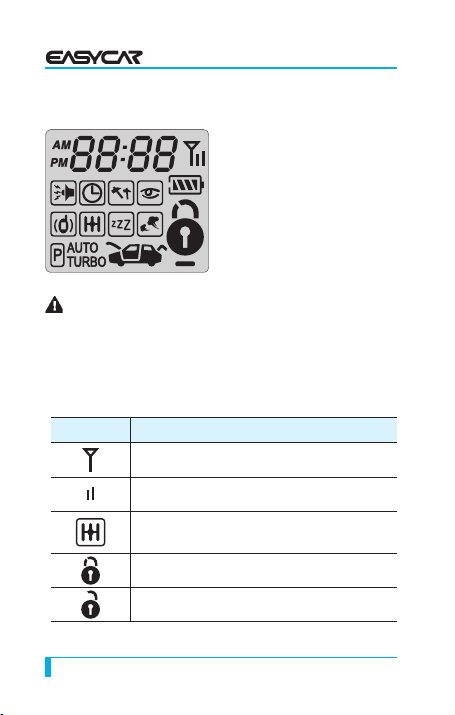2-1 Auto Arming ………………………………………………… 18
2-2 Manual Arming …………………………………………… 19
3. Driving Door Lock (Ignition Lock) ……………………… 19
4. Mute ……………………………………………………… 20
5. Reservation start (On/Off) ……………………………… 20
6. Turbo……………………………………………………… 20
6-2 Start button model ………………………………………… 21
7. Shock sensor by-pass ………………………………… 22
8. Smart Door ……………………………………………… 22
9. Current Time Change …………………………………… 23
10. Reserved Time Change ……………………………… 24
[EASY Option Setup ] ……………………………………… 24
[ Others ]
1.Real Time Remote Paging Functions ………………… 25
1-1 Owner Call Mode ………………………………………… 26
1-2 Shock Sensing Report Mode …………………………… 26
1-3 Theft Report Mode ………………………………………… 26
2. Adjusting the sensitivity of shock sensor ……………… 26
3. Reservation Mode(For Manual Transmission Vehicle) … 27
3-1 What is 'Reservation mode'? ……………………………… 27
3-2 Automatic Reservation Mode(Default Setting)…………… 28
3-3 Manual Reservation Mode (Option setting) ……………… 28
4. Easy Door Lock(Option) ………………………………… 28
4-2 How to input the 4 digit password ………………………… 29
4-3 Door Lock/Unlock ………………………………………… 29
4-4 LED Display………………………………………………… 30
5.
Parking Timer / Car temperature check / Car Voltage chek
… 31
6. Charging time alert ……………………………………… 31
7. Reset …………………………………………………… 31