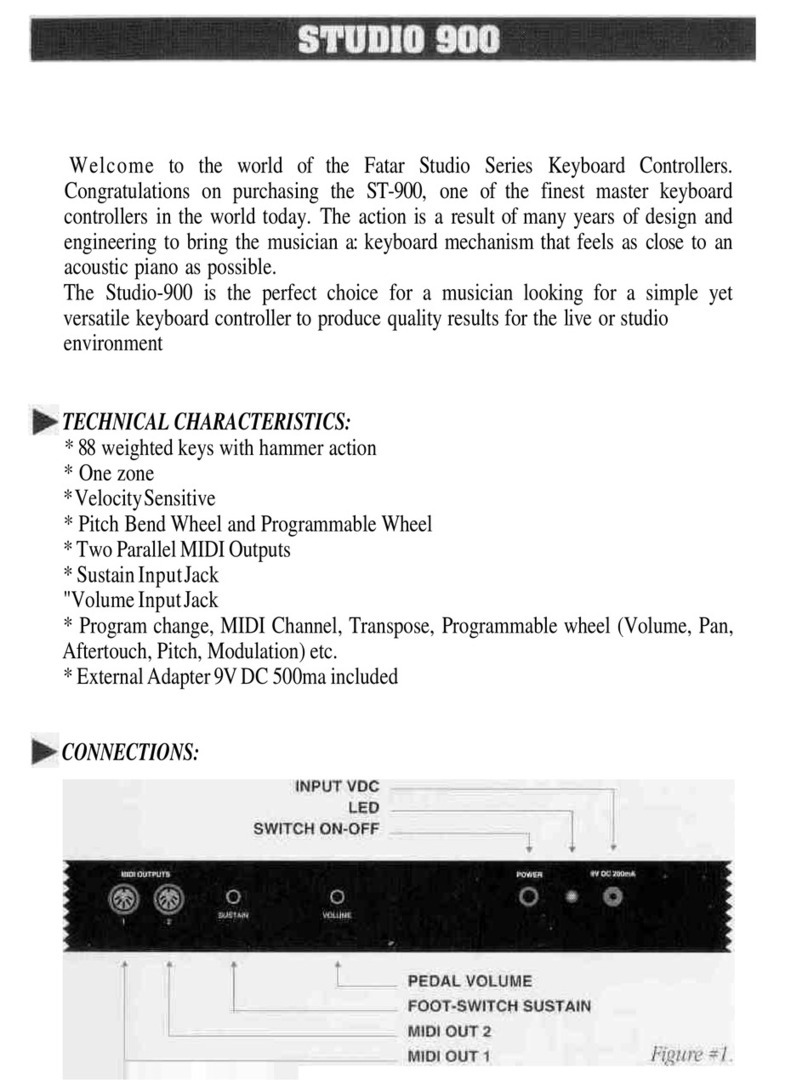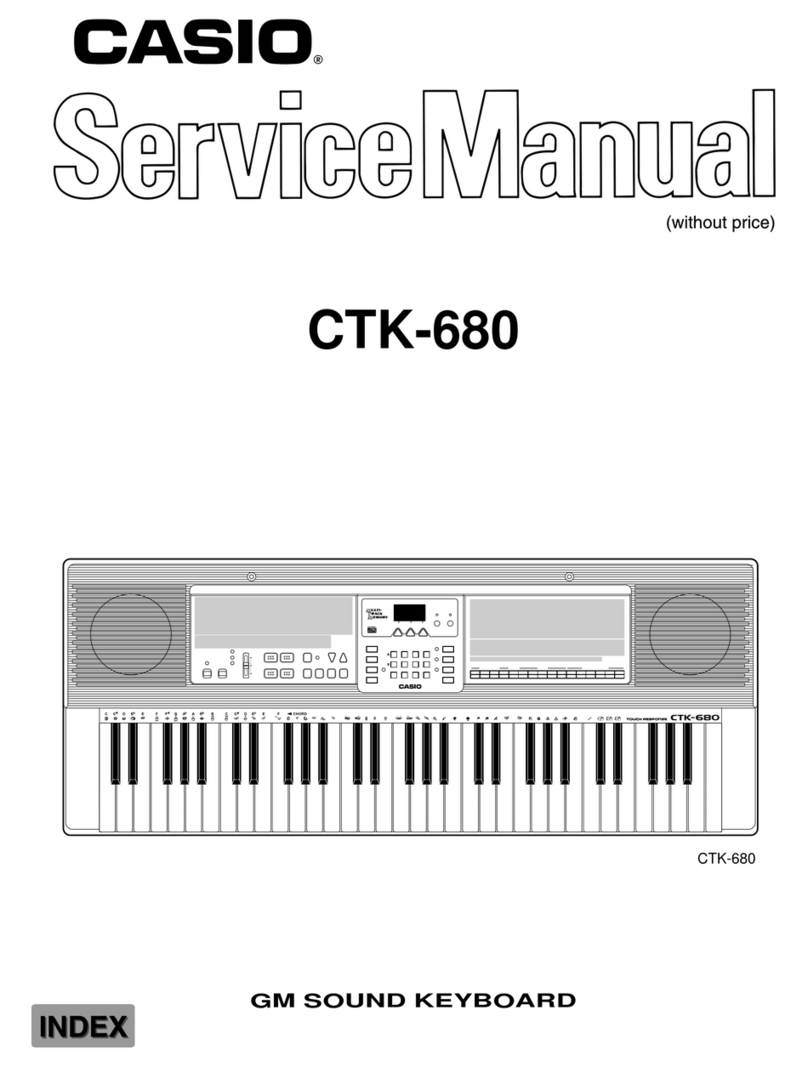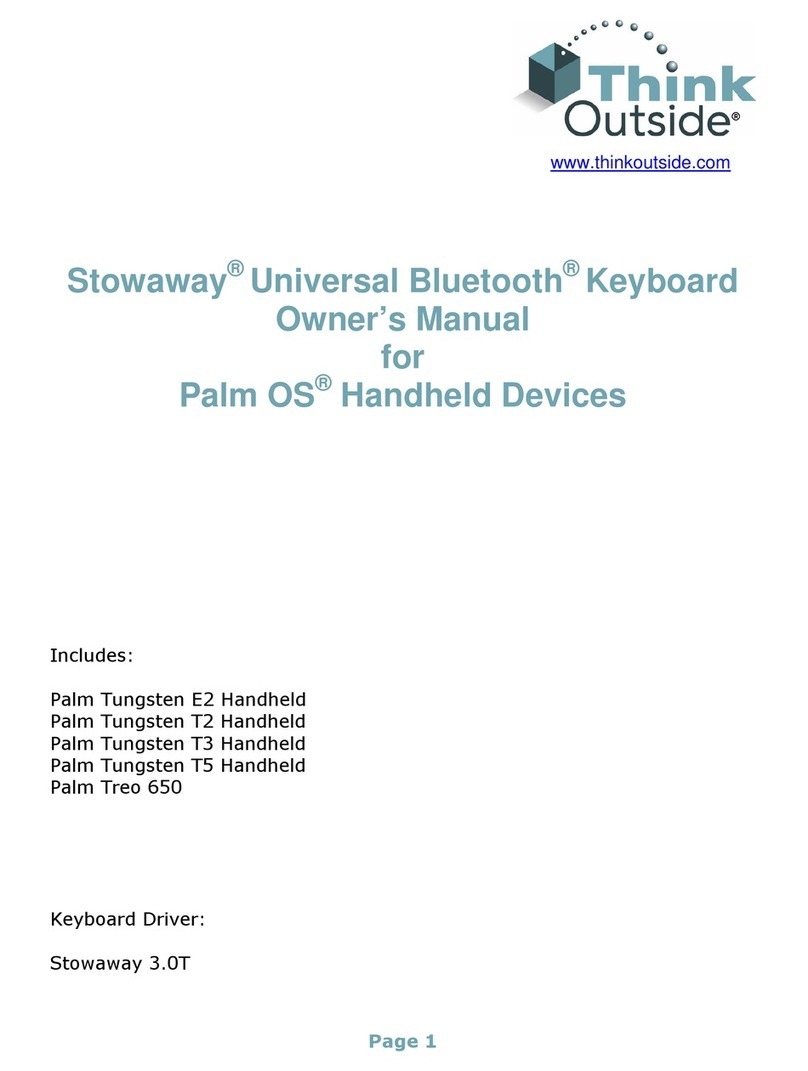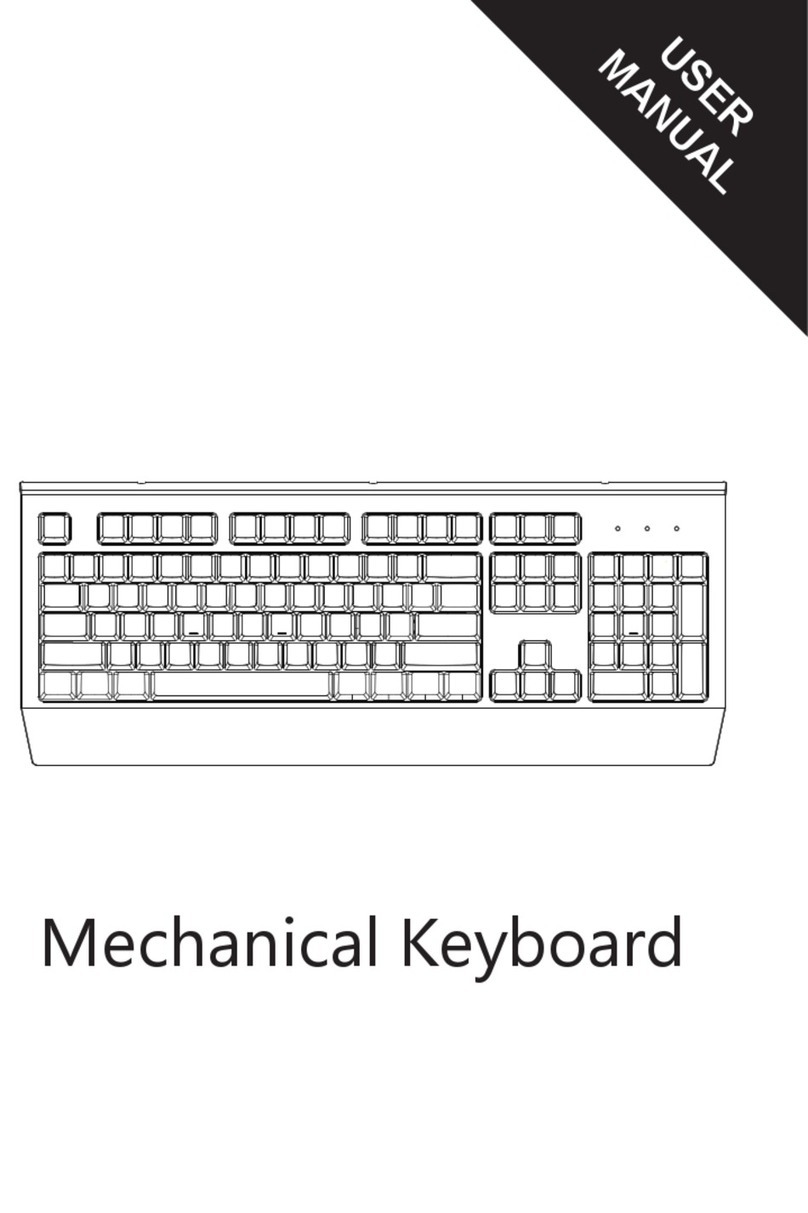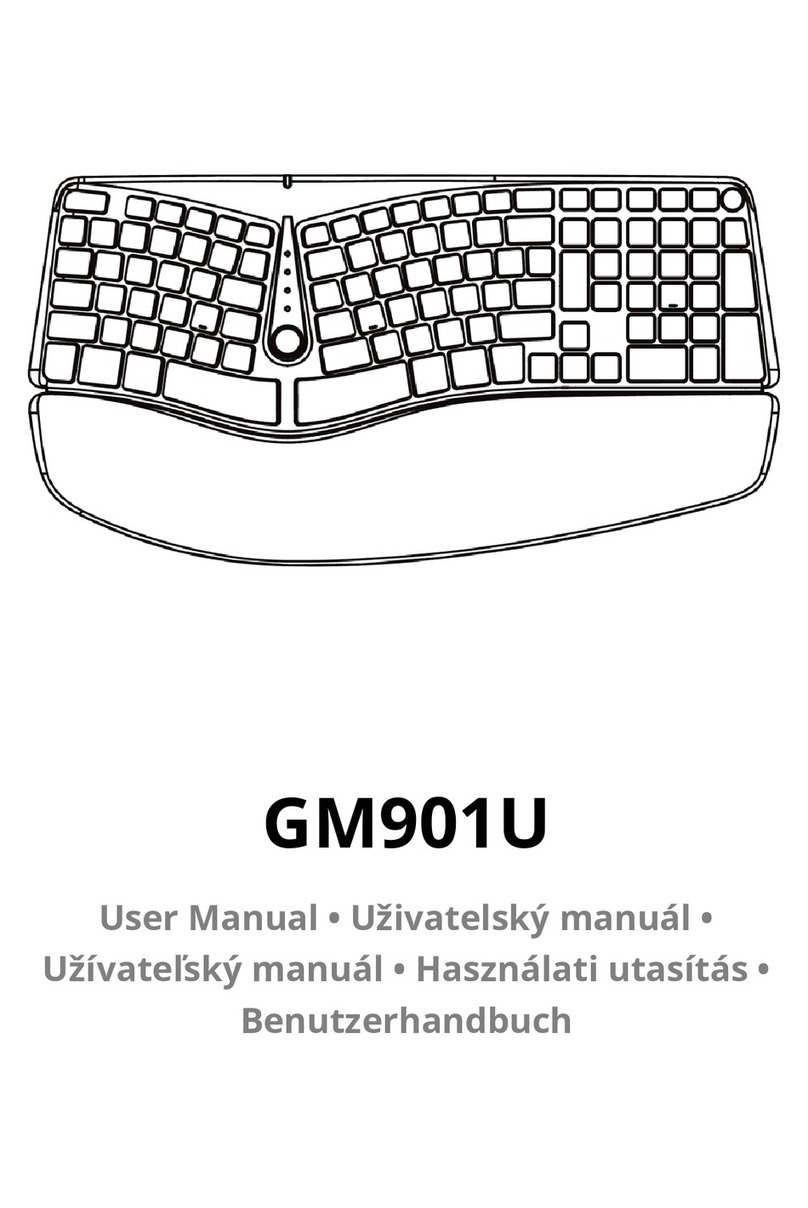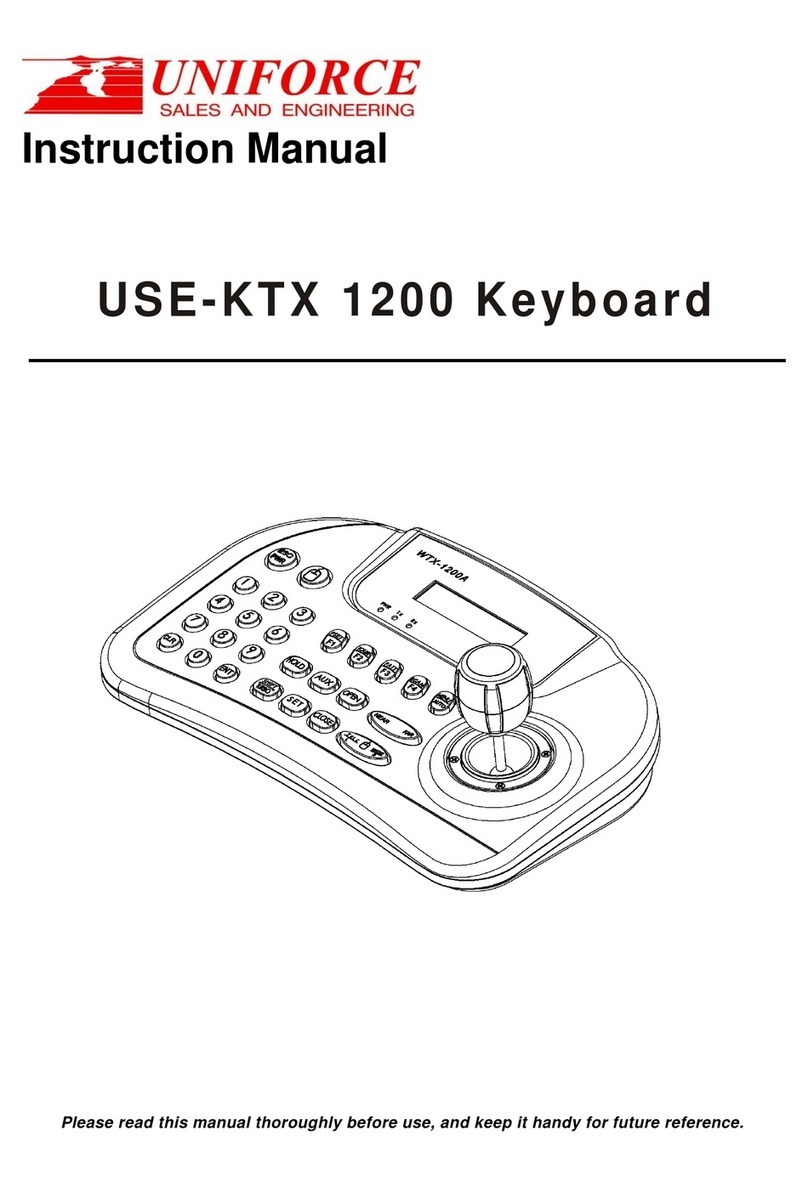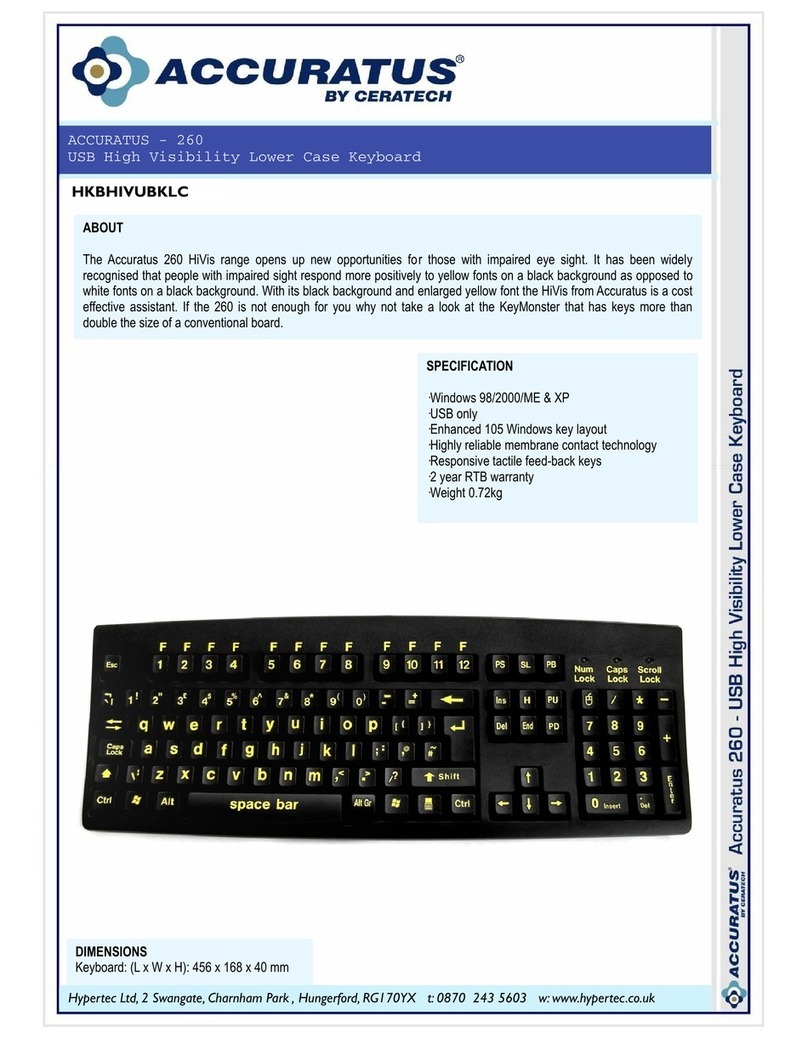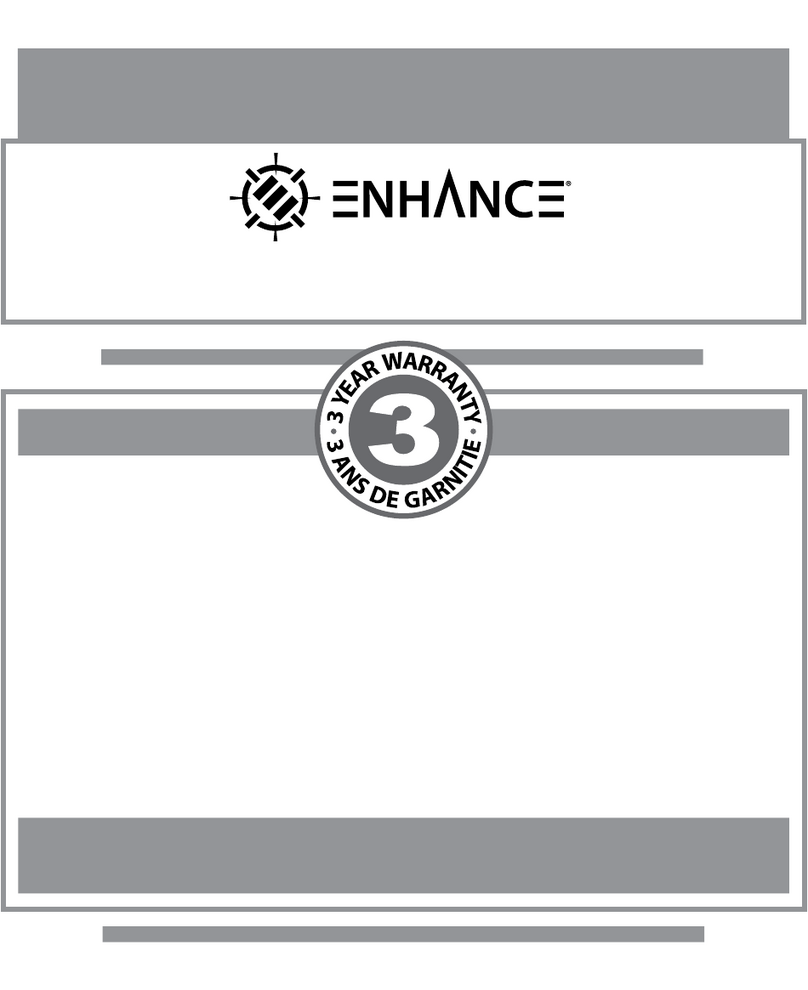Product Description
Battery
Indicator
NUM
Indicator
Caps
Indicator
Mode
Indicator
USB Receiver ON/OFF Switch
Built-in Palm Rest
Model : GM902PRO A Ergonomic Keyboard
Compatiblewith Windows 7/8/10/11/MAC/iOS/Android
Rating : 5V 860mA
Made in China
GM90222H000001
12
2.4G Mode Button
BT1 Mode Button
BT2 Mode Button
/
OFF ON
2.
Instructions
1.Get Started
Find the ON/OFF switch at the top side of the
keyboard, and slide the switch to the ON
position to turn on the keyboard.
Find the mode button and select the connection
channels among 2.4G/BT1/BT2. When the mode
is activated, the mode indicator will light up and
keep flashing.
1
2
3
4
Connect via USB Receiver
Connect via BT
Turn on the keyboard, select 2.4G mode.
Insert the USB receiver into the USB port of
your computer, plug and play.
There are two BT channels, BT1 and BT2, and
select one of them.
Open the BT settings of your device, and find
"BT5.0+2.4G KB" to pair and connect.
BT5.0+2.4G KB
3.
GM902PRO (Backlit)
Ergonomic Keyboard
USER MANUAL
5.
Ctrl+shift+\
FN+ F1-F12
Brightness-
Window
switching Window
switching
Non-
function
Non-
function
Previouis Previouis Previouis
Next
Play/Pause
Copy
Cut
Screen Shot
Backlight
Control
F1-F12
Brightness-
Next
Play/Pause
Copy
Cut
Screen Shot
Backlight
Control
※2.4G mode only support Windows system.
※All functional keys are achieved through single-press by default.When Fn is locked, F1-F12 can be achieved
by single press.
※The Android is set up with Samsung's as the main device, other Android devices may differ according to
manufacturer's definition.
Lock Lock Lock
Mute Mute Mute
Home Home
Lock Screen Lock Screen Lock Screen
FN+Q
T
he keyboard has automatic
recognition system. Under 2.4Gmode,
some functional keys can not be used
in Mac system. Press “FN+Q” for 3s
to switch Mac system.
Paste Paste Paste
Volume - Volume - Volume -
Select All Select All Select All
Volume + Volume + Volume +
Recent
Windows
Brightness+ Brightness+ Brightness+
Search Search Search
按键图标
IOS-蓝牙
系统功能
Mac-蓝牙
系统功能
Mac-蓝牙
系统功能
Windows/
Android-蓝
牙系统功能
Application
Center
4.Key Function
Keys Bluetooth
(IOS)
Bluetooth
(Mac)
Bluetooth
(Windows/
Android)
Keys Bluetooth
(IOS)
Bluetooth
(Mac)
Bluetooth
(Windows/
Android)
Windows
Preview
Windows
Preview(Not
for Android)
F1-F12
Brightness-
Next
Play/Pause
Copy
Cut
Screen Shot
Backlight
Control
Desktop Desktop
1
1
2
/
/
12
/
Press for 3s
Mode indicator
light up
How to rebuild the BT connection
3.Battery Indicator
Charging indication: When charging, the battery indicator will turn red;
when fully charge, the battery indicator will turn green.
Low battery warning: When the battery capacity is under 10%, the battery
indicator will flash in red light, please charge the keyboard in time.
Restart the keyboard.
Select BT1 or BT2 channel.
Press the BT mode button "BT1 or BT2" for about
3 seconds.
The mode indicator will keep flashing quickly.
Open the BT settings, and find "BT5.0+2.4G KB"
to pair and connect.
If the connection was built up, the indicator LED
will automatically turn off.
2
2.Connection Exception
1
+Press at the same
time for 3s
How to rebuild the connection by USB receiver
Slide the ON/OFF switch to the OFF position.
Remove the USB receiver from the computer.
Power on the keyboard again.
Insert the USB receiver into the computer.
Press "ESC" key and "=" key at the same time
for about 3 seconds, then the mode indicator will
keep flashing quickly.
If the connection was built up, the indicator LED
will automatically turn off.
If you experience issues with connection, please follow the below guidance.
Make sure the keyboard with enough power.
For the issue of failing to build up the connection by the USB receiver or BT:
(the situation of the mode indicator LED keeping blinking will be seen).
4.
Compatibility
Package Contents
Windows 8/Windows 10/Windows 11/Mac OS
Website: http://www.deluxworld.com/en/service/download/
Thank you for purchasing the DELUX keyboard. For better experience, please
read this user manual before using this keyboard.
Ergonomic keyboard ×1
Type-C charging cable ×1
User manual ×1
1.
GM902 PRO
ErgonomicKeyboard
人体工学键盘
USERMANUAL
使用说明书