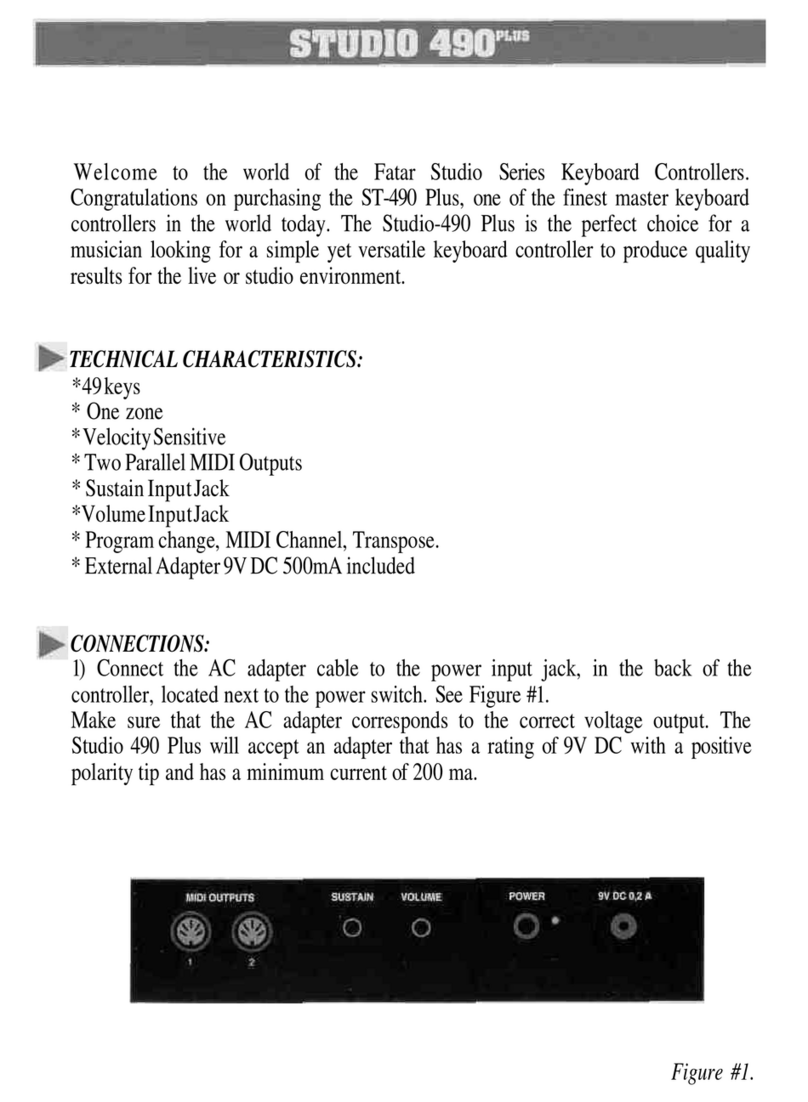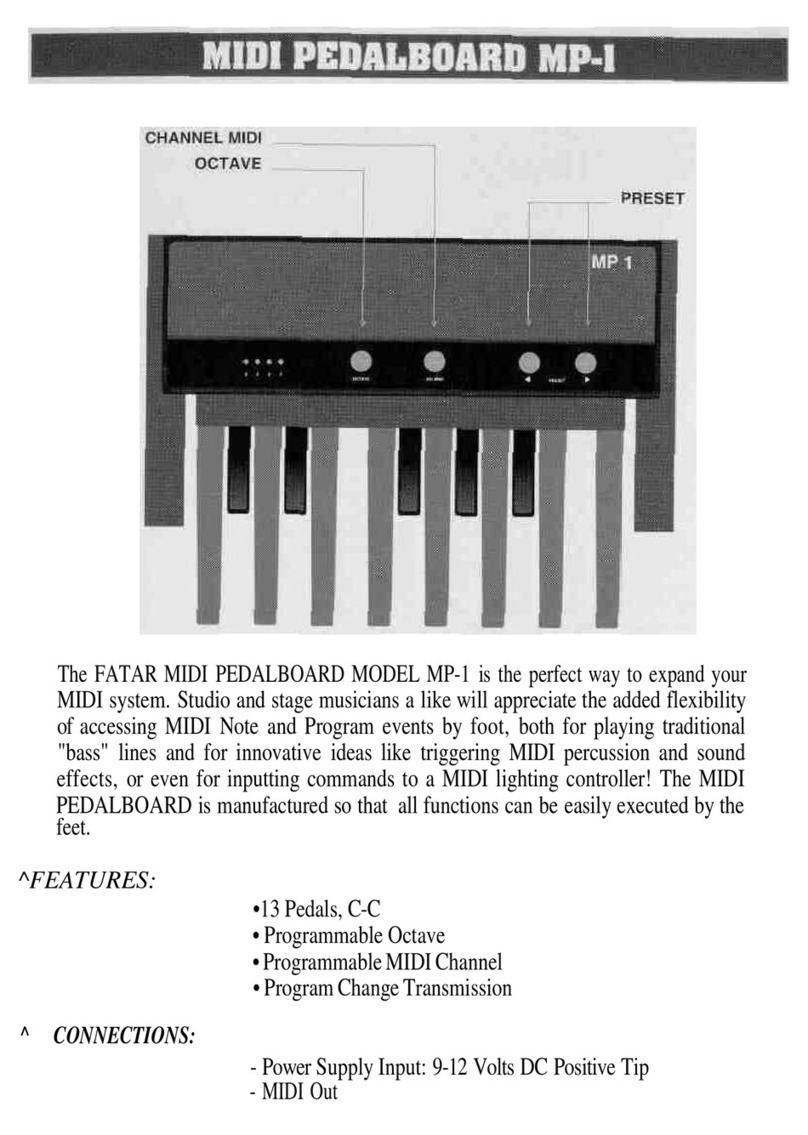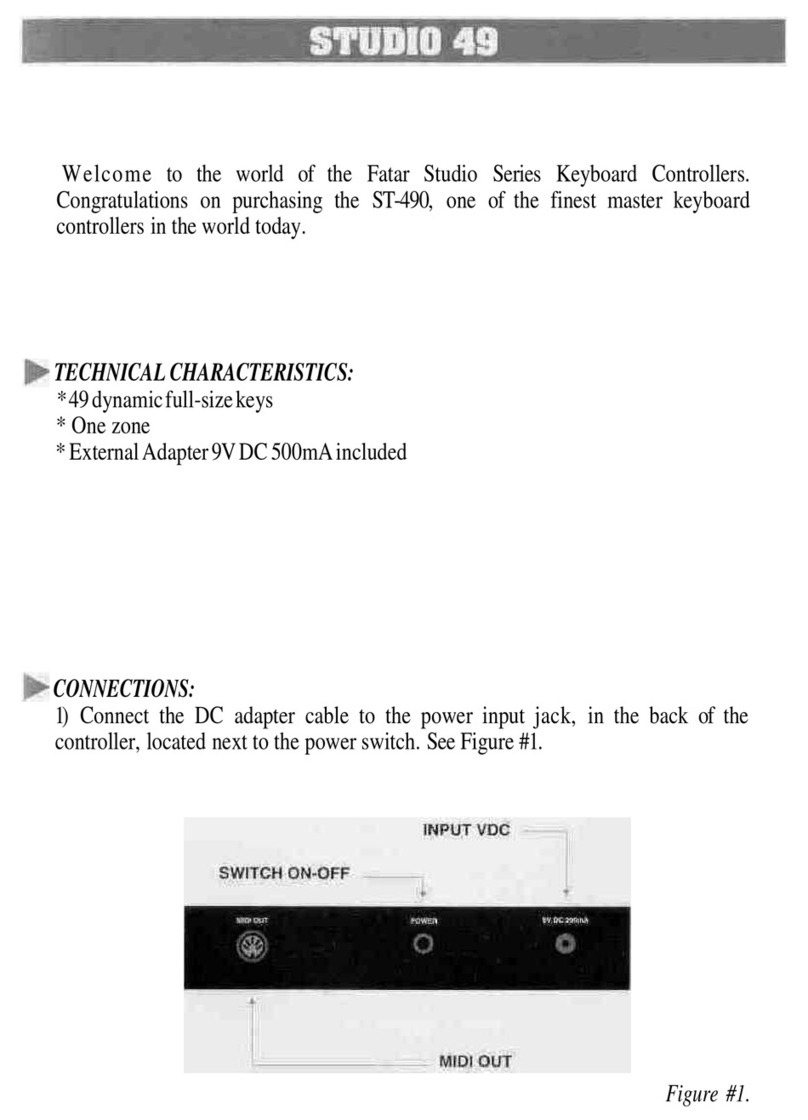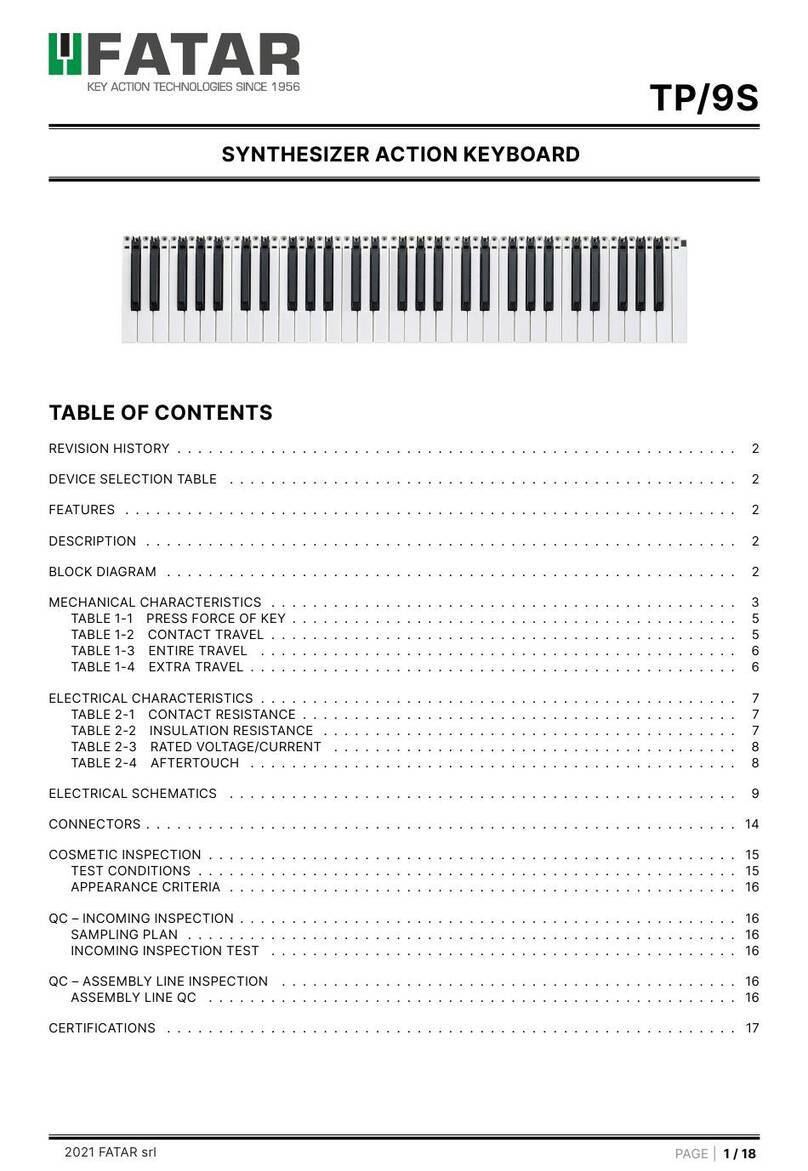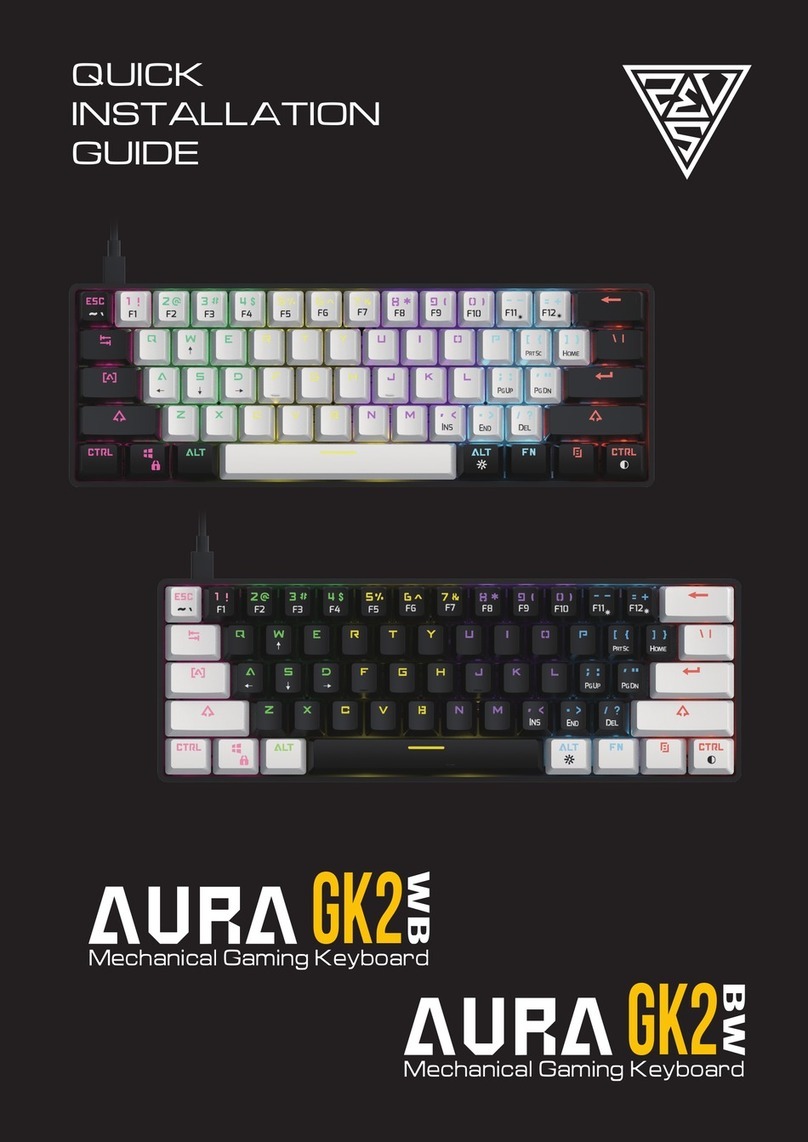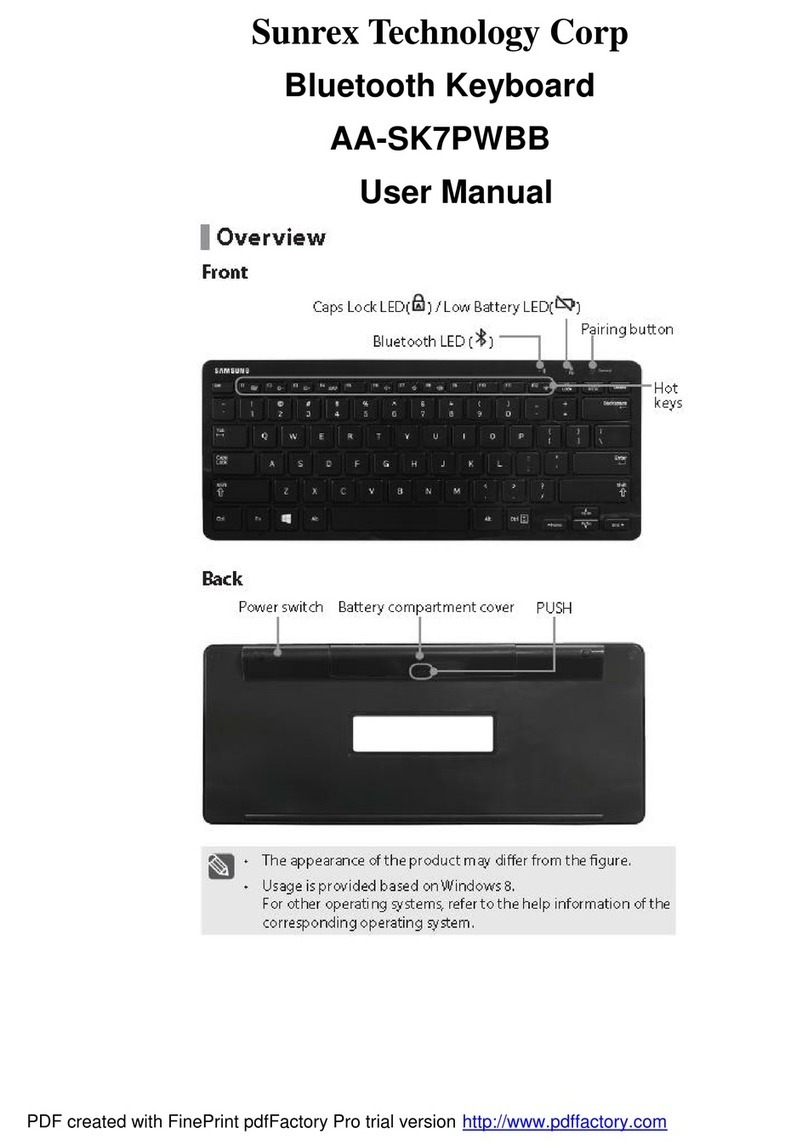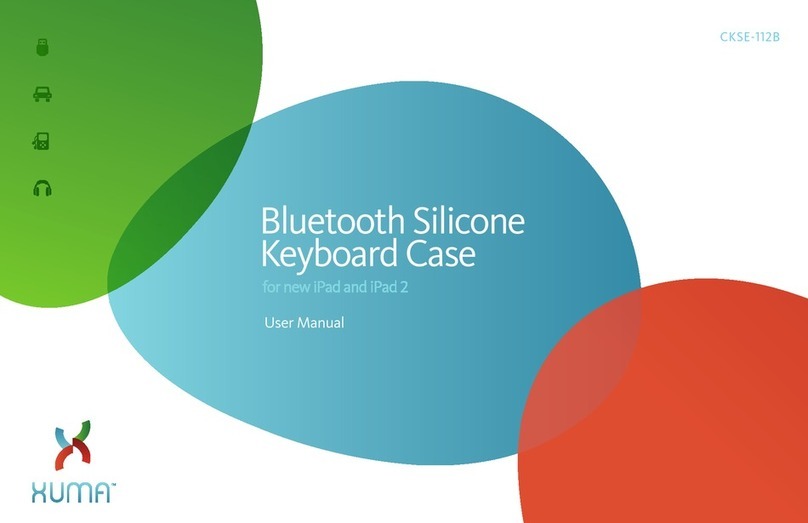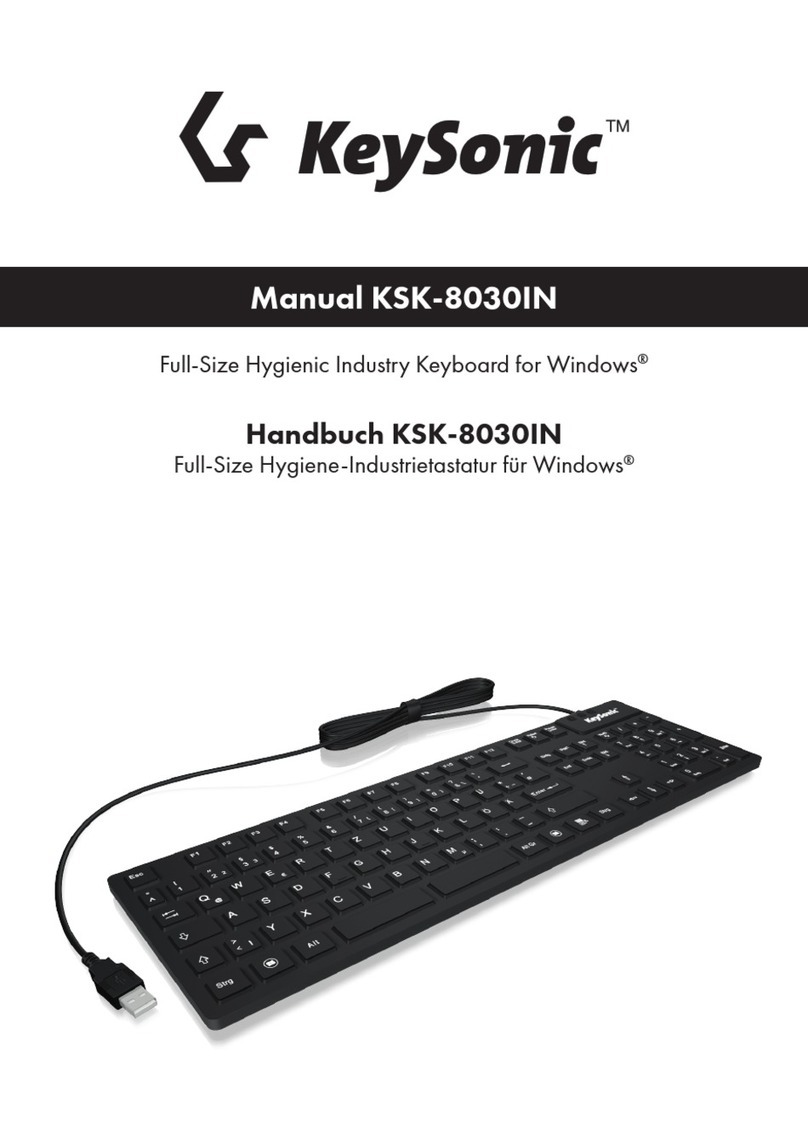Fatar ST-900 User manual

Welcometo the world ofthe Fatar Studio Series Keyboard Controllers.
Congratulations on purchasing the ST-900,one ofthe finest master keyboard
controllers in the world today. The action isa result ofmany years ofdesign and
engineering to bring the musician a:keyboard mechanism that feels as closeto an
acoustic piano aspossible.
The Studio-900 isthe perfect choice for a musician looking for a simple yet
versatile keyboard controller to produce quality results for the liveor studio
environment
TECHNICAL CHARACTERISTICS:
*88weighted keys with hammer action
*One zone
*VelocitySensitive
*Pitch Bend Wheel and Programmable Wheel
*Two Parallel MIDI Outputs
*SustainInputJack
"Volume InputJack
*Program change, MIDI Channel, Transpose, Programmable wheel (Volume, Pan,
Aftertouch, Pitch, Modulation) etc.
*External Adapter 9VDC 500ma included
CONNECTIONS:

1)Connect the AC adapter cable to the power input jack, in the back ofthe
controller, located next to the power switch. SeeFigure #1.
Make sure that the AC adapter corresponds to the correct voltage output. The
Studio 900will accept an adapter that has a ratingof9VDC with a positivepolarity
tip and has a minimum current of200 ma.
2) Connect MIDI cable from the ST-900s MIDI outputs, (each output can handle up
to foursynthesizers, modules, or effect devices) to the MIDI input on your sound
sources. Setyour sound sources to the desired
MIDI
channels
by
the
ST-900.
Each
channel would normally be assigned to a different sound or effect. Since the ST-
900has only onezone, you can only program one ofthel6 channels at a time.
Make sure that your sound source isproperly assigned to the channel you are
sending on.
Toselecta base channel hold the [CHANNEL[ switch and enterthe channel number
(1through 16)by depressing the appropriate black numbered key (0-9).The
function switch must be released after the black number keys. At this point the ST-
900 issending on that channel.
Program change:
Aprogram change command allows you to change the sound on your sound
source from the ST-900.The program change will be sent onwhichever MIDI
channel the ST-900is currentlyset. Program changes are numbered 1 through 128.
You may notice, depending on the sound source, that a program change of1 will
show upon your sound source as 0. This isnot a problem, since MIDI isnot
completely standard between manufacturers. Thank the heavens that there are only
afew anomalies like this between the manufacturers.
Toissue a program change, hold the[PROGRAM] switch and enter the desired
number on the numbered black keys with the appropriate program number or use
the [INC]/[DEC] (increment/ decrement) keys. If a number greater than 128is
entered, itwillwrap around to the beginning.
Bank change:
Some sound sources today, especially found on computer sound cards, have a
featurecalled bank select.The MIDI specification calls for bank numbers 1 through
16384.Once you have selectedyour bank you are able to selecta program change
(1through 128).
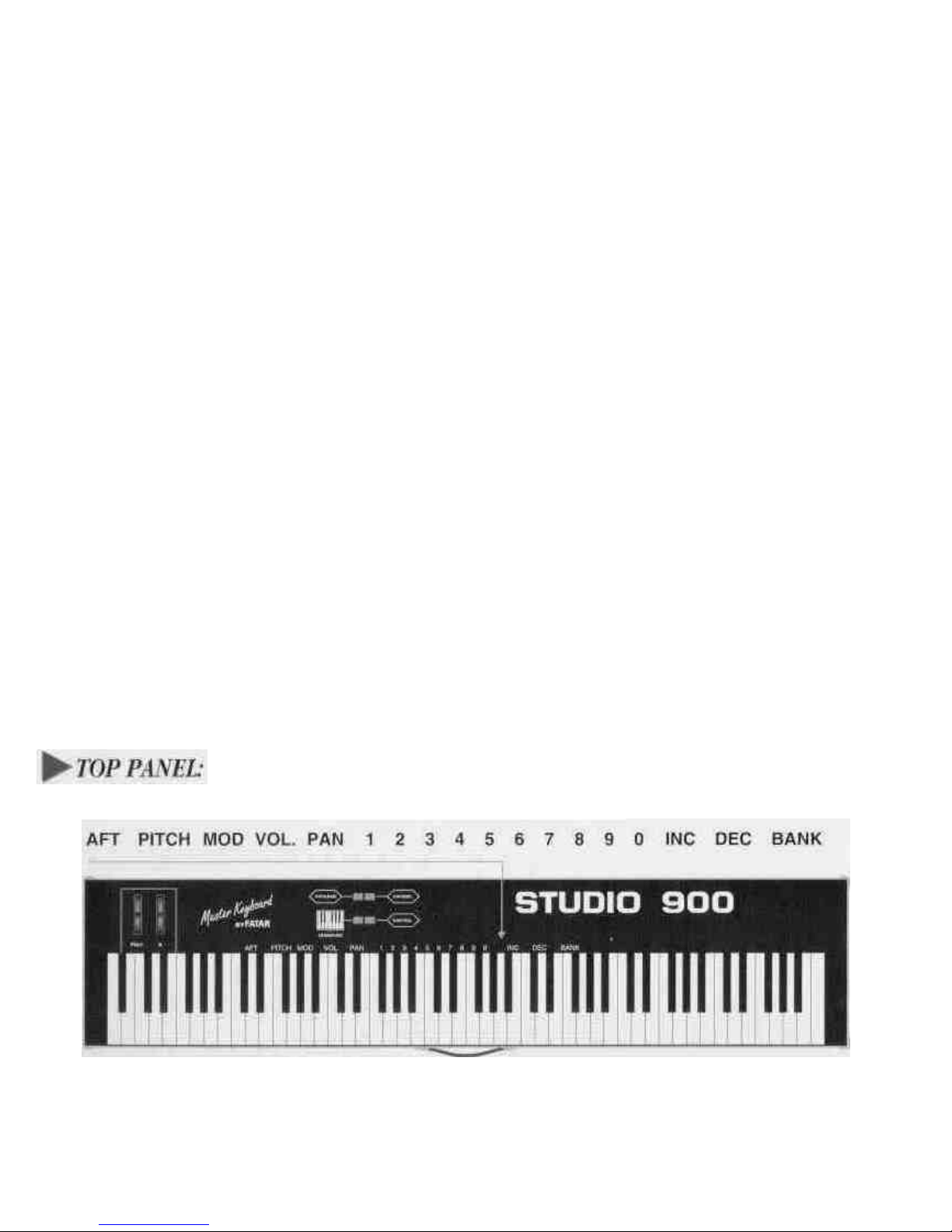
Toselect a bankofprograms, hold the [PROGRAM ]switch, press [BANK] key, and
enter theappropriatebanknumber using the 0 through 9 keys. The bank
command will be transmitted when the [PROGRAM] switch isreleased. The [INC]/
[DEC] keys may be used instead ofentering the bank number.
Control # Commands:
There are 127controller functions that are made up ofcontinuous and switch
control commands. See Figure # 3.The most commonly used controllers are
aftertouch,pitch,modulation, volume and pan.Many expensive keyboard
controllers offer aftertouch, which allows expressive control ofsound sources. The
ST-900allowsthesameexpressionvia[WHEELA],Aftertouch,pitch,
(1through 16).Refer to the sound source s owners manual for this procedure.
3)Connect a momentary footswitch, which circuit isnormally open, to the sustain
input jackclearly marked SUSTAIN located next to the MIDI jacks. We recommend
aVFP-1/10(piano-like sustain pedal) available from Music Industries Corp.
4)Connect a control voltage pedal for volume in the jack clearly marked VOLUME
located next to the sustain jack.We recommend a VP-26 (expression pedal)
available fromMusic Industries Corp.
Once all connections are in place, pressthe power switch to the ON position.
Figure #2.
SeeFigure #2. You willnotice on the left a dedicated pitch and a programmable
secondwheel, marked [WHEEL A].With [WHEEL A]you may assignaftertouch,
pitch, modulation, volume and pan aswellasany controller (0-127).

Tothe right ofthe wheels there are four switches. Theseswitches are used for
program change, channel assignment, transposition and programmable wheel
assignment. Eighteen black keys on the keyboard are used for special MIDI
functions. The first five are used for [WHEEL A]. Notice, [AFT],[PITCH],[MOD],
[VOL]and [PAN]. Thesekeys represent aftertouch, pitch, modulation, volume and
panning. The next 10black keys represent a numeric key pad for program changes
and channel assignments. The following two black keys are used for increment and
decrement ofa program change. [INC]/[DEC] will also change the controller
number. Thelast key isused for selecting a bank. More on this inthe next section.
OPERATION:
Getting aroundthe ST-900isvery simple. However, you must know certain basic
MIDI theory before itcan make sense.
Base Channel'
There are 16different channels in the MIDI specification that can be accessed
modulation, volume and pan can be accessed by the corresponding black keys,
,while all the remaining control functions can be accessedby the number or
[INC]/[DEC]keys.
Toassign the programmable wheel pressand hold the Control # switch. Enter the
desired controller number onthe numbered black keys, oruse the [INC] / [DEC]
keys, then release the control # switch. Look at the list in figure #3,try them out. If
you are having problems, chances are the sound source does not have that feature.
Sometimes you might get undesirable results. At this point itmight be best to reset
your sound source (seesound sources owners manual) and shut off the ST-900,
then turnitback on again. This will reset the ST-900to base channel #1,the control
wheel to modulation and no transposition.

CONTROLLER NUMBER
0
1
2
3
4
5
6
7
8
9
10
11
12-15
16
17
18
19
20-31
32
33-63
64
65
66
67
68
69
70-7
80
81
82
83
84-91
92
93
94
95
96Data increment
97
98-121
122
123
124
125
126
127
CONTROLLER FUNCTION
Bank
Modulation
Breath controller
Undefined
Foot controller
Portamento rate
DataEntryMSB
Volume
Balance
Undefined
Pan
Expression
Undefined
Gen'l Purpose #\
Gen'l Purpose #2
Gen'lPurpose #3
Gen'l Purpose N
Undefined
Bank
Least significant byte forvalues0to 31
Sustain (damper)
Portamento On/ Off
Sostenuto
Soft Pedal
Undefined
Hold 2
Undefined
Gen'lPurpose #\
Gen'l Purpose #2
Gen'l Purpose #3
Gen'l Purpose #4
Undefined
Tremolo Depth
Chorus Depth
Detune
Phaser Depth
Data decrement
Undefined
Local control On/Off
AllNotesOff
OmniOff
Omni On
Mono On - Poly Off
Poly On - Mono Off
Refer to a MIDI technical handbook for furtherinformation onthesecontroller
functions.

Transposition:
Sometimes a player may not be able to play in a certain key. At thesetimes the
[TRANSPOSE] switch will be invaluable. For example, ifyou need to change from
the key ofC major to the key ofEb major,you can stillplay the C major keys, but
what you hear would be Eb major.
Totranspose the keyboard, hold the [TRANSPOSE] switch and press the desired key onthe
keyboard above or below middle C. The result will be a new key change when the C major
keys are played. Your range islimited to 24 halfsteps upand 24 half steps down.
I/there are any technicalproblems that relate to the ST-900 only, please contact Music'
IndustriesCorp.800-431-6699.Bestofluck!!!
Thisequipment hasbeentested andfound tocomplywith thelimitsfor a ClassBdigital
device, pursuanttoPart15 oftheFCC rules.Theselimits aredesignedtoprovide
reasonableprotection againstharmfulinterference in aresidentialinstallation.This
equipmentgenerates, uses, andcan radiateradiofrequencyenergyand, ifnotinstalled
andused inaccordancewith theinstructions,may causeinterference toradio
communications. However, thereis noguaranteethatinterference will notoccurin a
particularinstallation.Ifthisequipmentdoescauseharmful interference toradioor
televisionreception, whichcanbedetermined byturningtheequipment onandoff, the
useris encouragedtotrytocorrect theinterference by oneormoreofthefollowing
measures:
•Reorientorrelocatethereceivingantennas.
•Increasetheseparation between theequipmentandthereceiver.
•Connect the equipment into an outlet on a circuitdifferent from that towhichthe
receiver
isconnected,
•Consultthedealeroranexperiencedradio/TV technicianfor help.
NOTE: Use ofshieldedpower and interface cableswith this equipment isrequired in order
to ensure compliance with FCC specifications.
CAUTION: Changesormodificationstothisequipmentnotexpresslyapprovedbythe
manufacturer responsiblefor compliancecould void theuser'sauthoritytooperatethe
equipment.
It isrecommendedthatonlyFCC classB certified devicesbeusedwith thisequipment,i
OperationofClassAequipment inaresidential areaislikely tocauseharmfulinterfere&ce
in whichcasetheuser will berequiredtocorrecttheinterference athisorherown\
expense.\
Table of contents
Other Fatar Keyboard manuals