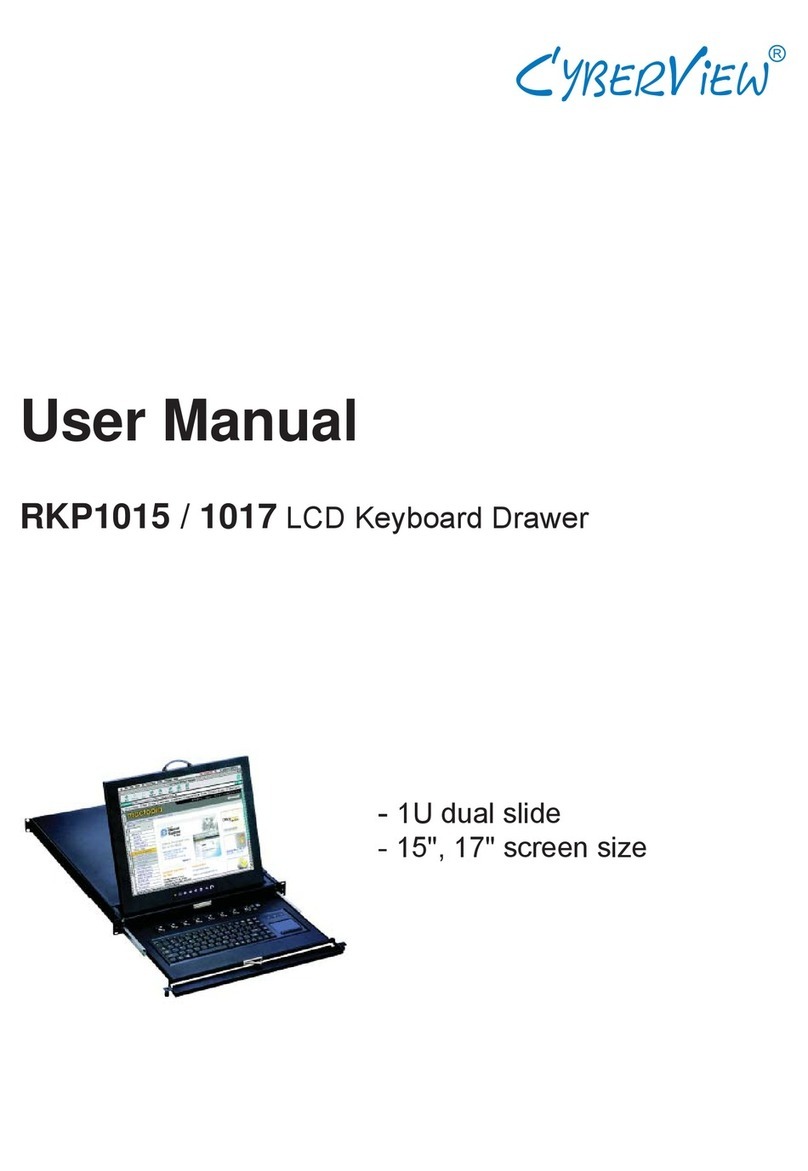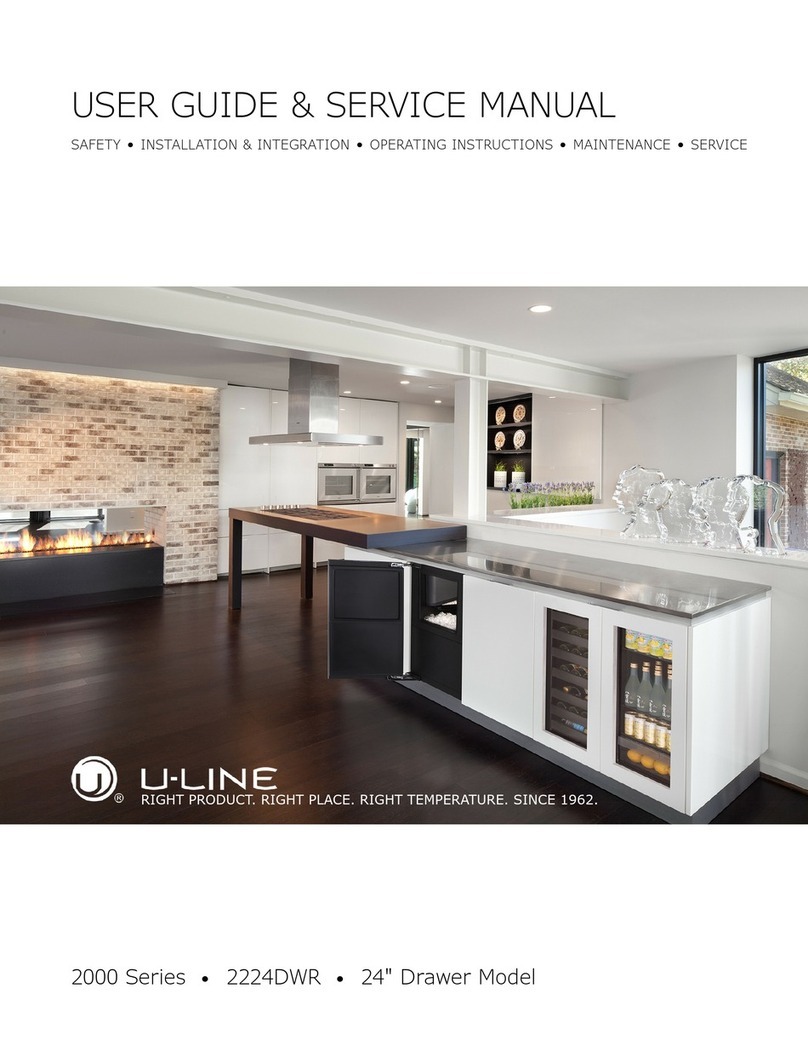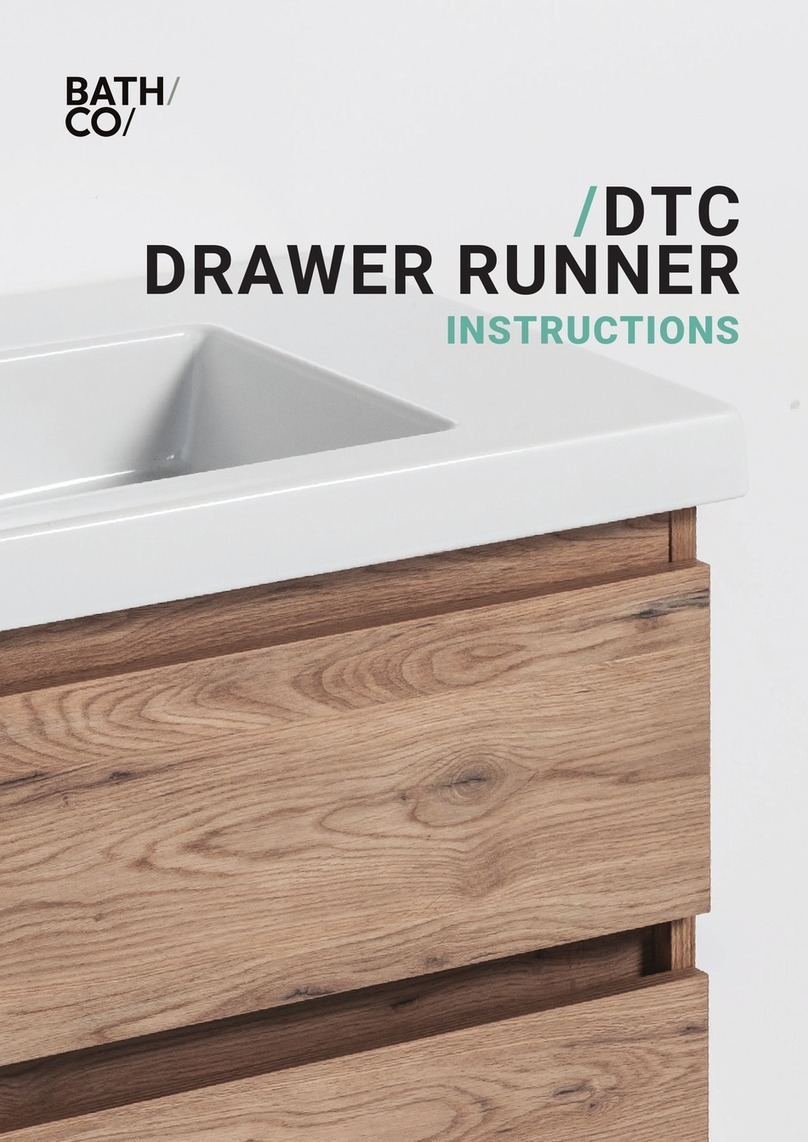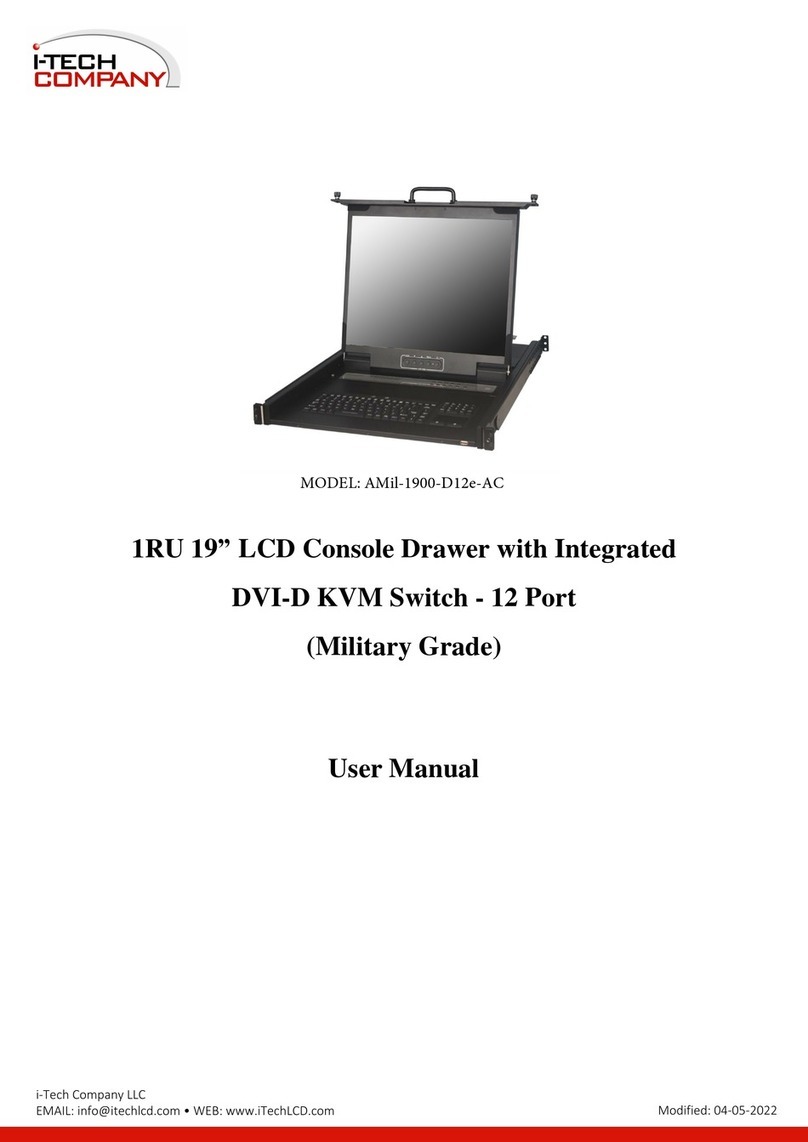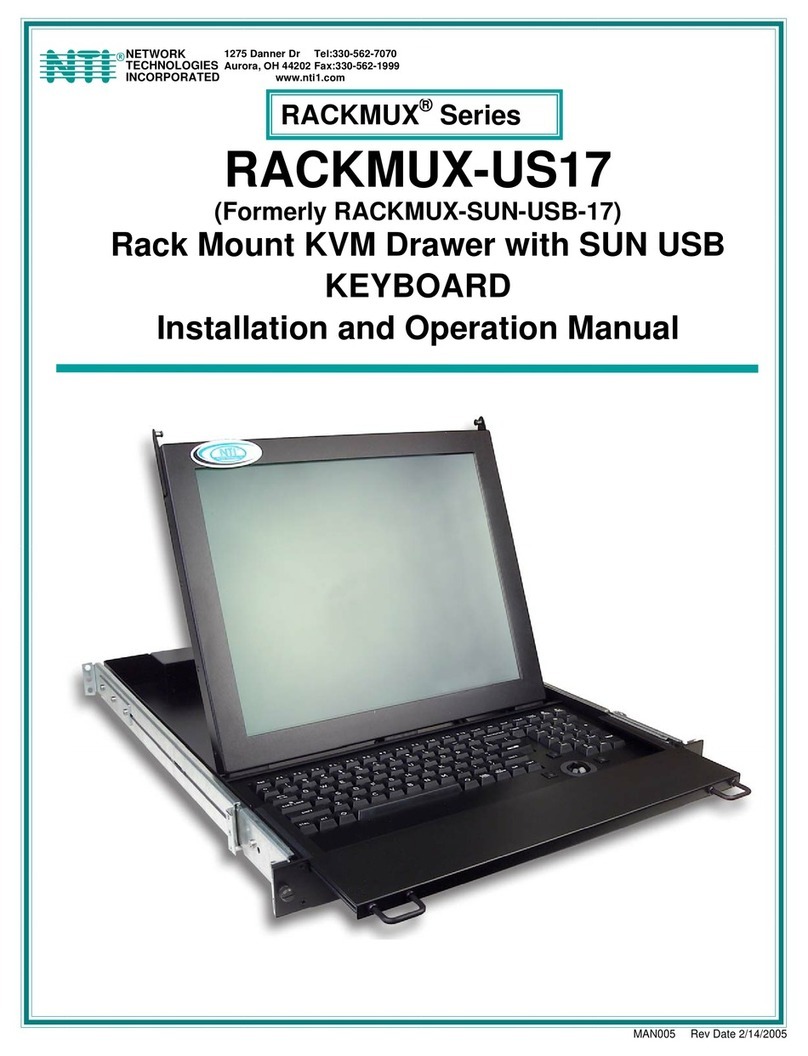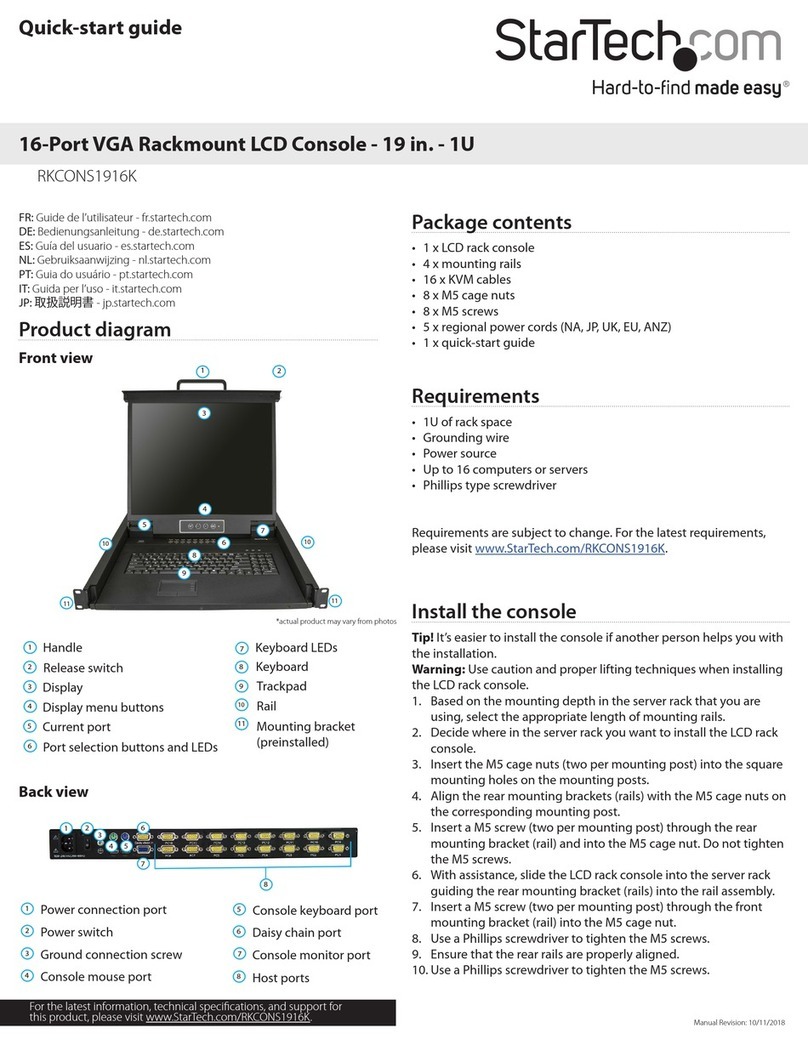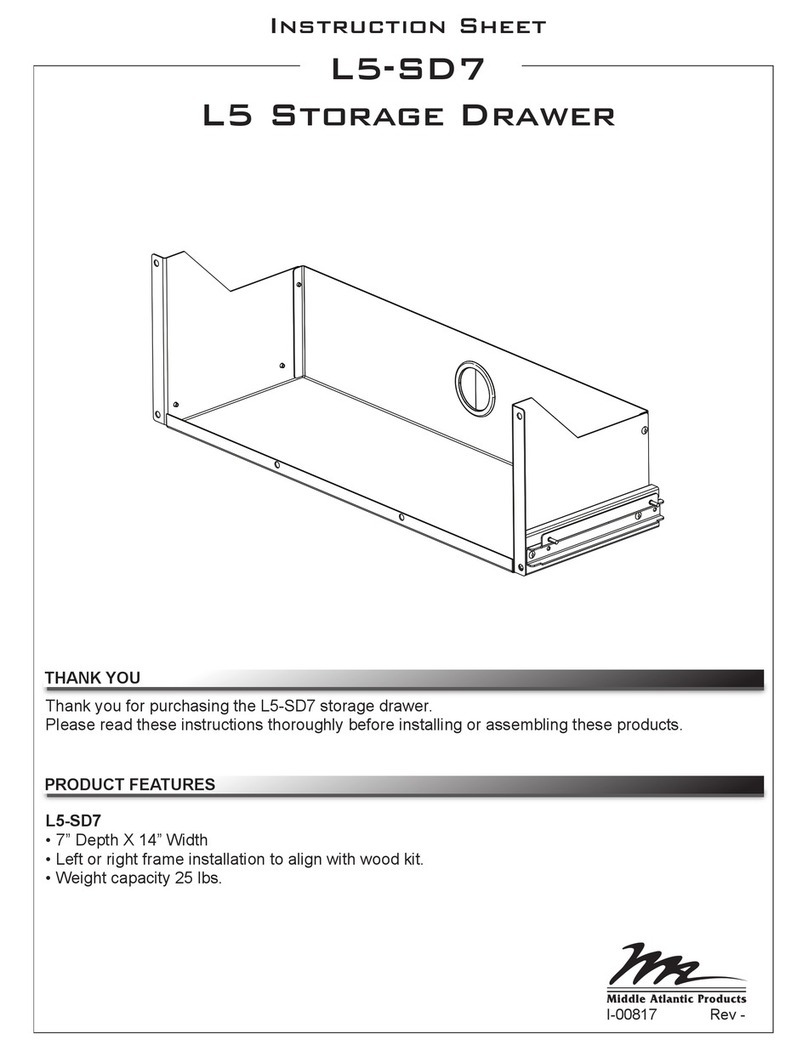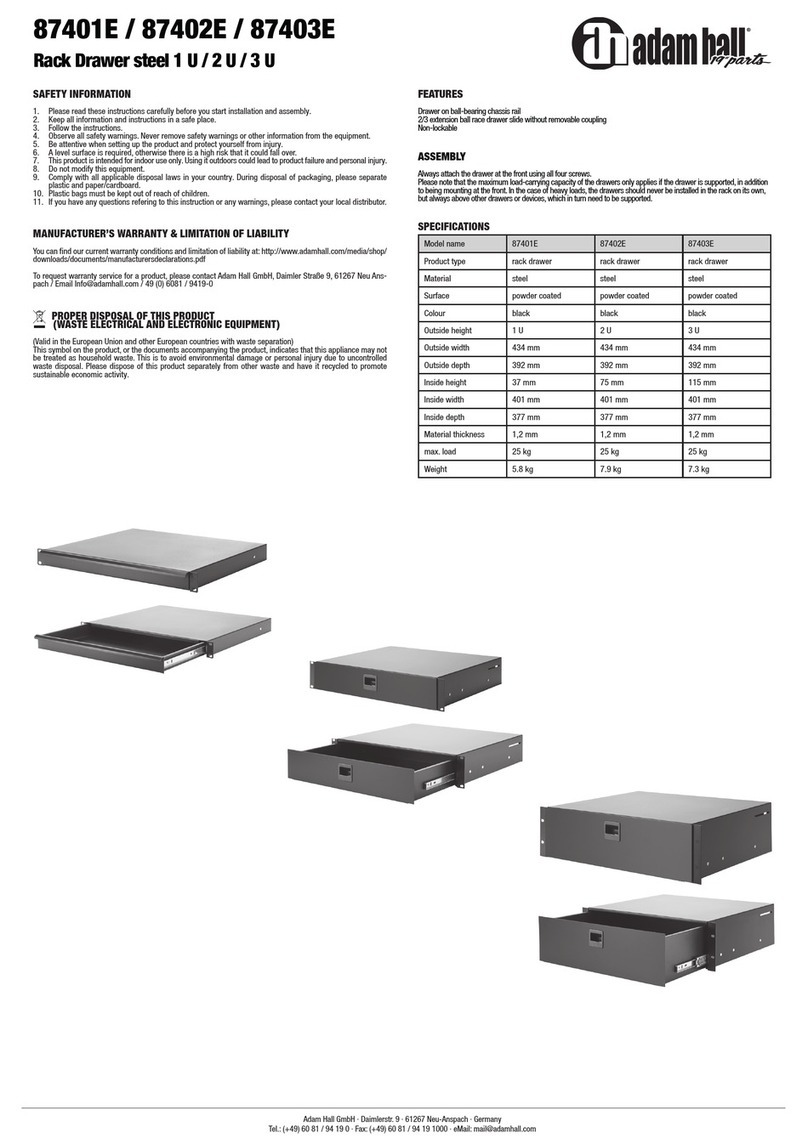Delvcam DELV-3GHD-17RD Page 5
USER DEFINABLE FUNCTION BUTTONS F1, F2, F3, F4
1. Press and hold any one of the 4 buttons until the shortcut menu appears on the
right. Current option will be highlighted in white.
2. Use the < > buttons to scroll through the options.
3. Press the MENU to set the selected option.
Default options
F1:Scan
F2:Waveform
F3:Aspect
F4:Aspect Marker
MENU FEATURE SETTINGS
1. Turn power ON.
2. Press MENU.
3. Press the < > buttons to scroll through Menus
4. Press MENU to select a Menu.
5. Press the < > buttons to scroll through features.
6. Press MENU to select the feature.
7. Press the < > buttons to scroll through feature options.
8. Press MENU to Confirm
9. Press EXIT twice to exit.
SHORTCUT SETTINGS
1. Select < > to adjust volume, brightness, contrast, color, hue, sharpness and
backlight.
2. Press MENU to scroll through options.
3. Use < > to make adjustment and press EXIT to confirm.
Delvcam DELV-3GHD-17RD Page 6
SETTINGS
• Brightness 0-100
• Contrast 0-100
• Saturation 0-100
• Tint 0-100
• Sharpness 0-100
• Color Temp: 5500°/6500°/7500°/9300°K/User
- User mode only:
◦RED Gain 0-255
◦Green Gain 0-255
◦Blue Gain 0-255
◦Red Offset 0-511
◦Green Offset 0-511
◦Blue Offset 0-511
• Scan: Zoom, Aspect, Pixel to Pixel
• Aspect: Full, 16:9, 1.85:1, 2.35:1, 4:3, 3:2
• Underscan: OFF, ON
• H/V Delay: OFF, H, V, H/V
• Check Field OFF, Red, Green, Blue
• Zoom: 10-90%
• Freeze: OFF, ON
• DSLR: OFF, 5D2, 5D3
• 3G Format (available in SDI mode only):
Normal, GBRA444 10Bit, YCbCrA444 10Bit,
YCbCrA422 12Bit, GBR444 12Bit, YCbCr444
12Bit
• Center Marker: OFF, ON
• Aspect Marker: OFF, 16:9, 1.85:1, 2.35:1 4:3, 3:2
• Safety Marker: OFF, 95%, 93%, 90%, 88%, 85%,
80%
• Marker Color: Red, Green, Blue, White, Black
• Marker Mat: Off, 1-7
• Thickness: 2, 4, 6