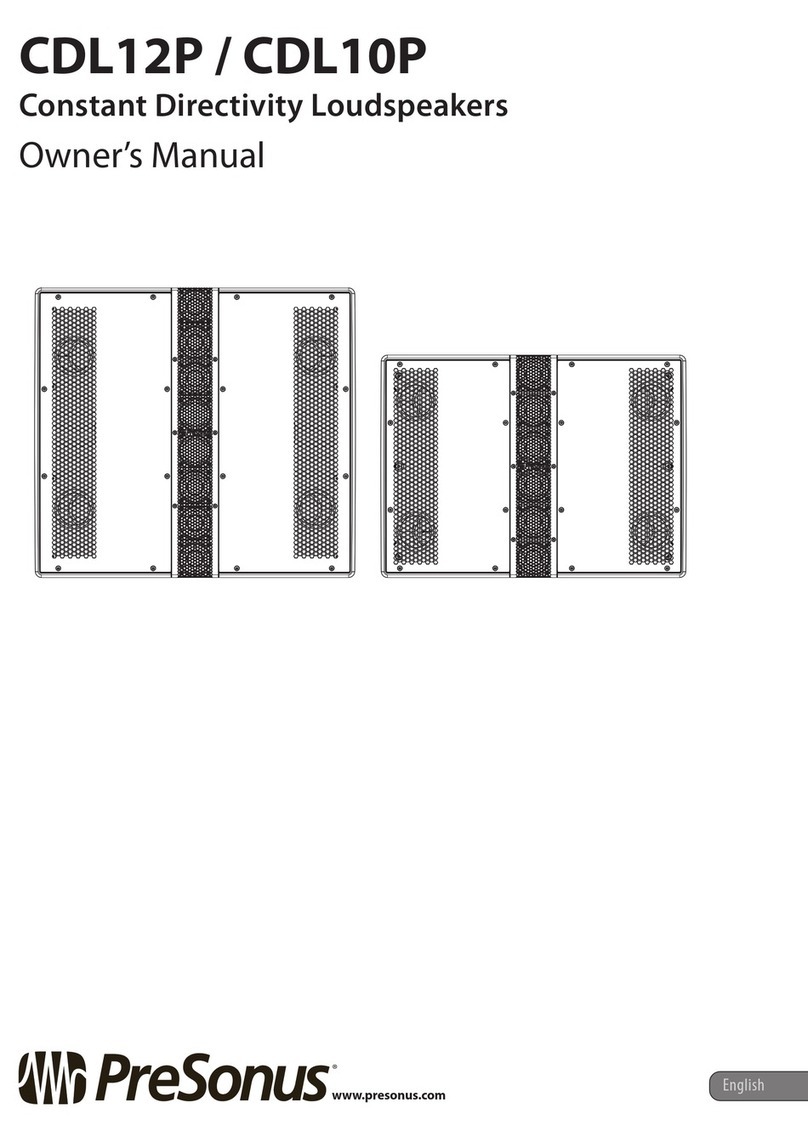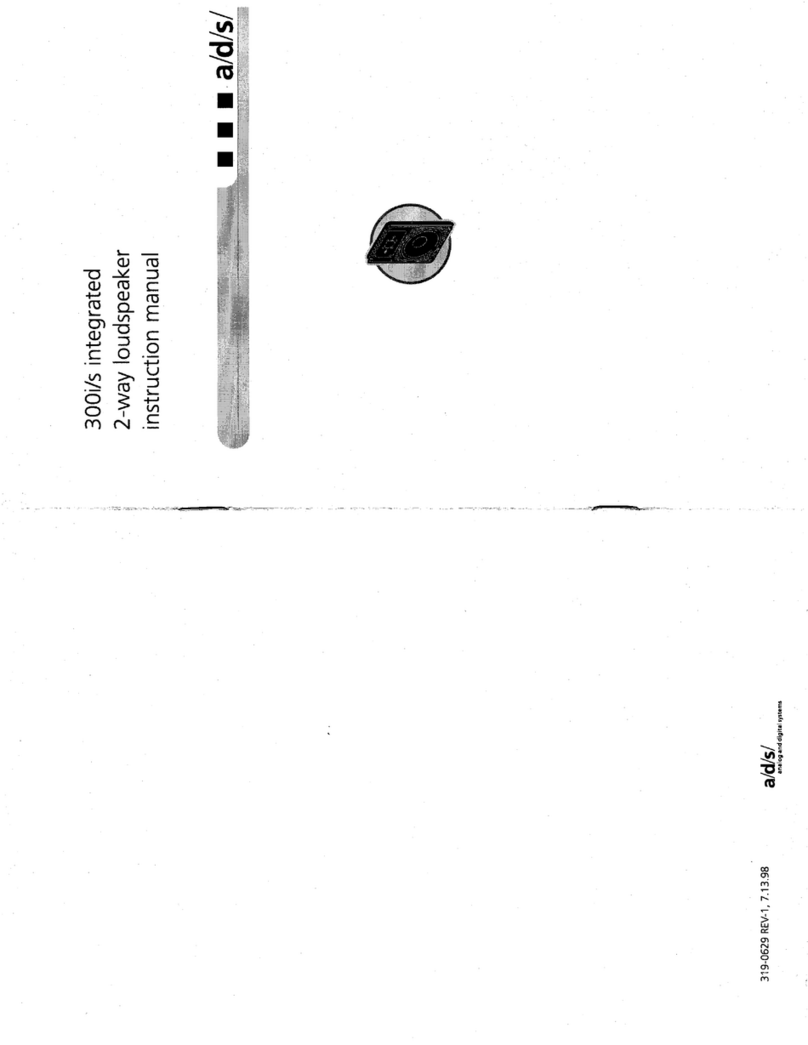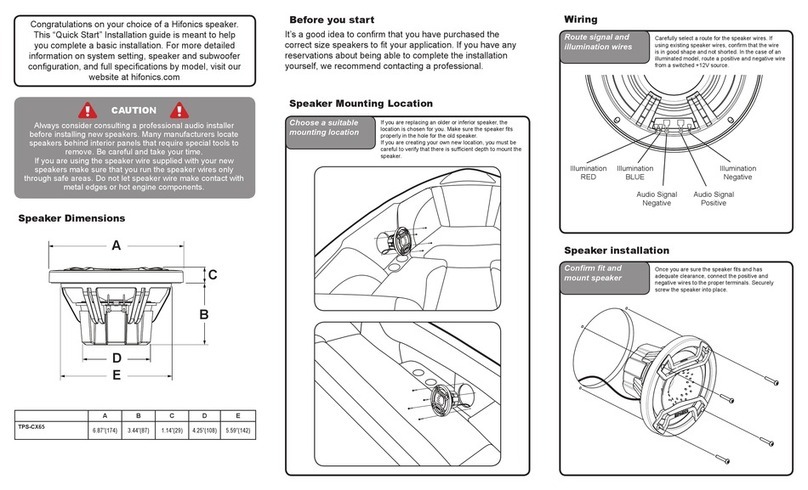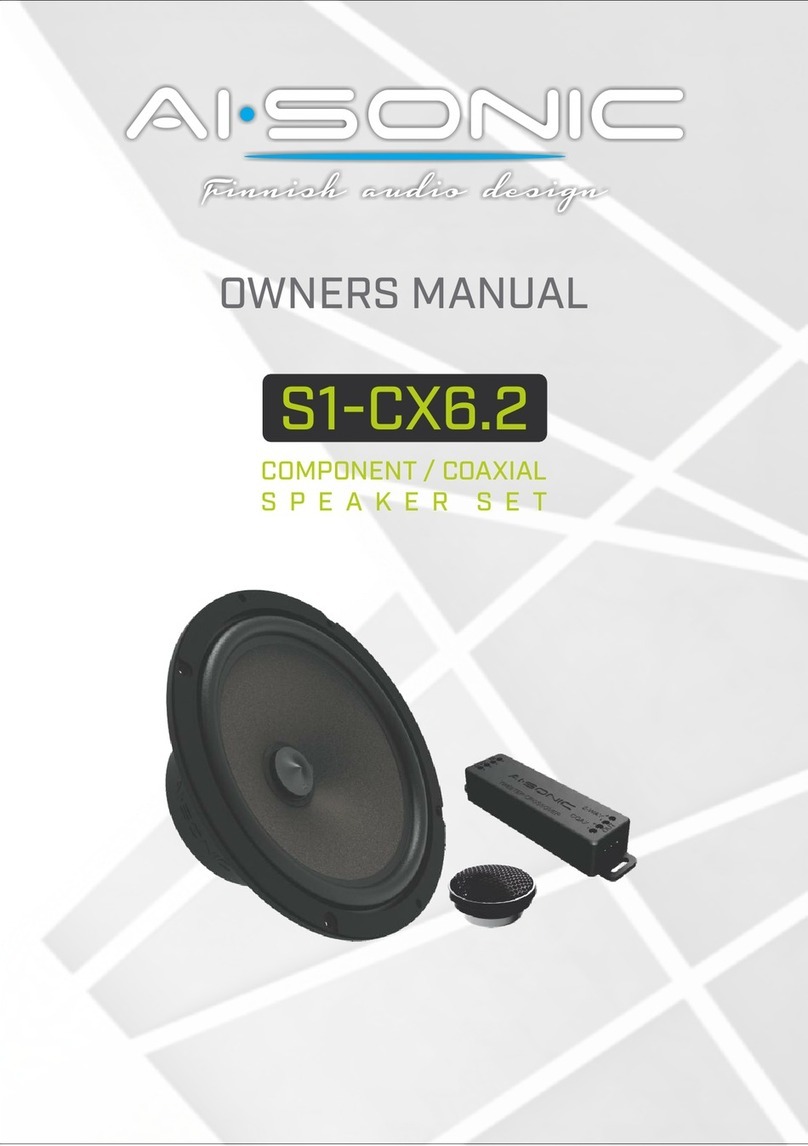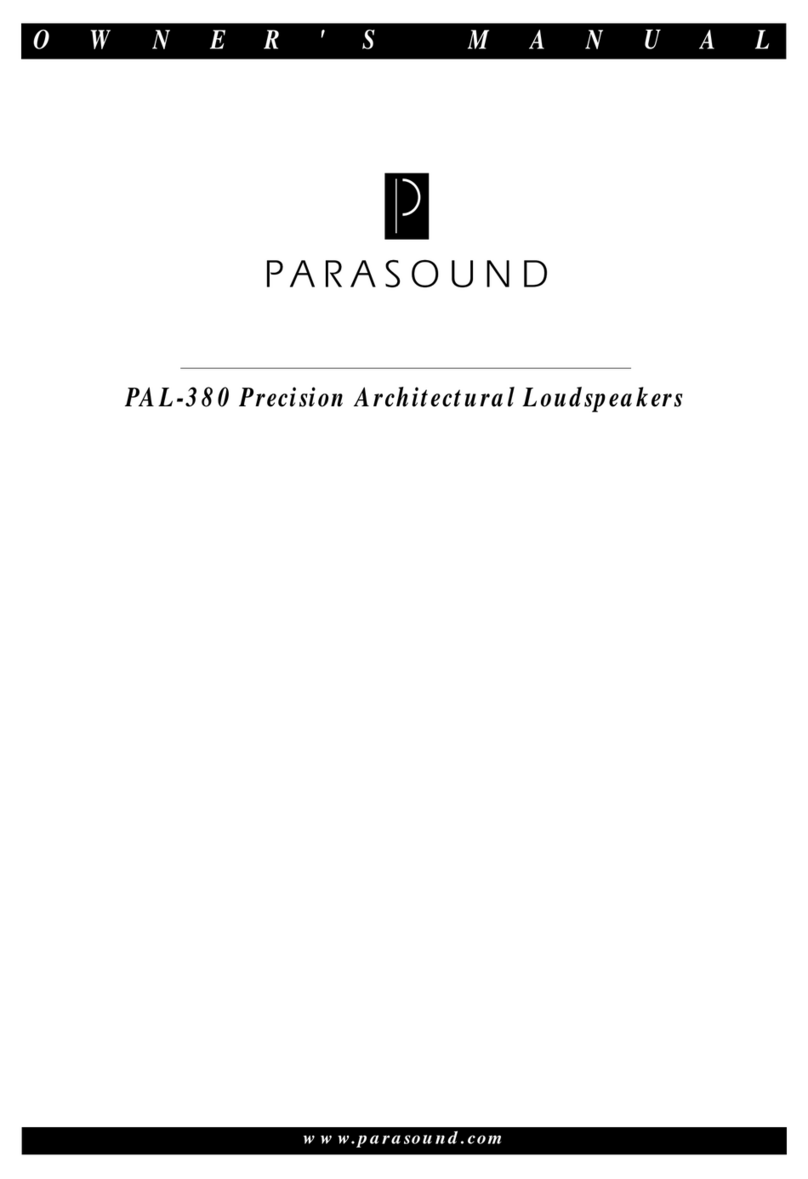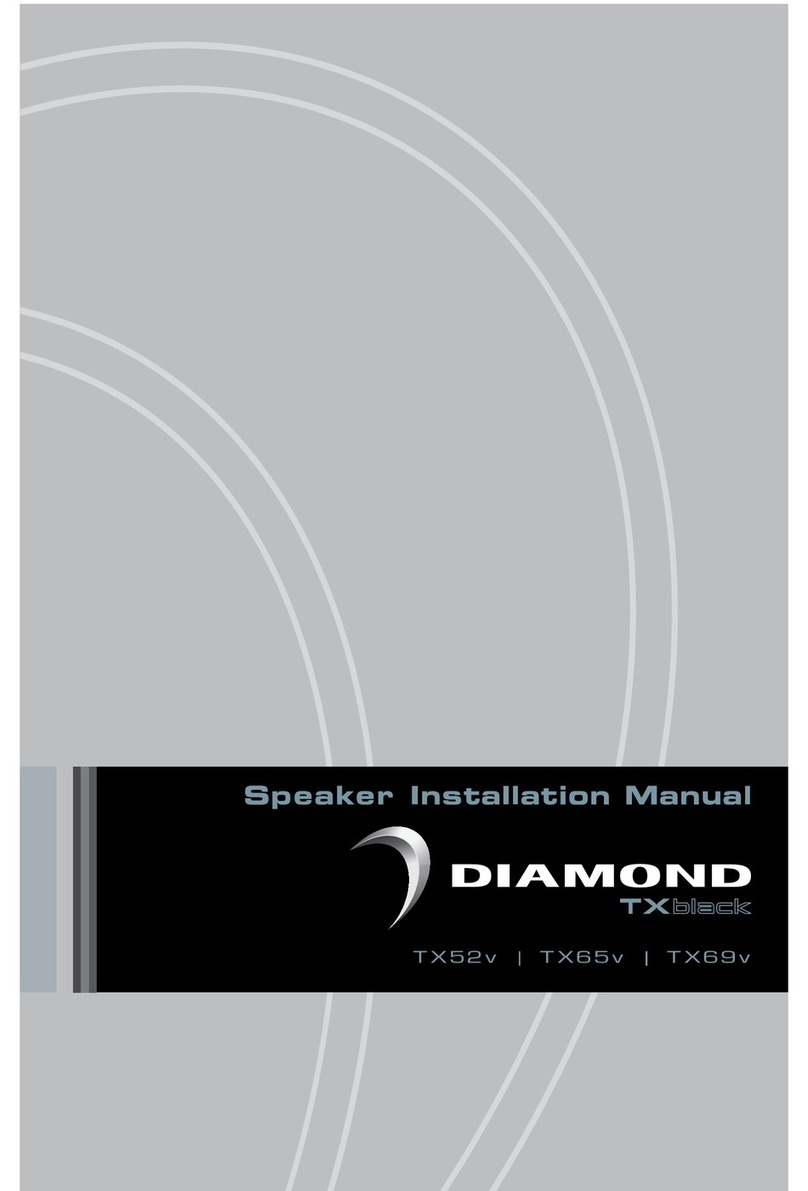Demerbox DB2 User manual

DB2
QUICKSTARt guide
ultimate outdoor bluetooth®speaker
CHARGING
first
timeuse
Charge the DemerBox DB2 fully before using for the first time.
The light on the charger will turn from red to green when fully charged.
Charge Status
The five green LED lights on the DemerBox DB2 control panel show
the battery state of charge. When all five LEDs are lit up, it will have
approximately 40 hours of continuous play time.
Preserving Battery Life
For best long-term battery life, don’t leave the DemerBox DB2 plugged
in for extended periods after the battery is charged.
CHARGE
STUFF
CHARGE
DEMERBOX
AUDIO
IN
Using the DemerBox
Single Unit Mode
Turn on the DemerBox DB2 by pressing the Power
button . Find DemerBox under your device’s
Bluetooth
®
settings and select it.
Charging a Device Using the DB2
1.
Plug a device into the USB charge out port on
the DB2.
2.
Turn on the DemerBox DB2. Keep in mind, a DB2
battery will drain faster if you’re charging a device
from it.
Aux Cable
Plug one end of the AUX cable into the DemerBox DB2
and the other into the audio output of your device.
Volume Controls
You can control the volume two ways:
1.
Use the volume controls on your device.
2.
Use the UP/DOWN
arrow buttons on
the front of the DemerBox. These only work in
Bluetooth mode.
Using In and Around Water or Sand
IMPORTANT:
Your DemerBox is only waterproof and sealed when the port plug is
properly inserted!
To Insert the Port Plug
1.
Unscrew the port plug from its holder inside the DB2. To do this, use
one hand to hold the port plug collar while using your other hand to turn
the wings.
2.
Close the DB2 lid and latch it.
3.
Insert the port plug into the port tube outside the DB2 until the
port plug is fully seated in the port hole. To do this, use one
hand to hold the port plug collar and turn the port plug wings
clockwise until the plug is secure in the port hole. A snug
fit is all you need.

MULTI-cast Mode:
Connecting Multiple Speakers Together
Enable Multi-cast Mode for Speakers
1.
Choose a speaker and connect to it via Bluetooth. (This will be the ‘Primary’ speaker.)
2.
Next, press and hold the UP button until you hear “broadcast
mode
enabled”. The right LED light on the
keypad will begin toblink.
3.
Turn ON
another DB1 or DB2 speaker. (This speaker will be a ‘Satellite’ speaker.)
4.
On the second speaker, press and hold the DOWN button until youhear “broadcast
audio
enabled”.
Both speakers are now ENABLED for multi-cast mode, and ready for pairing.
5.
To activate multi-cast pairing, quick press both the UP and DOWN volume buttons on the Primary
speaker at the same time. Repeat this action on the Satellite speaker.
a.
The Primary DemerBox LEDs will start a back and forth tracking pattern.
b.
The Satellite DemerBox LEDs will alternate in a LEFT
/
RIGHT pattern.
c.
After a few seconds you should hear “paired.” You are now ready to listen to both speakers.
Exiting Multi-cast Mode
To exit multi-cast mode, hold down the UP/DOWN volume buttons for 5 seconds. Youcan also turn the
speaker OFF/ON
.
Volume Control
When in multi-cast mode, the Primary speaker volume buttons control the volume on all paired speakers. You can
also use the volume control on your device.
add an additional speaker
Once the boxes are in multi-cast pairing mode, they will stay active for 30 seconds. You maybe able to connect
several more speakers to the Primary during this time. (You will know if the speakers are active if they display the
LED patterns described in 5a, 5b above).
If you are adding another speaker more than 30 seconds after initial Primary and Satellite pairing,
repeat steps 3-5c.

FCC Statement:
This equipment has been tested and found to comply with the limits for a Class B digital
device, pursuant to part 15 of the FCC Rules. These limits are designed to provide
reasonable protection against harmful interference in a residential installation. This
equipment generates, uses and can radiate radio frequency energy and, if not installed
and used in accordance with the instructions, may cause harmful interference to radio
communications.
However, there is no guarantee that interference will not occur in a particular installation. If
this equipment does cause harmful interference to radio or television reception, which can
be determined by turning the equipment off and on, the user is encouraged to try to
correct the interference by one or more of the following measures:
(1)Reorient or relocate the receiving antenna.
(2)Increase the separation between the equipment and receiver.
(3)Connect the equipment into an outlet on a circuit different from that to which the
receiver is connected.
(4)Consult the dealer or an experienced radio/TV technician for help.
Caution: Any changes or modifications to this device not explicitly approved by
manufacturer could void your authority to operate this equipment.
This device complies with part 15 of the FCC Rules. Operation is subject to the following
two conditions: (1) This device may not cause harmful interference, and (2) this device
must accept any interference received, including interference that may cause undesired
operation.
IC warning statements:
-English Warning Statement:
This device complies with Industry Canada’s licence-exempt RSS standard(s). Operation
is subject to the following two conditions:
(1) this device may not cause interference, and
(2) this device must accept any interference, including interference that may cause
undesired operation of the device.
The digital apparatus complies with Canadian CAN ICES-3 (B)/NMB-3(B).
-French Warning Statement:
“Le présent appareil est conforme aux CNR d'Industrie Canada applicables aux appareils
radio exempts de licence. L'exploitation est autorisée aux deux conditions suivantes :
(1) l'appareil ne doit pas produire de brouillage, et
(2)l'utilisateur de l'appareil doit accepter tout brouillage radioélectrique subi, meme si le
brouillage est susceptible d'en compromettre le fonctionnement."
Cet appareil numérique de la classe B est conforme à la norme NMB-003 du Canada.
@DEMERBOX
demerbox.com
Other Demerbox Speakers manuals
Popular Speakers manuals by other brands

Bang & Olufsen
Bang & Olufsen BEOCENTER 2000 Service manual

Jazz Hipster Corporation
Jazz Hipster Corporation Jazz Speakers JS2302WA operating instructions

Phoenix Gold
Phoenix Gold TI2 Pointsource owner's manual
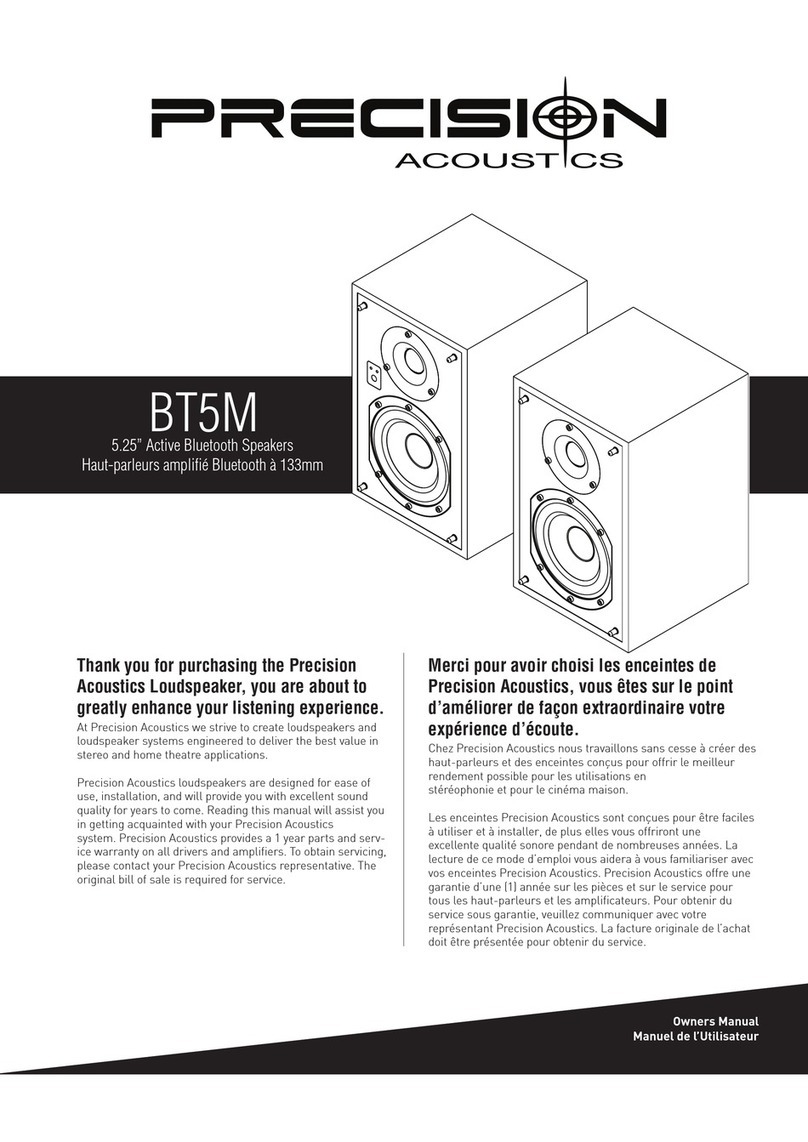
Precision Acoustics
Precision Acoustics BT5M owner's manual
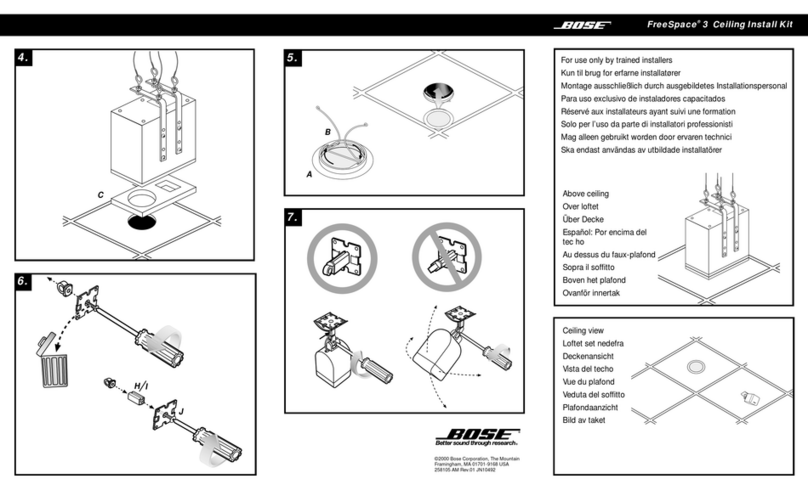
Bose
Bose FreeSpace 3 quick start guide

Pure Acoustics
Pure Acoustics PMW 1212 user manual