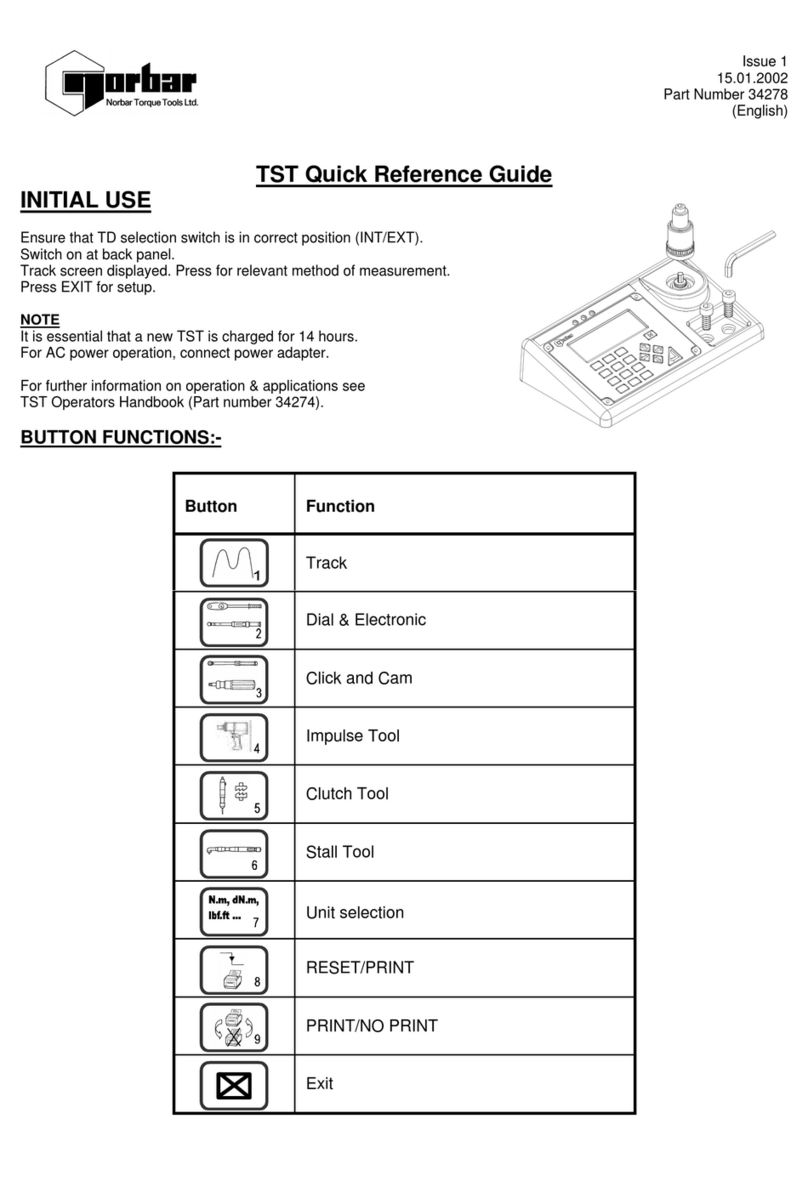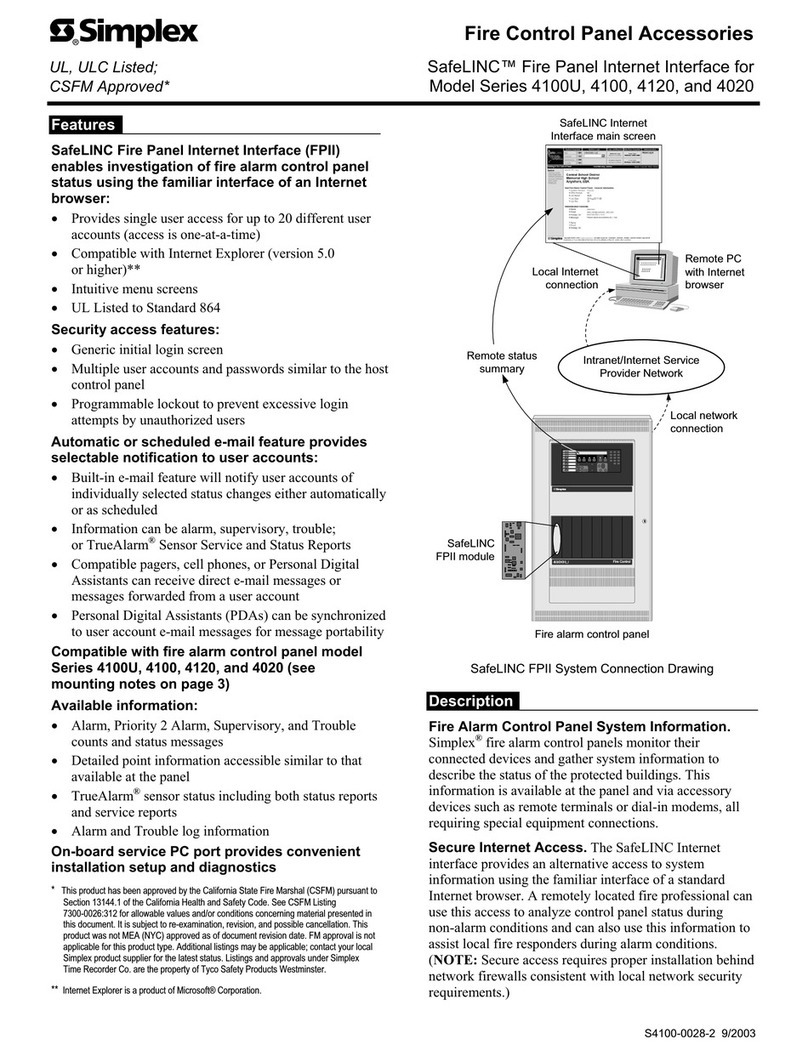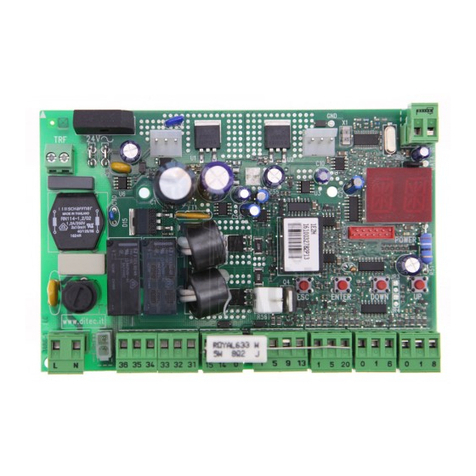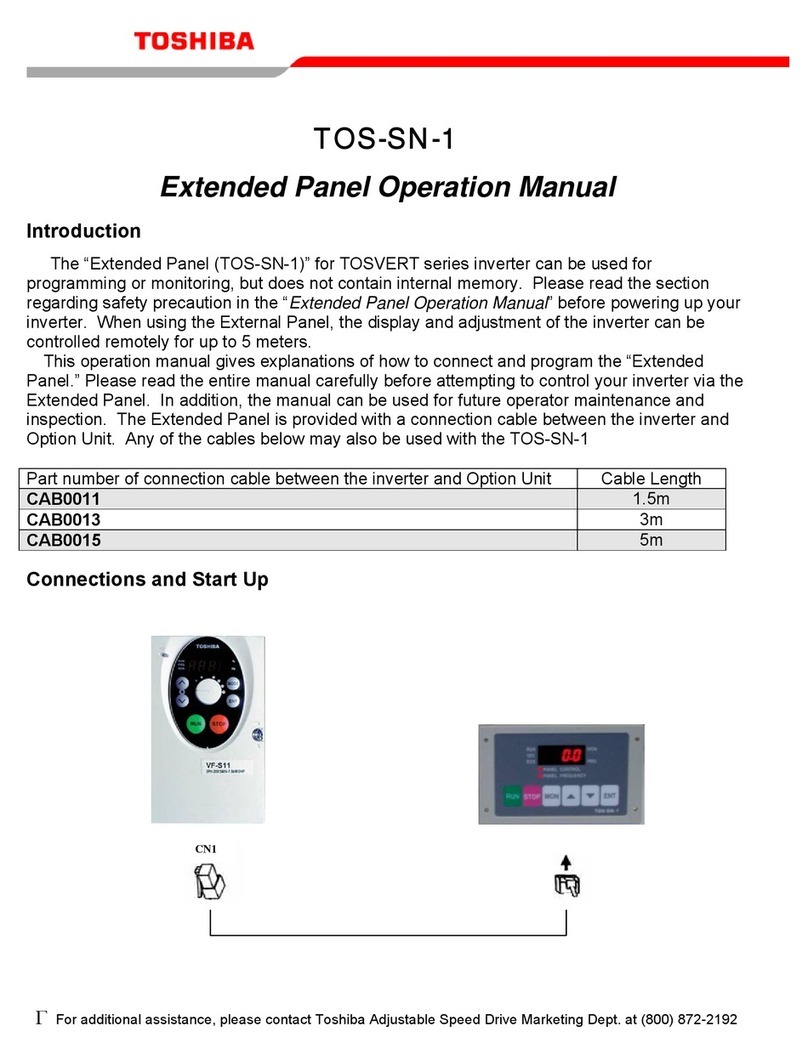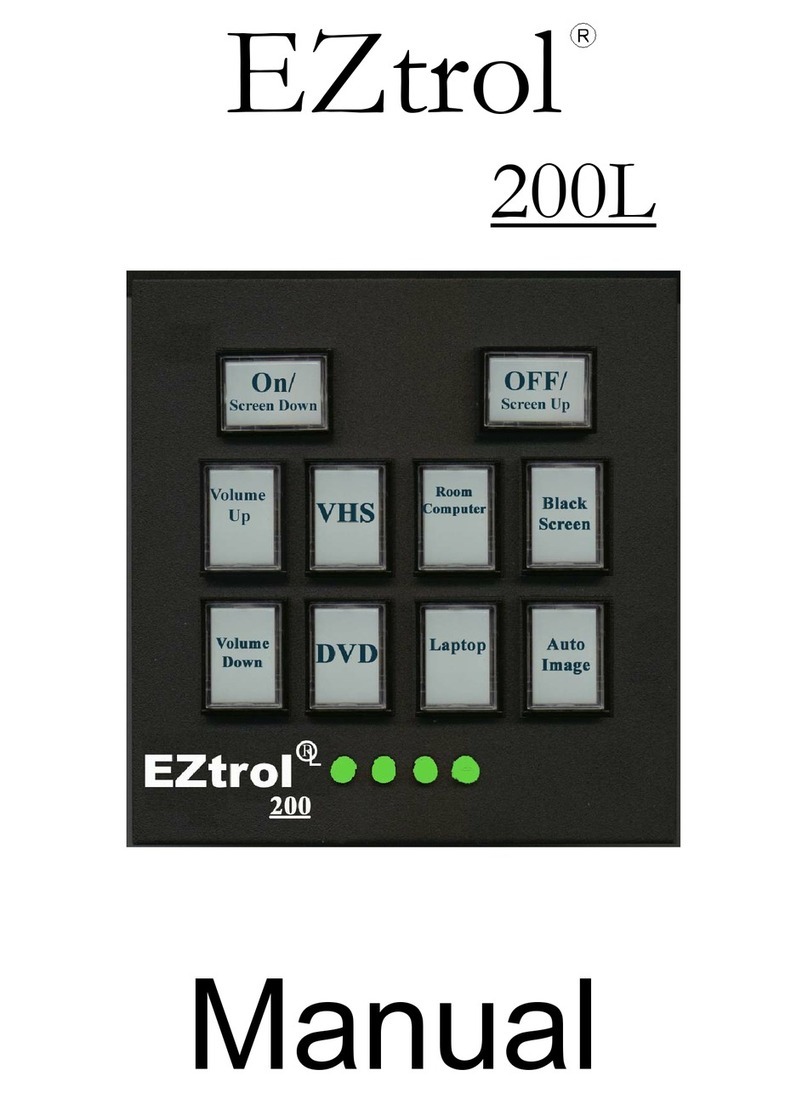DencoHappel MATRIX OP71 User manual

OPERATION MANUAL
System Controls
DencoHappel MATRIX®Control Panel OP71
Regulate efficiently, conserve resources

Table of Contents MATRIX Control Panel OP71
2PR-2009-0021-GB • Subject to modifications • R5-04/2016
Table of Contents
1 Overview of units and packaged content . . . . . . . . . . . . . . . . . . . . . 5
1.1 Use of the MATRIX control panel OP71 . . . . . . . . . . . . . . . . . . . 5
1.2 Packaged content . . . . . . . . . . . . . . . . . . . . . . . . . . . . . . . . . . . . 5
2 About this Operation Manual . . . . . . . . . . . . . . . . . . . . . . . . . . . . . . . 7
2.1 Availability of the operation manual . . . . . . . . . . . . . . . . . . . . . . . 7
2.2 Scope of the operation manual . . . . . . . . . . . . . . . . . . . . . . . . . . 7
2.3 Symbols used . . . . . . . . . . . . . . . . . . . . . . . . . . . . . . . . . . . . . . . 7
3 Safety . . . . . . . . . . . . . . . . . . . . . . . . . . . . . . . . . . . . . . . . . . . . . . . . . . 8
3.1 Identification of safety instructions . . . . . . . . . . . . . . . . . . . . . . . 8
3.2 Safety-conscious work procedures . . . . . . . . . . . . . . . . . . . . . . . 8
3.3 Proper use . . . . . . . . . . . . . . . . . . . . . . . . . . . . . . . . . . . . . . . . . . 9
3.4 Modifications and changes . . . . . . . . . . . . . . . . . . . . . . . . . . . . 10
3.5 Spare parts . . . . . . . . . . . . . . . . . . . . . . . . . . . . . . . . . . . . . . . . 10
3.6 Disposal . . . . . . . . . . . . . . . . . . . . . . . . . . . . . . . . . . . . . . . . . . . 10
3.7 Selection and qualification of personnel . . . . . . . . . . . . . . . . . . 10
4 Technical Description . . . . . . . . . . . . . . . . . . . . . . . . . . . . . . . . . . . . 11
4.1 Product features and functions . . . . . . . . . . . . . . . . . . . . . . . . . 11
5 Assembly and Installation . . . . . . . . . . . . . . . . . . . . . . . . . . . . . . . . 13
5.1 Assembling the MATRIX control panel OP71 . . . . . . . . . . . . . . 13
5.1.1 Mounting MATRIX control panel OP71 C (IP20) . . . . . 13
5.1.2 Mounting MATRIX control panel OP71 I (IP54) . . . . . . 15
5.2 Integration of MATRIX BSZ circuit board . . . . . . . . . . . . . . . . . 17
5.2.1 Mounting MATRIX BSZ in the flush-mounted socket . . 17
5.2.2 Mounting MATRIX BSZ in the surface-mounted
casing of the MATRIX OP5X I (IP54) control panel . . 18
5.3 Installation of the MATRIX control panel OP71 . . . . . . . . . . . . . 19
5.4 Cable recommendations MATRIX.Net . . . . . . . . . . . . . . . . . . . 20
5.5 Disassembly of the MATRIX control panel OP71 . . . . . . . . . . . 20
6 Commissioning and testing . . . . . . . . . . . . . . . . . . . . . . . . . . . . . . . 22
6.1 Factory settings . . . . . . . . . . . . . . . . . . . . . . . . . . . . . . . . . . . . . 22
6.2 MATRIX.Net termination setting . . . . . . . . . . . . . . . . . . . . . . . . 22
6.3 Closing MATRIX control panel OP71 . . . . . . . . . . . . . . . . . . . . 23
6.4 Testing operation . . . . . . . . . . . . . . . . . . . . . . . . . . . . . . . . . . . . 23
6.4.1 Testing MATRIX control panel OP71 . . . . . . . . . . . . . . 24
Protection notice
Disclosing, copying, distributing or taking any action in reliance on the contents of this document is strictly prohibited
without express prior consent. Violations entail liability for any damages or other liability arising. All rights in relation
to patents, utility patents or design patents are reserved.

MATRIX Control Panel OP71 Table of Contents
PR-2009-0021-GB • Subject to modifications • R5-04/2016 3
7 Network MATRIX.Net . . . . . . . . . . . . . . . . . . . . . . . . . . . . . . . . . . . . . 25
7.1 Group structure . . . . . . . . . . . . . . . . . . . . . . . . . . . . . . . . . . . . . 25
7.1.1 Group structure with the MATRIX 2000 system . . . . . . 25
7.1.2 Group structure of the MATRIX 3000 system
in combination with the MATRIX 2000 system . . . . . . 26
7.1.3 Group structure with MATRIX 3000 and/
or MATRIX 4000 system . . . . . . . . . . . . . . . . . . . . . . . 27
7.2 Network structure MATRIX.Net . . . . . . . . . . . . . . . . . . . . . . . . . 28
7.3 Topologies of network MATRIX.Net . . . . . . . . . . . . . . . . . . . . . 29
7.3.1 Line structure . . . . . . . . . . . . . . . . . . . . . . . . . . . . . . . . 29
7.3.2 Line structure with branch feeder . . . . . . . . . . . . . . . . . 30
7.4 Network set up MATRIX.Net . . . . . . . . . . . . . . . . . . . . . . . . . . . 31
7.4.1 Data transfer cable . . . . . . . . . . . . . . . . . . . . . . . . . . . . 31
7.4.2 Line lengths . . . . . . . . . . . . . . . . . . . . . . . . . . . . . . . . . 31
7.4.3 Shielding / Earthing . . . . . . . . . . . . . . . . . . . . . . . . . . . 31
8 Operating MATRIX control panel OP71 . . . . . . . . . . . . . . . . . . . . . . 32
8.1 Overview of the operating elements . . . . . . . . . . . . . . . . . . . . . 32
8.1.1 Cluster status display (screen saver) . . . . . . . . . . . . . . 33
8.2 The menus in overview . . . . . . . . . . . . . . . . . . . . . . . . . . . . . . . 34
8.2.1 Select menu . . . . . . . . . . . . . . . . . . . . . . . . . . . . . . . . . 34
8.3 Basic menu "cluster selection" . . . . . . . . . . . . . . . . . . . . . . . . . 35
8.3.1 Basic menu "cluster" . . . . . . . . . . . . . . . . . . . . . . . . . . 35
8.3.2 Basic menu "all clusters" . . . . . . . . . . . . . . . . . . . . . . . 36
8.3.3 The icons in the information display . . . . . . . . . . . . . . . 37
8.3.4 Cluster \ group structure in
MATRIX control panel OP71 . . . . . . . . . . . . . . . . . . . . 40
8.4 Basic operation using the display . . . . . . . . . . . . . . . . . . . . . . . 41
8.4.1 Changing values . . . . . . . . . . . . . . . . . . . . . . . . . . . . . . 41
8.4.2 Changing switching times . . . . . . . . . . . . . . . . . . . . . . . 42
8.4.3 Switch ON functions . . . . . . . . . . . . . . . . . . . . . . . . . . . 43
8.4.4 Enabling menu options . . . . . . . . . . . . . . . . . . . . . . . . . 43
8.4.5 Deleting settings . . . . . . . . . . . . . . . . . . . . . . . . . . . . . . 44
8.4.6 Assigning clusters to programmes . . . . . . . . . . . . . . . . 45
8.4.7 Changing programme names . . . . . . . . . . . . . . . . . . . . 46
8.5 „Cluster selection“ menu . . . . . . . . . . . . . . . . . . . . . . . . . . . . . . 47
8.6 "Cluster" menu . . . . . . . . . . . . . . . . . . . . . . . . . . . . . . . . . . . . . 47
8.6.1 "Setpoint room temperature" submenu . . . . . . . . . . . . 47
8.6.2 "Setpoint supply air temperature" . . . . . . . . . . . . . . . . . 48
8.6.3 Submenu Settings for fan speed . . . . . . . . . . . . . . . . . 49
8.6.4 "Fan mode" submenu setting . . . . . . . . . . . . . . . . . . . . 49
8.6.5 Submenu Setting "Plant/fan" . . . . . . . . . . . . . . . . . . . . 51
8.6.6 Submenu setting "Fan speed" . . . . . . . . . . . . . . . . . . . 51

Table of Contents MATRIX Control Panel OP71
4PR-2009-0021-GB • Subject to modifications • R5-04/2016
8.6.7 Submenu setting "Supply-air duct pressure" and/
or "Extract-air duct pressure" . . . . . . . . . . . . . . . . . . . . 52
8.6.8 Submenu setting "Supply-air volume flow" and/
or "Extract-air volume flow" . . . . . . . . . . . . . . . . . . . . . 53
8.6.9 "Operation mode" submenu setting . . . . . . . . . . . . . . . 53
8.6.10 "Controller mode" submenu setting . . . . . . . . . . . . . . . 55
8.6.11 Submenus "Mixing-air damper position"/
"mixing-air damper mode" . . . . . . . . . . . . . . . . . . . . . . 55
8.6.12 "Outdoor air flow" submenu . . . . . . . . . . . . . . . . . . . . . 56
8.6.13 “Outside air automatic” submenu . . . . . . . . . . . . . . . . . 56
8.6.14 Submenu setting "Basic Ventilation" . . . . . . . . . . . . . . 56
8.6.15 Submenu "Fast ventilation" . . . . . . . . . . . . . . . . . . . . . 56
8.6.16 "Other menus" submenu . . . . . . . . . . . . . . . . . . . . . . . 57
8.6.17 Air handling unit submenu . . . . . . . . . . . . . . . . . . . . . . 68
8.7 "All clusters" menu . . . . . . . . . . . . . . . . . . . . . . . . . . . . . . . . . . 78
8.8 Operation messages menu . . . . . . . . . . . . . . . . . . . . . . . . . . . . 78
8.9 Clock timer menu . . . . . . . . . . . . . . . . . . . . . . . . . . . . . . . . . . . 79
8.9.1 Week program submenu . . . . . . . . . . . . . . . . . . . . . . . 80
8.9.2 Special days submenu . . . . . . . . . . . . . . . . . . . . . . . . . 82
8.9.3 Holiday program submenu . . . . . . . . . . . . . . . . . . . . . . 82
8.10 System menu . . . . . . . . . . . . . . . . . . . . . . . . . . . . . . . . . . . . . . 83
8.10.1 Select language submenu . . . . . . . . . . . . . . . . . . . . . . 84
8.10.2 Backlighting submenu . . . . . . . . . . . . . . . . . . . . . . . . . 84
8.10.3 Backlighting submenu . . . . . . . . . . . . . . . . . . . . . . . . . 84
8.10.4 Date/time submenu . . . . . . . . . . . . . . . . . . . . . . . . . . . 85
8.10.5 Time format submenu . . . . . . . . . . . . . . . . . . . . . . . . . 85
8.10.6 Submenu temperature unit . . . . . . . . . . . . . . . . . . . . . . 85
8.10.7 Submenu Cluster-config . . . . . . . . . . . . . . . . . . . . . . . . 85
8.10.8 Full blocking submenu . . . . . . . . . . . . . . . . . . . . . . . . . 87
8.10.9 Partial blocking submenu . . . . . . . . . . . . . . . . . . . . . . . 87
8.10.10 Change password submenu . . . . . . . . . . . . . . . . . . . . . 87
8.10.11 Automatic summer time submenu . . . . . . . . . . . . . . . . 88
8.10.12 Version info submenu . . . . . . . . . . . . . . . . . . . . . . . . . . 88
9 Maintenance, Cleaning and Troubleshooting . . . . . . . . . . . . . . . . . 89
9.1 Maintenance . . . . . . . . . . . . . . . . . . . . . . . . . . . . . . . . . . . . . . . 89
9.2 Cleaning . . . . . . . . . . . . . . . . . . . . . . . . . . . . . . . . . . . . . . . . . . 89
9.3 Error message/Troubleshooting . . . . . . . . . . . . . . . . . . . . . . . . 89
9.3.1 Error message of the MATRIX-control panel OP71 . . . 90
10 Menu Structure OP71 . . . . . . . . . . . . . . . . . . . . . . . . . . . . . . . . . . . . 95
11 Index . . . . . . . . . . . . . . . . . . . . . . . . . . . . . . . . . . . . . . . . . . . . . . . . . . 99
12 Drilling Templates . . . . . . . . . . . . . . . . . . . . . . . . . . . . . . . . . . . . . . 103
12.1 Unit type OP71C (IP 20) . . . . . . . . . . . . . . . . . . . . . . . . . . . . . 103
12.2 Unit type OP71I (IP 54) . . . . . . . . . . . . . . . . . . . . . . . . . . . . . . 103

MATRIX Control Panel OP71 Overview of units and packaged content
PR-2009-0021-GB • Subject to modifications • R5-04/2016 5
1 Overview of units and packaged content
1.1 Use of the MATRIX control panel OP71
The MATRIX control panel OP71 in combination with the controllers enables the input
of setpoint values for room air conditioning as well as display of status and error
messages of all interconnected MATRIX controllers.
The features are summarized as follows:
the assignment of... – setpoints such as room or supply air temperature
– fan operating modes such as automatic operation
– operating modes of the unit, such as day-night operation
– switching times
– system parameters
the display of... – Current time, date, day
– actual values
– unit status
– Error messages
1.2 Packaged content
Control panel MATRIX OP71C:
–Control panel for flush-mounted socket installation (protection type IP20)
consisting of a front panel and a mounting plate
–Operation manual – document comprising all relevant instructions
Control panel MATRIX OP71I
–Control panel for surface mounting (protection type IP54)
consisting of a front panel and a mounting plate, including surface-mounted socket
with cable entry through membrane grommets
–Operation manual – document comprising all relevant instructions
MATRIX OP71C MATRIX OP71I

Overview of units and packaged content MATRIX Control Panel OP71
6PR-2009-0021-GB • Subject to modifications • R5-04/2016
DencoHappel product range

MATRIX Control Panel OP71 About this Operation Manual
PR-2009-0021-GB • Subject to modifications • R5-04/2016 7
2 About this Operation Manual
2.1 Availability of the operation manual
In the current operation manual you will find important instructions on the safe and cor-
rect handling of the MATRIX control panel OP71.
This operation manual applies to operators, building technicians, technical personnel
or instructed persons as well as electricians.
This operation manual must be constantly available at the location of the MATRIX
control panel OP71. When working on the MATRIX OP71 equipment, observe all
instructions and precautions in the current operation manual.
2.2 Scope of the operation manual
This operation manual provides information about the following:
– Assembly/disassembly
– Installation
– Commissioning and testing
–Operation
– Maintenance and Troubleshooting
2.3 Symbols used
The following symbols are used to highlight particular text sections in this operation
manual:
– This symbol is used to indicate normal lists.
•This symbol indicates instructions to follow.
The result of an action is indicated with this symbol.
DencoHappel Matrix® is a registered trademark of DencoHappel.
Notice!
Here you will find additional information about using the MATRIX control panel
OP71.

Safety MATRIX Control Panel OP71
8PR-2009-0021-GB • Subject to modifications • R5-04/2016
3 Safety
The MATRIX control panel OP71 is manufactured in accordance with the state-of-the-
art engineering standards and established technical safety codes and regulations.
The MATRIX OP71 control panel is for use intended by the manufacturer. Ensure pro-
per and reliable operation of the unit before use. Observe all relevant safety instruc-
tions and precautions in the operation manual. Use proper safety measures to prevent
hazardous situations which, if not avoided, could result in death or serious injury to the
user or property damage-only accidents!
Have all faults repaired by an authorized specialist without delay!
3.1 Identification of safety instructions
The following symbols and notices are provided in appropriate places throughout this
document to designate the safety instructions.
3.2 Safety-conscious work procedures
Observe the following instructions when carrying out installation, adjustment or repair
work:
When carrying out work near low-voltage networks
When carrying out adjustment work on the MATRIX control panel OP71
Electrical hazard!
This symbol indicates a risk of electric shock when working on the equipment.
Risk of electrostatic discharge!
This symbol precedes a warning on static-discharge damage to the MATRIX
control panel OP71.
DAMAGE TO THE UNIT!
This section specifies procedures and precautions to prevent damage to the
MATRIX control panel OP71.
Personal injury!
This section specifies procedures and precautions for preventing personal injury.
Electrical hazard!
Disconnect all electric power of the unit and ensure that the power cannot be
inadvertently switched on; earth, short-circuit, and block off all neighboring live
parts. Non-compliance can lead to death or serious injury.
Risk of electrostatic discharge!
While carrying out adjustment work on the MATRIX control panel OP71 make
sure that you discharge yourself statically before touching PC boards and
electrical components.

MATRIX Control Panel OP71 Safety
PR-2009-0021-GB • Subject to modifications • R5-04/2016 9
For all kinds of work:
•Observe all assembly instructions for the MATRIX control panel OP71.
•Fluctuations and imbalances in the supply voltage may not exceed the tolerance
limits specified in the technical data, otherwise functional failures and limit states
cannot be excluded.
3.3 Proper use
The MATRIX OP71 control panel is specifically designed for controlling air treatment
units manufactured by DencoHappel.
The MATRIX control panel OP71 is used for:
– assigning setpoints for one cluster with up to 16 unit groups
– assigning switching times
– to assign setpoints for room temperature
– to assign setpoints for supply air temperature
– selection of fan speed
– to assign operating mode (e.g. normal, economy mode)
– to assign controller operating mode (changing between heating and cooling)
– to set mixed-air or recirculating-air mode
The MATRIX control panels OP71 are delivered in two protection types that protect the
unit against outside effects:
Protection IP20
residential area – In protection type IP20 according to DIN EN 60529 for residential areas.May only
be used indoors; in this case - ensure that the unit is protected against dust and
other substances.
Protection IP54
industrial area – In protection type IP54 according to DIN EN 60529 for industrial areas.The casing
is dustproof and protected against splash water.
Proper use also stipulates the observance of the current operation manual as well as
the inspection and maintenance intervals specified by DencoHappel.
Improper use Any use other than that described above is considered improper. The manufacturer/
supplier is not liable for any damages arising from improper use. The user alone bears
the risk.
Personal injury!
The MATRIX control panel OP71 may not be operated:
– in explosion risk areas
– in rooms with conductive dust
– in rooms with strong electromagnetic fields
– in rooms with aggressive atmosphere that attacks plastics, for instance.
... in protection type IP20 it may not be operated:
– in humid rooms or
– in rooms with dust-laden air
... in protection type IP54 it may not be operated:
– in wet areas
– in areas with high dust content

Safety MATRIX Control Panel OP71
10 PR-2009-0021-GB • Subject to modifications • R5-04/2016
3.4 Modifications and changes
It is not allowed to modify, add components, or convert the MATRIX control panel
OP71 in any way.
Any conversions or modifications as well as tampering with the unit or misapplication
of the MATRIX OP71 control panel will invalidate the CE conformity and void warranty.
3.5 Spare parts
Only original DencoHappel spare parts are allowed, since DencoHappel is not liable if
third-party spare parts are used.
3.6 Disposal
Equipment and operating supply materials must be disposed of according to the mate-
rial type in a safe and environmentally friendly manner.
3.7 Selection and qualification of personnel
Every person authorized to work on the MATRIX control panel OP71 must have read
the entire operation manual and understood it completely – especially the chapter on
safety. Please read this document fully before commencing any work, and not while
performing a task.
Electrical connections may only be carried out by qualified licensed staff or
other individuals with proper professional training and experience in the
following areas:
– Regulations concerning health and safety in the workplace
– Accident prevention regulations
– Directives and recognized codes of practice
All skilled staff must be able to assess the entrusted work and be able to recognize and
avoid all associated dangers.

MATRIX Control Panel OP71 Technical Description
PR-2009-0021-GB • Subject to modifications • R5-04/2016 11
4 Technical Description
4.1 Product features and functions
The MATRIX control panel OP71 is designed to control DencoHappel units and is
available in two types:
– Type series OP71C (comfort) for normal environment (IP20) and
– Type series OP71I (industry) for commercial/industrial environment (IP54).
The control panel enables communication between the user and the control/steering
systems of the MATRIX type.
The MATRIX control panel OP71 has a MATRIX.Net bus connection, through which
the MATRIX controls communicates with the air treatment units.
Display The MATRIX control panel OP71 with display enables a menu structure in plain text
from where the user can directly access numerous functions of the DencoHappel units.
The menus are adapted dynamically according to the configuration of the unit. Swit-
ching times and periods can be set for certain days, an entire week or particular day
combinations. Holiday days as well as exceptions to settings such as bank holidays or
usual holiday times can be programmed for all units / groups.

Technical Description MATRIX Control Panel OP71
12 PR-2009-0021-GB • Subject to modifications • R5-04/2016
Type series OP71C (comfort) OP71I (industry)
Area of application Comfort area Industrial area
Ambient conditions
Allowed ambient temperature 0 °C to 45 °C
Allowed storage temperature -10 °C to 65 °C
Allowed relative humidity 15% to 75% no condensation
Electromagnetic compatibility
Electromagnetic interference (EMI) according to DIN EN 55022/DIN EN 61000
Electromagnetic interference
shielding (EMS)
according to DIN EN 61000
Mechanical data
External dimensions (W/H/D) 83 x 135 x 30 mm 83 x 135 x 55 mm
Fixation directly on the wall or socket for flush moun-
ting
on the wall
Weight 184 g 248 g
Casing material N185 Noryl UL 94 V-0
Casing front panel similar to RAL 9016 (traffic white) similar to RAL 7035 (light grey)
Casing rear section (if necessary
surface-mounted socket)
similar to RAL 9016 (traffic white) similar to RAL 7016 (anthricite)
Pushbutton similar to RAL 7074 (telegrey 4) similar to RAL 7016 (anthricite)
Protection type (according to DIN
40050)
IP20 IP54
Application position installed vertically installed vertically
Cable entry point from behind from behind via 3 membranegrommets M16
Electrical data
Supply voltage Through power supply of the unit
30 mm
135 mm
83 mm
83 mm 55 mm
135 mm

MATRIX Control Panel OP71 Assembly and Installation
PR-2009-0021-GB • Subject to modifications • R5-04/2016 13
5 Assembly and Installation
5.1 Assembling the MATRIX control panel OP71
5.1.1 Mounting MATRIX control panel OP71 C (IP20)
The casing of the MATRIX control panel OP71C (IP20) is suitable for on-wall and in-
wall sockets mounting.
Electrical hazard!
The electrical installation and (dis)assembly of the MATRIX control panel
OP71 may only be carried out by qualified electricians in compliance with
the given operation manual and current VDE regulations.
•Before drilling, ensure that the drilling area is free from electrical cables and
pipes.
•Only indoor mounting of the OP71 MATRIX control panel is allowed.
•Do not connect the MATRIX control panel OP71 to an external voltage.
NOTICE!
Use the drilling template for the wall mounting of the MATRIX.control panel
OP71 (see „Drilling Templates“ on page 103).
Make sure that the mounting plate is not deformed during installation.
NOTICE!
When mounting the MATRIX control panels in an flush-mounted socket,
especially hollow wall socket, ensure that the room temperature measu-
rement is not distorted. To avoid draught, provide appropriate insulation of
the flush-mounted socket, if necessary.
If the control panel is mounted into a flush-mounted socket, edges of the
mounting plate may remain visible, which depends on the used socket and
the way it is mounted.
If necessary, use paint, wall paper, or similar means to prepare the installa-
tion surface.
It also possible to hide the visible edges of the mounting plate by using a
wall-lamp socket with vertical mounting dimensions (screw clearance) of
60°mm
When tightening the fixing screws the mounting plate must be level, flush-
fitting and is not deformed by tightening the screws.

Assembly and Installation MATRIX Control Panel OP71
14 PR-2009-0021-GB • Subject to modifications • R5-04/2016
•Apply a screwdriver on the bottom side of the MATRIX
control panel OP71 to lock the front panel (1) out and lift the
front panel (1) upwards away from the rear mounting plate
(2).
•Route the wires through the connection opening (1) in the
mounting plate (2) of the MATRIX control panel OP71.
•Secure the mounting plate of the MATRIX control panel
OP71 on the wall or in the flush-mounted socket.
1
2
1
2

MATRIX Control Panel OP71 Assembly and Installation
PR-2009-0021-GB • Subject to modifications • R5-04/2016 15
5.1.2 Mounting MATRIX control panel OP71 I (IP54)
The casing of the MATRIX control panel OP71 is suitable for mounting on the wall. The
wires are routed through three membrane grommets from below.
•Use a screwdriver to release the front panel (1)
from the mounting plate (2) on the bottom side
of the MATRIX control panel OP71.
Ensure that the mounting plate is not deformed.
•If required, unscrew the mounting screws from
the mounting plate (3) on the surface-mounted
socket (1).
•Lift the mounting plate (3) away from the sur-
face-mounted socket (1).
•Adhere a gasket (2) on the bottom part of the
mounting plate (3).
1
2
2
1
3

Assembly and Installation MATRIX Control Panel OP71
16 PR-2009-0021-GB • Subject to modifications • R5-04/2016
•Route the wires through the membrane grom-
mets (1) into the surface-mounted socket (2) of
the MATRIX control panel OP71.
•Mount the surface-mounted socket on the wall.
•Route the wires through the opening in the
mounting plate (1) of the MATRIX control panel
OP71.
•Place the mounting plate (1) on the surface-
mounted socket (2) and screw the mounting
plate (1) to the surface-mounted socket (2).
•Pay attention that the new gasket is sealed cor-
rectly in order to ensure the IP54 protection ty-
pe!
1
2
1
2

MATRIX Control Panel OP71 Assembly and Installation
PR-2009-0021-GB • Subject to modifications • R5-04/2016 17
5.2 Integration of MATRIX BSZ circuit board
The MATRIX BSZ circuit board is an intermediate terminal to be used if two wires are
connected using one terminal in MATRIX OP5x (IP20 and IP54) control panels
(necessary for loop-through of the network).
5.2.1 Mounting MATRIX BSZ in the flush-mounted socket
•Use the groove to break off the bottom part of the circuit
board and place it in the flush-mounted socket.
•Route the wires through the flush-mounted socket and con-
nect the bus cable (refer to cable recommendation for MA-
TRIX.Net) as follows:
Tab. 5-1: Terminal designation
•Use the supplied cable to connect the circuit board with the
terminals of the mounting plate of the MATRIX OP5XC
control panel, as illustrated in Tabelle 5-1 on page 17.
Groove
Terminal Signal
Supply voltage 95 GND
99 Vcc
MATRIX.Net 96 Low
98 High
Note!
A cable strap is used to provide cable strain relief
and shielding.

Assembly and Installation MATRIX Control Panel OP71
18 PR-2009-0021-GB • Subject to modifications • R5-04/2016
5.2.2 Mounting MATRIX BSZ in the surface-mounted casing of the MATRIX OP5X I (IP54) control panel
•Integrate the circuit board in the surface-mounted socket of
the MATRIX control panel.
•Route the wires through the membrane grommets (1) of the
flush-mounted socket (2) and connect the bus cable (refer to
cable recommendation for MATRIX.Net) as follows:
Tab. 5-2: Terminal designation
•Use the supplied cable to connect the circuit board with the
terminals of the mounting plate of the MATRIX OP5XC
control panel, as illustrated in Tabelle 5-2 on page 18.
Terminal Signal
Supply voltage 95 GND
99 Vcc
MATRIX.Net 96 Low
98 High
Note!
A cable strap is used to provide cable strain relief
and shielding.

MATRIX Control Panel OP71 Assembly and Installation
PR-2009-0021-GB • Subject to modifications • R5-04/2016 19
5.3 Installation of the MATRIX control panel OP71
For connecting the MATRIX control panel OP71 only the following cross sections may
be used:
The following steps are required to connect the MATRIX control panel OP71:
– Connect mains electrical supply
– Connect MATRIX.Net
•Remove insulation from the wires and fasten each wire
according to the wiring diagram:
•Hook the front panel over the top of the mounting plate.
Apply light pressure to the bottom of the front panel until it
snaps into place.
Conductor type Number of conductors per
terminal
Cross-sections min to max
Rigid conductor cross-section 1 0.22 to 0.5 mm2
Flexible conductor cross-section 1 0.22 to 0.5 mm2
0.22 to 0.5 mm2 tinned
0.22 mm with wire end sleeve (4-side crimping
tools, e.g. Knipex pliers/tongs 975304)
Note!
For setting up the MATRIX.Net use only data transfer cable certified according
to DIN 19245 T3 and EN 50170 as twisted-pair wire with braided shield.
We recommend:
- See also: „Cable recommendations MATRIX.Net“ on page 20
12
95 96 97 98 99
Terminal Signal
Supply voltage 95 GND
99 Vcc
MATRIX.Net 96 Low
98 High

Assembly and Installation MATRIX Control Panel OP71
20 PR-2009-0021-GB • Subject to modifications • R5-04/2016
5.4 Cable recommendations MATRIX.Net
We recommend the following data transfer cable for MATRIX.Net bus system:
5.5 Disassembly of the MATRIX control panel OP71
•Isolate the air treatment units and in such a way the MATRIX control panel OP71.
Total max. line length
[m]
Max. line length with
branch feeders, total
[m]
Manufacturer Cable type only
MATRIX.Net
MATRIX.Net + supply
voltage
50 50 LAPP cable UNITRONIC® BUS CAN 1x2x0.22 2x2x0.22
300 150 LAPP cable UNITRONIC® BUS CAN 1x2x0.34 2x2x0.34
600 150 LAPP cable UNITRONIC® BUS CAN 1x2x0.5 2x2x0.5
30 30 LAPP cable UNITRONIC® BUS LD 1x2x0.22 2x2x0.22
30 30 LAPP cable UNITRONIC® Li2YCY (TP) 2x2x0.22
150 60 LAPP cable UNITRONIC® Li2YCY (TP) 1x2x0.34 2x2x0.34
150 60 LAPP cable UNITRONIC® Li2YCY (TP) 1x2x0.5 2x2x0.5
30 30 LAPP cable UNITRONIC® Li2YCY PiMF 2x2x0.22
300 150 LAPP cable UNITRONIC® Li2YCY PiMF 2x2x0.34
600 150 LAPP cable UNITRONIC® Li2YCY PiMF 2x2x0.5
50 50 HELUKABEL CAN BUS 1x2x0.22 4x1x0.22
300 150 HELUKABEL CAN BUS 1x2x0.34 4x1x0.34
600 150 HELUKABEL CAN BUS 1x2x0.5 4x1x0.5
30 30 HELUKABEL PAAR-TRONIC-Li-2YCYV 2X2X 2x2x0.22
30 30 BELDEN 9841 1x2xAWG24
30 30 BELDEN 9842 2x2xAWG24
150 60 BELDEN 3105A 1x2xAWG22
150 60 BELDEN 3107A 2x2xAWG22
Electrical hazard!
The MATRIX control panels OP71 are connected to the power supply of the air
treatment units. Therefore, the control panel itself can not be powered down!
Switch off the power to the air treatment units and make sure they are isolated,
earth and short-circuit them, block off or shield any neighboring or live com-
ponents.
Non-compliance can lead to death or serious injury.
This manual suits for next models
2
Table of contents
Popular Control Panel manuals by other brands
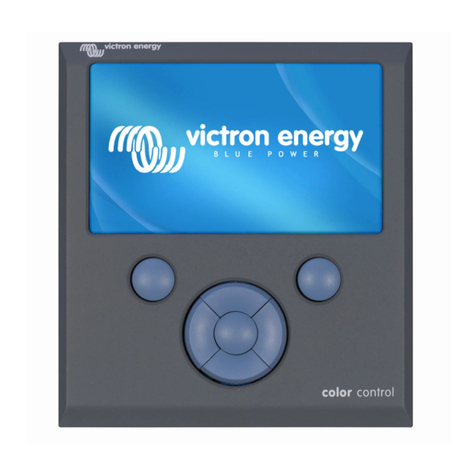
Victron energy
Victron energy Color Control GX manual
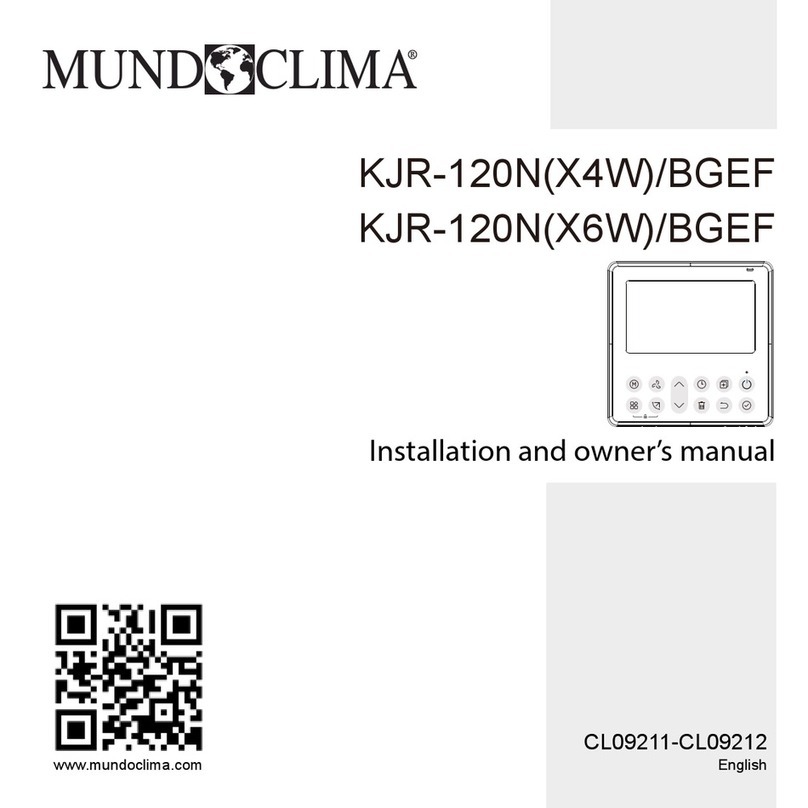
mundoclima
mundoclima KJR-120N(X4W)/BGEF Installation and owner's manual

HeatLink
HeatLink HEP025RT Installation, operation and maintenance manual

Pro-face
Pro-face GC4000 Series Hardware manual
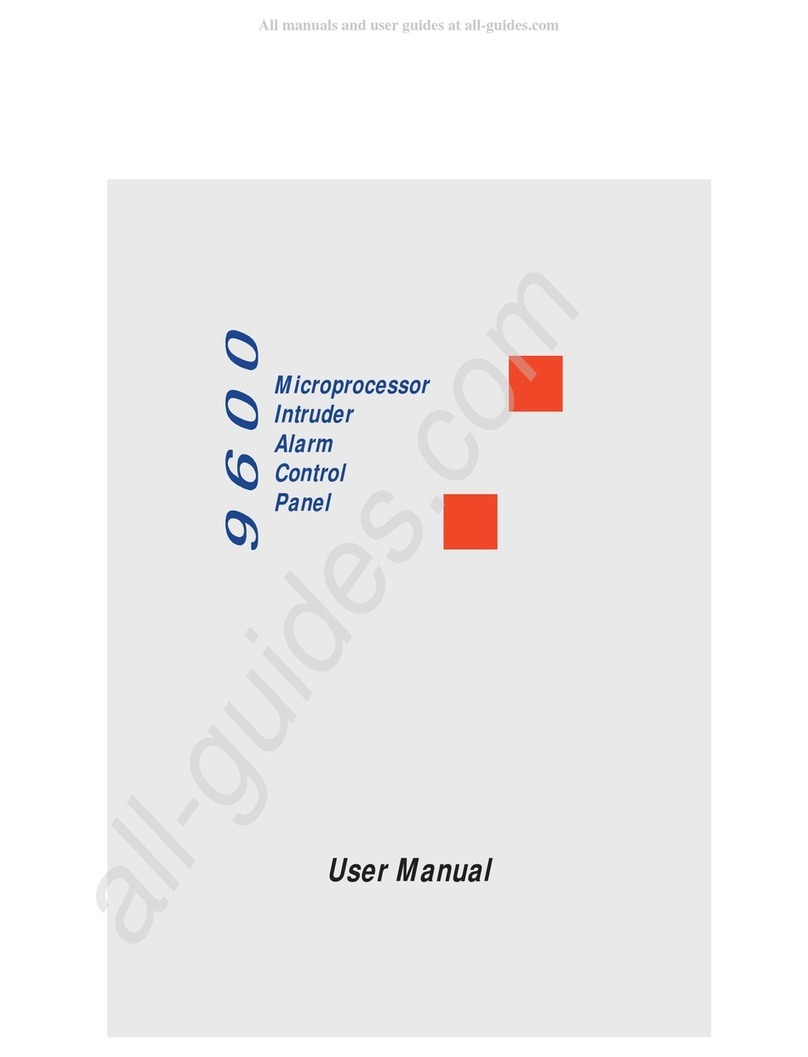
Scantronic
Scantronic 9600 user manual
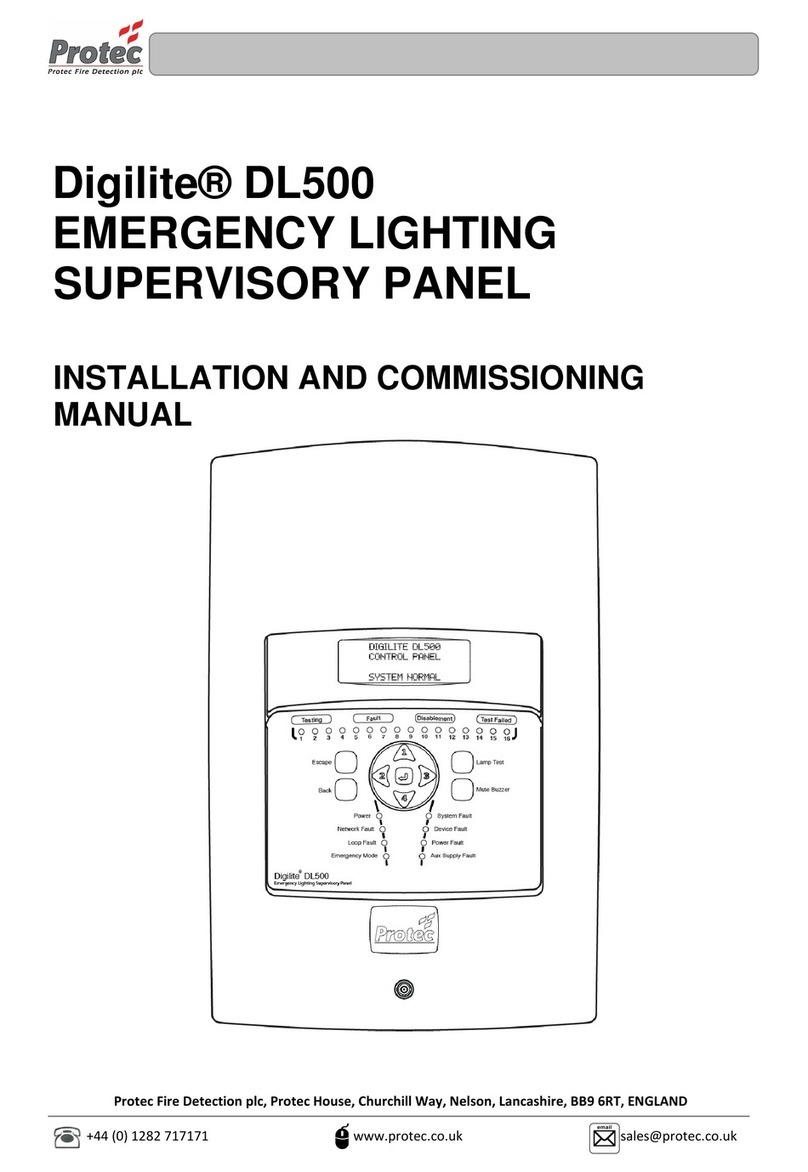
Pro-tec
Pro-tec Digilite DL500 Installation and commissioning manual