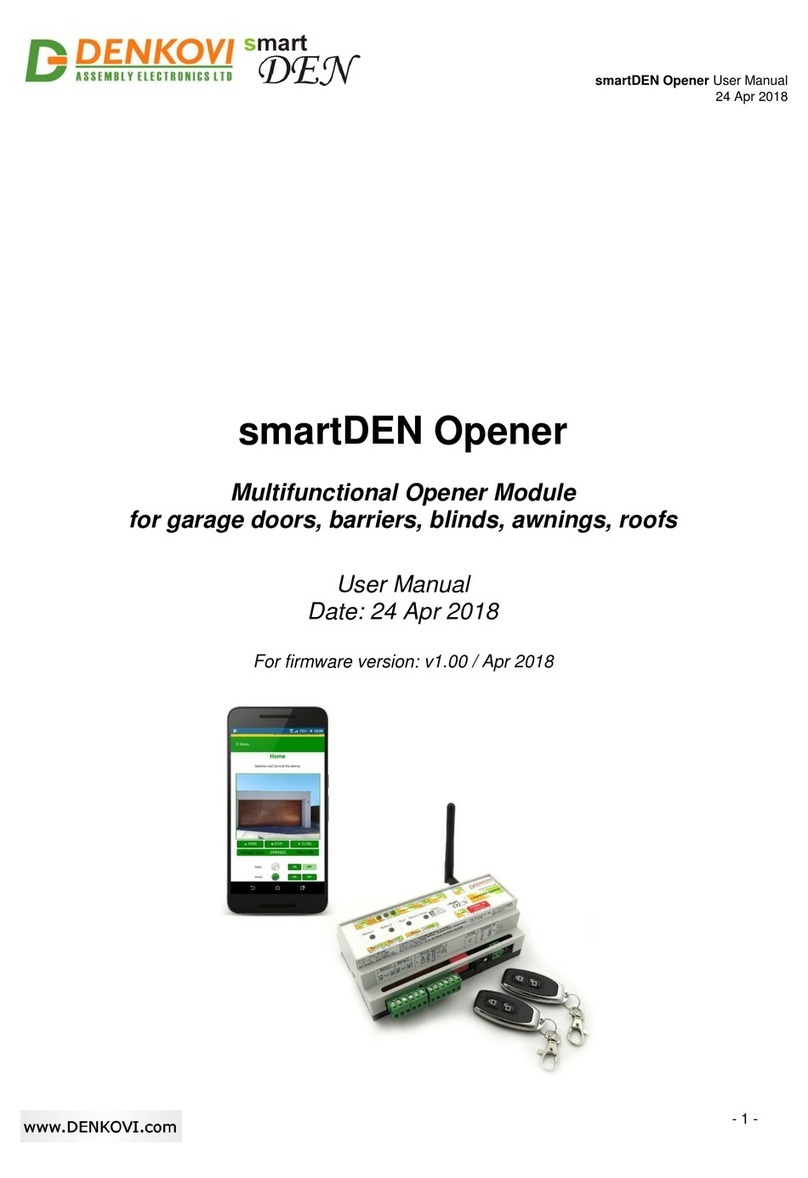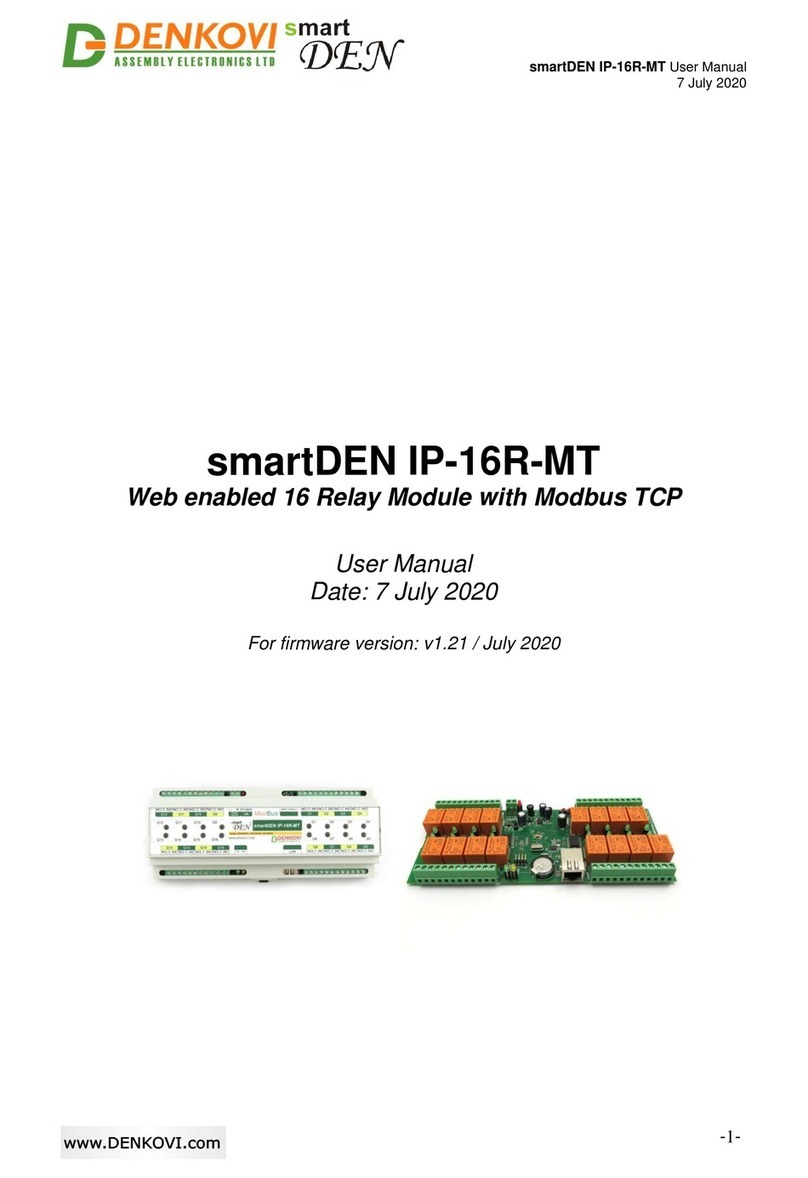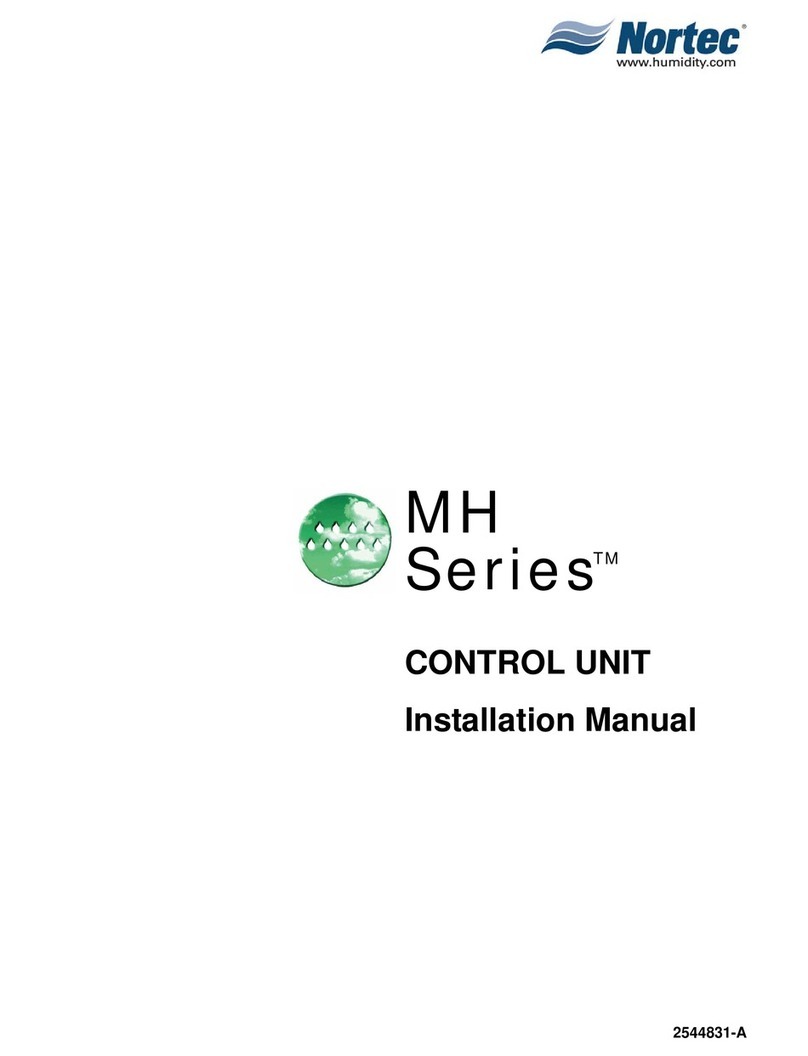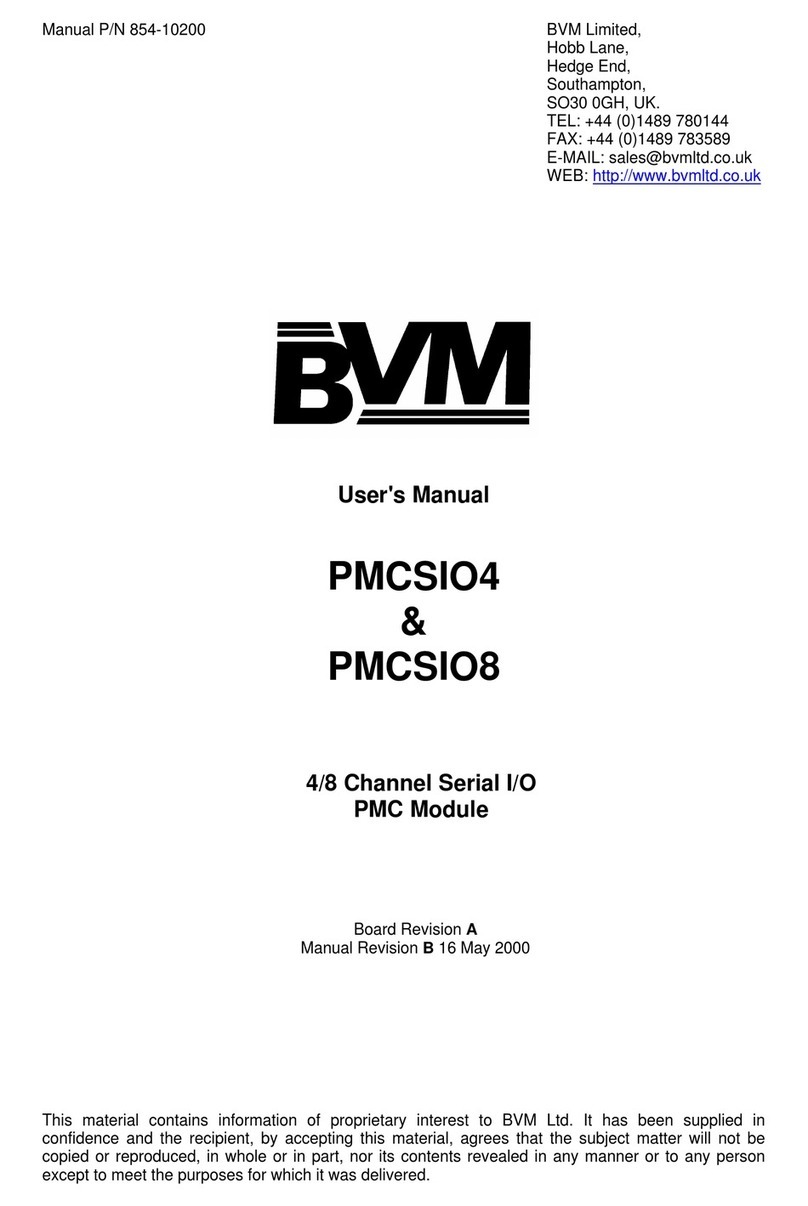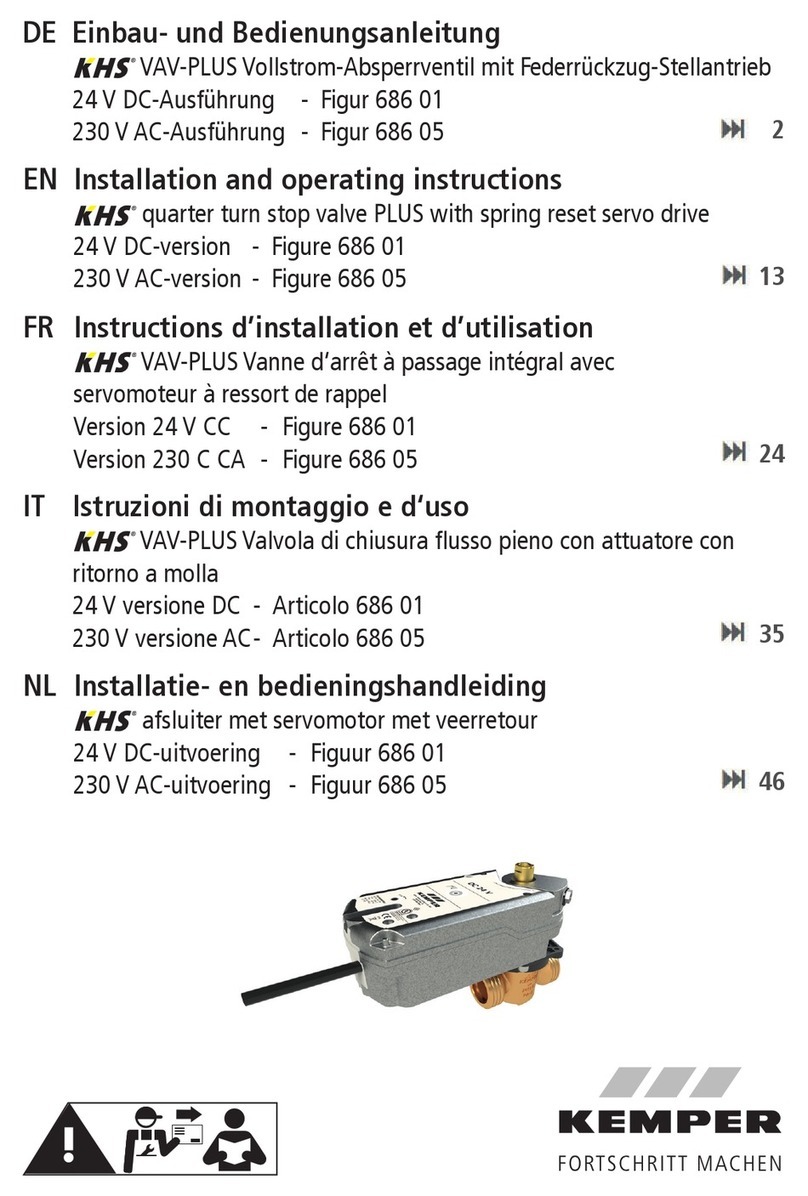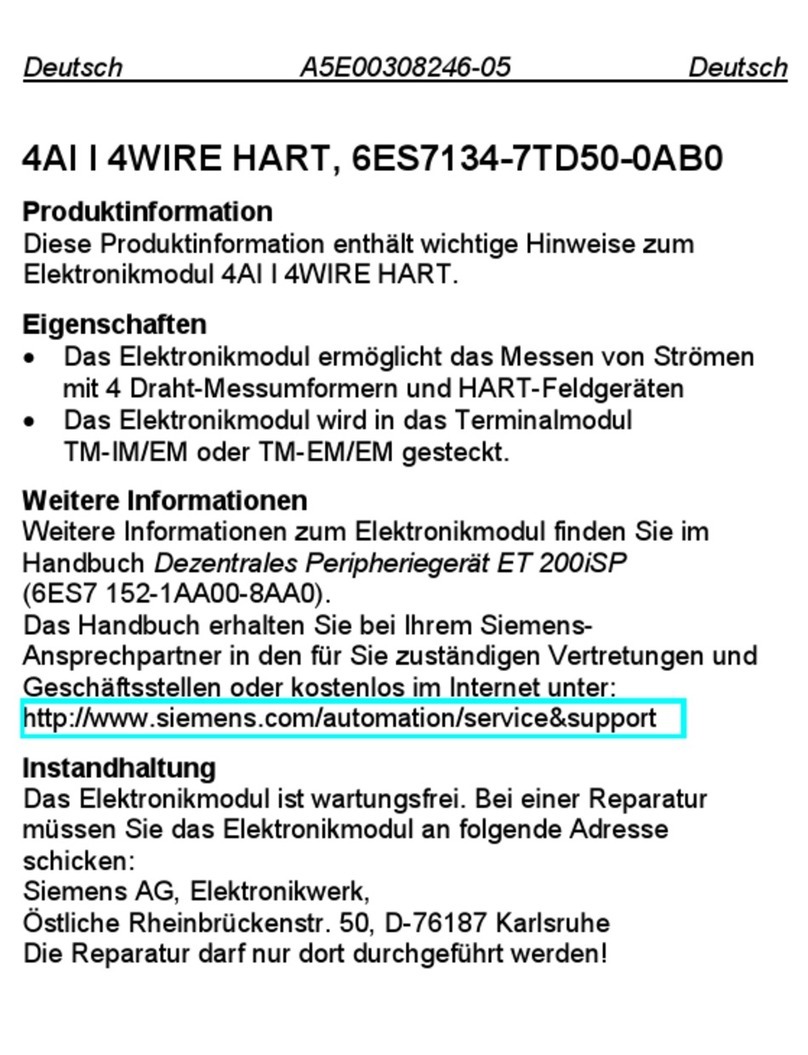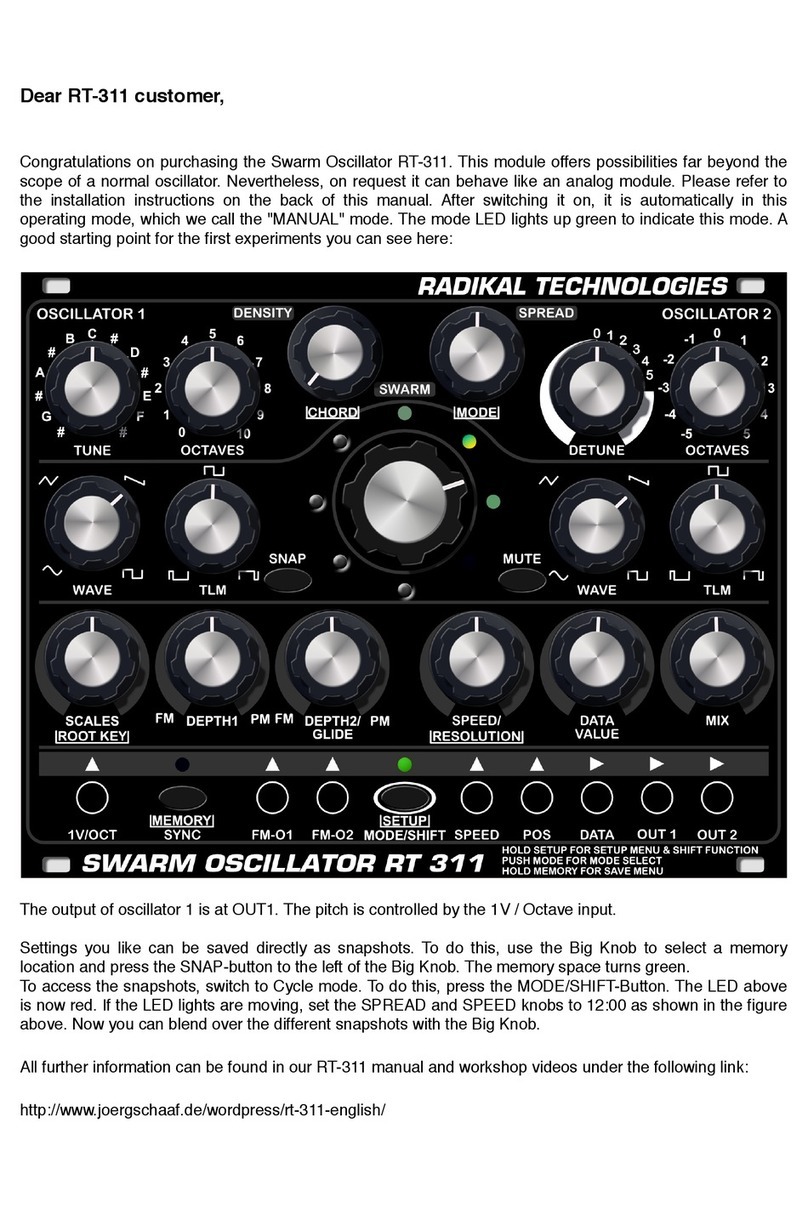Denkovi smartDEN IP-16R Series User manual

smartDEN IP-16R-XX User Manual
13 Apr 2021
-1-
smartDEN IP-16R-XX
Web-enabled Ethernet-based 16 Relay Modules
User Manual
Date: 13 Apr 2021
Device
Short Name
Integration Protocol
Firmware version
smartDEN IP-16R
SNMPv2
v1.20 / May 2017
smartDEN IP-16R-MT
Modbus TCP
v1.21 / Jul 2020
smartDEN IP-16R-MQ
MQTT V3.1.1
v1.21 / Sep 2020

smartDEN IP-16R-XX User Manual
13 Apr 2021
-2-
Content
1. Features .............................................................................................................3
2. Ordering Codes..................................................................................................4
3. Application examples........................................................................................5
4. Technical parameters.........................................................................................7
5. Connectors, ports and led indicators.................................................................8
6. Installation.........................................................................................................9
7. Default Settings...............................................................................................16
8. Web access......................................................................................................18
9. HTTP/XML/JSON access...............................................................................36
10. Integration Protocols .....................................................................................41
11. Security considerations .................................................................................64
12. Appendix 1. Mechanical dimensions............................................................65
13. Appendix 2. Application reply formats.........................................................66

smartDEN IP-16R-XX User Manual
13 Apr 2021
-3-
1. Features
smartDEN IP-16R-XX is a LAN relay module with 16 SPDT relays for remote
control with integrated web server for set-up, API integration protocol (depending on
the model) and http/xml/json support for embedding in other systems. The built-in
real time clock allows organizing schedule stand-alone work without connection to
computer. The module is able to act like network watch-dog in order to monitor and
reboot network equipment automatically.
10 Mb Ethernet interface with Link/Activity Led;
Auto-MDIX;
16 SPDT relays (with NO and NC contacts);
Led for each relay;
Pulse function (timer) for every relay;
Real Time Clock (RTC) for schedule (calendar) stand-alone work;
Web server with secure login authorization;
Secure HTTP/XML/JSON API protocol support for read/write relays status;
Integration protocol:
oSNMPv2 - for smartDEN IP-16R;
oModBUS TCP - for smartDEN IP-16R-MT;
oMQTT V3.1.1 - for smartDEN IP-16R-MQ;
Supported by various Home Automation systems like Domoticz, OpenHab,
Home Assistant, Node-Red;
Supported protocols: ARP, IP, ICMP (ping), DHCP, DNS;
Watch-Dog Auto-Reboot ICMP (outgoing) function;
Access protection (by IP and MAC address);
Option for relays states saving and loading on reset;

smartDEN IP-16R-XX User Manual
13 Apr 2021
-4-
2. Ordering codes Table 2.1. Ordering codes
Short Name
Ordering Codes
Description
smartDEN IP-16R
smartDEN IP-16R-12V-PCB
SNMP model, PCB version,
12VDC supply voltage
smartDEN IP-16R-24V-PCB
SNMP model, PCB version,
24VDC supply voltage
smartDEN IP-16R-12V-BOX
SNMP model, BOX version,
12VDC supply voltage
smartDEN IP-16R-24V-BOX
SNMP model, BOX version,
24VDC supply voltage
smartDEN IP-16R-MT
smartDEN IP-16R-MT-12V-PCB
Modbus TCP model, PCB
version, 12VDC supply
voltage
smartDEN IP-16R-MT-24V-PCB
Modbus TCP model, PCB
version, 24VDC supply
voltage
smartDEN IP-16R-MT-12V-BOX
Modbus TCP model, BOX
version, 12VDC supply
voltage
smartDEN IP-16R-MT-24V-BOX
Modbus TCP model, BOX
version, 24VDC supply
voltage
smartDEN IP-16R-MQ
smartDEN IP-16R-MQ-12V-PCB
MQTT model, PCB version,
12VDC supply voltage
smartDEN IP-16R-MQ-24V-PCB
MQTT model, PCB version,
24VDC supply voltage
smartDEN IP-16R-MQ-12V-BOX
MQTT model, BOX version,
12VDC supply voltage
smartDEN IP-16R-MQ-24V-BOX
MQTT model, BOX version,
24VDC supply voltage

smartDEN IP-16R-XX User Manual
13 Apr 2021
-5-
3. Application examples
Remote control of electrical appliances
Industrial automation
Home automation
Watchdog monitoring of network equipment and auto-reboot
Internet of Things (IoT)
Figure 3.1. smartDEN IP-16R-XX supports up to 30 schedule events for
controlling appliances without connection with computer.
Figure 3.2. Cloud access smartDEN IP-16R-MQ via MQTT Broker for IoT, Home
Automation and Industrial Automation applications.

smartDEN IP-16R-XX User Manual
13 Apr 2021
-6-
Figure 3.3. Easily access smartDEN IP-16R-XX via internet or LAN and control
appliances remotely for Home Automation and Industrial Automation applications
using some of the supported integration protocols.
Figure 3.4. smartDEN IP-16R-XX supports periodically sending outgoing ping
request to remote host (router, switch, PC, IP camera...) and upon timeout it will
perform reboot of the device in order "to keep it alive".

smartDEN IP-16R-XX User Manual
13 Apr 2021
-7-
4. Technical parameters Table 4.1. Technical parameters
Parameter
Value
Box size, mm
210 x 85 x 58
PCB size, mm
203 x 82
Box weight, g
420
PCB weight, g
285
Power supply voltage,VDC
12 or 24 (depends on the model) ±2
Maximum current consumption at
12VDC (when all relays are ON), mA
600
Maximum current consumption at
24VDC (when all relays are ON), mA
400
Operating temperature, °C
0 to 70
Relays maximum switchable current /
voltage
10A / 250VAC, 15A / 120VAC, 10A /
28VDC

smartDEN IP-16R-XX User Manual
13 Apr 2021
-8-
5. Connectors, ports and led indicators
Bellow is shown a picture with the device connectors, ports and led indicators.
Figure 5.1. Device overview

smartDEN IP-16R-XX User Manual
13 Apr 2021
-9-
6. Installation
This device must be installed by qualified personnel;
This device must not be installed directly outdoors;
Installation consists of mounting the device, connecting to an IP network,
connecting the relays, providing power and configuring via a web browser.
6.1. Box mounting
Figure 6.1. Mounting the device to DIN rail
smartDEN IP-16R-XX can be mounted to a standard (35mm by 7.55mm) DIN rail.
Attach the module to the DIN rail by hooking the hook on the back of the enclosure to
the DIN rail and then snap the bottom hook into place.

smartDEN IP-16R-XX User Manual
13 Apr 2021
-10-
6.2. Power supply
Figure 6.2. smartDEN IP-16R-XX power supply
Depending on the selected model during purchase the power supply source for
smartDEN IP-16R-XX must be with voltage either 12VDC or 24VDC stabilized and
filtered. After power on, the power led must be on and Led1 indicator must start
blinking in 5 seconds which means the controller is running normally.
Figure 6.3. Connecting a LAN cable
Please keep the polarity and supply voltage range!
smartDEN IP-16R-XX does not accept AC supply voltage. It is highly
recommended to check the power supply source parameters before supply
the module.
The power supply equipment shall be resistant to short circuit and
overload in secondary circuit.
When in use, do not place the equipment so that it is difficult to disconnect
the device from the power supply.

smartDEN IP-16R-XX User Manual
13 Apr 2021
-11-
6.3. Relay connection
Figure 6.4. Connecting a lamp to relay
smartDEN IP-16R-XX has 16 SPDT relays with parameters specified in the
technical parameters section. Every relay channel has normally open (NO) and
normally closed (NC) contacts connected directly to the terminals.
If you are connecting inductive loads to the relays an extra measures must
be taken in order to ensure the proper work of the device. For more
information please refer to this link:
http://denkovi.com/controlling-inductive-devices

smartDEN IP-16R-XX User Manual
13 Apr 2021
-12-
6.4. Network connection
smartDEN IP-16R-XX supports AUTO-MDIX so either "crossover" or "straight-
through" network cable can be used.
Figure 6.5. Connecting smartDEN IP-16R-XX to a computer directly. This is the
recommend initial connection.
Figure 6.6. Connecting smartDEN IP-16R-XX to a wireless router.

smartDEN IP-16R-XX User Manual
13 Apr 2021
-13-
6.5. Communication setup
smartDEN IP-16R-XX is shipped with the following default parameters:
IP address: 192.168.1.100
Subnet mask: 255.255.255.0
Gateway: 192.168.1.1
Web password: admin
Initially it is recommended to connect the module directly to the computer.
Next you have to change your PC‟s IP address.
You can google how to change you computer IP settings or just visit this
web page: http://www.howtochangeipaddress.com/changeip.php
For Windows 7 OS for example you can do that in the following way:
Navigate to Control Panel -> Network and Internet -> View network and status
tasks -> Change adapter settings
Then just select the local area connection with right click and select Properties:
Figure 6.7. LAN card properties

smartDEN IP-16R-XX User Manual
13 Apr 2021
-14-
The next step is to enter into IPv4 properties.
Figure 6.8. Enter in IPv4 properties section
Set the IP address of your PC to be in the same network.
Figure 6.9. Set the IP address

smartDEN IP-16R-XX User Manual
13 Apr 2021
-15-
Finally, in order to access smartDEN IP-16R-XX just type in your browser
192.168.1.100
Figure 6.10. Open the device via browser
If the network settings are O‟K, the log-in page should appear:
Figure 6.11. Login page
smartDEN IP-16R-XX modules connected locally can be easily scanned
and found via the tool Denkovi Finder as well.
Figure 6.12. Denkovi Finder

smartDEN IP-16R-XX User Manual
13 Apr 2021
-16-
7. Default Settings
7.1. Table with default settings
The smartDEN IP-16R-XX module is shipped with default (factory) settings shown in
below table. The default settings can be reloaded, if necessary (see Steps for loading
default settings).
Table 7.1. Default settings
Settings group
Parameter
(according Web pages)
Value
Common Parameters
General Settings
Save Outputs
No
Password
admin
Network Settings
DHCP
Disabled
IP Address
192.168.1.100
Gateway
192.168.1.1
Subnet Mask
255.255.255.0
Primary DNS
192.168.1.1
Secondary DNS
0.0.0.0
HTTP/XML/JSON
Access
HTTP Port
80
Access IP Address
192.168.1.0
Access Mask
0.0.0.0
Access MAC Address
00:00:00:00:00:00
Session Timeout, min
3
Enable Access
Yes
Encrypt Password
No
Multiple Access
Yes
For smartDEN IP-16R only
SNMP Agent
Enable SNMP
Yes
SNMP Port
161
Read-only Community1
public
Read-only Community2
read
Read-write Community1
private
Read-write Community2
write
For smartDEN IP-16R-MT only
Modbus-TCP
Enable Modbus-TCP
Yes
Modbus-TCP Port
502
Idle Timeout, min
5
For smartDEN IP-16R-MQ only
MQTT Settings
Enable
No

smartDEN IP-16R-XX User Manual
13 Apr 2021
-17-
7.2. Steps for loading default settings
When necessary, the factory (default settings) may be applied so the module
parameters will be returned back as those in point 6.1 from the current document.
Figure 7.1. Loading the default settings
1. Turn off the power supply of the device;
2. Press and hold the default button;
3. Turn on the power supply of the device;
4. Wait for until both led indicators (led1 and led2) become ON (approximately 10
sec);
5. Release the default button;
6. The module is configured with default settings.

smartDEN IP-16R-XX User Manual
13 Apr 2021
-18-
8. Web access
Figure 8.1. Web access
To access the setup pages, run a web browser (Internet Explorer, Mozilla Firefox or
similar), and enter the smartDEN IP-16R-XX IP address, for example:
http://192.168.1.100
Figure 8.2. Open via browser
Note: You will need to have JavaScript enabled in your browser.

smartDEN IP-16R-XX User Manual
13 Apr 2021
-19-
8.1. Login
Figure 8.3. Login page
Enter the password and click "Login" button. This will bring you to the smartDEN IP-
16R-XX main configuration page which contains details for the current firmware
version and build date and provides buttons and links to obtain further details.
Note: The default password is admin (passwords are case sensitive).
Note: When the password is entered, it is transmitted across the network in
encrypted form, so eavesdropping on the data transmission will not reveal the
password.
Note: In order to prevent setup/control conflicts, at any given moment, only one user
can be logged in.
Note: If there is no data traffic between the Web-browser and the smartDEN IP-16R-
XX for time, specified by Session Timeout parameter, the session "times out" and a
new login is required.

smartDEN IP-16R-XX User Manual
13 Apr 2021
-20-
8.2. General Settings
Figure 8.4. General settings
Device Name: The name of the module (max 15 symbols). Every module can
have different name in your network so they can be distinguished;
Save Outputs: When checked, each time the relays state is changed, it will
be saved in non-volatile memory (EEPROM), so after reboot/restart it will be
restored;
This option should be used with care in dynamic systems because of
restriction in maximum write cycles of the EEPROM (usually 100 000
write/erase cycles).
Password: The password used for logging into the web admin and XML
operation (max. 10 chars);
When typed. the password in this screen is not hidden. Only in this case,
when the password is being changed, it is transmitted across the network
"in the open". Therefore, set passwords in a secure environment where
you can make sure that no one is "eavesdropping". Subsequent
transmissions of the password to "login" onto the device are encrypted and
"safe".
Save button: Once you have changed the settings as required, click this
button.
This manual suits for next models
14
Table of contents
Other Denkovi Control Unit manuals