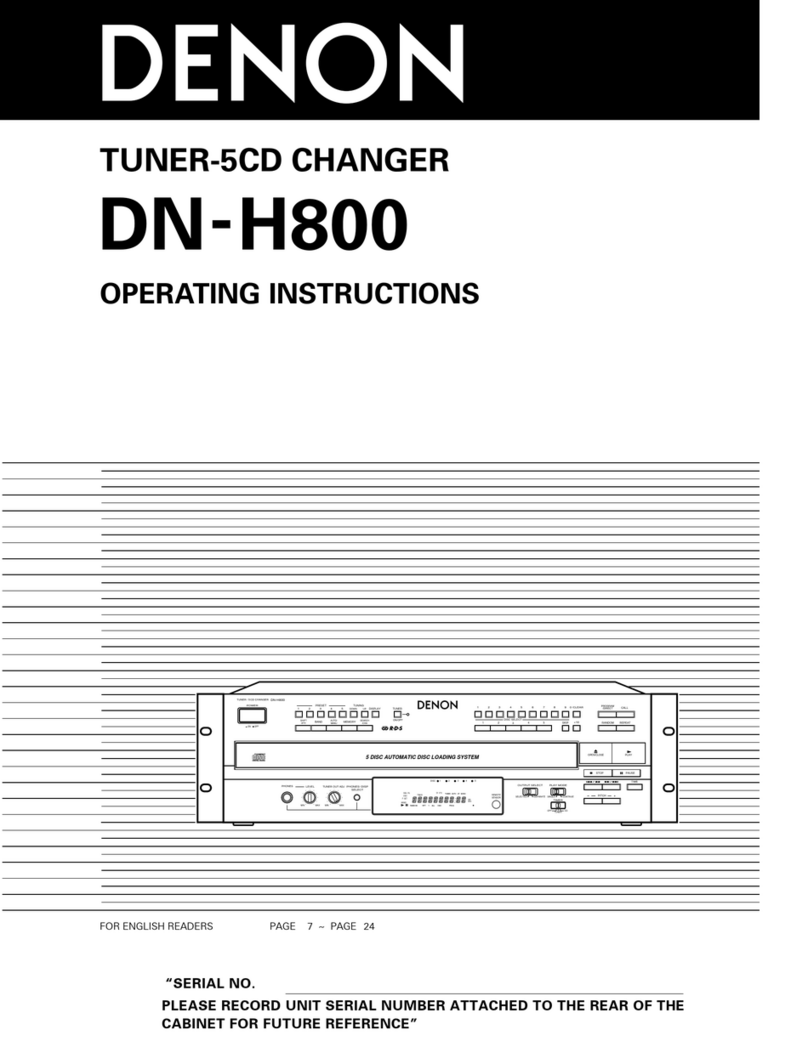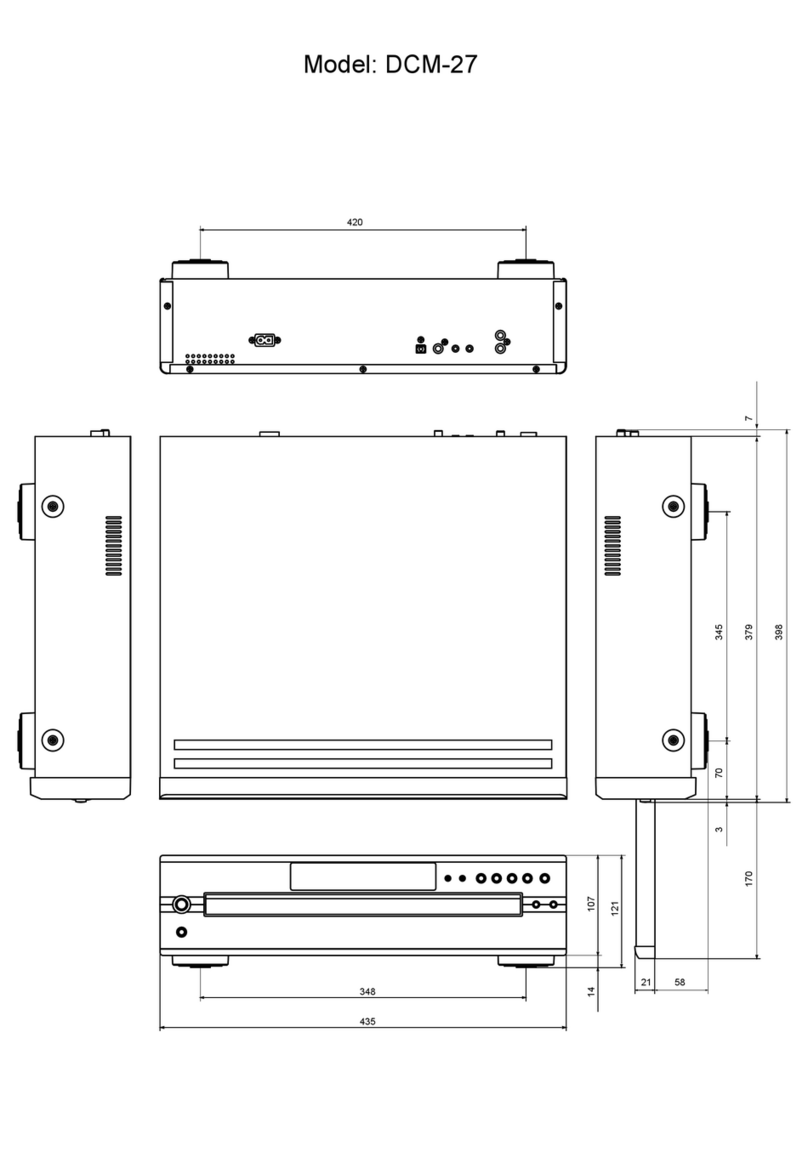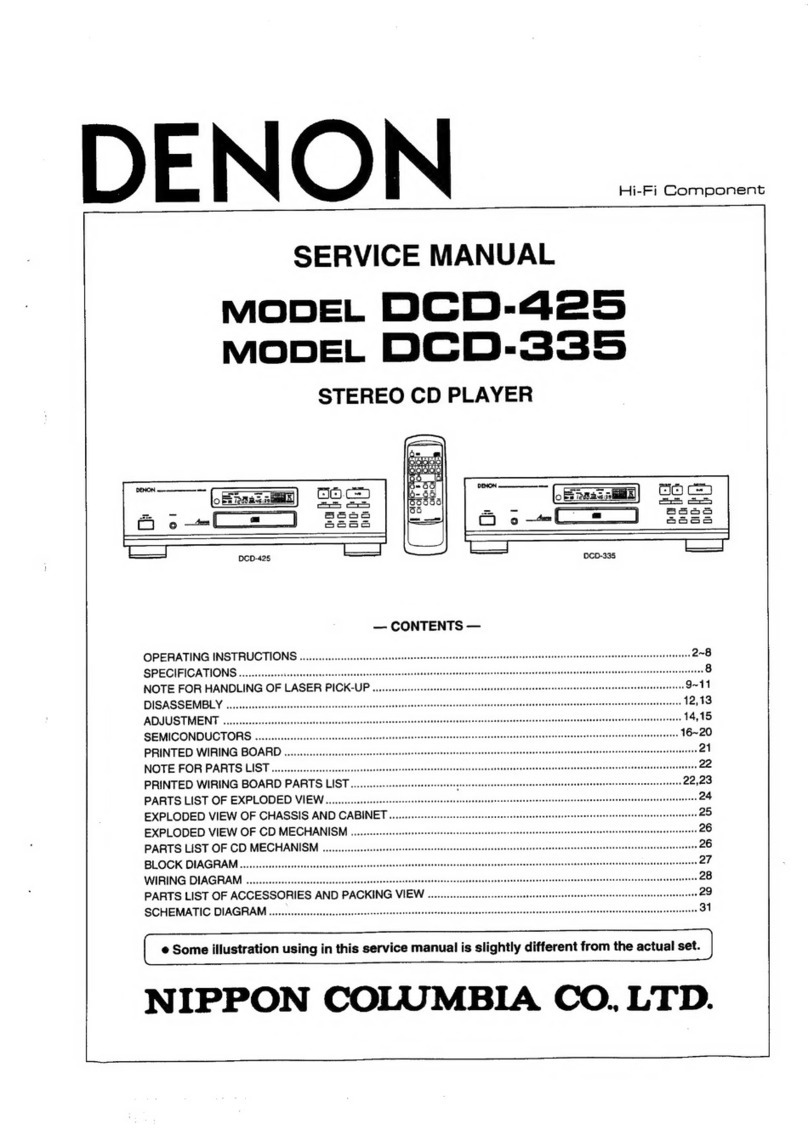Denon DCD-1700NE User manual
Other Denon CD Player manuals
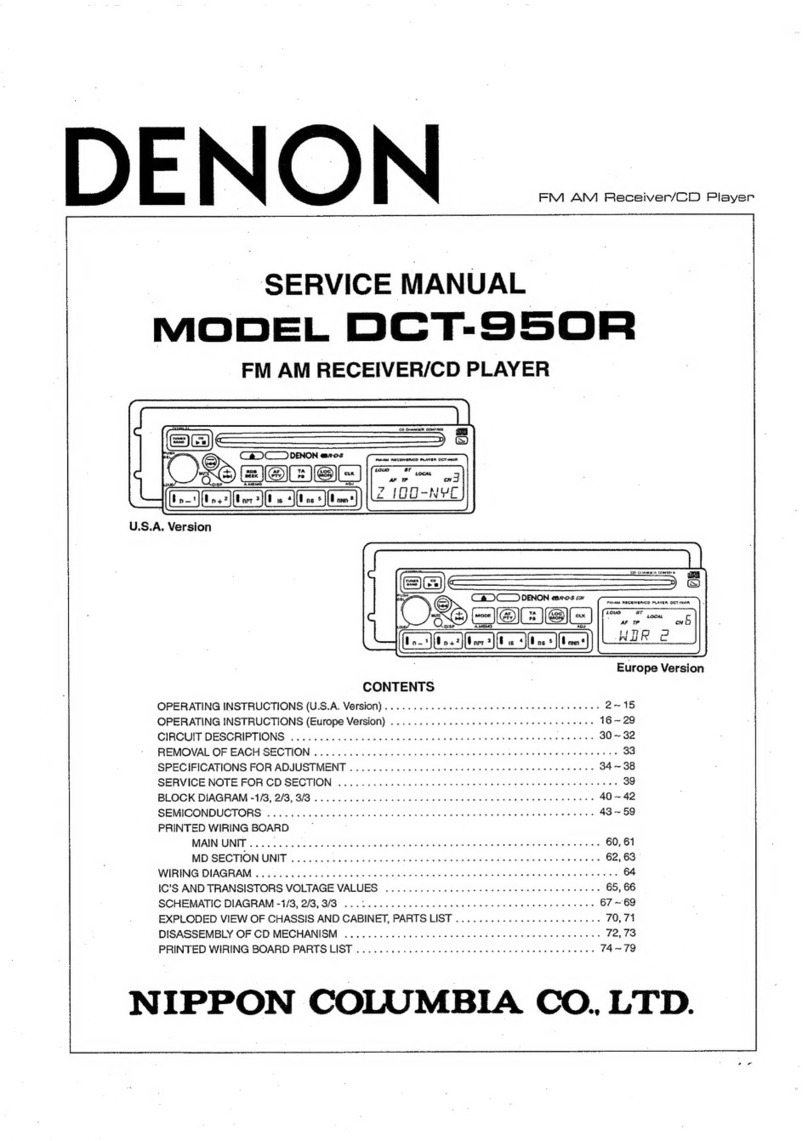
Denon
Denon DCT-950R User manual

Denon
Denon DCD-510AE User manual
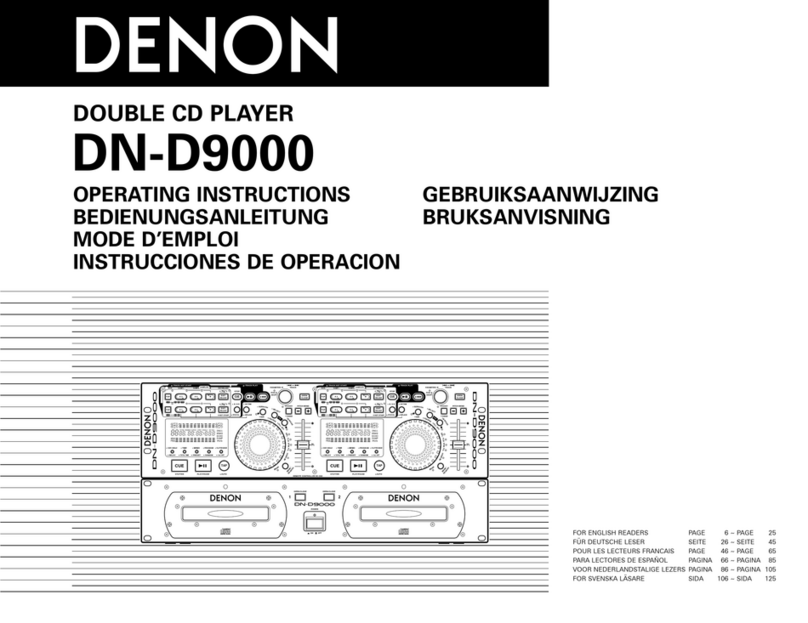
Denon
Denon DN-D9000 User manual

Denon
Denon DCD-F102 User manual

Denon
Denon DCD-800NE Operating and maintenance instructions

Denon
Denon DN-S5000 User manual

Denon
Denon DVD-2200 User manual

Denon
Denon DVD-2910/955 User manual

Denon
Denon DCD-700AE User manual
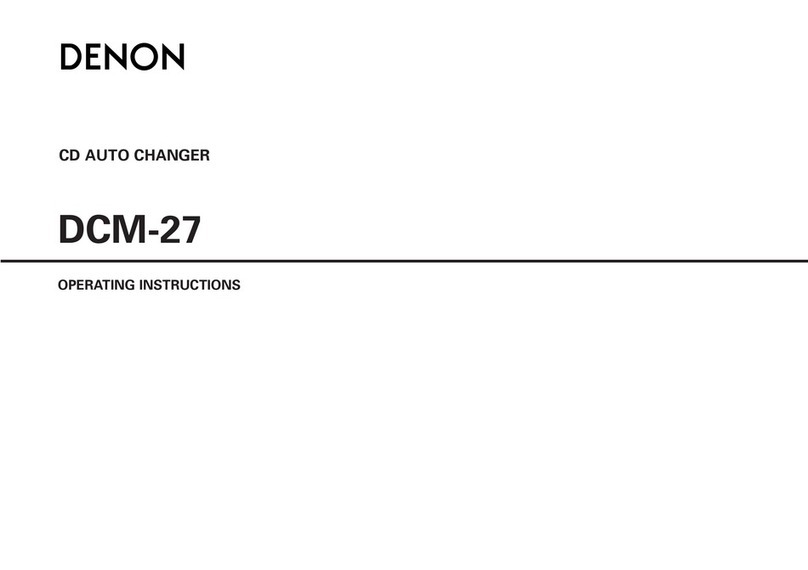
Denon
Denon DCM-27 User manual

Denon
Denon DCM-290 User manual

Denon
Denon DVD-3910 User manual
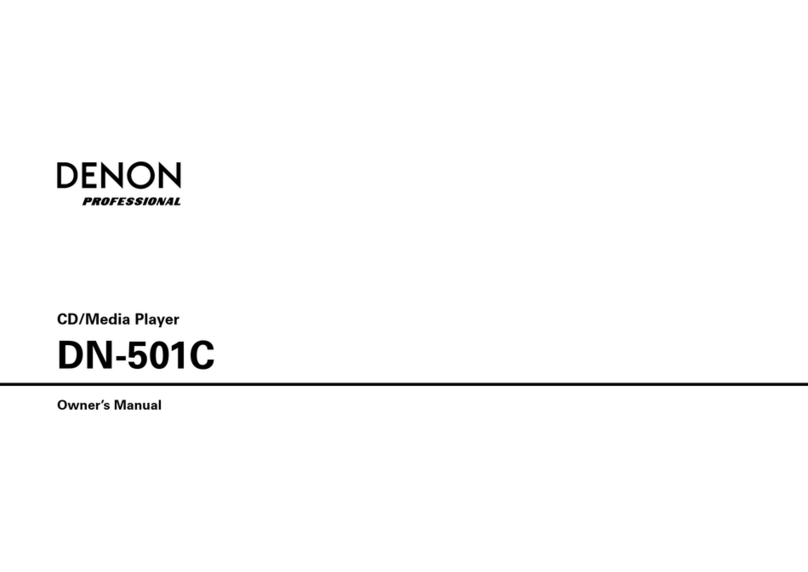
Denon
Denon DN-501C User manual
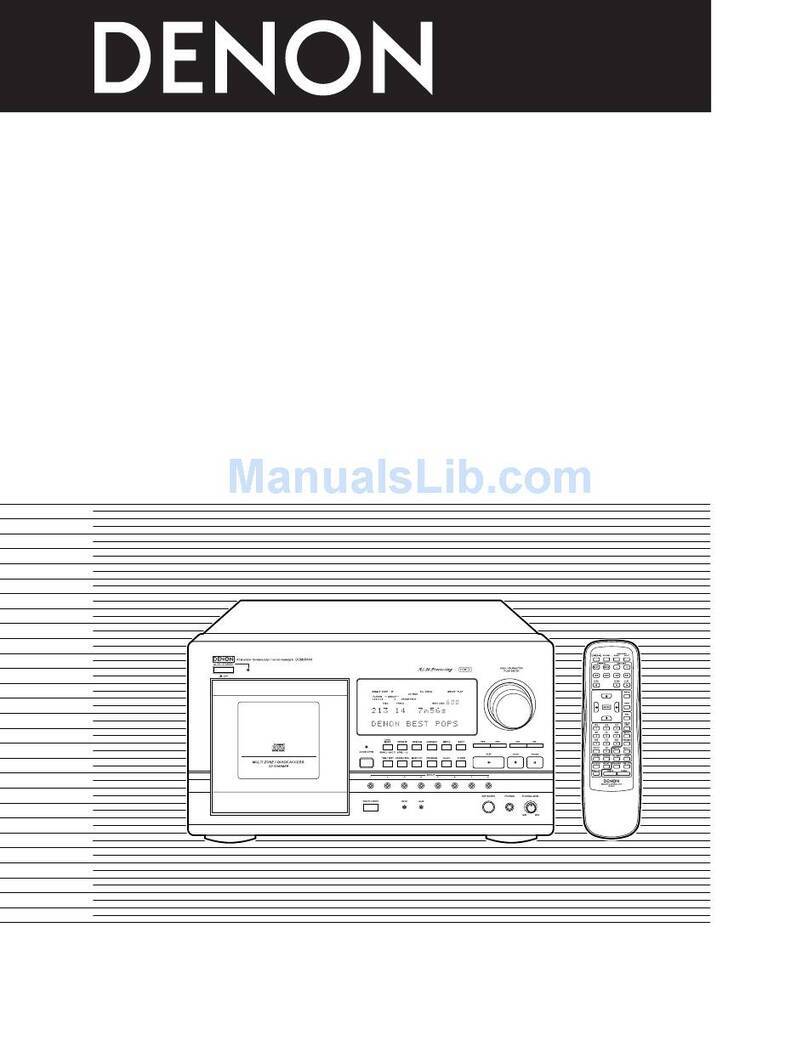
Denon
Denon DCM-5000 User manual

Denon
Denon DCD-500AE User manual

Denon
Denon DCD-CX3 - CD/Super Audio CD Player User manual

Denon
Denon DN-C640 - Slot-In Network CD Player User manual

Denon
Denon DVD-A1XV User manual
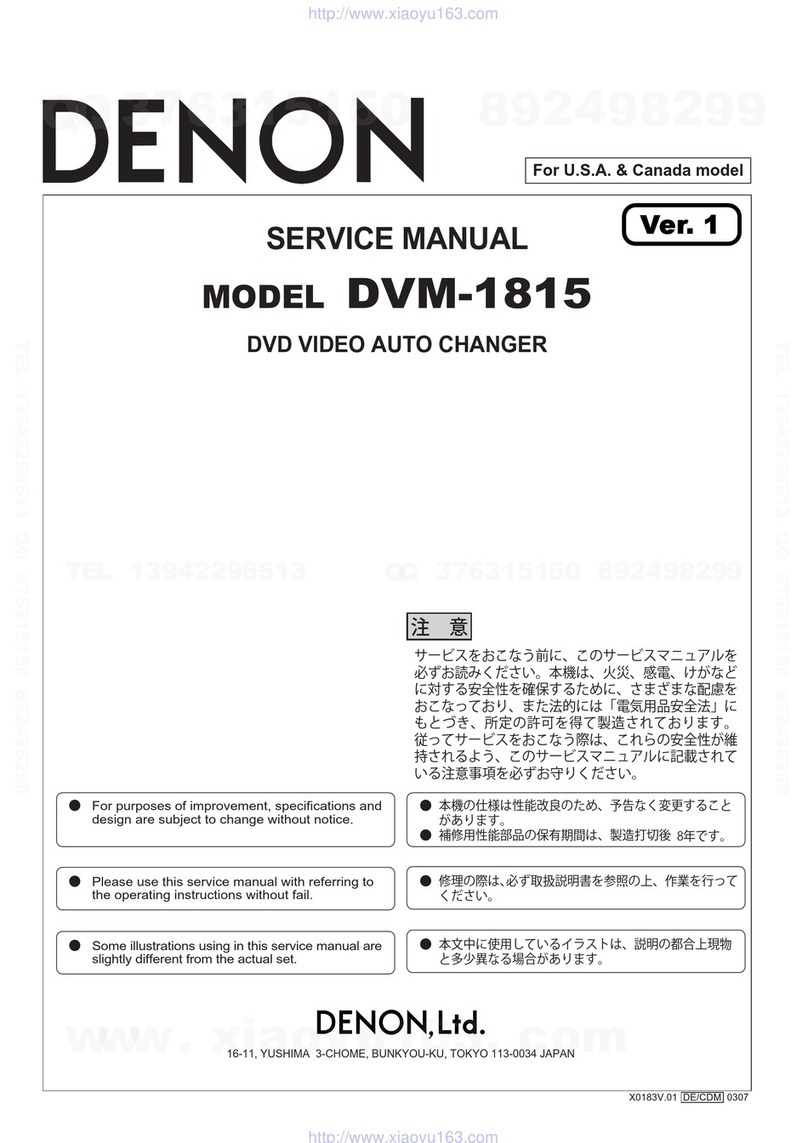
Denon
Denon DVM-1815 User manual

Denon
Denon DCD-900NE User manual