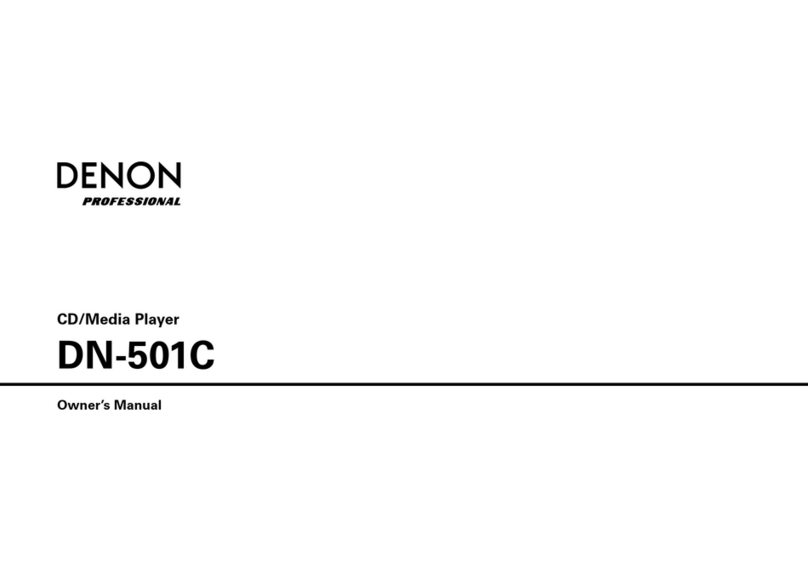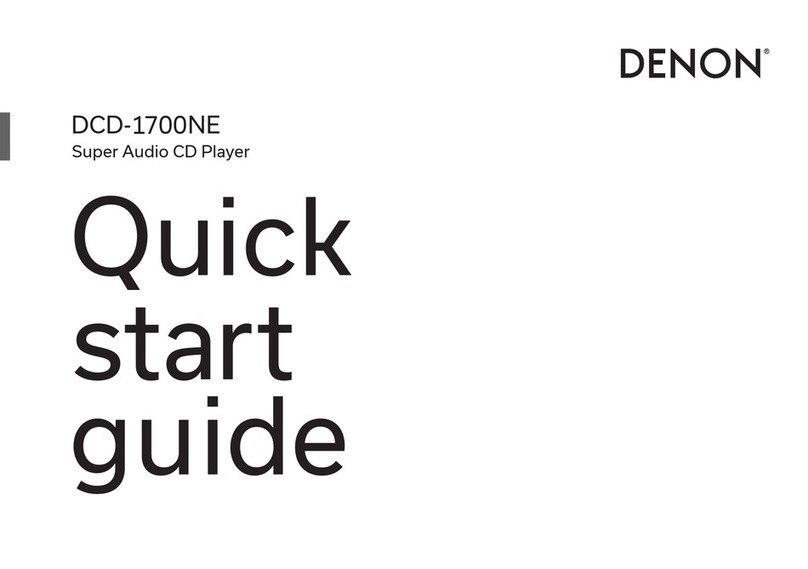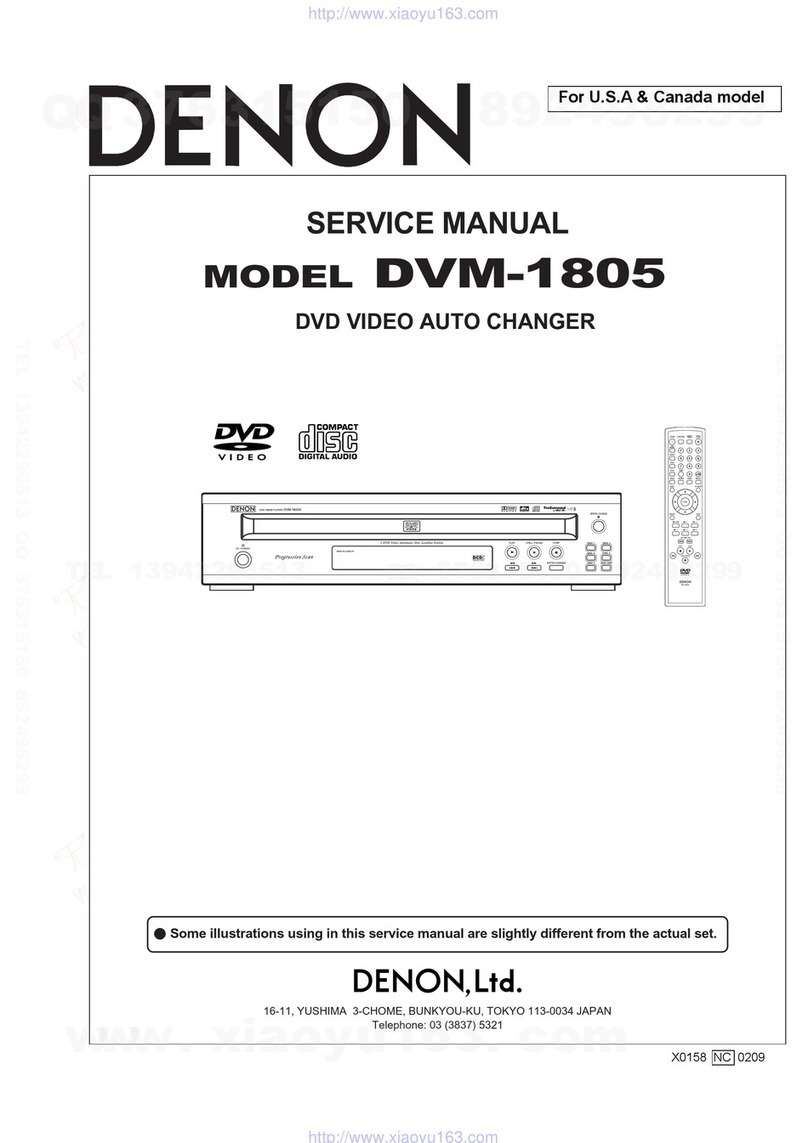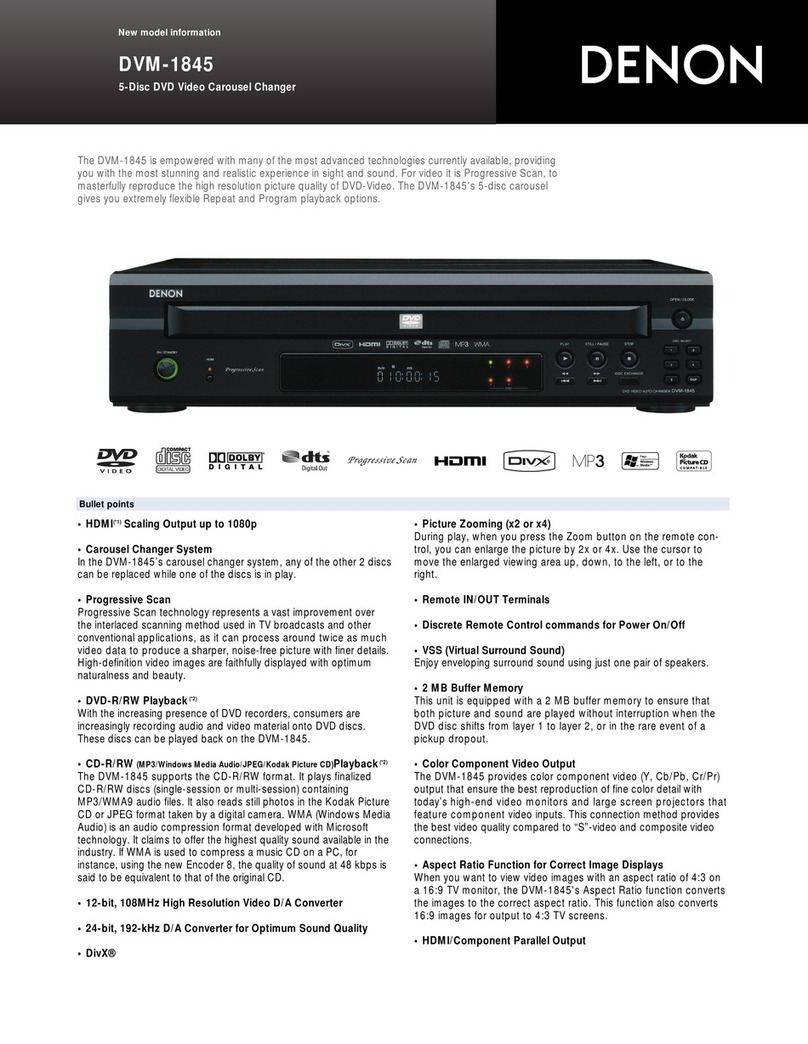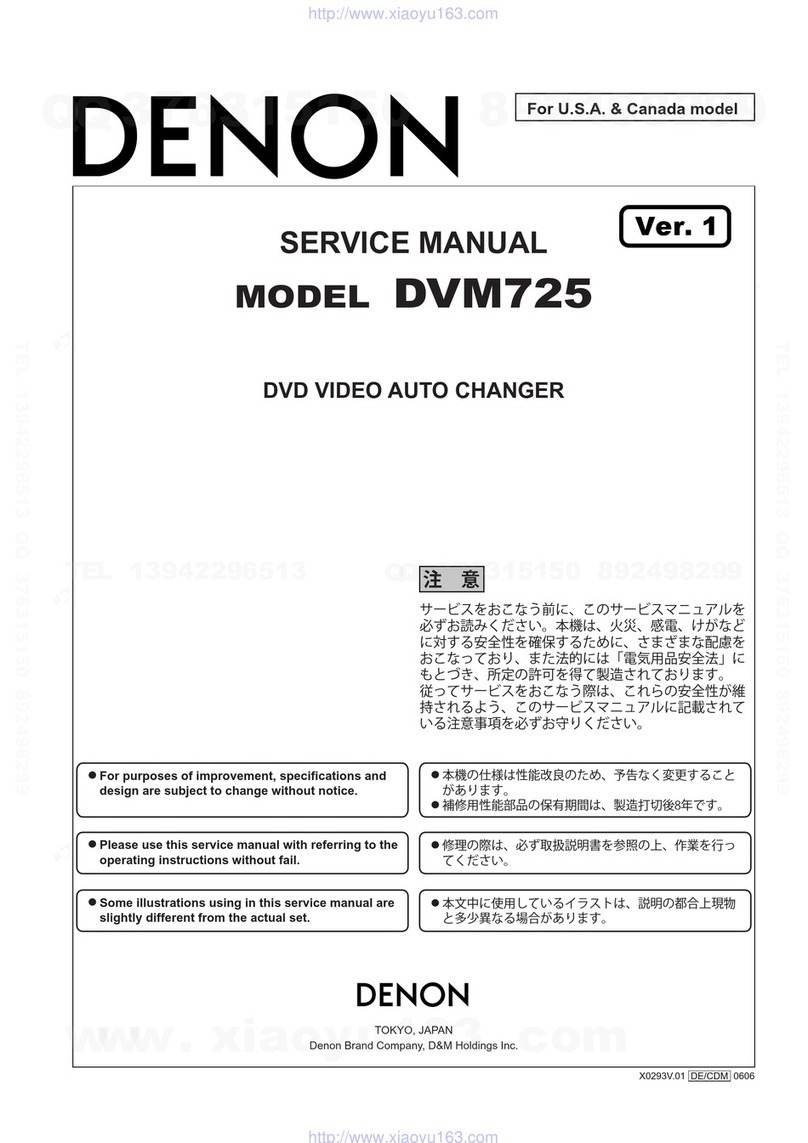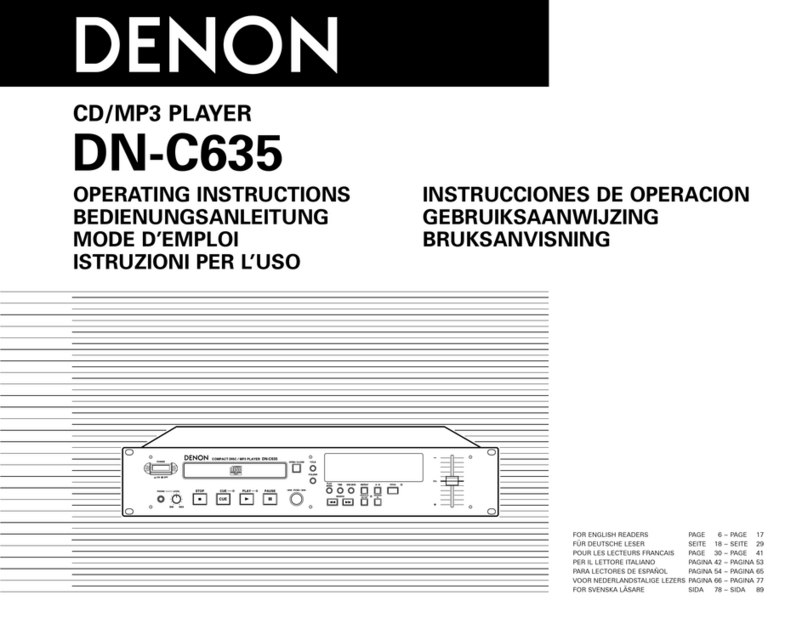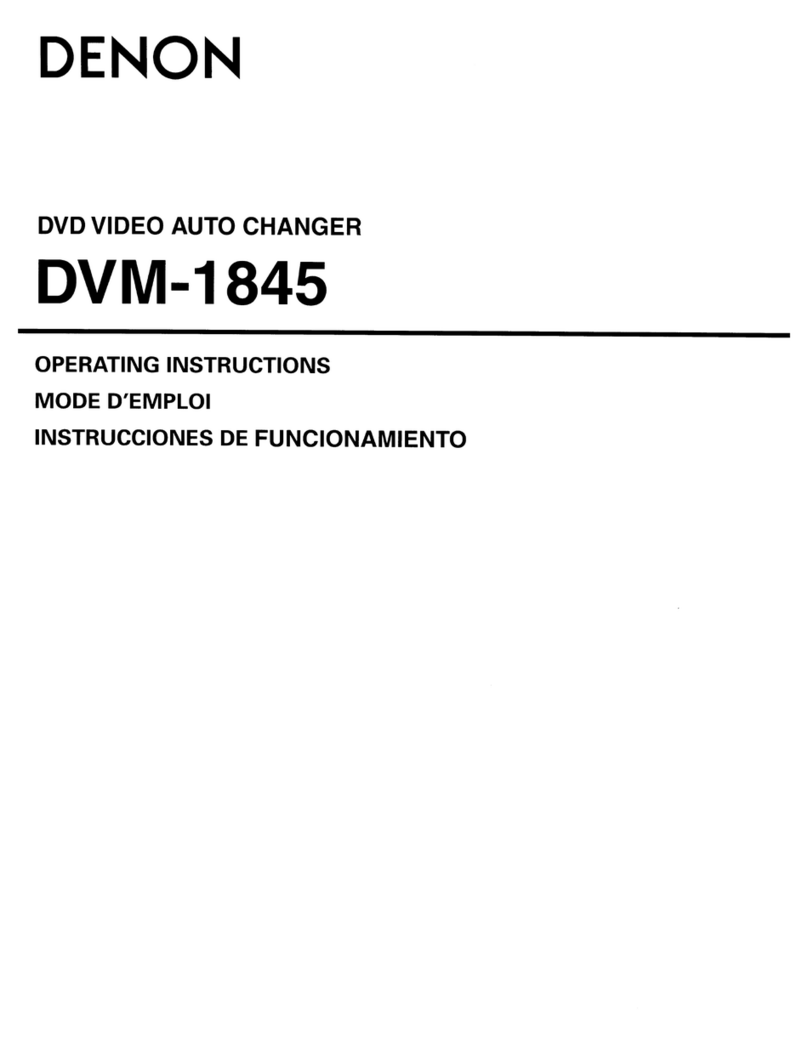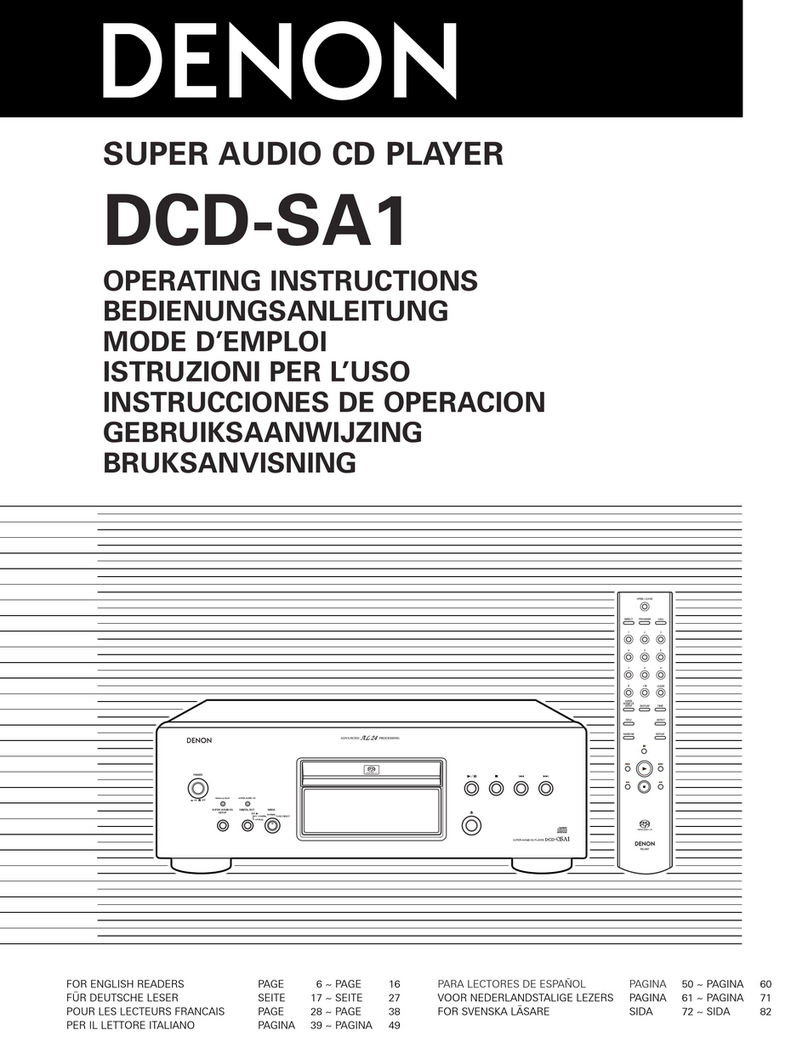IMPORTANT
TO
SAFETY
WARNING
:
TO PREVENT
FIR
E OR SHOCK HAZARD, DO
NOT
EXPOSE THIS
APPLIANCE TO
RAIN
OR MOISTURE.
Please,
record
and
retain
the
Model
name
and
se
rial
number
ol
your
set
s
hown on
th
e
rating
label
.
M
odel
No.
LA
-3500 Serial N
o.-------
2
RISK
Of
ELECTRI
C
SHOCK
DO
NOT Of'EN
CAUTION:
TO
REDUCE
THE
RI
SK OF
ELECTR
IC SHOCK,
DO
NOT REMOVE COVER {OR BACK) . NO U
SER
SERVICEABLE
PARTS INSIDE.
REFER
SERVICING
TO
QUALIFIED
SERV
ICE
PERSONNEL.
The
lightning
flash wi th
arrowhead
symbol
within
an
equilate1al triang le is intended 10 alert the user ol the
presence of uninsulated "dangerous
voltage"
within
the
product's
enc
l
osure
thal
may
be of
suff
1
c1en
1
magn11ude
10
cons1ltu1e a risk of elect1ic shock
to
persons.
The exclarnelion
point
within
an equilateral
triangle
is
in1ended 10 alert the user
of
the
pro
senco
of
im
ponant
opera1ing and
maintenance
!servic
ing)
ins1ruc1ion
in
!he
literature
accompanying
the ap-
pliance.
CAUTION
TO PREVENT
ELECTRIC
SHOCK
DO
NOT
USE
TH
IS (POLA·
RIZEDI PLUG WITH AN EXTENSI
ON
CORO.
RECEPTACLE
OR
OTHER OUT
LET
UNLESS
THE
BLADES CAN
BE
FULLY
IN
SERT~O
TO PREVENT BLADE EXPOSURE.
ATTENTION
POUR
PREVEN
IR
LES
CHOCS E
LE
CTRIOUES
NE
PAS UTILI·
SER
CETTE
FICHE
POLAAISEE
AVEC
UN
PAOLONGATEUA
UNE
PRISE
OE
COURA
NT
OU UNE AUTRE SORTIE
OE
COURANT. SAUF SI
LES
LAMES PEUVENT
ETRE
INSEAEES A
FOND SANS
EN
LAISSER AUCUNE PARTIE A DECOUVEAT.
NOTE:
This
Multi
Laser Disk p layer
t1ses
the
semiconductor
lase1. To
allow
you to
enjoy
music
at
a slable ope1at1on, it
is
re<:ommended
to
u
se
this
ma
r
oom
of
5°C
(4
1°
F)
-
3S
"C (95°
F)
,
LABELS
,
..
-....(
_..
......
-
.......
..
....
_.....,,
.
................
06
..
...
.
..
..
CJ
~--
~
CAUTION.
USE OF
CO
NTROLS OR
ADJUSTMENTS
OR
RE
FOR
MAN
CE
OF
PROCE
-
DURES OT
HE
R THAN THOSE S
PE
C
IF
I
ED
H
ERE
IN
MAY
RESULT IN
HAZARDOUS RADIATION EXPOSURE.
THE
CO
MPA
CT
DISC PLAYER SHOULD NOT
BE
ADJUSTED OR R
EPA
IR
ED
BY
ANYONE
EX
CE
PT
PR
OPERLY QUALIFIED
SE
RV
I
CE
PER
SO
NN
EL.
NOTE :
This
unit
may
cause ln terforence
10
radio and
telev
is
ion
reception if
you do
no1
operate
11
in st1icl accordance
w11h
1hls OPERATING
INSTRUCTIONS.
Th
is
uni
t
comp
lios
with
Class B
computing
devic
e rules in accor-
dance
with
the specifica11ons in Sub-part J
or
Part
15
of
1h
e
FCC
Rules.
wh
ich
ere
designed
10
provide
reasonable
pro1oc11on
11g11ins1
such interference in a residential installat
ion
.
lf
the
unit
does cause
interference to any radio
or
tel
evision
reception,
try
to redu
ce
it
by
one
or
more
of
the
following
means:
a)
Turn
the
other
unit
10
improve
reception
b)
Move
this
unit
c)
Move
this
unit
away
from
others
di
Plug
this
unit
respectively
into
a
different
AC
o
uilet
•This
is
no
t e
in
eccord an
ce
with
Section
15.838 of
the
FCC
Rules.
)
IMPORTANT SAFEGUARDS
3.
4 .
Read lns1ruc
11
ons
-All the
satcty
and
operating
ms
1wc
11ons
should
be read before
1he
appliance is operated.
Retain I
nstructions
-
Th
e
sa
lety and
operating
inatruct1ons
should
be r
etomcd
for
futu1e reference.
~~~~~
1
"';~~n~~~u~~I
::';~~,~~:~,
::~
ap1Jlia11i'f nd m the
operating
Follow
lns
11u
ctions -All
operating
and uso
instru
ctions
should
bu
followed
5.
Cleaning -
Unp
lug
this
video
producl
rrdtn
1he
wall
outlet
before
cleaning. Do
not
use
liquid
cleaners
or
aaco1ol cl
ea
ners. Use a
damp
cloth fo r cleaning .
6. Attachmen1s -Do
not
use anachment.s
no1
recommended
by tho
video
product
manulac1urcr
as
they
ay
cause hazards.
7 . Water
and
Moi
sture -Do
not
use
this.vweo
product
near water -
for
example, near a both tub, wash
bowl,
fr:1tchen
smk,
or
laundry
tub. in
a
wet
basement.
or
near a
swimm
in
g
1>001.
and
the like.
Accessories -Do not place
this
video
product
on an
unstable
cart,
stand,
tripod
, bracket,
or
table..,
Ttic
video
product
may fall. causing
se1ious
injury
to
a
child
OQt-aduh
. and serious darnagc
to
tho
appliance.
Us
e
only
w11h
a
c1111.
stund
, 1ripod, hrackcl ,
01
table
1o
commended
by
lhe
manulBcturer.
or
sold
with
the
video
product
.
Any
mounting
of
the
appliarte
should
follow
the
manufacturer's
instructions,
and should lllie a
mourlllng
accessory
recommended
by the
manufacturer
.
SA.
An
appliance
and
cart
combination
should
be
moved
with
care.
Quick s
tops
, excessive
for
ce.
and
uneven
surfaces
may
cause the
appliance and car1
combination
to
overturn
9. Venti
lation
-Slots and
openings
in
the cabinet are pro'Jided for
ven
1il
at1on
and
10 ensure
reliab
le
ope
1ation o f the
video
product
and
to
protecl
ii
fr
om
ove
rh
eati
ng
. and these
openings
must
not
be
blocked
or
cove
re
d. The
ope
nings shou ld never be blocked
by
placing
1he
video
product
on
a bed, sofa, rug or 01hcr
simitar
surface. This
video
product
should
ncvur be placed
near
or
over
a
radia101
or
heat register. This
video
producl
should
no1
be placed In
a bull1-in lnstall al
ion
such as a bookcase or rack
unless
proper
ventilation is p1ovided or tho
manu
fa
c
1u
rer's instruc1ions have been
adho1e
to
.
10
. Power Sources -This video
product
sh
ould
be operated
only
from
the
typ
e
of
power
source
Indicated
on
the rna1kmg label.
If
you are
not s
um
ol
the
typ
e
of
power
supply
to
your
home.
consuh
your
appliance dealer or loca l
power
compan
y. For
video
products
intended
10
operate
from
ba11t
Hy
power
.
or
other
sou
rces, refor
to
the
operating
instructions
11
.
Grounding
or
Polamation
- l
h1
s v
id
eo
product
is eQulpped
whh
a
polar
iled
alternacing·current
lino
plug
fa
plug
havmg
one blade
wider
than tho other).
This
plug
will
fit
into
the
power
ou tlet
on
ly
one
way. This
1s
a
sa
fety f
eature
.
If
you arc
unable
IO
in sert the ptug
fully
m10
the
ou1le1.
try
reversing rhe
plug
. If the
plug
shou
ld
s1itl fail
to
111
, contact
your
electrician
to
replace
your
obso
lete
ou
ll
et
. Do
nol
defeal
lhe
sa
fe
ty
purpose
of
the polarized
plug
.
12 Power-Cord Protec1ion -
Power
·
Supp
ly
cords
should
be routed so
that
they
are
not
li kely
to
be
walked
on
or
pmched
by
items
pieced
upon
or
againsl
th
em,
paying
panicular
auent
ion
to
cords
at
plugs,
convenience receptacles, and the
point
where
they
exit
frorn the
appliance.
flGURE A
EX>Ml'lE
Of
ANTENNA
CAOUHOING
ASPCll
NAnQHAl
CUClAICAl
COOE
)
14. Ou1doo1
Antenna
Grounding
-If en
outside
an1enna
or
cable
system is connectec
ll
o the video
product,
be su1e the an1enna
or
c
able
system is
grounded
so
as
to
pr
ovide
some
protection
againsl
voltage surges and
built
-up sl alic charg
es
. Sect i
on
810 o f the
National
Electrical Code.
ANSlfNFPA
No. 7()-1984,
provides
in-
forma
t
ion
wilh
resp
ec
\
to
propei
g1oundmg o f the
mast
and
supporting
s
1r
u<;,1u
r
e,
grounding
of
the lead-
in
wire
to
an antenna
discharge
unit,
size
ol
g r
ounding
conductors. location
of
antonna
-
di
sc
horge
unit,
connec
tion
10
grounding
elect rodes. and require-
ments
101
ihe
groundmg
electrode. See Figure A.
I S. L1gh1ning -For added protec
ti
on
101
this
vi
deo
producl
receiver
during
a lig
htning
storm, or
when
it
ts
left unaUended
and
unused
for
long
periods
of
time
,
unp
lug it
from
!he
wall
ou \let and
disconnect
the antenna
or
cable system This
will
prevent
damage
to th e
video
product
due
to
l
ightning
and
power
-
lin
e
surge
s.
16
Power
Lines
-An
outside
antenna syst
em
should
not
be l
ocated
in
th
e
vicinity
of
overh
ead
power
lines
or
o
th
er
electric
light
or
power
circui
t
s.
o r
where
it can tall
into
such
power
linos
or
circuits.
When
installing
an ou1side
antenna
system.
ex
lf
eme
care
should
be taken
to
keep f
rom
1ouchi
ng
such powo1 Imes
or
circ
uil
s
as
contact wi1h
them
m1gh1
be
lata
l.
17
Overl
oadiny
-Do
not
uvc1load
wall
outlets and extension
cords
as
this
can result in a ro
sk
of hre
01
electric shock .
18
. Object
and
Liquid
Entry
- Never push ob1ecls o f
any
kind
in
l o thi s
video
produ
c1
through
openings
as
!hoy
may
touch
dallgerous
voltage
points
o r short-out parts that
could
resu
lt
in
a fire
or
electric
shock Never
spill
liquid
of
any
kind
of
th
e
video
produ
ct
19.
Servicing
-Do not a
lt
empt
to
service tins vi
deo
p1oduc1
yoursell
as
opening
or
removing
covers
may
expose you
to
dangerous
voltag
e
or
o
th
er hazards Reier all servicmg lo
qua
lified service
personnel.
20
Damage
Requiring
Service -
Unplug
lhis
video
p1oduc1 h orn the
wall
outle
1 and refer s
ervicing
to
quelil1od service personnel under
the f
ollowmg
cond1t1ons :
a. When the
powcr
·
supply
co
rd
or
plug is
damaged
.
b. If
liquid
has been
sp
ill
ed,
or
objects h
ave
fallen into the
video
product
.
c. !I th e
video
produc
t has been exposed
lo
ram
or
water.
d If the v id eo
product
does
no
l operate
nor
mally
by
following
the
operat
mg
instruct
ions
.
Adjus
t
only
those
conirols
th
at
arc
covered
by
lho
operating
instruc
tion
s
as
an
improper
adjust-
ment
of
ot her
conuols
may
result in
damage
and
wilt
often
rcquuu
ox1
ens1'Je
work
by a qua
lified
tec
hni
cian to restore
th
o
video
produ
ct I O 11s
norma
l opera t
ion
.
e. If
lh
e
video
product
h
as
been
dropped
or
the cabinel has been
damaged
f. When th e
video
nroducl
ex
hibit
s a
dislinct
change ln
perform·
ance -
this
Ind
icates a need
101
service.
21
. Replacement
Pans
-
Wheu
replacemenl
pans
ere required, be sure
the service
tochr11cmn
h
as
used replacemen!
parts
specified
by
th
e
ma11ufacturer
or
have !he same charac teri stics
as
the
original
pan
.
Unauthorbed
substi
tutions may 1
es
ul1
in fire, elec
iric
shock
or
other
hazards.
22
.
Sa
fety Check -
Upon
comple
t
ion
o l any
se
rvic e or repairs
to
this
video
product. ask
1he
service tec
hni
cian
to
perform
sa
fety ch
ec
ks
to
determine
that th e
video
product
is
in
prop
e1
operating
condi
1
io11
3
I
~
w
en
0
0