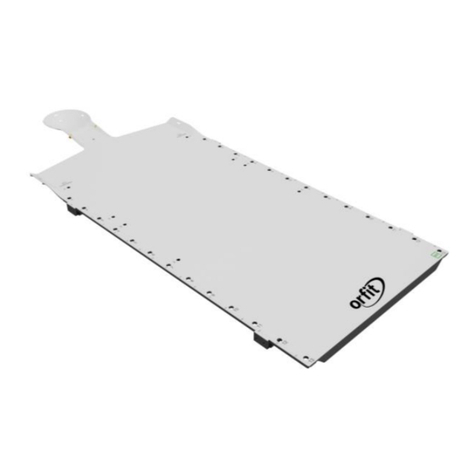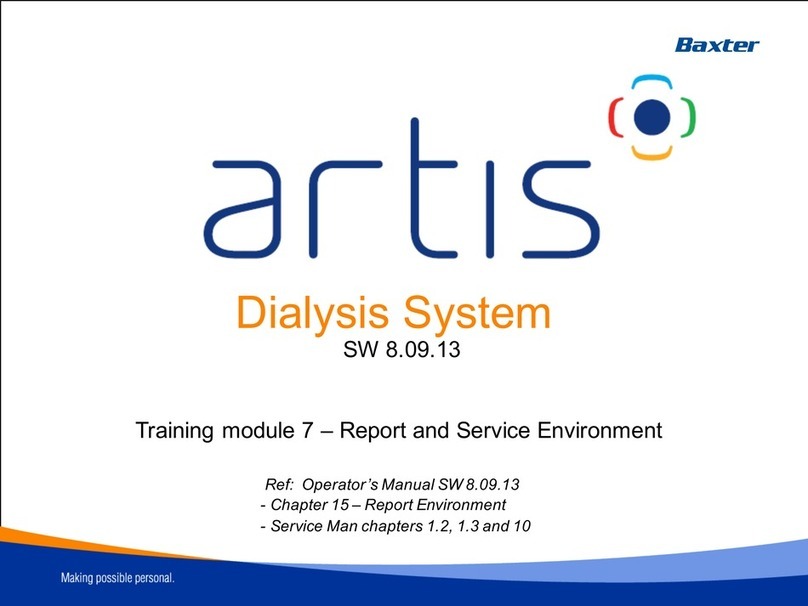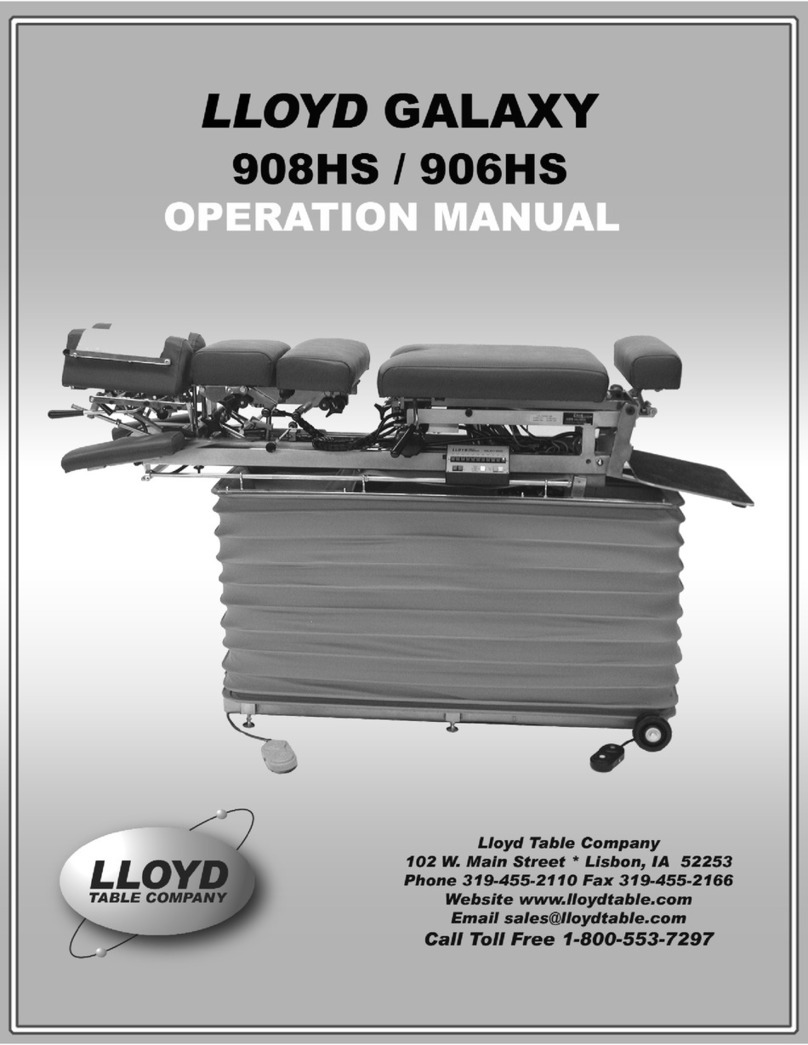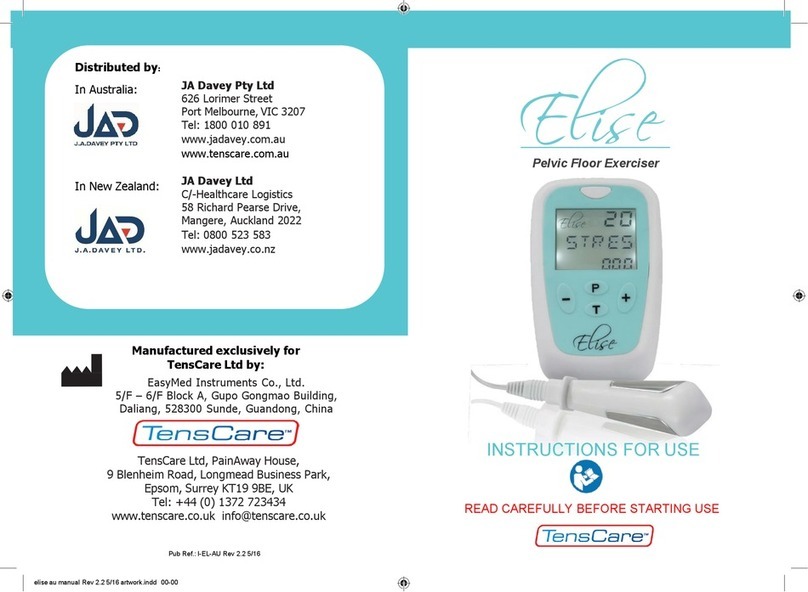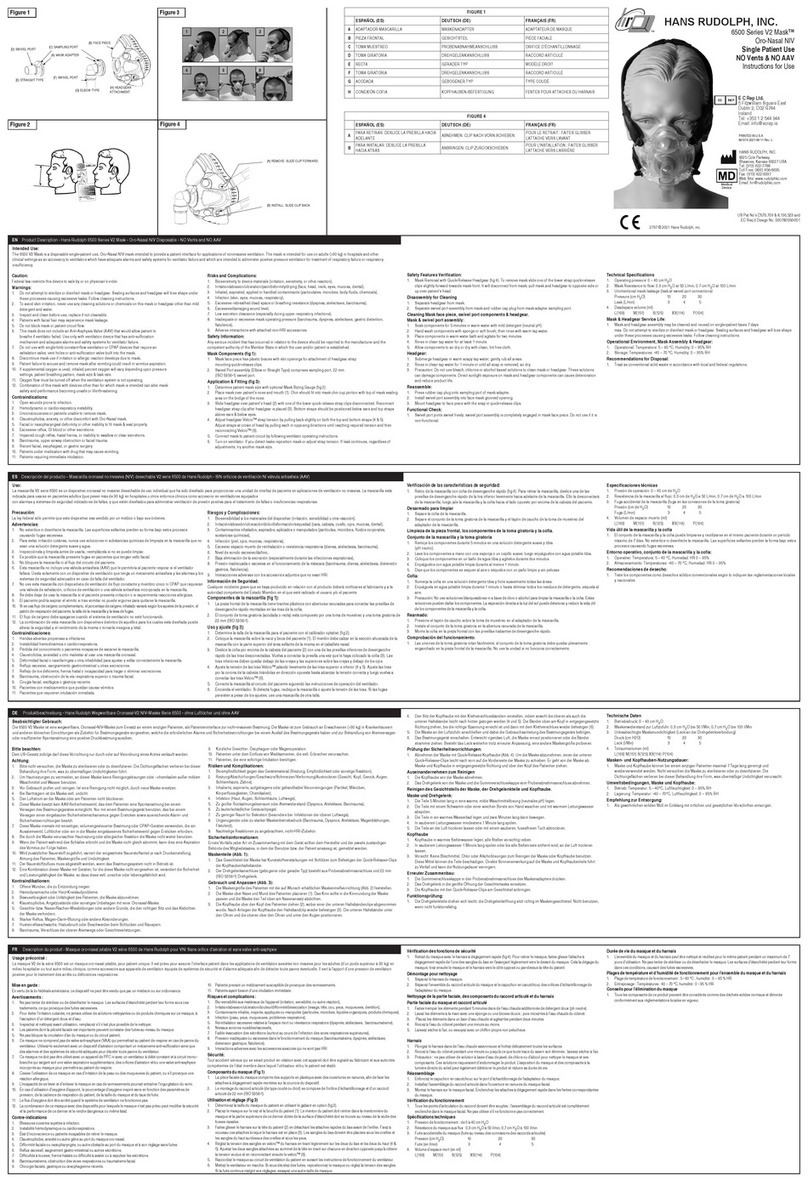dentalica Endo Plus User manual

Motore endodontico con rilevatore apicale
Endomotor with apex locator
Micromoteur endodontique avec localisateur d’apex
Manuale d’uso
User manual
Manuel utilisateur
Endo Plus

2
Grazie per aver scelto Endo Plus Precision-Tech.
Tutti i prodotti a marchio Precision-Tech sono garantiti da Dentalica.
L’obiettivo di ogni dentista è prendersi cura dei suoi pazienti, il nostro è prenderci cura di ogni dentista.
Selezioniamo le migliori soluzioni, le testiamo, le facciamo nostre e le garantiamo con la nostra
esperienza prima e dopo l’acquisto.
Non esitare a contattarci per ulteriori informazioni circa il contenuto di questo manuale, se necessario:
Ti consigliamo di conservare il presente manuale per eventuali consultazioni future.
Il fabbricante si riserva il diritto di modicare le informazioni e i dati contenuti in questo manuale
quando necessario e senza l’obbligo di notica.
SIMBOLI UTILIZZATI SULLA CONFEZIONE, SUL DISPOSITIVO E SULLE SUE PARTI
Numero seriale Direttiva RAEE (Riuti di Apparecchiature
Elettriche ed Elettroniche)
Fabbricante Conservare in un luogo asciutto
Consultare il manuale d’uso Temperatura di conservazione
Direttiva Dispositivi Elettrici Medicali,
DS/EN 60601-1:2006, Doppio
isolamento elettrico, Classe II
Attenzione: La legge federale limita la vendita
di questo dispositivo alla vendita da parte di un
dentista o su ordine di un dentista
Direttiva Dispositivi Elettrici Medicali,
DS/EN 60601-1:2006. Protezione shock
elettrici, parte applicata di tipo B Da questo lato
Direttiva Dispositivi Medici, MDD 93/42/
EEC, Dispositivo medico di classe IIa Non appendere
Rappresentante europeo Maneggiare con cura
SIMBOLI UTILIZZATI NELLE ISTRUZIONI PER L’USO
Pericolo
Attenzione / Avvertenza
Se le istruzioni non vengono adeguatamente seguite, l’operazione può comportare rischi
per il prodotto, il dentista o il paziente.

3
Endo Plus
Motore endodontico con rilevatore apicale
INDICE
1. Informazioni generali
1.1. Indicazione
1.2. Attenzione
1.3. Classicazione
2. Precauzione
3. Componenti
3.1. Componenti del kit
3.2. Assemblaggio dei componenti
4. Introduzione delle parti
4.1. Unità di controllo
4.2. Parte inferiore dell’unità di controllo
4.3. Testina e manipolo
4.4. Display LCD
5. Come caricare la batteria
6. Come eseguire l’installazione
6.1. Come collegare il cavo del motore
6.2. Collegamento e disinserimento della testina
6.3. Come inserire e rimuovere lo strumento canalare (tipo a pressione)
6.4. Come collegare e scollegare il gruppo ottico LED
7. Funzionamento
7.1. Impostazioni
7.2. Pulsante on/off motore
7.3. Modalità di funzionamento
7.4. Funzione Rilevatore apicale
8. Messaggio di errore
9. Risoluzione dei problemi
10. Manutenzione
10.1. Lubricazione della testina
11. Pulizia, disinfezione e sterilizzazione
12. Speciche del prodotto
13. Garanzia
14. Smaltimento del prodotto
14.1. Smaltimento dell’unità Endo Plus
14.2. Smaltimento del materiale di imballaggio
15. Speciche elettriche
.............................................pag. 4
.............................................pag. 4
.............................................pag. 4
.............................................pag. 4
.............................................pag. 4
.............................................pag. 5
.............................................pag. 5
.............................................pag. 6
.............................................pag. 6
.............................................pag. 6
.............................................pag. 6
.............................................pag. 7
.............................................pag. 7
.............................................pag. 7
.............................................pag. 8
.............................................pag. 8
.............................................pag. 8
.............................................pag. 9
.............................................pag. 9
...........................................pag. 10
...........................................pag. 10
...........................................pag. 11
...........................................pag. 11
...........................................pag. 12
...........................................pag. 12
...........................................pag. 13
...........................................pag. 14
...........................................pag. 14
...........................................pag. 14
...........................................pag. 15
...........................................pag. 16
...........................................pag. 16
...........................................pag. 16
...........................................pag. 16
...........................................pag. 16

4
1. INFORMAZIONI GENERALI
1.1 Indicazione
Endo Plus è un dispositivo combinato che incorpora un micromotore endodontico controllato da micro-
processore per il funzionamento di strumenti NiTi e un localizzatore apicale per determinare la posizione
dell’apice e quindi la lunghezza operativa del canale radicolare.
1.2 Attenzione
La legge federale limita la vendita di questo dispositivo alla vendita da parte di un dentista o su ordine di
un dentista.
1.3 Classicazione
• Protezione contro le scosse elettriche: Apparecchiatura di
classe II.
• Protezione contro le scosse elettriche: Parte applicata di tipo B.
• Protezione contro le scosse elettriche Apparecchiatura: Appa-
recchiatura ordinaria.
• Apparecchiatura non idonea all’uso in presenza di una mi-
scela anestetica infiammabile con aria, ossigeno o protossido
di azoto.
• Modalità di funzionamento: Funzionamento continuo.
P
Selezionato, distribuito e garantito da
Selected, distributed and guaranteed by
Attenzione
Per evitare il rischio di scosse elettriche, questo apparecchio deve essere collegato solo a
una rete di alimentazione con messa a terra di protezione.
Pericolo
Le onde elettromagnetiche possono causare il malfunzionamento dell’unità, per cui è
necessario evitare di posizionare l’unità in prossimità di qualsiasi strumento che emetta
onde elettromagnetiche.
Pericolo
• Endo Plus è stato progettato esclusivamente per l’uso da parte dei professionisti del
settore odontoiatrico.
• Occorre prestare particolare attenzione alla sicurezza dei pazienti durante l’uso.
• Prima di utilizzare l’unità, leggere con attenzione, comprendere e seguire attentamente
tutte le istruzioni descritte in questo manuale.
• Accertarsi che l’unità funzioni correttamente prima di metterla in funzione.
• Eseguire il test di funzionamento dell’unità per verificare le condizioni.
• In caso di anomalie (comprese vibrazioni, rumore e calore eccessivi), spegnere imme-
diatamente l’alimentazione e contattare il rivenditore locale per la riparazione.
• Assicurarsi che il micromotore sia stato completamente arrestato prima di sostituire qual-
siasi strumento canalare, in modo da evitare lesioni fisiche o danni materiali.
• Forti urti come la caduta dell’unità sul pavimento possono causare danni meccanici.
• Non smontare mai l’unità di controllo e il micromotore.
• Tenere presente che tutti gli accessori del manipolo devono essere puliti e sterilizzati
immediatamente dopo ogni utilizzo.
• Non lubrificare il micromotore per evitare surriscaldamento e danni all’unità.
2. PRECAUZIONE

5
Pericolo
• L’unità di controllo non può essere sterilizzata.
• L’unità di controllo deve essere pulita con un panno pulito e asciutto dopo aver spento
l’alimentazione.
• Non utilizzare solventi organici per pulire l’unità di controllo.
• Non rimuovere il cavo del motore dal motore.
TEMPERATURA UMIDITÀ PRESSIONE
ATMOSFERICA
USO 10°C~35°C 10~75%R.H. 700~1060hpa
CONSERVAZIONE
(TRASPORTO) -20°C~40°C 0°C~90°C 700~1060hpa
Attenzione
• Spegnere l’alimentazione dopo ogni utilizzo.
• Per il servizio clienti e l’acquisto di pezzi di ricambio, contattare il rivenditore locale.
• Evitare di esporre l’unità a polvere fine, zolfo e sale.
• Utilizzare solo strumenti canalari standardizzati.
3. COMPONENTI
3.1 Componenti del kit
3. Components
Control unit
Contra angle
Handpiece holder
Canal measurement module cable
Handpiece stand
Spray nozzle
Insulation sleeve
Motor handpiece &
motor cable
Power adapter
Optic led ass’y
Lip clip LED cap
3-1. Component Parts
3-2. Component Assembly
1. Unità di controllo 2. Manipolo e cavo motore 3. Cavo di misurazione
4. Testina 5. Alimentatore 6. Supporto del manipolo
7. Porta manipolo 8. Gruppo ottico LED 9. Adattatore spray per
lubricazione
10. Gancio labiale 11. Guaina di isolamento 12. Cappuccio LED

6
3.2 Assemblaggio dei componenti
3. Components
Control unit
Contra angle
Handpiece holder
Canal measurement module cable
Handpiece stand
Spray nozzle
Insulation sleeve
Motor handpiece &
motor cable
Power adapter
Optic led ass’y
Lip clip LED cap
3-1. Component Parts
3-2. Component Assembly
4. INTRODUZIONE DELLE PARTI
4.1 Unità di controllo
① LCD – Information
② Charger connector
③ motor connector
④ Power button
⑤ AC IN – show adapter connection
status
⑥ CHRG – show charge status
⑦ Mode change button
(standard, Reciprocating, Apex locator)
① Battery case
② Bumpon
③ Label
① Contra angle
② Motor on/off button
③ Motor handpiece
4-2. Bottom of Control Unit
4-3. Contra angle and motor
4. Part Introduction
⑭
⑧ Forward / Reverse button
⑨ Auto reverse on/off button
⑩ Program button
⑪ Torque button
⑫ Speed button
⑬ LED,buzzer volume button & on/off
⑭ Memory button
4-1. Control Unit
1. Display LCD
2. Connettore del caricabatterie
3. Connettore manipolo
4. Pulsante di accensione
5. AC IN - mostra lo stato di connessione
dell’adattatore
6. CHRG - mostra lo stato di carica
7. Pulsante di cambio modalità
- Standard, Rilevatore apicale
8. Pulsante reverse
9. Pulsante Auto reverse on/off
10. Pulsante Programma
11. Pulsante Torque
12. Pulsante Velocità
13. Pulsante volume
14. Pulsante memoria
4.2 Parte inferiore dell’unità di controllo
① LCD – Information
② Charger connector
③ motor connector
④ Power button
⑤ AC IN – show adapter connection
status
⑥ CHRG – show charge status
⑦ Mode change button
(standard, Reciprocating, Apex locator)
① Battery case
② Bumpon
③ Label
① Contra angle
② Motor on/off button
③ Motor handpiece
4-2. Bottom of Control Unit
4-3. Contra angle and motor
4. Part Introduction
⑭
⑧ Forward / Reverse button
⑨ Auto reverse on/off button
⑩ Program button
⑪ Torque button
⑫ Speed button
⑬ LED,buzzer volume button & on/off
⑭ Memory button
4-1. Control Unit
1. Contenitore della batteria
2. Piedini
3. Etichetta

7
4.3 Testina e manipolo
① LCD – Information
② Charger connector
③ motor connector
④ Power button
⑤ AC IN – show adapter connection
status
⑥ CHRG – show charge status
⑦ Mode change button
(standard, Reciprocating, Apex locator)
① Battery case
② Bumpon
③ Label
① Contra angle
② Motor on/off button
③ Motor handpiece
4-2. Bottom of Control Unit
4-3. Contra angle and motor
4. Part Introduction
⑭
⑧ Forward / Reverse button
⑨ Auto reverse on/off button
⑩ Program button
⑪ Torque button
⑫ Speed button
⑬ LED,buzzer volume button & on/off
⑭ Memory button
4-1. Control Unit
1. Testina
2. Pulsante on/off manipolo
3. Manipolo
4.4 Display LCD
Special care must always be taken when handling the LCD panel.
Caution
① Battery power indicator
- 4 level (Low / 30% / 70% / FULL)
② Rotation mode
- Standard
- Reciprocating
- Apex locator
③ Auto reverse on/off
④ Buzzer on/off
⑤ Canal length indicator bar
- Showing graph of canal Apex length
⑥ Torque level : Torque is displayed at real time.
⑦ Program & Meter gauge
⑧ Rotation speed
⑨ Torque
⑧
⑨
4-3. LCD
1. Indicatore della batteria
- 4 livelli (Basso / 30% / 70% / COMPLETO)
2. Modalità
- Standard, Rilevatore apicale
3. Auto reverse on/off
4. Segnale acustico on/off
5. Barra di indicazione della lunghezza del canale
- Visualizzazione del graco della lunghezza
del canale
6. Torque: il torque viene visualizzato in tempo reale
7. Programma
8. Velocità di rotazione
9. Torque
Attenzione
Prestare sempre particolare attenzione durante l’utilizzo del display.
5. COME CARICARE LA BATTERIA
① Input : AC 100~240V 50/60 Hz
② Output : 12V, 1A
5. How to Charge Battery
Caution
- When charging adapter is connected, charging LED is on.
- The charging LED turns off when fully charged.
1. before applying power, make sure that the source voltage matches the unit's
requirement specified on the label affixed to the bottom plate of the unit
2. To avoid electric shock, do not plug or unplug the power cord with wet hands.
1. Ingresso: AC 100~240V 50/60 Hz
2. Uscita: 12V, 1A
Attenzione
• Prima di collegare l’alimentatore, assicurarsi che la tensione della sorgente corrisponda ai
requisiti dell’unità specificati sull’etichetta sulla base dell’unità.
• Per evitare scosse elettriche, non collegare o scollegare il cavo di alimentazione con le
mani bagnate.
• Quando l’adattatore di ricarica è collegato, il LED di ricarica è acceso.
• Il LED di ricarica si spegne quando la carica è completa.

8
6. COME ESEGUIRE L’INSTALLAZIONE
Attenzione
• L’unità di controllo deve essere installata su una superficie piana, senza interferenze
da dispositivi periferici. Evitare di bloccare la ventilazione sulla base dell’unità di con-
trollo.
• Utlizzare il dispositivo in un luogo in cui la temperatura interna è mantenuta a un livello
adeguato (0~35°C).
• Non utilizzare l’unità in un luogo sporco o molto caldo e umido.
6.1 Come collegare il cavo del motore
1. The control unit must be installed on a flat surface substantially, not interfered
by peripheral devices. Avoid ventilation on the bottom plate of the control unit
being blocked off.
2. The control unit must be used in a place where indoor temperature is maintained
at a proper level.(0~35℃)
3. Do not use the unit in a dirty or very hot and humid place.
- Plug in the motor cord on the left side of the control box.
- Must check if all the cords are connected properly and safely before you plug in.
6-1. How to motor cord connection
6-2. Contra Angle connection and disconnection
6. How to install
Caution
Caution
1. The contra angle attachment must be replaced surely after turning off the
power.
2. Do not use any contra angle attachment from other manufacturers with this unit.
3. Check if the contra angle attachment is surely connect.
Inserire il cavo del motore sul lato sinistro dell’unità di controllo.
Attenzione
Controllare che tutti i cavi siano correttamente collegati tra loro in modo sicuro prima di
installarli sull’unità.
6.2 Collegamento e disinserimento della testina
1. The control unit must be installed on a flat surface substantially, not interfered
by peripheral devices. Avoid ventilation on the bottom plate of the control unit
being blocked off.
2. The control unit must be used in a place where indoor temperature is maintained
at a proper level.(0~35℃)
3. Do not use the unit in a dirty or very hot and humid place.
- Plug in the motor cord on the left side of the control box.
- Must check if all the cords are connected properly and safely before you plug in.
6-1. How to motor cord connection
6-2. Contra Angle connection and disconnection
6. How to install
Caution
Caution
1. The contra angle attachment must be replaced surely after turning off the
power.
2. Do not use any contra angle attachment from other manufacturers with this unit.
3. Check if the contra angle attachment is surely connect.
Attenzione
• La testina deve essere sostituita in sicurezza dopo aver spento l’alimentazione.
• Non utilizzare attacchi per contrangolo di altri produttori con questo apparecchio.
• Verificare che la testina sia collegata saldamente.

9
6.3 Come inserire e e rimuovere lo strumento canalare (a pressione)
6-3. How to insert and remove the file(Push type)
6-4. How to connect and disconnect the Optic led ass’y
1. Surely turn off the power to insert and remove the file.
2. After inserting the file, check if it is properly inserted into the chuck by lightly
pulling it by hand.
3. Always clean the contact point of the file before insertion. If it is not inserted
properly due to dirt, clean and insert the file again.
4. Use the file within the file’s recommended speed limit..
① Lightly turn and insert the file into the chuck while pressing and holding the button.
② Make sure the file is properly inserted into the chuck by lightly pulling the file while not
pressing the button.
③ Remove the file while pressing the button.
LED cap
When the Optic led ass’y is not used, it is recommended to block by the LED cap.
Optic led ass’y
Caution
# Remark
1. Ruotare leggermente e inserire lo strumento canalare nel mandrino tenendo premuto il push.
2. Assicurarsi che lo strumento canalare sia inserito correttamente nel mandrino tirandolo leggermente
senza premere il push.
3. Rimuovere lo strumento canalare tenendo premuto il push.
6.4 Come collegare e scollegare il gruppo ottico LED
6-3. How to insert and remove the file(Push type)
6-4. How to connect and disconnect the Optic led ass’y
1. Surely turn off the power to insert and remove the file.
2. After inserting the file, check if it is properly inserted into the chuck by lightly
pulling it by hand.
3. Always clean the contact point of the file before insertion. If it is not inserted
properly due to dirt, clean and insert the file again.
4. Use the file within the file’s recommended speed limit..
① Lightly turn and insert the file into the chuck while pressing and holding the button.
② Make sure the file is properly inserted into the chuck by lightly pulling the file while not
pressing the button.
③ Remove the file while pressing the button.
LED cap
When the Optic led ass’y is not used, it is recommended to block by the LED cap.
Optic led ass’y
Caution
# Remark
# Nota
- Quando il gruppo ottico LED non viene utilizzato, si raccomanda di bloccarlo tramite il cappuccio del LED.
Attenzione
• Spegnere l’alimentazione prima di inserire e rimuovere lo strumento canalare.
•Dopo aver inserito lo strumento canalare, controllare se è stata inserito correttamente
nel mandrino tirandolo leggermente.
•Pulire sempre il punto di contatto dello strumento canalare prima dell’inserimento. Se
non si inserisce correttamente a causa dello sporco, pulire e inserire nuovamente lo
strumento canalare.
•Utilizzare lo strumento canalare entro i limiti di velocità consigliati.
Gruppo ottico LED Cappuccio LED

10
7. FUNZIONAMENTO
7.1 Impostazioni
PULSANTE DI ACCENSIONE
Sound on / off by VOL button
LED brightness adjustment (Applied only during motor operation)
: Level 1 Level 2 Level 3
LED level adjustment is not possible in Apex locator mode.
7-1. Setting button
7. Operation
Rotation direction change (Forward / Reverse)
Program will be stored by pressing memory button for a second.
Auto stop reverse on / off / running
Standard Reciprocating Apex locator
To turn the control box on&off, press power button for a second.
Auto saving mode activated (No use for 10 min)
Power button
Mode change
Foward / Reverse Change
Auto Reverse
Program Save
Sound on / off
Speed Change
Torque Change
Speed change
From 50 to 600, by pressing speed button, in each step 50 of increase or
decrease appears, so it rotates as follows 50,100, 150, 200, 250, 300, 350, 400,
450, 500, 550, 600.
Torque value setting
In case of standard and reverse mode, from 0.5 to 3.0, by pressing torque
button, in each step 0.5 of increase or decrease appears, so it rotates as
follows 0.5, 1.0, 1.5, 2.0, 2.5, 3.0.
In case of Reciprocating mode, from 2.0 to 7.0, by pressing Torque button,
it rotates as follows 2.0, 2.2, 2.4, 2.6, 3.0, 3.5, 4.0, 4.5, 5.0, 5.5, 6.0, 6.5, 7.0.
Per accendere e spegnere l’unità di controllo, premere il pulsante di alimentazio-
ne per un secondo. Modalità di salvataggio automatico attivata (nessun utilizzo
per 10 minuti).
CAMBIO DI MODALITÀ
Sound on / off by VOL button
LED brightness adjustment (Applied only during motor operation)
: Level 1 Level 2 Level 3
LED level adjustment is not possible in Apex locator mode.
7-1. Setting button
7. Operation
Rotation direction change (Forward / Reverse)
Program will be stored by pressing memory button for a second.
Auto stop reverse on / off / running
Standard Reciprocating Apex locator
To turn the control box on&off, press power button for a second.
Auto saving mode activated (No use for 10 min)
Power button
Mode change
Foward / Reverse Change
Auto Reverse
Program Save
Sound on / off
Speed Change
Torque Change
Speed change
From 50 to 600, by pressing speed button, in each step 50 of increase or
decrease appears, so it rotates as follows 50,100, 150, 200, 250, 300, 350, 400,
450, 500, 550, 600.
Torque value setting
In case of standard and reverse mode, from 0.5 to 3.0, by pressing torque
button, in each step 0.5 of increase or decrease appears, so it rotates as
follows 0.5, 1.0, 1.5, 2.0, 2.5, 3.0.
In case of Reciprocating mode, from 2.0 to 7.0, by pressing Torque button,
it rotates as follows 2.0, 2.2, 2.4, 2.6, 3.0, 3.5, 4.0, 4.5, 5.0, 5.5, 6.0, 6.5, 7.0.
Sound on / off by VOL button
LED brightness adjustment (Applied only during motor operation)
: Level 1 Level 2 Level 3
LED level adjustment is not possible in Apex locator mode.
7-1. Setting button
7. Operation
Rotation direction change (Forward / Reverse)
Program will be stored by pressing memory button for a second.
Auto stop reverse on / off / running
Standard Reciprocating Apex locator
To turn the control box on&off, press power button for a second.
Auto saving mode activated (No use for 10 min)
Power button
Mode change
Foward / Reverse Change
Auto Reverse
Program Save
Sound on / off
Speed Change
Torque Change
Speed change
From 50 to 600, by pressing speed button, in each step 50 of increase or
decrease appears, so it rotates as follows 50,100, 150, 200, 250, 300, 350, 400,
450, 500, 550, 600.
Torque value setting
In case of standard and reverse mode, from 0.5 to 3.0, by pressing torque
button, in each step 0.5 of increase or decrease appears, so it rotates as
follows 0.5, 1.0, 1.5, 2.0, 2.5, 3.0.
In case of Reciprocating mode, from 2.0 to 7.0, by pressing Torque button,
it rotates as follows 2.0, 2.2, 2.4, 2.6, 3.0, 3.5, 4.0, 4.5, 5.0, 5.5, 6.0, 6.5, 7.0.
Standard
Sound on / off by VOL button
LED brightness adjustment (Applied only during motor operation)
: Level 1 Level 2 Level 3
LED level adjustment is not possible in Apex locator mode.
7-1. Setting button
7. Operation
Rotation direction change (Forward / Reverse)
Program will be stored by pressing memory button for a second.
Auto stop reverse on / off / running
Standard Reciprocating Apex locator
To turn the control box on&off, press power button for a second.
Auto saving mode activated (No use for 10 min)
Power button
Mode change
Foward / Reverse Change
Auto Reverse
Program Save
Sound on / off
Speed Change
Torque Change
Speed change
From 50 to 600, by pressing speed button, in each step 50 of increase or
decrease appears, so it rotates as follows 50,100, 150, 200, 250, 300, 350, 400,
450, 500, 550, 600.
Torque value setting
In case of standard and reverse mode, from 0.5 to 3.0, by pressing torque
button, in each step 0.5 of increase or decrease appears, so it rotates as
follows 0.5, 1.0, 1.5, 2.0, 2.5, 3.0.
In case of Reciprocating mode, from 2.0 to 7.0, by pressing Torque button,
it rotates as follows 2.0, 2.2, 2.4, 2.6, 3.0, 3.5, 4.0, 4.5, 5.0, 5.5, 6.0, 6.5, 7.0.
Rilevatore apicale
REVERSE
Sound on / off by VOL button
LED brightness adjustment (Applied only during motor operation)
: Level 1 Level 2 Level 3
LED level adjustment is not possible in Apex locator mode.
7-1. Setting button
7. Operation
Rotation direction change (Forward / Reverse)
Program will be stored by pressing memory button for a second.
Auto stop reverse on / off / running
Standard Reciprocating Apex locator
To turn the control box on&off, press power button for a second.
Auto saving mode activated (No use for 10 min)
Power button
Mode change
Foward / Reverse Change
Auto Reverse
Program Save
Sound on / off
Speed Change
Torque Change
Speed change
From 50 to 600, by pressing speed button, in each step 50 of increase or
decrease appears, so it rotates as follows 50,100, 150, 200, 250, 300, 350, 400,
450, 500, 550, 600.
Torque value setting
In case of standard and reverse mode, from 0.5 to 3.0, by pressing torque
button, in each step 0.5 of increase or decrease appears, so it rotates as
follows 0.5, 1.0, 1.5, 2.0, 2.5, 3.0.
In case of Reciprocating mode, from 2.0 to 7.0, by pressing Torque button,
it rotates as follows 2.0, 2.2, 2.4, 2.6, 3.0, 3.5, 4.0, 4.5, 5.0, 5.5, 6.0, 6.5, 7.0.
Cambio della direzione di rotazione.
AUTO REVERSE
Sound on / off by VOL button
LED brightness adjustment (Applied only during motor operation)
: Level 1 Level 2 Level 3
LED level adjustment is not possible in Apex locator mode.
7-1. Setting button
7. Operation
Rotation direction change (Forward / Reverse)
Program will be stored by pressing memory button for a second.
Auto stop reverse on / off / running
Standard Reciprocating Apex locator
To turn the control box on&off, press power button for a second.
Auto saving mode activated (No use for 10 min)
Power button
Mode change
Foward / Reverse Change
Auto Reverse
Program Save
Sound on / off
Speed Change
Torque Change
Speed change
From 50 to 600, by pressing speed button, in each step 50 of increase or
decrease appears, so it rotates as follows 50,100, 150, 200, 250, 300, 350, 400,
450, 500, 550, 600.
Torque value setting
In case of standard and reverse mode, from 0.5 to 3.0, by pressing torque
button, in each step 0.5 of increase or decrease appears, so it rotates as
follows 0.5, 1.0, 1.5, 2.0, 2.5, 3.0.
In case of Reciprocating mode, from 2.0 to 7.0, by pressing Torque button,
it rotates as follows 2.0, 2.2, 2.4, 2.6, 3.0, 3.5, 4.0, 4.5, 5.0, 5.5, 6.0, 6.5, 7.0.
Auto stop reverse on / off / running (in funzione).
MEMORIA
Sound on / off by VOL button
LED brightness adjustment (Applied only during motor operation)
: Level 1 Level 2 Level 3
LED level adjustment is not possible in Apex locator mode.
7-1. Setting button
7. Operation
Rotation direction change (Forward / Reverse)
Program will be stored by pressing memory button for a second.
Auto stop reverse on / off / running
Standard Reciprocating Apex locator
To turn the control box on&off, press power button for a second.
Auto saving mode activated (No use for 10 min)
Power button
Mode change
Foward / Reverse Change
Auto Reverse
Program Save
Sound on / off
Speed Change
Torque Change
Speed change
From 50 to 600, by pressing speed button, in each step 50 of increase or
decrease appears, so it rotates as follows 50,100, 150, 200, 250, 300, 350, 400,
450, 500, 550, 600.
Torque value setting
In case of standard and reverse mode, from 0.5 to 3.0, by pressing torque
button, in each step 0.5 of increase or decrease appears, so it rotates as
follows 0.5, 1.0, 1.5, 2.0, 2.5, 3.0.
In case of Reciprocating mode, from 2.0 to 7.0, by pressing Torque button,
it rotates as follows 2.0, 2.2, 2.4, 2.6, 3.0, 3.5, 4.0, 4.5, 5.0, 5.5, 6.0, 6.5, 7.0.
Il programma verrà salvato premendo per un secondo il pulsante di memoria.
VOLUME
Sound on / off by VOL button
LED brightness adjustment (Applied only during motor operation)
: Level 1 Level 2 Level 3
LED level adjustment is not possible in Apex locator mode.
7-1. Setting button
7. Operation
Rotation direction change (Forward / Reverse)
Program will be stored by pressing memory button for a second.
Auto stop reverse on / off / running
Standard Reciprocating Apex locator
To turn the control box on&off, press power button for a second.
Auto saving mode activated (No use for 10 min)
Power button
Mode change
Foward / Reverse Change
Auto Reverse
Program Save
Sound on / off
Speed Change
Torque Change
Speed change
From 50 to 600, by pressing speed button, in each step 50 of increase or
decrease appears, so it rotates as follows 50,100, 150, 200, 250, 300, 350, 400,
450, 500, 550, 600.
Torque value setting
In case of standard and reverse mode, from 0.5 to 3.0, by pressing torque
button, in each step 0.5 of increase or decrease appears, so it rotates as
follows 0.5, 1.0, 1.5, 2.0, 2.5, 3.0.
In case of Reciprocating mode, from 2.0 to 7.0, by pressing Torque button,
it rotates as follows 2.0, 2.2, 2.4, 2.6, 3.0, 3.5, 4.0, 4.5, 5.0, 5.5, 6.0, 6.5, 7.0.
Regolazione suono on/off con il tastoVOL
Regolazione della luminosità dei LED (applicata solo durante il funzionamento del
motore).
Livello 1 Livello 2 Livello 3
VELOCITÀ
Sound on / off by VOL button
LED brightness adjustment (Applied only during motor operation)
: Level 1 Level 2 Level 3
LED level adjustment is not possible in Apex locator mode.
7-1. Setting button
7. Operation
Rotation direction change (Forward / Reverse)
Program will be stored by pressing memory button for a second.
Auto stop reverse on / off / running
Standard Reciprocating Apex locator
To turn the control box on&off, press power button for a second.
Auto saving mode activated (No use for 10 min)
Power button
Mode change
Foward / Reverse Change
Auto Reverse
Program Save
Sound on / off
Speed Change
Torque Change
Speed change
From 50 to 600, by pressing speed button, in each step 50 of increase or
decrease appears, so it rotates as follows 50,100, 150, 200, 250, 300, 350, 400,
450, 500, 550, 600.
Torque value setting
In case of standard and reverse mode, from 0.5 to 3.0, by pressing torque
button, in each step 0.5 of increase or decrease appears, so it rotates as
follows 0.5, 1.0, 1.5, 2.0, 2.5, 3.0.
In case of Reciprocating mode, from 2.0 to 7.0, by pressing Torque button,
it rotates as follows 2.0, 2.2, 2.4, 2.6, 3.0, 3.5, 4.0, 4.5, 5.0, 5.5, 6.0, 6.5, 7.0.
Impostazione della velocità
Da 50 a 600 giri/min, premendo i pulsanti. In ogni fase si verica un aumento o
diminuzione pari a 50, quindi la rotazione è la seguente: 50,100, 150, 200, 250,
300, 350, 400, 450, 500, 550, 600.
TORQUE
Sound on / off by VOL button
LED brightness adjustment (Applied only during motor operation)
: Level 1 Level 2 Level 3
LED level adjustment is not possible in Apex locator mode.
7-1. Setting button
7. Operation
Rotation direction change (Forward / Reverse)
Program will be stored by pressing memory button for a second.
Auto stop reverse on / off / running
Standard Reciprocating Apex locator
To turn the control box on&off, press power button for a second.
Auto saving mode activated (No use for 10 min)
Power button
Mode change
Foward / Reverse Change
Auto Reverse
Program Save
Sound on / off
Speed Change
Torque Change
Speed change
From 50 to 600, by pressing speed button, in each step 50 of increase or
decrease appears, so it rotates as follows 50,100, 150, 200, 250, 300, 350, 400,
450, 500, 550, 600.
Torque value setting
In case of standard and reverse mode, from 0.5 to 3.0, by pressing torque
button, in each step 0.5 of increase or decrease appears, so it rotates as
follows 0.5, 1.0, 1.5, 2.0, 2.5, 3.0.
In case of Reciprocating mode, from 2.0 to 7.0, by pressing Torque button,
it rotates as follows 2.0, 2.2, 2.4, 2.6, 3.0, 3.5, 4.0, 4.5, 5.0, 5.5, 6.0, 6.5, 7.0.
Impostazione del valore di torque
Nel caso di modalità Standard e Reverse, da 0,5 a 3,0, premendo i pulsanti di
torque. A ogni fase si verica un aumento o una diminuzione pari a 0,5, quindi la
rotazione è la seguente: 0,5; 1,0; 1,5; 2,0; 2,5 e 3,0.
PROGRAMMA
7-2. Motor on/off button
7-3. Operation Modes
Program change
- Press program button to change and save setting value.
- 9 programs can be stored
- This switch is used to run motor and stop it.
# Endo E plus can be set to operate in the following three modes.
1) Auto Stop Reverse mode
2) Auto Stop mode
- When the dental handpiece is overloaded, it stops running immediately and runs in reserve direction
until the overload is solved. After the overload is solved, the handpiece starts and runs again in forward
direction.
-During reverse mode when the dental handpiece is overloaded, it stops running immediately and runs
in forward direction until the overload is solved. After the overload is solved, the handpiece starts and
runs again in reverse direction.
- When the dental handpiece is overloaded, it stops running.
- When the Auto stop is performed, if you push the motor on/off button for 1 second, the motor
rotates in the opposite direction to the existing direction.
-
Press the button for 2 seconds and will blink.
- Even when dental handpiece is overloaded, it continues to operate in a set direction.
· In case of a low battery voltage, actual torque can not come up to its setting torque
and please use if after charging the battery sufficiently.
· During reciprocation mode, it may occur overheating caused by repeatable back-and-
forth motion. In order to reduce its temperature, please use ir again after keeping in a
cool place for a while.
- Auto stop reverse & Auto stop function works in all modes.
- Forward reciprocation operation stands for movement characterized by repeatable back-and forth
motion and runs in forward direction.
- Reverse reciprocating operation stands for movement characterized by repeatable back-and forth
motion and runs in reverse direction.
- When waiting for operation, if you push the motor on/off button for 1 second, the motor
rotates in the opposite direction to the existing direction.
- When in Apex locator mode, Auto stop or Auto reverse point can be changed to 0.5mm or Apex
by pushing the program button.
3) Running mode
# Remark
Attention
- Premere i pulsanti programma per modicare e salvare le impostazioni desiderate.
- Possono essere salvati 9 programmi.

11
7.2 Pulsante on/off motore
7.3 Modalità di funzionamento
Endo Plus può essere impostato per funzionare nelle tre modalità seguenti:
1) Modalità Auto Stop Reverse
- Quando il manipolo è in sovraccarico, la rotazione di interrompe immediatamente e riprende in dire-
zione inversa no a quando i sovraccarico è risolto. Dopodiché la rotazione riprende in senso orario.
- Durante la modalità reverse, quando il manipolo è in sovraccarico, si ferma immediatamente e ruota
in senso orario no a quando il sovraccarico è risolto. Dopodiché il manipolo si avvia e la rotazione
riprende in direzione inversa.
2) Modalità Auto Stop
- Quando il manipolo è in sovraccarico, la rotazione si interrompe.
- Quando viene eseguito l’arresto automatico, premendo il pulsante on/off del motore per 1 secondo, la
rotazione riprende nella direzione opposta a quella esistente.
3) Modalità Running
- Premere il pulsante
7-2. Motor on/off button
7-3. Operation Modes
Program change
- Press program button to change and save setting value.
- 9 programs can be stored
- This switch is used to run motor and stop it.
# Endo E plus can be set to operate in the following three modes.
1) Auto Stop Reverse mode
2) Auto Stop mode
- When the dental handpiece is overloaded, it stops running immediately and runs in reserve direction
until the overload is solved. After the overload is solved, the handpiece starts and runs again in forward
direction.
-During reverse mode when the dental handpiece is overloaded, it stops running immediately and runs
in forward direction until the overload is solved. After the overload is solved, the handpiece starts and
runs again in reverse direction.
- When the dental handpiece is overloaded, it stops running.
- When the Auto stop is performed, if you push the motor on/off button for 1 second, the motor
rotates in the opposite direction to the existing direction.
-
Press the button for 2 seconds and will blink.
- Even when dental handpiece is overloaded, it continues to operate in a set direction.
· In case of a low battery voltage, actual torque can not come up to its setting torque
and please use if after charging the battery sufficiently.
· During reciprocation mode, it may occur overheating caused by repeatable back-and-
forth motion. In order to reduce its temperature, please use ir again after keeping in a
cool place for a while.
- Auto stop reverse & Auto stop function works in all modes.
- Forward reciprocation operation stands for movement characterized by repeatable back-and forth
motion and runs in forward direction.
- Reverse reciprocating operation stands for movement characterized by repeatable back-and forth
motion and runs in reverse direction.
- When waiting for operation, if you push the motor on/off button for 1 second, the motor
rotates in the opposite direction to the existing direction.
- When in Apex locator mode, Auto stop or Auto reverse point can be changed to 0.5mm or Apex
by pushing the program button.
3) Running mode
# Remark
Attention
per 2 secondi;
7-2. Motor on/off button
7-3. Operation Modes
Program change
- Press program button to change and save setting value.
- 9 programs can be stored
- This switch is used to run motor and stop it.
# Endo E plus can be set to operate in the following three modes.
1) Auto Stop Reverse mode
2) Auto Stop mode
- When the dental handpiece is overloaded, it stops running immediately and runs in reserve direction
until the overload is solved. After the overload is solved, the handpiece starts and runs again in forward
direction.
-During reverse mode when the dental handpiece is overloaded, it stops running immediately and runs
in forward direction until the overload is solved. After the overload is solved, the handpiece starts and
runs again in reverse direction.
- When the dental handpiece is overloaded, it stops running.
- When the Auto stop is performed, if you push the motor on/off button for 1 second, the motor
rotates in the opposite direction to the existing direction.
-
Press the button for 2 seconds and will blink.
- Even when dental handpiece is overloaded, it continues to operate in a set direction.
· In case of a low battery voltage, actual torque can not come up to its setting torque
and please use if after charging the battery sufficiently.
· During reciprocation mode, it may occur overheating caused by repeatable back-and-
forth motion. In order to reduce its temperature, please use ir again after keeping in a
cool place for a while.
- Auto stop reverse & Auto stop function works in all modes.
- Forward reciprocation operation stands for movement characterized by repeatable back-and forth
motion and runs in forward direction.
- Reverse reciprocating operation stands for movement characterized by repeatable back-and forth
motion and runs in reverse direction.
- When waiting for operation, if you push the motor on/off button for 1 second, the motor
rotates in the opposite direction to the existing direction.
- When in Apex locator mode, Auto stop or Auto reverse point can be changed to 0.5mm or Apex
by pushing the program button.
3) Running mode
# Remark
Attention
lampeggerà.
- Anche quando il manipolo è in sovraccarico, la rotazione continua nella direzione prestabilita.
# Nota
- La funzione Auto stop reverse & Auto stop funziona in tutte le modalità.
- Quando il funzionamento è in attesa, premendo il pulsante on/off del motore per 1 secondo, il motore
ruota nella direzione opposta a quella esistente.
- Nelle modalità Rilevatore apicale, il punto di Auto stop o Auto reverse può essere modicato su 0,5mm
o Apex premendo il pulsante
7-2. Motor on/off button
7-3. Operation Modes
Program change
- Press program button to change and save setting value.
- 9 programs can be stored
- This switch is used to run motor and stop it.
# Endo E plus can be set to operate in the following three modes.
1) Auto Stop Reverse mode
2) Auto Stop mode
- When the dental handpiece is overloaded, it stops running immediately and runs in reserve direction
until the overload is solved. After the overload is solved, the handpiece starts and runs again in forward
direction.
-During reverse mode when the dental handpiece is overloaded, it stops running immediately and runs
in forward direction until the overload is solved. After the overload is solved, the handpiece starts and
runs again in reverse direction.
- When the dental handpiece is overloaded, it stops running.
- When the Auto stop is performed, if you push the motor on/off button for 1 second, the motor
rotates in the opposite direction to the existing direction.
-
Press the button for 2 seconds and will blink.
- Even when dental handpiece is overloaded, it continues to operate in a set direction.
· In case of a low battery voltage, actual torque can not come up to its setting torque
and please use if after charging the battery sufficiently.
· During reciprocation mode, it may occur overheating caused by repeatable back-and-
forth motion. In order to reduce its temperature, please use ir again after keeping in a
cool place for a while.
- Auto stop reverse & Auto stop function works in all modes.
- Forward reciprocation operation stands for movement characterized by repeatable back-and forth
motion and runs in forward direction.
- Reverse reciprocating operation stands for movement characterized by repeatable back-and forth
motion and runs in reverse direction.
- When waiting for operation, if you push the motor on/off button for 1 second, the motor
rotates in the opposite direction to the existing direction.
- When in Apex locator mode, Auto stop or Auto reverse point can be changed to 0.5mm or Apex
by pushing the program button.
3) Running mode
# Remark
Attention
del programma.
7-2. Motor on/off button
7-3. Operation Modes
Program change
- Press program button to change and save setting value.
- 9 programs can be stored
- This switch is used to run motor and stop it.
# Endo E plus can be set to operate in the following three modes.
1) Auto Stop Reverse mode
2) Auto Stop mode
- When the dental handpiece is overloaded, it stops running immediately and runs in reserve direction
until the overload is solved. After the overload is solved, the handpiece starts and runs again in forward
direction.
-During reverse mode when the dental handpiece is overloaded, it stops running immediately and runs
in forward direction until the overload is solved. After the overload is solved, the handpiece starts and
runs again in reverse direction.
- When the dental handpiece is overloaded, it stops running.
- When the Auto stop is performed, if you push the motor on/off button for 1 second, the motor
rotates in the opposite direction to the existing direction.
-
Press the button for 2 seconds and will blink.
- Even when dental handpiece is overloaded, it continues to operate in a set direction.
· In case of a low battery voltage, actual torque can not come up to its setting torque
and please use if after charging the battery sufficiently.
· During reciprocation mode, it may occur overheating caused by repeatable back-and-
forth motion. In order to reduce its temperature, please use ir again after keeping in a
cool place for a while.
- Auto stop reverse & Auto stop function works in all modes.
- Forward reciprocation operation stands for movement characterized by repeatable back-and forth
motion and runs in forward direction.
- Reverse reciprocating operation stands for movement characterized by repeatable back-and forth
motion and runs in reverse direction.
- When waiting for operation, if you push the motor on/off button for 1 second, the motor
rotates in the opposite direction to the existing direction.
- When in Apex locator mode, Auto stop or Auto reverse point can be changed to 0.5mm or Apex
by pushing the program button.
3) Running mode
# Remark
Attention
Questo interruttore viene utilizzato per azionare e
arrestare il motore.
Attenzione
In caso di bassa carica residua della batteria, il torque effettivo non può raggiungere il suo
torque di impostazione; quindi utilizzare il dispositivo dopo aver caricato sufficientemen-
te la batteria.

12
7-4. Apex locator function
① Using endomotor & Apex locator at the same time
- As like below picture, connecting motor cable with lip clip connected to the handpiece,
and covering angle parts by insulation sleeve. After that, set the normal or reciprocating mode.
- Showing file location from the Apex when the file reach Apex, beep sound will be activated.
- Select whether of not to use the auto reverse.
- Auto reverse off : Motor will be stop.
- Auto reverse on : Reverse rotation and file pulling out.
- Beep sound will be activated frequently, when the file approches to the Apex.
② Only Apex locator function
- As like below picture, connecting the measurement cable to control unit.
After that, set the mode to Apex locator.
- Hang the measurement cable hook file and operate graph&numerals showing status of
file length on LCD screen.
- Beep sound will be activated frequently, when the file approches to the Apex.
③ For using endo motor only, it doesn’t need to connect lip clip.
graph
cable
hook file
numeral
Lip clip Motor cable Insulation sleeve
7.4 Funzione Rilevatore apicale
1) Uso contemporaneo del motore e del localizzatore apicale
- Come mostrato nell’immagine sottostante, collegare il cavo di misurazione all’unità di controllo e al gan-
cio labiale. Inserire la guaina isolante sulla testina. Successivamente, impostare la modalità Standard.
- Viene mostrata la distanza dello strumento canalare dall’apice. Al raggiungimento dell’apice, si attiverà
un segnale acustico.
- Selezionare se usare o meno la modalità Auto Reverse.
- Auto reverse off: Il motore si fermerà.
- Auto reverse on: La rotazione si inverte.
- Si udirà un segnale acustico frequente quando lo strumento canalare si avvicina all’apice.
7-4. Apex locator function
① Using endomotor & Apex locator at the same time
- As like below picture, connecting motor cable with lip clip connected to the handpiece,
and covering angle parts by insulation sleeve. After that, set the normal or reciprocating mode.
- Showing file location from the Apex when the file reach Apex, beep sound will be activated.
- Select whether of not to use the auto reverse.
- Auto reverse off : Motor will be stop.
- Auto reverse on : Reverse rotation and file pulling out.
- Beep sound will be activated frequently, when the file approches to the Apex.
② Only Apex locator function
- As like below picture, connecting the measurement cable to control unit.
After that, set the mode to Apex locator.
- Hang the measurement cable hook file and operate graph&numerals showing status of
file length on LCD screen.
- Beep sound will be activated frequently, when the file approches to the Apex.
③ For using endo motor only, it doesn’t need to connect lip clip.
graph
cable
hook file
numeral
Lip clip Motor cable Insulation sleeve
7-4. Apex locator function
① Using endomotor & Apex locator at the same time
- As like below picture, connecting motor cable with lip clip connected to the handpiece,
and covering angle parts by insulation sleeve. After that, set the normal or reciprocating mode.
- Showing file location from the Apex when the file reach Apex, beep sound will be activated.
- Select whether of not to use the auto reverse.
- Auto reverse off : Motor will be stop.
- Auto reverse on : Reverse rotation and file pulling out.
- Beep sound will be activated frequently, when the file approches to the Apex.
② Only Apex locator function
- As like below picture, connecting the measurement cable to control unit.
After that, set the mode to Apex locator.
- Hang the measurement cable hook file and operate graph&numerals showing status of
file length on LCD screen.
- Beep sound will be activated frequently, when the file approches to the Apex.
③ For using endo motor only, it doesn’t need to connect lip clip.
graph
cable
hook file
numeral
Lip clip Motor cable Insulation sleeve
8. MESSAGGIO DI ERRORE
I seguenti messaggi di errore visualizzati sul display LCD vi aiuteranno a individuare facilmente la causa
degli errori.
Attenzione
Ogni messaggio di errore viene cancellato premendo l’interruttore on/off del motore e
l’unità torna in modalità standby.
Gancio labiale
2) Funzione rilevatore apicale
- Come nella gura seguente, collegare il cavo di misurazione all’unità di controllo. Successivamente,
impostare la modalità Rilevatore apicale.
- Collegare lo strumento canalare alla clip dello strumento. Il display indicherà la posizione dello stru-
mento nel canale.
- Si udirà un segnale acustico frequente quando lo strumento canalare si avvicina all’apice.
3) In caso di utilizzo del solo motore, non è necessario collegare il gancio labiale.
Cavo di
misurazione Guaina isolante
Clip dello
strumento
Misura
Graco

13
CODICE DI
ERRORE ERRORE CAUSA SOLUZIONE
E1 Il torque preimpostato
è stata superato.
Il manipolo è bloccato.
Il carico supera il torque
preimpostato
Aumentare il valore di torque
preimpostato.
E2 La tensione della
batteria è troppo alta.
Il tipo di batteria è diverso.
Il circuito è difettoso.
Sostituire la batteria.
Contattare il centro di assistenza
locale per la riparazione.
E4
La tensione della
batteria è troppo
bassa durante la
carica.
Possono esserci dei problemi
relativi alla batteria. Sostituire la batteria.
E5 La tensione della
batteria è troppo alta
durante la carica.
Possono esserci dei problemi
relativi alla batteria.
Sostituire la batteria.
Contattare il centro di assistenza
locale per la riparazione.
E7 Il circuito del motore
è difettoso. Una parte del circuito è
danneggiata. Contattare il centro di assistenza
locale per la riparazione.
9. RISOLUZIONE DEI PROBLEMI
PROBLEMA PUNTO DI CONTROLLO CONTROMISURA
Malfunzionamento del display LCD.
Stato della spina. Inserire correttamente il cavo del
motore.
Stato del pulsante di accensione. Contattare il centro di assistenza
locale.
Problema di calore. Problema del cuscinetto a sfera. Contattare il centro di assistenza
locale.
Forte vibrazione e rumore.
Pulizia della testina. Pulire e sterilizzare la testina.
Problema dei cuscinetti a sfera. Contattare il centro di assistenza
locale.

14
10. MANUTENZIONE
10.1 Lubricazione della testina
Lubricare solo la testina di Endo Plus.
La lubricazione è necessaria dopo ogni utilizzo e prima della sterilizzazione.
General Recommendations
14
Do not autoclave or steam sterilize motor handpiece
- Do not use chloride detergent materials.
- For your own safety, please wear personal protective equipment to include, but not limited to gloves,
glasses, and masks.
- Do not sterilize the dental handpiece, the dental handpiece charger, or the AC cable.
After each use, all the objects that were in contact with infectious agents should be cleaned using
towels impregnated with a disinfection and detergent solution
1. Do not use a spray can upside down. In such case only spray gas comes
out instead of oil.
2. To prevent attachment flying off from a spray nozzle-hold it securely.
# Only the contra angle attachment of Endo E plus is allowed to be lubricated.
# The lubrication is needed after each use and before sterilization.
# For hygiene and sanitary safety purposes, the contra angle attachments must be cleaned
disinfected, and sterilized before each usage to prevent any contamination.
This concerns the first use, as well as subsequent uses.
1) Lubricate once a day before sterilization.
2) Screw the spray nozzle onto the spray can for approximately 10 turns.
3) Insert the spray nozzle into the rear part of the contra angle attachment and lubricate until oil
comes out from the attachment head which is approximately 2~3 seconds.
4) Attachments should be vertically positioned so all extra oil will drain out then wipe off out-side
surfaces.
10-1. Lubricating the contra angle
10. Maintenance
11. Cleaning, Disinfection and sterilization
Contra Angle
Spray Nozzle
Caution
Caution
1. Lubricare una volta al giorno prima della sterilizzazione.
2. Avvitare l’adattatore spray sulla bomboletta di circa 10 giri.
3. Inserire l’adattatore spray nella parte posteriore dell’attacco del contrangolo e lubricare no a quando
non fuoriesce olio dalla testa dell’attacco, circa 2~3 secondi.
4. La testina deve essere posizionata verticalmente in modo che tutto l’olio in eccesso fuoriesca, quindi
asciugare le superci esterne.
11. PULIZIA, DISINFEZIONE E STERILIZZAZIONE
Per motivi di igiene e sicurezza sanitaria, gli attacchi del contrangolo devono essere puliti, disinfettati e sterilizzati
prima di ogni utilizzo per evitare qualsiasi contaminazione. Ciò riguarda sia il primo uso, sia gli usi successivi.
Attenzione
• Non utilizzare bombolette spray capovolte. In tal caso, al posto dell’olio uscirà solo gas.
• Per evitare che l’attacco si stacchi dall’adattatore spray tenerlo saldamente.
Attenzione
Non sterilizzare il manipolo del motore in autoclave.
Raccomandazioni generali
- Non utilizzare materiali detergenti al cloro.
- Per la propria sicurezza, indossare dispositivi di protezione individuale che includono, a titolo esempli-
cativo, guanti, occhiali e mascherine.
- Non sterilizzare il manipolo, l’alimentatore del manipolo o il cavo CA. Dopo ogni utilizzo, tutti gli oggetti
a contatto con agenti infettivi devono essere puliti con panni imbevuti con una soluzione detergente e
disinfettante.
Attenzione
La testina deve essere sterilizzata a vapore prima dell’uso iniziale e tra un paziente e l’altro per
evitare contaminazioni crociate. Dopo la sterilizzazione, assicurarsi che l’attacco della testina
abbia raggiunto una temperatura inferiore a 40°C prima dell’uso.
Testina
Adattatore
spray

15
Pulizia del manipolo
- Quando il manipolo si sporca, pulirlo con un panno di cotone inumidito con alcool.
Pulizia del caricabatterie del manipolo
- Quando il caricabatterie si sporca, pulirlo con un panno di cotone inumidito con alcol chirurgico.
Pulizia della testina
- Sterilizzare solo la testina di Endo Plus. Si raccomanda di sterilizzare la testina utilizzando l’autoclave
durante o dopo il trattamento, secondo le seguenti procedure:
1. Pulire la testina con una spazzola morbida, quindi rimuovere lo sporco sulla sua supercie con un
panno morbido (non usare una spazzola metallica).
2. Lubricare la testina come specicato al precedente punto 10-1.
3. Mettere la testina in autoclave.
4. Impostare la temperatura dell’autoclave (ad esempio, circa 4 minuti a 132°C (=270°F).
5. Dopo la sterilizzazione in autoclave, la testina deve essere asciugata e conservata in un luogo pulito (si
consiglia un tempo di asciugatura da 20 a 30 minuti).
Attenzione
• Si raccomanda di proteggere il manipolo contro la contaminazione crociata utilizzando
una guaina di isolamento monouso.
• Il dispositivo resiste ad almeno 250 cicli di sterilizzazione.
TIPO DI CICLO PRE-VUOTO
CONFIGURAZIONE IMPACCO
TEMPERATURA 132°C (=270°F)
TEMPO DI ESPOSIZIONE 4 MINUTI
TEMPO DI ASCIUGATURA DA 20 A 30 MINUTI
12. SPECIFICHE DEL PRODOTTO
MOTORE
Dimensioni (L*P*A) 124.9 XΦ21.8
Peso 85g
ALIMENTATORE
Ingresso 90-250V 0.3A 50/60Hz
Uscita 12V, 1A
UNITÀ DI CONTROLLO
Batteria Li-ion
Tensione principale 7.4V
Capacità nominale 2.6Ah
Dimensioni (L*P*A) 105*179*110
Peso 507g

16
TIPO DI GAMBO Tipo 1 (ISO1797-1)
Shank Type
Contra Angle
Gear Ratio
Max. Speed(RPM)
Operative Speed
Type of Connector & Chuck
Weight
Dimensions(Φ*L)
1:1
600
50-600
SMT’s own connector type & Push type chuck
30g
15.5*87.0
Dimensions(W*D*H)
Weight
124.9 XΦ21.8
85g
12. Product Specifications
16
Motor Handpiece Charging Adaptor
Control Unit
Input
Output
90-250V 0.3A 50/60Hz
12V, 1A
Rechargeable
Main voltage
Li-ion
7.4V
Rated capacity
Dimensions(W*D*H)
2.6Ah
105*179*110
Weight 507g
# The start of any enlargement on a TYPE 1 shank(e, g, by marking or the working head) shall be
outside L1=13.5mm.
Type 1 (ISO1797-1)
Fitting length, L1
Shank
a
Type1 2.35 11 12
Diameter
Miniature, shot Standard, long Extra long
GAMBO DIAMETRO
LUNGHEZZA RACCORDO, L1
MINIATURA,
EROGAZIONE
STANDARD,
LUNGO
EXTRA
LUNGO
Type1 2.35 -11 12
#a L’inizio di qualsiasi ingrandimento su un gambo delTIPO 1 (ad esempio, mediante marcatura o testa di lavoro) deve
essere oltre L1=13,5 mm.
TESTINA
Rapporto di trasmissione 1:1 Tipo di connettore e
mandrino
Tipo di connettore SMT e
mandrino a pressione
Velocità max. (giri/min) 600 Peso 30g
Velocità operativa 50-600 Dimensioni (Φ*L) 15.5*87.0
13. GARANZIA
Tutti gli articoli di questa unità sono garantiti per 12 mesi dalla data di acquisto.
La presente garanzia esclude espressamente qualsiasi guasto conseguente o danno causato da negligenza
nell’uso, errato montaggio e uso improprio.
14. SMALTIMENTO DEL PRODOTTO
14.1 Smaltimento dell’unità Endo Plus
Rispettare le leggi, le direttive, le norme e le linee guida speciche del proprio paese per lo smaltimento
dei dispositivi elettrici usati.
14.2 Smaltimento del materiale di imballaggio
Tutti i materiali di imballaggio sono stati selezionati secondo criteri di compatibilità ambientale e di smalti-
mento e possono essere riciclati. Inviare i vecchi materiali di imballaggio al relativo impianto di raccolta e
ritrattamento, contribuendo in questo modo al riciclaggio delle materie prime e all’eliminazione dei riuti.
15. SPECIFICHE ELETTRICHE
- L’unità soddisfa le norme collaterali di compatibilità elettromagnetica - Requisiti e prove EN 60601-
1:2007 (IEC 60601-1-2), i limiti e i metodi di misura delle caratteristiche di disturbo elettromagnetico
delle apparecchiature industriali, scientiche e mediche a radiofrequenza secondo la norma EN 55011
Gruppo 1, Classe A, a cui l’apparecchiatura elettromedicale è soggetta per quanto riguarda la compatibi-
lità elettromagnetica (EMC) e le speciche misure precauzionali.
- L’unità deve essere installata e messa in funzione con riferimento alle indicazioni EMC menzionate nei
documenti di accompagnamento. I sistemi di comunicazione RF portatili e mobili (come i telefoni cellu-
lari) possono inuenzare le apparecchiature elettromedicali.
- Linee guida per l’operatore per l’utilizzo del dispositivo Endo Plus in ambienti elettromagnetici.

17
EMISSIONI ELETTROMAGNETICHE
Il dispositivo Endo Plus è destinato all’uso nell’ambiente elettromagnetico specicato di seguito.
Il cliente o l’utente del dispositivo Endo Plus deve assicurarsi che venga utilizzato in tale ambiente.
Test delle emissioni Conformità Ambiente elettromagnetico
Emissioni RF CISPR 11 Gruppo 1 Il dispositivo Endo Plus utilizza energia RF solo
per il suo funzionamento interno. Pertanto,
le sue missioni RF sono molto basse e non
sono suscettibili di causare interferenze nelle
apparecchiature elettroniche vicine.
Emissioni RF CISPR 11 Classe A Endo Plus è adatto all’uso in tutti gli ambienti,
compresi quelli domestici e quelli direttamente
collegati alla rete pubblica di alimentazione
a bassa tensione che alimenta gli edici a uso
domestico.
Emissioni di armoniche
IEC 61000-3-2 Classe A
Fluttuazioni di tensione/
emissioni icker IEC 61000-3-3 Conforme
IMMUNITÀ ELETTROMAGNETICA
Il dispositivo Endo Plus è destinato all’uso nell’ambiente elettromagnetico specicato di seguito.
Il cliente o l’utente del dispositivo Endo Plus deve assicurarsi che venga utilizzato in tale ambiente.
Test d’Immunità Livello di test IEC 60601 Livello di conformità Ambiente elettromagnetico
Scariche
elettrostatiche (ESD)
IEC 61000-4-2
±6kV a contatto ±6kV a contatto I pavimenti devono essere in legno,
calcestruzzo o piastrelle di ceramica. Se
i pavimenti sono rivestiti con materiale
sintetico, l’umidità relativa deve essere
almeno del 30%.
±8kV in aria ±8kV in aria
Transitori elettrici
veloci/burst IEC
61000-4-4
±2kV per le linee di
alimentazione ±2kV per le linee di
alimentazione La qualità dell’alimentazione di rete
deve essere quella di un tipico ambiente
commerciale od ospedaliero.
±1kV per le linee di
ingresso/uscita ±1kV per le linee di
ingresso/uscita
Sovratensione
IEC 61000-4-5 ±1kV da linea a linea ±1kV modalità
differenziale La qualità dell’alimentazione di rete
deve essere quella di un tipico ambiente
commerciale od ospedaliero.
±2kV da linea a linea ±2kV modalità comune
Cali di tensione,
brevi interruzioni
e variazioni di
tensione sulle
linee di ingresso
dell’alimentazione
elettrica
IEC 61000-4-11
<5%U
T
(>95% calo in U
T
)
per 0.5 cicli <5%U
T
(>95% calo in
U
T
) per 0.5 cicli
La qualità dell’alimentazione di rete
deve essere quella di un tipico ambiente
commerciale od ospedaliero. Se l’utente
del dispositivo Endo Plus necessita di
un funzionamento continuo durante le
interruzioni della rete elettrica, si racco-
manda che il dispositivo Endo Plus sia
alimentato da un gruppo di continuità o
da una batteria.
40%U
T
(60% calo in U
T
)
per 5 cicli 40%U
T
(60% calo in U
T
)
per 5 cicli
70%U
T
(30% calo in U
T
)
per 25 cicli 70%U
T
(30% calo in U
T
)
per 25 cicli
<5%U
T
(>95% calo in U
T
)
per 5 s <5%U
T
(>95% calo in
U
T
) per 5 s
Campo magnetico
a frequenza di
potenza (50/60 Hz)
IEC 61000-4-8
3 A/m 3 A/m In caso di distorsione dell’uscita laser, può
essere necessario posizionare il disposi-
tivo Endo Plus più lontano da sorgenti di
campi magnetici a frequenza di potenza
o installare una schermatura magneti-
ca. Il campo magnetico a frequenza di
potenza deve essere misurato nel luogo di
installazione previsto per assicurare che
sia sufcientemente basso.
NOTE: UTè la tensione di rete CA prima dell’applicazione del livello di test.

18
IMMUNITÀ ELETTROMAGNETICA
Il dispositivo Endo Plus è destinato all’uso nell’ambiente elettromagnetico specicato di seguito.
Il cliente o l’utente del dispositivo Endo Plus deve assicurarsi che venga utilizzato in tale ambiente.
Test d’immunità Livello di test
IEC 60601 Livello di
conformità Ambiente elettromagnetico
RF condotta
IEC 61000-4-6
RF irradiata
IEC 61000-4-3
3 Vrms
Da 150 kHz a 80 MHz
3 V/m
Da 80 MHz a 2,5 GHz
3Vrms
3 V/m
Le apparecchiature di comunicazione
RF portatili e mobili non devono essere
utilizzate a una distanza dal dispositivo Endo
Plus, cavi inclusi, superiore alla distanza di
separazione consigliata, calcolata in base
all’equazione applicabile alla frequenza del
trasmettitore.
Distanza di separazione consigliata
d = 1.2 √P
d = 1.2 √P 80 MHz~800 MHz
d = 1.2 √P 800 MHz~2.5 GHz
Dove Pè la potenza di uscita massima del
trasmettitore in watt (W) secondo il produtto-
re del trasmettitore e d è la distanza di sepa-
razione consigliata in metri (m). L’intensità di
campo dei trasmettitori RF ssi, determinata
da un’indagine elettromagnetica sul sito,
adeve essere inferiore al livello di conformità
in ogni gamma di frequenza.bL’interferenza
può vericarsi in prossimità di apparecchia-
ture contrassegnate con il seguente simbolo:
NOTA 1: A 80 MHz e 800 MHz si applica la gamma di frequenze più alta.
NOTA 2: Queste linee guida potrebbero non essere applicabili in tutte le situazioni. La propagazione
elettromagnetica è inuenzata dall’assorbimento e dalla riessione di strutture, oggetti e persone.
a Le intensità di campo dei trasmettitori ssi, come le stazioni base per i telefoni radio (cellulari/cordless) e le radio
mobili terrestri, le radio amatoriali, le trasmissioni radio AM e FM e le trasmissioni TV non possono essere previste
teoricamente con precisione. Per valutare l’ambiente elettromagnetico riferito ai trasmettitori RF ssi, si dovrebbe
condurre un’indagine specica sul sito. Se l’intensità del campo misurata nel luogo in cui viene utilizzato Endo Plus
supera il livello di conformità RF applicabile sopra, allora sarebbe necessario vericare il normale funzionamento del
dispositivo Endo Plus. Qualora si registrassero valori anomali, allora potrebbe essere necessario ripetere le misure più
volte, oppure riorientare o riposizionare il dispositivo Endo Plus.
b Oltre la gamma di frequenze da 150 kHz a 80 MHz, le intensità di campo dovrebbero essere inferiori a 3V/m.

19
DISTANZE DI SEPARAZIONE RACCOMANDATE TRA APPARECCHIATURE DI COMUNICAZIONE RF PORTATILI
E MOBILI E IL DISPOSITIVO ENDO PLUS
Il dispositivo Endo Plus è destinato all’uso in un ambiente elettromagnetico in cui i disturbi RF irradiati sono
controllati. Il cliente o l’utente del dispositivo Endo Plus può aiutare a prevenire le interferenze elettromagnetiche
mantenendo una distanza minima tra apparecchiature di comunicazione RF portatili e mobili (trasmettitori) e il
dispositivo Endo Plus come raccomandato di seguito, in base alla potenza massima di uscita delle apparecchiature di
comunicazione.
Potenza di uscita massima
nominale del trasmettitore
W
Distanza di separazione in base alla frequenza del trasmettitore m
Da 150 kHz - 80 MHz
d = 1.2 √P
Da 80 kHz - 800 MHz
d = 1.2 √P
Da 800 MHz - 2,5 GHz
d = 2.3 √P
0.01 0.12 0.12 0.23
0.1 0.38 0.38 0.73
11.2 1.2 2.3
10 3.8 3.8 7.3
100 12 12 23
Per i trasmettitori con potenza di uscita massima non elencata sopra, la distanza di separazione
raccomandata din metri (m) può essere stimata utilizzando l’equazione applicabile alla frequenza del trasmettitore,
dove Pè la potenza massima in uscita del trasmettitore in watt (W) in base al produttore del trasmettitore.
NOTA 1: A 80 MHz e 800 MHz si applica la distanza di separazione per la gamma di frequenze più alta.
NOTA 2: Queste linee guida potrebbero non essere applicabili in tutte le situazioni. La propagazione
elettromagnetica è inuenzata dall’assorbimento e dalla riessione di strutture, oggetti e persone.

20
Thank you for choosing Endo Plus Precision-Tech.
All Precision-Tech brand products are guaranteed by Dentalica.
A dentist’s work is to take care of his clients, ours is to take care of every dentist.
We select the best options, we test and make them our own. Our experience guarantees their quality,
both before and after the purchase.
Please do not hesitate to contact us if you have any further questions on this manual, in case of need:
We recommend to keep this manual in a safe place for future reference.
The manufacturer reserves the right to modify the information and the data provided in this manual
when necessary and with no obligation to notify.
SYMBOLS USED ON PACKAGING, DEVICE AND PARTS
Serial number WEEE (Waste of Electrical and Electronic
Equipment) directive marking
Manufacturer Store in a dry place
Consult User Manual Temperature limitation
Medical Electrical Device Directive,
DS/EN 60601-1:2006, double electrical
insulation, Class II
Caution: Federal law restricts this device to sale
by or on the order of a dentist
Medical Electrical Devices Directive,
DS/EN 60601-1:2006
Protection of electic shocks, type B
applied part
This way up
Medical Device Directive, MDD 93/42/
EEC, Medical Device, Class IIa No hook
European representative Handle with care
SYMBOLS USED IN THE USER MANUAL
Danger
Caution / Warning
If the instruction are not followed properly, operation may lead to hazards for the product
or user/patient.
Table of contents
Languages: