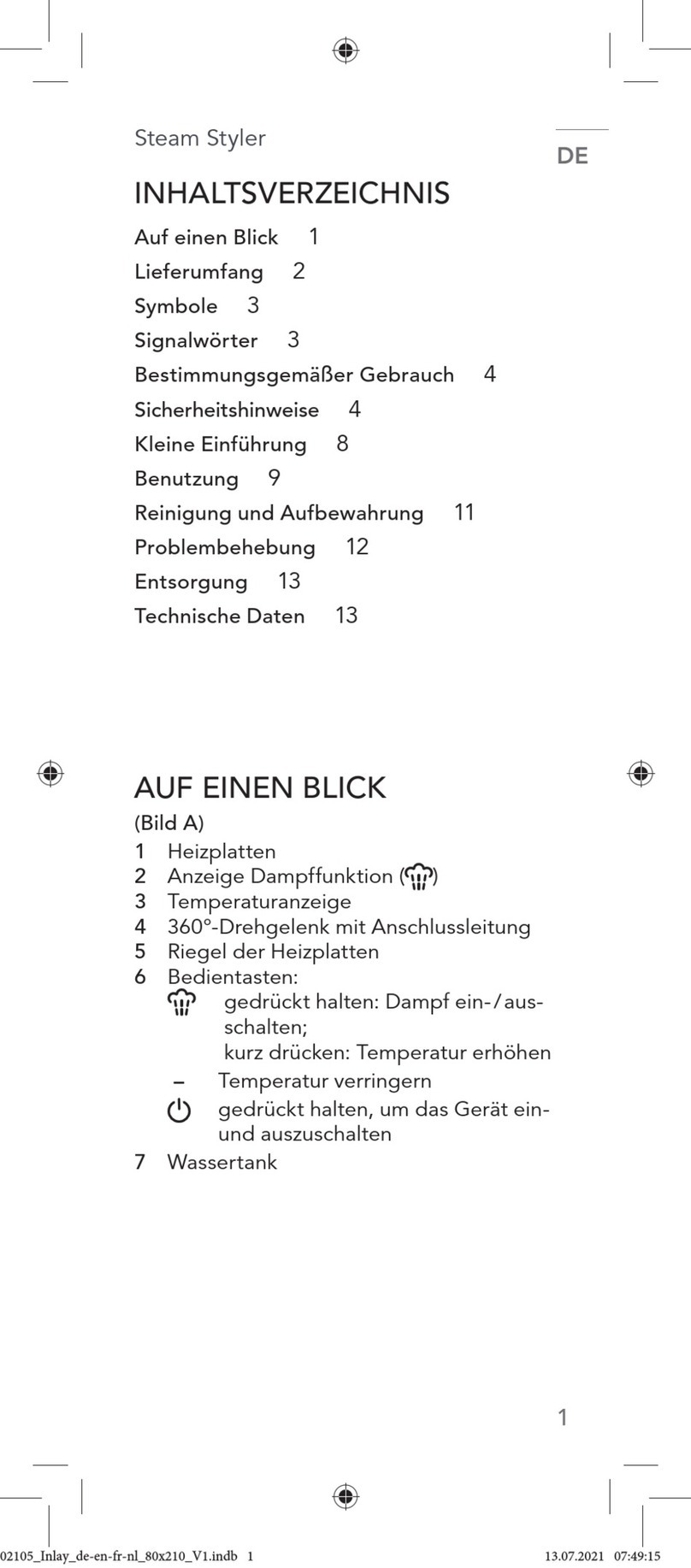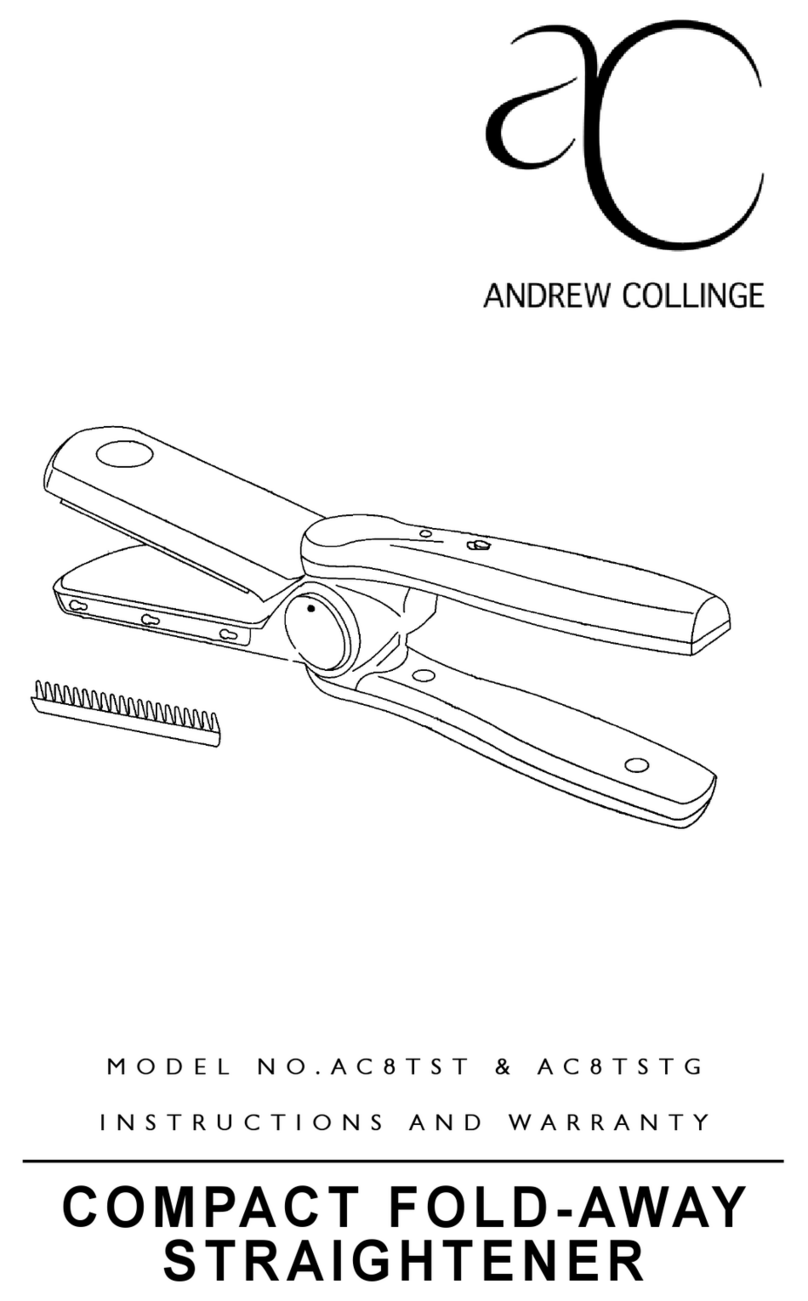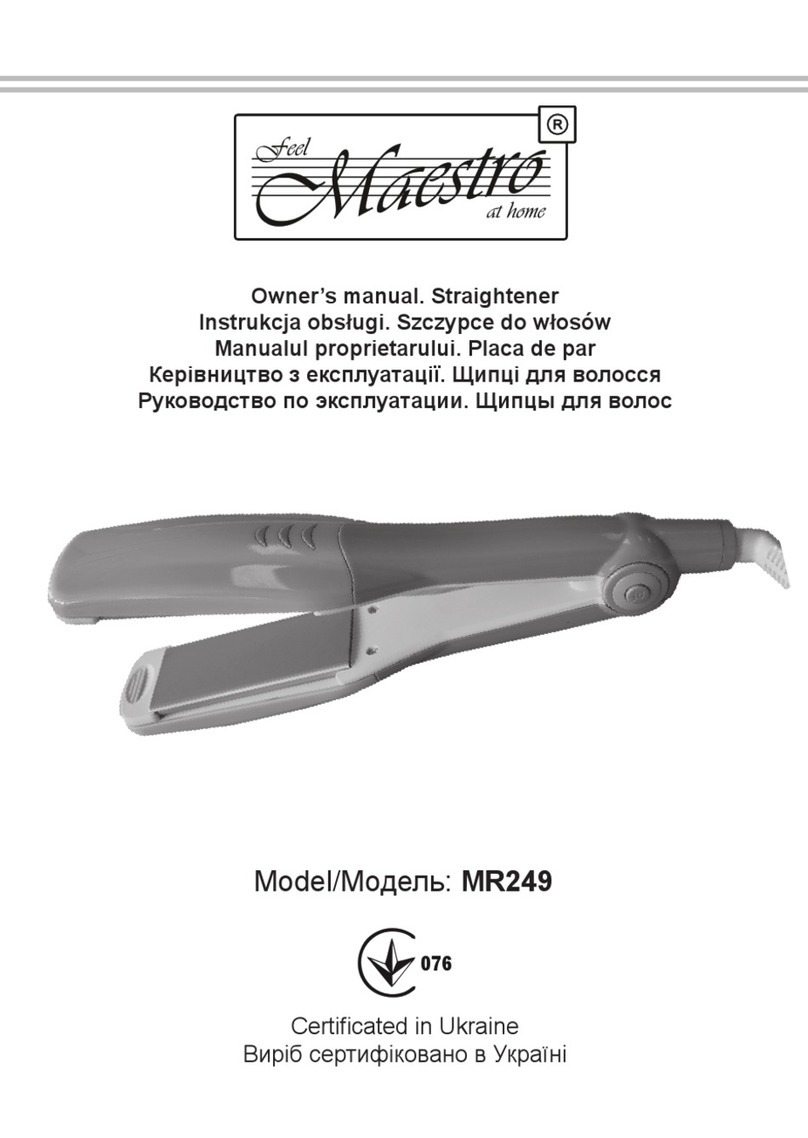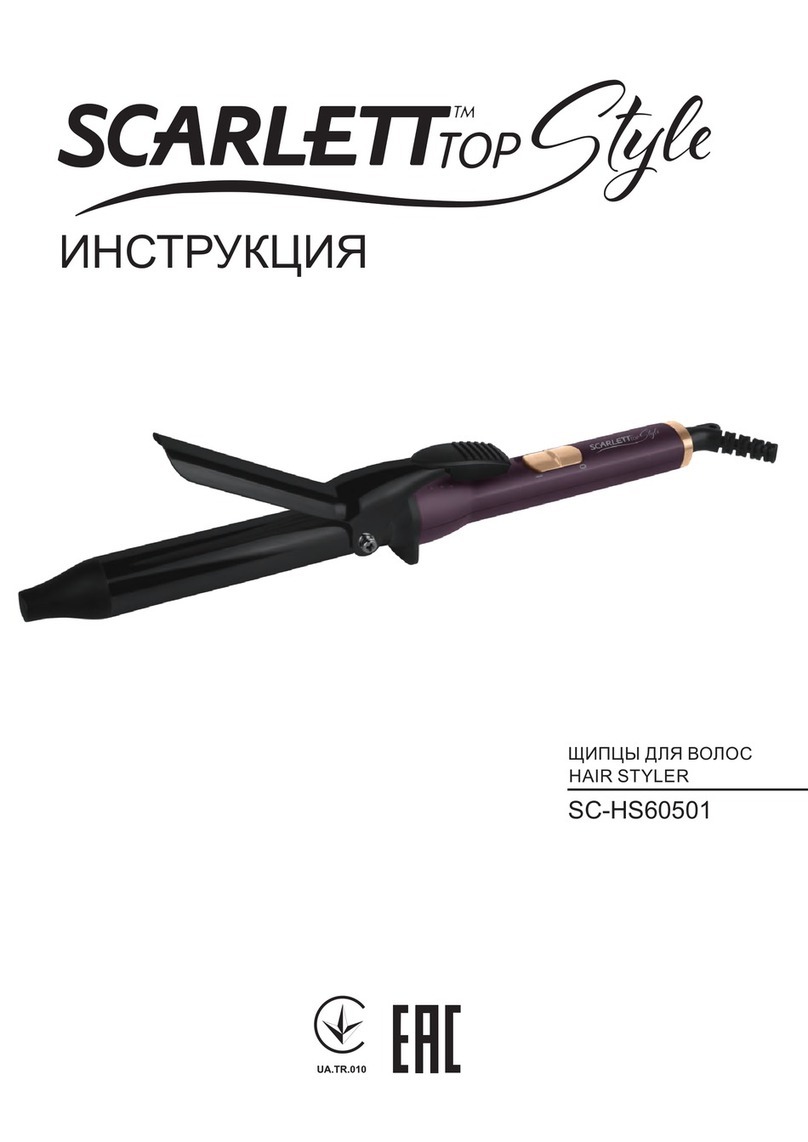Dermaray DM-100 Operator's manual

User Instruction Manual
Dermaray ®100mW Laser Comb
Model DM-100
Version 1.01 (Rev 0.998) 2010
Please Read All Instructions Thoroughly Prior to
activating the Device.
All rights Reserved
Document version number: 0.998
Date of publication: 24-Jan-11
Copyright: Total Control Pty. Ltd.
2009
Updates available from: www.demaray.com
Your Serial number: ______________________
Software version number: ______________________
Date of purchase: ______________________
Place of purchase: ______________________
Purchase invoice number: ______________________
Dermaray®
Intelligence in Phototherapy
www.dermaray.com

User Instruction Manual V1.01 (Rev.998 2010) 2
Table of Contents
Table of Contents ........................................................................2
Introduction ..................................................................................4
Welcome and preface...............................................................4
Environmental notice................................................................4
How to use these instructions....................................................5
Laser Comb -101 Guide ...........................................................5
Safety Information .......................................................................6
Safety First................................................................................6
Safety precautions....................................................................6
Safety precautions - continued.................................................7
Device compliance ......................................................................8
When not to use - Laser Therapy...............................................9
Hazards when using Dermaray - Laser....................................9
Proper usage............................................................................9
Your Laser Pack inclusions......................................................10
Spare Parts.............................................................................10
Getting started ...........................................................................11
Main components of You Laser Comb...................................11
Proximity Detector Explained .................................................12
Battery charging battery care...................................................13
General Operations ...................................................................15
Setup and configuration..........................................................15
Establishing a treatment program...........................................16
Using the Laser Comb............................................................16
Waking your Laser: The WAKE command.............................16
Dermaray Laser: Setup Wizard ..............................................17
Setup Wizard: Flow Chart.......................................................18
Setup Wizard: Date (year, month, day)..................................19
Setup Wizard: Input Patient Name.........................................22
Setup Wizard: Skin Type........................................................23
Setup Wizard: Disease Type..................................................24
Setup Wizard: Treatment Area’s ............................................25
Setup Wizard: Completed.......................................................26
What to do if the Wizard is not presented ..............................26
Subsequent Activations: Welcome screen.............................26

User Instruction Manual V1.01 (Rev.998 2010) 3
Entering Manual Mode ...........................................................27
Manual Activation –UP button...............................................28
Manual Activation - Down button............................................29
Manual Activation next treatment –RIGHT button.................31
Accessing HELP system –LEFT button ................................32
Entering Programming Mode..................................................33
Main Menu and its five options;..............................................34
Main Menu: 1. Therapy Info....................................................34
Main Menu: 2. Start Therapy..................................................36
Main Menu: 3. Therapy Setup................................................38
Main Menu: 4. System Tools..................................................39
System Tools - Menu functions..............................................40
General Use and Operation ......................................................41
Online Help.................................................................................42
Doctor and Specialist PC Connectivity ..................................43
Battery pack replacement guide ..............................................44
Performing a software upgrade ...............................................46
Performing a Reset function ....................................................47
Software reset ........................................................................47
Hardware reset.......................................................................47
Trouble Shooting Tips ..............................................................48
“IR Disconnection" error during treatments............................48
Dermaray Laser turns on, but won't start. ..............................48
Specifications ............................................................................49
Menu Structure Flow Chart.......................................................50
Warranty Information –Dermaray Laser.................................51
Warranty Registration Form .....................................................52

User Instruction Manual V1.01 (Rev.998 2010) 4
Introduction
Welcome and preface
Thank you for choosing the world’s most innovative Laser phototherapy device.
The Dermaray® - Laser represents the most technological advanced, effective
and more importantly, the safest hand held phototherapy system available today.
Designed and Manufactured by Total control Pty. Ltd. Your Dermaray® Laser
Comb is a premium quality medical device which will deliver optimum laser therapy
up to a full 100mW of laser power, which maximizes the effectiveness of your
treatment plan as advised by your medical consultant or Hair Specialist.
Your Dermaray® Laser Comb has numerous other superior built-in features that
includes; an on-board computer, which will create your individual treatment plan,
then, Monitor, Regulate, control , Record and Log, your usage. The proximity
detector/sensors assist the user by alerting you of incorrect operation, and will
automatically turn the device off if it senses no activity. The re-chargeable batteries
ensures long and safe treatment sessions, and the Universal Power Supply means
that you can use your device anywhere in the world, (you will need only acquire the
correct power cord for the country of destination)
The ergonomics in design is another feature like no other, the head of the laser
comb has been designed with a natural curvature so it molds-in with the natural
pathways of the human scalp.
Minimal amount of teeth placed on the head of the comb is to prevent further
tearing, tangling, and eroding of your of your prized possession “Your Hair”, as we
understand that you are trying to grow it, and not comb it, or pull it out”, - so fully
teethed combs and brushes are unnecessary.
Let the power of the 100mW Dermaray®Laser comb do the work.
Remember if ever in doubt as to whether Phototherapy or Laser devices is for you,
we highly recommend seeking the advice of a qualified medical consultant,
Trichologist, or your preferred Hair Specialist.
Thank you, and Congratulations on your purchase of the Dermaray Laser Comb,
we wish you the greatest success with your treatment, and hope you achieve your
goal.
Environmental notice
In the interest of taking care of our environment Dermaray will use recycled
packaging and printing materials where possible. Appropriate environmental
manufacture and waste disposal regulations are followed. Dermaray has been
manufactured to all appropriate environmental standards. Including RoHS reduction
of hazardous substances (including lead free)

User Instruction Manual V1.01 (Rev.998 2010) 5
How to use these instructions
Laser Comb -101 Guide
This user’s guide should be read completely from start to finish PRIOR to following
any specific instructions or attempting to use or charge the Dermaray Laser
batteries for the first time. Once read fully, you should follow all instructions and
then also refer to these instructions while configuring your Dermaray Laser for the
first time. The suggested process is as follows;
Read these instructions fully from front to back
Charge batteries fully as described in these instructions
Read Safety Instructions
Configure Dermaray Laser for initial use
Refer to this guide as required
Contact your supplier for assistance if required
Contact Dermaray technical support if required

User Instruction Manual V1.01 (Rev.998 2010) 6
Safety Information
Safety First
Dermaray Laser is a powerful hand held Laser Device, it is a Class IIIb laser. It must
only be used in accordance to this user’s guide titled “Dermaray Laser User’s
Guide.” Incorrect usage of this device may be dangerous. User guides are replaced
from time to time; please download the latest user guide from;
www.dermaray.com/forms/dermaray-laser-manual.pdf
Safety precautions
Low Level Lasers produce no heat –any heat felt is generated by the actual
electronic components. There is no evidence to suggest over exposure is possible
or side effects exist. However, it is recommended to abide by the suggested
exposure times. Longer exposure times may not produce better results from
treatment. If symptoms persist, please see your health care professional.
Eye and accidental eye over exposure should be avoided with laser therapy. Laser
light may cause permanent damage to your eyes. Damage may be cumulative, so
repetitive accidental exposure may cause long term problems.
Phototherapy programs are a suggestion and should be used as a guide only.
NOTE: Never repeat treatment more than once in a 24 hour period unless under
direct medical supervision. Other precautions include;
Please follow these instructions carefully to minimize health risks and
damage to property.
Dermaray - Laser emits intense Laser Radiation which is dangerous to the
eye.
Never operate without laser safety goggles. Your must wear the supplied
safety goggles at all times. When possible, also keep your eyes closed,
particularly if treating the scalp or face.
Any person in the vicinity of the device must also wear safety goggles,
particularly if assisting the patient.
Never look directly into the light with your eyes open (even with goggles.)
If treating your face, keep eyes closed and goggles on at all times.
Perform irradiation only as described in the operating instructions or as
recommended by a health care professional.
Never use the appliance in the bath tub or other wet areas.
Never use a damaged product or damaged power supply.
Do not perform laser phototherapy after photosensitizing of the skin by
cosmetics, foods or medicine etc.

User Instruction Manual V1.01 (Rev.998 2010) 7
Safety precautions - continued
Do not use laser phototherapy concurrently or within several months of
radiation therapy unless instructed by your doctor.
Eye lids and the male scrotum/testicles cannot receive laser phototherapy
under any circumstances –the skin is too thin and damage may occur.
Use only the approved safety goggles supplied –sunglasses or other
generic goggles may not provide adequate protection or protection at the
peak wavelengths.
Home laser phototherapy should ideally be supervised by an appropriate
medical practitioner.
Use only in accordance with local government regulations and safety
protocols.
Only use the device in areas of temperature below 40c and in low humidity
environments.
Store in a cool, dry place away from heat and direct sunlight.
Avoid charging Dermaray when it is warm or hot; allow the device to cool
after use and prior to charging.
Never use Dermaray Laser while connected to mains power, use only on
battery operation.
NOTE: To date there is no proven link between measured medical dose
phototherapy and any adverse side effects.

User Instruction Manual V1.01 (Rev.998 2010) 8
Device compliance
Dermaray medical devices are manufactured to strict ISO quality control standards
AS13485 and meet or exceed the following recognized standards;
CE electronic device approval
TGA Class 1 medical device approval
ACMA electronic device approval
FCC electronic device approval
RoHS reduction of hazardous substances (including lead free)

User Instruction Manual V1.01 (Rev.998 2010) 9
When not to use - Laser Therapy
You should not use Dermaray Laser if you are undergoing any form of skin
treatment, taking any medications or receiving or recently undergone radiation
therapy, without first speaking with your health care professional. Dermaray Laser
should not be used if you suffer from any of the following conditions;
suffer from or have a history of skin cancers
pregnancy, because there have been no trials conducted
NOTE:If you have any previous or prevailing medical conditions which you think may
compromise you’re your health, and you are uncertain of whether usage of laser therapy is
suitable for you, Please seek professional medical advice from a recognized medical specialist
prior to use of laser phototherapy.
Hazards when using Dermaray - Laser
Dermaray Laser has been built to international ISO quality control standards in
compliance with recognized safety standards. The equipment can only be used;
1. for that purpose for which it was intended,
2. when in perfect working order and
3. In accordance with all applicable laws, rules and regulations.
Improper use, or use contrary to these instructions, can cause serious damage to
the operator’s health and/or third parties (including damage to the skin and eyes) as
well as potentially damaging the equipment.
Proper usage
Dermaray Laser is a laser appliance for the treatment of skin diseases and hair
loss. Any other use of the equipment going beyond this shall be deemed improper
and may be hazardous. The operator may use the equipment only after reading this
user guide in full and accepting any direct or indirect results. Failure to do so may
render the manufacturer's warranty invalid. You must;
a. Adhere to all the information contained in the operating instructions
b. Adhere to the schedule for inspection and maintenance work
c. Adhere to the general and specific safety information and safety
regulations contained in these operating instructions as well as the
prevailing accident-prevention regulations.

User Instruction Manual V1.01 (Rev.998 2010) 10
Your Laser Pack inclusions.
Your Dermaray Laser pack contains one (1) each of the following items:-
Laser Comb 100mw
Universal Mains power supply / battery charger
Laser safety goggles compact (patient)
Laser safety goggles large (patient / helper)
Power cord
Quick-Start user guide
A Free copy of User Instruction Manual is reserved for you to download at
www..dermaray.com.au
Optional Extra’s include (price on application)
printed copy of User Instruction Manual
CDROM copy of User Instruction Manual
Spare distance guide
Spare scalp attachment
Treatment Packs
If any component is missing, please contact your place of purchase immediately
prior to using your device.
Spare Parts
There is no regular maintenance required for Dermaray Laser, laser modules have
an average life time over 15+ years and should not require replacement. The comb
attachment can be cleaned with a soft damp cloth; no cleaning agents should be
used. Batteries should only be replaced with original Dermaray spare parts and by
qualified service personal if and when required.
WARNING:Use only genuine Dermaray Laser supplied spare parts.
Contact your Dermaray or your authorised distributor for all spares.

User Instruction Manual V1.01 (Rev.998 2010) 11
Getting started
Main components of You Laser Comb
Top View listing main components
Bottom View listing main components
Power
connector
LED Indicators
Keypad
LCD Display
Distance guide & scalp attachment
PC / USB
connector
Distance guide & scalp attachment
Laser modules
Proximity detectors
Power cord holder
Power cord

User Instruction Manual V1.01 (Rev.998 2010) 12
Proximity Detector Explained
Dermaray Laser is the safest and most technologically advanced hand held
phototherapy system available today. By using a unique and innovative proximity
detection system, the brain or on board computer of the Dermaray Laser is able to
activate the laser modules once it is held in close proximity against a surface (such
as a treatment area) and also sound an alarm or deactivate the lasers if it is moved
away from the surface. This technology protects against accidental exposure and
provides a level of safety not found in any other phototherapy device.

User Instruction Manual V1.01 (Rev.998 2010) 13
Battery charging battery care
Dermaray Laser Combs contains a high quality Li-Ion rechargeable battery and is
supplied with a universal (100-240v @ 50-60Hz) battery charger. The power cable
with wall connector can be changed to suit different locations with different wall
power sockets.
The high quality Japanese Li-Ion battery used in the Dermaray Laser are reliable
and not susceptible to the “chemical memory” problems of older NiCad batteries,
and is the same type of battery used in mobile telephones. It is recommended to
perform a full charge prior to initial use of your Dermaray® - Laser to ensure the
best performance and extend the life of your batteries.
Connect the Dermaray Laser to mains power for a minimum of 12 hours prior to
initial use. The CHARGING indicator should glow yellow when charging. The
CHARGING indicator will go out (not be lit) when fully charged. However, for the
initial charge, leave connected for a total of 12 hours which will include time after
the charge indicator stops. Future charging is completed once the yellow
CHARGING indicator goes out (not be lit.)
After the initial long charge, Dermaray Laser can be charged between each use and
disconnected from charge once the battery charge indicator shows battery full, or it
can be charged when the unit indicates low battery.
Dermaray Laser can be connected to mains power when the battery low indicator
sounds. The low battery indicator will sound and display a low battery message with
approximately 1 hour of treatment time left and again every 60 seconds whilst in
use (with 5 minutes left). Batteries will charge while the device is in use, however it
is recommended that treatment be suspended while the batteries are charging.
Fully charged batteries will give approximately 3~7 hours of treatment time
depending on the laser configuration, this time may be reduced if the device has not
been charged for some time.
The battery charger that is built into the unit is intelligent and protects against over-
charging and resulting battery damage by constantly measuring battery voltage and
temperature. When connected to power and charging the LED indicator “charging”
will glow yellow, see below for detailed view.

User Instruction Manual V1.01 (Rev.998 2010) 14
NOTE:During charging the laser handle may become warm. This is normal
operation. Batteries will not charge if the device is too hot or too cold.
NOTE: Battery life while in standby is around 2~3 months. If Dermaray Laser is
not used for a number of weeks it is suggested to fully charge the batteries prior to
the next use. Batteries may be completely flat if Dermaray Laser has not been used
for some time.
Figure 1: Showing charging yellow indicator light.
power
laserson
charging
Figure 2: showing battery charge completed. Indicator lights off.

User Instruction Manual V1.01 (Rev.998 2010) 15
General Operations
DermarayLaser can be configured in different ways for different treatment
purposes, including both strength and wavelength of the laser modules. Red and
Blue laser are visible laser light, where infrared lasers are invisible, but are still
harmful to the eye. Particular distributors may have their own specialized
configurations not detailed here. Typical Dermaray Laser configurations are as
follows;
50mW RED –5x 660nm Laser Modules at 10mW each
100mW RED –5 x 660nm Laser Modules at 20mW each
400mW RED –5 x 660nm Laser Modules at 80mW each
Please ensure that you have received the appropriately configured system for your
treatment.
Setup and configuration
Prior to commencing treatment, you should have fully charged the battery in the
Dermaray Laser as detailed in section 5. Do not activate the Dermaray Laser unless
you have firstly charged the battery and read these instructions in full.
Dermaray Laser comes fitted with a distance guide comprising of a number of
rubberized black plastic teeth. This guide establishes the correct distance between
the lamp and exposure area, makes scalp treatment more convenient and effective
and allows proper operation of the proximity detection system. Permanent removal
of this distance guide is not recommended and may lead to accidental over
exposure and failure of the proximity detection safe guards. Temporary removal is
acceptable for cleaning or maintenance purposes only. The distance guide clips off
and also clicks back into place.
Common sense must be applied to any phototherapy treatment program, always err
on the side of caution. If unsure of any facet of treatment or operation, contact the
person who supplied your device or your supervising doctor.
Dermaray Laser can store details for 10 patients, each with up to 32 treatment
areas. If one patient has more than 32 treatment areas, configure the additional
areas under another patient (e.g. Patient 1a and Patient 1b.)

User Instruction Manual V1.01 (Rev.998 2010) 16
Establishing a treatment program
Phototherapy treatment is different for each person. Any phototherapy program
should be considered a guide and may need to be adjusted on an individual basis
or in consultation with your health care professional. Dermaray Laser however,
generally automates this process for you and uses proprietary methodology based
on established best practices. There are many variables including but not limited to
the following that are considered;
Patient skin type
Disease being treated
Areas requiring treatment
Once programmed, Dermaray Laser will intelligently suggest a starting exposure
time for your individual condition (based on the information above) and create an
entire treatment program specifically for you. This treatment program will be
automatically managed and increase at a rate suitable for your skin type and
condition, to a maximum exposure level, also appropriate for your situation.
Once the suggest treatment program is completed and your maximum exposure
reached, a less frequent maintenance program will then be suggested and used for
all further treatments.
WARNING: Dermaray Laser is incapable of determining your suitability for
phototherapy, your medical background and assessing any adverse reactions to
treatment that you may experience. Therefore, common sense must always prevail
and you, or a doctor, must monitor your individual condition and results of each
treatment session.
Using the Laser Comb
Dermaray Laser should be held against the treatment area and moved slowly
around the surface for the allocated time. For stubborn areas Dermaray Laser can
he held on one place for several minutes or for the duration of treatment if required.
Moving Dermaray Laser too quickly may result in a warning alert and deactivation of
the lasers.
Waking your Laser: The WAKE command
Operating and programming will be explained in more detail throughout this guide.
Firstly, it is important to learn how to Wake Dermaray Laser. This feature will be
called”WAKE”throughout this User’s Guide.
NOTE: Do not perform this function until this document has been read in full.

User Instruction Manual V1.01 (Rev.998 2010) 17
Operating and programming will be explained in more detail throughout this guide.
Firstly, it is important to learn how to Wake Dermaray Laser. This feature will be
called WAKE throughout this User’s Guide. Normally the Dermaray Laser is in
SLEEP mode. To WAKE Dermaray Laser press and hold the ENTER key for 3
seconds (central round button, see below.) Dermaray Laser will beep and the top
green indicator will be on. You will see information presented on the display. If left
unattended Dermaray Laser may return to sleep and need to be WAKEN again.
Perform the WAKE function for the first time only after fully charging the batteries.
To turn Off Laser (enter sleep mode) At any time and at most menus to turn off
Dermaray Laser, PRESS and HOLD the ENTER button for 3 seconds. This will turn
the unit OFF and is called SLEEP mode.
Dermaray Laser: Setup Wizard
When Dermaray Laser is WAKEN for the first time, it will present a SETUP
WIZARD. On subsequent activations Dermaray Laser will present the WELCOME
SCREEN. In some instances Dermaray Laser may present the SETUP WIZARD
Figure 4: The "WAKE" command, press and hold ENTER button for 3
seconds.
Enter key
Figure 3: Dermaray Setup Wizard is started when the lamp is first
activated.
*2008-Year
20 09-Year
Figure 5: Dermaray Welcome Screen is shown on subsequent WAKE
commands after completion of the Setup Wizard. The screen displays the
YEAR –DATE –TIME and a logo.
2008 09-08 10:30
D erm aray

User Instruction Manual V1.01 (Rev.998 2010) 18
again, for example after a software upgrade, a full software reset or manual
activation of the Setup Wizard. Please now follow the procedure below;
1. Fully charge Dermaray Laser
2. WAKE Dermaray Laser
3. Proceed through Setup Wizard as follows.
The SETUP WIZARD is an automated setup procedure; it will prompt you for
system information as well as patient treatment information. It is suggested to make
some notes prior to starting the SETUP WIZARD. The Setup Wizard must be
completed within 25 minutes otherwise Dermaray Laser will return to SLEEP. (If this
happens, the information will need to be entered into Dermaray Laser manually via
the SYSTEM CONFIG MENU and TREATMENT CONFIG MENU.) Information can
easily be amended or deleted at a later stage. The SETUP WIZARD will ask the
following questions;
Date (year, month, day)
Time (hour and minutes in 24:00 format)
Patient name
Patient skin type
Disease
Treatment areas (by area name e.g. scalp, chest, left leg etc)
Setup Wizard: Flow Chart

User Instruction Manual V1.01 (Rev.998 2010) 19
Setup Wizard: Date (year, month, day)

User Instruction Manual V1.01 (Rev.998 2010) 20
- Laser for initial use, please WAKE the
device by pressing and HOLDING the “ENTER” key for 3 seconds
Enter key
Select the current YEAR by pressing or holding the UP and DOWN keys and
then press ENTER. The display will scroll up and down.
*2008-Year
2009-Year
Select the current MONTH by pressing or holding the UP or DOWN keys and
then press ENTER. 1 = January, 2 = February, 3 = March etc.
*1-Janu ary
2-February
Table of contents