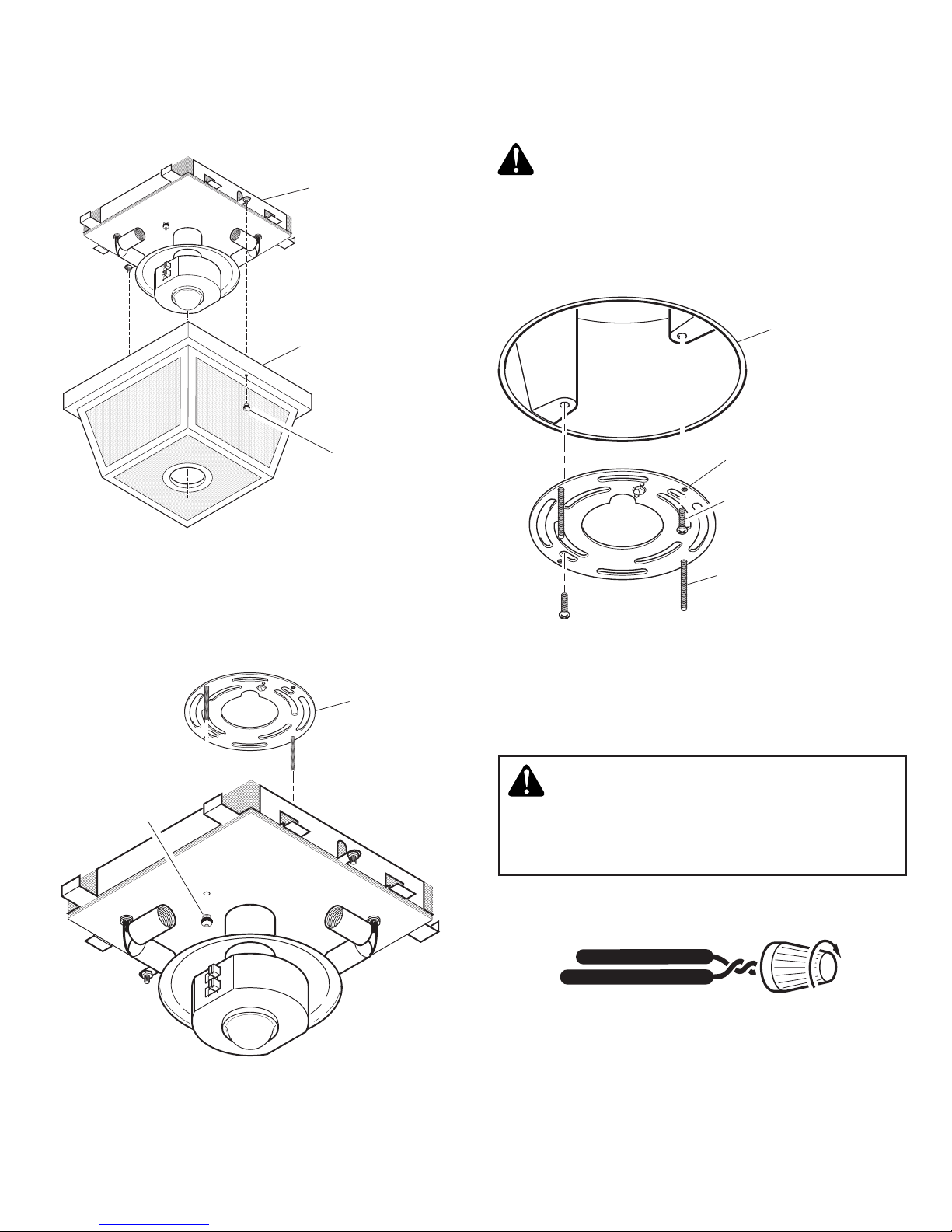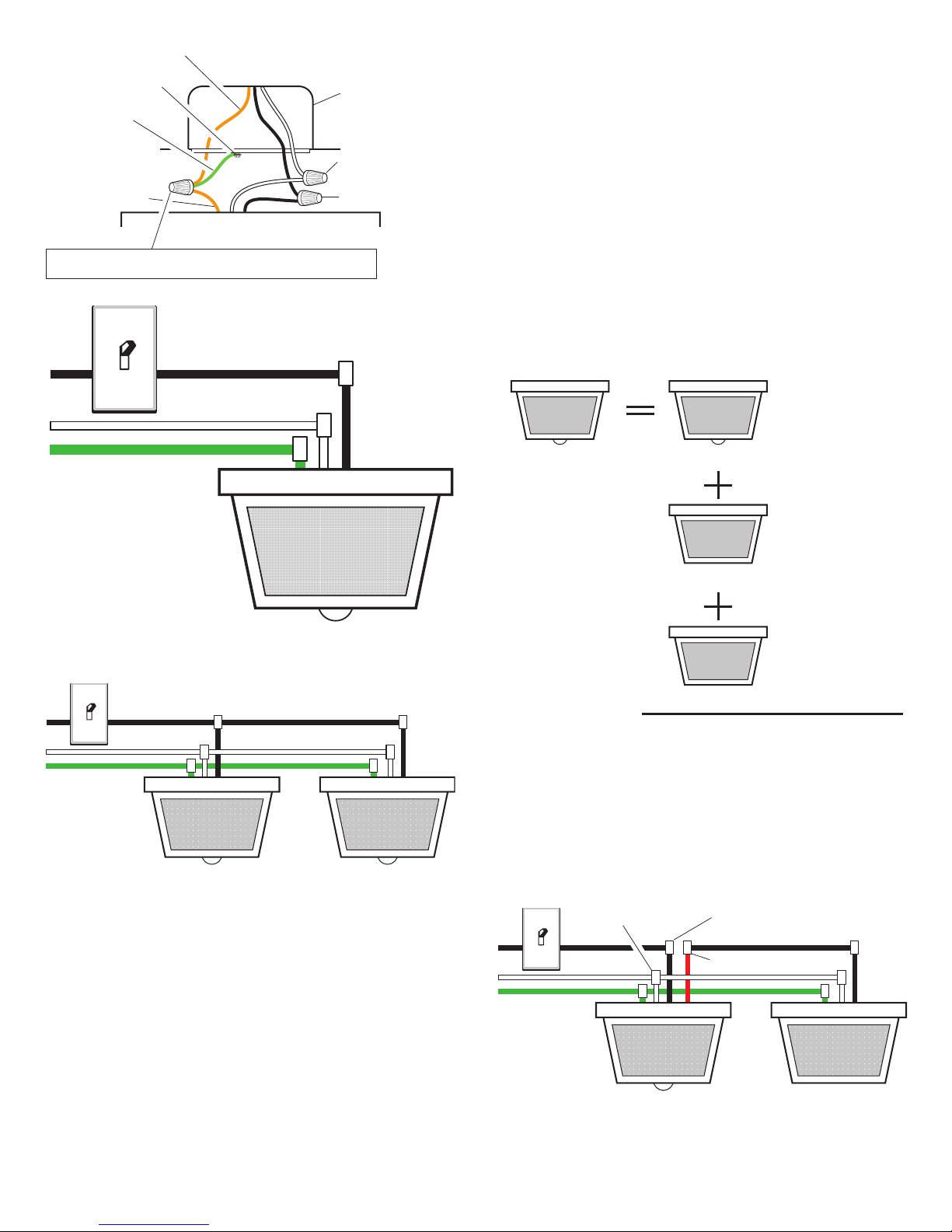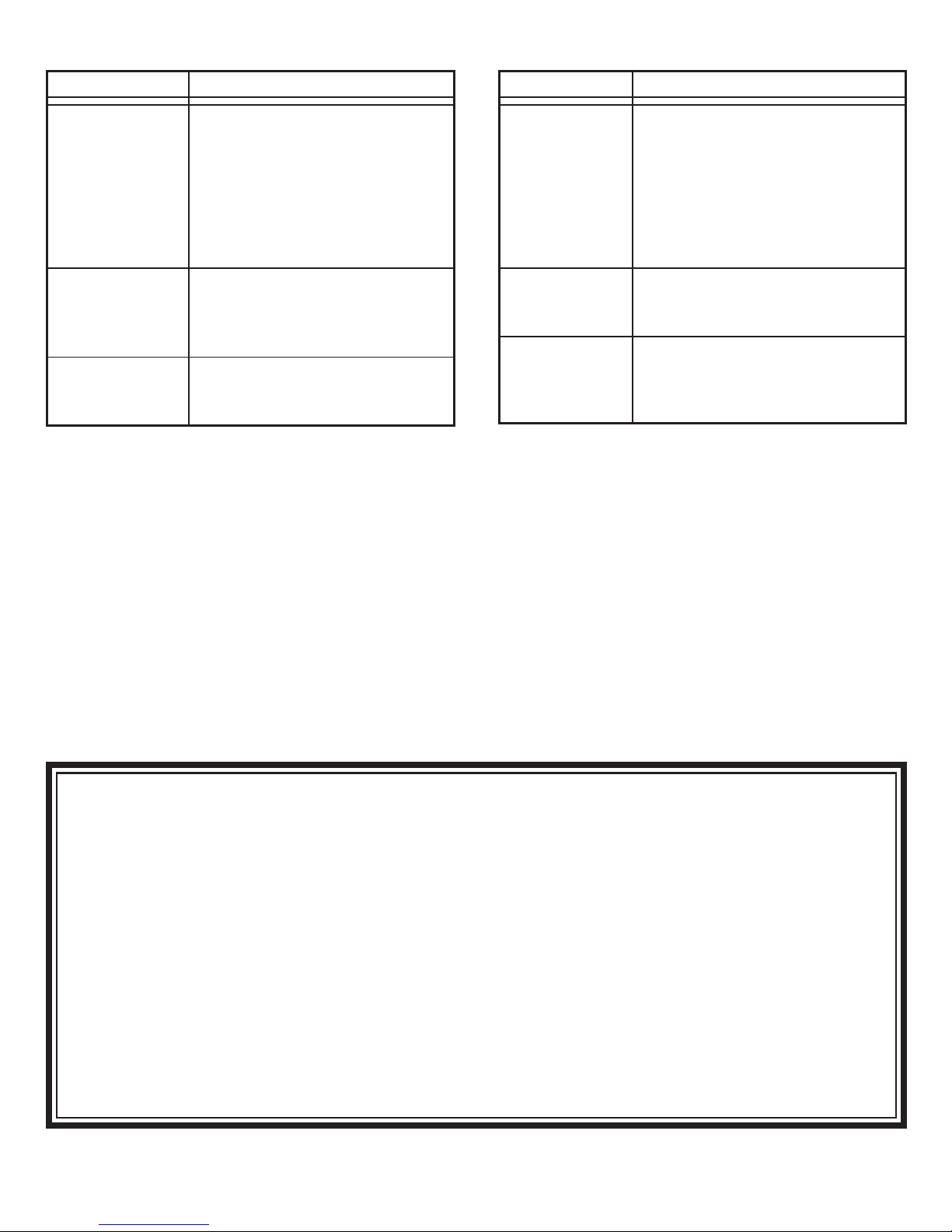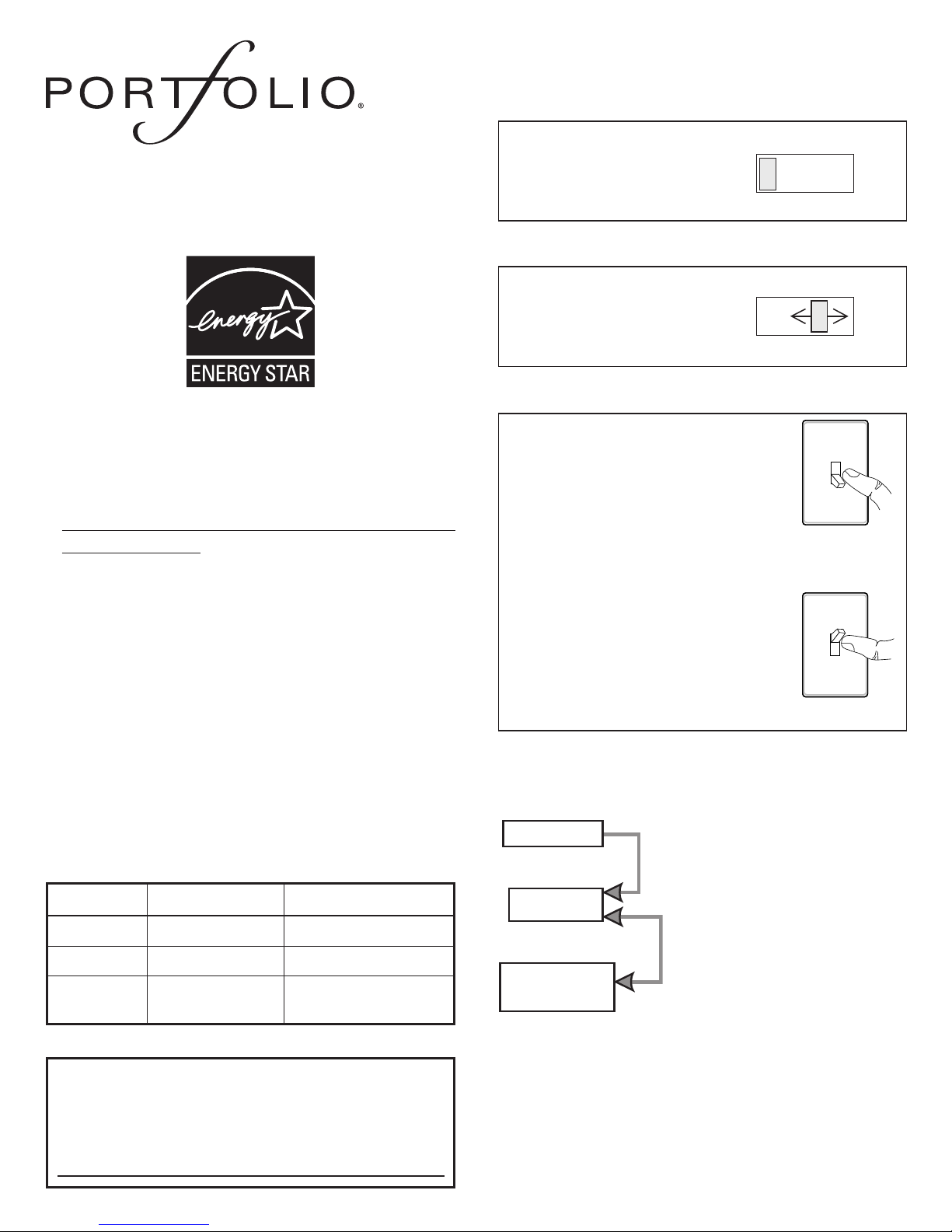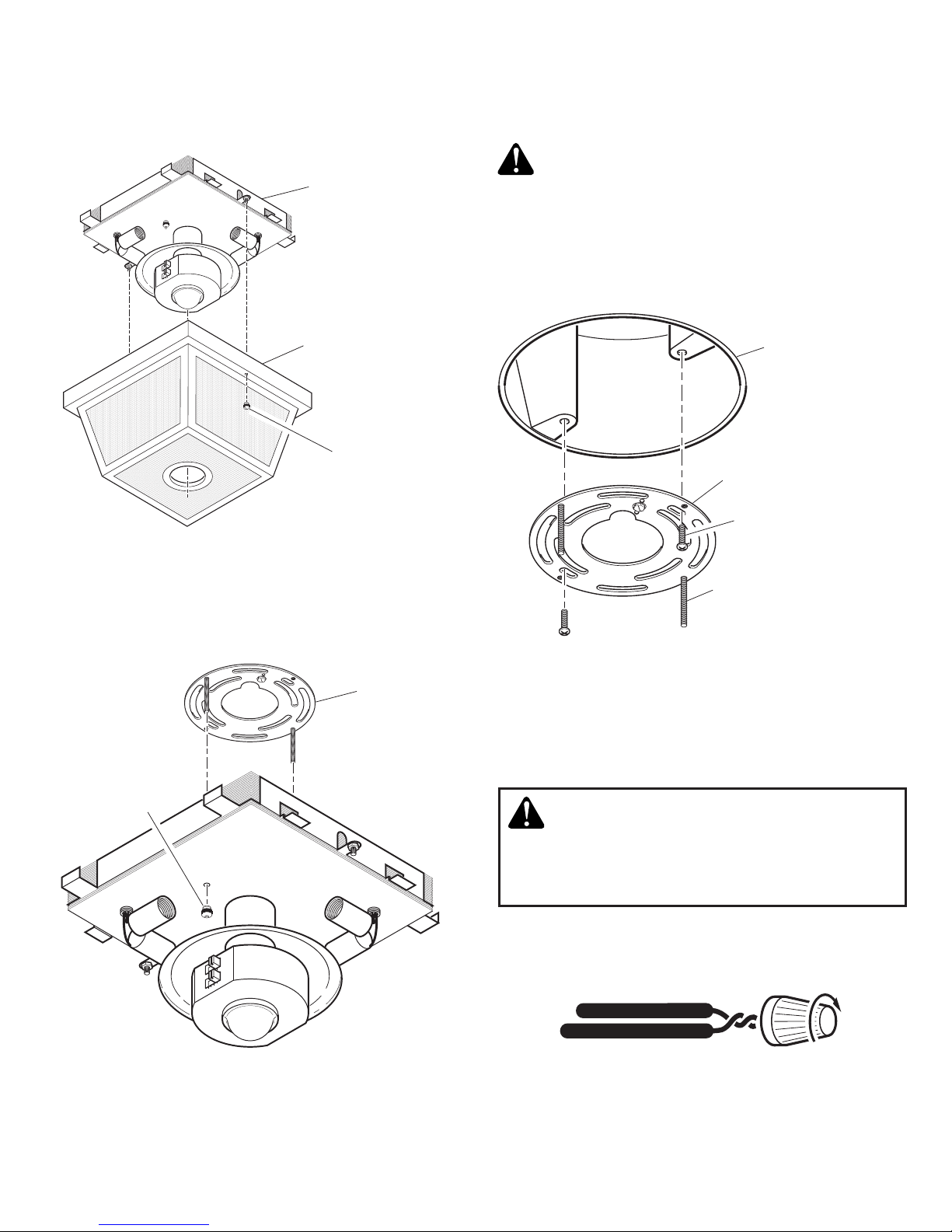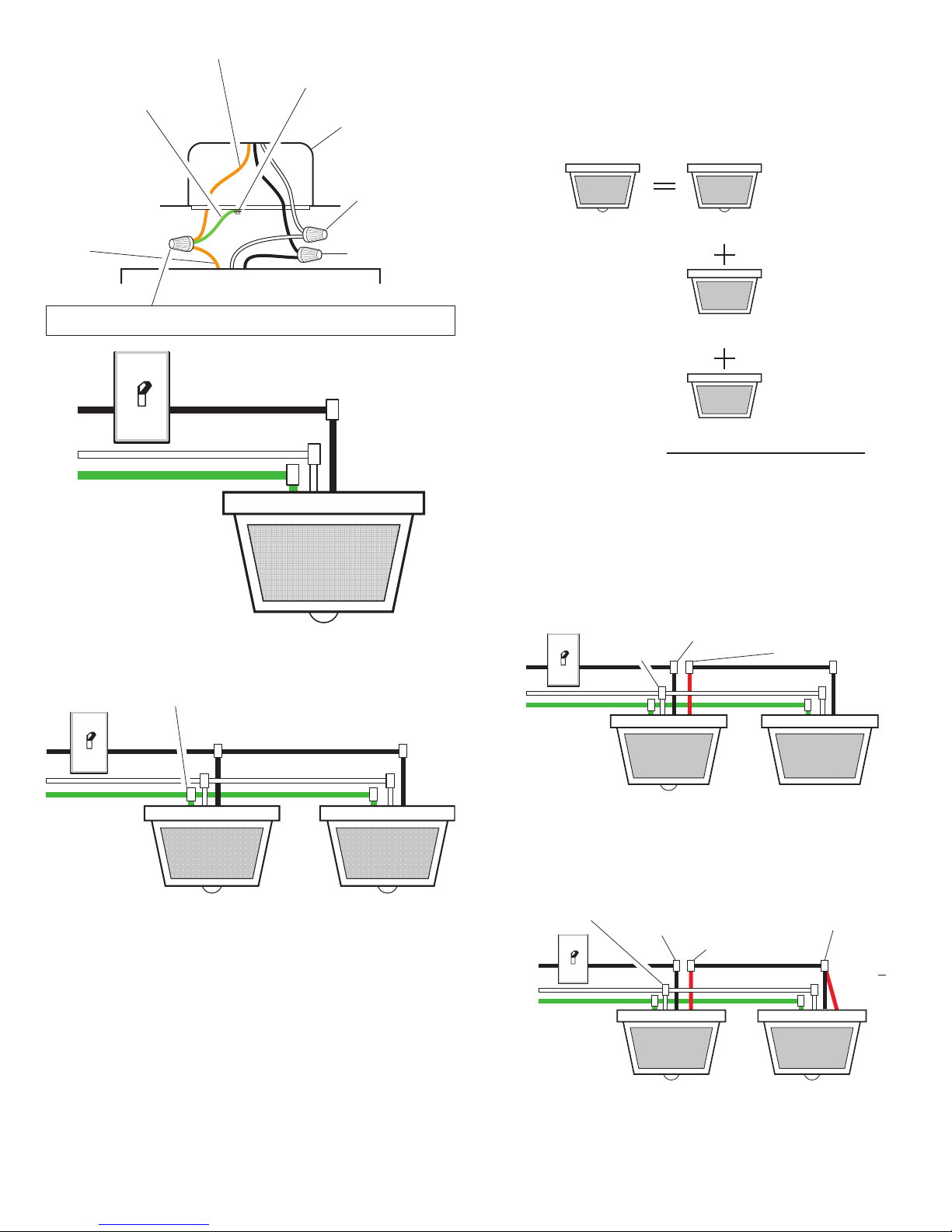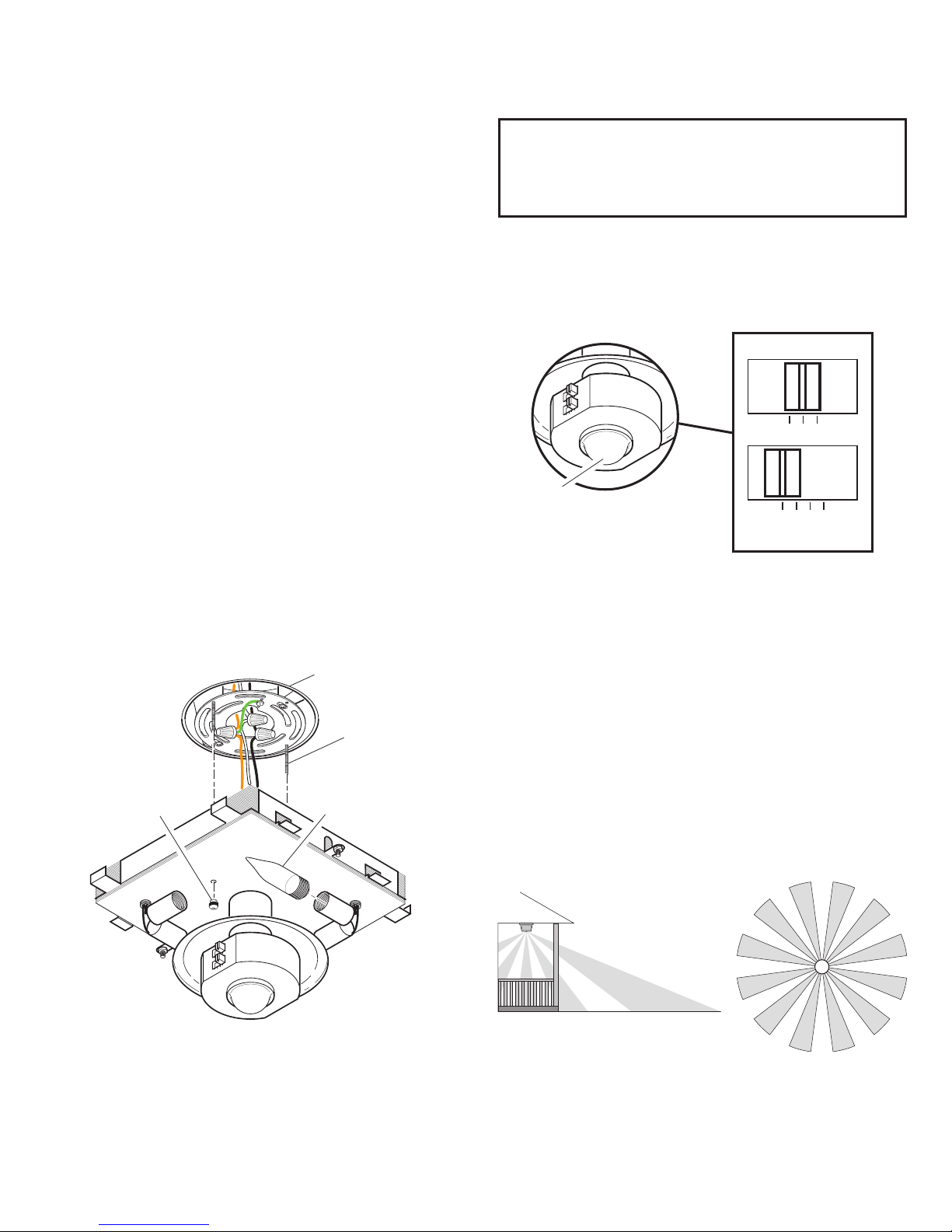6598-1168-03
SYMPTOM
Light stays on
continuously.
Light flashes on
and off.
Light does not
stay on in Man-
ual mode.
POSSIBLE CAUSE
1. There is a heat source like an
air vent, dryer vent, or brightly-
painted, heat-reflective surface in
the coverage area. (Install shield
on sensor in the direction of heat
source.)
2. Sensitivity is set too high. (Reduce
sensitivity.)
1. Sensor is in the Test mode. (While
in TEST mode, light only stays on
for 5 seconds.)
1. Nearby large, light-colored objects
reflecting light may trigger the
shut-off feature. Do not point other
lights at the sensor.
POSSIBLE CAUSE
1. Light switch is turned off.
2. Bulbs are loose or burned out.
3. Fuse is blown or circuit breaker
is turned off.
4. Daylight turn-off is in effect (re-
check after dark).
5. Incorrect circuit wiring, if this is
a new installation.
1. Sensor may be installed in a
relatively dark location.
2. Sensor is in Test. (Set control
switch to an ON-TIME position.)
1. Sensor may be sensing small
animals or automobile traffic.
(Reduce sensitivity.)
SYMPTOM
Light will not
come on.
Light comes on
in daylight.
Light comes on
for no apparent
reason.
TROUBLESHOOTING GUIDE
TECHNICAL SERVICE
Please call 1-800-858-8501 for assistance before returning product to store.
If you experience a problem, follow this guide. You may also want to visit our Web site at: www.desatech.
com. If the problem persists, call* for assistance at 1-800-858-8501, 7:30 AM to 4:30 PM CST (M-F).
You may also write* to:
DESA Specialty Products™
P.O. Box 90004, Bowling Green, KY 42102-9004
ATTN: Technical Service Specialty Products
* If contacting Technical Service, please have the following information available: Model Number, Date of
Purchase, and Place of Purchase.
No Service Parts Available for this Product
THREE YEAR LIMITED WARRANTY
This is a “Limited Warranty” which gives you specific legal rights. You may also have other rights which vary from state to state or
province to province.
For a period of three years from the date of purchase, any malfunction caused by factory defective parts or workmanship will be
corrected at no charge to you.
Not Covered - Repair service, adjustment and calibration due to misuse, abuse or negligence, light bulbs, batteries, and other ex-
pendable items are not covered by this warranty. Unauthorized service or modification of the product or of any furnished component
will void this warranty in its entirety. This warranty does not include reimbursement for inconvenience, installation, setup time, loss of
use, unauthorized service, or return shipping charges.
This warranty covers only DESA Specialty Products™ assembled products and is not extended to other equipment and components
that a customer uses in conjunction with our products.
THIS WARRANTY IS EXPRESSLY IN LIEU OF ALL OTHER WARRANTIES, EXPRESS OR IMPLIED, INCLUDING ANY WARRANTY,
REPRESENTATION OR CONDITION OF MERCHANT ABILITY OR THAT THE PRODUCTS ARE FIT FOR ANY PARTICULAR PUR-
POSE OR USE, AND SPECIFICALLY IN LIEU OF ALL SPECIAL, INDIRECT, INCIDENTAL, OR CONSEQUENTIAL DAMAGES.
REPAIR OR REPLACEMENT SHALL BE THE SOLE REMEDY OF THE CUSTOMER AND THERE SHALL BE NO LIABILITY ON
THE PART OF DESA SPECIALTY PRODUCTS™ FOR ANY SPECIAL, INDIRECT, INCIDENTAL, OR CONSEQUENTIAL DAMAGES,
INCLUDING BUT NOT LIMITED TO ANY LOSS OF BUSINESS OR PROFITS, WHETHER OR NOT FORESEEABLE. Some states
or provinces do not allow the exclusion or limitation of incidental or consequential damages, so the above limitation or exclusion may
not apply to you. Proof of purchase is required for warranty claims.