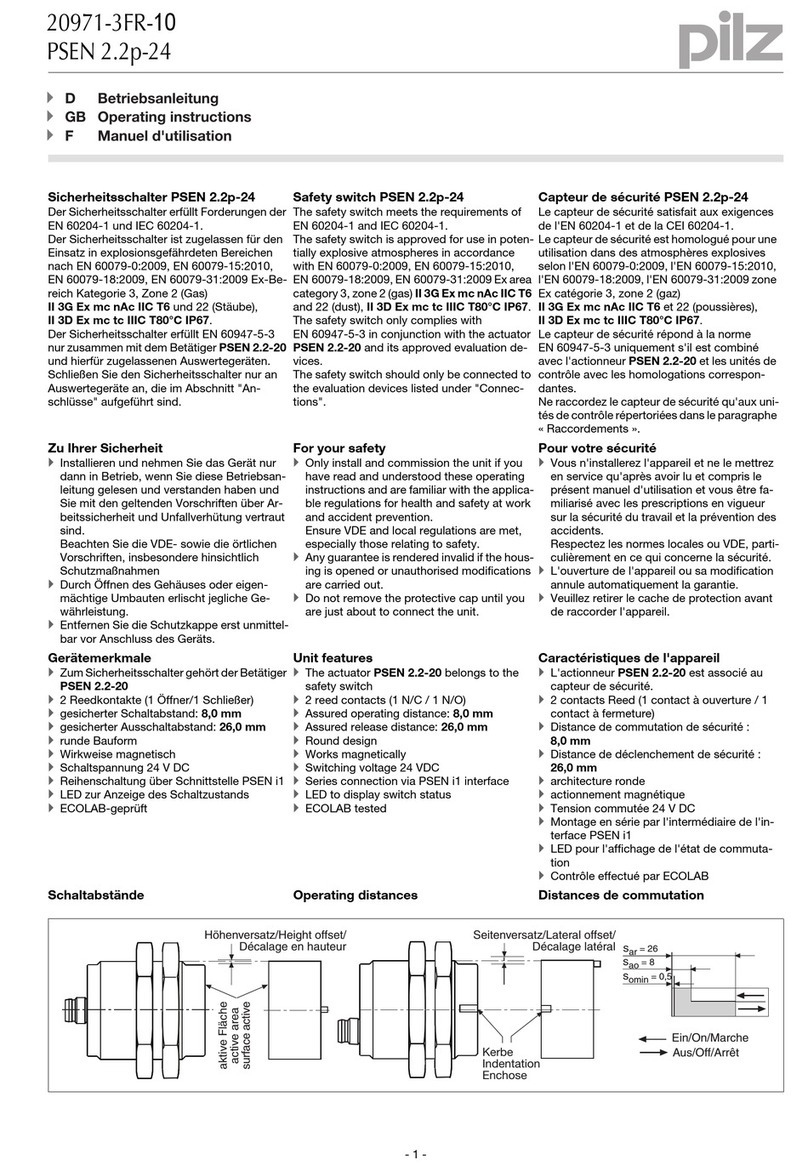Design CFM Maintenance and service guide

Installation & Maintenance
DVK-P DRYER BOOSTER KIT
W/ PRESSURE SWITCH
READ AND SAVE THESE INSTRUCTIONS FOR FUTURE REFERENCE

SAFETY INSTRUCTIONS
DVK100B fans are not explosion proof and should not be used when a potentially
explosive situation exists. Do not use where temperatures will exceed 140 F/60C.
1. Ensure that the electrical service to the fan is locked in the“OFF”position. Do not re-establish
power supply until fan and activation device are completely installed.
2. DVK100B fans are not suitable for outdoor use.
3. This unit has rotating parts! Safety precautions must be exercised during installation, operation
and maintenance. Turn centrifugal impeller by hand to make sure it rotates freely.
4. For general ventilation use only. Do not use to exhaust hazardous or explosive materials
and vapors.
5. To reduce the risk of fire, electric shock, or injury to persons — observe the following:
a. Use this unit only in the manner intended by the manufacturer. If you have questions, contact
the factory.
b. A qualified person(s) must perform installation work and electrical wiring in accordance
with all applicable codes and standards, including fire-rated construction.
c. The combustion airflow needed for safe operation of fuel burning equipment may be
affected by this unit’s operation. Follow the heating equipment manufacturer’s guidelines
and safety standards as published by the National Fire Protection Association (NFPA), the
American Society of Heating, Refrigeration, and Air Conditioning Engineers (ASHRAE), and
local code authorities.
d. When cutting or drilling into walls or ceilings, take care not to damage electrical wires or
other hidden utilities.
e. Ducted fans must always be vented to the outdoors when used to exhaust moist/humid air.
6. Check voltage at the fan to see that it corresponds to the motor nameplate.
DVK100B-P KIT
Kit includes:
Part # Description
AXC100BIn-Line Fan
MB150 Mounting Brackets (Set of 2)
PST120V Pressure Switch w/Probe, 36” Clear Tubing, Mounting Hardware
DVK-NTC Fan Location Label
DVK-P-I&MInstallation & Maintenance Manual
PRESSURE SWITCH
The PST120V is an airflow proving switch. It initiates the booster fan when it senses positive air
pressure from an operating dryer, and has an integral timer with a 10 minute ON - 15 second OFF
cycle, enabling the fan to restart as long as the dryer is operating.
NOTICE
2

FAN INSTALLATION
Disconnect and lock out power supply before performing any installation work.
Working on or near energized equipment could result in death or serious injury.
NOTE: The DVK100Bdryer booster fan is designed for use in duct runs with an equivalent length
between 25 and 110 feet.
NOTE: An auxiliary lint trap (LT100) may be installed between the dryer and the booster fan.
STEP 1. FAN LOCATION
Fan should be mounted a minimum of 15’ from the dryer outlet. Allow sufficient access to the fan for
recommended maintenance. Affix‘Fan Location Label’in a visible place.
STEP 2. INSTALL FAN
Attach mounting brackets to the fan housing as shown in Figure 1a or Figure
1b. Please note the airflow direction arrow located on the box cover. Secure
the fan to a support at the selected location. The fan may be mounted in any
position; however, vertical orientation is recommended to reduce condensation
build-up in the fan. The terminal box should be positioned for easy access.
STEP 3. CONNECT DUCT
Rigid duct is recommended to optimize fan performance. Consult local code
should you wish to use another type of ducting. Connect duct to the inlet and
outlet ends of the fan housing by means of mounting clamps or duct tape and
seal to prevent air leakage and loss of fan performance.
PRESSURE SWITCH INSTALLATION
STEP 4. INSTALL PRESSURE SWITCH
For proper operation of the system, the pressure switch and probe must
be located within 25’ of the dryer and positioned between the dryer
and the fan. IMPORTANT NOTE: Pressure Switch Diaphragm must be in a
vertical plane as shown in Figure 2. The sample line nipple connection must
be in the‘down’position.
STEP 5. INSTALL PROBE
Position the probe in the duct within 36” of the pressure switch, and
greater than 16”from the fan inlet. Drill a 1/4”hole in the duct and insert
the beveled open end of the probe shaft. The arrow on the fixing plate must point in the direction
of the airflow and align parallel to the duct. Secure the probe in the duct using the two small
screws provided. Seal area around probe fixing plate to prevent air leakage. Cut tubing to required
length and attach one end of the tubing to the exposed probe post, and the other to the nipple
on the pressure switch.
PROBE INSTALLATION
STEP 6. CONNECT WIRING
Refer to wiring diagram below. Reattach all electrical box covers before applying power.
WARNING
Diaphragm
Figure 2
Tubing
Nipple
Connection
Figure 1a
Figure 1b
3

TROUBLESHOOTING
Only qualified personnel should work on electrical equipment. Working on or
near energized equipment could result in death or serious injury.
1. If the fan fails to start, consult wiring diagram to ensure proper connection.
2. Check the incoming supply for proper voltage.
3. Verify that pressure switch diaphragm is vertical and tubing is not crimped.
4. Remove the probe from duct, clear any obstructions and blow gently into it. Reconnect probe.
5. If fan fails to start, lock electrical service to the fan in the “OFF”position.
6. Remove pressure switch. Use a meter to test for continuity across the fan motor leads.
7. Connect the incoming power supply directly to the fan motor. Turn on power to fan.
8. If fan fails to start, please contact factory.
RECOMMENDED MAINTENANCE
Disconnect and lock out power supply before performing any maintenance.
Working on or near energized equipment could result in death or serious injury.
1. Fan bearings are sealed. No additional lubrication is necessary.
2. Periodic inspection, based upon usage, should be performed to ensure that the fan impeller is
not obstructed. The fan should be inspected a minimum of every six (6) months.
3. Excessive fan noise or vibration may indicate an obstructed impeller.
4. To inspect and clean impeller:
a) Remove the duct from the fan inlet and remove any obstruction from the impeller.
b) Reconnect the duct to the fan.
c) Turn power supply on.
WIRING DIAGRAM
WARNING
WARNING
123
GREEN
WHITE
RED
PRESSURE
SWITCH
BLACK
WHITE
GREEN
RED
BLACK
WHITE
GREEN
117 VOLT SUPPLY
FROM FUSE PANE
L
NOTE: JUMPER MUST BE USED WHEN MOTOR
IS OPERATED WITH PRESSURE SWITCH
GREEN
WHITE
RED
CAPACITOR
T
ERMINAL
BLOCK
BROWN
BLACK
BLUE
YELLOW
FAN
MOTOR
WHITE JUMPER
DVK-P-I&M-1706
1-800-779-4021 • www.continentalfan.com
Continental Fan Manufacturing Inc.
203Eggert Road
Bualo, NewYork 14215
Continental Fan Manufacturing Inc.
6274 Executive Blvd.
Dayton, Ohio 45424
Continental Fan Canada Inc.
12-205 MathesonBlvd E
Mississauga, Ontario L4Z 3E3
Table of contents
Popular Switch manuals by other brands

Xcellon
Xcellon USBCR-4311-A user manual
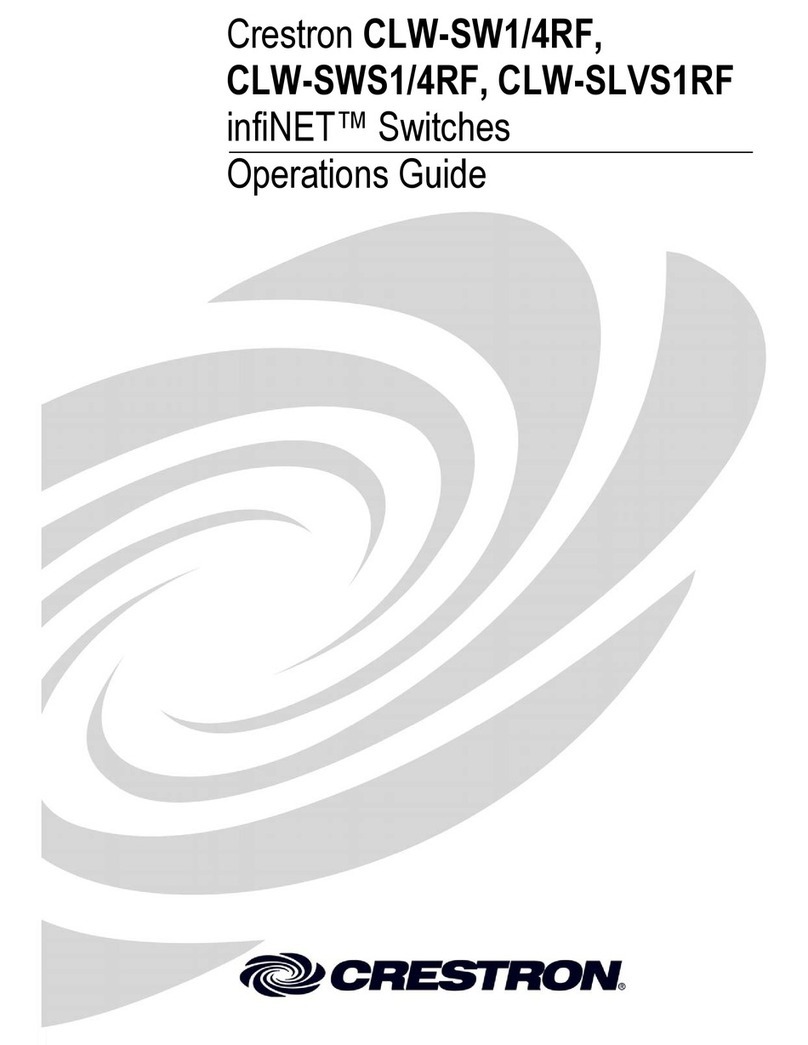
Crestron
Crestron infiNET CLW-SLVS1RF Operation guide
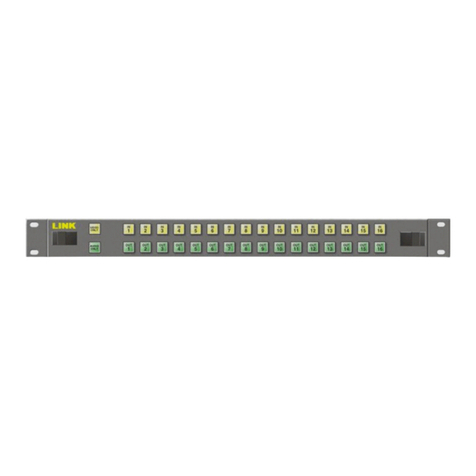
Link electronics
Link electronics 861-XL1616F Specification sheet

Speaka Professional
Speaka Professional HSW460-31 operating instructions

Soltech
Soltech SFC8000HP user manual

Dell
Dell PowerConnect W-IAP175P reference guide

ANTAIRA
ANTAIRA LNP-1204G-10G-SFP-24 Hardware manual

Meltric
Meltric DS Decontactor Series operating instructions

Avocent
Avocent SwitchView SC4 UAD Quick installation guide
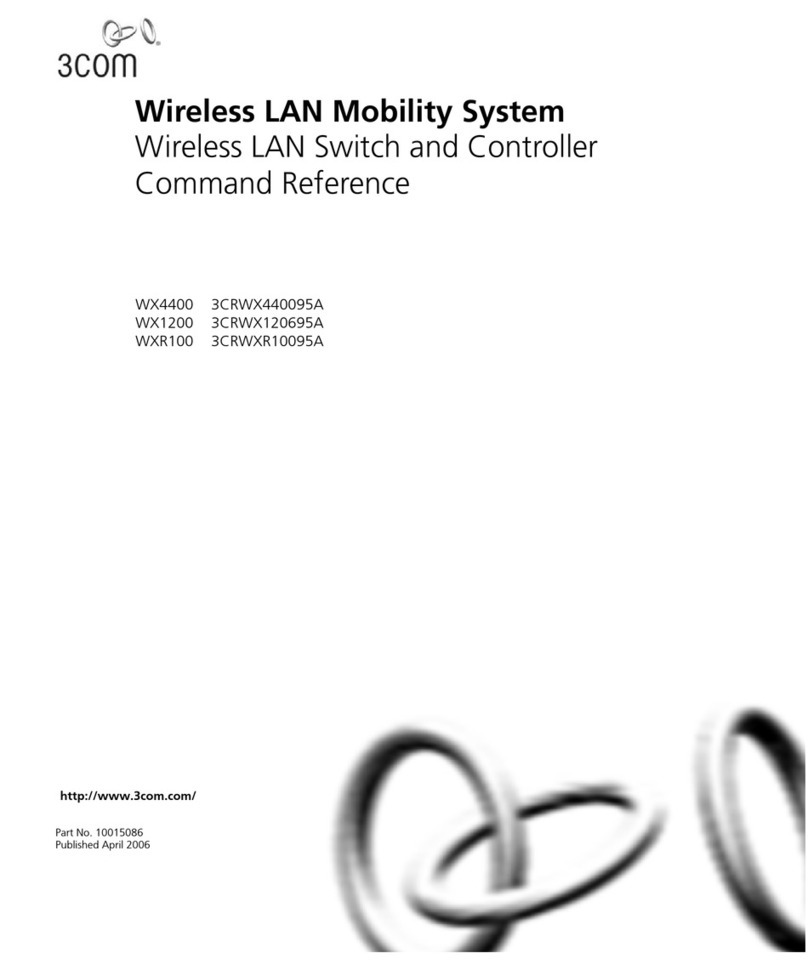
3Com
3Com OfficeConnect WX1200 Command reference

ZyXEL Communications
ZyXEL Communications GS2200-24 Series user guide

Sigma
Sigma SLX series Operator's manual