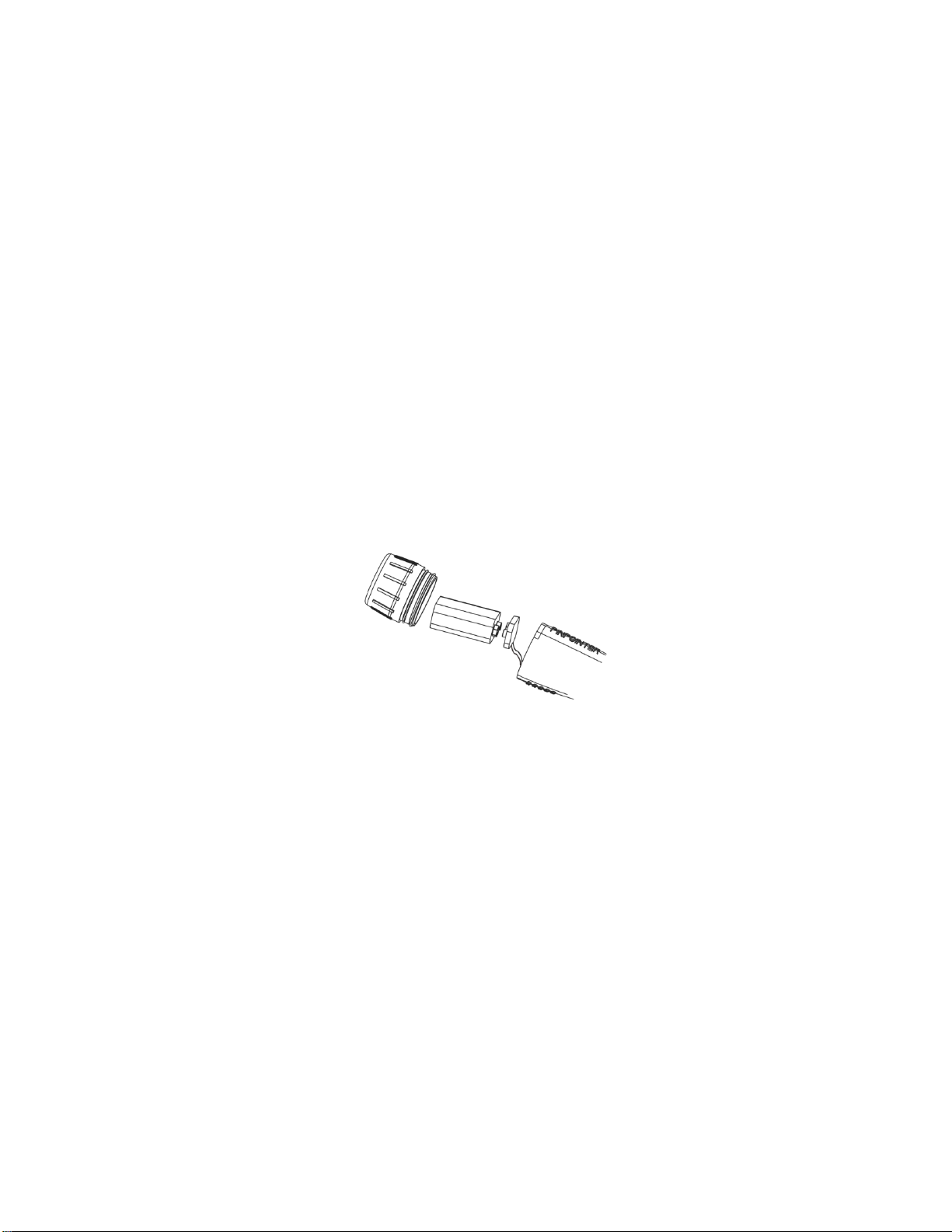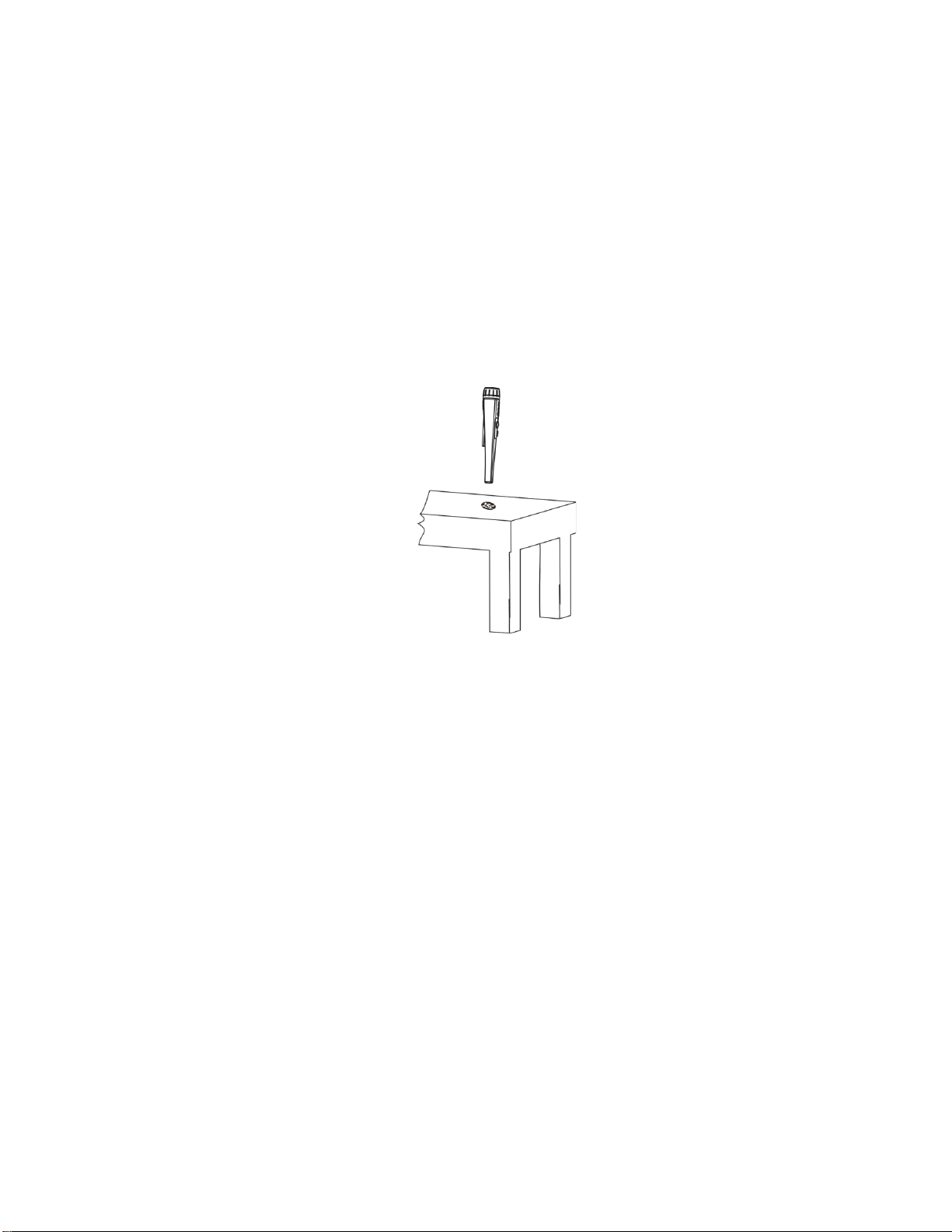cooperating with the search coil metal detector. When the metal detector finds the
buried metal objects, it can only determines the roughly position, and you must dig a
large cave. In addition, small metal objects are often oxidized seriously and combined
with the sediment. It’s difficult to distinguish when excavating. At this moment, the
locater will help you find treasures and metal objects easily.
The locater adopts the advanced one-button design and it doesn’t need to adjust
when you use. It’s very simple and suitable for using in various complex
environments, including not only the situation that the soil is mineralized seriously
but also the sand that is saturated with salt water. The general environment of the
mining site is often complex and a lot of interferences, which will affect the accuracy
of the location. When the locater is turned on, it will balance the interference of the
surrounding environment automatically and improve the positioning accuracy. In the
process of using, it is found that the environment is changed or it is influenced by the
magnetic field, the sensitivity in the mineralized environment is reduced or self
excitation occurs. Just only press the balance button, it can enter a new balance to
maintain the effective detection sensitivity.
The locater has two kinds of alarm signals which are vibration and LED,
indicating the existence of metal objects. When the front probe approaches the metal
object, the unit will vibrate. At the same time, the LED will light up in the order of red,
green, blue and white. It will glow red light at first, the closer to the metal, the higher
the vibration frequency will be. White light will glow when the distance is the nearest.
The front of the locater is equipped with a white illumination LED, which can
provide illumination in the dark environment and underwater, to help you find metal
objects.
The locater has waterproof function. It can work under the water with the depth
of no more than 10 meters.
The locater uses a 9V alkaline battery. When the voltage is low, the LED will
flash together and send out a signal prompt of changing the battery.
The locater is also an effective tool for DIY at home. You can search for and
locate metal pipes, wires, steel bars and control boxes in small spaces such as walls
and ceilings. It also can look for screws and metal pushpins at home, as well as lost
jewelry, etc.
Specification
Operation Frequency: about 12 KHz
Target Indication: LED and Vibration
Pinpoint Signal Strength: four colors LED (red/green/blue/white)
Waterproof Grade: IP68. The water depth is not more than 10 meters
One-button Operation
Automatic Shutdown
Power supply: 1x9V alkaline (not included)
Low Battery Indication: about 6.8V
Operating Temperature: 0-40℃
Size: Ø4.6cmx28cm