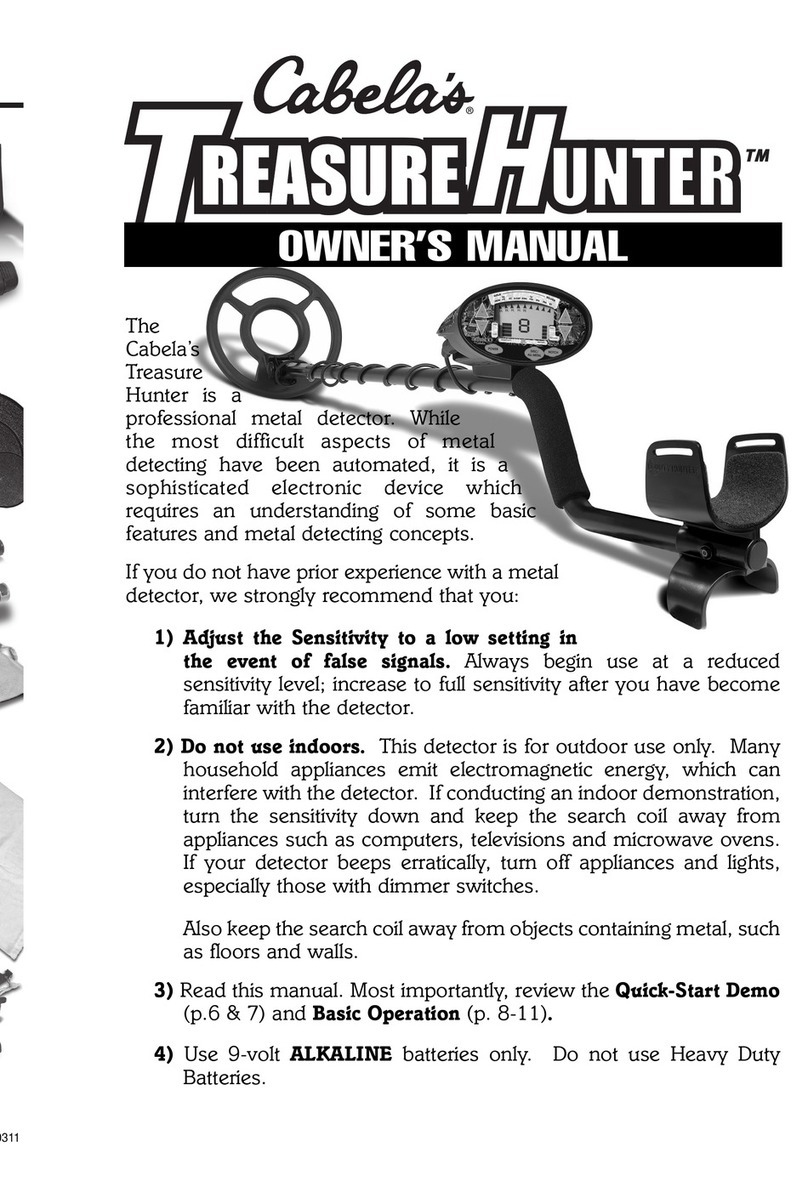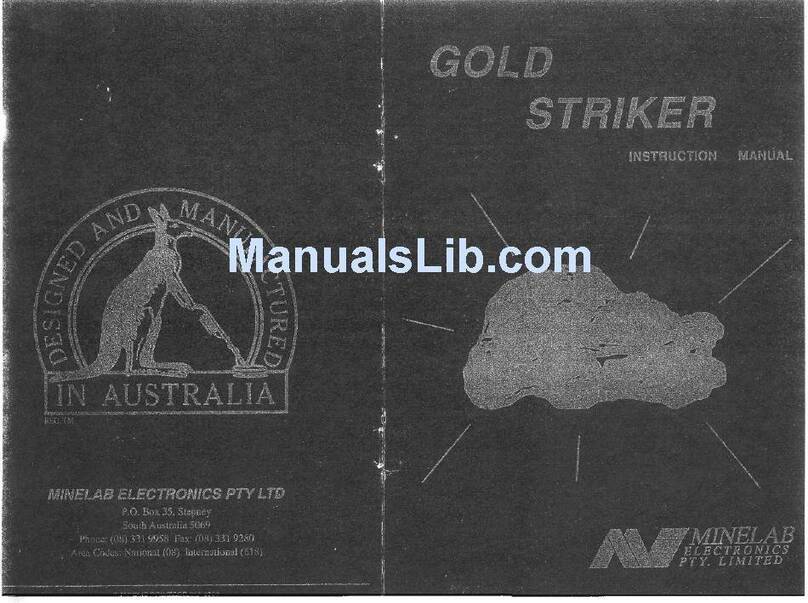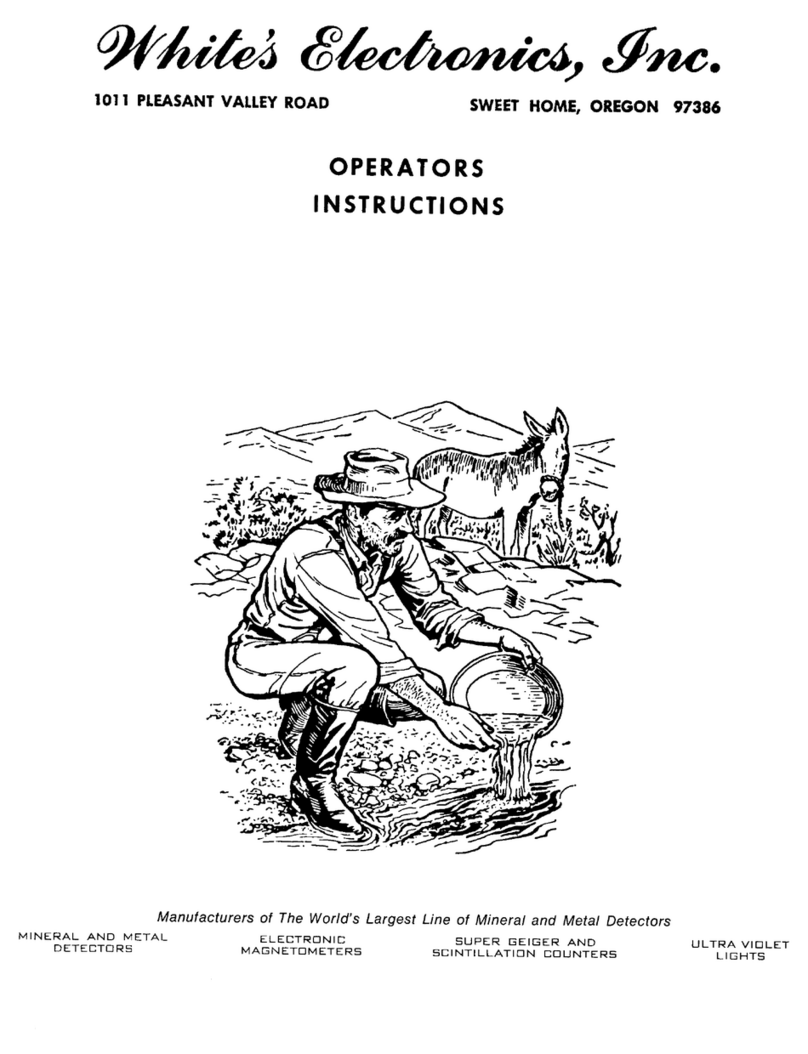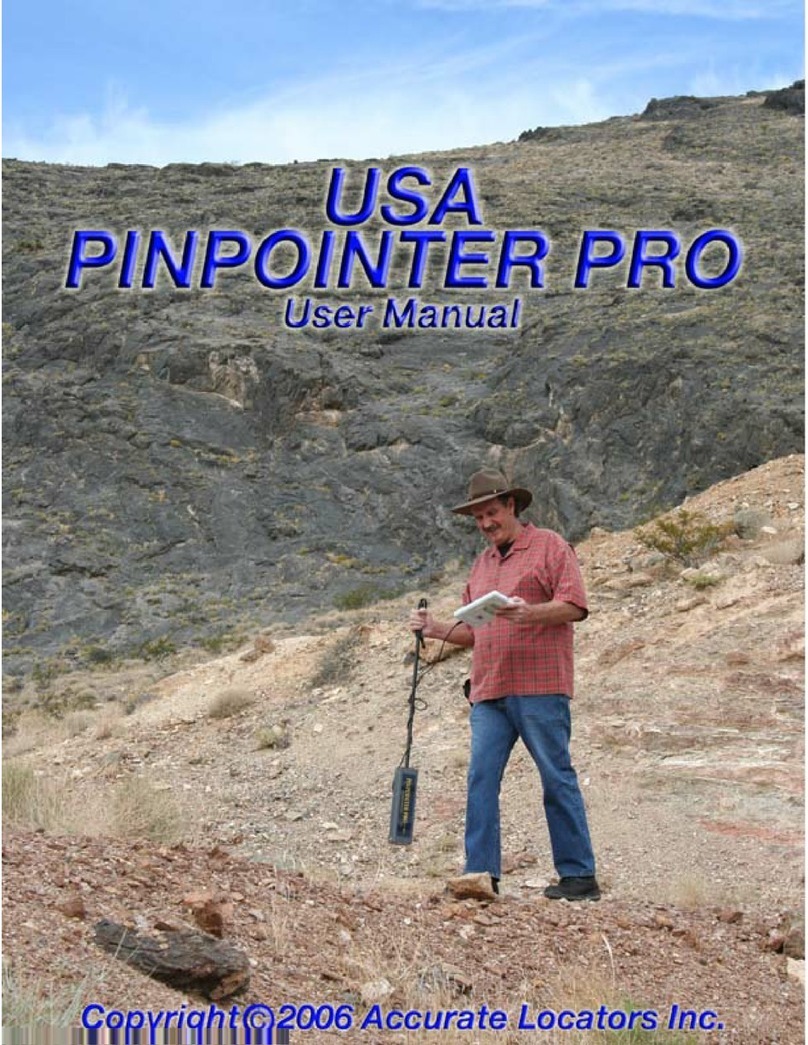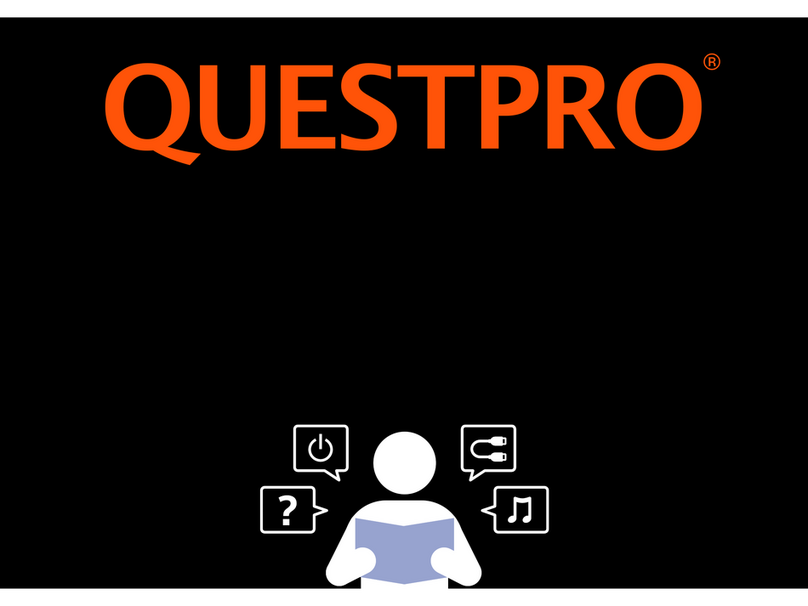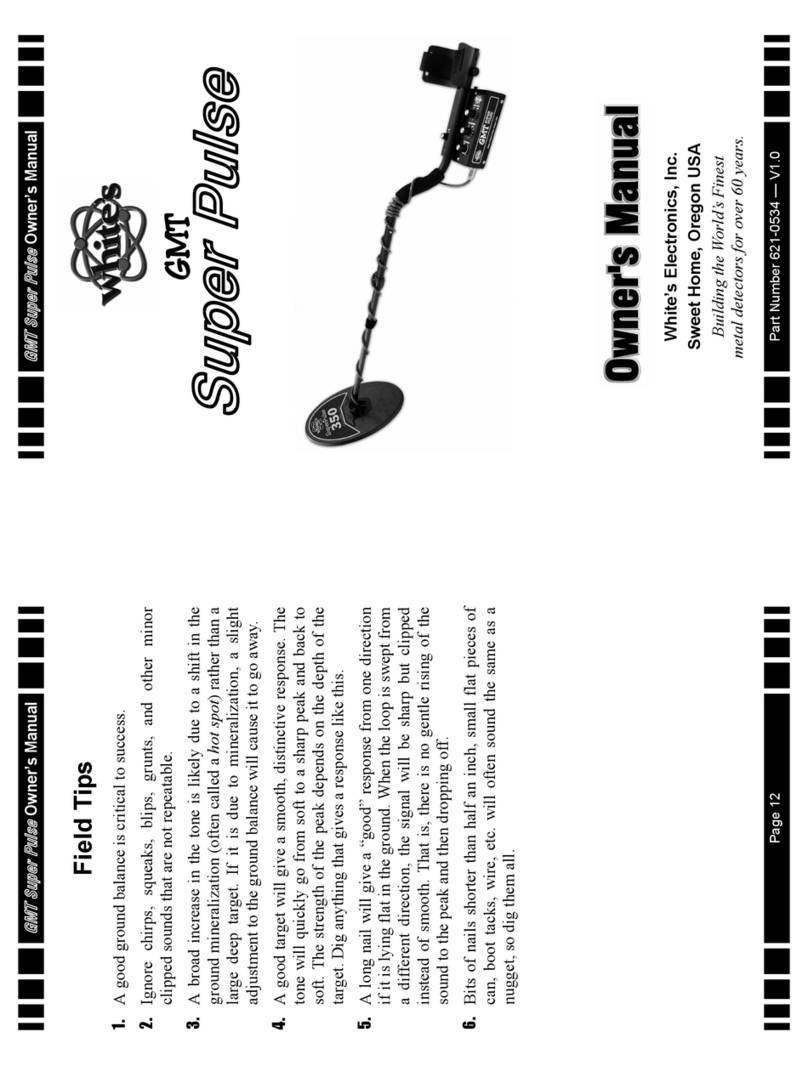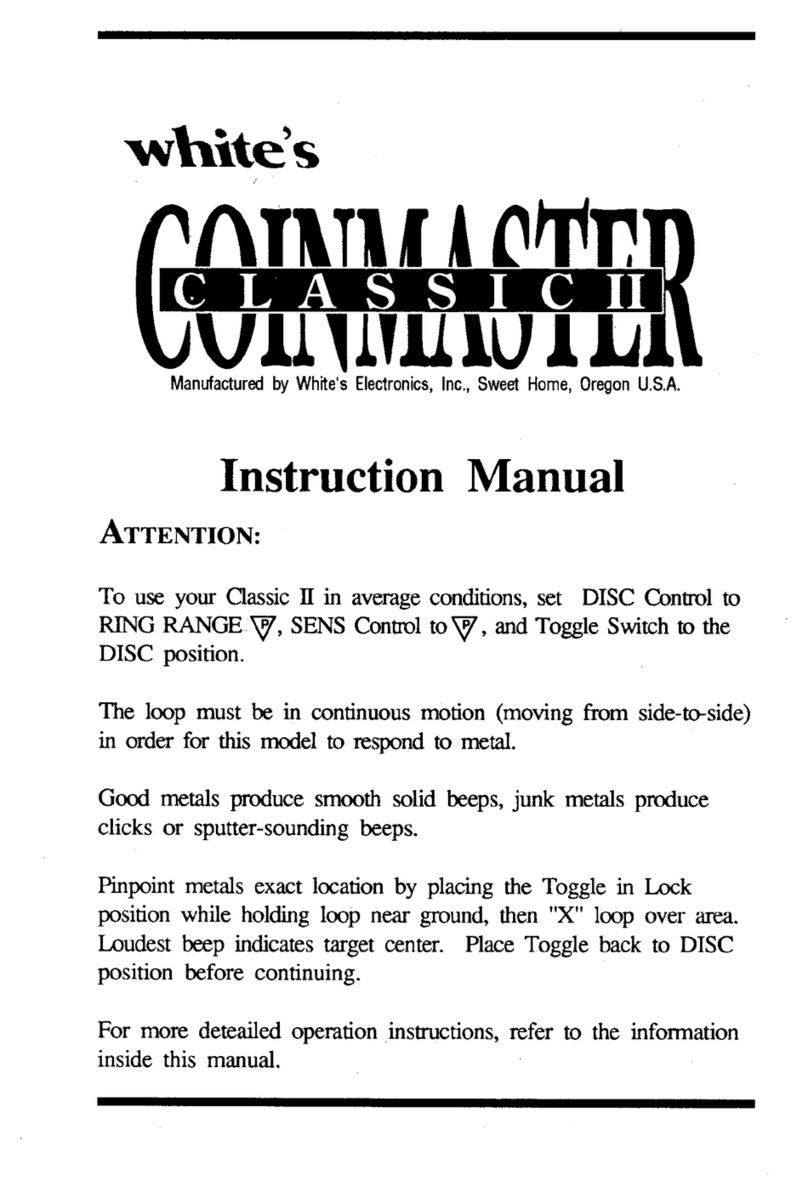deteknix®
Deteknix Inc
Covina, CA. U.S.A.
DÉMARRAGE RAPIDE
Mettre une batterie de 9 volt en respectant la po-
larité ( le trou le plus large pour le -). Pressez le
bouton de mise en route ❺, l’appareil émet deux
bips longs et un troisième plus court, il est prêt à
détecter. Lors du démarrage, évitez d’être en con-
tact avec un élément métallique sinon il se calera
sur cet élément et ne détectera pas des cibles plus
petites.
Cherchez à plat dans la zone souhaitée, la zone de
détection correspond à la longueur du tube ❶. Le
signal sonore et la vibration se déclenche quand
vous approchez de la cible et augmente au fur et à
mesure que la distance décroit. Quand le signal est
au maximum d’intensité , vous êtes a l’aplomb de
la cible. vous pouvez ensuite utiliser la pointe ❷
pour localiser très précisément votre cible avant
de creuser précautionneusement.
CHANGEMENT DE MODE DE TRAVAIL
Vous avez le choix entre trois modes: alarme
sonore et vibrante ou vibrante ou sonore. Appuyez
sur la mise en route ❺et en appuyant une fois sur
le bouton de mode ❻vous changez de mode. Par
défaut lors de la mise en route , le premier mode
est activé. ( utiliser le mode sonore uniquement
augmente l’économie d’énergie)
CHANGER LA SENSIBILITÉ
Vous avez quatre niveaux de sensibilité!: L’appa-
reil est sous tension, en gardant le bouton de
mode ❻enfoncé, vous appuyez sur la mise en
route ❺, l’appareil change de niveau de puissance
et signale ce dernier par un bip, deux bips trois bips
et un bip long pour le dernier niveau le plus puis-
EN
DE
FR
PL
SZYBKI START
Umieść w wykrywaczu właściwąstroną9 V baterię.
Upewnij się, że nie jesteśblisko metalowych obiek-
tów. Naciśnij guzik ON/OFF.Usłyszysz dwa długie
sygnały i jeden krótki. Teraz Xpointer jest gotowy do
użycia. Im bliżej metalowego obiektu będzie
urządzenie, tym mocniejszy jest sygnałi wibracja.
Uwaga! Może nastąpićfałszywy alarm spowodowany
słabąbaterią. Proszęwymienićbaterię, gdy lampka
LED miga. Detektor będzie wydawałkrótkie dźwięki
przez 3 minuty nie spowodowane obecnościąmetalu.
ZMIANA CZUŁOŚCI
Xpointer ma 4 poziomy czułości. Aby zmienićpoziom
czułości urządzenia, włącz Xpointer, naciśnij i przy-
trzymaj guzik Alarm Mode, a następnie naciskaj guzik
ON/OFF. Kolejne naciśnięcia ON/OFF powodujązmi-
anęczułości urządzenia czemu towarzysząróżne
sygnały. Jeden sygnałwskazuje na poziom pierwszy,
dwa sygnały – poziom drugi, 3 sygnały – poziom
trzeci, poziom 4 to jeden długi sygnał(1 –Xpointer
jest najmniej czuły, 4 – najbardziej czuły).
ZMIANA TRYBU ALARMU
Przyciskiem Alarm Mode, poprzez jego pojedyncze
naciśnięcie, można zmieniaćtryby reagowania
wykrywa- cza na znaleziony obiekt (wibracja; wi-
bracja+audio; audio).
UWAGA! Prosimy nie zanurzaćXpointera w wodzie.
Nie wolno ingerowaćwe wnętrze urządzenia, gdyż
Xpointer wówczas może stracićgwarancję. W razie
awarii, w ramach 2-letniej gwarancji, prosimy odesłać
Xpointer do naszego serwisu.
Land