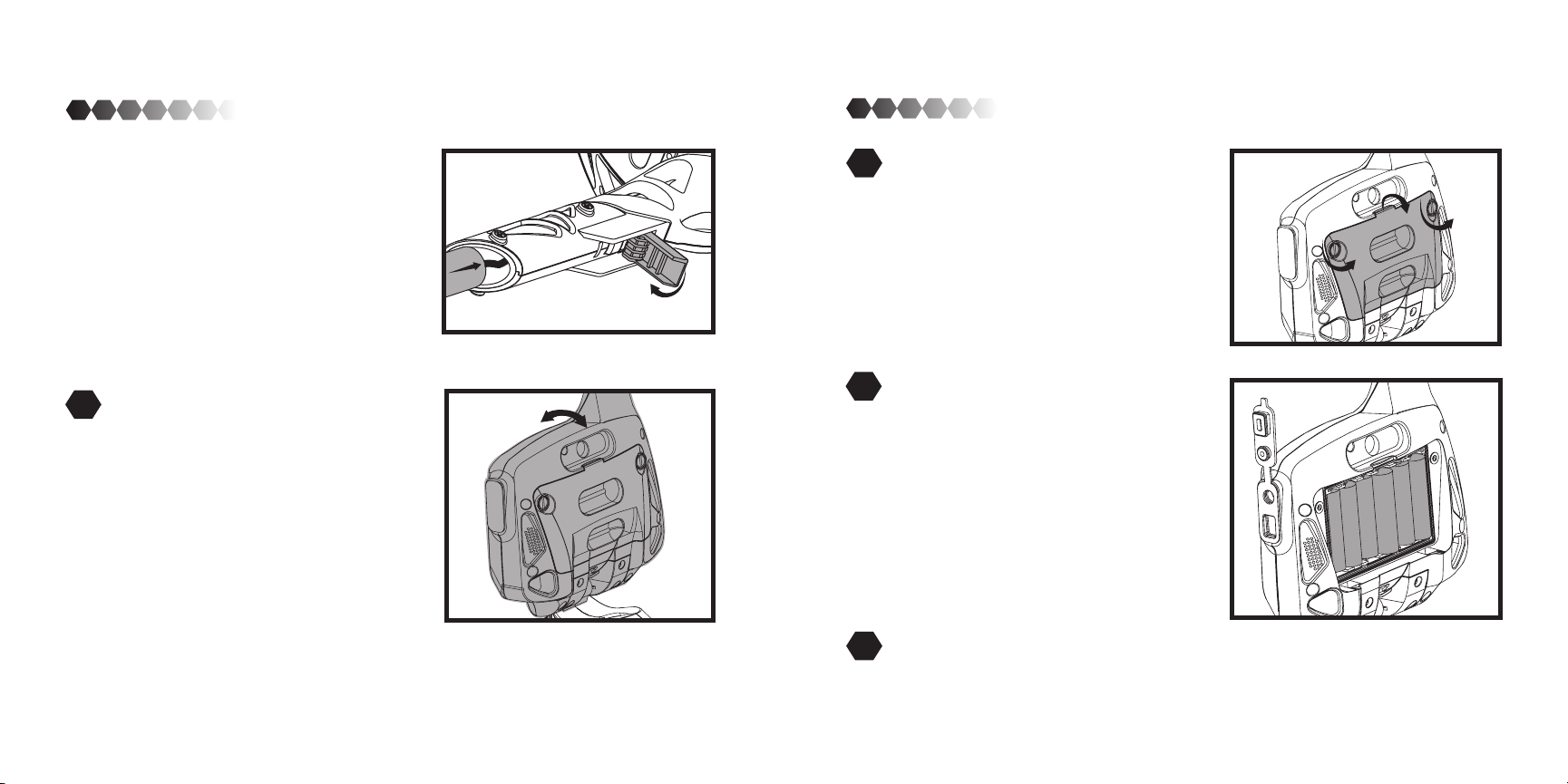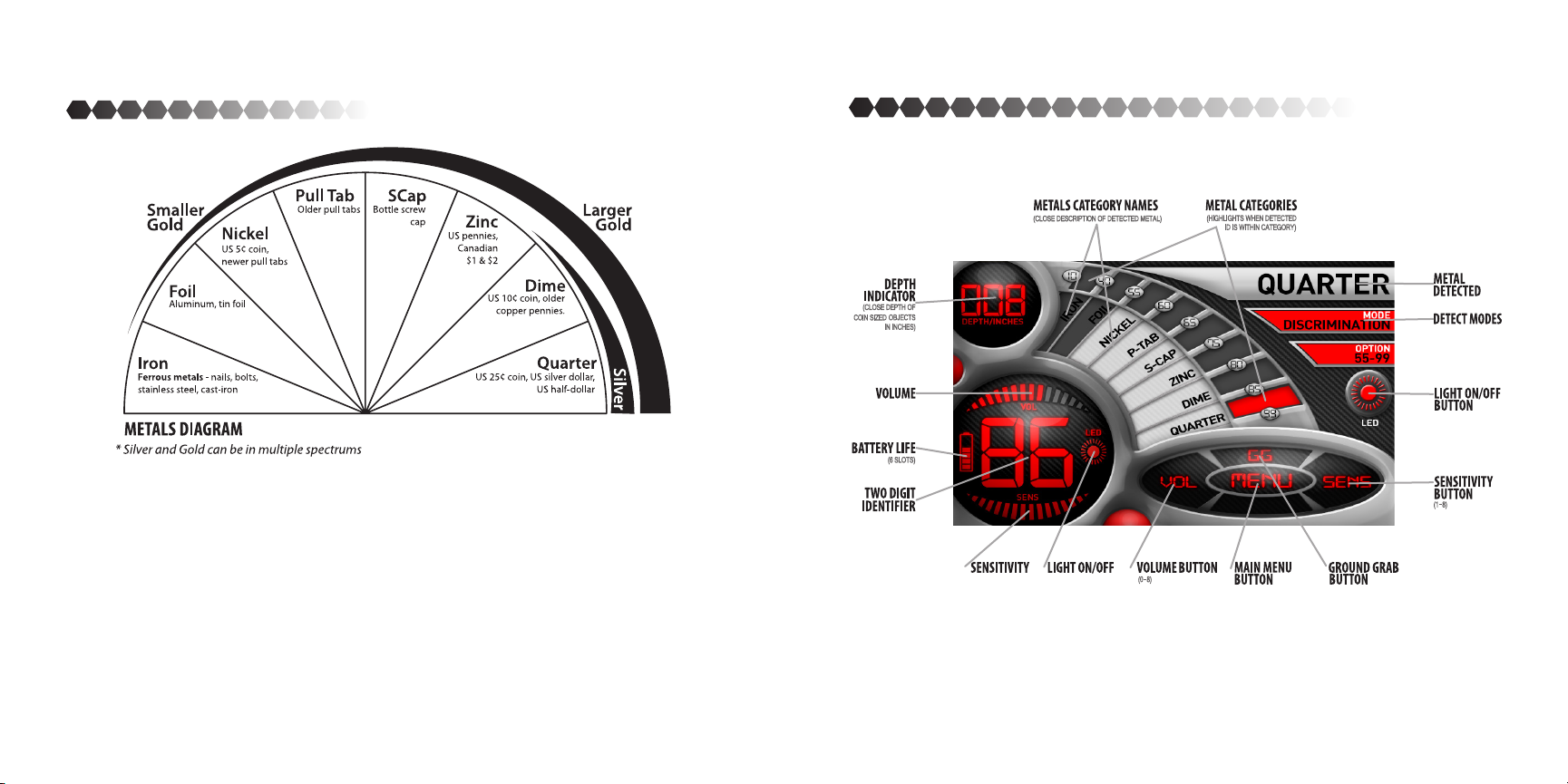3 4
TERMS TO KNOW
The terms below are standard words found within this manual and the
detector.
DISCRIMINATION
Discriminating allows you to choose the metals you want to detect and
the ones you want to “eliminate” or not look for. Discrimination makes it
easier to avoid trash or other undesirable objects. Once it detects a metal
it will categorize it to one of the metals you chose to detect for.
IRON
Iron is the most common metal used. It has been used since ancient times
because of how abundant it is. Ferrous metals are made up of iron. Ob-
jects that are ferrous metals are; nails, bolts, stainless steel and cast iron.
PINPOINT
A narrow detection that tells you the exact location of the object that
is buried.
PULL-TABS
Also known as “pop tops.” Discarded pull-tabs come from beverage cans.
They can be all dierent shapes and sizes. They are primarily made of alu-
minum, which can be bothersome to many treasure hunters.
GROUND GRAB
All soils contain minerals. Signals from ground minerals interfere with the
signals from metal objects. If metal is detected in this mode it will make
a sound. It doesn’t detect any of earth’s natural minerals so you can get a
more accurate reading on what you nd.
TWO DIGIT IDENTIFIER
The two digit number identies the buried obect with a specic number
to give you a more accurate idea of what you have found. With each pass
over the object, the distance between the object and the coil, and the
angle of the coil can change the two digit number.