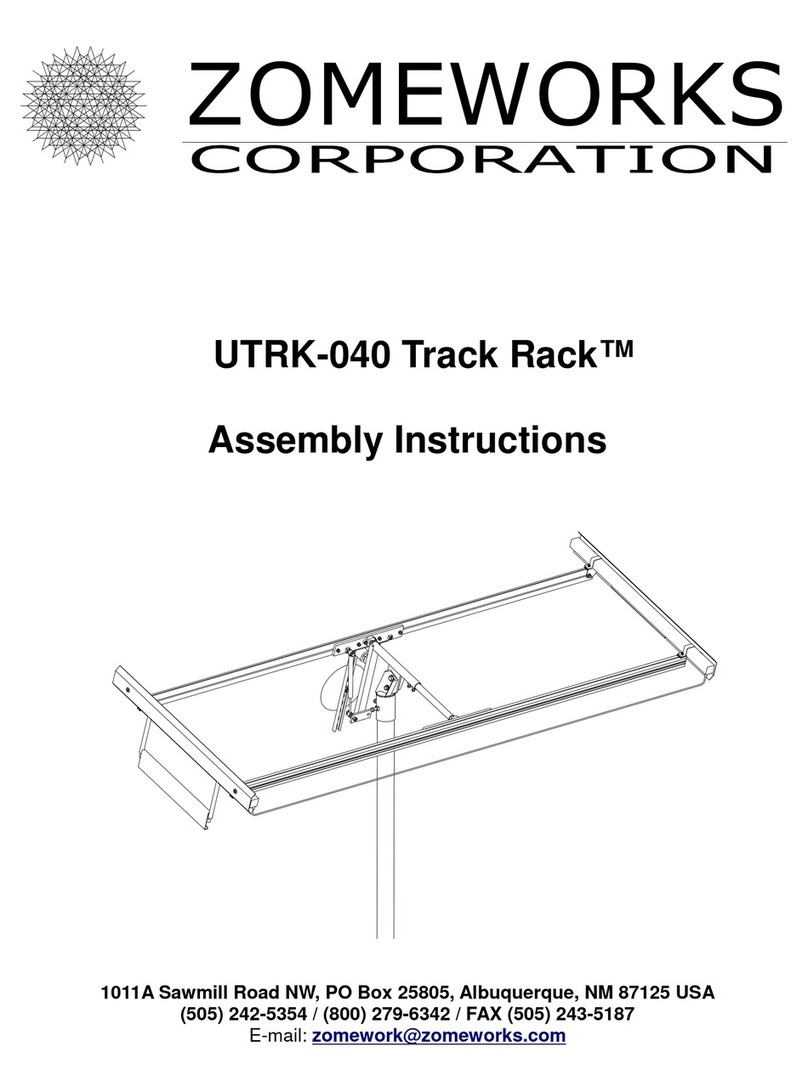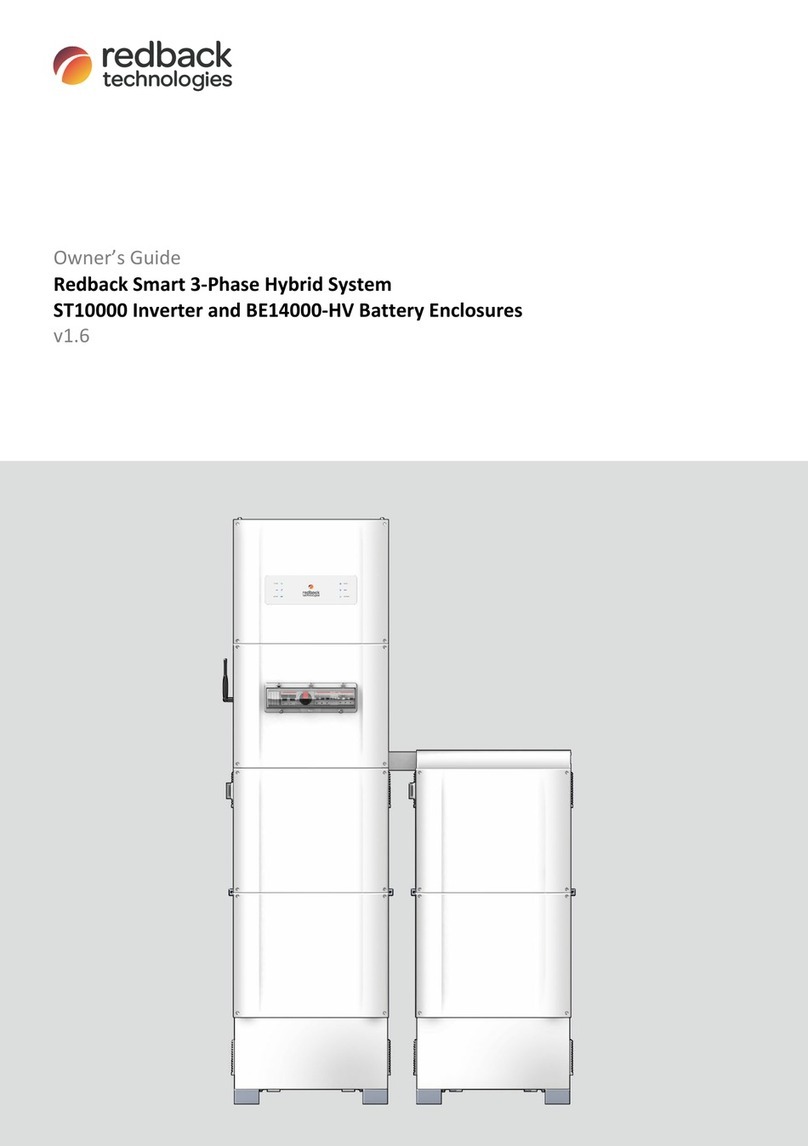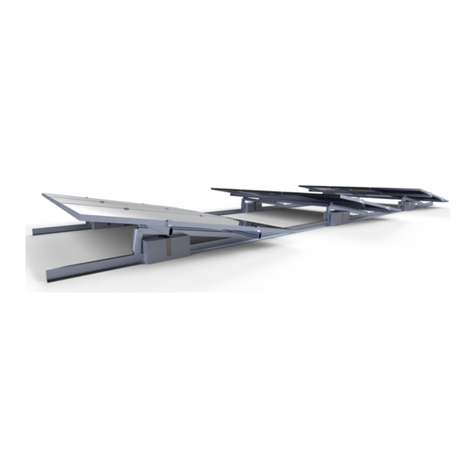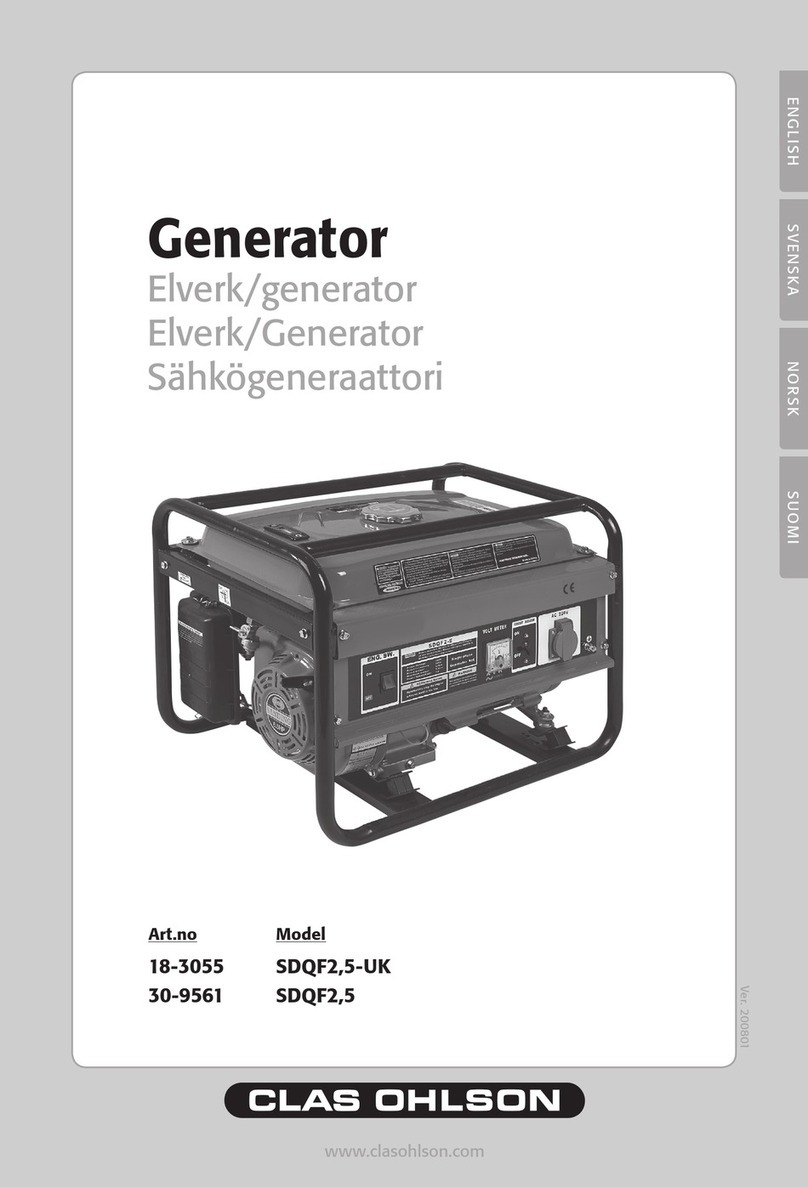DEVA Broadcast DB9000-STC User manual

MAINTENANCE AND OPERATION
INSTRUCTION MANUAL
Publish Date: 26-Nov-2012
DB9000-STC
DSP-Based Stereo Generator
with
RDS/RBDS Encoder

Contents
Introduction........................................................................................................................................5
General Information..........................................................................................................................6
Application......................................................................................................................................6
Product Features................................................................................................................................7
Technical Specications ..................................................................................................................8
Block Diagram..............................................................................................................................10
Safety Precautions............................................................................................................................ 11
Before you start................................................................................................................................12
Mains Voltage Selector .................................................................................................................12
Power Cord ..................................................................................................................................12
Operating Recommendations .......................................................................................................13
Radio Frequency Interference (RFI).............................................................................................13
Unpacking and Inspection...............................................................................................................14
Mounting ..........................................................................................................................................14
Rack Requirement .........................................................................................................................14
Heat Dissipation ...........................................................................................................................14
Panel Indicators and Appointments...............................................................................................15
Front View .....................................................................................................................................15
Rear View ......................................................................................................................................16
Connecting of DB9000-STC ...........................................................................................................17
Analog Audio Inputs .....................................................................................................................17
Digital Audio Input........................................................................................................................17
LAN Port .......................................................................................................................................17
RS-232 COM Port.........................................................................................................................17
Operation..........................................................................................................................................18
Status .............................................................................................................................................20
General Conguration ..................................................................................................................22
Device Alias .............................................................................................................................22
Date and Time...........................................................................................................................22
Network Conguration..................................................................................................................23
General Network Settings ........................................................................................................23
IP Voice Announcement............................................................................................................24
WEB Server Settings ................................................................................................................24
FTP Server Settings..................................................................................................................24
SNMP Settings..........................................................................................................................24
Backup Audio Conguration.........................................................................................................25
Audio Loss Settings ..................................................................................................................25
Audio Recover Settings ............................................................................................................25
MP3 Audio Player Settings .....................................................................................................26
RS-232 COM Port Conguration..................................................................................................27
RS-232 Settings ........................................................................................................................27
Ethernet to RS-232 Redirector .................................................................................................27
Stereo Encoder Conguration.......................................................................................................28
General Settings ......................................................................................................................28
Audio Input...............................................................................................................................28

Injection Levels.........................................................................................................................28
Phase Adjustment .....................................................................................................................29
MPX Limiter.............................................................................................................................29
Output Levels............................................................................................................................29
Audio Enhancement Conguration ...............................................................................................30
Automatic Gain Control Settings..............................................................................................30
Audio Equalizer Settings ..........................................................................................................31
RDS Encoder Conguration .........................................................................................................32
RDS Encoder Settings...............................................................................................................32
Program Station Name Settings ...............................................................................................32
Radio Text Settings ...................................................................................................................33
General Settings .......................................................................................................................33
Trac Information.....................................................................................................................34
Decoder Information................................................................................................................35
Date & Time Settings................................................................................................................35
Program Type Name Settings ...................................................................................................35
Console Settings .......................................................................................................................36
AF List Conguration ...................................................................................................................37
Factory Defaults Settings .............................................................................................................38
General Default Settings ..........................................................................................................39
Network Default Settings..........................................................................................................39
Backup Audio Default Settings.................................................................................................39
COM Port Default Settings ......................................................................................................40
Stereo Encoder Default Settings...............................................................................................40
Audio Enhancement Default Settings .......................................................................................40
RDS Encoder Default Settings..................................................................................................41
AF List Default Settings...........................................................................................................41
Hardware Reset.............................................................................................................................42
Network Default Settings..........................................................................................................42
WEB Server Default Settings....................................................................................................42
Rebooting .....................................................................................................................................43
Firmware Update .........................................................................................................................44
RDS Console.....................................................................................................................................45
Connecting to the RDS console.....................................................................................................45
RDS Console Syntax......................................................................................................................45
List of available RDS Console commands and responses.............................................................46
UPnP discovery in Local Networks................................................................................................47
UPnPActivation...............................................................................................................................48
WARRANTY TERMS AND CONDITIONS................................................................................. 49
Product Registration Card..............................................................................................................50

THIS PAGE
IS INTENTIONALLY
LEFT BLANK

65 Aleksandar Stamboliyski Str., 8000 Bourgas, Bulgaria
Tel: +359 56 820027, Fax: +359 56 836700
E-mail: of[email protected] ,Web: www.devabroadcast.com
- 5 -
Introduction
DEVA Broadcast Ltd. was established in 1997 as a broadcasting and telecommunications
equipment importer for Bulgaria and Eastern Europe regions. Subsequently, DEVABroadcast Ltd.
hasdeveloped andproduced awiderange oflow and midpower transmitters,RDS/RBDS Encoders
and Decoders, Modulation Monitors, Remote Controls, Site monitoring and other systems for
many companies. Our high degree engineers accomplish their bright ideas through successful
engineering, marketing and management in DEVA Broadcast Ltd.’s Headquarter in Bulgaria.
During the last ten years the company products have become our partners’ best sellers. After
detailed marketing analysis, our team has decided to launch its own brand products based on the
latest technologies in the broadcasting business. The company’s main goal is to design, develop
and offer a complete line of high quality and competitive products for FM and Digital Radio,
Radio Networks, Telecommunication Operators and regulation authorities. We base our market
authority position on our good after sales support and relation with the clients.
Since 2003 DEVA Broadcast Ltd. has been ISO 9001 certied .
The contractors of DEVA Broadcast Ltd. are satised with the permanent business comfort
and to their own confession they owe it to a great extent as well as their prosperity to the loyal
partnership of our company.

65 Aleksandar Stamboliyski Str., 8000 Bourgas, Bulgaria
Tel: +359 56 820027, Fax: +359 56 836700
E-mail: of[email protected] ,Web: www.devabroadcast.com
- 6 -
General Information
DB9000-STC is a high-performance, 32bits DSP based Stereo Generator with built-in RDS/
RBDS encoder. It has been accurately designed to satisfy the most demanding requirements in FM
Stereo generation and advanced RDS/RBDS encoding. This Stereo Encoder accept both of types,
Analog and Digital AES/EBU audio sources. DB9000-STC comes with easy to use and password
protected Web Server and a comprehensive remote control features. It supports SNMP, RS232,
UDP, TCP/IPcommunication protocols. Its digital architecture guarantees long term reliability and
easy rmware updates, directly on eld or from remote.
The built-in RDS encoder can ‘parse’ scrolling text, automatically breaking phrases into word
groups. It gives dynamic, on-the-y programming access with its built-in USB, TCP/IP, UDP/
IP interfaces. This connectivity permits full integration of RDS/RBDS transmissions with the
station’s other networked functions, including message streams for digital radio and Webcasting. It
can be easily interfaced to variousAutomation Systems and offers anASCII protocol for broadcast
song/artist information.
Another great feature of the DB9000-STC is that it can ght the dreaded dead air problem.
The DB9000-STC provides additional uncompromising security in case of loss of audio at the
audio inputs. The audio backup is presented as an integrated built-in MP3 audio player. The basic
principle of operation is that this unit can detect the silence and switch the output to the alternative
MP3 Player. The MP3 backup audio les and play lists can be uploaded in the device from your
PC using any FTP client. The audio storage capacity of DB9000-STC is 2 Giga Bytes.
Based on the latest DSP technology, the DB9000-STC is fully digital design for 24/7/365
operation. This product is the most cost effective, versatile and reliable solution designed for the
broadcasters looking for a complete solution for a single, or a multiple transmitter sites.
APPLICATION
• On site DSP-Based Stereo and RDS encoding
• Ethernet to RS-232 Redirector
• Audio Backup on connection or audio loss
• Audio Rebroadcast

65 Aleksandar Stamboliyski Str., 8000 Bourgas, Bulgaria
Tel: +359 56 820027, Fax: +359 56 836700
E-mail: of[email protected] ,Web: www.devabroadcast.com
- 7 -
Product Features
• Fully Digital 32 bits DSP Stereo Encoder
• Excellent Audio Performances
• Digital Volume Control of allAudio Inputs
• Adjustable Pilot, L-R, RDS phases
• Selectable pre-emphasis 0, 50µs, 75µs
• Digitally adjustable Pilot & RDS injection levels
• Fully Digital Synthesis of the RDS Signal
• Intelligent Silence Detector and Backup Audio Player
• Conguration and Monitoring via SNMP Ver.2C & WEB
• Alert Notications via E-mail, SNMP in case of Audio Loss
• Lots of Storage for over 24 hours of non-repeating audio playback
• Always Fresh Backup Audio Tracks with Embedded FTP server
• Professional Balanced Stereo Analog Input on XLR connectors
• Professional Digital AES/EBU Audio input on XLR connectors
• Headphones Jack for local monitoring of the Audio Signal
• Built-in MP3 Player with built in 2GB SD Card
• UPnP for easy discovery in Local Networks
• Professional 19 inches, 1U Professional rack mount chassis
• Remote Firmware Upgrade for future-proof operation
• Protected access to the device settings
• Easy installation and operation
• 2 Years Warranty

65 Aleksandar Stamboliyski Str., 8000 Bourgas, Bulgaria
Tel: +359 56 820027, Fax: +359 56 836700
E-mail: of[email protected] ,Web: www.devabroadcast.com
- 8 -
TECHNICAL SPECIFICATIONS
ANALOG AUDIO INPUT
Connector 2 x XLR, Stereo
Type Balanced
Impedance 600Ω or High Impedance
Level +6dBu / +12dBu, user selectable
Sample rate 96 kHz; Build-in sample rate converter used to produce lower
sample rates
Dynamic range >100dB
DIGITALAUDIO INPUT
Connector XLR
Type AES/EBU (IEC 60958)
Resampling Thru build-in sample rate converter
AUDIO BACKUP
Trigger Audio Silence
Threshold Adjustable, -90dBFs to 0dBFs
Trigger time Adjustable, 5s to 240s
Storage SD Card, up to 2GB
Supported le types *.MP3, *.AAC, *.M4A, *.M3U
Playback modes Alphabetical ascending and descending, Shufe, Playlist and
Shufed playlist
Remote le management Build-in FTP Server
STEREO ENCODER
Type Fully DSP Stereo Encoding
Pre-emphasis 0, 50, 75µs
AGC 5 presets, 2 user dened
Equalizer 3-Band, ±12dB range
Stereo separation >55dB (typically >60dB)
Phase Adjust Pilot, L-R, RDS
Injection Levels Adjust Pilot, RDS
Output Connector BNC, Unbalanced
Output Level Adjust Digitally, up to 0dBu
Composite MPX Limiter 6 presets, 3 user dened
RDS ENCODER
Supported RDS Applications PI, PS, Dynamic PS AF, RT, TP, TA, DI, M/S, PIN, PTY, PTYN
Conguration Web Interface
Automation control Remote TCP console
Output Connector BNC, Unbalanced
Output Level Adjust Digitally, up to -6dBu

65 Aleksandar Stamboliyski Str., 8000 Bourgas, Bulgaria
Tel: +359 56 820027, Fax: +359 56 836700
E-mail: of[email protected] ,Web: www.devabroadcast.com
- 9 -
PHONES AUDIO OUTPUT
Connector 1/4” (6.3mm) Phone Jack, Stereo
Type Headphones
USER INTERFACE
Indicators 4 LEDs on front panel, 2 LEDs on rear panel
Web interface Full control and status information
RS-232
Type TCP/IP to RS-232 Redirector
Connector DB-9, female
Baud rates 9600 to 115200
Password protection Yes
NETWORK
Connector RJ-45
Type Ethernet

65 Aleksandar Stamboliyski Str., 8000 Bourgas, Bulgaria
Tel: +359 56 820027, Fax: +359 56 836700
E-mail: of[email protected] ,Web: www.devabroadcast.com
- 10 -
BLOCK DIAGRAM
A simplied block diagram of DB9000-STC is shown below
DAC
ANALOG
AUDIO
L
R
WEB SERVER
FTP SERVER
RS-232 REDIRECTOR
RDS CONSOLE
BACKUP PLAYER
POWER
LAN DIGITAL
AUDIO
S/PDIF
RX
PHONES
DSP
RS-232
SD CARD
STEREO ENCODER
RDS ENCODER
MPX LIMITER
AGC
EQUALIZER
DSP
D/A COMPOSITE
MPX
RDS
ADC
Because of the all-digital, minimalist-discrete-component nature of device circuitry, we have not
provided schematic diagrams of the DB9000-STC in this Manual. Please, note that:
NO USER-SERVICEABLE COMPONENTS INSIDE.
REFER ALL SERVICING TO
QUALIFIED TECHNICAL PERSONNEL.

65 Aleksandar Stamboliyski Str., 8000 Bourgas, Bulgaria
Tel: +359 56 820027, Fax: +359 56 836700
E-mail: of[email protected] ,Web: www.devabroadcast.com
- 11 -
Safety Precautions
IMPORTANT: Carefully read this paragraph as it contains important instructions concerning
operator safety and directions regarding the installation, operation and maintenance of the
equipment. Failure to observe the safety instructions and information given in this manual
constitutes an infringement of the safety rules and design specications provided for this piece
of equipment. DEVA Broadcast Ltd. declines all responsibility if any one of the safety rules given
herein is not observed. DEVA Broadcast Ltd. declines all responsibility if the end-user resells the
product. The equipment is to be used by people capable of operating it in a trouble-free manner
and it is assumed that they are aware of the following safety rules.
◊ Keep this manual with the utmost care and close at hand so that it can be consulted whenever
needed
◊ After unpacking the equipment, check its condition.
◊ Avoid banging the equipment.
◊ The packing material (plastic bags, polystyrene, nails, etc.) must never be left within reach of
children, as these items are potential sources of danger.
◊ Do not use the equipment in places where the temperature is not within the recommended
range, as specied by the manufacturer.
◊ Before connecting the equipment, make sure the nameplate specications correspond to the
mains electricity supply (the nameplate is located on the equipment enclosure).
◊ Do not remove the sticker from the equipment as it contains important specications and the
relevant serial number.
◊ To join the equipment to the mains supply, use the power cord purchased with the equipment.
◊ The equipment must be used only for the purposes it was designed for.
◊ Abuse or misuse of the equipment is extremely dangerous for people, pets and property. The
manufacturer declines all responsibility for damage and injury resulting from improper use and
mishandling.
◊ Certain basic safety rules must be observed when using electrical equipment, in particular:
- Never touch the equipment with wet and/or damp hands or other parts of the body.
- Keep the equipment away from drops of water or sprinkling systems.
- Never use the equipment near high heat sources or explosive material.
- Do not introduce any extraneous matter into the equipment.
- Do not allow children or untrained people to use the equipment.
◊ Before cleaning or servicing the equipment outside, disconnect its power supply and wait at
least 2 seconds before working on it, as recommended by current safety regulations.
◊ In the event of faults and/or improper operation, turn off the equipment, shut off the electrical
power and call your dealer.
◊ Do not attempt to make repairs and/or adjustments when covers/guards or circuit boards are to
be removed.
◊ Call your dealer for any repairs and be certain original spare parts are used. Failure to observe
this rule may adversely affect the safety level of your equipment.
◊ The equipment is to be connected to the mains supply and provided with adequate and efcient
earth conductors.
◊ When installing, leave a clearance of at least 1 cm around the equipment to allow air to pass
freely.

65 Aleksandar Stamboliyski Str., 8000 Bourgas, Bulgaria
Tel: +359 56 820027, Fax: +359 56 836700
E-mail: of[email protected] ,Web: www.devabroadcast.com
- 12 -
Before you start
MAINS VOLTAGE SELECTOR
Unless specically ordered for export shipment, the DB9000-STC is set at the factory for
operation from 115V/230V, 50/60Hz AC mains. This can be conrmed by checking the voltage
selector inside the unit. To change the mains voltage, rst remove the top cover of the unit. A
clearly marked slide switch is next to the AC mains connector on the encoder circuit board. With
power disconnected, use a small screwdriver to set the switch for 115VAC or 230VAC operation.
Be sure to install the appropriate fuse, DB9000-STC is equipped at the factory with 1A fuse.
230V
115V
POWER CORD
The detachable IEC-type power cord is supplied with the unit. The individual cord conductors
may be color-coded in either of two ways:
1) In accordance with US standards:
BLACK = AC “HOT”
WHITE = AC NEUTRAL
GREEN = EARTH GROUND
2) To European CEE standards:
BROWN = AC “HOT”
BLUE = AC NEUTRAL
GREEN/YELLOW = EARTH GROUND

65 Aleksandar Stamboliyski Str., 8000 Bourgas, Bulgaria
Tel: +359 56 820027, Fax: +359 56 836700
E-mail: of[email protected] ,Web: www.devabroadcast.com
- 13 -
OPERATING RECOMMENDATIONS
For the normal and reliable operation of the DB9000-STC device we recommend to follow the
next list of instructions:
• Please, install the unit only in places with good air conditioning. The unit has been designed
for operation within an ambient temperature range extending from 10 to 50°C. But because
adjacent, less efcient equipment may radiate substantial second-hand heat, be sure that the
equipment rack is adequately ventilated to keep its internal temperature below the specied
maximum ambient. When installing, leave a clearance of at least 1 cm around the equipment
to allow air to pass freely.
• We do not recommend installation in rooms with high humidity, dusty places or other
aggressive conditions.
• Although it is expected that a DB9000-STC will be installed close to exciters (or transmitters
of even higher-power!), please practice reasonable care and common sense in locating the
unit away from abnormally high RF elds.
• Please, use only already checked power supply cables and sources. The shielded cables
usage is strongly recommended.
• We strongly recommend connecting the device only to reliable power supply sources. In
case of unstable power supply, please use UPS (Uninterruptible Power Supply).
• Please, use the device only with placed top cover to avoid any electromagnetic anomalies
which may cause problems of the normal functionality of the unit.
• Please,connectDB9000-STConly togoodqualityInternetconnection.Thisisveryimportant
for the normal remote operation of the unit.
• Please, check if your network settings pass through all the data trafc required for the normal
operation of the DB9000-STC unit.
RADIO FREQUENCY INTERFERENCE (RFI)
AlthoughwehaveanticipatedDB9000-STCinstallationintheimmediateproximityofbroadcast
transmitters, please do practice some care using the unit away from abnormally high RF elds.
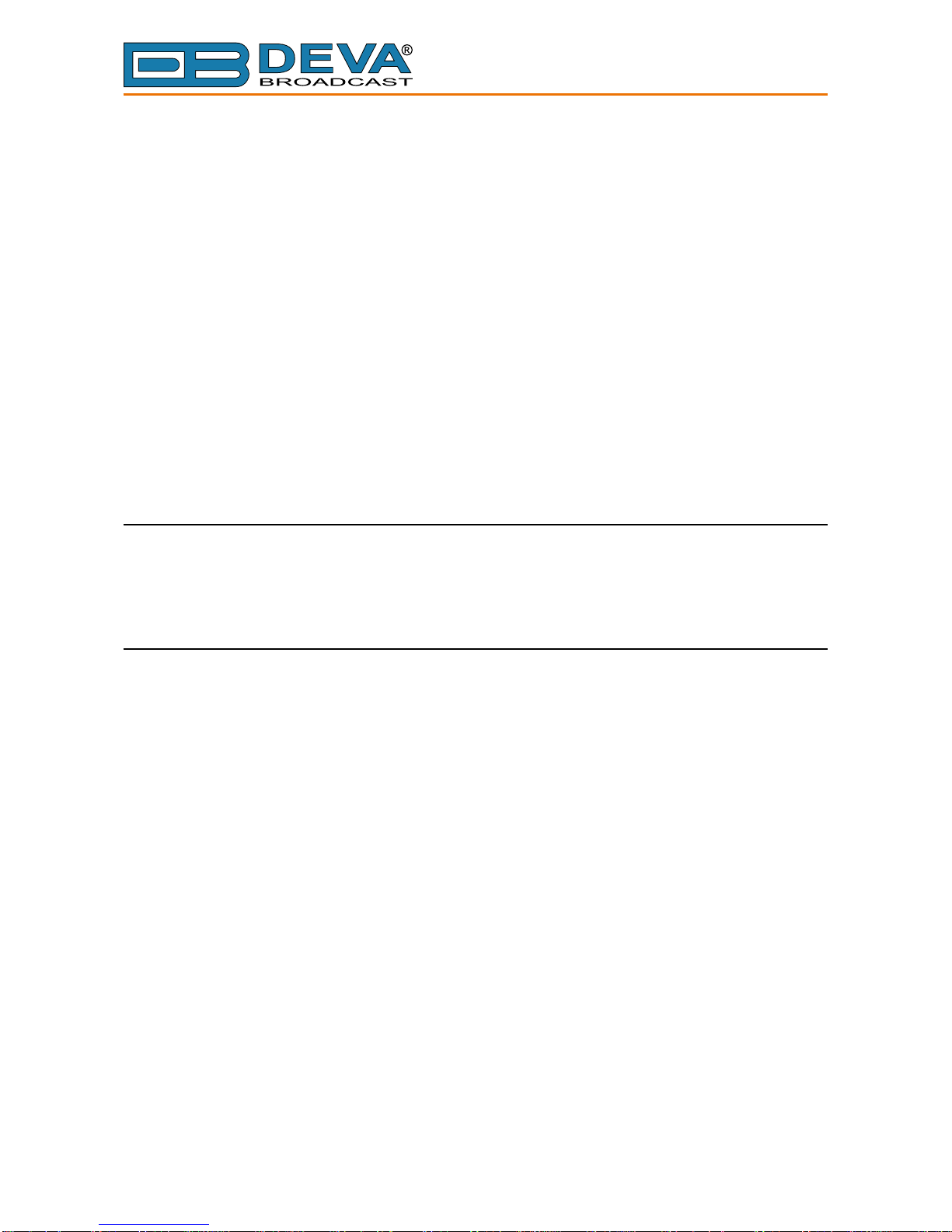
65 Aleksandar Stamboliyski Str., 8000 Bourgas, Bulgaria
Tel: +359 56 820027, Fax: +359 56 836700
E-mail: of[email protected] ,Web: www.devabroadcast.com
- 14 -
Unpacking and Inspection
IT IS VERY IMPORTANT that the Warranty Registration Card found at the front of this
Manual be completed and returned. Not only does this assure coverage of the equipment under
terms of the Warranty and provide a means of tracing lost or stolen gear, but the user will be sent
specic SERVICE OR MODIFICATION INSTRUCTIONS issued by DEVA Broadcast Ltd.
As soon as the equipment is received, inspect carefully for any shipping damage. If damage is
suspected, notify the carrier at once, and then contact DEVA Broadcast Ltd.
We recommend that you retain the original shipping carton and packing materials, just in
case return or reshipment becomes necessary. In the event of return for Warranty repair, shipping
damage sustained as a result of improper packing for return may invalidate the Warranty!
Mounting
RACK REQUIREMENT
The DB9000-STC mounts in a standard 19-inch equipment rack and requires only 1¾ inches
(1U) of vertical rack space. The use of plastic washers is recommended to protect the painted nish
around the mounting holes.
HEAT DISSIPATION
Consuming less power than the light in a refrigerator, the DB9000-STC itself generates
negligible heat. The unit is specied for operation within an ambient temperature range extending
from freezing to 120°F/50°C. But because adjacent, less efcient equipment may radiate substantial
heat, be sure that the equipment rack is adequately ventilated to keep its internal temperature
below the specied maximum ambient.

- 15 -
65 Aleksandar Stamboliyski Str., 8000 Bourgas, Bulgaria
Tel: +359 56 820027, Fax: +359 56 836700
E-mail: of[email protected] ,Web: www.devabroadcast.com
Panel Indicators and Appointments
FRONT VIEW
PHONES
D
IGITAL
S
TEREO
& RDS/RBDS E
NCODER
M
ODEL
DB9000-STC
POWER LEFT
BUSY RIGHT
1
234 5
1 - Phones Output. The following audio signals are reproduced through the headphones:
Voice Announcement of DB9000-STC IP Audio Decoder IP address upon startup;
Audio signal identical to that of the outputs audio;
2 - Power LED Indicator;
3 - Status LED Indicator. Blinking frequency of this LED is indication of DB9000-STC state:
Fast blinking – in process of connection;
Approximately twice per second – data buffering;
Approximately once per second – DB9000-STC is connected and operating normally;
4 - Left Channel Level LED Indicator. This LED can be in one of the following states:
Off - the channel level is within norms;
Blinking – indication of low signal level;
Constantly lit – indication of high signal level;
5 - Right Channel Level LED Indicator. This LED can in one of the following states:
Off - the channel level is within norms;
Blinking – indication of low signal level;
Constantly lit – indication of high signal level;

- 16 -
65 Aleksandar Stamboliyski Str., 8000 Bourgas, Bulgaria
Tel: +359 56 820027, Fax: +359 56 836700
E-mail: of[email protected] ,Web: www.devabroadcast.com
REAR VIEW
SD CARD
FUSE
LAN
LEFT
RIGHT AES/EBU
RS-232
COM PORT
RDS MPX
RESET
3
4
5
67
8910
11
6a 6b
12
1 - RDS only output - BNC, Unbalanced;
2 - MPX ouput - BNC, Unbalanced;
3 - Factory Defaults Reset Button;
4 - SD Card;
5 - RS-232 Serial COM Port - DB-9 Female Connector;
6 - LAN Port / Internet Input – RJ-45 Connector;
6a - Network Activity LED Indicator (RJ-45 built-in);
6b - Network Availability LED Indicator (RJ-45 built-in);
7 - Right - Analog Audio Input – Balanced XLR Male;
8 - Left - Analog Audio Input – Balanced XLR Male;
9 - AES/EBU - Digital Audio Input – Balanced XLR Male;
10 - Fuse;
11 - Main Power Supply;
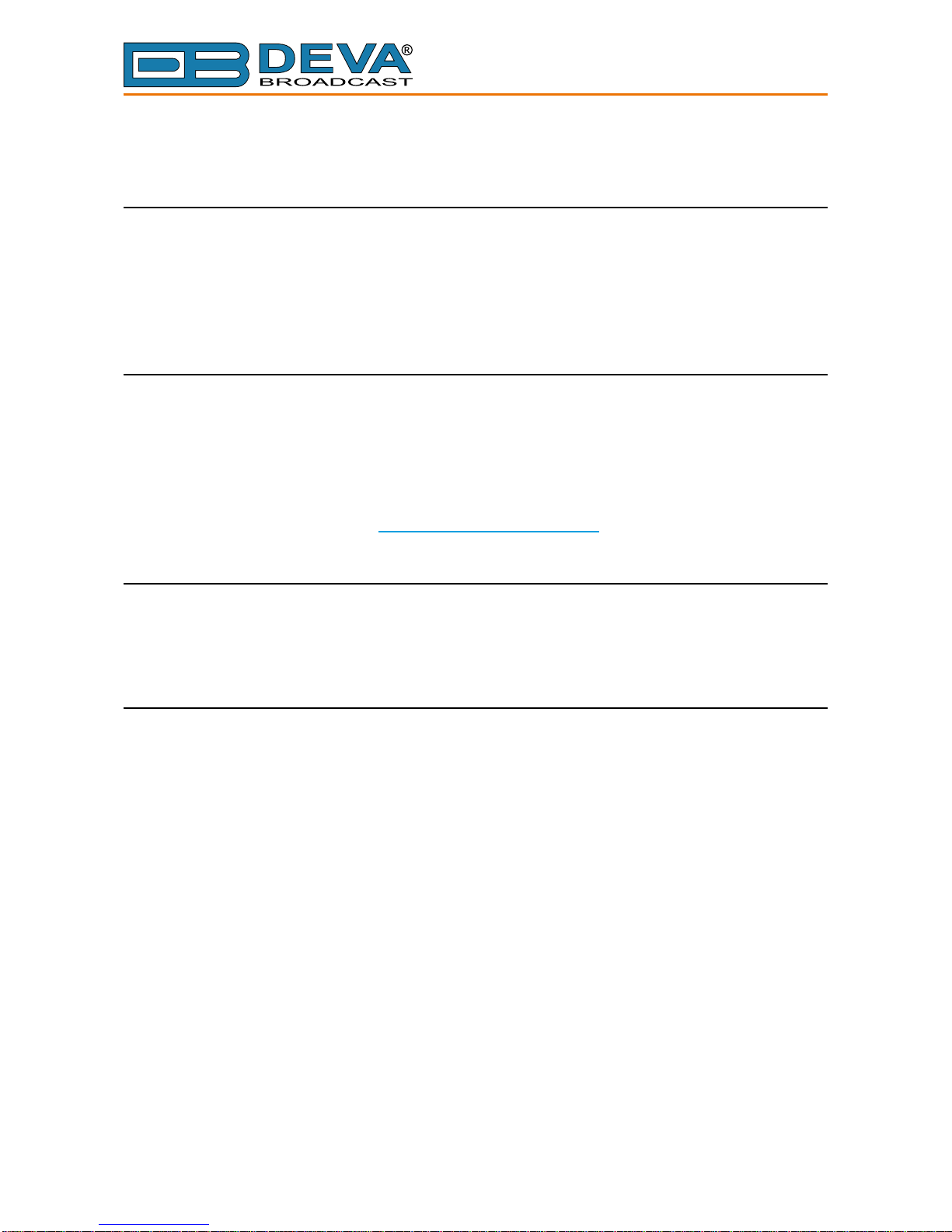
65 Aleksandar Stamboliyski Str., 8000 Bourgas, Bulgaria
Tel: +359 56 820027, Fax: +359 56 836700
E-mail: of[email protected] ,Web: www.devabroadcast.com
- 17 -
Connecting of DB9000-STC
ANALOG AUDIO INPUTS
Using a cable ending with two standard XLR connectors connect the analog signal source to the
analog audio inputs of DB9000-STC.
WARNING:Donotexceedmaximuminputlevel.ThismaypermanentlydamageDB9000-STC.
DIGITAL AUDIO INPUT
Using a cable ending with a standard XLR connectors connect the AES/EBU signal source to
the digital audio input of DB9000-STC.
NOTE:As only one input can be managed by the encoder at a time, please select the preferred
signal source input – either analog or digital one. Selecting the preferred input can be performed
under CONFIGURATION menu (see “Audio Input” on page 28).
LAN PORT
For normal operation it is necessary DB9000-STC to be connected to a local network or Internet
by cable with RJ-45 connector.
RS-232 COM PORT
Using standart DB-9 cable connect DB9000-STC to any RS-232 compatible equipment.
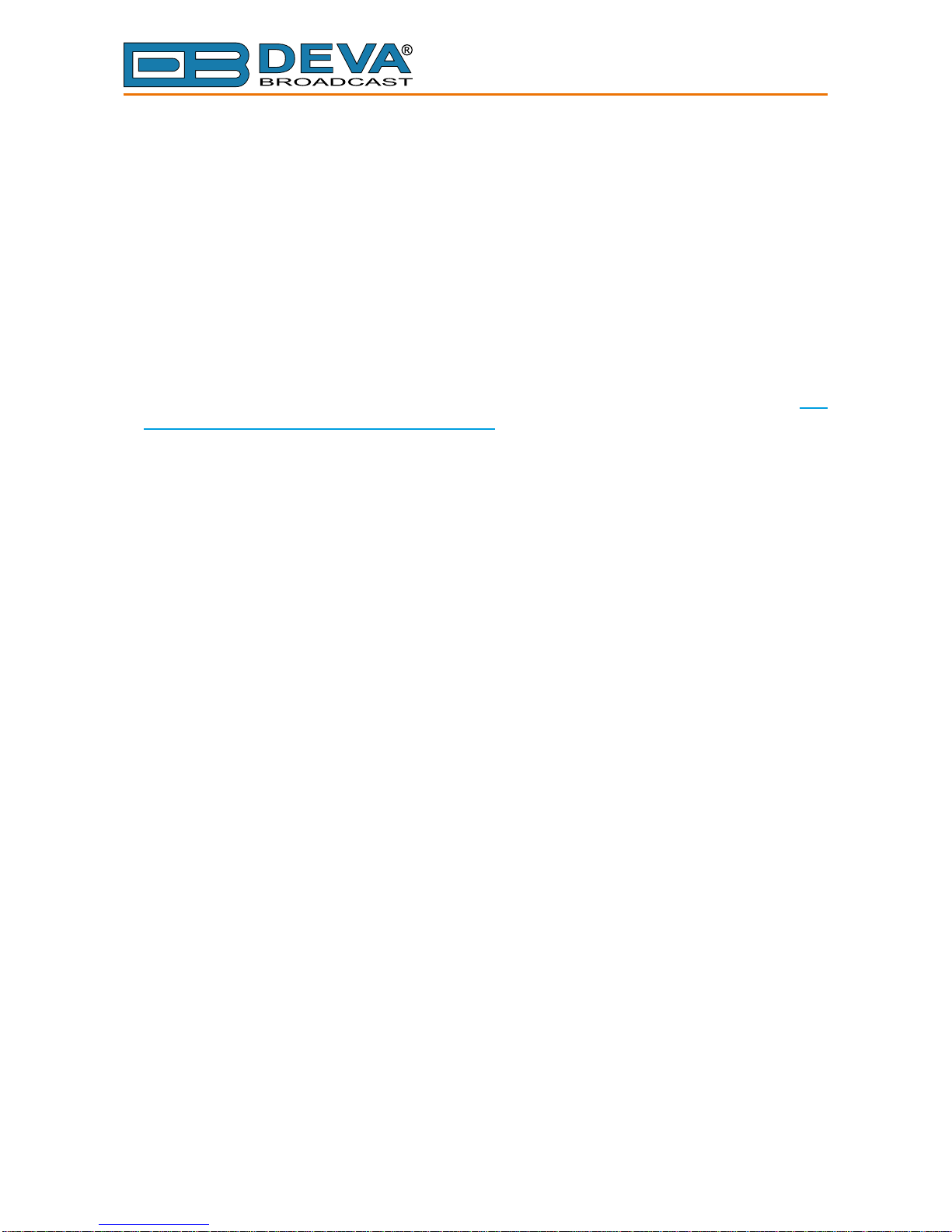
65 Aleksandar Stamboliyski Str., 8000 Bourgas, Bulgaria
Tel: +359 56 820027, Fax: +359 56 836700
E-mail: of[email protected] ,Web: www.devabroadcast.com
- 18 -
Operation
DB9000-STC is controlled through the built-in web server and a standard web browser can be
used to monitor its status or make some adjustments. To connect to the device you need to know
its IP address and follow the next steps:
• Open a WEB Browser.
• Enter the device IP address in the browser’s address eld.
NOTE: If the port is different than the default one (80), it is necessary to specify it, e.g.
htpp://192.168.20.20:9000
• Press <ENTER>.
If you do not know the IP address you can hear it through the headphones when you turn on the
device. The other option to nd out the IP address is using UPnP discovery in local networks (see
“UPnP discovery in Local Networks” on page 47).
The web interface consists of the following pages:
• Status
• Conguration
- General
- Network
- Backup Audio
- COM port
• MPX
- Stereo Encoder
- Audio Enhancement
- RDS Encoder
- AF List
• Factory Defaults
• Reboot
• Firmware Update
At the top of each page is located the Navigational Menu and underneath, on the left side is the
section with relevant information and adjustment elds. There is a kind of help section on the right
side, containing brief information about each of the elds on the left.
Hover your mouse over any of the left side elds to bring out a eld’s description next to the
mouse pointer.

65 Aleksandar Stamboliyski Str., 8000 Bourgas, Bulgaria
Tel: +359 56 820027, Fax: +359 56 836700
E-mail: of[email protected] ,Web: www.devabroadcast.com
- 19 -
The picture below is illustrating STATUS page opened:
NOTE: As shown on the picture below a Username and Password may be requested if the
Access Control is turned on and a page other then STATUS is selected (see “WEB Server Settings”
on page 24). Default values are user and pass.

65 Aleksandar Stamboliyski Str., 8000 Bourgas, Bulgaria
Tel: +359 56 820027, Fax: +359 56 836700
E-mail: of[email protected] ,Web: www.devabroadcast.com
- 20 -
STATUS
On the picture below is shown the page with current device status:
This page contains information regarding current status of DB9000-STC as follows:
• Audio Status;
• Backup Audio Status;
• Network Status
• Other;
NOTE: Audio Status and Backup Status show the Left and Right channels peak levels which
are dynamically updated.
Other manuals for DB9000-STC
2
Table of contents