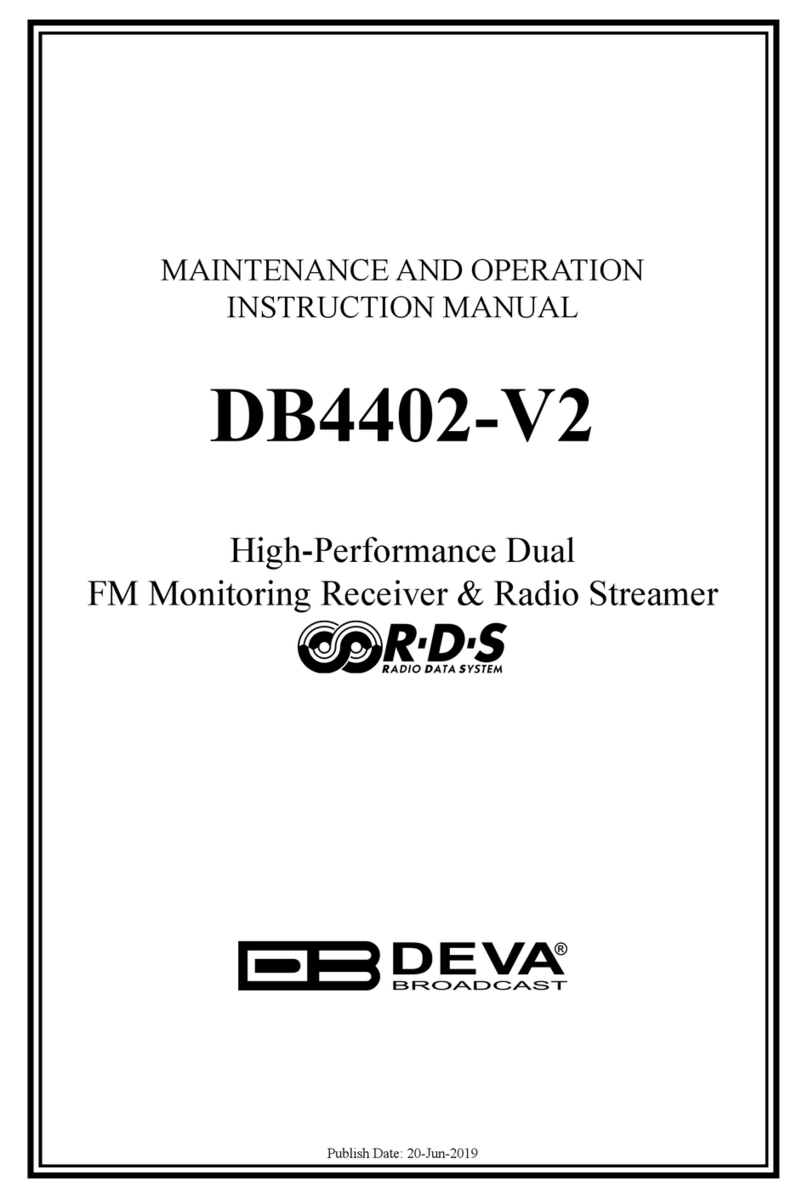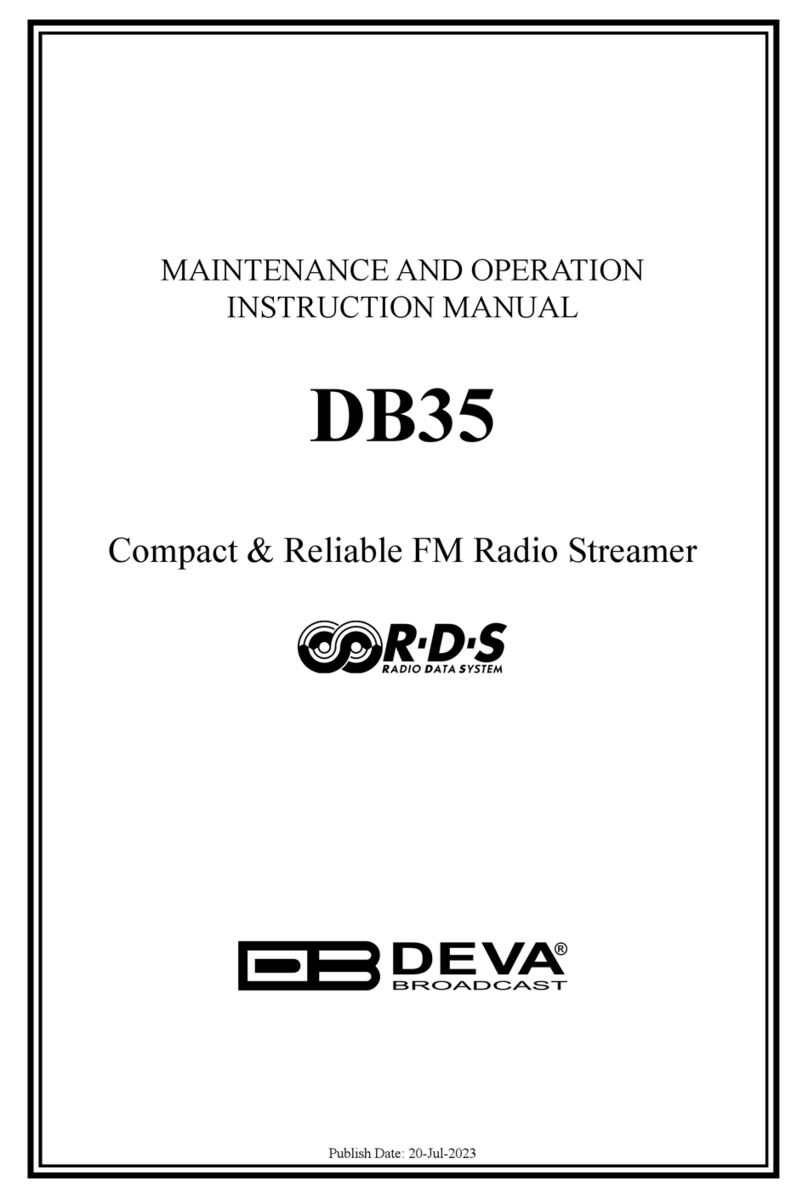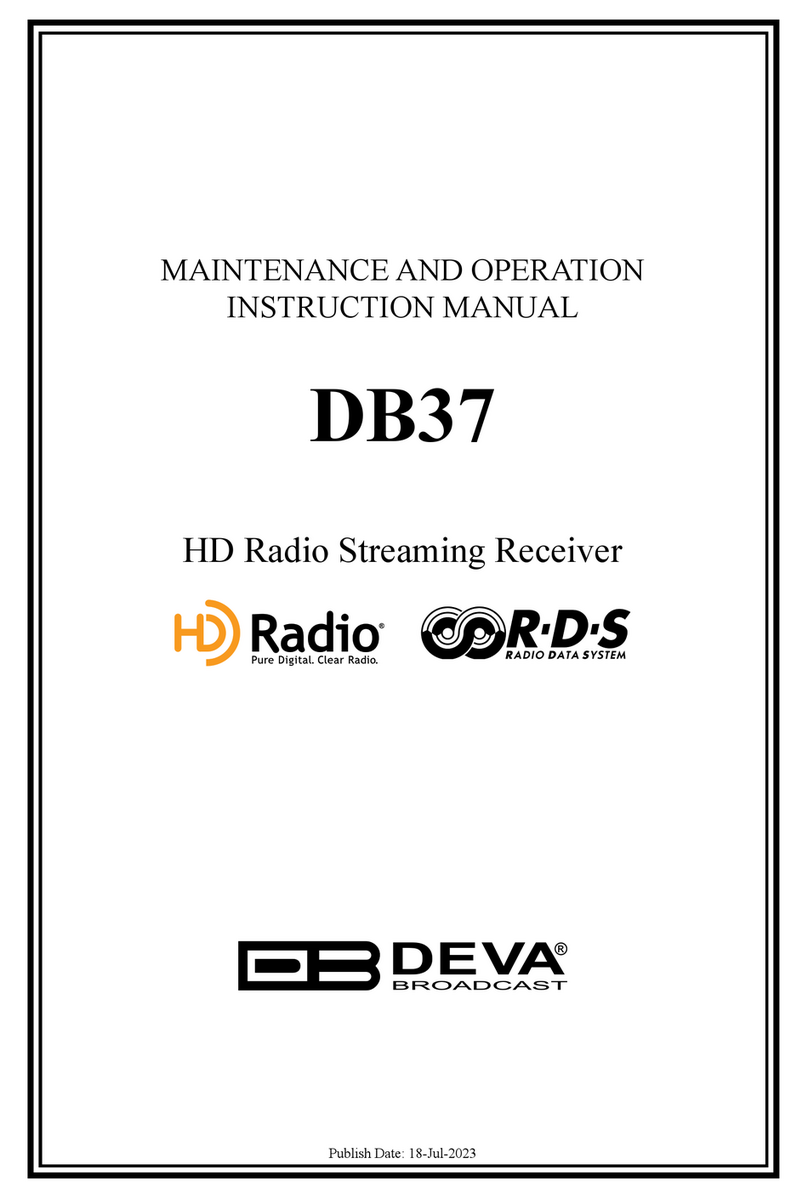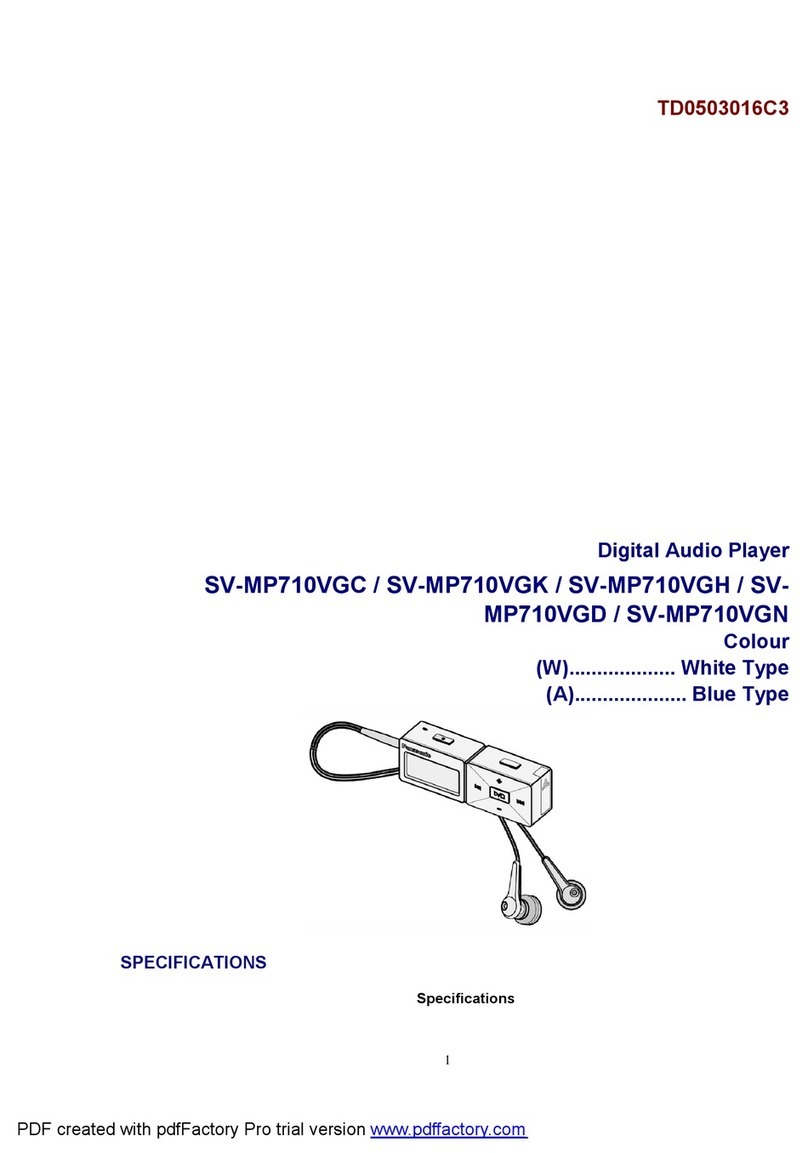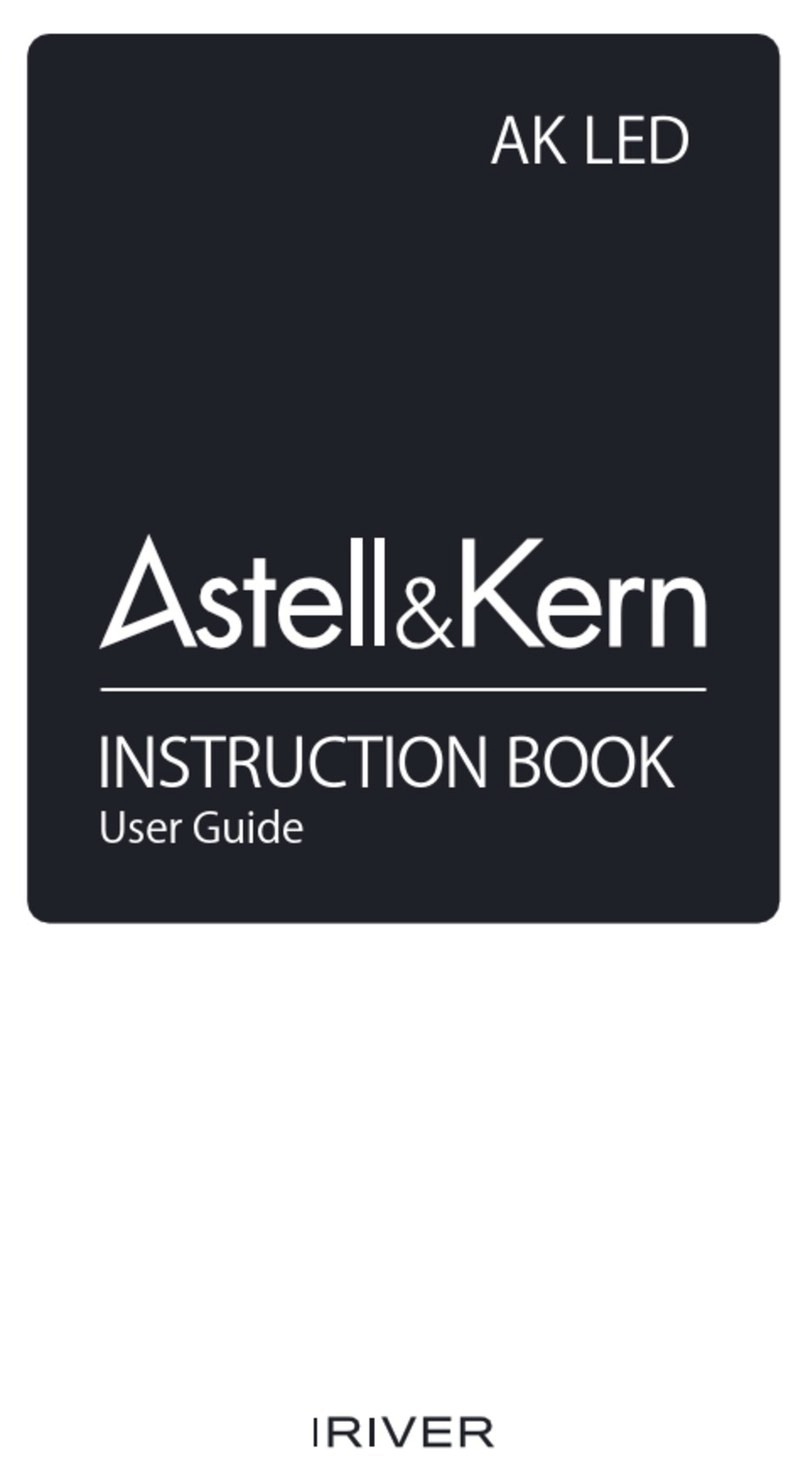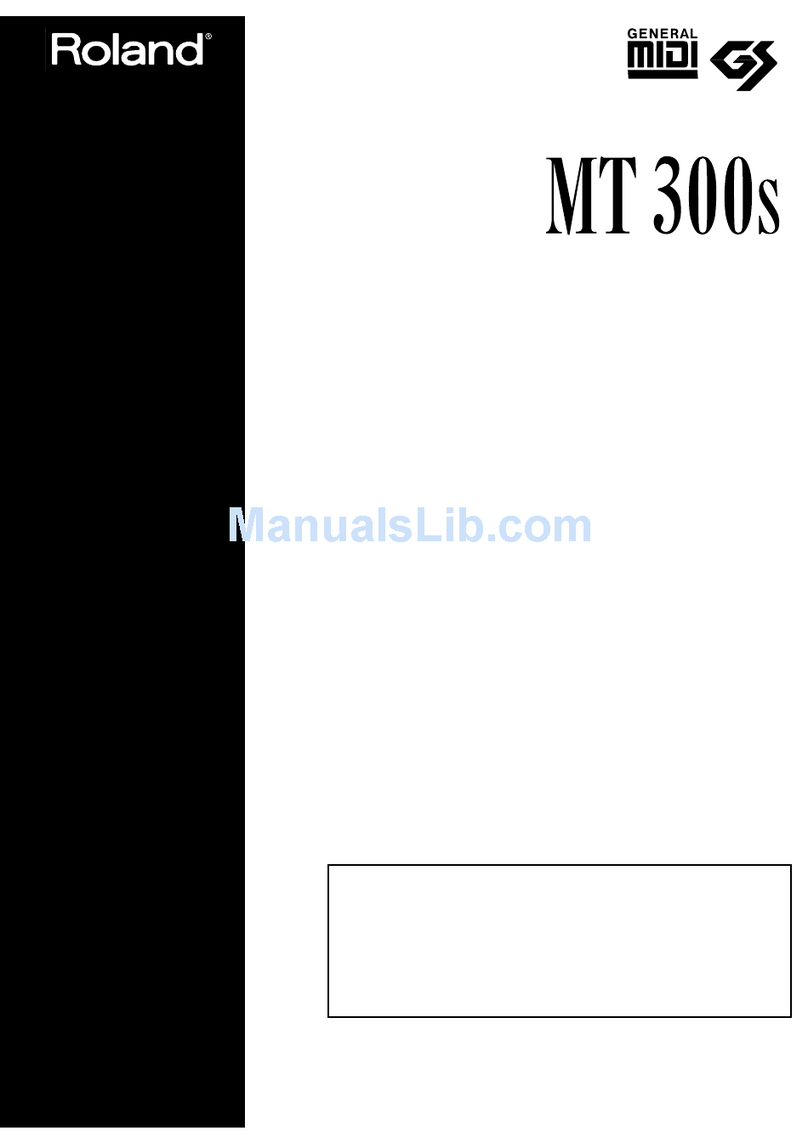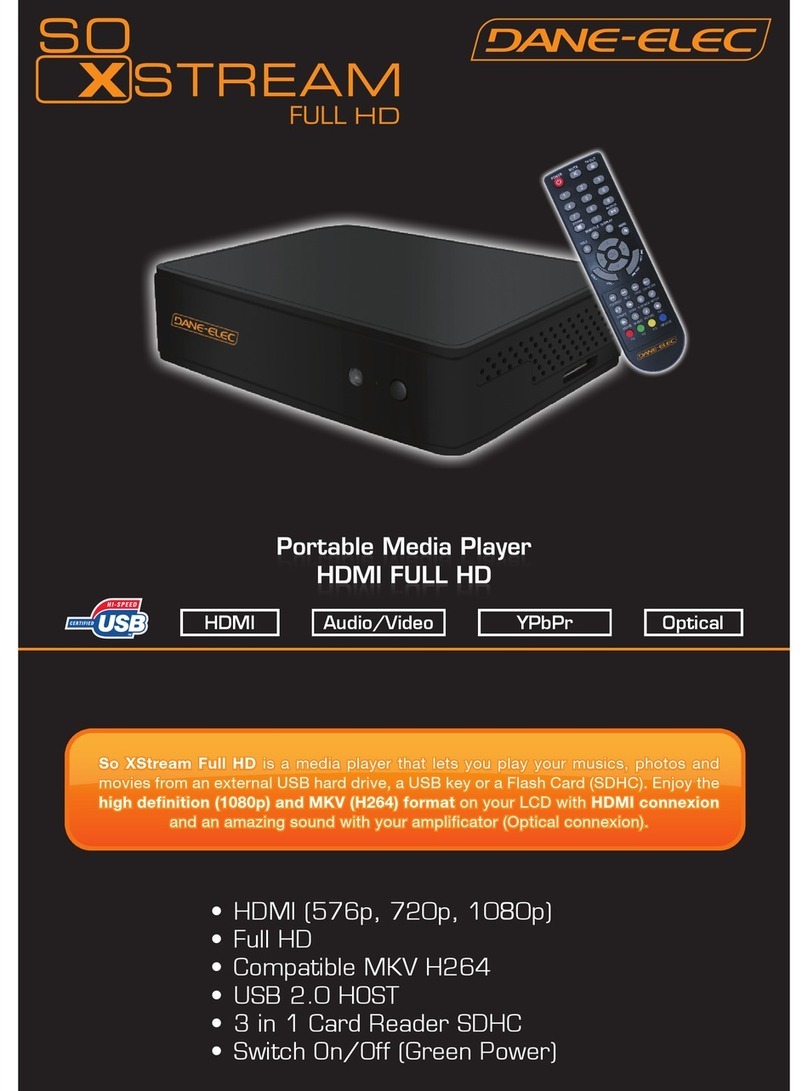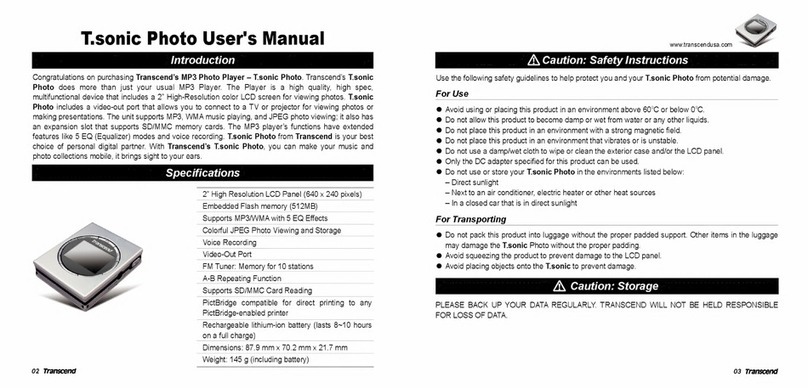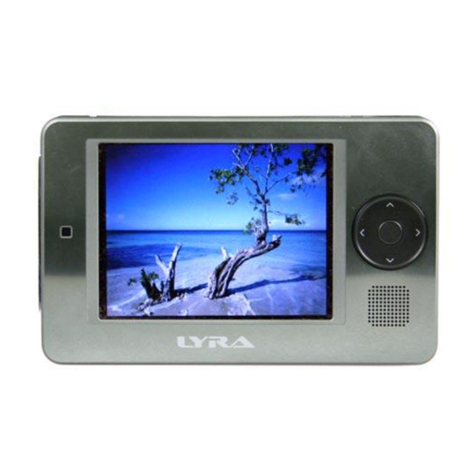DEVA Broadcast DEVA DB8000 User manual

Model DB8000
MAINTENANCE AND OPERATION
INSTRUCTION MANUAL
Silence Monitor
&
Backup Audio Player
03/09/11/11/53

Contents
Introduction........................................................................................................................................ 4
About Deva Broadcast Ltd. ............................................................................................................. 4
Product Description ........................................................................................................................ 5
Product Features ............................................................................................................................. 6
Technical Specications .................................................................................................................. 7
Before you start .................................................................................................................................. 9
Safety Precautions........................................................................................................................... 9
Operating Environment Recommendations................................................................................... 10
Panel Indicators and Connectors ................................................................................................... 11
Front Panel.................................................................................................................................... 11
Rear Panel..................................................................................................................................... 11
Installation and Interconnections................................................................................................... 12
AC Input Voltage Selection............................................................................................................ 12
Voltage Selector Switch & Fuse Holder’s location....................................................................... 13
Menu Structure and Navigation..................................................................................................... 14
Main Menu .................................................................................................................................... 14
Operation.......................................................................................................................................... 15
Audio Levels Adjustment of Backup Audio Sources...................................................................... 15
Backup Source Priority Setting ..................................................................................................... 15
DTMF Settings .............................................................................................................................. 16
MP3 Player Settings...................................................................................................................... 17
MP3 Player Mode Settings....................................................................................................... 17
MP3 Player Equalizer Settings ................................................................................................ 18
Silence Detector Settings............................................................................................................... 19
Network Settings............................................................................................................................ 21
IP router and Port Translation...................................................................................................... 22
Required ports for Server and Client services and applications.............................................. 22
FTP Server Settings....................................................................................................................... 23
E-Mail Notications ...................................................................................................................... 25
SNMP Settings............................................................................................................................... 26
Memory Card ................................................................................................................................ 27
Reset to Factory Defaults.............................................................................................................. 27
Device Info .................................................................................................................................... 28
Exit ................................................................................................................................................ 28
Firmware Upgrade........................................................................................................................... 29
WARRANTY TERMS AND CONDITIONS................................................................................. 30
Product Registration Card.............................................................................................................. 31
Appendix A ....................................................................................................................................... 32
List of DB8000 Factory Default Settings ...................................................................................... 32
Appendix B ....................................................................................................................................... 33
List of DB8000 Jumper Settings.................................................................................................... 33
DB8000 jumpers location ............................................................................................................. 34
DB8000 conguration with impedance 10 kΩ and gain 0 dB of the main and aux inputs 35
DB8000 conguration with impedance 600 Ω and gain -6 dB of the main and aux inputs 36

THIS PAGE
IS INTENTIONALLY
LEFT BLANK

65 Aleksandar Stamboliyski Str., 8000 Bourgas, Bulgaria
Tel: +359 56/820027, Fax: +359 56/836700
E-mail: of[email protected]
Web: www.devabroadcast.com
- 4 -
Introduction
ABOUT DEVA BROADCAST LTD.
Deva Broadcast Ltd. was established in 1997 as a broadcasting and telecommunications
equipment importer for Bulgaria and Eastern Europe regions. Subsequently, Deva Broadcast Ltd.
has developed and produced a wide range of low and mid power transmitters, RDS/RBDS Encoders
and Decoders, Modulation Monitors, Remote Controls, Site monitoring and other systems for
many companies. Our high degree engineers accomplish their bright ideas through successful
engineering, marketing and management in Deva Broadcast’s Headquarter in Bulgaria.
During the last ten years the company products have become our partners’ best sellers. After
detailed marketing analysis, our team has decided to launch its own brand products based on the
latest technologies in the broadcasting business. The company’s main goal is to design, develop
and offer a complete line of high quality and competitive products for FM and Digital Radio,
Radio Networks, Telecommunication Operators and regulation authorities. We base our market
authority position on our good after sales support and relation with the clients.
Since 2003 Deva Broadcast Ltd has been ISO 9001:2000 certicated by SGS quality certication
bureau.
The contractors of Deva Broadcast Ltd. are satised with the permanent business comfort and to
their own confession they owe it to a great extent as well as their prosperity to the loyal partnership
of our company.

65 Aleksandar Stamboliyski Str., 8000 Bourgas, Bulgaria
Tel: +359 56/820027, Fax: +359 56/836700
E-mail: of[email protected]
Web: www.devabroadcast.com
- 5 -
PRODUCT DESCRIPTION
DB8000 Silence Monitor & Backup Audio Player is the best device to ght the dreaded dead
air problem. It is designed and built to be simple, exible, reliable and easy for integration with
the existing setups of any single station to a large radio network. The basic principle of DB8000
is that this unit can detect the silence and start playback of a preliminary created play list on the
built-in MP3 player.
The MP3 backup audio les and play lists can be uploaded in the DB8000 from your PC using
any FTP client. The audio storage capacity of DB8000 is 2 Giga Bytes.
The DB8000 provides additional security in case of loss of audio at the inputs. The audio
backup is presented as an integrated auxiliary audio input for external program backup audio
source and built-in MP3 audio player. Internal bass and treble controls module allow advanced
audio adjustment of the MP3 backup audio.
The unit has DTMF remote control features. Preliminary assigned up to 3 digits DTMF tone
combination can change the audio source input or just to start playing from the play list of the
built-in MP3 Audio Player. Through this feature DB8000 can be used for local content, regional
advertisement or sports insertion in the event of main input failure.

65 Aleksandar Stamboliyski Str., 8000 Bourgas, Bulgaria
Tel: +359 56/820027, Fax: +359 56/836700
E-mail: of[email protected]
Web: www.devabroadcast.com
- 6 -
PRODUCT FEATURES
• Automatic changeover to backup program line on main audio loss
• Automatic activation of continuous backup built-in MP3 Audio Player if the secondary
source is not available
• Response time adjustable from 1 second to 255 seconds
• Passive through audio switching
• Compatible with all analog program sources
• Selectable Backup Audio Source Priority
• Continuous backup from built-in MP3 Audio Player with 2GB Internal Memory
• Advance Bass and Treble controls for the MP3Audio Player
• Built-in DTMF remote control system for source selection
• Capable of over 24 hours of non-repeating audio playback
• SNMP Control and Notication
• E-mail Client
• Easy Device Remote Manager
• Professional Balanced Stereo analog inputs and outputs on XLR connectors
• Digital Volume Control of the Backup Sources
• Headphones Jack on the front panel for local monitoring of the Audio Signal
• Professional 19 inches, 1U aluminum rack mount chassis
• Wide Range Internal Power Supply 100-240VAC 50-60Hz
• Easy Installation and Operation
• Firmware Upgrade Enabled

65 Aleksandar Stamboliyski Str., 8000 Bourgas, Bulgaria
Tel: +359 56/820027, Fax: +359 56/836700
E-mail: of[email protected]
Web: www.devabroadcast.com
- 7 -
TECHNICAL SPECIFICATIONS
Main Audio Inputs
Connectors Balanced XLR-3
Input Impedance 600 Ω, Balanced with RF Filter
Normal Input circuit passively connected to the output
Auxiliary Audio Input
Connectors Balanced XLR-3
Input Impedance 600 Ω
Level 2 ranges: 0 dBu or +6 dBu
Jumper selectable, with software adjustments
Backup Audio MP3 Player Source
Storage Capacity 2GB Internal Memory SD Card
File types supported MPEG1 layer III
MPEG2 layer III
MPEG2.5
MP3 bit rates supported 8-320 kbps and VBR
Sample rates supported 48, 44.1, 32, 24, 22.05, 16, 12, 11.025, 8 kHz
Audio Output
Connectors Balanced XLR-3
Output Impedance
Normal output circuit Passively connected to main analog inputs
Backup output circuit Active, Balanced 600 Ω
Silence Detector Thresholds and Switching timers
Silence Sensitivity Range Adj. from -40 dBu to 0 dBu
Backup Start Time Adj. from 0 sec to 255 sec
Main Signal Recovery Time Adj. from 0 sec to 255 sec
Audio Performances
Frequency Response ±0.5 dB, 5 Hz-20 kHz
Audio Separation >90 dB (typically 100 dB)
Noise Better than -90 dB
Distortion <0.5%THD
Main Signal Recovery Time Adj. from 0 sec to 255 sec
Storage
Capacity 2GB Built in Memory Card
Data formats *.MP3; *.M3U for Playlists
User interface
Indicators 4 LEDs and Navigation Buttons (on front panel)
Headphone output 1/4” (6.35mm) phone jack (on front panel)
Display Superb 2x40 characters, LCD

65 Aleksandar Stamboliyski Str., 8000 Bourgas, Bulgaria
Tel: +359 56/820027, Fax: +359 56/836700
E-mail: of[email protected]
Web: www.devabroadcast.com
- 8 -
Operating conditions
Equipment operational between 10°C to 60°C
EMC immunity 6V/m
Front Panel’s Headphones Output
Connector Stereo, 1/4” (6.35mm) phone jack
Volume Adjustable
TCP/IP Communication
Type RJ45 Ethernet 10M Base-T Port
Connector RJ45, rear panel
Power Requirement
Power supply 110/220 V (internal switch)
Connector IEC320, rear panel
Size and Weight
Dimensions (W x H x D) 1U, 19” x 1.7” x 6.9”
Weight 8 lbs

65 Aleksandar Stamboliyski Str., 8000 Bourgas, Bulgaria
Tel: +359 56/820027, Fax: +359 56/836700
E-mail: of[email protected]
Web: www.devabroadcast.com
- 9 -
Before you start
SAFETY PRECAUTIONS
After removing any housing parts and electronic assemblies it is possible to get access to live
parts. It is essential to ensure that the subsequent safety rules are strictly observed:
• Servicing of electronic equipment must be performed by qualied personnel only.
• Before removing covers the equipment has to be switched off and the mains cable unplugged.
• When the equipment is open the power supply capacitors have to be discharged by the help
of a suitable resistor.
• During servicing unprotected and operating equipment:
- never touch bare wires or circuitry;
- use insulated tools only;
- never touch metal semiconductor cases because they may carry high voltages;
• For removing and installing electronic components, please follow the recommendations
concerning the handling of MOS components.

65 Aleksandar Stamboliyski Str., 8000 Bourgas, Bulgaria
Tel: +359 56/820027, Fax: +359 56/836700
E-mail: of[email protected]
Web: www.devabroadcast.com
- 10 -
OPERATING ENVIRONMENT RECOMMENDATIONS
For the normal and reliable operation of the DB8000 device we recommend to follow the next
list of instructions:
• Please, install the unit only in places with good air conditioning. The unit has been designed
for operation within an ambient temperature range extending from 10 to 60°C. But because
adjacent, less efcient equipment may radiate substantial second-hand heat, be sure that the
equipment rack is adequately ventilated to keep its internal temperature below the specied
maximum ambient temperature.
• We do not recommend installation in rooms with high humidity, dusty places or other
aggressive conditions.
• Although it is expected that DB8000 will be installed close to exciters (or transmitters of
even higher-power!), please practice reasonable care and common sense in locating the unit
away from abnormally high RF elds.
• Please, use only already checked power supply cables and sources. The shielded cables
usage is strongly recommended.
• We strongly recommend connecting the device only to reliable power supply sources.
• In case of unstable power supply, please use UPS (Uninterruptible Power Supply).
• Please, use the device only with placed top cover to avoid any electromagnetic anomalies
which may cause problems of the normal functionality of the unit.
• Please, connect DB4000 only to good quality Internet connection. This is very important for
the normal remote operation of the unit.
• Please, check if your network settings pass through all the data trafc required for the
normal operation of DB8000 unit.

65 Aleksandar Stamboliyski Str., 8000 Bourgas, Bulgaria
Tel: +359 56/820027, Fax: +359 56/836700
E-mail: of[email protected]
Web: www.devabroadcast.com
- 11 -
Panel Indicators and Connectors
FRONT PANEL
PHONES – Stereo 1/4” (6.3 mm) jack output for headphones;
LAN – indicates LAN presence;
MP3 – indicates MP3 Player active;
AUX – indicates Auxiliary Source Input active;
MEMORY – blinks when the MicroSD Card is in use, or when the Card is full (memory overow);
REAR PANEL
LAN – RJ-45 connector for TCP/IP connection;
AUX IN (LEFT and RIGHT) – Auxiliary Source Input connectors, XLR type;
MAIN IN (LEFT and RIGHT) – Main Source Input connectors, XLR type;
OUTPUT (LEFT and RIGHT) – Output Connectors, XLR type;
AC 115V/230V – Mains connector, IEC320 type;

65 Aleksandar Stamboliyski Str., 8000 Bourgas, Bulgaria
Tel: +359 56/820027, Fax: +359 56/836700
E-mail: of[email protected]
Web: www.devabroadcast.com
- 12 -
Installation and Interconnections
Before connecting the AC Power, make certain that the internal Power Switch and the fuse
rating are in accordance with the mains supply at your location.
ATTENTION: DB8000 Power Supply Factory Settings are:
- 220 VAC
- 1-Amp fuse
CAUTION: permanent damage will result if improper AC supply voltage is applied to the
DB8000 device. Your warranty does not cover damage caused by applying improper supply
voltage, or use of an improper fuse.
Changing AC Input Voltage Selection requires only a screwdriver and is not difcult (see
below), but you should make sure the power supply is set up correctly before connecting power.
AC INPUT VOLTAGE SELECTION
- Disconnect the AC power cable from the AC outlet.
- Disconnect all cables from the DB8000’s rear panel.
- Remove the two screws from each side of the DB8000, and the three screws from the top edge
of the rear panel. Slide the top cover towards the rear, mindful not to damage the XLR connectors
on the rear panel and then remove the cover.
- Locate the Voltage Selector Switch. It is a clearly marked slide switch next to the IEC-320
power cable connector. Move it to the “115” position for operation from 100 – 120 VAC, or to the
“230” position for operation from 200 – 240 VAC.
- Locate the fuseholder (next to the Power Switch) and replace the fuse (if needed). Always use
fuses with the following ratings:
• 1-Amp for 220 VAC mains voltage;
• 2-Amp for 110 VAC mains voltage;
- Replace the top cover and its seven screws.

65 Aleksandar Stamboliyski Str., 8000 Bourgas, Bulgaria
Tel: +359 56/820027, Fax: +359 56/836700
E-mail: of[email protected]
Web: www.devabroadcast.com
- 13 -
VOLTAGE SELECTOR SWITCH & FUSE HOLDER’S LOCATION

65 Aleksandar Stamboliyski Str., 8000 Bourgas, Bulgaria
Tel: +359 56/820027, Fax: +359 56/836700
E-mail: of[email protected]
Web: www.devabroadcast.com
- 14 -
Menu Structure and Navigation
The DB8000’s Menu consists of Main Menu and Sub-menus accordingly. UP and DOWN,
LEFT and RIGHT keys on the Keyboard are used to navigate through menus. The “global” key
to exit a menu is LEFT. The User can exit from any Menu to the Main Menu by keeping pressed
the LEFT key for more than 2 seconds.
Operation of each of the Menus and Sub-menus will be explained in details below.
MAIN MENU
To reach any of the above menus press the UP or DOWN keys while in the Main menu.

65 Aleksandar Stamboliyski Str., 8000 Bourgas, Bulgaria
Tel: +359 56/820027, Fax: +359 56/836700
E-mail: of[email protected]
Web: www.devabroadcast.com
- 15 -
Operation
AUDIO LEVELS ADJUSTMENT OF BACKUP AUDIO SOURCES
Levels of the Backup Audio Signal Sources can be digitally adjusted. The range is -63dB to
0dB for the AUX Input and -70dB to 0dB for the MP3 Player respectively. Additionally the output
level can be decreased by - 6dB using jumpers JP13 and JP14 (see Appendix B - List of DB8000
Jumper Settings).
To perform Level Adjustment of both the Alternative Audio Signal Sources using the front
panel Keyboard, next steps are to be followed:
1. While in the Main Menu press the OK button;
2. The following Sub-menu will open:
3. Press again the OK button;
4. By UP or DOWN keys move the cursor and select the Backup Source to be adjusted;
5. Press the OK button. Value to be edited will start blinking;
6. Using UP or DOWN keys enter a new value;
7. Press the OK button to conrm;
8. Press the LEFT key to exit to the Sub-menu or keep it pressed for more than 2 seconds to
exit to the Main Menu;
BACKUP SOURCE PRIORITY SETTING
One of the Backup Sources (Aux Input or MP3 Player) will be automatically fed to the DB8000
Output Circuit upon Main Signal interruption or when its level drops down below a specied
Threshold level. To select the priority of any of the two Backup Sources, next steps are to be
followed:
1. While in the Main Menu press the OK button;
2. Press the DOWN key and select Sub-menu 2.Backup Source Priority. The
Sub-menu that will be displayed looks as the one shown below:
3. Press again the OK button;
4. By UP or DOWN keys select the MP3 INPUT or AUX INPUT; Selected Backup
Audio Source will move up on the top;
5. Press the LEFT key to exit to the Sub-menu or keep it pressed for more than 2 seconds to
exit to the Main Menu;

65 Aleksandar Stamboliyski Str., 8000 Bourgas, Bulgaria
Tel: +359 56/820027, Fax: +359 56/836700
E-mail: of[email protected]
Web: www.devabroadcast.com
- 16 -
DTMF SETTINGS
There is a standard DTMF decoder built into DB8000 and connected to the MAIN Input.
Symbols that can be used are the standard ones for any DTMF decoder: – 0-9 gures, ‘A’ through
‘D’ letters and the special symbols * and #. By applying DTMF codes, the Backup Signal Sources
can be controlled. Codes that are used are “Start” and “Stop” and the following operations can be
performed:
- Aux Stat Code – the Aux Input Source will be activated and connected to the Output Circuit
of DB8000;
- Aux Stop Code – the Aux Input Source will be deactivated and the Main Input Signal Source
will be connected to the Output Circuit of DB8000;
- MP3 Start Code – the MP3 Player will be activated and connected to the Output Circuit of
DB8000;
- MP3 Stop Code – the MP3 Player will be deactivated and the Main Input Signal Source will
be connected to the Output Circuit of DB8000;
Please note there must be no coincidence between the codes for any of the above operations.
It must be noted that the Silence Detector (see Silence Detector) will be switched off anytime
there is a DTMF Start Code sent to any of the Backup Signal Sources. The Silence Detector will
be activated back again at the time a DTMF Stop Code is received.
To perform DTMF Codes conguration next steps are to be followed:
1. While in the Main Menu press the OK button;
2. Press the DOWN key and select Sub-menu 3.DTMF Setting.
3. Press again the OK button. Now the DOWN key can be used to see the whole Sub-menu.
The DTMF Sub-menu looks as shown below:
4. Using UP or DOWN keys move the cursor to select the parameter to be edited.
5. Press the OK button once again and the editing eld will start blinking. Values that are
needed can be selected by UP or DOWN keys. To move between the parameter’s elds use LEFT
or RIGHT keys.
6. Press again the OK button to conrm selected code.
7. Press the LEFT key to exit to the Sub-menu or keep it pressed for more than 2 seconds to
exit to the Main Menu;
NOTE: DTMF Codes to control the Backup Signal Sources can be 2 or even 1 symbol instead
of 3 symbols .

65 Aleksandar Stamboliyski Str., 8000 Bourgas, Bulgaria
Tel: +359 56/820027, Fax: +359 56/836700
E-mail: of[email protected]
Web: www.devabroadcast.com
- 17 -
MP3 PLAYER SETTINGS
An important requirement for the MP3 Player conguration is that all MP3 les must be stored
in a folder named MP3. On the other hand the MP3 folder must be located in the Main directory
of the MicroSD Card.
The other compulsory requirement is to have a play list le whose name must be “playlist.m3u”
located in the MP3 folder. Except for playing the stored MP3 les in a sequence dened by the
User himself, this le is required for the normal operation of the MP3 Player.
It must be noted also, that the le names must be no longer that 8 symbols followed by 3
symbols extension. If there is a le whose name is longer than 8 symbols the MP3 Player will
return with Error Message and the le will not be accepted. If there is a pre-recorded le on the
MicroSD Card with a le name longer than 8 symbols, this le will be skipped for playing.
MP3 Player Mode Settings
There are two modes of MP3 playback:
- List – all the les will be played in the way they are stored in the “playlist.m3u“;
- Shufe – MP3 les will be played in random order from the “playlist.m3u“.
To perform MP3 Player Mode conguration, next steps are to be followed:
1. While in the Main Menu press the OK button;
2. Press the DOWN key and select Sub-menu 4.MP3 Player Settings. The Sub-
menu that will appear looks as shown below:
3. Press the OK button;
4. Using UP or DOWN keys move the cursor and select Mode;
5. Press the OK key. Selected mode will start blinking;
6. Using UP or DOWN key select List or Shuffle;
7. Conrm selection by pressing the OK button;
8. Press the LEFT key to exit to the Sub-menu or keep it pressed for more than 2 seconds to
exit to the Main Menu;

65 Aleksandar Stamboliyski Str., 8000 Bourgas, Bulgaria
Tel: +359 56/820027, Fax: +359 56/836700
E-mail: of[email protected]
Web: www.devabroadcast.com
- 18 -
MP3 Player Equalizer Settings
In order to improve the Output Audio Signal’s quality of the MP3 Player there are built-in
digital Bass and Treble Equalizers. Frequencies to be enhanced for the Bass Equalizer are ranging
from 20Hz to 150Hz and amplied between 0dB and 15dB. For the Treble Equalizer frequencies
to be enhanced are within the range of 1kHz to 15kHz and the levels are between -8dB to 7dB.
To congure the Bass and Treble Enhancers, next steps are to be followed:
1. While in the Main Menu press the OK button;
2. Press the DOWN key and select Sub-menu 4.MP3 Player Settings. The Sub-
menu that will appear looks as shown below:
3. Press the OK button;
4. Using UP or DOWN keys move the cursor down and select Equalizer;
5. Press the OK button. The DOWN key can be used to navigate through this Sub-menu. The
Equalizer’s Sub-menu looks like below:
6. Using UP or DOWN key move the cursor and select the parameter to be edited;
7. Press the OK button again and selected parameter will start blinking;
8. Using UP or DOWN key to enter the needed value;
9. Press the OK button to conrm the new value;
10. Press the LEFT key to exit to the Sub-menu or keep it pressed for more than 2 seconds to
exit to the Main Menu;

65 Aleksandar Stamboliyski Str., 8000 Bourgas, Bulgaria
Tel: +359 56/820027, Fax: +359 56/836700
E-mail: of[email protected]
Web: www.devabroadcast.com
- 19 -
SILENCE DETECTOR SETTINGS
The Silence Detector is to watch the levels of the signals applied at the DB8000’s Inputs. The
Input Signal will be changed over from the Main Input to some of the Alternative Signal Sources
as dened by Priority Settings. Levels of the parameters affecting Silence Detector performance
are User denable and these parameters are as follows:
- Threshold Level (in dB)
- Action Delay (in seconds)
- Release Delay (in seconds)
Whenever the Main Input Signal drops below the Threshold Level an Action Delay Timer will
be activated. Signal from the next Backup Source with the highest priority will be fed to the Output
Circuit of DB8000. The last operation will be carried out only if NO signal with level above the
Threshold Level appears at the Main Input for the time of Action Delay. Before switching over
to the Alternative Source Input, availability of signal there and its level will be veried. On the
contrary – the timer will be switched back to idle state if a signal passing over the Threshold Level
appears at the Main Input before time elapsing (as dened by Action Delay). Signal presence
and signal levels of the Inputs with higher priority will be continuously monitored for the time a
Backup Signal Source is in use.
On the other hand Release Delay will be activated whenever DB8000 starts using any of the
Backup Signal Sources. Release Delay is the time to elapse before switching from Backup Signal
Source to the Main Input (in case a signal passing through Threshold Level appears there).
To perform the setting of the above three parameters please follow the next steps:
1. While in the Main Menu press the OK button;
2. Press the DOWN key and select Sub-menu 5.Silence Detector.
3. Press the OK button. The DOWN key can be used to navigate through this Sub-menu which
looks like below:
4. Using UP or DOWN keys move the cursor and select the parameter to be edited;
5. Press the OK button again and the editing eld will start blinking. Values that are needed can
be selected by UP or DOWN keys;
6. Press again OK button to conrm selection;
7. Press the LEFT key to exit to the Sub-menu or keep it pressed for more than 2 seconds to
exit to the Main Menu;
A graphical view of Silence Detector performance is shown below:

65 Aleksandar Stamboliyski Str., 8000 Bourgas, Bulgaria
Tel: +359 56/820027, Fax: +359 56/836700
E-mail: of[email protected]
Web: www.devabroadcast.com
- 20 -
Main
Level
dBu
t
Threshold
Level
T1 < AD
T1 T2
T2 > AD
T3 T4
T3 < RD T4 > RD
Main Input Alternative Input
Switch to Alternative Input
Switch to Main Input
AD - Action Delay, RD - Release Delay
Other manuals for DEVA DB8000
3
Table of contents
Other DEVA Broadcast Media Player manuals