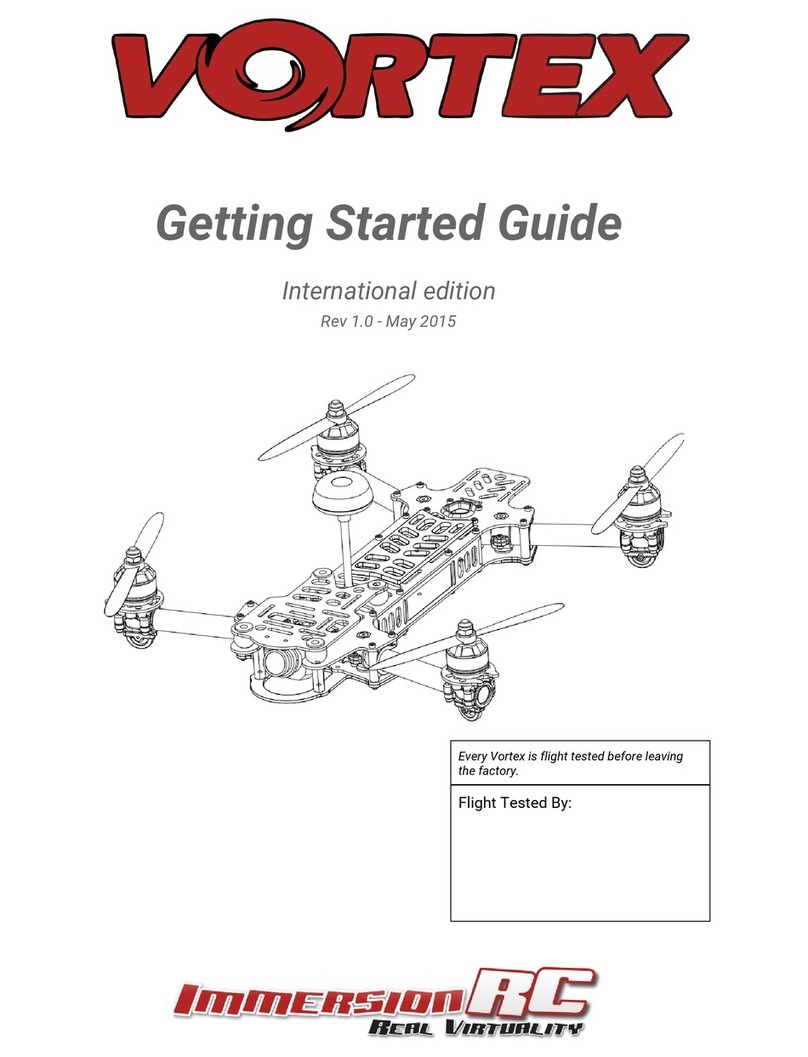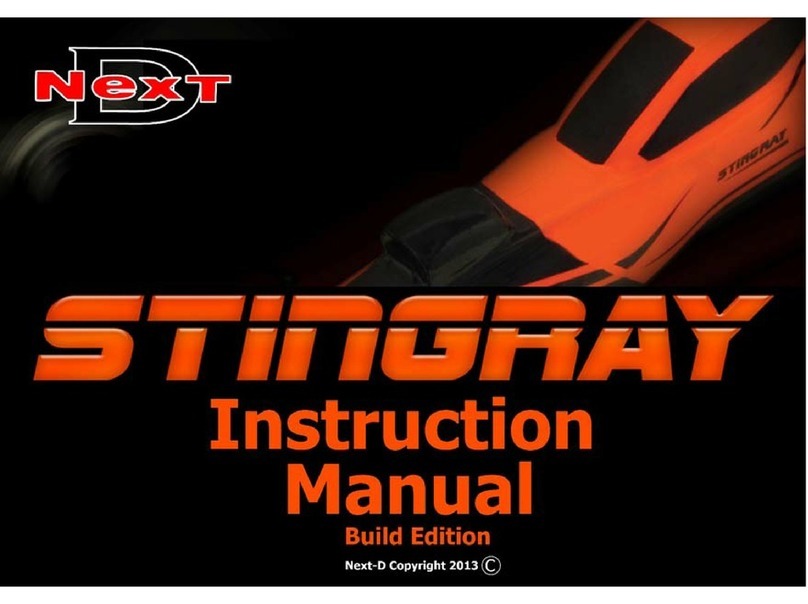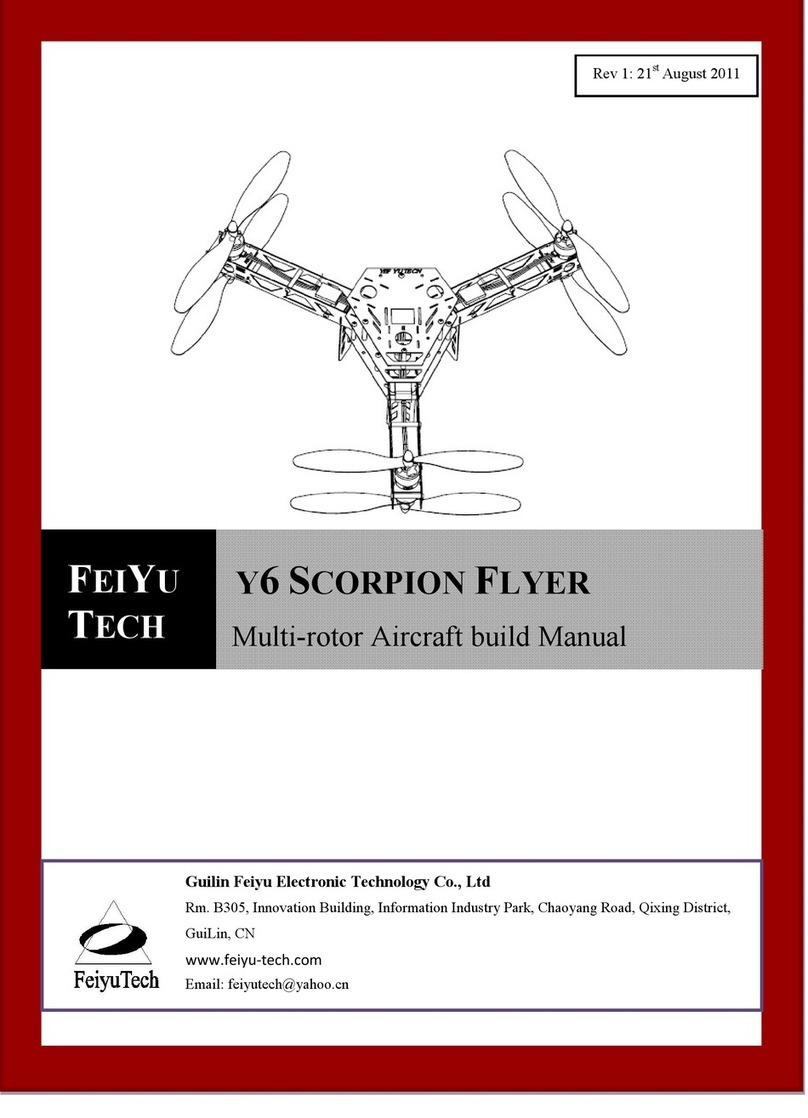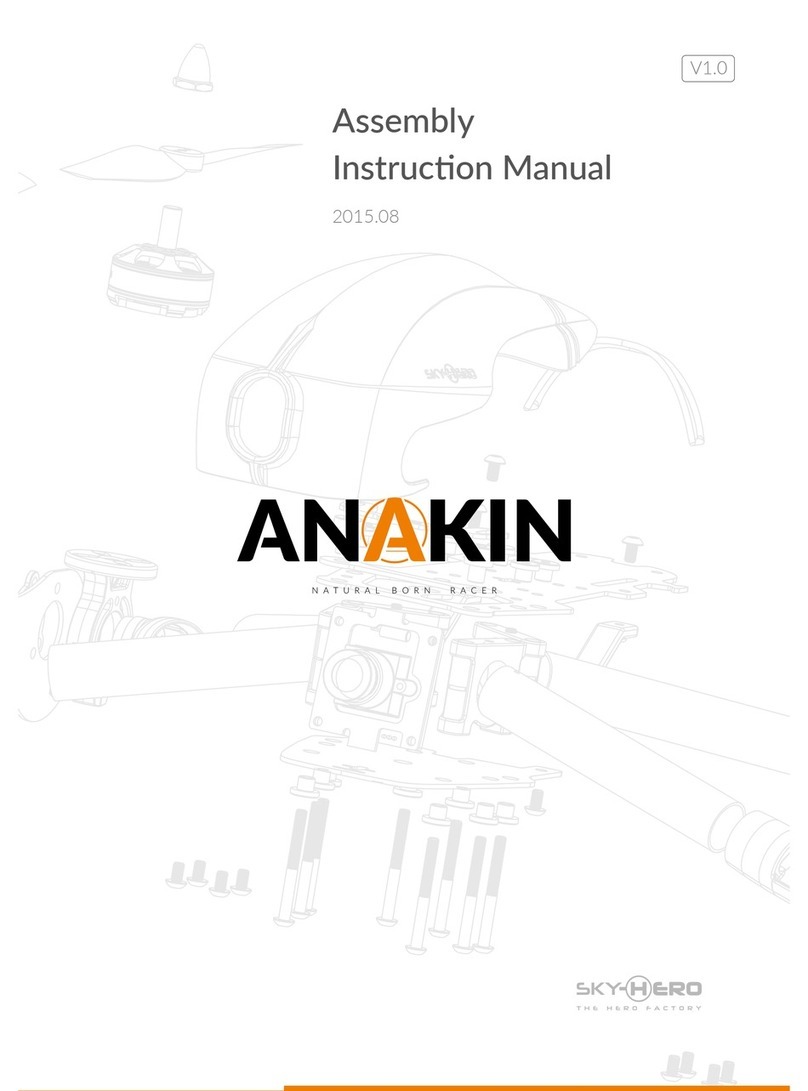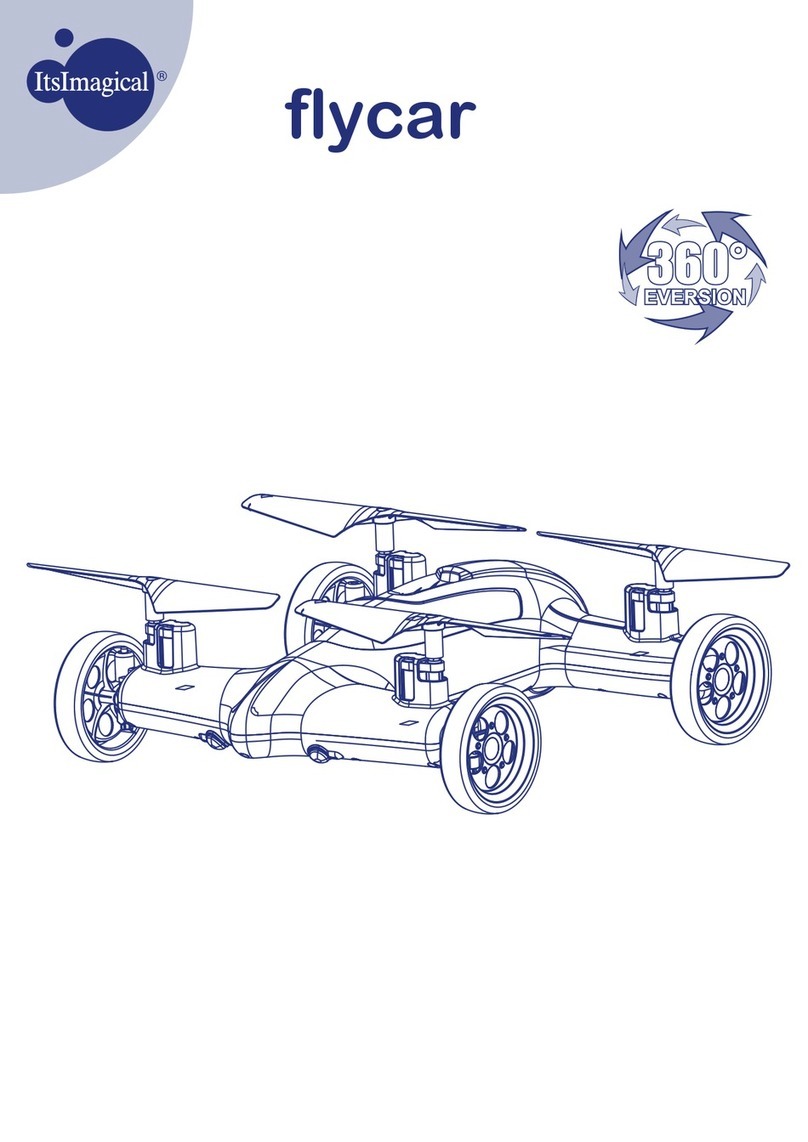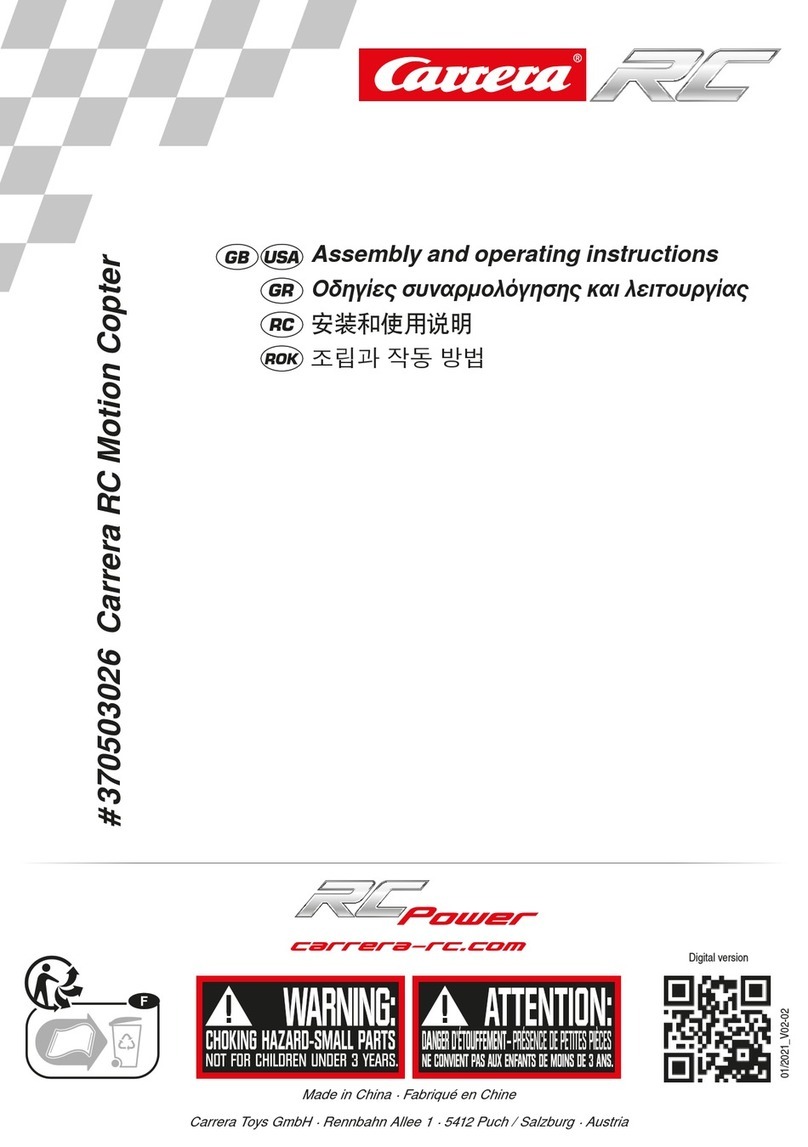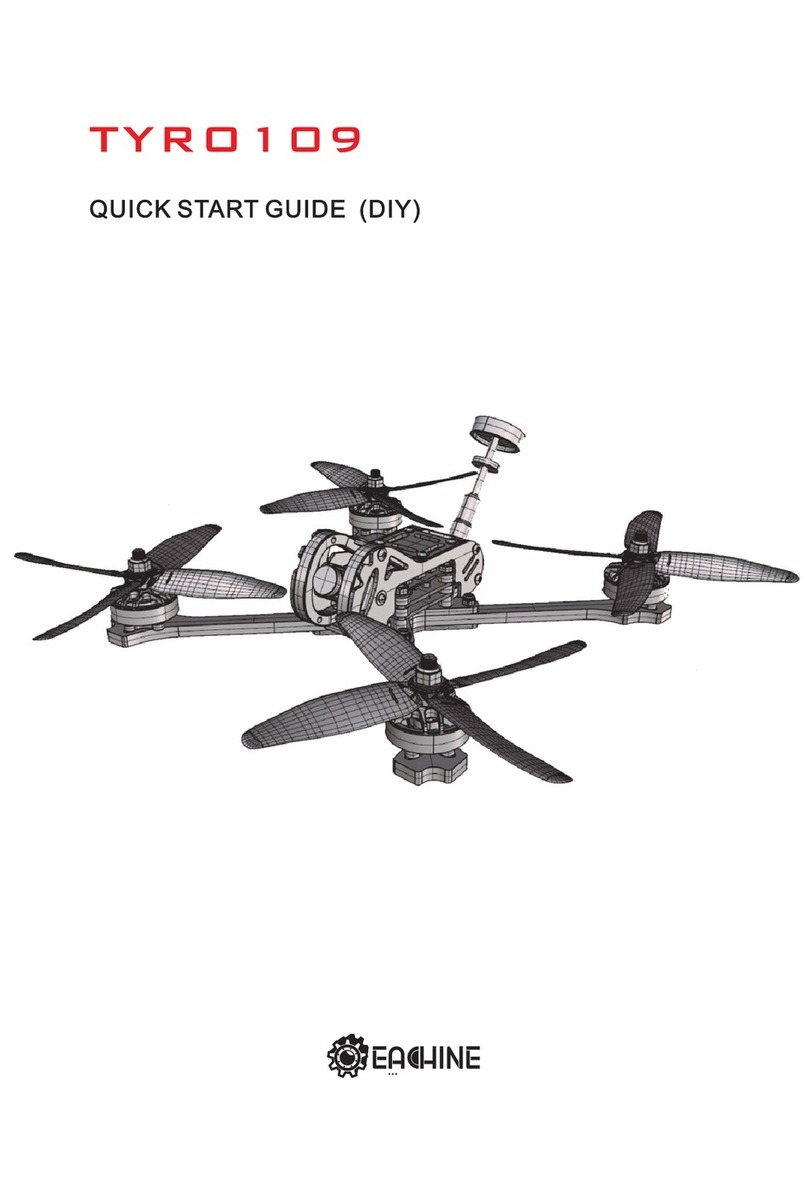devention Scout X4 User manual

Scou tY
cleention
Auto Take off
Altitude hold mode
Object Round fly mode
One key Return To Home
Hyper IOC mode
Retractable Landing Gear
GPS telemetry
5.8G video down link
Match with DEVO F12E Radio
Quick Start Guide and Systems Flowchart
M1
M2
•
Specifications:
Main Rotor Dia. : 233mm
Overall (L x W x
H):
335 x 335 x 275mm
Weight: 1770g(Battery included)
Takeoff Weight: <2270g
Transmitter: DEVO F12E
Receiver: DEVO-RX707(CE) / RX709(FCC)
Brushless Motor: WK-WS-34-002
Brushless ESC: WST-16AH (R/G)
Main Controller: FCS-X4
Battery: 22.2V 5400mAh Li-Po
Ground Station: GCS
2.4G Bluetooth Datalink: BT-2401A(FCC) / 2401B(FCC)
BT-2402A(CE) / 2402B(CE)
•
M1/M3 rotate in clockwise, motors are the levogyrate thread.
•
M2/M4 rotate in counterclockwise, motors are the dextrogyrate thread.
•
When assemble the propellers, rotating direction is oppsite to the arrow direction, the directions are the same when take down the propellers.
M3

Q • 0
Q • 0
M3
M4
M2
))
2.1.6 After the successful binding
place the aircraft on a stable surface.
1.0 Installing the Propellers
1.1 Prepare forward propeller
(Clockwise arrow mark), counter
propeller (counterclockwise
arrow mark )
1.2 Match the arrows on the
propellers to the arrows on the
arm next to each motor. Screw
each propeller onto the motor,
secure by hand, no need for tools.
1.3 Prepellers assembled
(assembled skid landing)
1.4 Prepellers assembled
(unassemble skid landing)
store or as
bl the skid landing/binding the radio
2.1 Skid landing assembled(restoration/code binding)
The Landing gear is shipped in the retracted position.
DO NOT try to extend the landing gear by pulling on it.
We will deploy the landing-gear the first time the system is powered, please follow these instructions carefully
Powr indicator
1:11111
Power switch a
we
r button
0.
1
1..
1
,
.Its;
2.1.1 Install the fully charged
battery DO NOT turn on the
battery until later.
*Please check the charger
manual for charging instructions
2.1.2 Turn X4 on its back. The
belly and the retractable legs
should now be facing up.
MAKE SURE nothing is blocking
the legs.
2.1.3 Put all function switches
to 0 pisition, put all trims/knobs
on Mid pisition, move the throttle
to the lowest position, then turn
on the radio power.
2.1.4 Turn the power switch to
"ON" position, and press on the
power button about 3-5 second
till the red LED light solid. The
undercarriage(skid landing) will
unfold automatically.
2.1.5 Turn the aircraft to its
UP-right position.The Red LED
flashing will stop shortly.When it
stops, the DEVO F12E and the X4
have successfully connected to each other.
* This process is called "ID binding"
2.2 Skid landing unassembled(assemle skid landing/code binding)
L
1
-maw
Skid landing I I Skid landing
module A
module B
ee.v
er
5-
•
2.2.1 Prepare two skid landing,
2.2.2 Put the skid landing into
2.2.3 Install the skid landing
2.2.4 Skid landing installation
skid landing module A/B, 4pcs
the skid landing position.
module, and screw down the
finished.
M2.5X20 screws.
M2.5X20 screw to fix skid landing.
•
1 •
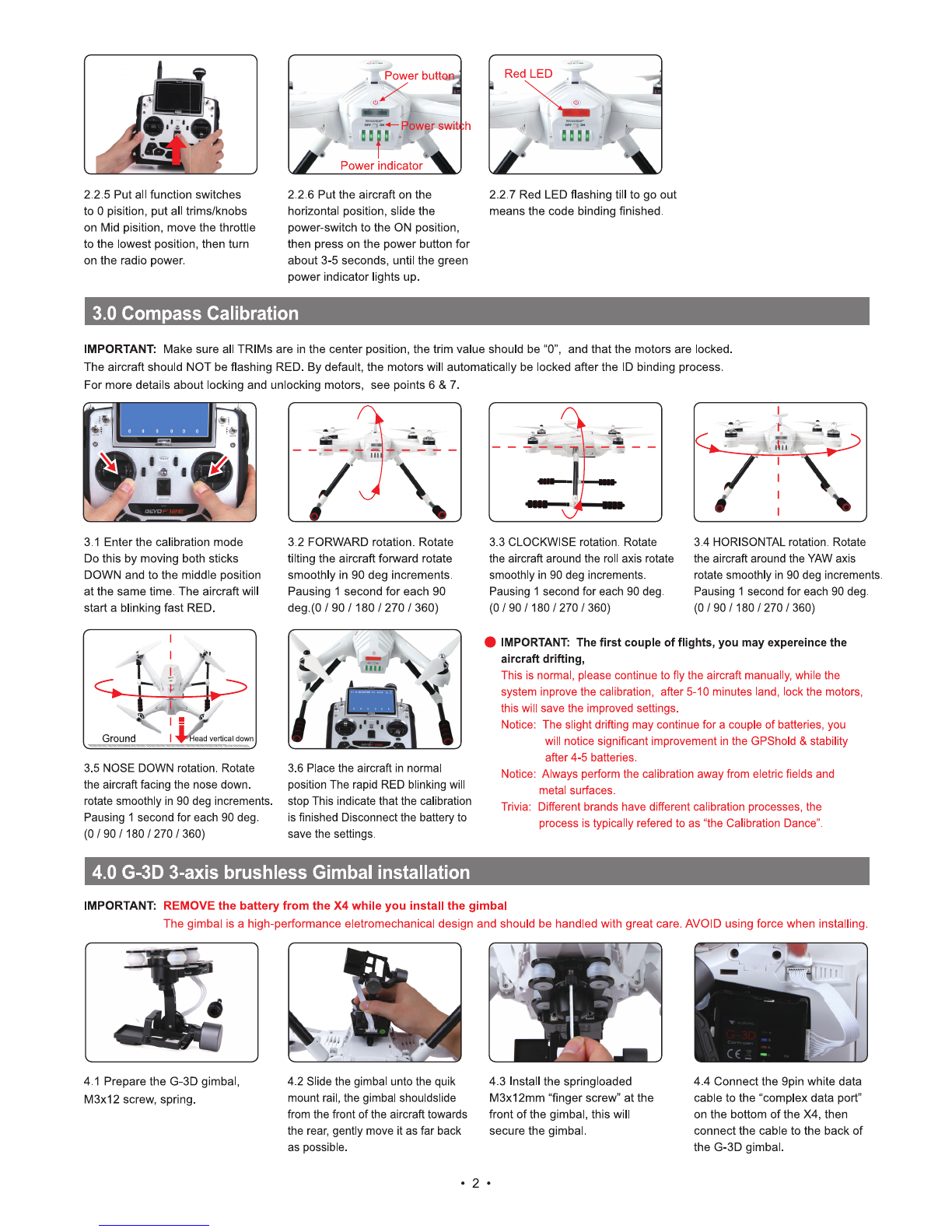
I.
Power indicator
2.2.5 Put all function switches
to 0 pisition, put all trims/knobs
on Mid pisition, move the throttle
to the lowest position, then turn
on the radio power.
2.2.6 Put the aircraft on the
horizontal position, slide the
power-switch to the ON position,
then press on the power button for
about 3-5 seconds, until the green
power indicator lights up.
2.2.7 Red LED flashing till to go out
means the code binding finished.
3.0 Compass Calibration
IMPORTANT:
Make sure all TRIMs are in the center position, the trim value should be "0", and that the motors are locked.
The aircraft should NOT be flashing RED. By default, the motors will automatically be locked after the ID binding process.
For more details about locking and unlocking motors, see points 6 & 7.
(
3.1 Enter the calibration mode
Do this by moving both sticks
DOWN and to the middle position
at the same time. The aircraft will
start a blinking fast RED.
3.2 FORWARD rotation. Rotate
tilting the aircraft forward rotate
smoothly in 90 deg increments.
Pausing 1 second for each 90
deg.(0 / 90 / 180 / 270 / 360)
3.3 CLOCKWISE rotation. Rotate
the aircraft around the roll axis rotate
smoothly in 90 deg increments.
Pausing
1
second for each 90 deg.
(0 /90/180/270 /360)
3.4 HORISONTAL rotation. Rotate
the aircraft around the YAW axis
rotate smoothly in 90 deg increments.
Pausing 1 second for each 90 deg.
(0/90/180/270/360)
a."
I
Ground
I
Me
ad vertical down
3.5 NOSE DOWN rotation. Rotate
the aircraft facing the nose down.
rotate smoothly in 90 deg increments.
Pausing
1
second for each 90 deg.
(0 /90/180/270/360)
3.6 Place the aircraft in normal
position The rapid RED blinking will
stop This indicate that the calibration
is finished Disconnect the battery to
save the settings.
•
IMPORTANT: The first couple of flights, you may expereince the
aircraft drifting,
This is normal, please continue to fly the aircraft manually, while the
system inprove the calibration, after 5-10 minutes land, lock the motors,
this will save the improved settings.
Notice: The slight drifting may continue for a couple of batteries, you
will notice significant improvement in the GPShold & stability
after 4-5 batteries.
Notice: Always perform the calibration away from eletric fields and
metal surfaces.
Trivia: Different brands have different calibration processes, the
process is typically refered to as "the Calibration Dance".
4.0 - D
is brushless Gimbal installation
IMPORTANT: REMOVE the battery from the X4 while you install the gimbal
The gimbal is a high-performance eletromechanical design and should be handled with great care. AVOID using force when installing
4.1 Prepare the G-3D gimbal,
M3x12 screw, spring.
4.2 Slide the gimbal unto the quik
mount rail, the gimbal shouldslide
from the front of the aircraft towards
the rear, gently move it as far back
as possible.
4.3 Install the springloaded
M3x12mm "finger screw" at the
front of the gimbal, this will
secure the gimbal.
4.4 Connect the 9pin white data
cable to the "complex data port"
on the bottom of the X4, then
connect the cable to the back of
the G-3D gimbal.
•
2 •
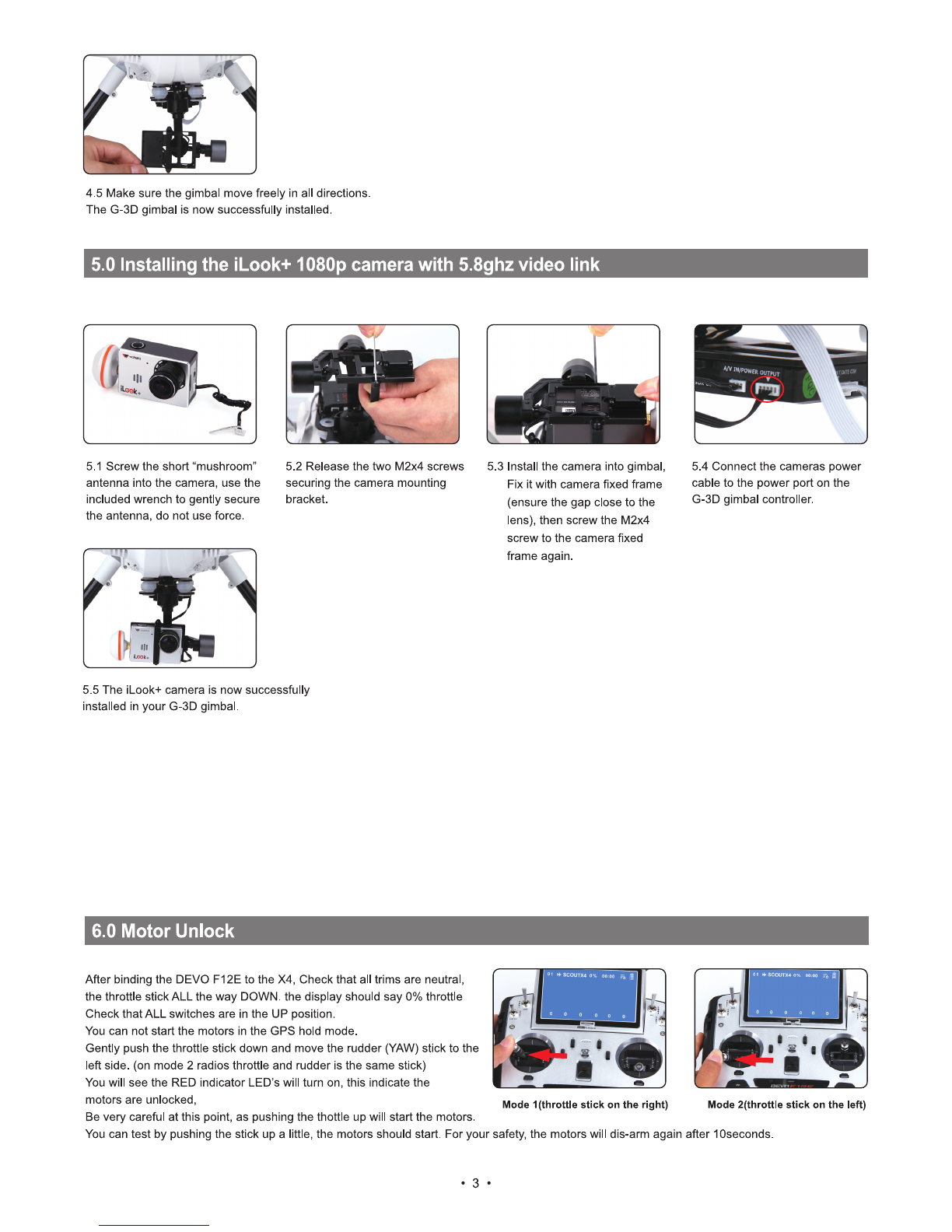
'L°0k,
r1/47
of
»scour). o, oa:ao a
01 .SCOUTX6
Ox
WOO
00
000
1102
1
11110
dPh
1.201,1,
4.5 Make sure the gimbal move freely in all directions.
The G-3D gimbal is now successfully installed.
5.0 Installing the iLook+ 1080p camera with 5.8ghz video link
5.1 Screw the short "mushroom"
antenna into the camera, use the
included wrench to gently secure
the antenna, do not use force.
5.2 Release the two M2x4 screws
securing the camera mounting
bracket.
5.3 Install the camera into gimbal,
Fix it with camera fixed frame
(ensure the gap close to the
lens), then screw the M2x4
screw to the camera fixed
frame again.
5.4 Connect the cameras power
cable to the power port on the
G-3D gimbal controller.
5.5 The iLook+ camera is now successfully
installed in your G-3D gimbal.
6.0 Motor Unlock
After binding the DEVO F12E to the X4, Check that all trims are neutral,
the throttle stick ALL the way DOWN. the display should say 0% throttle
Check that ALL switches are in the UP position.
You can not start the motors in the GPS hold mode.
Gently push the throttle stick down and move the rudder (YAW) stick to the
left side. (on mode 2 radios throttle and rudder is the same stick)
You will see the RED indicator LED's will tum on, this indicate the
motors are unlocked,
Mode 1(throttle stick on the right)
Mode 2(throttle stick on the left)
Be very careful at this point, as pushing the thottle up will start the motors.
You can test by pushing the stick up a little, the motors should start. For your safety, the motors will dis-arm again after 10seconds.
•
3 •
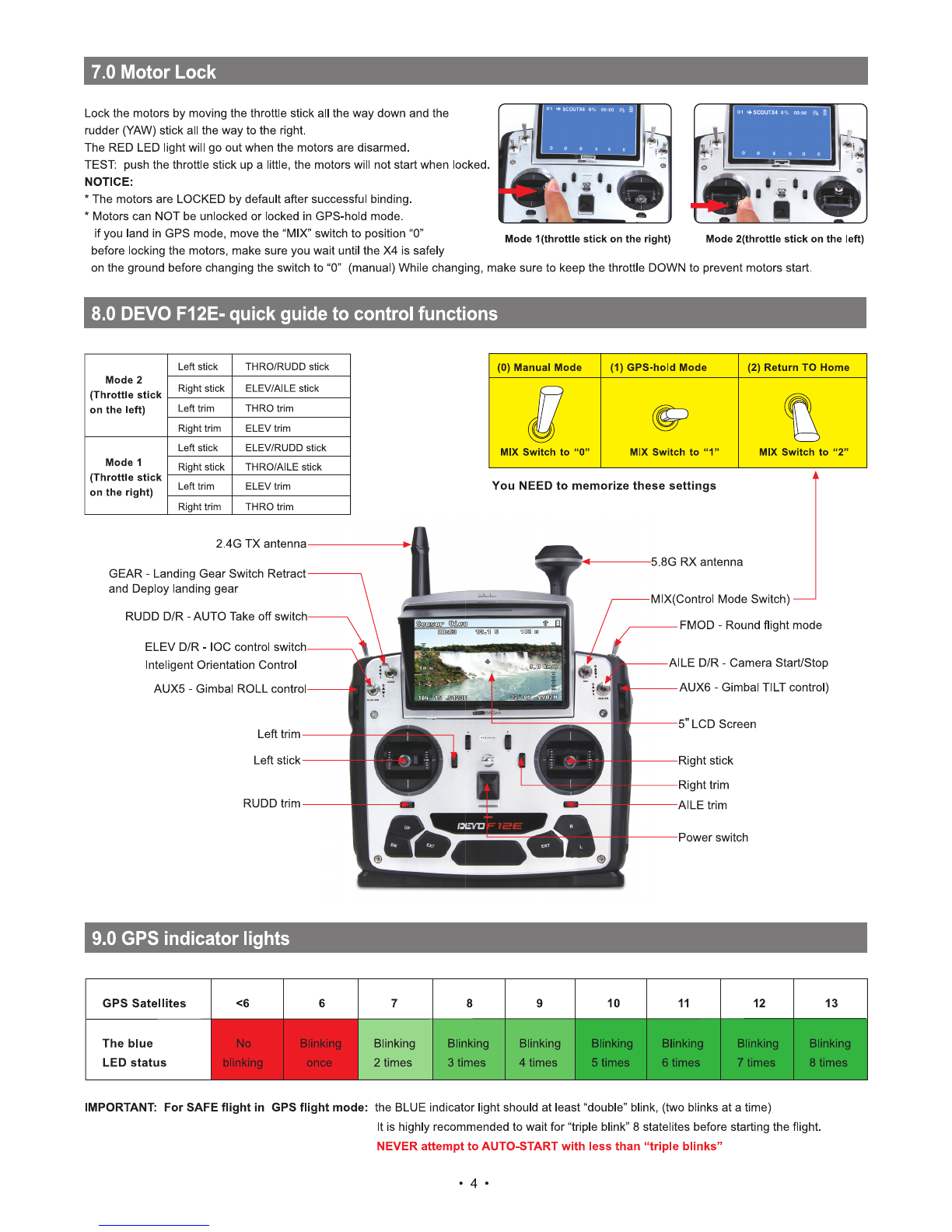
01
SCOUTM 0% 00,00
Fp
A
0 0 0
d
r
•
-
Mode 1(throttle stick on the right)
Mode 2(throftle stick on the left)
2.4G TX antenna
GEAR - Landing Gear Switch Retract
and Deploy landing gear
RUDD D/R -AUTO Take off switch
ELEV D/R - IOC control switch
Inteligent Orientation Control
AUX5 - Gimbal ROLL control
Left trim
Left stick
RUDD trim
7.0 Motor Lock
Lock the motors by moving the throttle stick all the way down and the
rudder (YAW) stick all the way to the right.
The RED LED light will go out when the motors are disarmed.
TEST: push the throttle stick up a little, the motors will not start when locked.
NOTICE:
* The motors are LOCKED by default after successful binding.
* Motors can NOT be unlocked or locked in GPS-hold mode.
if you land in GPS mode, move the "MIX" switch to position "0"
before locking the motors, make sure you wait until the X4 is safely
on the ground before changing the switch to "0" (manual) While changing, make sure to keep the throttle DOWN to prevent motors start.
8.0 DEVO F12E- • ' • ide to control function
Left stick
THRO/RUDD stick
Mode 2
(Throttle stick
Right stick
ELEV/AILE stick
on the left)
Left trim
THRO trim
Right trim
ELEV trim
Left stick
ELEV/RUDD stick
Mode 1
Right stick
THRO/AILE stick
(Throttle stick
on the right)
Left trim
ELEV trim
Right trim
THRO trim
(0) Manual Mode
(1) GPS-hold Mode
(2) Return TO Home
MIX Switch to "0"
Cf_Wi
_
MIX Switch to "1" MIX Switch to "2"
You NEED to memorize these settings
5.8G RX antenna
MIX(Control Mode Switch)
FMOD - Round flight mode
AILE D/R - Camera Start/Stop
AUX6 - Gimbal TILT control)
5" LCD Screen
Right stick
Right trim
AILE trim
Power switch
9.0 GPS indicator lights
GPS Satellites
<6
6
7
8
9
10
11
12
13
The blue
LED status
No
blinking
Blinking
once
i
Blinking
2 times
Blinking
3 times
Blinking
4 times
Blinking
5 times
Blinking
6 times
Blinking
7 times
Blinking
8 times
IMPORTANT: For SAFE flight in GPS flight mode:
the BLUE indicator light should at least "double" blink, (two blinks at a time)
It is highly recommended to wait for "triple blink" 8 statelites before starting the flight.
NEVER attempt to AUTO-START with less than "triple blinks"
•
4 •
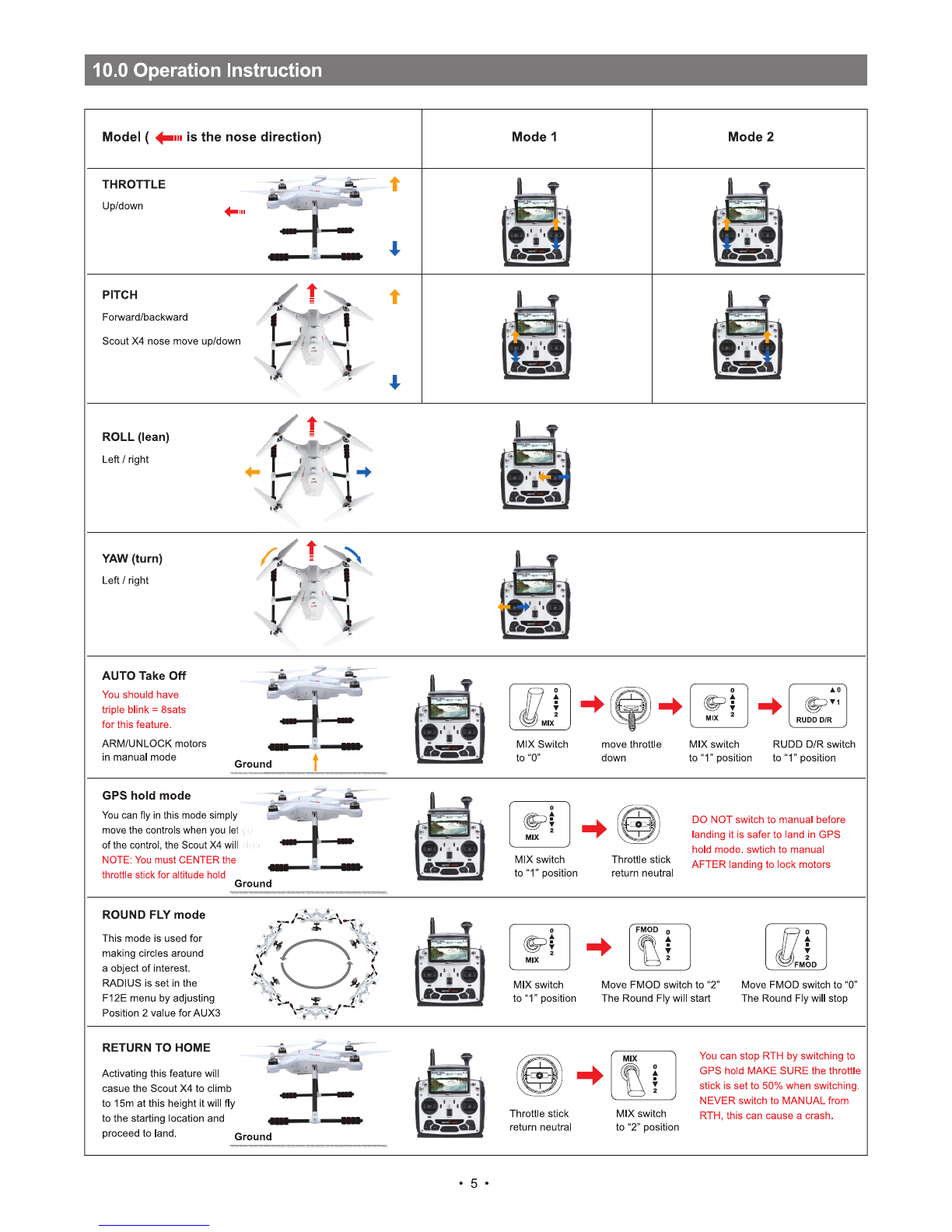
Model (
is the nose direction)
Mode 2
Mode 1
ROLL (lean)
Left / right
YAW (turn)
Left / right
THROTTLE
Up/down
PITCH
Forward/backward
Scout X4 nose move up/down
0 it
0 Tr
—1/11.
411I
o.-1111.
AUTO Take Off
You should have
triple blink = 8sats
for this feature.
ARM/UNLOCK motors
in manual mode
411I
Ground
MIX Switch
move throttle
to "0"
down
MIX switch
to "1" position
RUDD D/R switch
to "1" position
0
•
2
MIX
0
•
MIX
2
•
0'
V I
RUDD D/R
410' •
'0
aliesw
ammo.o.
GPS hold mode
You can fly in this mode simply
move the controls when you lei
of the control, the Scout X4 will
NOTE: You must CENTER the
throttle stick for altitude hold
Ground
MIX switch
to "1" position
Throttle stick
return neutral
DO NOT switch to manual before
landing it is safer to land in GPS
hold mode. swtich to manual
AFTER landing to lock motors
/---
,
tit
\
os,
ROUND FLY mode
This mode is used for
making circles around
a object of interest.
RADIUS is set in the
F12E menu by adjusting
Position 2 value for AUX3
MIX switch
Move FMOD switch to "2"
Move FMOD switch to "0"
to "1" position
The Round Fly will start
The Round Fly will stop
0
•
2
'C
FMOD
'FMOD
0
•
2
s.
MIX
MIX
You can stop RTH by switching to
GPS hold MAKE SURE the throttle
stick is set to 50% when switching.
NEVER switch to MANUAL from
RTH, this can cause a crash.
MIX
2
Throttle stick
return neutral
411I
1111.
Ground
RETURN TO HOME
Activating this feature will
casue the Scout X4 to climb
to 15m at this height it will fly
to the starting location and
proceed to land.
MIX switch
to "2" position
10.0 Operation Instruction
•
5 •
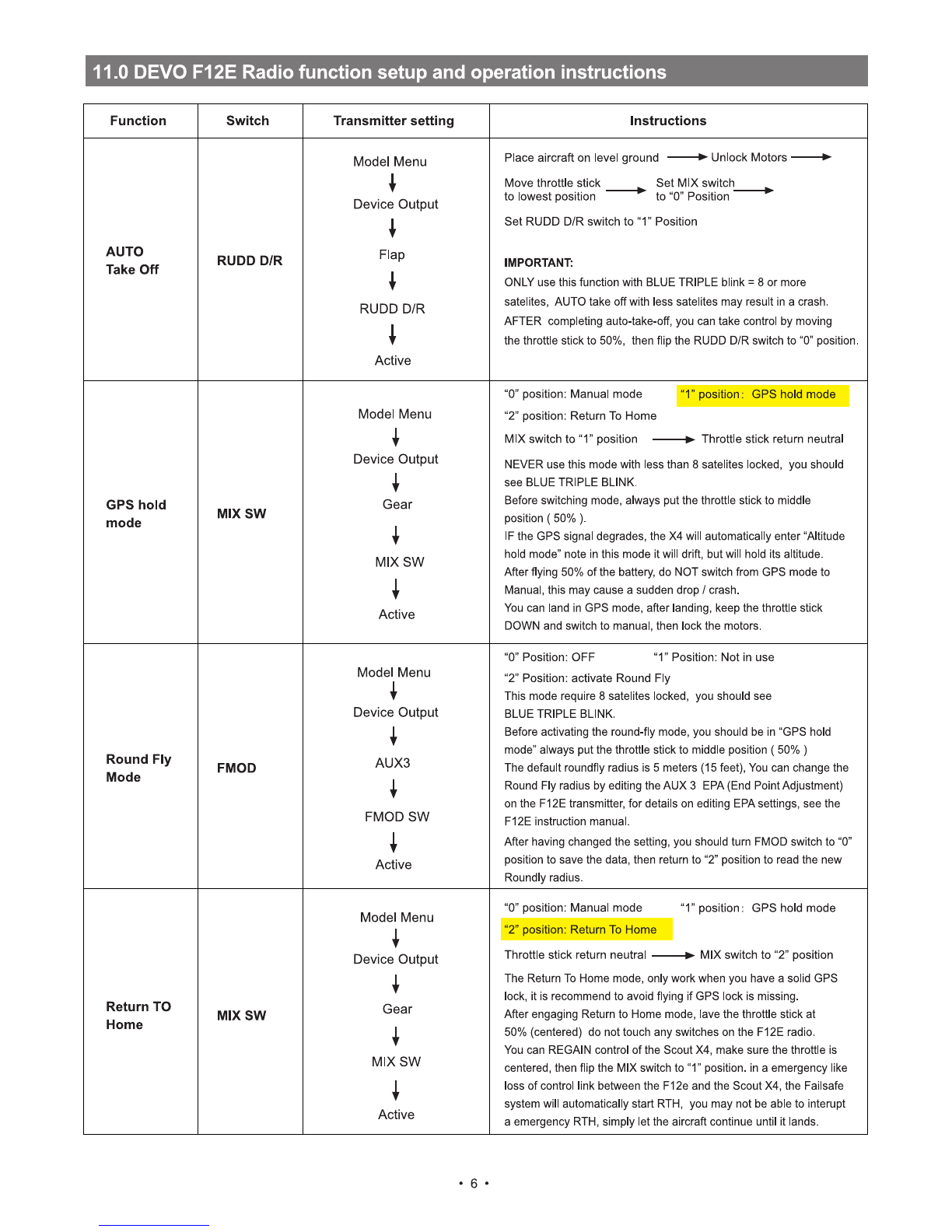
11.0 DEVO F12E Radio function setup and operation instructions
Function
Switch
Transmitter setting
Instructions
AUTO
Take Off
RUDD D/R
Model Menu
`i
Device Output
Flap
RUDD D/R
Active
Place aircraft on level ground -0.- Unlock Motors
Move throttle stick
Set MIX switch
to lowest position
to "0" Position
Set RUDD D/R switch to "1" Position
IMPORTANT:
ONLY use this function with BLUE TRIPLE blink = 8 or more
satelites, AUTO take off with less satelites may result in a crash.
AFTER completing auto-take-off, you can take control by moving
the throttle stick to 50%, then flip the RUDD D/R switch to "0" position.
GPS hold
mode
MIX SW
Model Menu
Device Output
Gear
MIX SW
Active
"0" position: Manual mode
"1" position: GPS hold mode
"2" position: Return To Home
MIX
to "1"
Throttle
switch
position
-iii.
stick return neutral
NEVER use this mode with less than 8 satelites locked, you should
see BLUE TRIPLE BLINK.
Before switching mode, always put the throttle stick to middle
position ( 50% ).
IF the GPS signal degrades, the X4 will automatically enter "Altitude
hold mode" note in this mode it will drift, but will hold its altitude.
After flying 50% of the battery, do NOT switch from GPS mode to
Manual, this may cause a sudden drop / crash.
You can land in GPS mode, after landing, keep the throttle stick
DOWN and switch to manual, then lock the motors.
Round Fly
Mode
FMOD
Model Menu
`
Device Output
AUX3
FMOD SW
'I'
Active
"0" Position: OFF
"1" Position: Not in use
"2" Position: activate Round Fly
This mode require 8 satelites locked, you should see
BLUE TRIPLE BLINK.
Before activating the round-fly mode, you should be in "GPS hold
mode" always put the throttle stick to middle position ( 50% )
The default roundfly radius is 5 meters (15 feet), You can change the
Round Fly radius by editing the AUX 3 EPA (End Point Adjustment)
on the F12E transmitter, for details on editing EPA settings, see the
F12E instruction manual.
After having changed the setting, you should turn FMOD switch to "0"
position to save the data, then return to "2" position to read the new
Roundly radius.
Return TO
Home
MIX SW
Model Menu
Device Output
Gear
`i
MIX
SW
Active
"0" position: Manual mode
"1" position: GPS hold mode
"2" position: Return To Home
Throttle
MIX
to "2"
stick return neutral -ir.
switch
position
The Return To Home mode, only work when you have a solid GPS
lock, it is recommend to avoid flying if GPS lock is missing.
After engaging Return to Home mode, lave the throttle stick at
50% (centered) do not touch any switches on the F12E radio.
You can REGAIN control of the Scout X4, make sure the throttle is
centered, then flip the MIX switch to "1" position. in a emergency like
loss of control link between the F12e and the Scout X4, the Failsafe
system will automatically start RTH, you may not be able to interupt
a emergency RTH, simply let the aircraft continue until it lands.
•
6
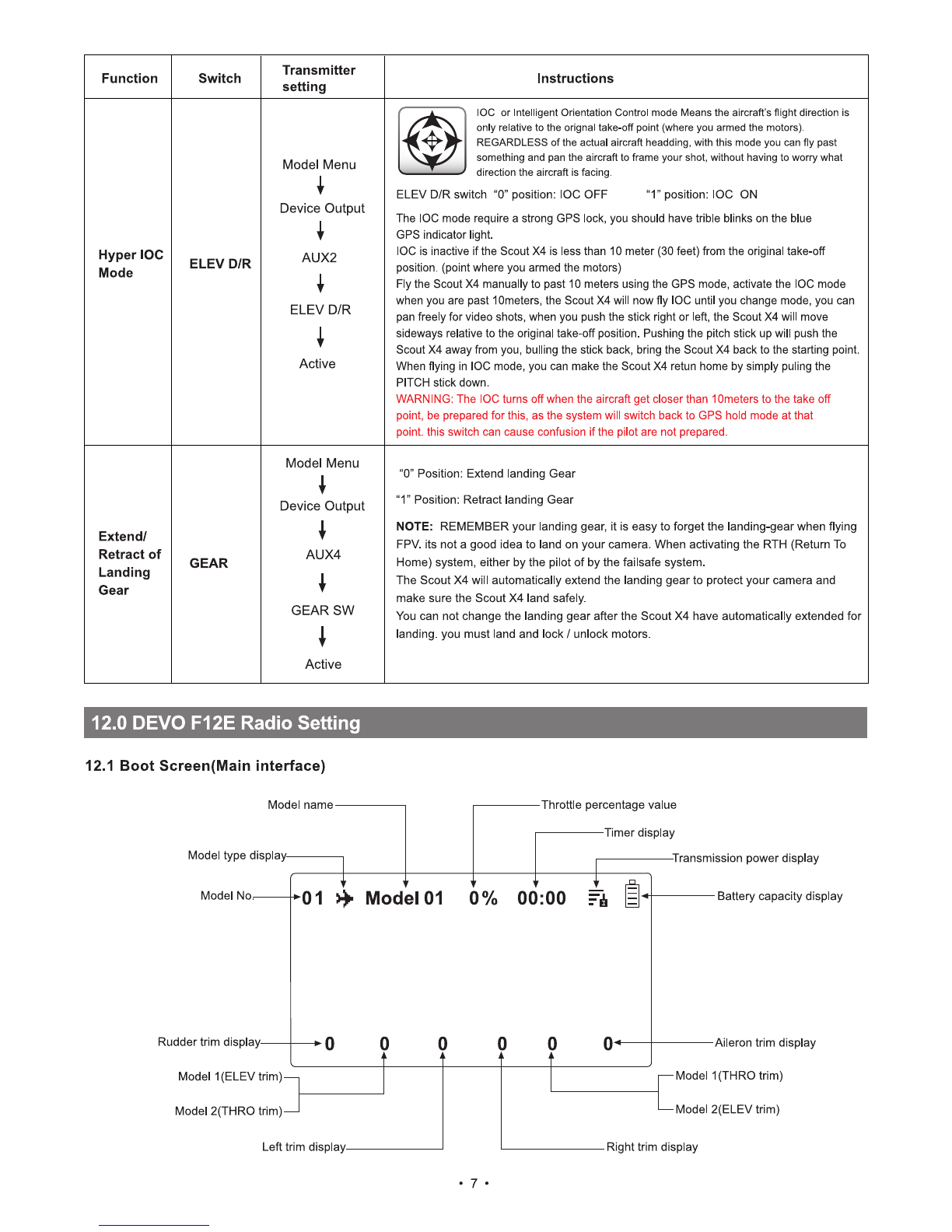
Function
Switch
Transmitter
setting
Instructions
Hyper IOC
Mod
ELEV D/R
Model Menu
'I'
Device Output
4
,
AUX2
ELEV D/R
4,
Active
IOC or Intelligent Orientation Control mode Means the aircraft's flight direction is
only relative to the orignal take-off point (where you armed the motors).
REGARDLESS of the actual aircraft headding, with this mode you can fly past
,
something and pan the aircraft to frame your shot, without having to worry what
direction the aircraft is facing.
"0" position: IOC OFF
"1" position: IOC ON
require a strong GPS lock, you should have trible blinks on the blue
light.
if the Scout X4 is less than 10 meter (30 feet) from the original take-off
where you armed the motors)
X4 manually to past 10 meters using the GPS mode, activate the IOC mode
past 10meters, the Scout X4 will now fly IOC until you change mode, you can
video shots, when you push the stick right or left, the Scout X4 will move
to the original take-off position. Pushing the pitch stick up will push the
from you, bulling the stick back, bring the Scout X4 back to the starting point.
IOC mode, you can make the Scout X4 retun home by simply puling the
IOC turns off when the aircraft get closer than lOmeters to the take off
for this, as the system will switch back to GPS hold mode at that
can cause confusion if the pilot are not prepared.
+
)
IOC
ELEV D/R switch
The IOC mode
GPS indicator
is inactive
position. (point
Fly the Scout
when you are
pan freely for
sideways relative
Scout X4 away
When flying in
PITCH stick down.
WARNING: The
point, be prepared
point. this switch
Extend/
Retract of
Landing
Gear
GEAR
Model Menu
Device Output
4,
AUX4
4,
GEAR SW
II
Active
"0" Position: Extend landing Gear
"1" Position: Retract landing Gear
NOTE: REMEMBER your landing gear, it is easy to forget the landing-gear when flying
FPV. its not a good idea to land on your camera. When activating the RTH (Return To
Home) system, either by the pilot of by the failsafe system.
The Scout X4 will automatically extend the landing gear to protect your camera and
make sure the Scout X4 land safely.
You can not change the landing gear after the Scout X4 have automatically extended for
landing. you must land and lock / unlock motors.
12.0 DEVO F12E Radio Setting
•
12.1 Boot Screen(Main interface)
Throttle percentage value
Timer display
Transmission power display
Model name
Model type display
Model No
.
0
1
4. Model 01 0% 00:00
Rudder trim display
Model 1 (ELEV trim)
Model 2(THRO trim)
Left trim display
•
7 •
Battery capacity display
Aileron trim display
Model 1(THRO trim)
Model 2(ELEV trim)
Right trim display
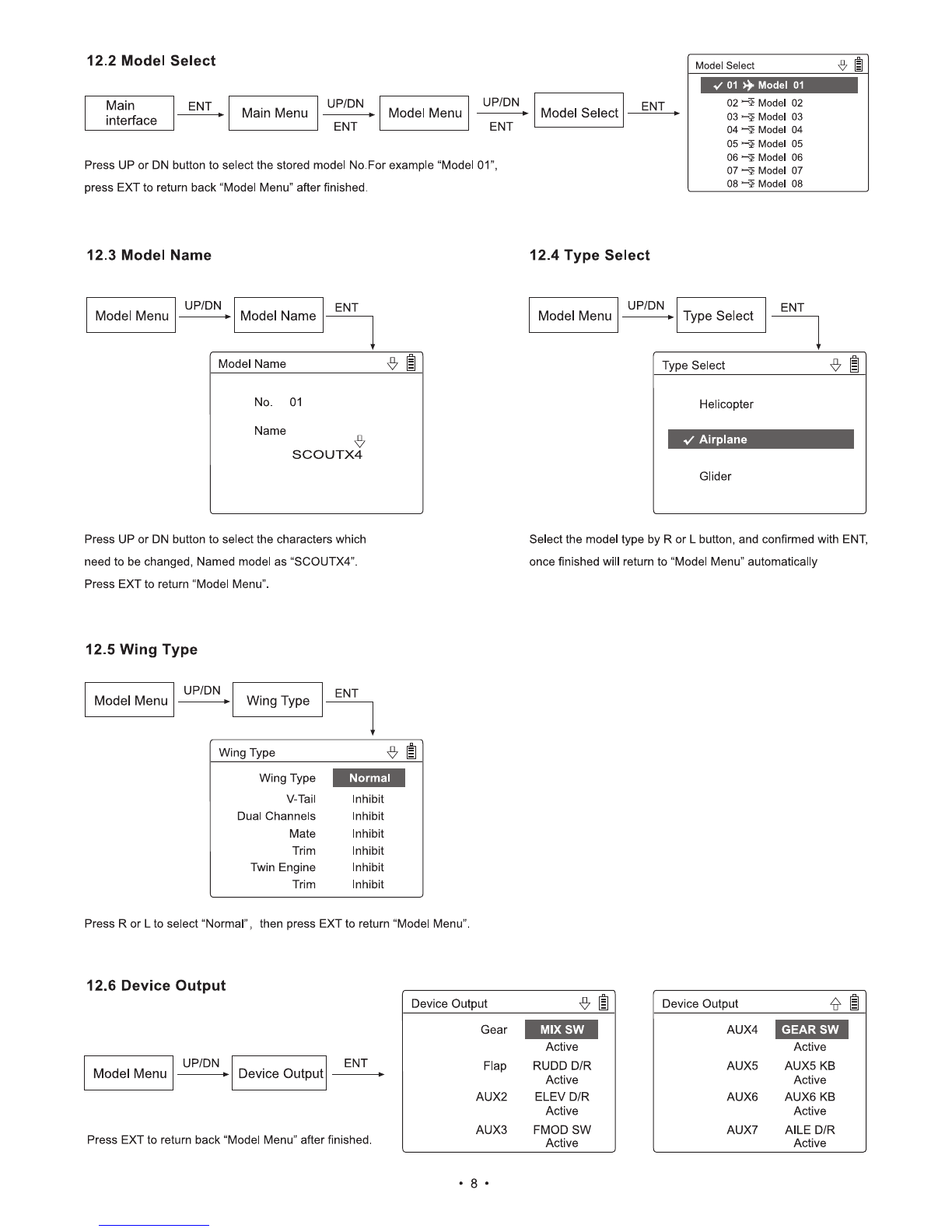
12.2 Model Select
Main
interface
Main Menu UP/DN
ENT
Model Menu
ENT
UP/DN
ENT
Model Select
ENT
Model Select
V
01 3.
Model 01
02
Model 02
03
Model 03
04
Model 04
05
Model 05
06 x Model 06
07
Model 07
08
Model 08
Model Name
Model Name
No. 01
Name
SCOUTX4
UP/DN
ENT
Type Select
Type Select
80
Helicopter
Glider
UP/DN
ENT
Wing Type
Wing Type
V-Tai I
Dual Channels
Mate
Trim
Twin Engine
Trim
Inhibit
Inhibit
Inhibit
Inhibit
Inhibit
Inhibit
Wing Type
UP/DN
ENT
Press UP or DN button to select the stored model No.For example "Model 01",
press EXT to return back "Model Menu" after finished.
12.3 Model Name
12.4 Type Select
Model Menu Model Menu
Press UP or DN button to select the characters which
need to be changed, Named model as "SCOUTX4".
Press EXT to return "Model Menu".
Select the model type by R or L button, and confirmed with ENT,
once finished will return to "Model Menu" automatically
12.5 Wing Type
Model Menu
Press R or L to select "Normal", then press EXT to return "Model Menu".
12.6 Device Output
Device Output
8
0
Device Output
1:1
Gear
MIX SW
AUX4
GEAR SW
Active
Active
Model Menu
UP/DN
Device Output
ENT
Flap
RUDD D/R
Active
AUX5
AUX5 KB
Active
AUX2
ELEV D/R
AUX6
AUX6 KB
Active
Active
AUX3
FMOD SW
AUX7
AILE D/R
Press EXT to return back "Model Menu" after finished.
Active
Active
•
8

12.7 Sensor Setting
Sensor Setting
Model Menu
UP/DN
Sensor Setting
ENT
Status
Active
No Signal
Inhibit
Press R or L to select "Active".
Sensor Submenu
Voltage
Temperature
GPS Setting
(1)
Voltage Setting
Press UP or DN to select Voltage in the Sensor Setting. Press ENT to enter Voltage interface.
Voltage
Internal: VO
Inhibit
External: V1
Active
ZEM
External: V2
Inhibit
Internal shows the Radio battery voltage.
External shows the aircraft battery voltage.
Scout X4 default setting is 21.4V, please fly back the copter when you get a warning asap.
(2)
GPS Receive Setting
Press UP or DN to select GPS setting on the Sensor Setting interface, then press ENT to enter GPS Setting interface.
GPS Setting
Altitude Type
Relative
Speed Unit
Km/h
Date Type
DD-MM-YY
Time Zone
UTC+08:00
(2.1) Altitude Type setting:
Press R or L to select Absolute or Relative.
(2.2) Speed Unit setting:
Press R or L to select Km/h or Knote.
(2.3) Date Type setting:
Press R or L to select DD-MM-YY\ MM-DD-YY\ YY-MM-DD.
(2.4) Time Zone:
Press R or L to select Time Zone, then press EXT to return "Main Menu".
12.8 Reverse Switch
Main
Menu
UP/DN
Function Menu
UP/DN
Reverse Switch
ENT
The factory
default Settings interface as piture.
ENT
ENT
Reverse Switch Reverse Switch
4
Elevator
AUX4
Normal Normal
Aileron
Normal
AUX5
Normal
Throttle
Normal
AUX6
Normal
Rudder
Normal
AUX7
Normal
Press EXT to return back "Function Menu"
Gear
Normal
Flap
Normal
after finished.
AUX2
Normal
AUX3
Normal
•
9 •
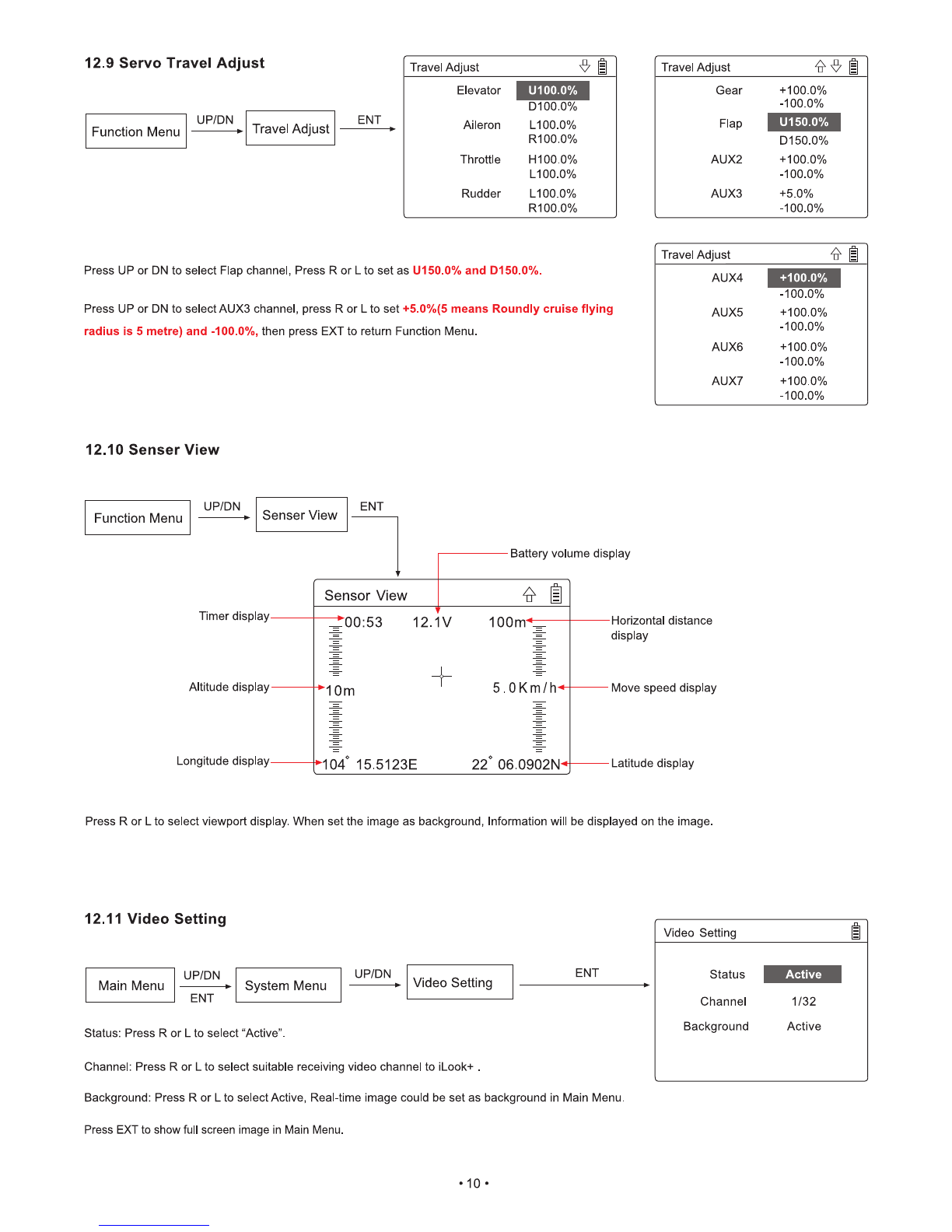
12.9 Servo Travel Adjust
Travel Adjust
•:7
Travel Adjust
Gear
+100.0%
Elevator
U100.0%
-100.0%
D100.0%
Function Menu
UP/DN
Travel Adjust
ENT
Aileron
L100.0%
R100.0%
Flap
U150.0%
D150.0%
Throttle
H100.0%
AUX2
+100.0%
L100.0%
-100.0%
Rudder
L100.0%
AUX3
+5.0%
R100.0%
-100.0%
Travel Adjust
Press UP or DN to select Flap channel, Press R or L to set as U150.0% and D150.0%.
AUX4
+100.0%
-100.0%
Press UP or DN to select AUX3 channel, press R or L to set +5.0%(5 means Roundly cruise flying
AUX5
+100.0%
radius is 5 metre) and -100.0%, then press EXT to return Function Menu.
-100.0%
AUX6
+100.0%
-100.0%
AUX7
+100.0%
-100.0%
12.10 Senser View
Function Menu
Senser View
UP/DN
ENT
Battery volume display
Sensor View
Timer display
'00:53 12.1V 100m
4
=
Horizontal distance
display
Altitude display-11
Om
5.0Km/h-4
Move speed display
Longitude display
-
!104
°
15.5123E
22
°
06.0902N-
4
-
Latitude display
Press R or L to select viewport display. When set the image as background, Information will be displayed on the image.
12.11 Video Setting
Status: Press R or L to select "Active".
Channel: Press R or L to select suitable receiving video channel to iLook+ .
Background: Press R or L to select Active, Real-time image could be set as background in Main Menu.
Press EXT to show full screen image in Main Menu.
Video Setting
Main Menu
UP/DN
ENT
System Menu
UP/DN
ENT
Video Setting
Status
-71
Channel
1/32
Background
Active
•
10 •

UP/DN
ENT
UP/DN
ENT
Main Menu
Model Menu
Stick Position Switch
Switch
SPSO SW
Channel
Position
On
Throttle
L94%
Higt
Type
Stopwatch
ENT
UP/DN
UP/DN
ENT
Main Menu
Function Menu
Timer
Timer
Switch: Press R or L to select "SPSO SW".
Channel: Press R or L to select "Throttle".
Position: Press L to set percentage(Suggest setting is L94%).
On setting: Press R or L to select "High" as rocker direction of on.
Move up and down of the throttle to check if the direction of the switch is set correctly. Then press EXT to return "Main Menu".
Type: Press R or L to select stopwatch or countdown.
Switch: Press R or L to select "SPSO SW".
Press EXT to return back main interface after finished.
Usage: Toggle the throttle up to L94% to start the time, toggle the throttle down to L94% to stop the time, press DN to reset.
12.12 Timer Setting
•
11 •
Stick Position Switch
Off
Timer
Switch
SPSO SW
01
Model 01 0% 00:00 Th
0 0 0 0 0 0

M1
0
Or. -II M2
-Al M3
-41
M4
M5
11.
ms
11
0-
4
M7
pm' po.P4
esn 160dt1LVO ssvewoT
i
r
Main controller
E
MADE IN CHINA
AUX 3 IP
AUX 21.
AUX 1 IP
GEAR IP
RUDD IP
THRO I1P
ELEV
►
RILE 11.
CHECK POWER IP
DATA SUS IP
JUMP PORT. IP
(JeUenton
FCS—X4
TT,
TELEMETRY CON
cleVention
RX
,VO V
CE
DATA BUS
AUX1
AUX2
AUX3
AUX4
AUX5
AUX6
MATE IN CHINA AUX]
13.0 FCS-X4 Main controller guideline
®
To roundly cruise flight mode
®
To check voltage(connect with power board)
(it
Connect with fifth way brushless ESC
0
To hyper IOC
0
Used for data transmission-connect the PPM OUT
port of BT-2401A/2402A
0
Connect with forth way brushless ESC
®
To one key to take off
®
Jumper port, when regular receiver is
need, insert random equipped bind plug pls.
0
Connect with third way brushless ESC
®
Control Mode Switch
a
To link LED
qo
Connect with second way
brushless ESC
0
To control Rudder
CD
To link GPS module(red white blue black four color cable)
0
Connect with first way brushless ESC
0
To control Throttle
(3
Connect with eighth way brushless ESC
0
Upgrade channel
®
To control Elevator
(forward & backward)
@
Connect with seventh way brushless ESC
@
Data communcation port
®
To control Aileron
(leftward & rightward)
0
,
Connect with sixth way brushless ESC
4
-
31
To link Compass
(red black double color cable)
14.0 DEVO RX707(CE)/RX709(FCC) Receiver guideling
AUX3:
Roundly cruise flight mode(no need to connect)
AUX4:
Connect the servo of landing skid-connect the PWM3 IN port of BT-2401A/2402A
AUX5:
Connect gimbal Roll singal cable-connect the PWM 2 IN port of BT-2401A/2402A
UX6: Connect gimbal PIT singal cable-connect the PWM 1 IN port of BT-2401A/2402A
AUX7: Connect camera controller/Clear fix ID code(When clear fix ID code is need, insert random equipped bind plug pls).
Attention: DEVO RX707(CE) and DEVO RX709(FCC)have the same port
•
12 •
Telemetry connector(connect with single white line)
DATA BUS: Used for data transmission-connect the PPM IN port of BT-2401A/2402A
AUX1:
One key to take off(no need to connect)
AUX2:
Hyper IOC(no need to connect)

e
ROLL: Set up gimbal rolling angle(control angle range 45°- 45°), please refer to the
mid-point as starting point, proper adjust the knob in counterclockwise direction.
Shutter Button
Video/Photo Switch
Power port(DC 7V-15V)
Indicator(Red light)
Micro SD card slot
•
Video 1920 1080P/30FPS
•
Photo 4032»3024 Pixels
•
Support 5.8G image transfer
•
TV-out function
Channel code switch
15.0 Instruction for knobs of G-3D gimbal
ff
,
PIT: Set up gimbal tilt angle(control angle range -135°- 90°), please refer to the mid-point
as starting point, proper adjust the knob in counterclockwise direction.
16.0 iLook+ Camera Setting
16.1 Pictures illustration
16.2 Specifications
(1) Video
a.
Video Resolution: 1920 x1080 Full HD
b.
FPS: 30
c.
Micro High Speed SD card: Max 64G
d.
Imaging Sensor: 3,000,000 Pixels
e.
Video Format: MOV
f.
Photo: 4032x3024 Pixels
(2) 5.8G wireless
a.
5.8G wireless image transmission
b.
FCC Output Power5200mW
c.
CE Output Power525mW
d.
CE Bind B section: 8 channels
e.
FCC Bind B section: 4 channels
16.3 iLook+(FCC/CE) camera transmitting channel selection
There are 8 different channels can be selected. You can choose the best frequency channel according to the image quality as bellow:
Channel
1
2
3
4
5
6
7
8
Frequency
5866MHz 5847MHz
5828MHz
5809MHz
5790MHz 5771MHz
5752MHz
5733MHz
code
position
(off/on)
3
2
1
g g g
[
0 N
3
g
2
1
1
0 N
3
2
1
0 N
3
2
1
lir I I
0 N
3
2
1
li
I
'
ON
3
2
1
I
PI
0 N
3
2
1
1
il
0 N
3
2
1
I
1
I
ON
Note:
Only transmitting channel 2, 4, 6, 8 are available for the iLook/iLook+(FCC).
•
13 •

Power button
g;;t
1
';4-Power switch
I
I I 14-Power indicator
16.4 Video and Photo user guide
Warm tips:
(1)
Micro SD card must be inserted to the iLook+ camera before connecting the power, and took off after disconnecting the power.
(Recommend to use high speed SD card)
(2)
Insert MICRO SD card, the camera is powered on, the red indicator light indicates the camera is initialized, the red light goes out indicates the
camera enters standby mode initialization is complete.
(3)
Insert MICRO SD card, the camera is powered on, if the red indicator light blinks rapidly means formatting it is necessary.pls stir video/ photo
switch to a position press shutter last for 5 sec.format after the completion of the proposed re-energized camera.
(1) Video instruction
(1.1) Radio Operation
Switch
Transmitter
setting
Instructions
Model Menu
(1)
It's a must to turn the switch of iLook+ to "
a
"
position.
/
(2)
Start video: turn the AILE D/R switch from "0" position to "1" position, wait for 1-2 seconds, then return
Device Output
to "0" position, the camera will start to video (the red indicator keeps flash with an interval of 0.5 second).
/
The red indication of video status can be seen on the transmitter.
AILE D/R
AUX7
Stop video: turn the AILE D/R switch from "0" position to"1" position, wait for 1-2 seconds, then return
4'
to "0" position, the camera will stop video (the red indicator lights out). And the red indication of video
AILE D/R
status can not be seen on the transmitter.
Active
(3)
Make sure that the video recorded will not be saved in the SD card if you haven't finished
the "stop video" operation.
(1.2) Manual Operation
Turn the Video/Photo Swich to
U
first please, press the shutter button once, iLook+ camera starts to Video(the Red indicator flash for 0.5sec
interval); Press the shutter button again, iLook+ camera stops video(The Red indicator light out).
(2) Photo instruction
Please Turn the video/photo switch to Ci, Press the shutter button once, iLook camera Will take a photo (The Red indicator blinks once then light
out), press the shutter button again, it will take another photo.
17.0 Conne charger instructio
Slide the power switch to "ON" position when charging, press the power button for 3-5 seconds till the power indicator keeps on.
For details, please refer to iMAX B6 user manual.
•
14 •

cleUention
Tel.: (8620) 8491 5115 8491 5116
Fax.: (8620) 8491 5117
Add.: Taishi Industrial Park, Dongchong Town
nansha District, 511475 Guangzhou
Specifications,contents of parts and aysilability
are subject to change,Walkera is not responsible
for inadvert errors
in this publication.
.pvimiv
e
ocy&
Web:www.walkera.com
Other manuals for Scout X4
3
Table of contents
Other devention Quadcopter manuals