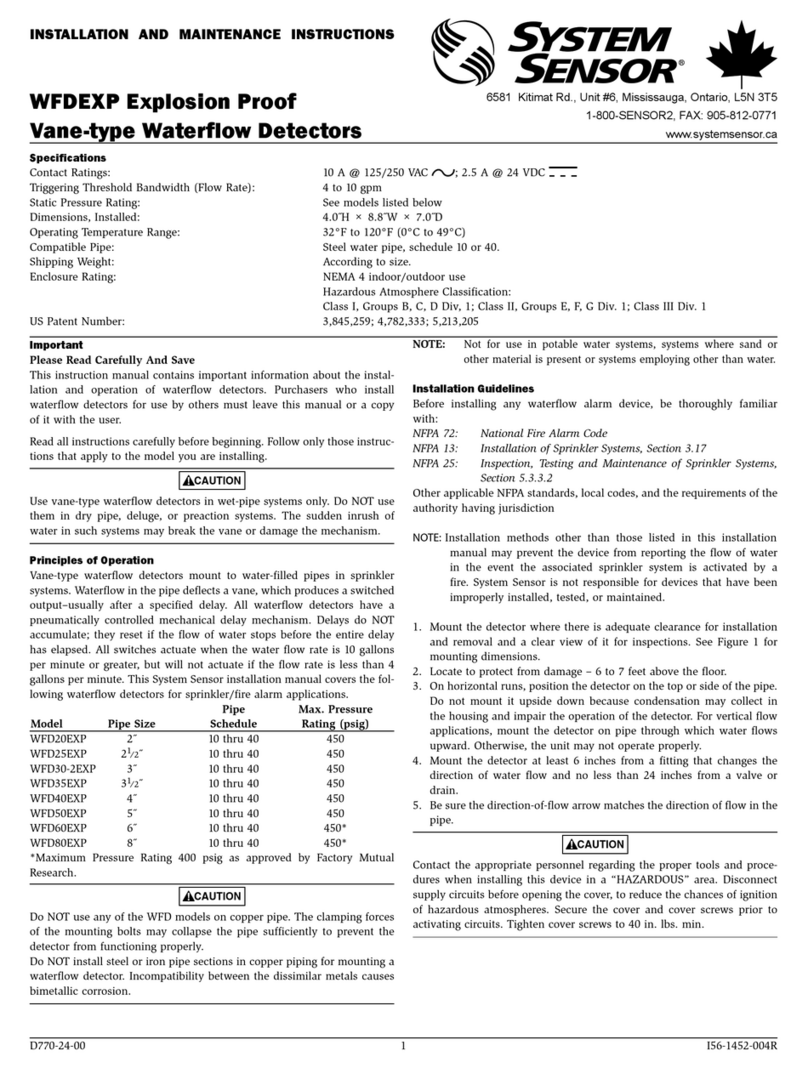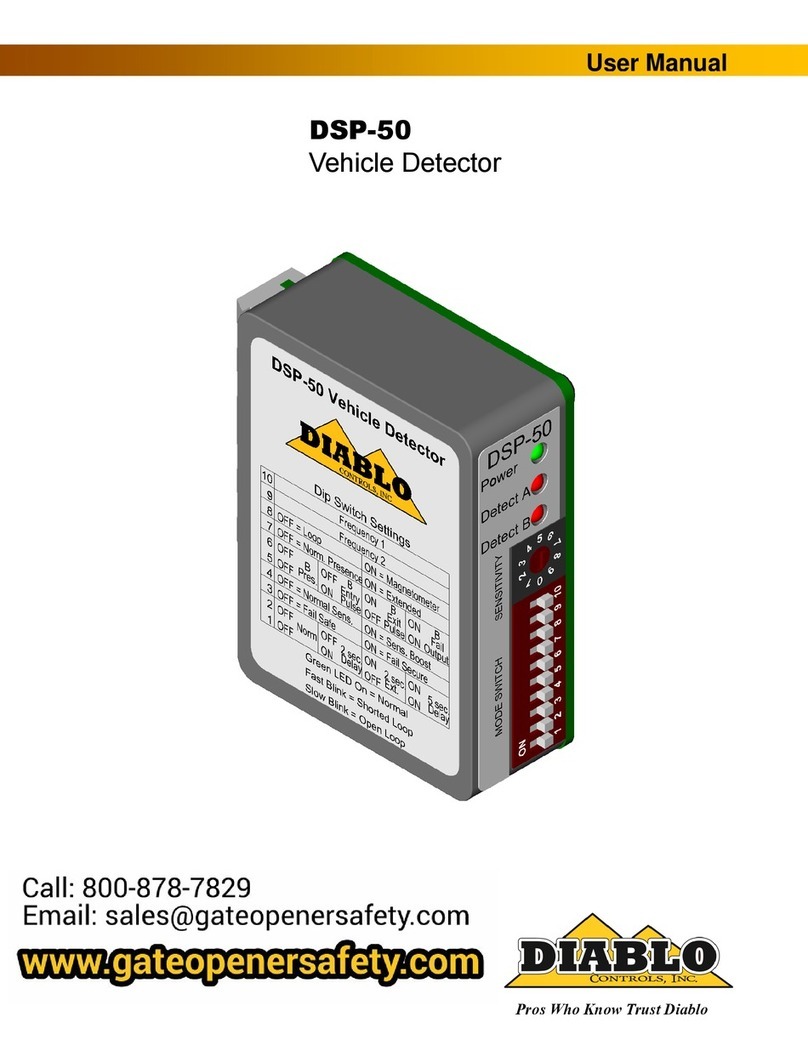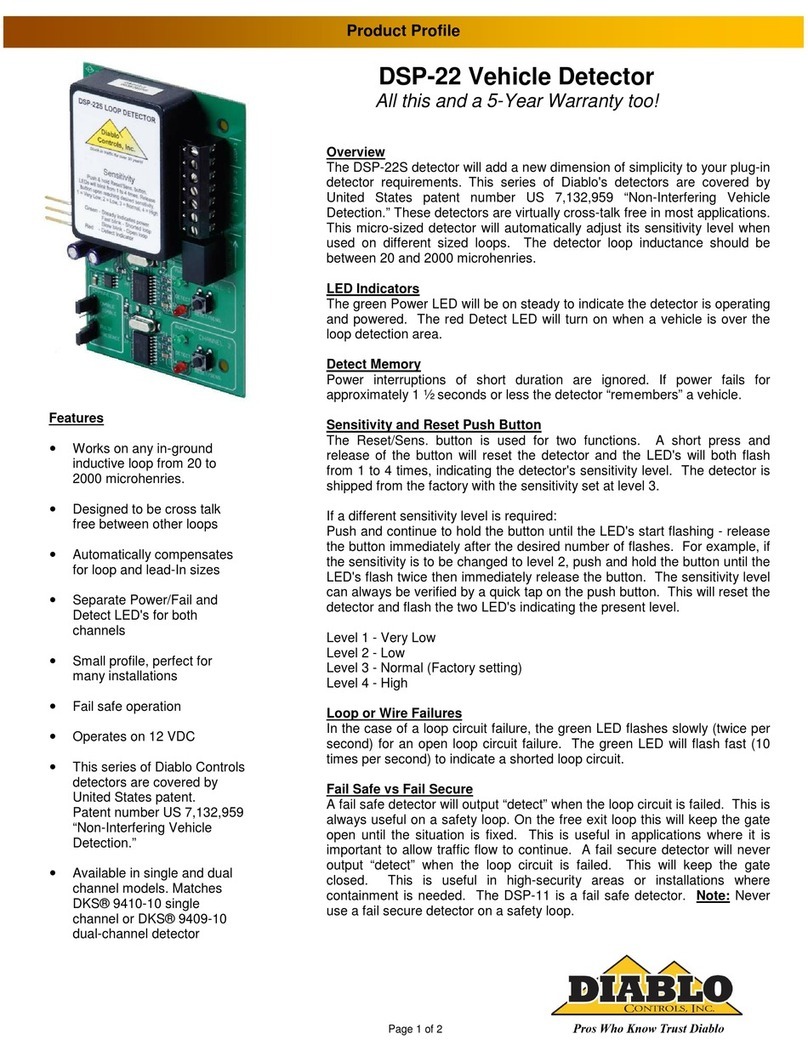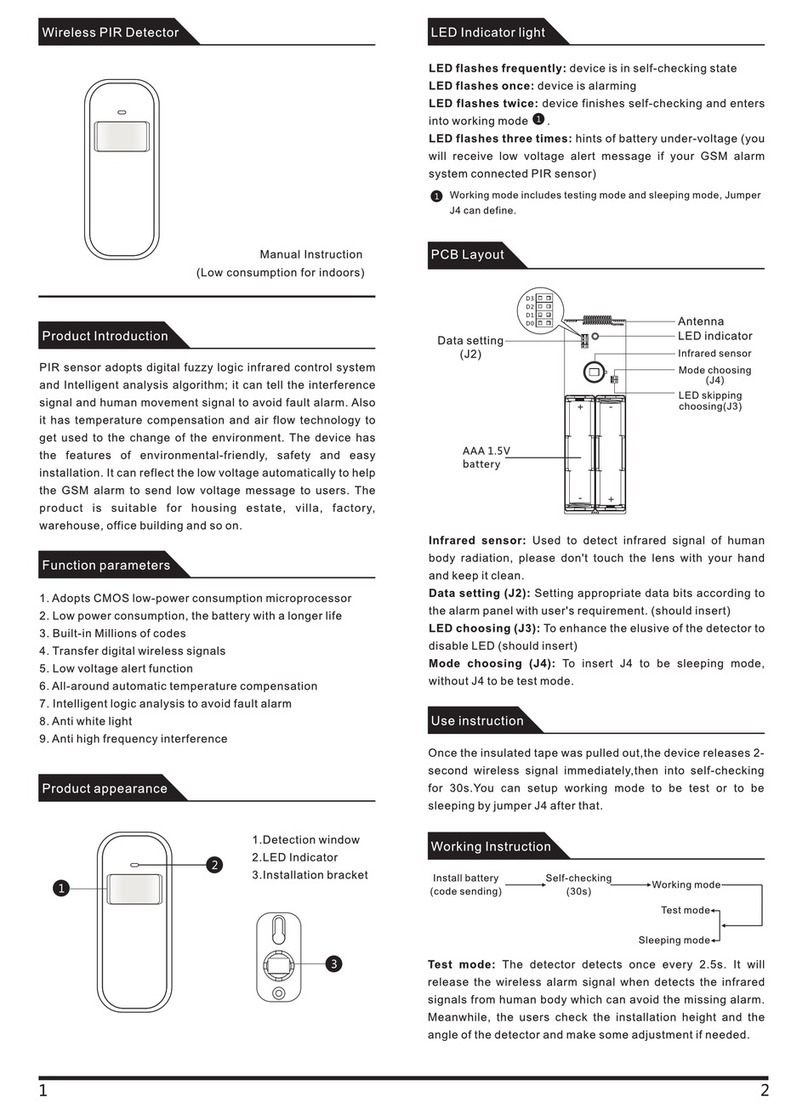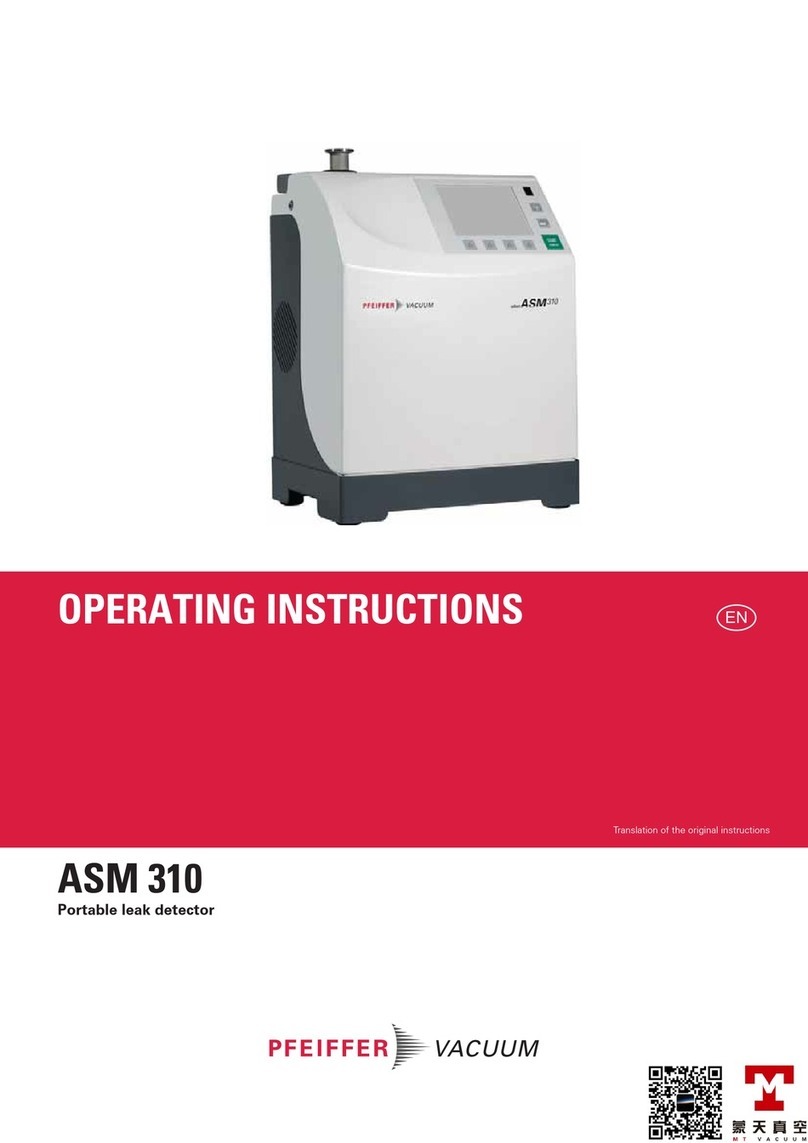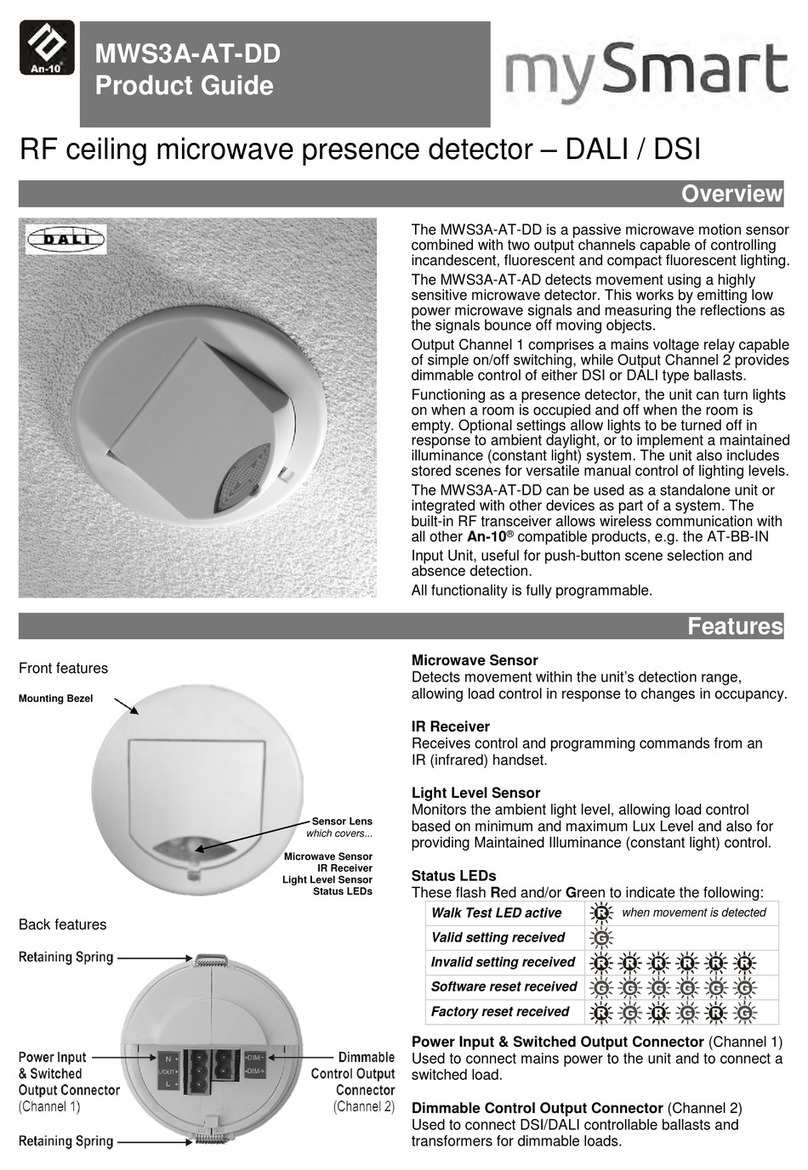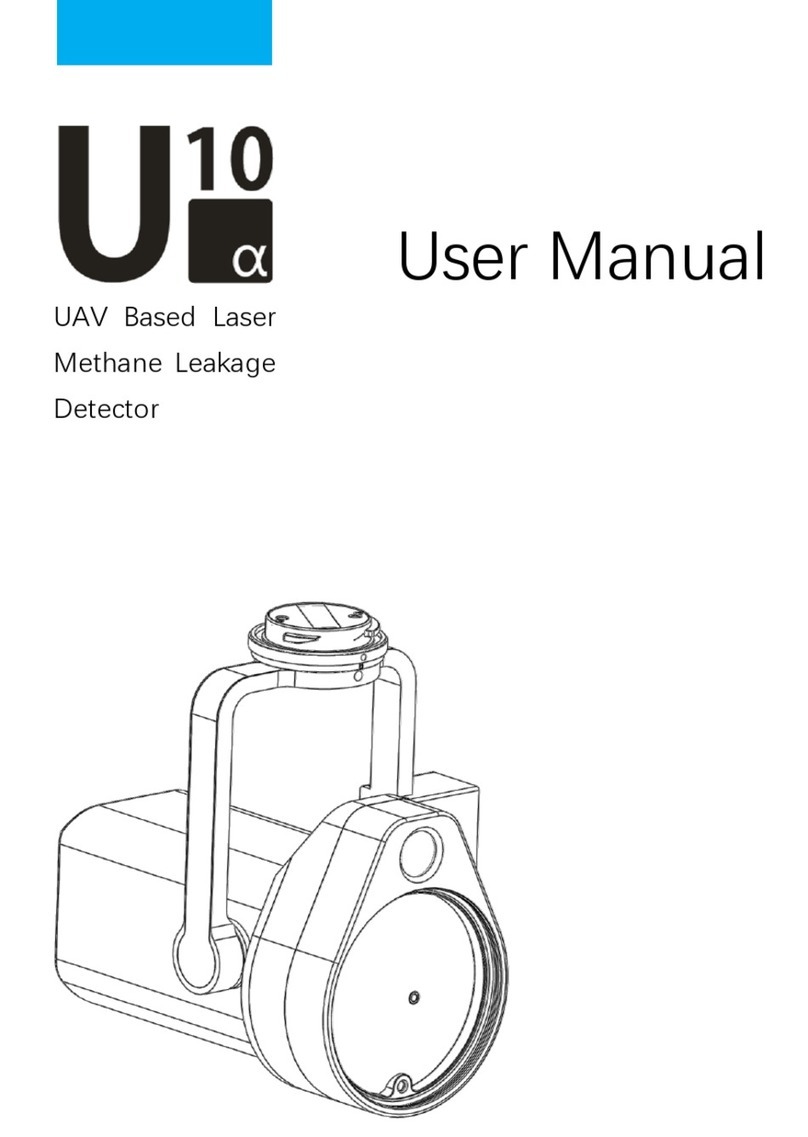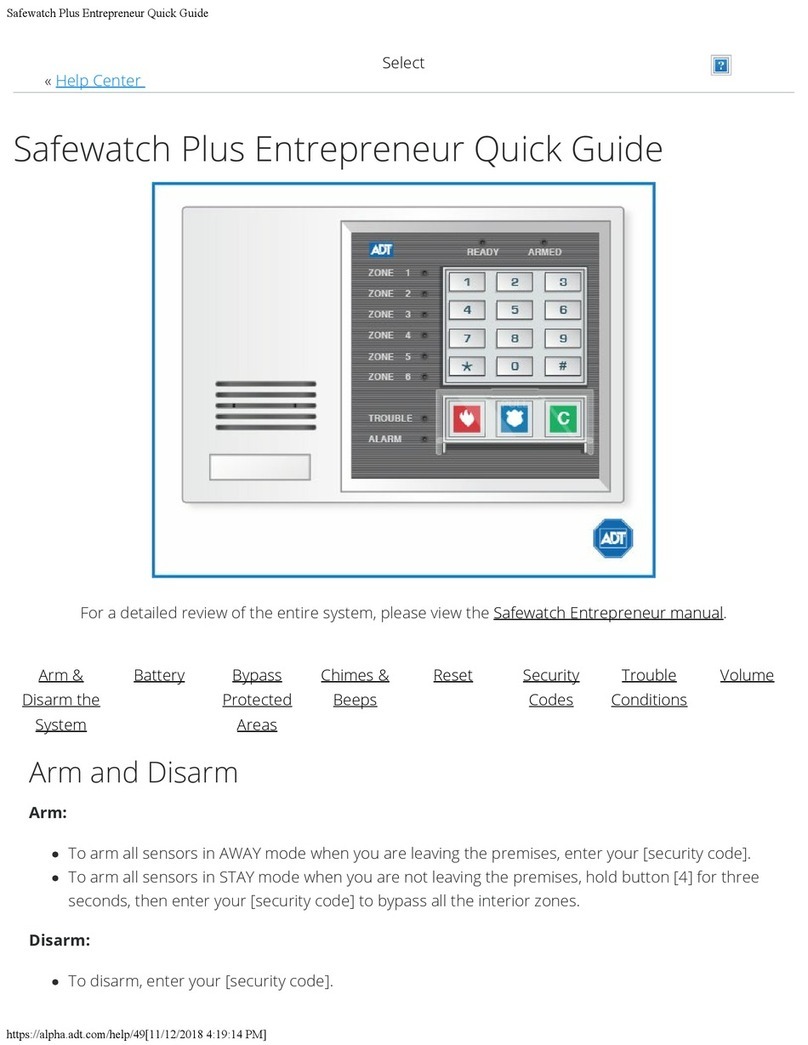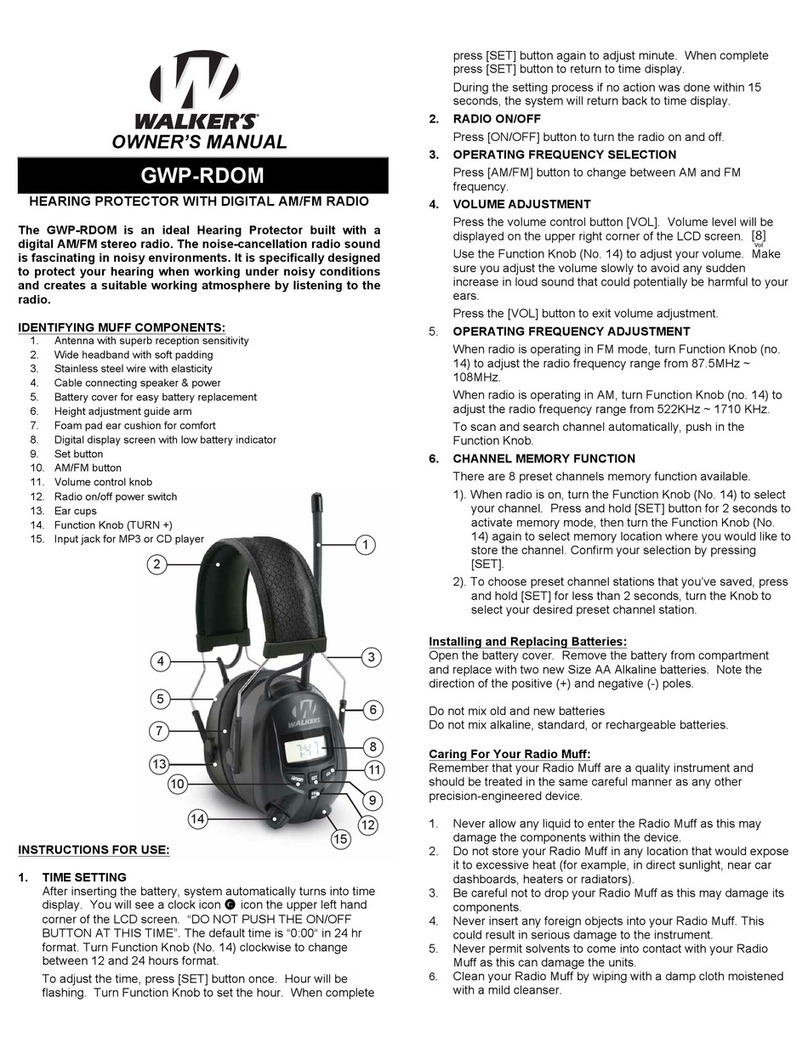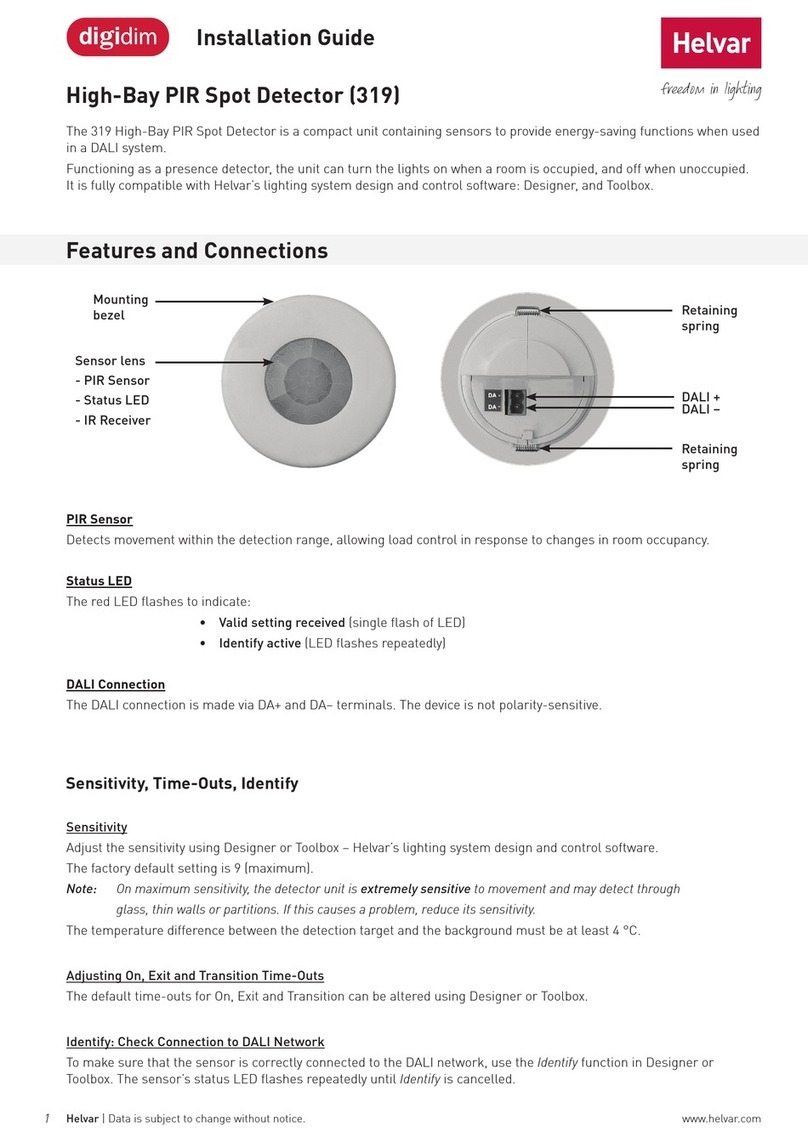Page 1 of 2
Product Profile
DSP-40S Vehicle Detector
All this and a 5-Year Warranty too!
Works on any in-ground
inductive loop from 20 to
2000 microhenries.
Designed to be cross talk
free between other loops
Automatically compensates
for loop and lead-In sizes
Separate Power/Fail and
Detect LED's for both
channels
Small profile, perfect for
many installations
Fail safe operation
Wide low-voltage operation
This series of Diablo
Controls detectors are
covered by United States
Patent number US
7,132,959 “Non-Interfering
Vehicle Detection.”
Separate Power/Fail and
Detect LEDs.
At last a plug-in detector that will operate on any voltage from 10
to 30 volts AC or DC. The DSP-40S detector is covered by United
States patent number US 7,132,959 “Non-Interfering Vehicle
Detection.” This detector is virtually cross-talk free in most
applications. It has been specifically designed to handle parking,
drive-through and access control applications where solid-state
outputs are required for both the detect and fail outputs. The
sensitivity level may be changed. (See below). The detector loop
inductance should be between 20 and 2000 microhenries.
LED Indicators
The green Power LED will be on steady to indicate the detector is
operating and powered. The red Detect LED will turn on when a
vehicle is over the loop detection area.
Detect Memory
Power interruptions of short duration are ignored. If power fails for
approximately 1 ½ seconds or less the detector “remembers” a
vehicle.
Sensitivity and Reset Push Button
The Reset/Sens. button is used for two functions. A short press
and release of the button will reset the detector and the LED's will
both flash from 1 to 4 times, indicating the detector's sensitivity
level. The detector is shipped from the factory with the sensitivity
set at level 3.
If a different sensitivity level is required:
Push and continue to hold the button until the LED's start flashing
- release the button immediately after the desired number of
flashes. For example, if the sensitivity is to be changed to level 2,
push and hold the button until the LED's flash twice then
immediately release the button. The sensitivity level can always
be verified by a quick tap on the push button. This will reset the
detector and flash the two LED's indicating the present level.
Level 1 - Very Low
Level 2 - Low
Level 3 - Normal (Factory setting)
Level 4 - High
Loop or Wire Failures
In the case of a loop circuit failure, the green LED flashes slowly
(twice per second) for an open loop circuit failure. The green LED
will flash fast (10 times per second) to indicate a shorted loop
circuit.