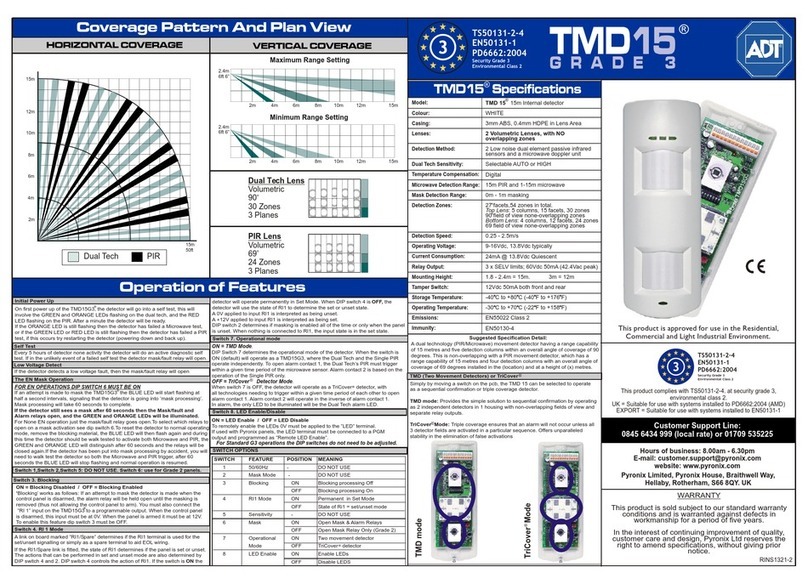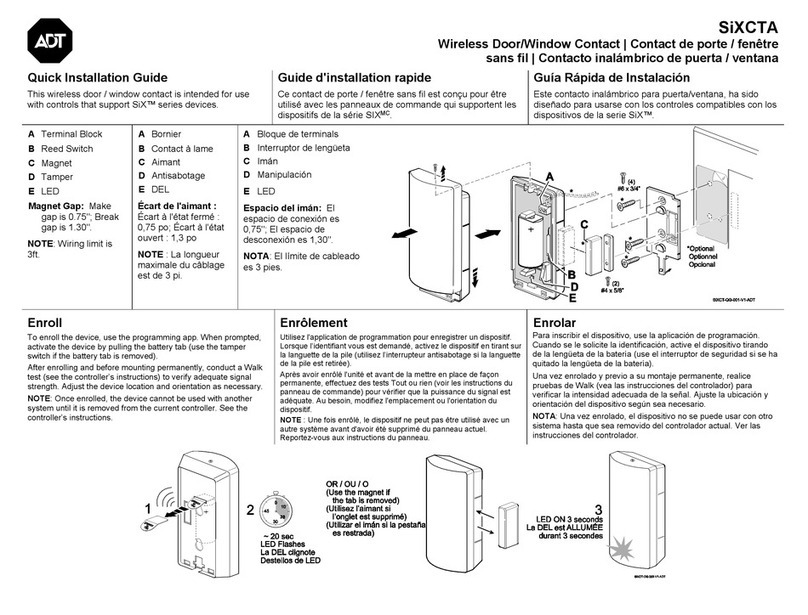Safewatch Plus Entrepreneur Quick Guide
https://alpha.adt.com/help/49[11/12/2018 4:19:14 PM]
For more information on this topic please visit the complete Safewatch Plus Entrepreneur manual.
Battery
The Safewatch Entrepreneur operates on a UB 1270 battery.
Loss of AC power and use of backup battery power is indicated by NO AC.
A low battery condition is indicated by BAT.
For instructions on replacing your battery, please go to the Battery Replacement Page for this
battery.
Bypass Protected Areas
Bypassing a zone allows you to arm your system with certain protected areas intentionally unarmed or to
access a protected area when the system is armed.
To bypass a zone, press [#] + [zone number] + [user code].
To unbypass a zone, press [#] + [zone number] + [user code].
For more information on this topic please visit the complete Safewatch Plus Entrepreneur manual.
Chimes and Beeps
When your system is in chime mode, a chime alert will sound two tones whenever a protected
door/window is opened.
To turn chime mode on and off, press and hold the [6] button for three seconds.
The system will beep three times to indicate that the chime has been turned on.
To turn voice chime mode on and off, press and hold the [6] button for three seconds.
The system will beep two times to indicate that the chime has been turned off.
For more information on this topic please visit the complete Safewatch Plus Entrepreneur manual.
Reset
To silence an alarm and to clear memory of an alarm event, enter your [security code] + [*].
Security Codes
Your system allows for up to 5 additional users.
To add a new user, hold the [9] button for three seconds + [master security code] + [new user