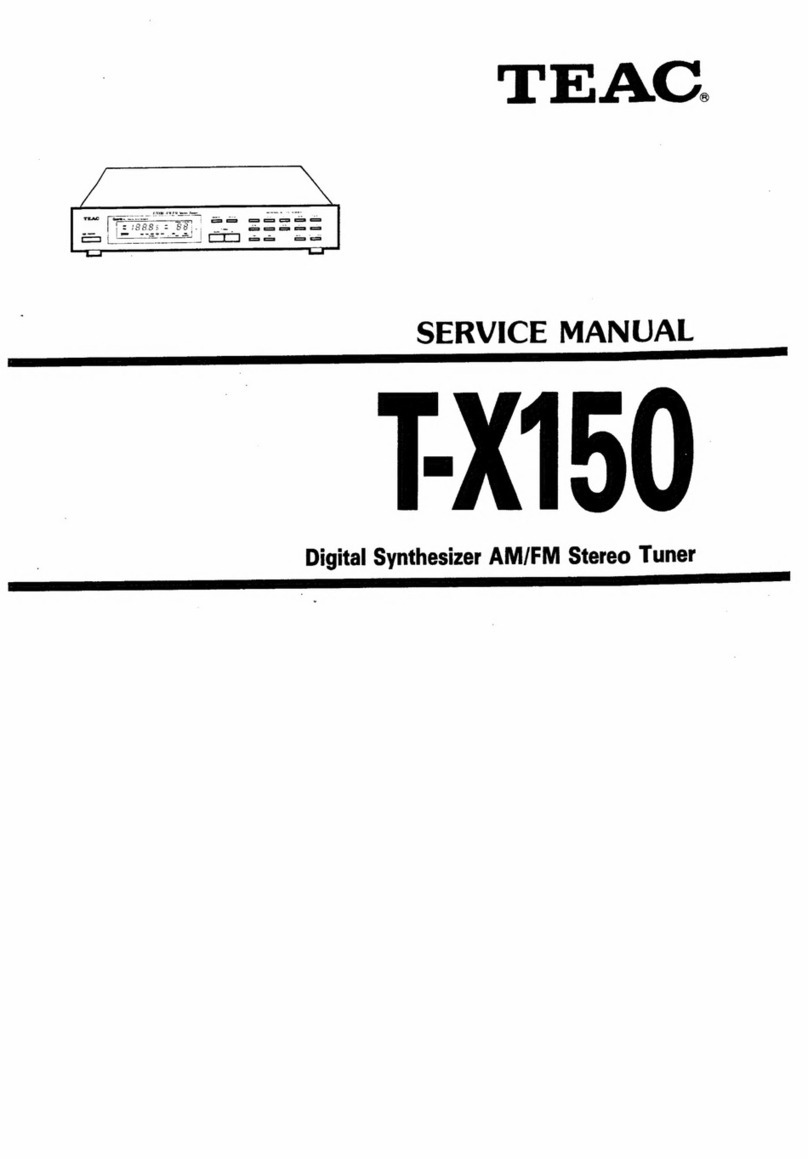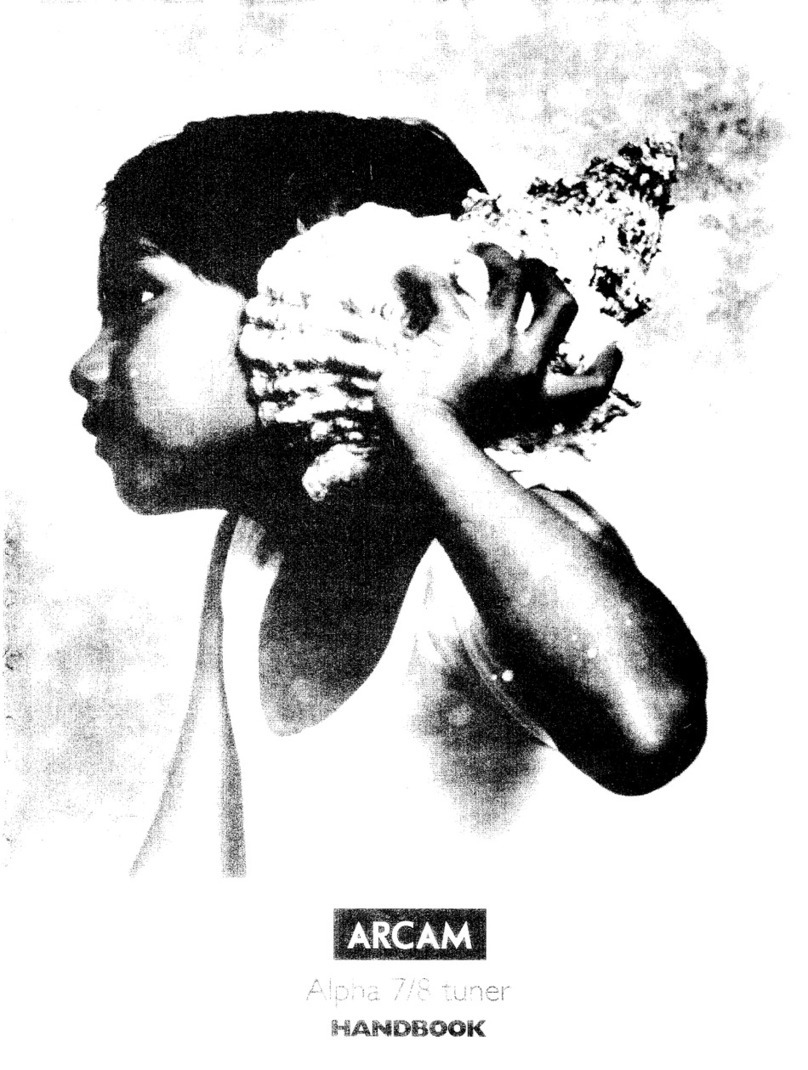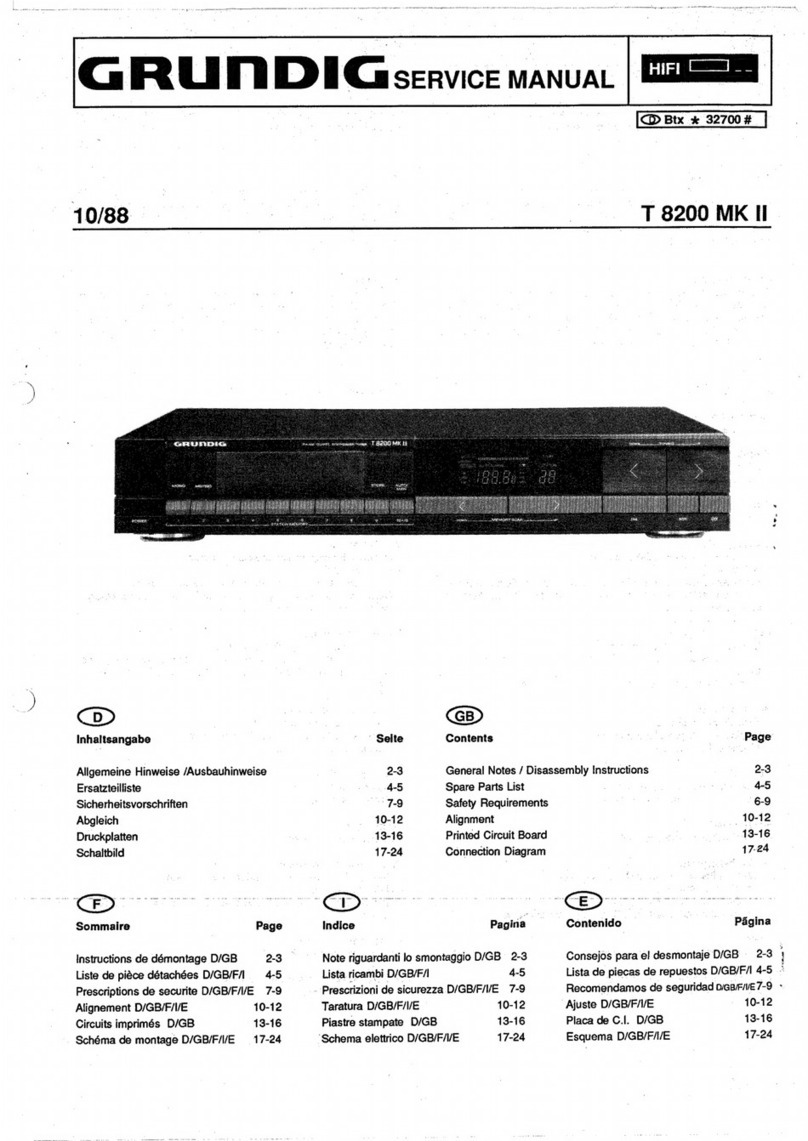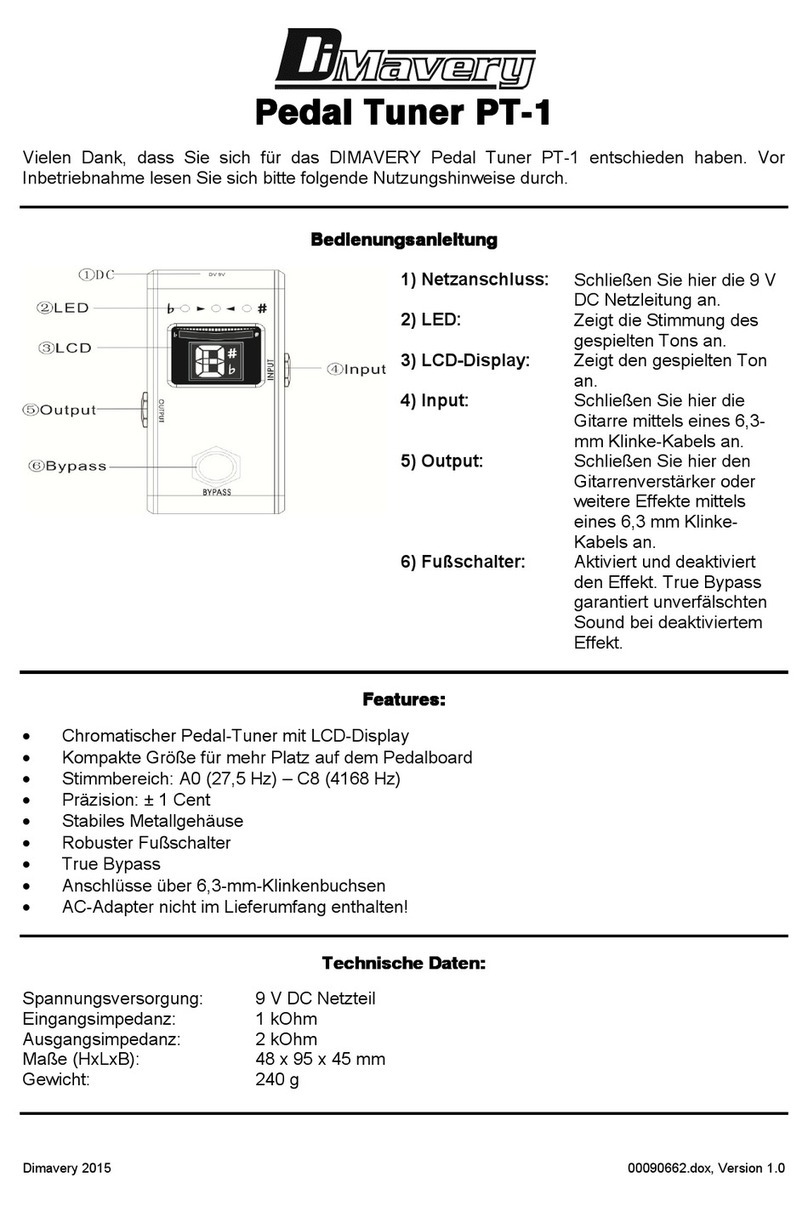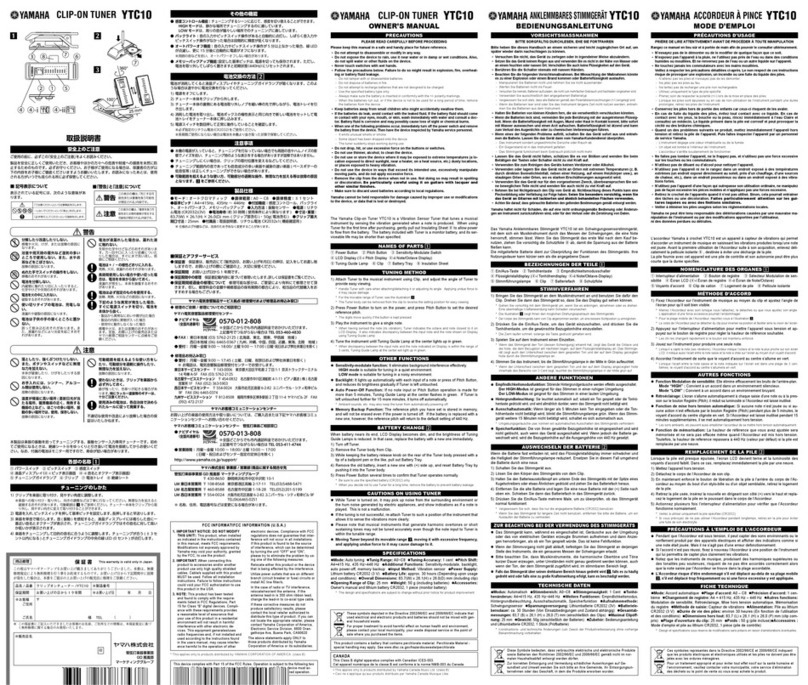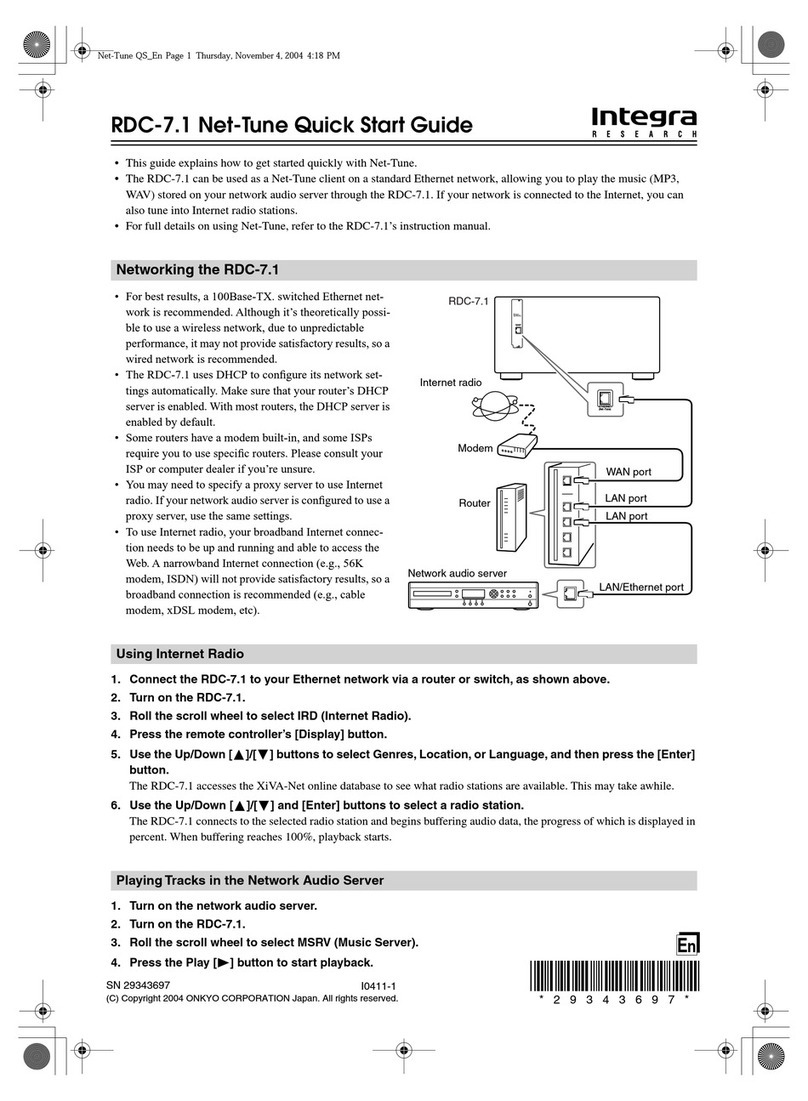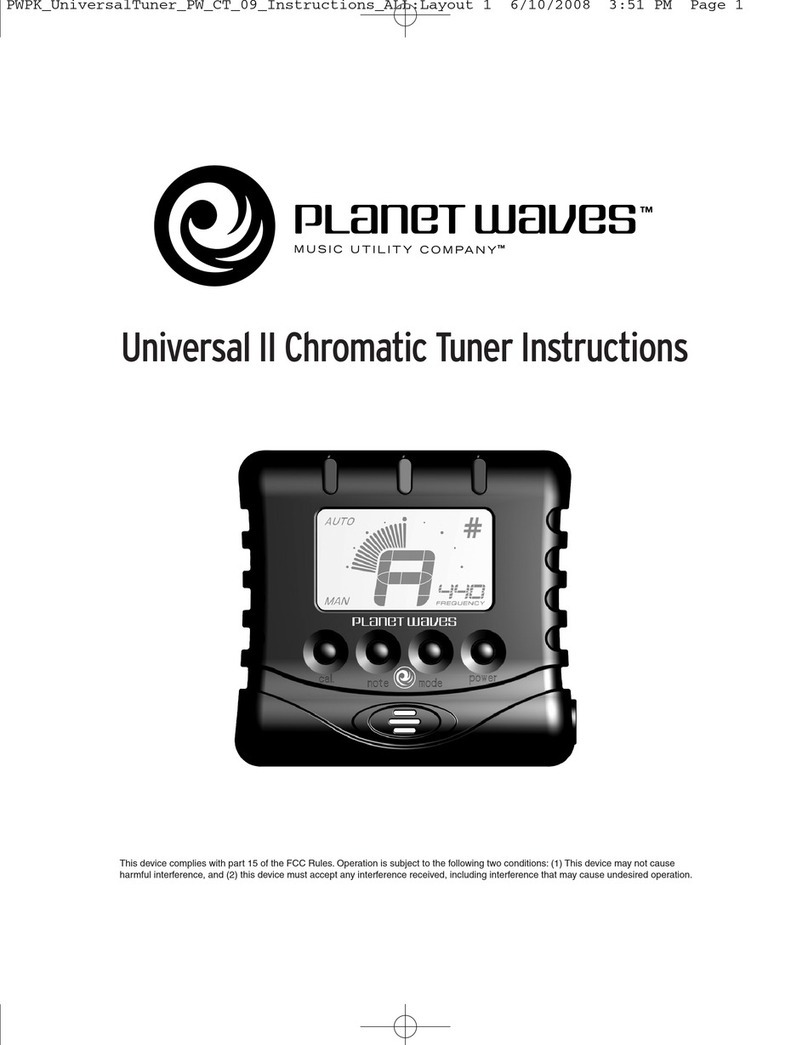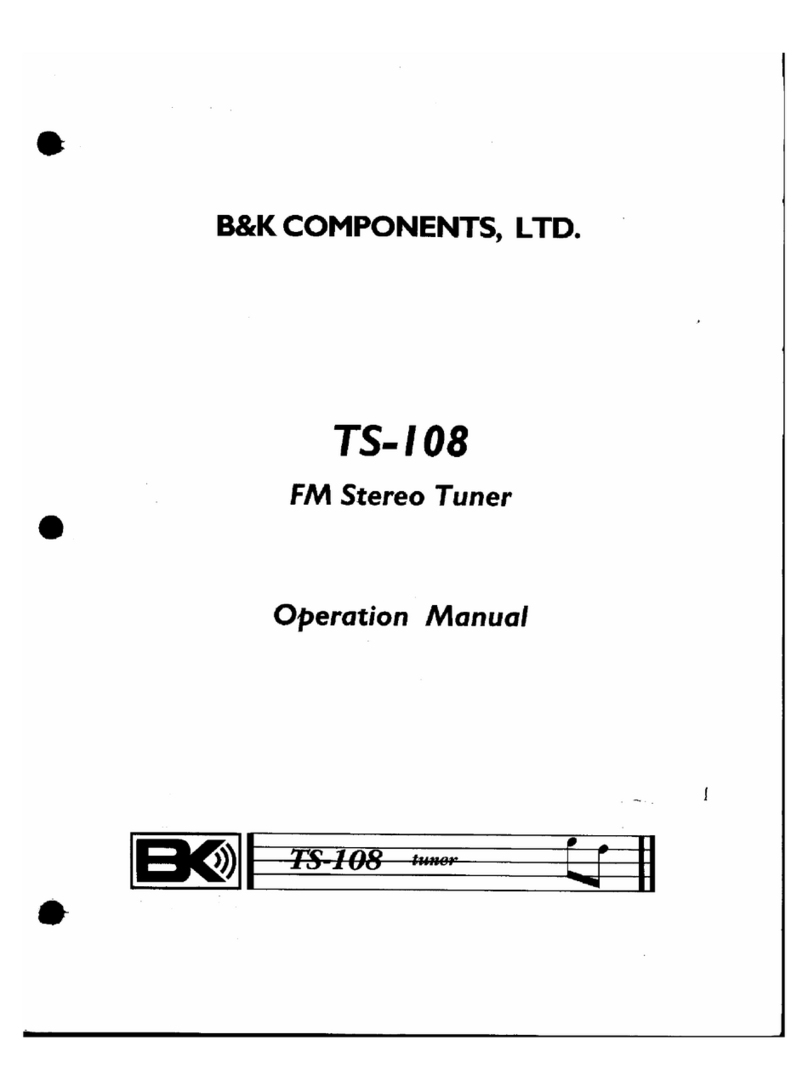DiabloSport Predator User manual

REV. January-7-2004

b
c
DiabloSport, LLC.
Predator Satisfaction Guarantee/
Return Policy
If in the rst 30 days from the date of
purchase you are not satised with the Predator
results in your vehicle, simply re-install the Original
Backup back into your vehicle, return the Predator to the reseller, and
pending examination of the tool by DiabloSport, you will receive a refund
from your reseller.
Under no circumstances
will DiabloSport accept the return of a
Predator that didn’t re-install the Original
Backup back into your vehicle.
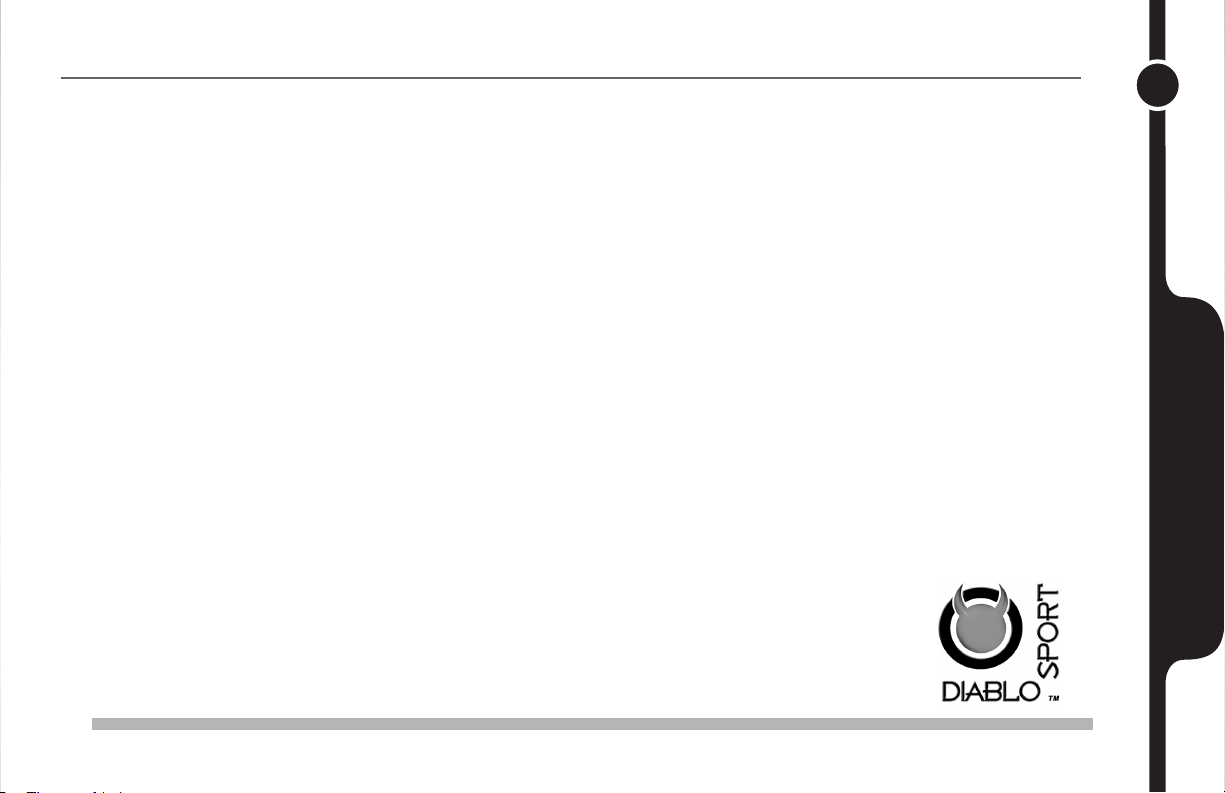
b
c
THIS END USER LICENSE AGREEMENT (the “Agreement”) is an agreement between you, as
the purchaser (the “Purchaser”) of either the Diablo Module (the “Module”) or the ToolRama hand-held
computer unit (the “Unit”), and, DiabloSport, LLC or ToolRama, LLC (collectively, “ToolRama”), as the
manufacturer of the Product. The Product and the Unit shall be referred to collectively herein as the
“Product.”
1. Acknowledgment And Acceptance Of Agreement. If you do not agree to
the terms and conditions of this Agreement, do not use the Product. Instead, promptly contact the distribu-
tor from which you purchased the Product in writing, requesting a refund of the purchase price. Any use of
the Product by you will constitute your agreement to the terms and conditions contained herein.
2. Grant Of License. The parties hereto acknowledge that ToolRama is granting a non-transfer-
able restricted license to Purchaser to use the Product for the sole purpose of installation in Purchaser’s
vehicle. ToolRama shall retain all title, ownership rights and intellectual property rights in and to the Prod-
uct. Purchaser agrees that Purchaser shall not, directly or indirectly, modify, translate, reverse engineer,
decompile, disassemble, or create derivative works based on the Product. Purchaser further agrees not to
permit any third parties to modify, translate, reverse engineer, decompile, disassemble, or create deriva-
tive works based on the Product. 3. Disclaimer. The Product is being sold with no warranties of
any kind, express or implied. The Product is not endorsed by the manufacturer of your vehicle and there is
no afliation between ToolRama and the manufacturer of your vehicle. Installation of the Product in your
vehicle or use of the Product with your vehicle may limit or void your rights under any warranty provided
by the manufacturer of your vehicle, and ToolRama assumes no responsibility in such event. Any warranty
not provided herein, and any remedy which, but for this provision, might arise by implication or operation
of law, is hereby excluded and disclaimed. The implied warranties of merchantability and of tness for
any particular purpose herein are expressly disclaimed. 4. No Liability For Damages,
Injuries Or Incidental, Special Or Consequential Damages. Under
no circumstances shall ToolRama, Inc., DiabloSport, LLC or ToolRama, LLC, or any other party related to
ToolRama, beliable to Purchaser or any other person for any damage to Purchaser’s vehicle, loss of use of
Purchaser’s vehicle, or for personal injuries suffered by any person, or for any incidental, special or conse-
quential damages, whether arising out of negligence, breach of warranty, breach of contract, or otherwise.
ToolRama’s liability for any damages, loss and/or claims associated with the Product shall be limited to the
price of the Product paid by purchaser. Purchaser hereby releases ToolRama from all liability, claims and
damages associated with the Products, with the sole exception of ToolRama’s liability for the refund of the
purchase price of the Product to Purchaser in the event that a court of competent jurisdiction determines the
Purchaser suffered damages directly resulting from the malfunction of the Product. 5.Warranty. Not-
withstanding the provisions of the End User License Agreement, DiabloSport warrants the Product to be free
from all defects in material and workmanship for the life of the Product. This limited warranty applies only
to the original Purchaser of the Product. This limited warranty does not cover damage caused by modica-
tion, alteration, repair or service of the Product by anyone other than DiabloSport, physical abuse, misuse,
use in a manner contrary to the instructions, which accompany the Product, or any damage caused by acts of
God. Contacting your Distributor or Dealer may make claims for repair service or replacement of the Product
pursuant to this limited warranty. The Chip will either be repaired or replaced, at the option of DiabloSport,
at no cost to Purchaser, if the defective Product is covered by this limited warranty. DiabloSport’s liability
pursuant to this limited warranty and for any damages, loss and/or claims associated with the Product shall
be limited to the price of the Product paid by Purchaser, or, at DiabloSport’s option, repair or replacement of
the Product. 6. State Law. Some states do not allow limitations of implied warranties, or the exclu-
sion or limitation of incidental, special or consequential damages, so the above limitations may not apply to
you. In such states, liability shall be limited to the greatest extent permitted by applicable law.
7. Governing Law & Venue. This Agreement shall be governed by and construed in
accordance with the laws of the State of Florida, and venue for any legal proceeding or action at law arising
out of or construing this Agreement shall lie in the state or federal courts of Orange County, Florida, and the
parties specically waive any other venue.
DISCLAIMER Not legal for sale or use on any pollution con-
trolled motor vehicles. Legal in California only for racing vehicles
which may never be used upon a highway.
End User License Agreement, Warranty and Disclaimer
End User License Agreement,
Warranty and Disclaimer

i
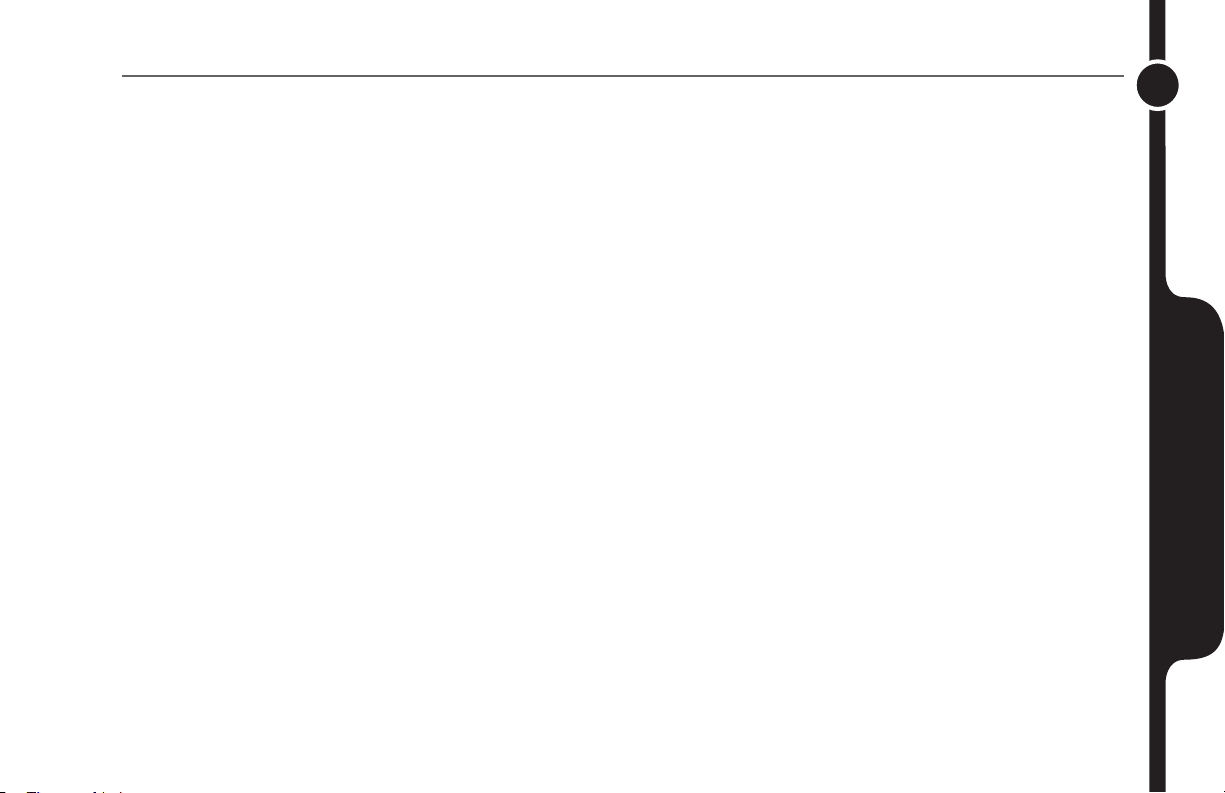
i
Before installing the Performance Tune iii
OBD II diagnostic port location iv
Display and keypad description v
Preparing the vehicle for the tune installation vi
Installing the Performance Tune 1
Installing the tune for the first time 3
Installing the DiabloSport Tune 4
Installing the modied DiabloSport Tune 5
Re-installing the Original Backup 7
Putting-back the Original Backup 8
Vehicle diagnostics & Predator options 9
Table of contents
Table of contents
Attention Customers:
Visit our web site www.diablosport.com for information on how to receive the latest updates.

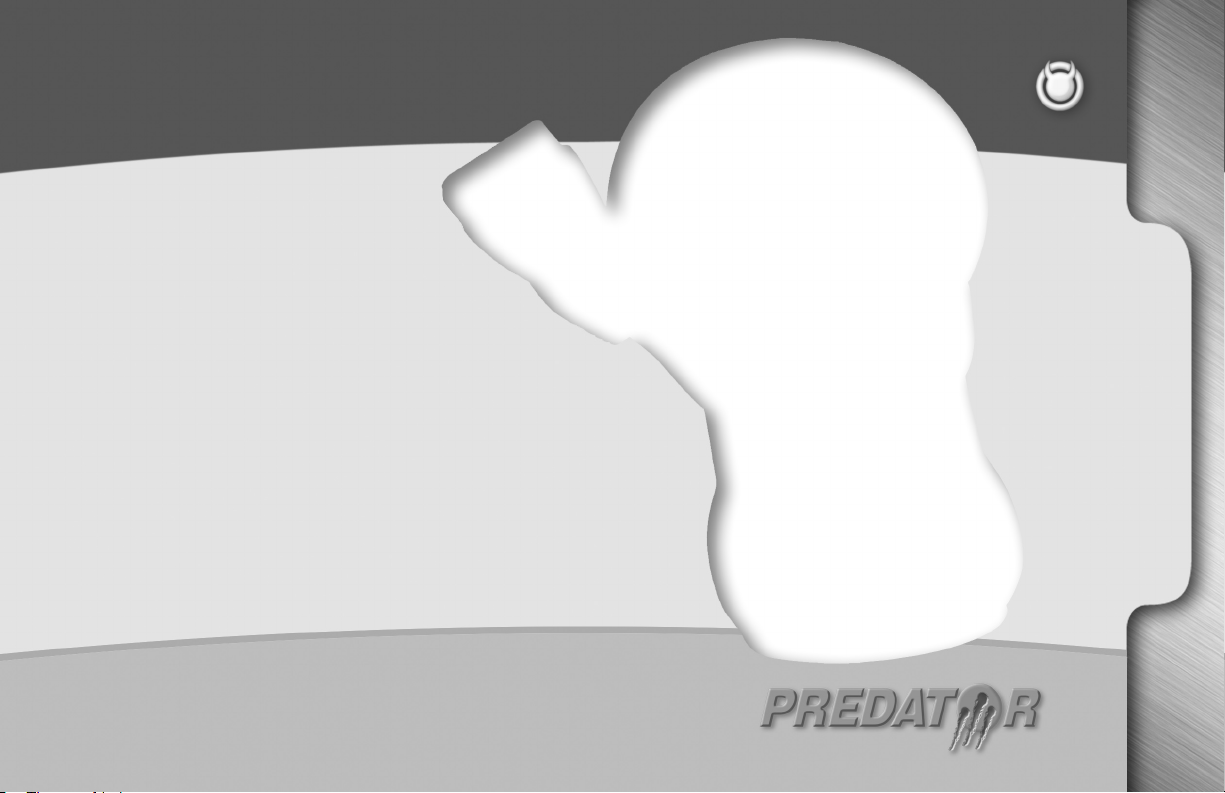
Before installing
the Performance Tune
TM

iv
v
OBD II diagnostic port location
Please read through the manual before installing any tune
into your vehicle - failure to follow proper instructions can result
in a damaged or disabled ECU (Engine Control Unit.
User must ensure that the original Ford Factory Tune is in the
vehicle’s ECU before installing the DiabloSport tune.
(Ford dealer re-flashes are the same as Factory Tune).
Serious engine damage can occur if the Predator tune is installed
over a non-factory/aftermarket performance tune.
Very important!
Do not perform any operations on Predator (except live
data diagnostics) while vehicle is running. The vehicle must
be parked and engine OFF.
2003-04 Ford Powerstroke 6 Liter Turbo diesel
Driver side underneath dash,
above the gas pedal.
OBD II diagnostic port location

iv
v
Display and keypad description
Display and keypad description
ESC Key: Jump back to previous menu
Left arrow: Set gauge value left
Down arrow: Scroll down the menu
Up arrow: Scroll up the menu
Right arrow: Set gauge value right
Enter Key: Select the highlighted item
For up to date informa-
tion visit us at:
www.diablosport.com
OBD II diagnostic port location

vi
Preparing the vehicle for tune installation
• Apply parking brake to deactivate daytime running lights.
• Always have all the doors closed while installing
the DiabloSport Performance Tune, and keep them
closed until the process is complete.
• Do not activate any electrical accessories while installing
the DiabloSport Performance Tune. Ensure that there are
no electronic add on parts* wired or plugged into the
vehicle that can cause a substantial voltage drop when
activated during installation of the DiabloSport Performance
Tune.
Please contact DiabloSport if you are uncertain
about devices that are on your vehicle.
• Certain cellular phones or radio equipment might also cause
interference. Please remove or turn such devices off.
• Do not try to install any tune on a vehicle with a low battery
voltage - charge your battery if necessary.
• Unless instructed, never turn the ignition key OFF while
the Predator is plugged in diagnostic port.
• Do not unplug the Predator while it is installing
the DiabloSport Performance Tune or the Original Backup.
Preparing the vehicle for tune installation
*Important Note:
All electronic aftermarket add-on parts,
• tach • electrical fans
• shift light • audio/video equip.
• gauges • trailer/ tow accy.
Can create a potential power draw.
Any change in voltage during Flash programming procedures WILL inter-
rupt the writing process.
Please disconnect or disable any such add on part.
In the event of such an occurrence, unplug the tool, it will recognize that
a interrupted writing error has occurred and will automatically install the
original back up. The vehicle is now in its original state.
Please attempt to locate the voltage draw before Predator is used again.
Please feel free to contact DiabloSport directly at any time with questions
related to this process. 561-908-0040
IT IS NOT NECESSARY TO CONTACT VEHICLE
MANUFACTURER SHOULD SUCH ERRORS OCCUR.
ALL AND ANY COSTS RELATED TO SUCH ACTIONS
ARE NOT THE RESPONSIBILITY OF DIABLOSPORT OR
ITS DEALERS.
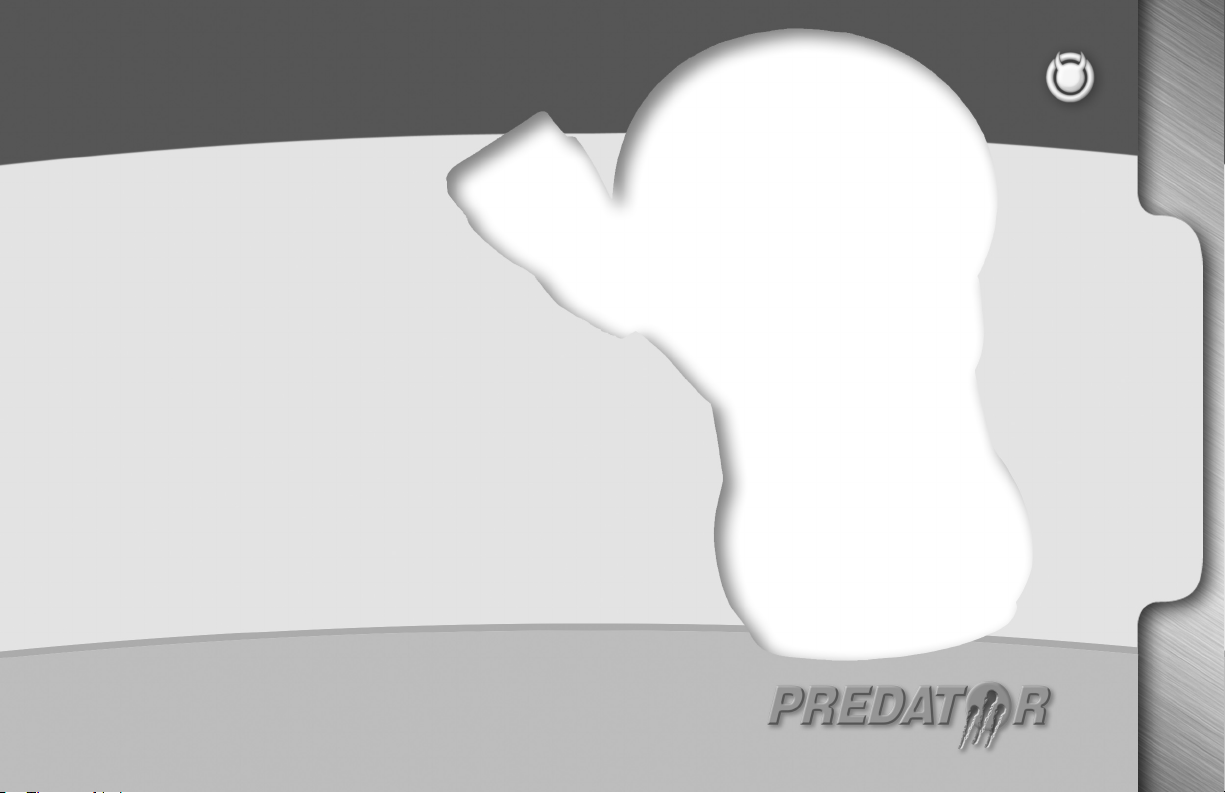
vi
Installing
the Performance Tune
TM

2
3
Predator contains several predefined DiabloSport Tunes. They are thoroughly
tested and approved by DiabloSport. DiabloSport strongly recommends
the use of larger diameter performance exhaust components and exhaust
temperature gauges to any vehicles using their Performance Tunes. You have
a choice of either installing the DiabloSport Tune “as-is” into your vehicle, or
customizing it to your personal taste.
Both cases are described in the following sections.
Before you install any tune into your vehicle, when you use the Predator
for the first time, it will read the Original Factory Tune out of your vehicle
and permanently store it in its memory. This process takes a minute or two.
For safety reasons, there is no way to overwrite this backup memory and
therefore the Predator becomes ‘married’ to, and only to, your vehicle.
If there is ever a need to send the Predator back to DiabloSport, for any
reason, the Factory Tune must be put back into your vehicle, as described
in the section ‘Putting-back the Original Factory Backup’, otherwise your
Predator will not be accepted back by the reseller. To find out, which tune
was last written to your vehicle, see the section ‘Predator Options / Show
Last Tune Written’
DiabloSport Towing Tune is designed to add power and torque specifically for
towing, weight limitations are the same as stock tune, and inclines must also be
factored in.
DiabloSport 65 HP (Economy Performance Tune) is designed to add
power and torque, but with fuel economy in mind. Fuel mileage is always subject
to driving style and may vary from vehicle to vehicle. towing can be done with
this tune with weight limitation of 8,000 lbs. Inclines must also be factored
in.
DiabloSport 100 HP designed for maximum performance, requires complete
exhaust and down pipe also gauges EGT - boost. Depending on probe location
there will be different temperature samples - pre turbo(not on exhaust manifold)
expect 1300-1500 degrees, on down pipe 1100-1200 degrees, this will change
depending on load conditions as well as location. Tip in low RPM. Towing may
not be done while running this Performance Tune.
Installing the Performance Tune
About DiabloSport Performance Tunes
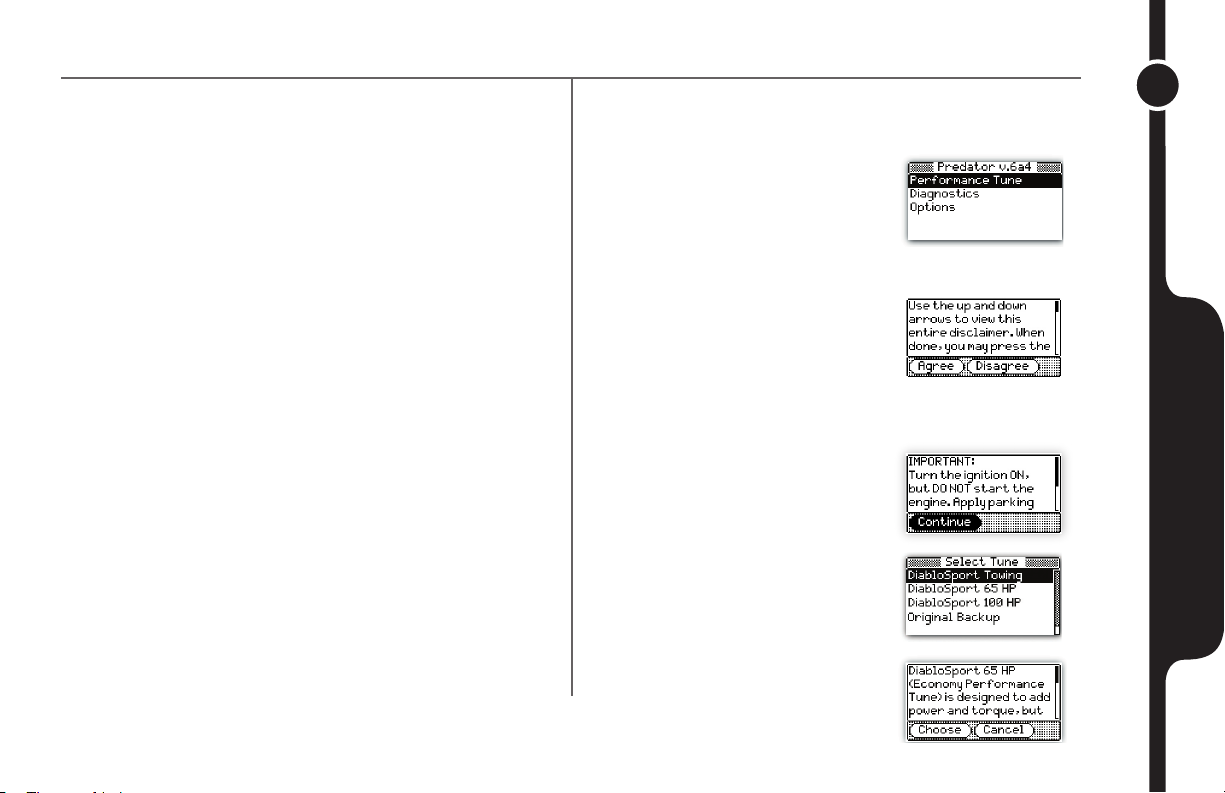
2
3
NOTE: During the install process you will be prompted
to cycle key (turn ignition on/off), please follow these
prompts carefully as failure to do so can cause PCM
failure.
NOTE: After each tune has been installed the
transmission has to undergo an adaptive period which
usually consists of 5 cold starts, in the mean time the
transmissions shift action will be compromised thus
erratic and hard shifts can occur. Please allow for the
transmission to adapt before running the vehicle hard.
NOTE: Tow/Haul light might ash during the adaptive
period, to reset, cycle the key (turn ignition off and
then back on).
NOTE: Diablosport does not recommend “stacking”
our performance tunes with other aftermarket inline
electronic power add ons. We have never tested these
combinations therefore we do not recommend doing
so. If done it is at your own risk.
When you select the Performance Tune item from the main menu of
the Predator for the rst time, the tool will read your Original Factory Tune
out of your vehicle and store it in its memory:
When you select the Performance Tune item from the main menu of
the Predator, a disclaimer will be shown:
Please read and continue by pressing “agree”
Next, follow instructions on screen.
Select desired tune to install.
The following screen will display a
description of tune selected.
Installing the DiabloSport Tune
Installing the tune for the first time

4
5
Installing another HP tune.
Select “Performance Tune”.
Please read and understand disclaimer.
Turn ignition ON.
Select desired tune.
Next you will be offered a choice, whether you want to install the
DiabloSport Tune “as-is”, or customize it to your personal taste:
Install Tune
Modify Tune
For now, just select Install Tune and press the Enter key. The
Predator will skip the tune customization and proceed with installing
the predefined DiabloSport Tune.
Installing the DiabloSport Tune
You will now be asked to install or modify the tune selected.
(see modify parameters section on how to modify tune)
Select install tune and follow prompts on screen and allow for about one
minute to program vehicle (unmodified tune)
Once completed and the following screen appears the vehicle is tuned
and ready to go.
Congratulations! You have programmed the DiabloSport Tune
into your vehicle!
There is NO need to return the vehicle to the stock
calibration before switching performance tunes. Simply
pick the new tune you wish to use and install it.
Installing the DiabloSport Tune
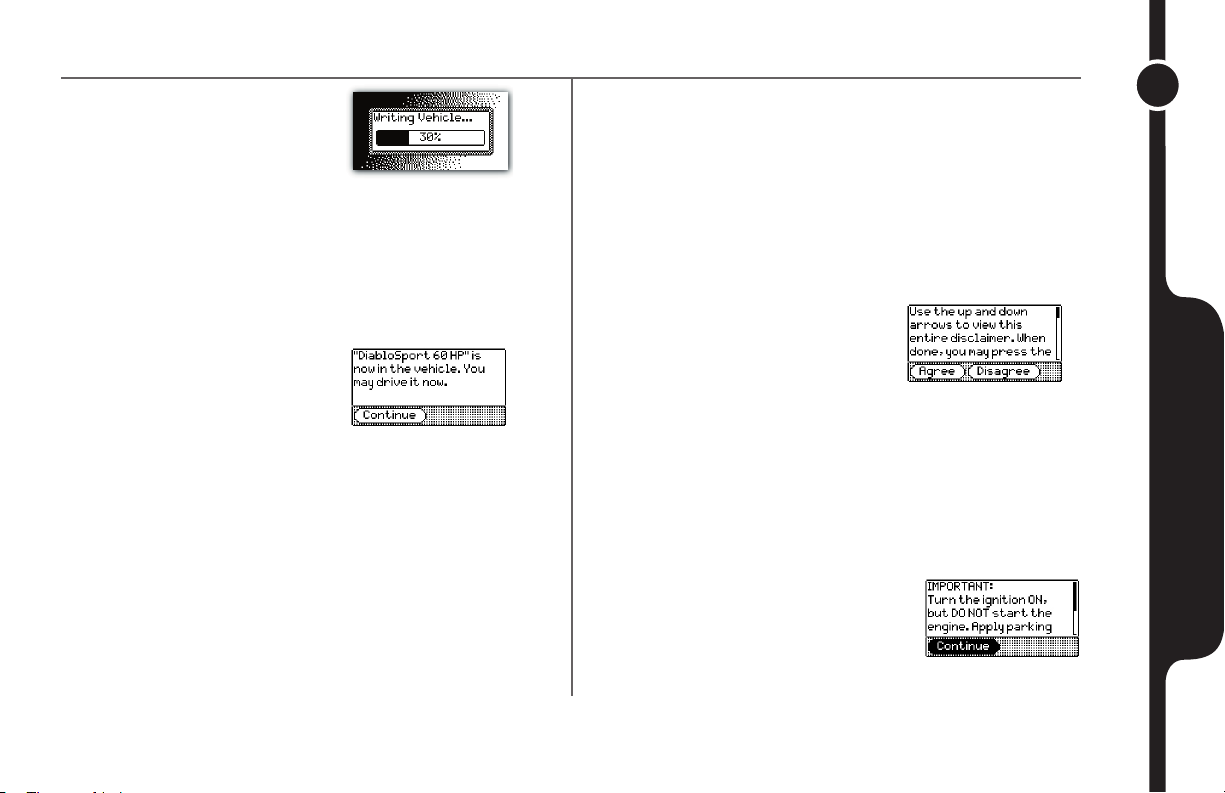
4
5
(The procedure described in this section is similar to ‘Installing the DiabloSport Tune’ section
except it has one additional step involved: you have to modify parameters of your choice. This
will alter the predefined DiabloSport Tune before it gets written to your vehicle. Feel free to
repeat this procedure as many times as you wish.
Please keep in mind, that DiabloSport is not present while you are modifying the parameters,
and therefore cannot be held responsible for incorrect settings! If you are dissatisfied with the
results of your modifications, you can always go back and write the predefined DiabloSport Tune,
as described in the section ‘Installing the DiabloSport Tune’).
When you select the Performance Tune item from the main menu of
the Predator, a disclaimer will be shown:
There are two buttons below the disclaimer, ‘Agree’ and ‘Disagree’.
A blinking ‘Agree’ button indicates that if you press the Enter key, the
Predator will continue. In the case you disagree with the disclaimer and do
not want to continue, just press the Right Arrow key. Now the ‘Disagree’
button will become the active button and will be blinking, indicating that if
you press the Enter key, the Predator will cancel the procedure of installing
the tune and return back to Main Menu.
Next, a note will be displayed:
A blinking ‘Continue’ button indicates that if you press the Enter key, the
Predator will continue.
Installing the modified
DiabloSport Tune
Installing the modified DiabloSport Tune
At this point the Predator starts to write the new tune into your
vehicle. A progress bar will indicate the status of writing. Follow
all instructions on the Predator screen - the whole process will take
about 1 minute.
Once completed and the following screen appears the vehicle is
tuned and ready to go.
Congratulations! You have programmed the DiabloSport
Tune into your vehicle!

6
Next you will have to select tune you wish to modify.
You will be offered a choice, whether you want to install the DiabloSport
Tune “as-is”, or customize it to your personal taste:
Install Tune
Modify Tune
A disclaimer will be shown:
Scroll down to Modify parameters and press the Enter key.
(TIP: If you want to discard ALL the modifications you have previously made, select
Reset All Parameters)
To enter the parameter modification procedure, you have to ‘Agree’ (since
the ‘Agree’ button is blinking on the display, just press the Enter key).
The predator will allow for speed limiter extension.
Select MPH limit.
Then select remove MPH Limit to extend the speed limiter
Note: If you get “MPH limit not supported” when trying to
adjust the MPH Limit, you most likely have an older calibra-
tion in your PCM. Please visit your local Ford dealer and
have them update your PCM calibration to the latest one.
When completed select “install tune”
(TIP: There is a shortcut available to jump to the first line of any menu: instead of pressing the
‘Up Arrow’ key several times, just hit the ‘Esc’ key once).
Press the ‘Enter’ key.
At this point the Predator starts to write the new tune into your vehicle. A
progress bar will indicate the status of writing. Follow all instructions on
the Predator screen - the whole process will take about 4 minutes.
Congratulations! You have programmed the customized
DiabloSport Tune into your vehicle!
installing the modified
DiabloSport Tune
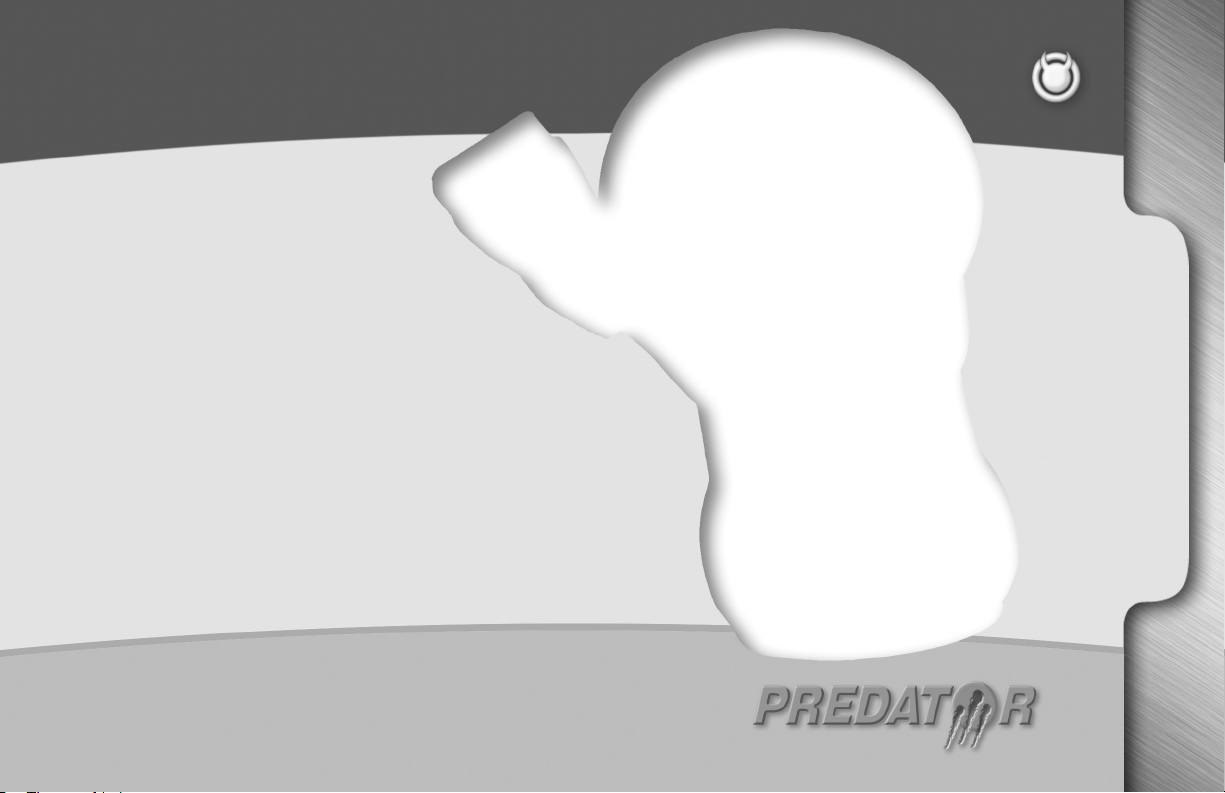
6
Re-installing
the Original Backup
TM
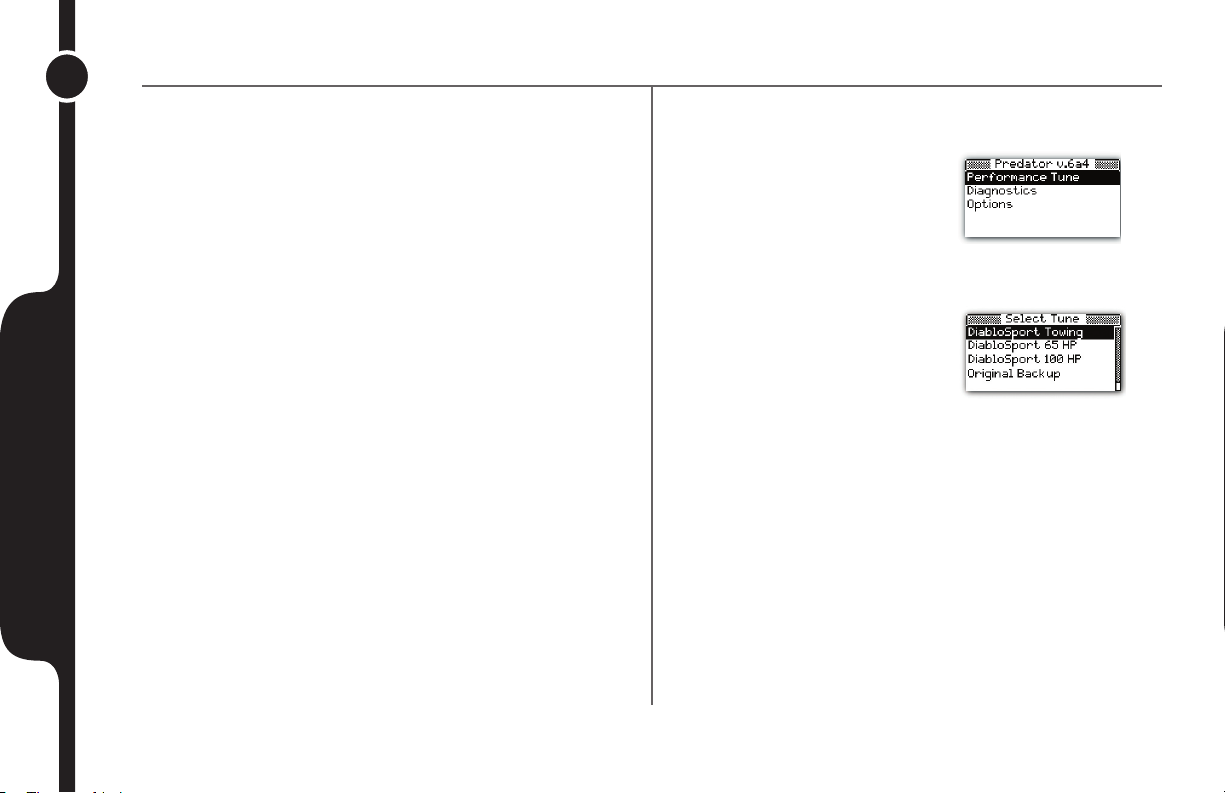
8
There are two occasions when one needs to re-install the Original
Factory Tune back into the vehicle:
- Going to the dealer for vehicle maintenance or repair
- Returning the Predator for any reason.
(If you are satisfied with your factory tuned vehicle and only have
a desire to modify a parameter or two (example: to make firmer
shifting of 2nd gear), read the section ‘Customizing the Original
Factory Tune’).
When you select the Options item from the main menu of the
Predator, then Troubleshooting / Restore Original
Backup, note will be displayed:
Re-installing
the Original Backup
Select “Performance Tune” from main menu.
Select “Restore Original Backup”
The Predator starts to write the Original Factory Tune back into your vehicle.
A progress bar will indicate the status of writing. Follow all instructions
on the Predator screen - the whole process will take about 1 minute for
unmodified tunes and 4 minutes for modified tunes.
Note: The Predator will automatically reset itself after restoring
back up, it is no longer locked to that specific vehicle after this
procedure.
Congratulations! You have successfully put back the Original
Factory Tune into your vehicle!
Putting-back the Original Backup

8
Vehicle diagnostics
&
Predator options
TM

10
11
Vehicle diagnostics
Vehicle diagnostics
Select the “Diagnostics“ item from the main menu of the Predator,
then press the Enter key.
Allows user to view the vehicle trouble codes
For more information on OBD-II diagnostics and trouble codes, please visit
www.kotzigpublishing.com.
Allows user to clear the trouble codes from the vehicle
Displays real time data (live data)
Stream live data to PC
View logged data
Other manuals for Predator
3
Table of contents
Other DiabloSport Tuner manuals