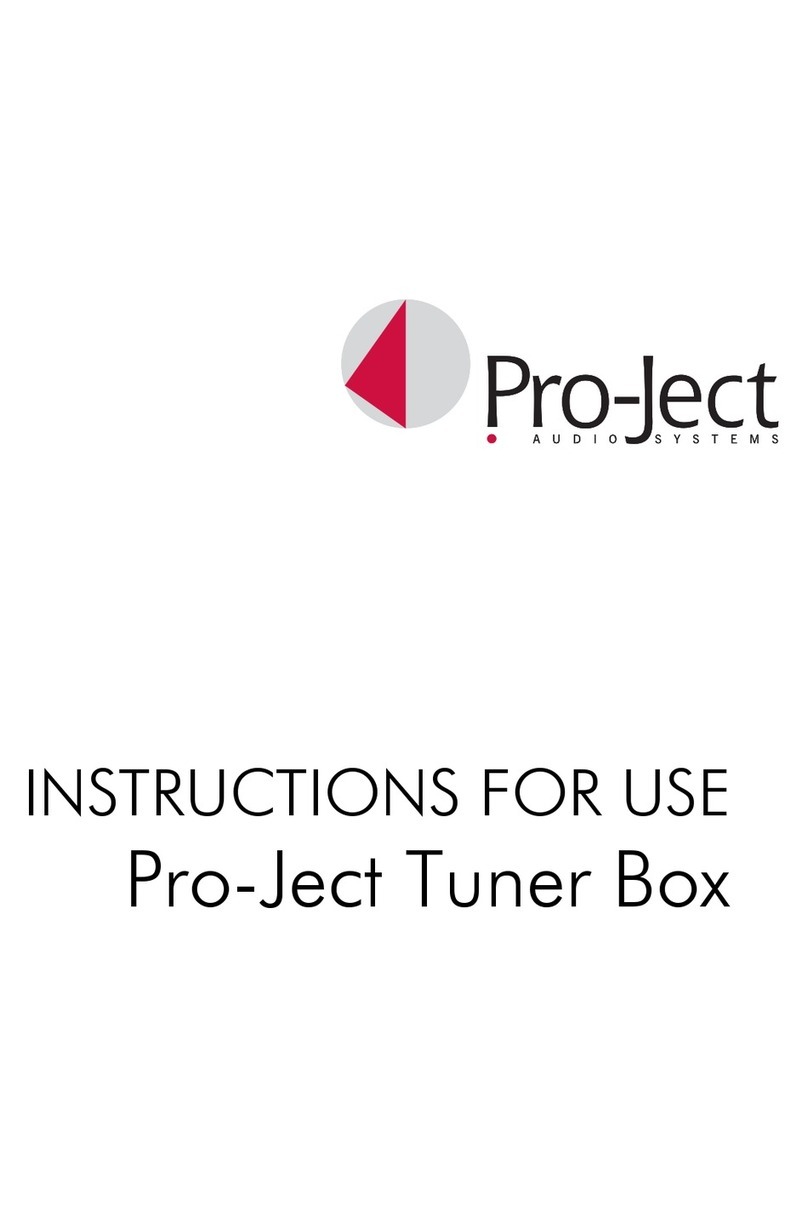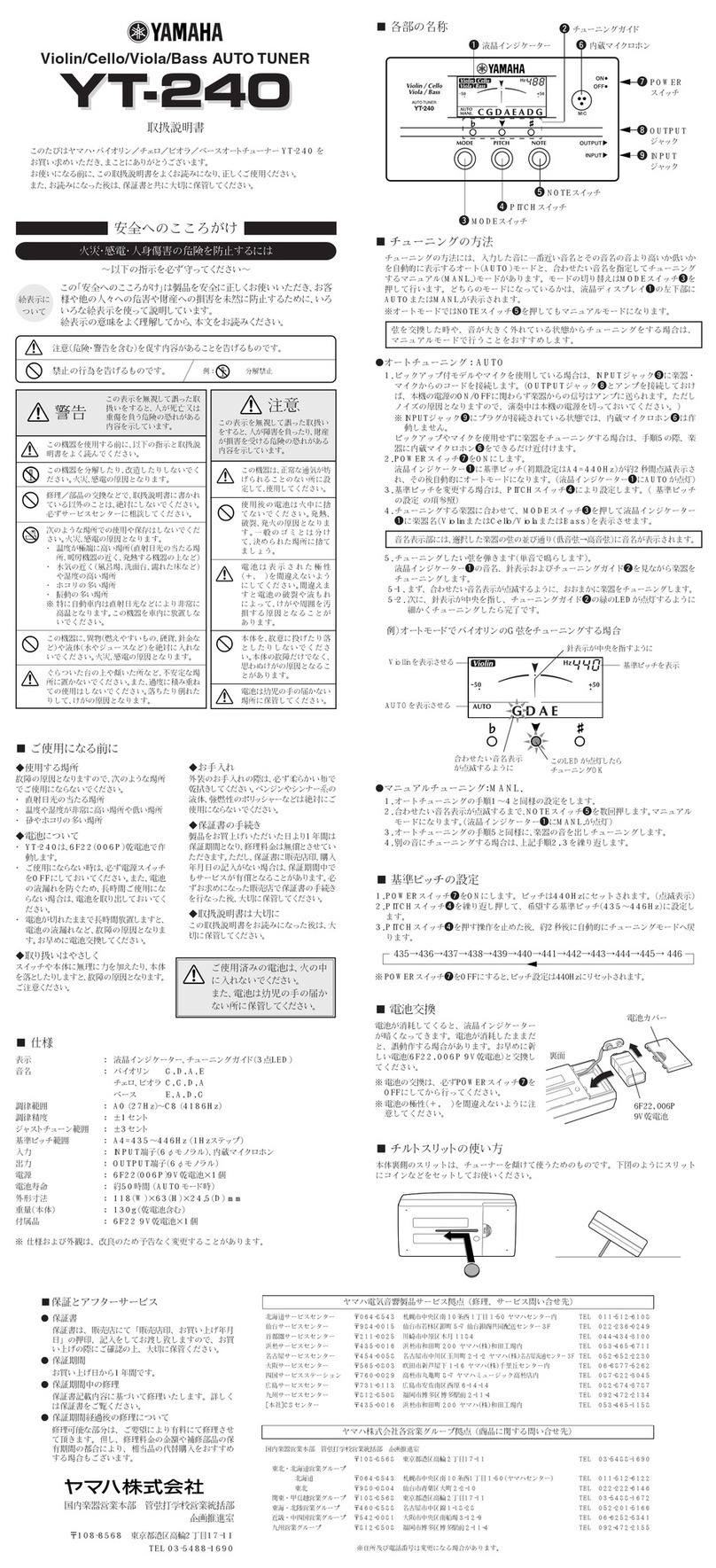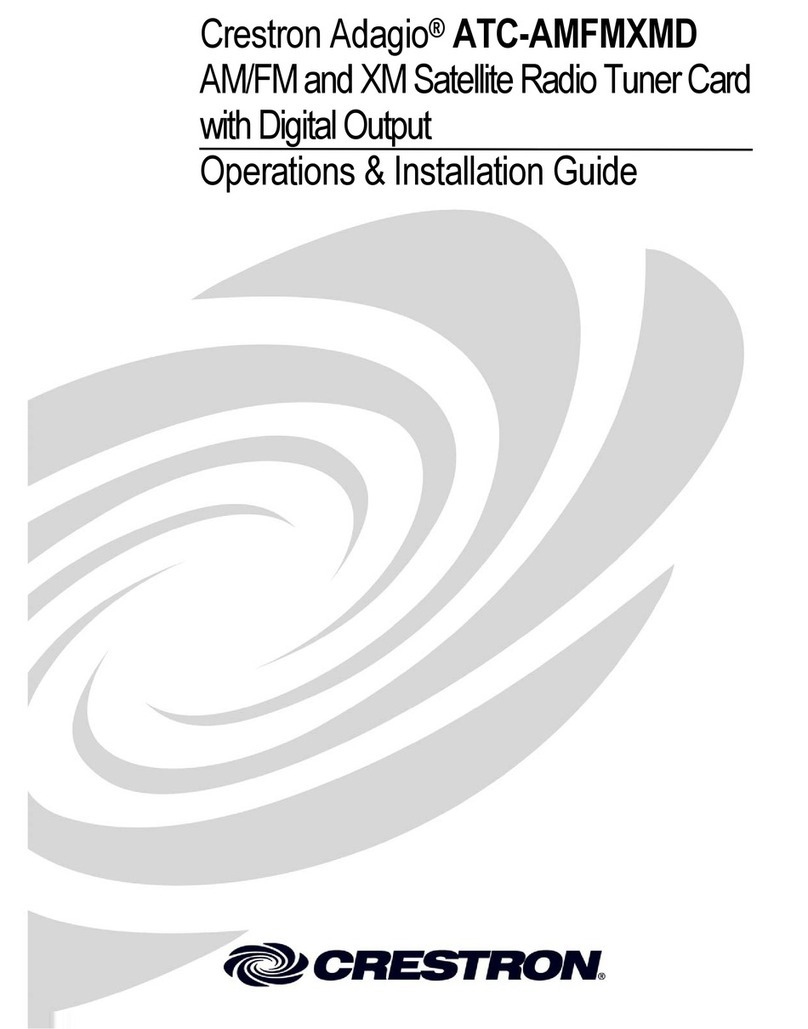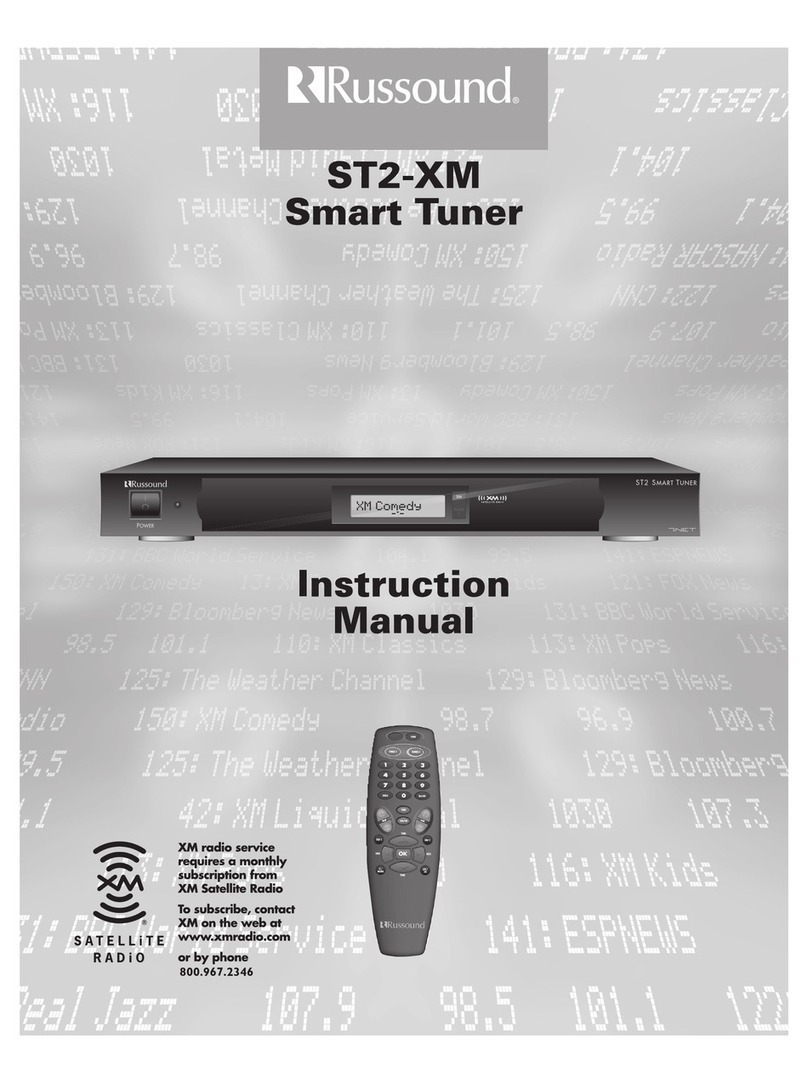DiabloSport Predator User manual

Display and Keypad Description
ESC Key:
Jump back to previous menu
or jump to top of menu selection
Right arrow:
Set gauge value right
Up arrow:
Scroll up the menu
Enter Key/Continue:
Select the highlighted item
Left arrow:
Set gauge value left
Down arrow:
Scroll down the menu
OBD II Diagnostic Port Location
Please read through the manual before installing any tune
into your vehicle - failure to follow proper instructions can
result in a damaged or disabled ECU (Engine Control Unit).
User must ensure that the original vehicle Factory Tune is
in the vehicle’s ECU before installing the DiabloSport tune.
(original dealer reflashes are the same as Factory Tune).
Serious engine damage can occur if the Predator tune is in-
stalled over a non-factory/aftermarket performance tune.
GM Owners Please Read:
99-03 Class 2 PCM’s
(99-04 cars and 99-06 and 07 classic trucks)
In order to prevent possible voltage interference, it is recom-
mended that you remove a few fuses from your fuse panel.
Step 1:
Turn off your Vehicle
Step 2:
Locate your fuse panel using your vehicle’s user manual.
Step 3:
Locate and remove the three fuses; Radio, Radio Amp,
and Info
Step 4:
Turn your ignition back on and continue with your
DiabloSport Install

Very important!
Do not perform any operations on Predator (except live data
diagnostics) while vehicle is running. The vehicle must be
parked and engine OFF.
• Always have all the doors closed while installing the Dia-
bloSport Performance Tune, and keep them closed until the
process is complete.
• Do not activate any electrical accessories while installing
the DiabloSport Performance Tune. Ensure that there are no
electronic Aftermarket accessories* wired or plugged into
the vehicle that can cause a substantial voltage drop. Please
contact DiabloSport if you are uncertain about the effect of
devices that are on your vehicle.
• Certain cellular phones or radio equipment might also cause
interference. Please remove or turn such devices off.
• Do not try to install any tune on a vehicle with a
low battery voltage - charge your battery if necessary.
• Unless instructed, never turn the ignition key OFF while the
Predator is plugged into diagnostic port.
• Do not unplug the Predator while it is installing the DiabloS-
port Performance Tune or the Original Backup.
*Important Note:
All electronic aftermarket add-on parts can create a potential
power draw.
• tachometer
• electrical fans
• shift light
• audio/video equiptment
• gauges
• trailer/ tow equipment
Any change in voltage during flash programming procedures
WILL interrupt the writing process.
Please disconnect or disable any such add on part.
In the event of such an occurrence, unplug the tool, wait 5 sec-
onds and then plug it back in. The tool will recognize that a in-
terrupted writing error has occurred and will automatically in-
stall the original back up. The vehicle is now in its original state.
Please attempt to locate the voltage draw before Predator is
used again.
Please feel free to contact DiabloSport directly at any time
with questions related to this process.
IT IS NOT NECESSARY TO CONTACT THE VEHICLE MANUFAC-
TURER SHOULD SUCH ERRORS OCCUR. ANY AND ALL COSTS
RELATED TO SUCH ACTIONS ARE THE RESPONSIBILITY OF THE
END USER - NOT DIABLOSPORT OR ITS DEALERS.

Installing the Diablosport Tune
for the First Time
The very first time the Predator is used on a vehicle it will auto-
matically create a backup of the original factory tune.
(Installing the DiabloSport Performance Tune)
1. Plug the Predator into the Diagnostic Port of the vehicle,
located under the driver’s side dash.
2. The first screen you will see is the startup screen with the
name of the vehicle the predator supports (i.e.: lightning )
3. Performance tune should be three choices:
Performance Tune - Diagnostics - Options
4. Select “Performance Tune” by pressing the “Continue” key
5. Disclaimer will appear, - read & press “Continue”
6. Turn engine ON. DO NOT START Vehicle- press “continue”
(If selecting “modify Tune” see the section on changing param-
eters)
7. Highlight the tune you would like to install by using arrow
keys. Press “Enter” to continue
8. Verification of the tune will appear. If this is correct, Highlight
“Choose” & press “Enter”.
9. The original Backup will now be saved. “press Enter to con-
tinue”.
10. Follow the prompts to turn on & off the ignition (do not
start the car at any time) press “Enter” if prompted.
11. A status bar will show progress on the backup process. This
might take several minutes.
12. When completed, a message saying “Original Backup has
been saved” will be displayed. Press “Continue”.
13. At this point you have the option of installing the Diablo
tune or modifying a tune. Highlight the appropriate choice by
using the arrow keys & press Enter.
14. Follow the prompts to turn on & off the ignition (do not
start the car at any time) press “Enter” if prompted.
15. The tune should now be writing. Do not interrupt this
process or ECM damage can occur.
16. When the Process is complete, the Message “ {xxxxxx} tune is
now in vehicle. You may drive it now. Please unplug the tool”
Unplug the predator from the Diagnostic port. Cycle the key,
and start the vehicle. You are now able to enjoy the force of
the Predator!!
Installing the Performance Tune
Predator contains several predefined DiabloSport Tunes. These
are thoroughly tested and approved by DiabloSport. You have a
choice of either installing the DiabloSport Tune “as-is” into your
vehicle, or customizing it to your personal taste.
If you are satisfied with your factory tuned vehicle and only
have a desire to modify a parameter or two (example: change
gear ratio), you might want to read the chapter ‘Customizing
the Factory Tune’.
Before you install any tune into your vehicle, when you use
the Predator for the first time, it will read the Original Factory
Tune out of your vehicle and permanently store it in its memory.
This process takes a minute or two. For safety reasons, there is
no way to overwrite this backup and therefore the Predator
becomes ‘married’ to, and only to, your vehicle until original
backup is restored.
If there is ever a need to send the Predator back to DiabloSport,
for any reason, the Original Backup must be put back into your
vehicle, as described in the section Reinstalling the Original
Factory Backup’, otherwise your Predator will not be accepted
back by the reseller. To find out, which tune was last written to
your vehicle, go to ‘Predator Options / Show Last Tune Written’
in the Predator.
NOTE: WHEN CHANGING HP TUNES, THERE IS NO NEED TO RESTORE
FACTORY TUNE BEFORE INSTALLING A NEW(DIFFERENT) HP TUNE. YOU
WILL BE PROMPTED TO RESET PARAMETERS PRESS YES OR NO AS YOU
DESIRE.
*Premium grade unleaded fuel must be used for all predator applica-
tions.

Restoring Factory/Stock Tune:
We recommend restoring the stock tune whenever the ve-
hicle goes in for service.
The stock tune can be re-installed at any time using the “re-
store” feature. This feature will take the DiabloSport tune
out and reset the computer back to stock. The DiabloSport
tune will be saved in the Predator.
Step 1:
Plug the tool into the diagnostic port, select “performance
tune” and go through the same steps as installing a Dia-
bloSport tune. (Refer to install instructions). After the on
screen instructions highlight the option “Orginal Backup”
and select it. Note: “Modify Stock Tune” is NOT the same as
“Orginal Backup”
Step 2:
Follow on screen instructions
Other manuals for Predator
3
Table of contents
Other DiabloSport Tuner manuals
Popular Tuner manuals by other brands
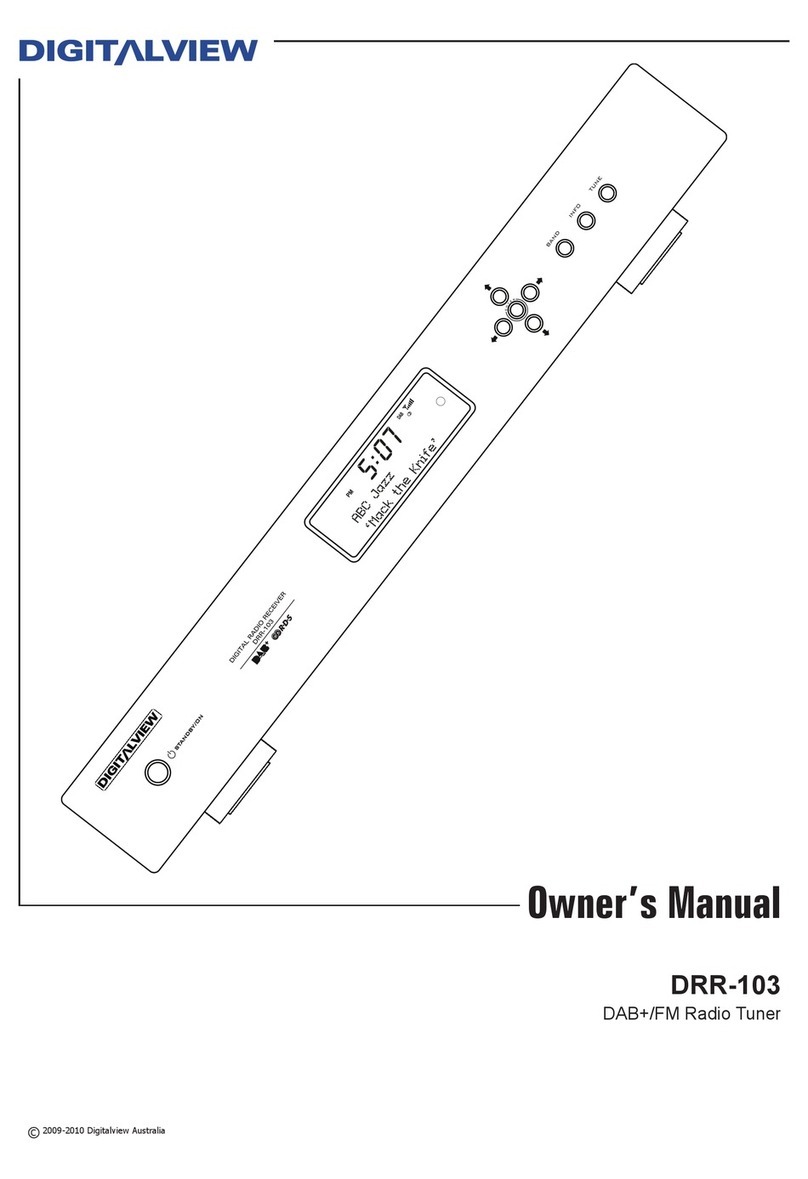
digitalview
digitalview DRR-113 owner's manual
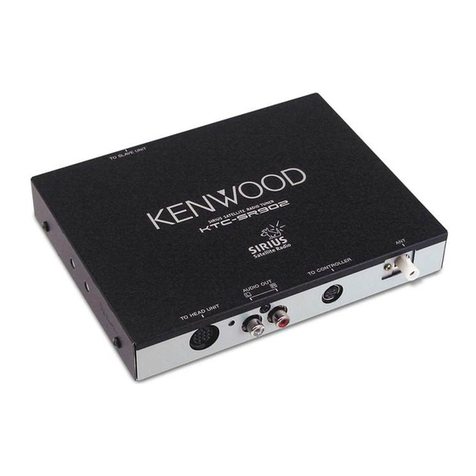
Kenwood
Kenwood KTC-SR902 - Sirius Satellite Radio Tuner instruction manual
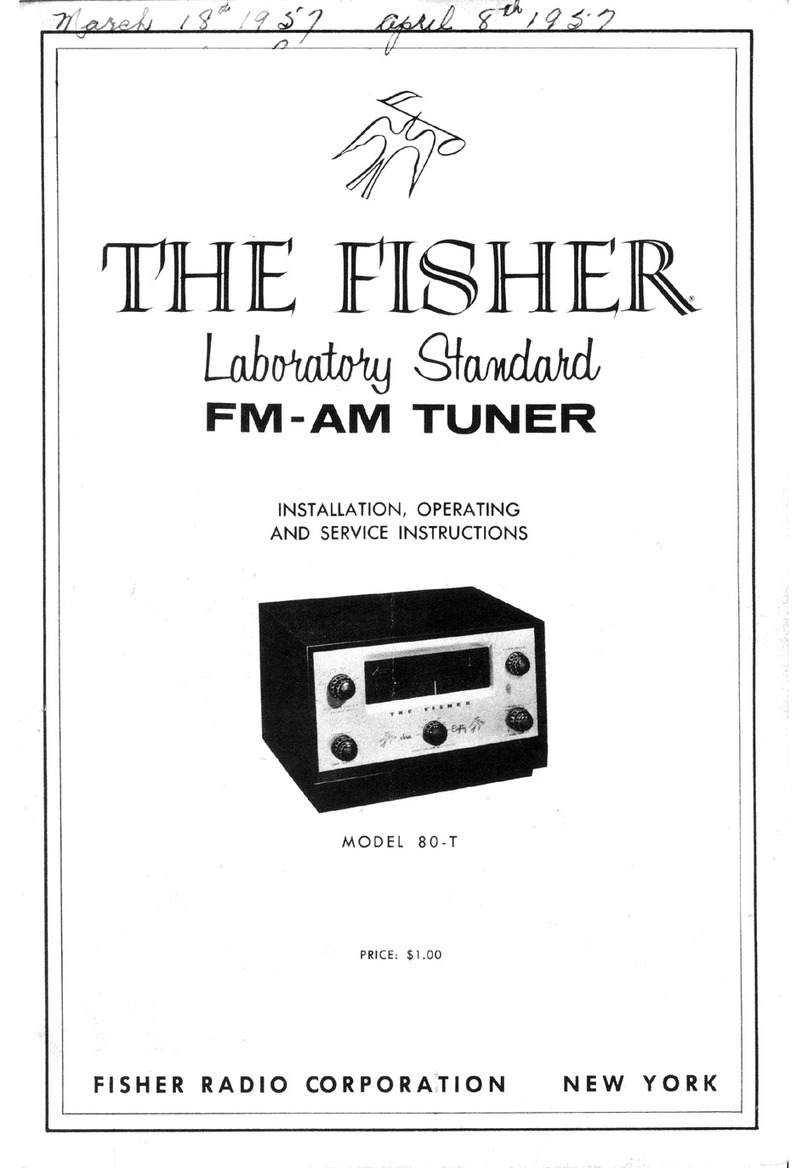
Fisher
Fisher 80-T Installation, operating and service manual

Sota
Sota Bio-Tuner BT7 instructions

Kenwood
Kenwood KTC-HR100 instruction manual
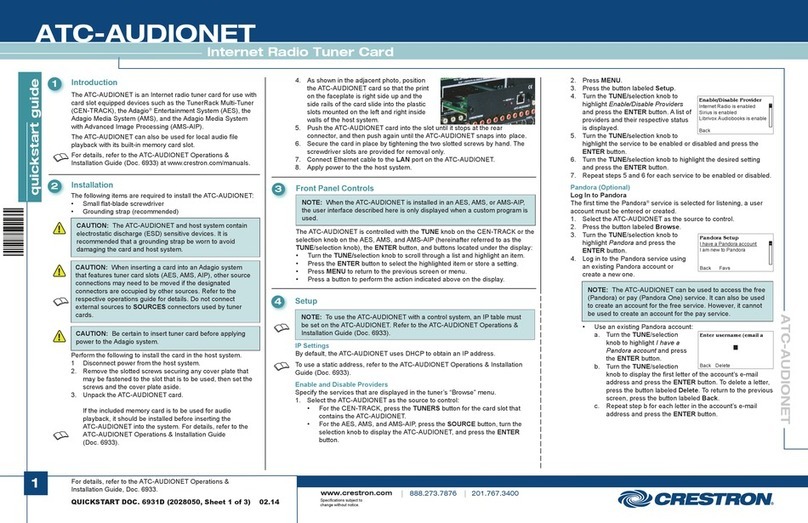
Crestron
Crestron ATC-AUDIONET quick start guide