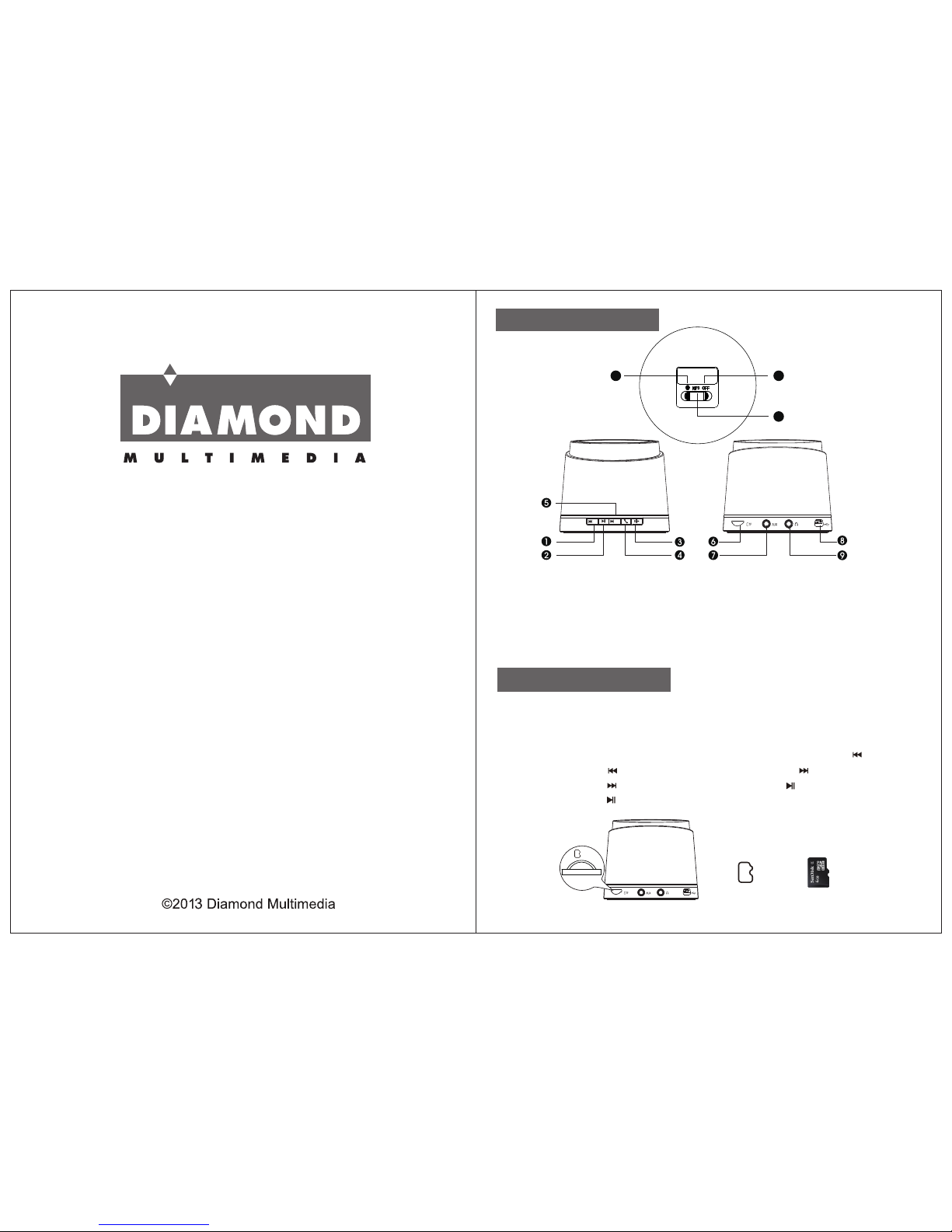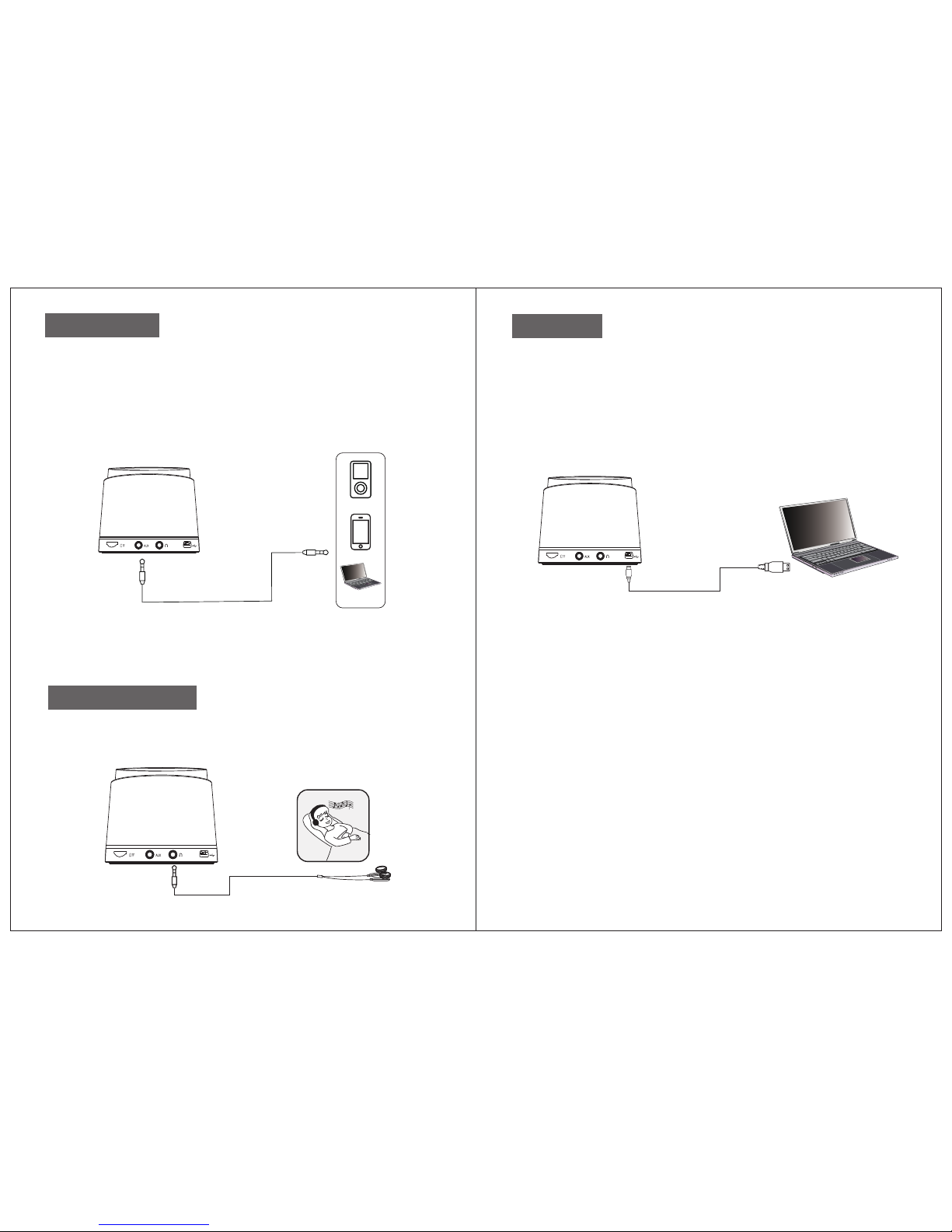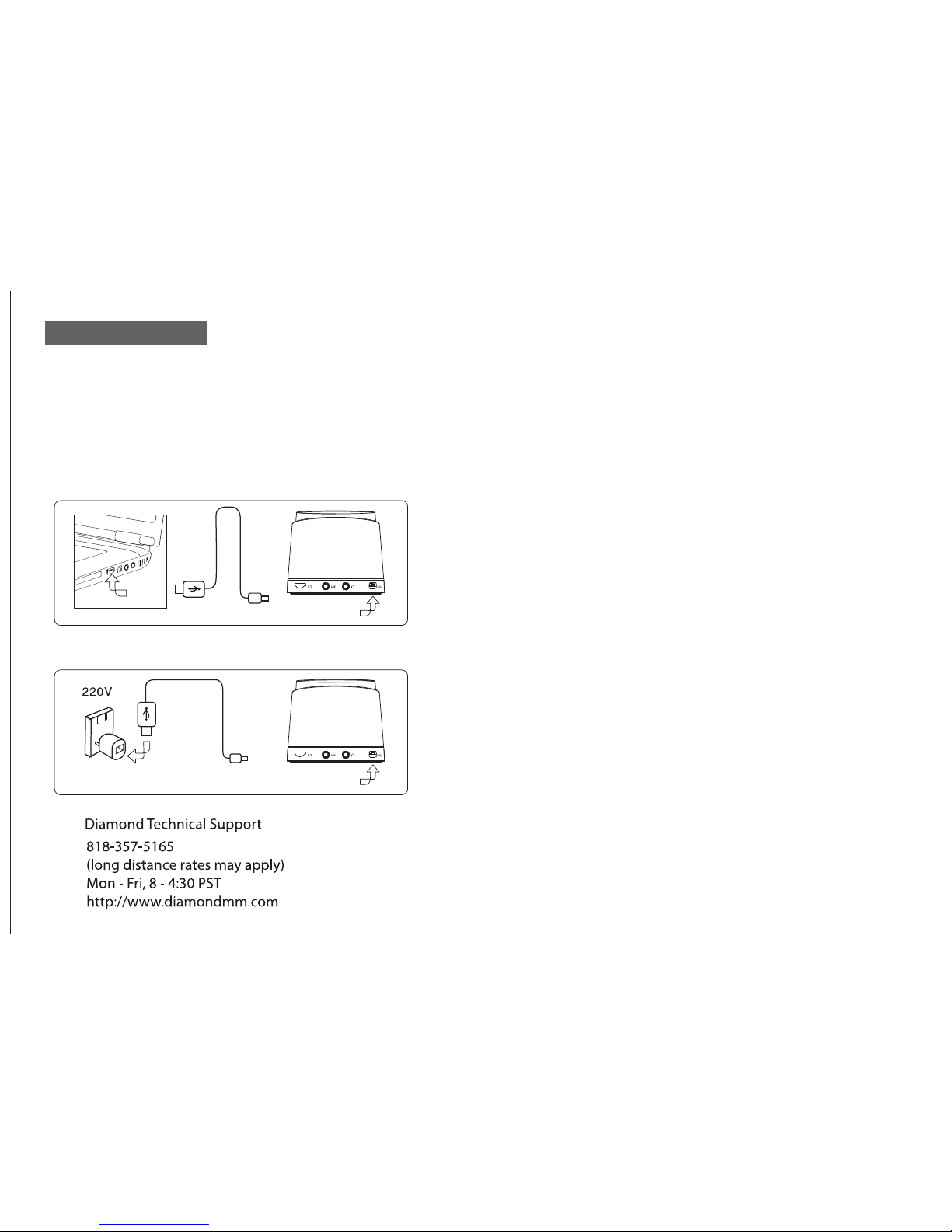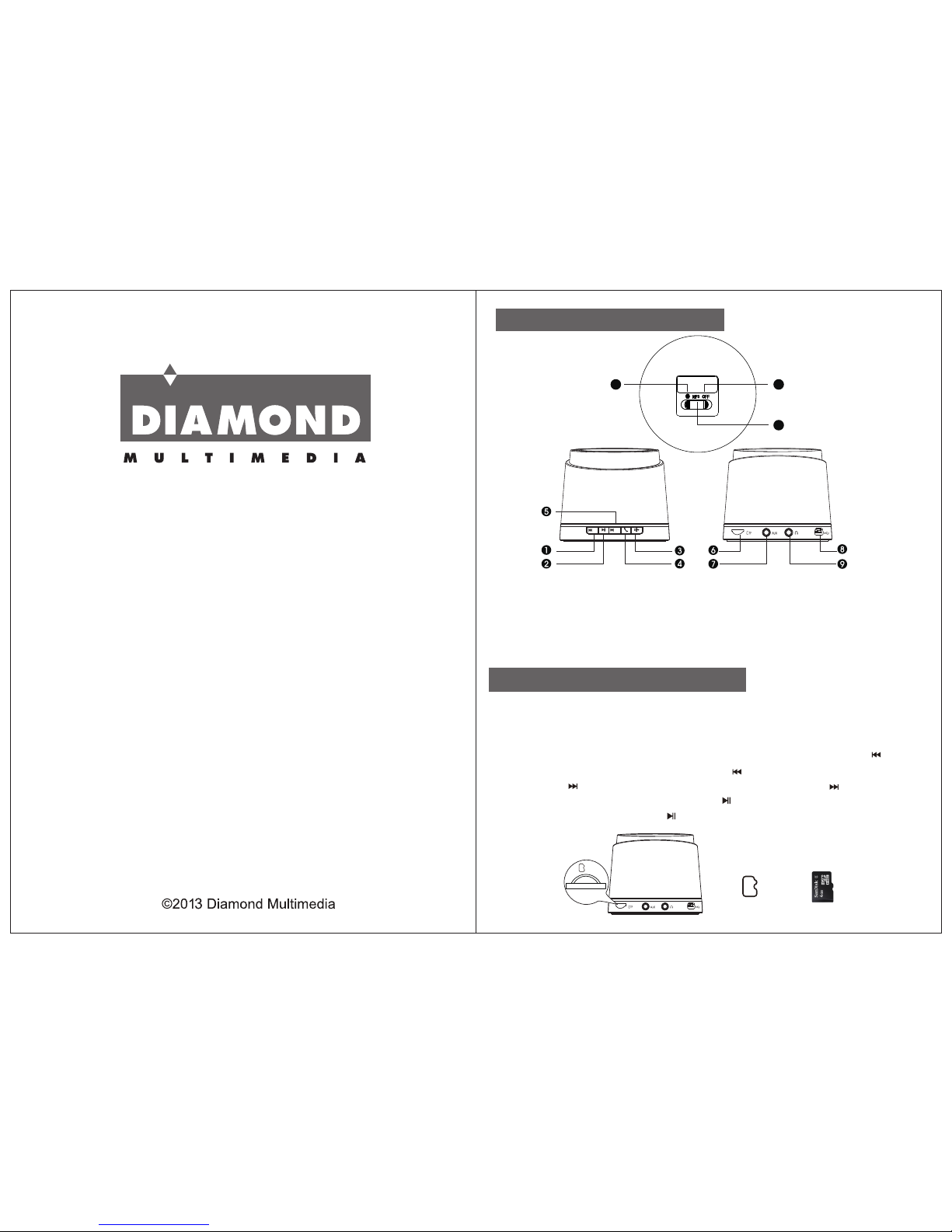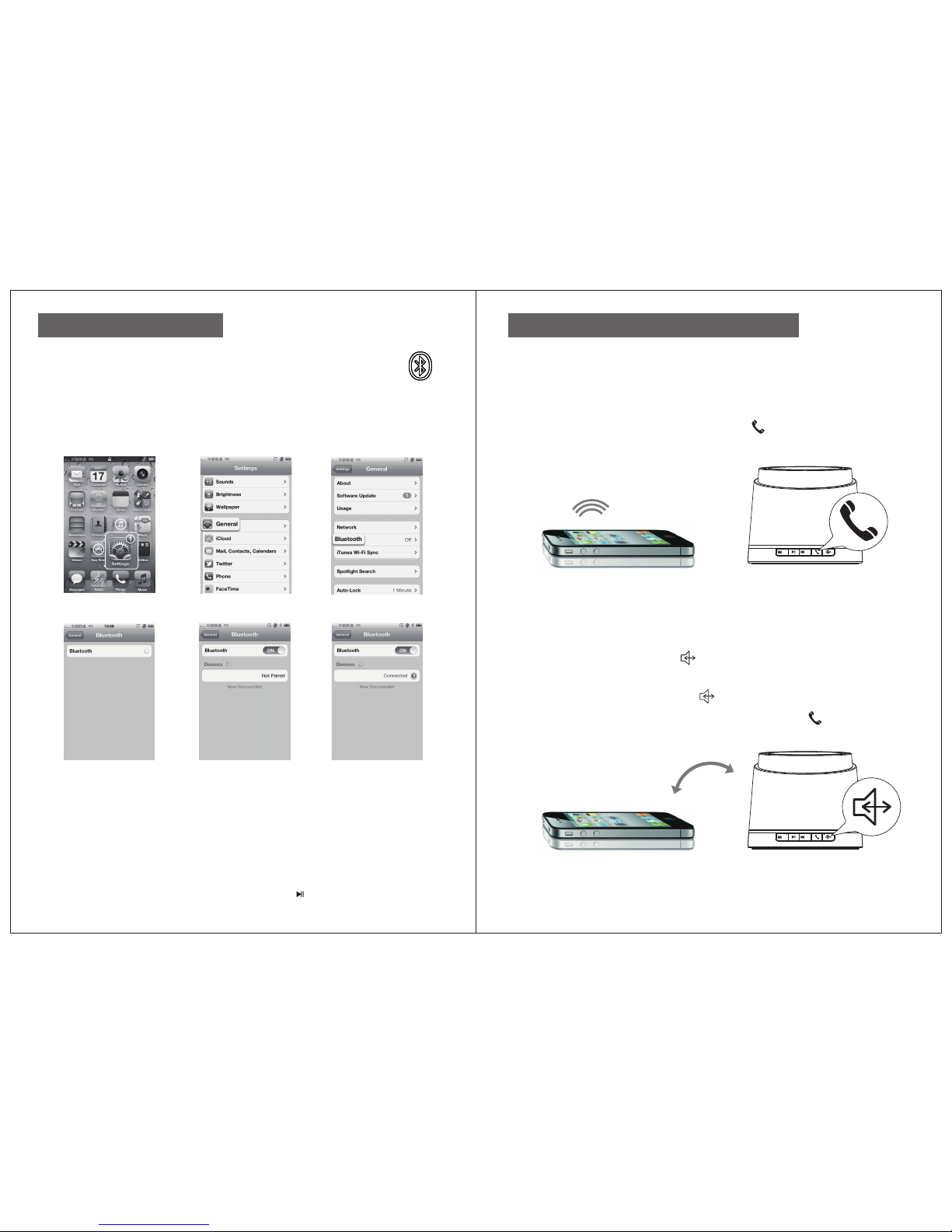Charger le MSPBT300
Connectez le câble USB micro dans l’interface USB haut-parleur, puis connectez l’autre
côté à n’importe quel appareil de chargement USB comme un ordinateur.
Indicateur de chargement LED :
Clignotement orange (en charge)
Signal continu orange : (charge terminée)
Micro USB
Micro USB
A. Chargement par ordinateur
B. Chargement par adaptateur d’alimentation
DC 5 v 500Ma power adapter
7
Un An de Garantie Limité
La garantie décri au-dessous est prolongée seulement pour l'originel acheteur et n'est pas transférable.
Best Data garantie à l'originel acheteur du produit de quincaillerie que le produit est sans défauts dans les matériaux ou la
fabrication sous l'usage et le service normal pour une période d'un (1) an de la date de l'achat au détail. Tous les câbles et
accessoires fournies avec un produit Best Data sont garantis d'être sans défauts dans les matériaux ou la fabrication sous
l'usage et le service normal pour une période de (90) quatre-vingt-dix jours de la date de l'achat au détail.
L'unique obligation de Best Data sous cette garantie va être, à l'option de Best Data, à : (i) réparer le produit ou la pièce
défectueuse; (ii) livrer au client un produit ou pièce équivalente pour remplacer le produit défectueux. Quand un produit ou
une pièce est remplacé ou échangé, l'objet devient la propriété du client et la pièce remplacer ou échangé devient la
propriété de Best Data. Quand un remboursement ou un remplacement de produit est donné, la pièce défective devient la
propriété de Best Data. La pièce ou le produit de remplacement peut être nouveau ou peut comprendre des pièces
remplaçables avec au moins la même équivalente fonction que le produit originel. Si, au moment de la réparation, un
produit est "hors de garantie" ou est dans les derniers quatre-vingt -dix-neuf(90) jours, Best Data garantie n'importe quelle
réparation pour (90) jours. Tout logiciel fourni est sujet aux termes associé d'utilisateur final d'accord de licence du logiciel.
GARANTIE EXCLUSIONS ET LIMITATIONS CE GARANTIE EST SEULEMENT APPLICABLE SI L’ENREGISTRATION
DU PRODUIT EST REÇU DANS LES 30 JOURS DE LA DATE DE L'ACHAT DU PRODUIT. POUR AVOIR DROIT À LA
GARANTIE, VOUS DEVEZ VOUS INSCRIRE À bestdata.com. L'ORIGINEL REÇU MONTRANT LA DATE DE L'ACHAT
DU PRODUCT EST LA PREUVE DE LA DATE DE L'ACHAT. Best Data PEUT DEMANDER LE REÇU DE VENTE
ORIGINAL OU UNE COPIE COMME UNE PREUVE DE LA DATE DE L'ACHAT.
Best Data ne garantie pas les produits du tiers parti que Best Data distribue "EN L'ÉTAT" sauf s'il est autrement
spécifié. Leproduits de tiers parti peuvent être garantis par le tiers parti. Best Data ne fait pas de garantie ou de
représentation que : (i) le fonctionnement du produit va être ininterrompu ou sans erreur; (ii) défauts dans un produit vont
être rectifiés ; ou (iii) que le produit va répondre aux conditions du Client ou travailler en combinaison avec n'importe quel
hardware ou logiciel fourni par le tiers parti.
DANS LES LIMITES STIPULÉES PAR LA LOI, LES GARANTIES, REMÈDES ET LIMITATIONS CONTENU CI-DESSOUS
SONT EXCLUSIVE ET À LA PLACE DE TOUTES AUTRES GARANTIES, TERMES OU CONDITIONS, EXPRIMÉS OU
IMPLICITES, SOIT EN FAIT OU PAR LE FONCTIONNEMENT DE LA LOI, LÉGAL OU AUTREMENT, Y COMPRIS SANS
LIMITATION, GARANTIES, TERMES OU CONDITIONS DE LA MERCHANDABILITY, FORME POUR UN ACHAT
PARTICULIER, QUALITÉ, CORRESPONDANCE AVEC DESCRIPTION ET NON-INFRACTION, TOUS SONT
EXPRESSÉMENT NIER. Best Data NE SERA PAS RESPONSABLE SOUS CETTE GARANTIE SI SON TESTAGE ET
EXAMEN RÉVÈLE QUE L'ALLÉGER DÉFAUT OU MAUVAIS FONCTIONNEMENT DU PRODUIT OU LOGICIEL
N’EXISTE PAS OU A ÉTÉ CAUSÉ PAR LE CLIENT OU N'IMPORTE QUEL TIERS PARTI, MAUVAIS USAGE,
NÉGLIGENCE, INCORRECTE INSTALLATION OU TESTAGE, INTERDIT ESSAIS OUVERTURE, RÉPARER OU
MODIFIER LE PRODUIT OU LE LOGICIEL, OU N'IMPORTE QUELLE AUTRE CAUSE AU DELÀ DE LA GAMME DE
L'USAGE PRÉVU, OU PAR ACCIDENT, FEU, FOUDRE, AUTRES DANGERS, OU ACTES DE DIEU. CETTE GARANTIE
NE S'APPLIQUERA PAS AUX PRODUITS UTILISÉS POUR DE BUTS DE RELATION NUCLÉAIRE, RELATION AUX
ARMES, MÉDICAL OU SAUVETAGE DE VIE. DANS LES LIMITES STIPULÉES PAR LA LOI, Best Data AUSSI EXCLU
POUR EUX MÊME ET SES FOURNISSEURS N'IMPORTE QUELLE RESPONSABILITÉ, SI BASÉ DANS LE CONTRAT
OU DÉLIT (Y COMPRIS NÉGLIGENCE), POUR SECONDAIRE, CONSÉQUENT, INDIRECT, SPÉCIAL OU PUNITIVE
DOMMAGES DE N'IMPORTE QUELLE SORTE, OU POUR PERTE DE REVENUE OU PROFITS, PERTE DE
BUSINESS, PERTE D'INFORMATION OU DONNÉES , OU AUTRE PERTE FINANCIÈRE PERTE RÉSULTANT DE OU
EN RAPPORT AVEC LA VENTE, INSTALLATION, MAINTENANCE, USAGE, PERFORMANCE, PANNE, OU
INTERRUPTION SE SES PRODUITS. MÊME SI Best Data, SES FOURNISSEURS OU SES REVENDEURS ONT ÉTÉ
AVISÉS DE LA POSSIBILITÉ DE TELL DOMMAGES. LA SEUL RESPONSABILITÉ DE Best Data AVEC RESPECT À
SON PRODUIT EST LIMITÉE À RÉPARER OU REMPLACER LE PRODUCT, À L'OPTION DE Best Data. CE DÉMENTI
DE RESPONSABILITÉ POUR LES DOMMAGES NE SERA PAS AFFECTÉ SI AUCUN REMÈDE FOURNI CIDESSOUS
N’ÉCHOUERA POUR LE BUT ESSENTIAL. DÉMENTI : Peut être certaines juridictions ne permet pas l'exclusion ou la
limitation de secondaire ou conséquent dommages pour les produits fournis aux clients, ou la limitation de responsabilité
pour blessure personnel, si les présentes limitations et exclusions ne s'applique pas ou peuvent être limités dans votre
demande. Quand les implicites garanties ne sont pas permis a être compris dans leur entièreté, ils seront limités à la durée
de l'applicable écrite garantie. Cette garantie vous donne des spécifiques droits légaux qui peuvent varier dépendant sur la
loi de l'applicable juridiction. OBTENANT LE SERVICE DE GARANTIE: Veuillez réviser les ressources en ligne "aide"
référé dans la documentation accompagné avant de rechercher un service de garantie. Si le produit encore ne fonctionne
pas correctement après avoir utilisé ses ressources, veuillez contacter l'en ligne aide site Web à http://www.Best
Data.com/customer_registration.php pour des instructions de garantie ou obtenir des services de garantie. Certaines
additionnelles charges peuvent s'appliquer pour le support au téléphone.