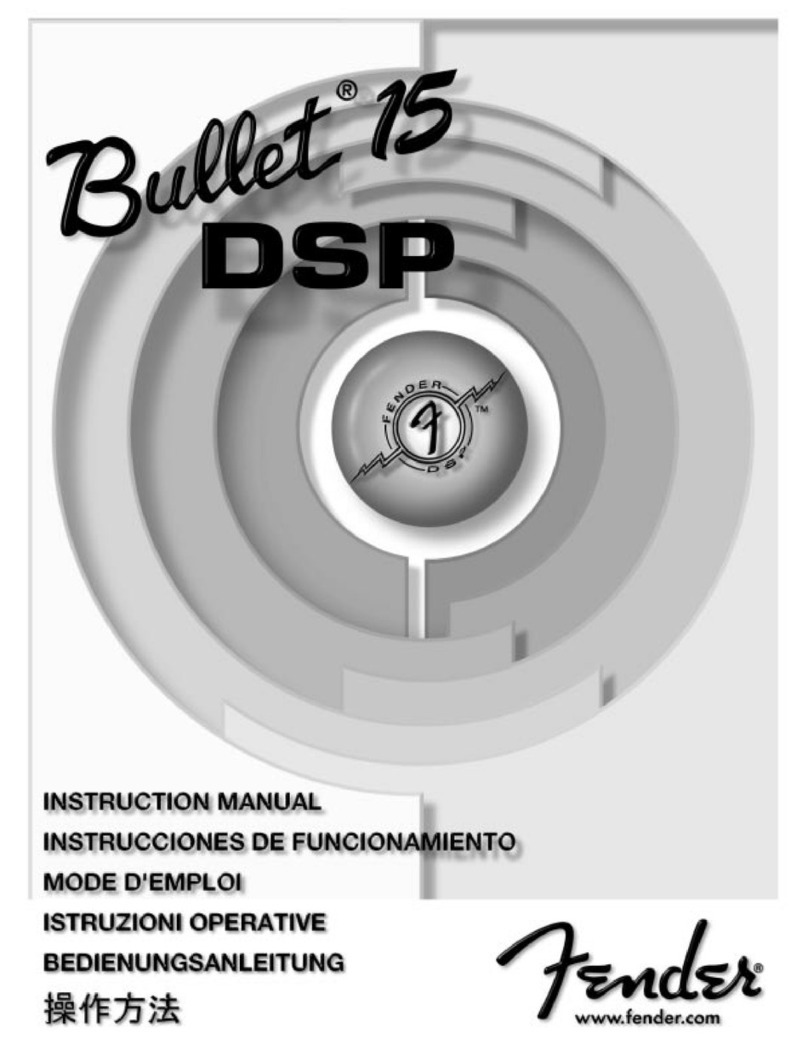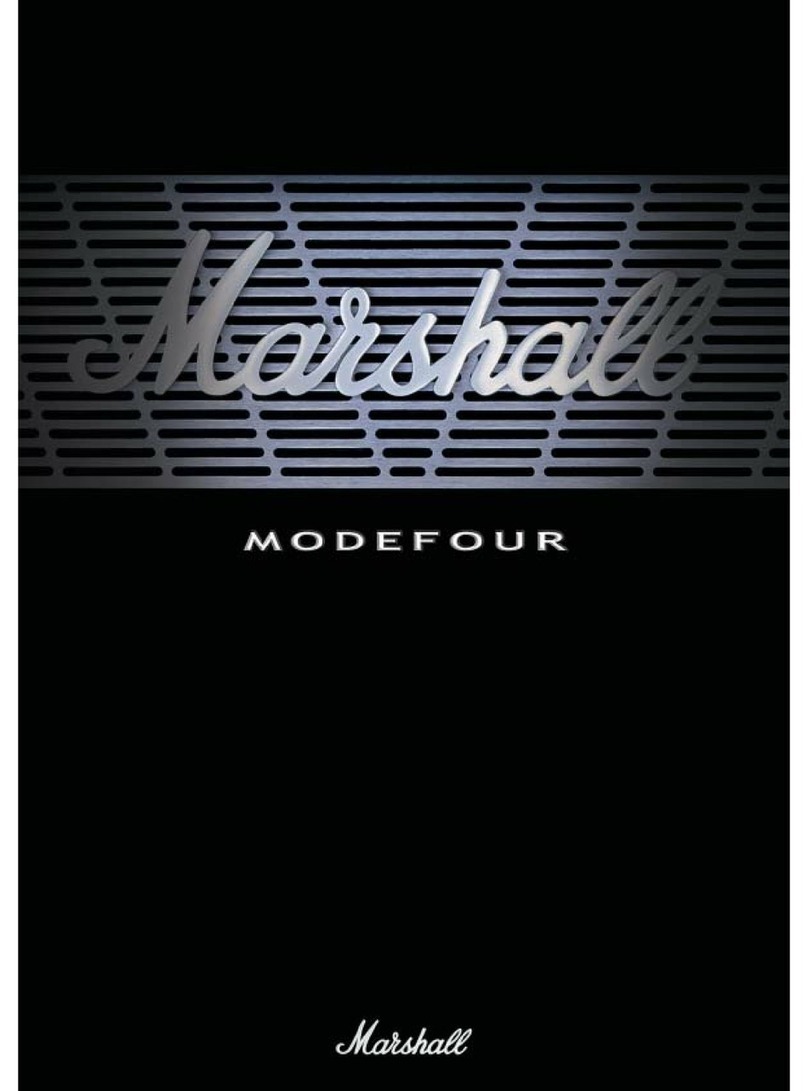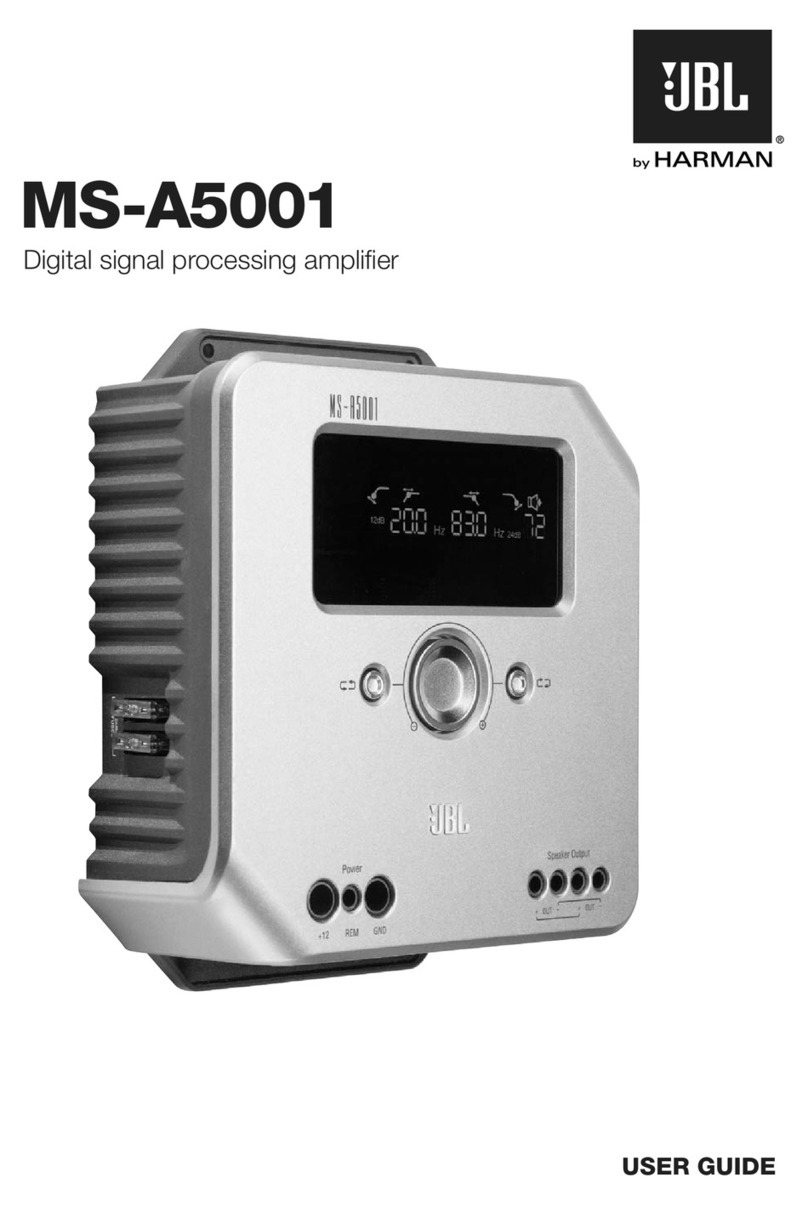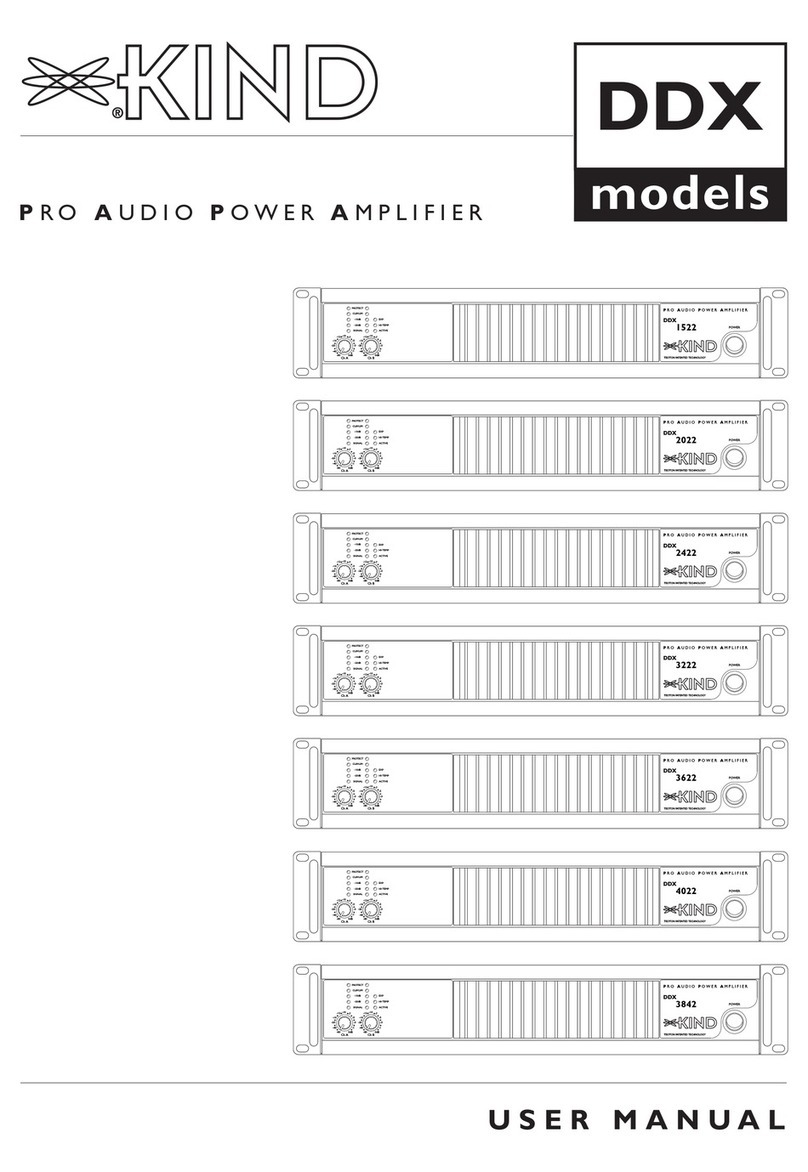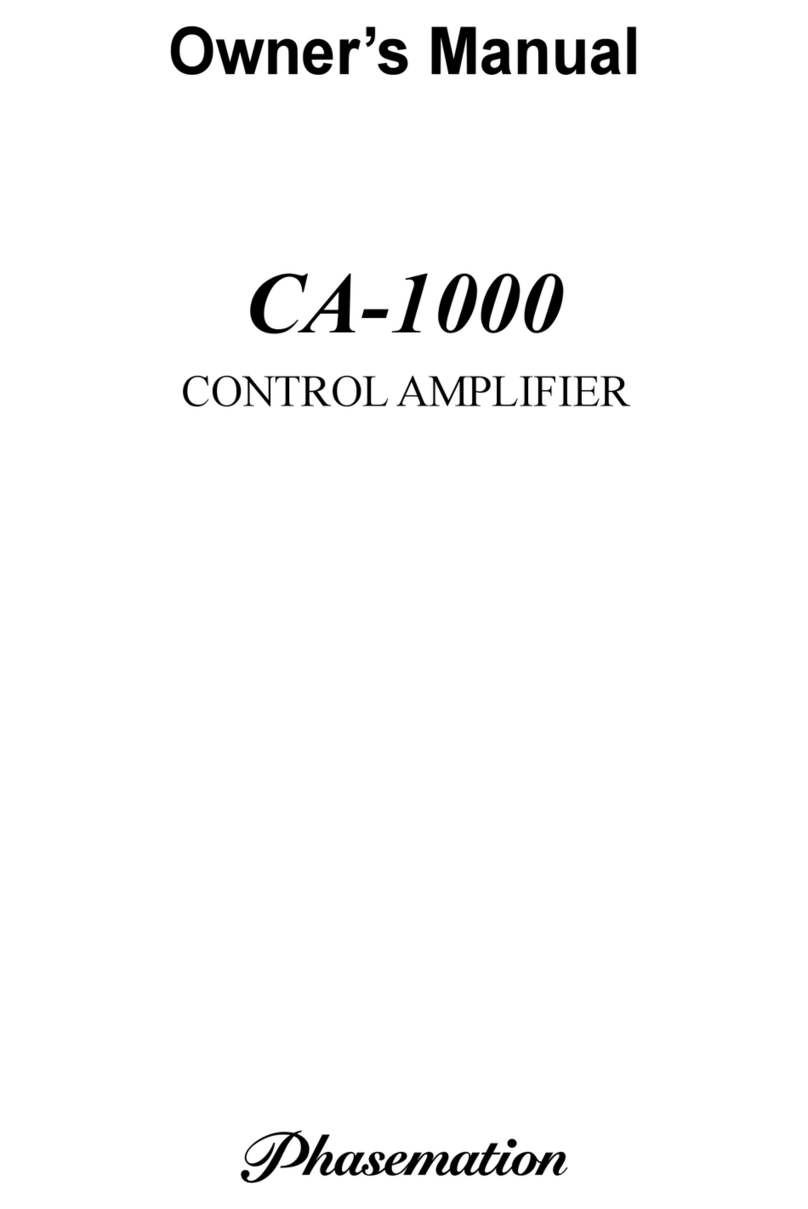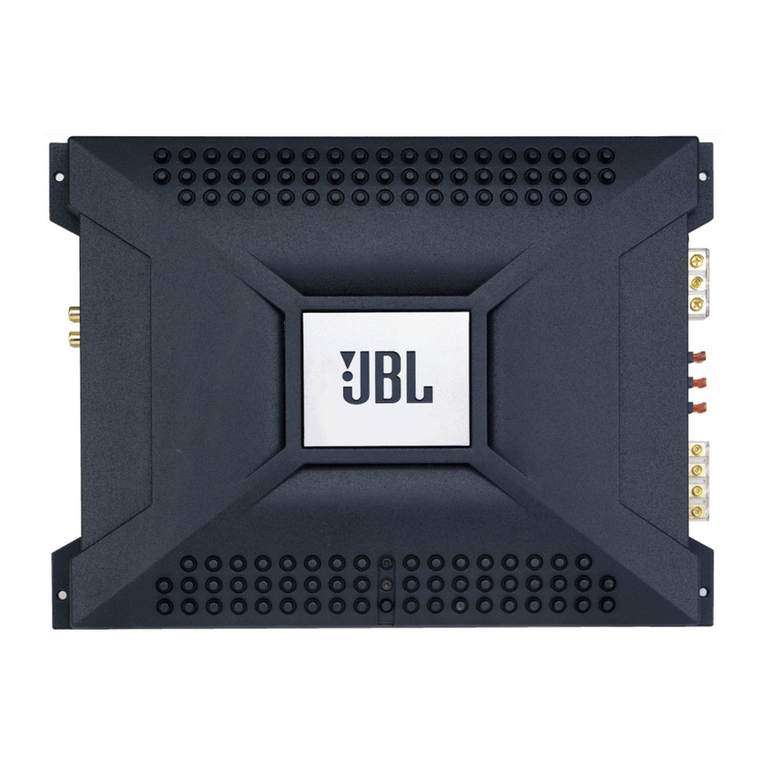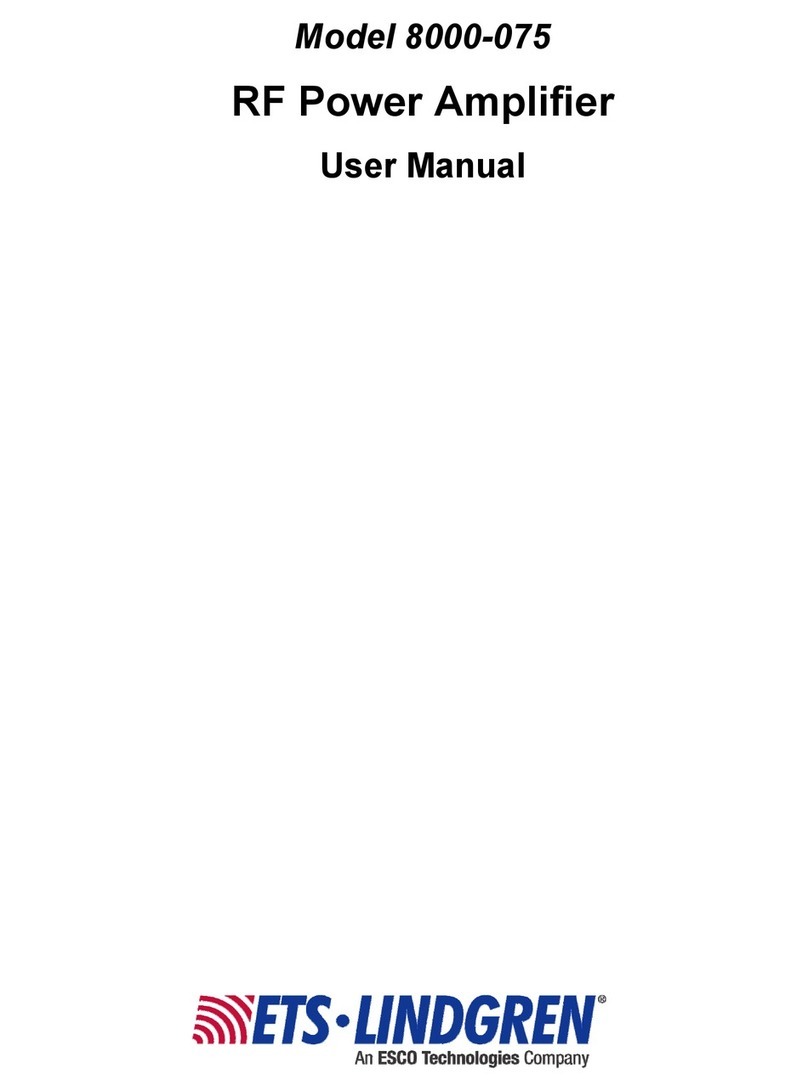DiamondBoxx PA15 User manual

Portable Amplifier System
PA15 OPERATING INSTRUCTION
Model PA15 Owner's Manual Rev 2
2019
Camarillo, California
USA

To customers:
Ok! Let's Play!
Product features
1. Support USB drive input, volume support: 128m/ 256m/ 1GB/ 2GB/ 4GB/ 8GB/ 16 GB.
2. Support TF card input, volume support: 128m/ 256m/ 1GB/ 2GB/ 4GB/ 8GB/ 16 GB.
3. Support MP3, WMA, WAV, and lossless music format.
4. Use high-end Bluetooth chips, support playing Hi-Fi music with long distance.
5. Support Karaoke function and priority to microphone.
6. Built-in high fidelity wireless microphone receiver.
7. Built-in high capacity and long-life battery with well-established technology for protecting battery
8. Support AUX input, can be connected with DVD, mobile phone, MP3, tablet, TV, etc.
9. Support infrared remote control function.
10. Support high fidelity record.
11. Support automatic charge when shutdown, charging indication, full-charging indication, low-
voltage indication, low-voltage protection, full-charging protection.
12. We used high fidelity speaker driver units, to reproduce original voicing.
13. Use high-end imported components, which have stable and reliable quality
Congratulations on your purchase of the highest performance portable Bluetooth speaker /
amplifier system available.
Our design goal was to build something that could be heard over a noisy gathering or environment
while sounding great.
As well as being completely portable, without need for nearby electricity. We used the highest
quality materials for each
intended purpose.
▪Your DiamondBoxx was hand-built, and if cared for properly should provide you with years of
listening pleasure. To clean use a water dampened cloth only.
Remote Control
batteries, make sure that the polarity is correct.
3.- Battery cover: Unscrew this cover to access the battery holder. Use
seconds the microphone will turn off.
Note:
In order to achieve the best singing performance, the mouth and the
microphone should be kept at a proper distance. Too far will affect the
bass effect, and too close will have the air impact sound
If the microphone is not used for a long time, please remove the battery
to prevent battery leakage from damaging the microphone accessories.
Temporarily stop using, you can turn off the microphone to extend the
battery life.
After using the microphone for a long time, if the displayed battery is
insufficient, in order not to affect the use effect, the battery should be
replaced in time.
When using the microphone, please do not toss, drop, throw, or fling to
avoid serious damage.
Do not use solvent, diluent, or other chemical liquids to clean the
product, otherwise the surface protective layer will be injured. You can
clean the product with a soft cloth or glass cleaner.
2.- Operation switch: Long press for 2-3 seconds to turn on the
two batteries type LR6-AA, preferably alkaline. When inserting the
microphone, when the microphone is working, long press for 2-3
the microphone, the battery status and the frequency will be displayed
in the display.
1.- Operating indicator Display: When the microphone is in working
state, the display will light up, and the strength of the signal emitted by
Handheld/Headset Microphone
1
2
3
1:MUTE
:PLAY/ STOP, long press to change language
2
:PLAY/ STOP, long press to change language
18
:Play USB/ SD
3
:FM MODE
4
:Switch input channel
5
:AUX IN
6
:Change echo effect
7
:Record
8
:Record
17
:Single/ ALL CIRCLE
9
:Single/ ALL CIRCLE
12
:Previous song
13
:Increase volume
14
:Decrease volume
15
:Next song
16
:Play recorded file
10
:Play recorded file
19
:Choose songs
20
:Downward press and slide to open or lid the battery cover
21
:Switch input channel
11
2 1
OPEN
1
3
5
7
9
1 1
1 3
1 5
1 7
1 9
2 0
1 8
1 6
1 4
1 2
1 0
8
6
4
2
MUTE
REPEAT SOUND RECORD REPLAY
IR

2.- Connection port of USB storage devices.
1.- Information screen
3.- Connection port of SD memory cards.
4.- MODE: Allows you to select between different audio sources: USB storage device, SD memory card, Line input or
8.- : Set the loop mode of the songs to repeat one or repeat all.
6.- : Start and pause in playback.
7.- : Play the next song.
U-disk is inserted.
2. Set one of them as the main speaker, press TWS button on the rear control panel(when two speaker successfully
Operation steps:
in a split stereo pair for an amazing, headphone like stereo experience.
9.- Record: Long press to start recording; short press playback the recording files. Recording function only works when the
Bluetooth receiver.
1. Open two DiamondBoxx PA15, switch their mode both to Bluetooth mode, two speaker Bluetooth icon will flash;
5.- : Play the previous song.
connected, there will have prompt voice, and the slave speaker will stop flashing after connected) ;
3. Open the Bluetooth function of your phone, search and connect with "PA 15" speaker (only one speaker Bluetooth
speaker Bluetooth icon will stop flashing), TWS function will be implemented.
10.- TWS: This controls the TWS (True Wireless Stereo) system, is used to connect two DiamondBoxx together wirelessly
device will appears on your mobile phone Bluetooth search page, when Bluetooth successfullyconnected then main
Panel/rear plate/MP3 function and operation 11.- VOLUME: General volume control.
12.- TREBLE: Adjust the treble of the music.
13.- MIC PRI: Enable or disable the microphone priority function. When it is in the ON position, the rest of the inputs will
be attenuated automatically when a signal is detected in the wireless microphone or the mic input.
14.- BASS: Adjust the bass of the music.
15.- GT. VOL:Volume control for the guitar input.
16.- GT. IN: Input for guitar connection, connector jack 1/4"
17.- MIC VOL: Volume control for the handheld microphone.
18.- M. TRE: Adjust the treble of the microphone.
19.- MIC IN: Microphone level input, 1/4" jack connector.
20.- M. BASS: Adjust the bass of the microphone.
21.- ECHO: Decrease or enhance the echo effect.
22.- REPEAT: Adjust the effect of the number of microphone delays
23.- DELAY: Enhance microphone sound delay effect.
24.- AUX INPUT: Line level auxiliary input, 2 x RCA connector, can convert RCA to 3.5mm jack by audio convert cable.
24.- OUTPUT: Line level output, 2 x RCA connector, can convert RCA to 3.5mm jack by audio convert cable.
25 - CHAR: The indicator will glow when the speaker is charging.
26 - LOW: This indicator will glow when the battery level is low. Please charge the speaker immediately.
27.- POWER: On/Off switch of the portable amplifier.
28.- AC 110V: Power input for the 110V/60Hz power supply.
1
11
12
13
14
15
16
17
18
19
20
21
22
23
2
3
24
25
26
27
28
45 6 7 9 10
8
Product Specifications
Troubleshooting Guide
Solution
Reason
Malfunction
No electricity
No sound
No sound in
wired mic
wireless mic not
working
The power is off
The battery runs out
Turn on the power Charge the
battery or use external AC power supply
No audio input
The signal cable is not connected
The main volume was turned to
minimum
No songs in USB drive
External signal source is wrong Poor
contact or the signal line is broken
The microphone line do nor insert
the port completely
The MIC.VOL is off
No batteries in microphone
The sound of microphone was distorted Open the wireless mic
Install batteries into microphone
Change batteries
Type: Active portable speaker
Speaker Size: 30 x 16.5 x 15.5 inches
Material of Speaker: Wooden case + Steel grille
HF unit: Horn tweeter 80 mm magnet
MF unit: 6.5" midrange driver
LF unit: 15" woofer
Frequency Response: 40Hz - 20kHz
RMS Power: 250W
Built-in Battery: 12V/20Ah lead-acid battery
Play Time on Full Charge: 5-40 hours
Battery Life: Over 2,000 recharge cycles
Audio input: Bluetooth, USB, SD card, Aux in (RCA or 3.5mm stereo), Microphone input 2, Guitar input
Features: Support TWS function, Aux output, 10 knobs sound adjustment, microphone priority, etc.
Power Supply: 110V/60Hz
Change signal source
Make sure input is plugged in properly
Make sure USB drive contains music
Make sure volume is turned up via remote
Turn on microphone
Turn MIC VOL up
Check correct cable
is used 1/4" mono

The DiamondBoxx Enclosure
Limited Warranty
If you need service on your DiamondBoxx:
To obtain service worldwide please e-mail
DiamondBoxx at
Info@DiamondBoxx.com
All warranty returns should be sent to DiamondBoxx in the original packaging (so it doesn't get more
damaged on its way to us) accompanied by proof of purchase (a copy of the original sales receipt).
Warranty expiration on products returned without proof of purchase will be determined from the
manufacturing date code. Non-defective items received will be returned COD. Customer is
responsible for shipping charges and insurance in sending the product to DiamondBoxx. Shipping
damage on returns is not covered under warranty, USE ORIGINAL PACKAGING
The enclosure is made from Medium Density Fiberboard (MDF). This is what most great sounding
are made from. No plastic. As such, it is difficult to manufacture any crazy curvy shapes as
possible with, but it SOUNDS better. Isn't that the point? The DiamondBoxx enclosure is sealed
using DURATEX speaker coating that will provide years of protection. If it should ever get
damaged beyond your liking by knocking it into things, dropping it, scratching it and such, all is not
lost. You can send it to us in the ORIGINAL PACKING or equivalent and we can replace the
enclosure for a small fee. As they are all hand built and rolled it is normal for there to be slight
inconsistencies in the finish. Consider them like beauty marks, specific to your DiamondBoxx. To
clean just wipe down with a water dampened cloth.
Happy Listening!
Tony D'Amore+
CEO
DiamondBoxx
DiamondBoxx warranties this product to be free of defects in materials and workmanship for a
period of two years from the original purchase date. This warranty is not transferrable and applies
only to the original purchaser from an authorized DiamondBoxx dealer. Should service be
necessary under this warranty for any reason due to manufacturing defect or malfunction,
DiamondBoxx will (at its discretion) repair or replace the defective product with new or
remanufactured product at no charge. Damage caused by the following is not covered under
warranty: accident, misuse, abuse, product modification or neglect, unauthorized repair attempts,
misrepresentations by the seller. This warranty does not cover incidental or consequential damages.
Cosmetic damage due to accident or normal wear and tear is not covered under warranty.
Any applicable implied warranties are limited in duration to the period of one year beginning with the date of
the original purchase. No warranties shall apply to this product thereafter. Some states do not allow limitations
on implied warranties; therefore, these exclusions may not apply to you. This warranty gives you specific legal
rights, and you may also have other rights which vary from state to state.