Diasonic DMP-105 User manual

INSTRUCTION MANUAL
Thank you for purchasing PORTABLE DIGITAL AUDIO
PLAYER from DIASONIC TECHNOLOGY Co. LTD. Please
carefully read the Instruction manual for safe use of the
product. We recommend you to keep this instruction
manual for future reference.
PORTABLE DIGITAL AUDIO PLAYER
MODEL : DMP-105/DMP-115
DMP-105/115pdf용 2003.11.3 2:36 PM 페이지1 (1,1)

DIASONIC TECHNOLOGY Co. LTD. has all the copyrights for this
instruction manual.
It is against the copyright law to make unauthorized copies, translate
and publish material without prior authorization from DIASONIC
TECHNOLOGY Co. LTD. All the information written in this instruction
manual was produced with our company's careful caution, but they
can be changed without any prior notification. Any differences
between product and manual due to the cause of change the
responsibility will not fall under our company.
COPYRIGHT
WARNING
Changes or modifications not expressly approved by the
manufacturer could void the user's authority to operate the
equipment.
This device complies with Part 15 of the FCC Rules. Operation is
subject to the following two conditions: (1) this device may not cause
harmful interference, and (2) this device must accept any
interference received, including interference that may cause
undesired operations.
INFORMATION TO THE USER
DMP-105/115pdf용 2003.11.3 2:36 PM 페이지2 (1,1)

CONTENTS
-2-
1. DMP-105/DMP-115 SERIES
1) Notes for using ······················3
2) About DMP-105/DMP-115 SERIES ············ 4
3) Function and Feature ·················· 5
4) Name of each part and LCD display ············ 6
5) Use of battery and component of package. ········· 7
6) Use of basic functions ·················· 9
7) Folder and File Management Method ···········12
8) Use of buttons ·····················16
9) Operating dial menu ···················18
10) Recording from voice record property ···········21
11) Deleting ························23
12) Connecting to a exterior devices ·············24
13) Receiving FM radio function ···············25
2. DIGITAL AUDIO MANAGER AND MAIL MANAGER
1) USB Driver Installation Method ··············26
2) MANAGING FOLDER ··················28
3) File Download······················30
4) File Deletion ······················31
5) File Format ·······················32
6) What is DIGITAL AUDIO MANAGER? ···········35
7) Mail Manager ······················36
3. Standard Product ····················40
DMP-105/115pdf용 2003.11.3 2:36 PM 페이지3 (1,1)

Before use (notes for using)
-3-
●Do not drop or give a hard impact. It could cause malfunction.
●Do not use or place it at following places.
- Highly temperate area(above 60℃)
- Under direct light beam or anywhere close to heater
- Car with closed windows. (Especially summer)
- Where lots of moisture exist ex) bathroom.
- Where lots of electricity occurs
●If too much force is pressed on LCD Display window it becomes the
reason of malfunction. And it can cause problem due to LCD
Display windows' specificity.
●If you place any kind of magnetic card; cash card, or commutation
ticket close to a speaker, it will affect magnetic part of cash card,
and commutation tickets and make the card useless.
●Please make sure no dust goes into insertion of this product.
●You should not shake or give impact to the product or remove it
from USB port when it is reading or writing data. At situation like
this, data could be lost or damaged.
●Please understand that our company will not be responsible for any
harm caused by this product or compensation request made by
third party
●Please understand that our company will not be responsible for lose
of memory other than by damage or repair.
●Please do not repair, disassemble, or remodel on users own will.
●Please do not operate where use of electric device is prohibited.
●Please do not operate while driving.
●Please do not overheat the body of the product or the battery, also
do not short the battery.
●Users using assistant equipment please do not use the main
product fasten so closely to assistant equipment's slot.
●There is a chance that stored memories might change, or disappear
due to situation where the customer or the third party misuses the
product or static electricity, and electric shock is given to product or
when repairing the damage or replacing the batteries.
Please record important information on a memo or note.
DMP-105/115pdf용 2003.11.3 2:36 PM 페이지4 (1,1)

About DMP-105/DMP-115 SERIES
-4-
DMP-105/DMP-115 series are Multi-Function Next-Generation
Portable Digital Audio Player that integrated technology and quality
from DIASONIC TECHNOLOGY Co. LTD. It's a high performance
portable digital audio player which plays digitally compressed audio
file MP3 and WMA file in various ways. It can record high-quality
voice and also has function to record by connecting it to exterior
devices and listening and recording of FM radio broadcast is also
possible.
●Voice and Exterior Device Record
It enables to record voice and record through exterior device; it has
adopted a various voice record function of MP3 player, and it can also
be used as portable data storing device which has portable hard disk
function.
●Listening and Recording of FM Radio
DMP-105/DMP-115 SERIES has function to receive FM Radio
frequency, so you can listen to FM broadcast and at same time you can
record the broadcast that you are listening and re-listen at anytime.
●Graphic LCD Display and Back-Light Function
DMP-105/DMP-115 SERIES uses graphic LCD that supports not
just a Korean, but also English, Chinese, and Japanese, so you can
easily notify the name of the song and playtime, and the back-light
of dark-blue LCD makes it possible for users to configure the menu
at night time.
●Provide DIGITAL AUDIO MANAGER/ Mail Manager
You can freely transmit the data recorded form PC or receive MP3 files
from a PC, and the comfort support of playing and managing stored
data and transmitting record data on e-mail is possible.
DMP-105/115pdf용 2003.11.3 2:36 PM 페이지5 (1,1)

-5-
Function and Feature
●DMP-105 is MP3 player that stores music file or data only with
connection to the USB port of the computer and can be accessed
relatively rapidly.
●Adopted USB interface for convenient computer storage.
●Plays MP3 file, voice record, receiving and recording of FM radio
broadcast.
●Graphic LCD with back-light (indicates file title, play time, battery
condition, etc)
●Hold function to prevent actions from miss-pressed buttons.
●Repeat play function (normal, 1 track, all, random, section repeat,
album repeat)
●Supports Korean, English, Japanese, Chinese.
●Play/ intro play/stop/ power off/record.
●Next track/ previous track/ Fast forward/ Rewind.
●Volume up/down(digital volume: 30level)
●Storing/Managing Folder function.
●Various equalizer mode (NORMAL, CLASSIC, LIVE, POP, ROCK.
●Adjust back-light time, adjust scroll speed time.
●Delete function (ONE, ALL)
●Display function to change display while MP3 file is being played
(NORMAL, REMAIN, TITLE)
●
Software : DIGITAL AUDIO MANAGER [ File transfer, MP3/WAV/Audio
CD Play,MP3 Encoding (Option) 〕
Mail Manager (DMF play, record, voice mail, voice memo)
DMP-105/115pdf용 2003.11.3 2:36 PM 페이지6 (1,1)

Name of each part and LCD Display
-6-
EARPHONE
JACK
PLAY/STOP
LINE IN
REW/MENU/FF
REC/STOP
VOL+ / VOL-
HOLD
ON/OFF
HOLD
VOL
REPEAT
REC TIME/PLAY TIME/EL/
VOLUME REC/PLAY/USB DISK
EQ
BATTERY
USB
JACK
RADIO
DMP-105/115pdf용 2003.11.3 2:36 PM 페이지7 (1,1)
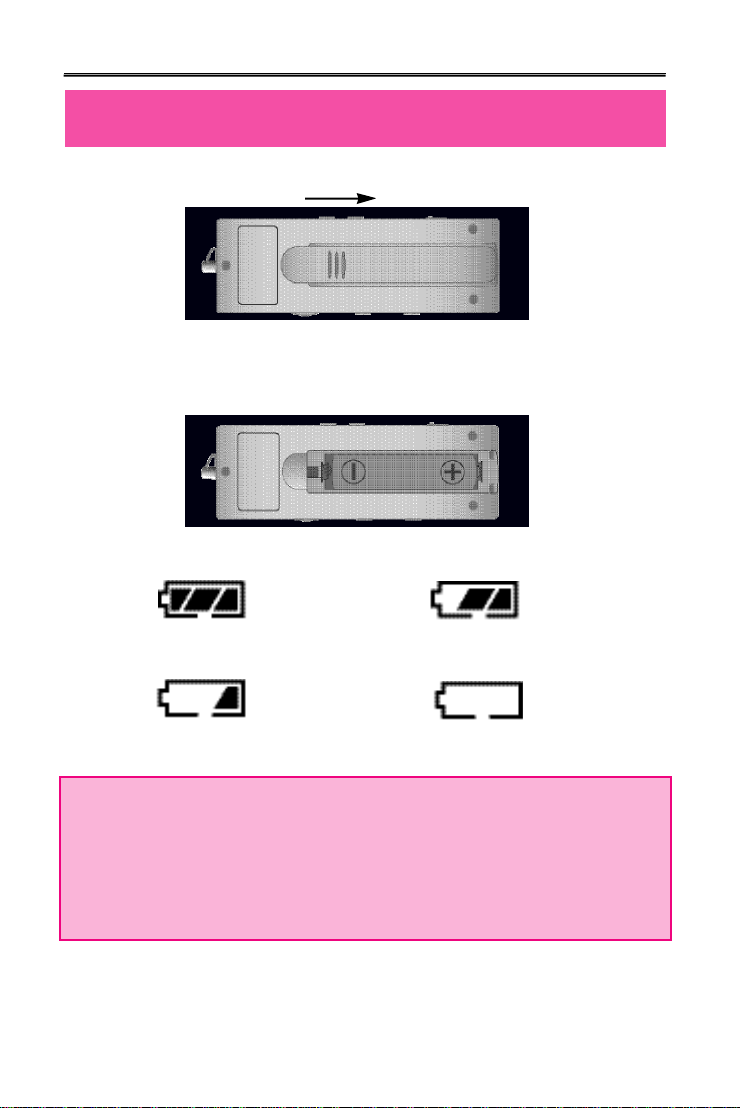
1. Open the battery cover.
2. Insert 1 LR 03 type battery to product matching the (+) (-)polar
signs and close the cover.
[Battery : LR 03 or equal product (SIZE"AAA" or UM-4)
3. Press play/stop button to check the battery.
Battery full Consumed 1/3 of the Battery .
Consumed 2/3 of battery. Battery needs exchange.
※Notice
If LCD doesn't appear after new battery has been inserted,
immediately check the polar signs of battery. Even after checking the
polar signs of the battery and if LCD still doesn't appear, take the
battery out and request for repair.
Use of Battery and Component of Package
-7-
OPEN
DMP-105/115pdf용 2003.11.3 2:36 PM 페이지8 (1,1)
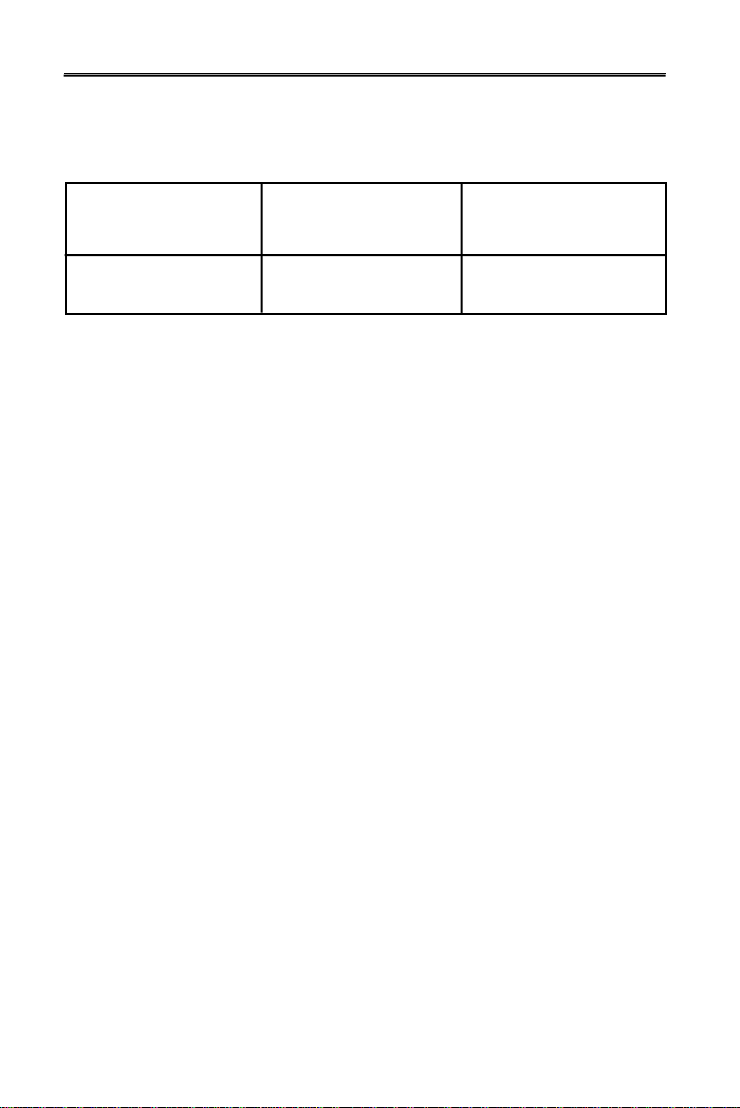
-8-
4. Use time of battery
5. Attention when using battery
●Take the battery out if it's not going to be used for long period of
time.
●When using rechargeable battery, use it properly after reading the
instruction manual.
6. Package Components
STEREO EARPHONE, USB DRIVER INSTALL CD for WINDOWS 98 SE,
LINE/IN CABLE, USB CABLE(10Cm), INSTRUCTION MANUAL,
BATTERY, NECK STRAP, WIRED CONTROLLER
Battery used When recording
Approx. 7hour Approx. 7hour
When played with
earphone
( volume : medium )
Alkaline battery
SIZE"AAA" LR-03
DMP-105/115pdf용 2003.11.3 2:36 PM 페이지9 (1,1)
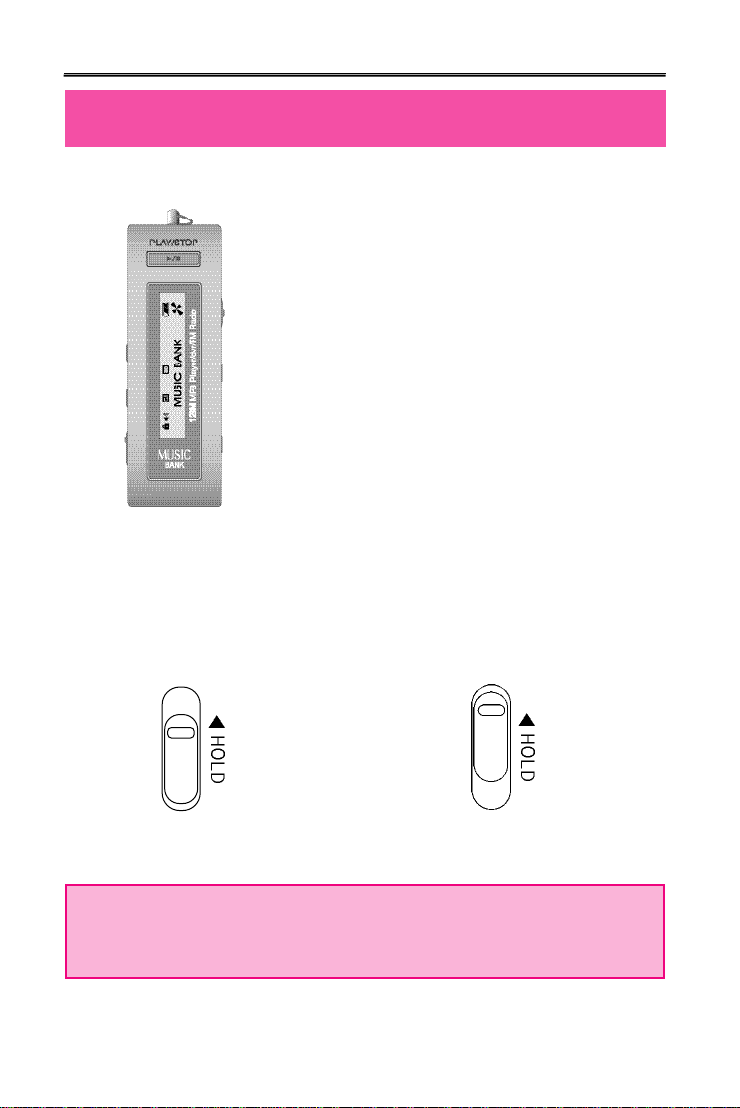
●Power ON/OFF
●Using hold switch
If the hold switch is upward switch will not be operated.
Keep the switch upward when it's not being used or if you wish to
maintain the recording condition. Before turning the power on,
make sure hold switch is disabled.
Basic use
-9-
HOLD disabled HOLD
Switch will not be enabled.
Press play button for over 1seconds to turn the
power on and LCD display screen will appear
like picture on the side. While power is on,
press play button again for over 1second to turn
the power off.
If none of the buttons are pressed over 1minute
power will turn off automatically.
※If power is turned on while the hold switch is at ON it will indicate
"HOLD ON", and power will shut off automatically. So, disable
hold and turn the power on.
DMP-105/115pdf용 2003.11.3 2:36 PM 페이지10 (1,1)
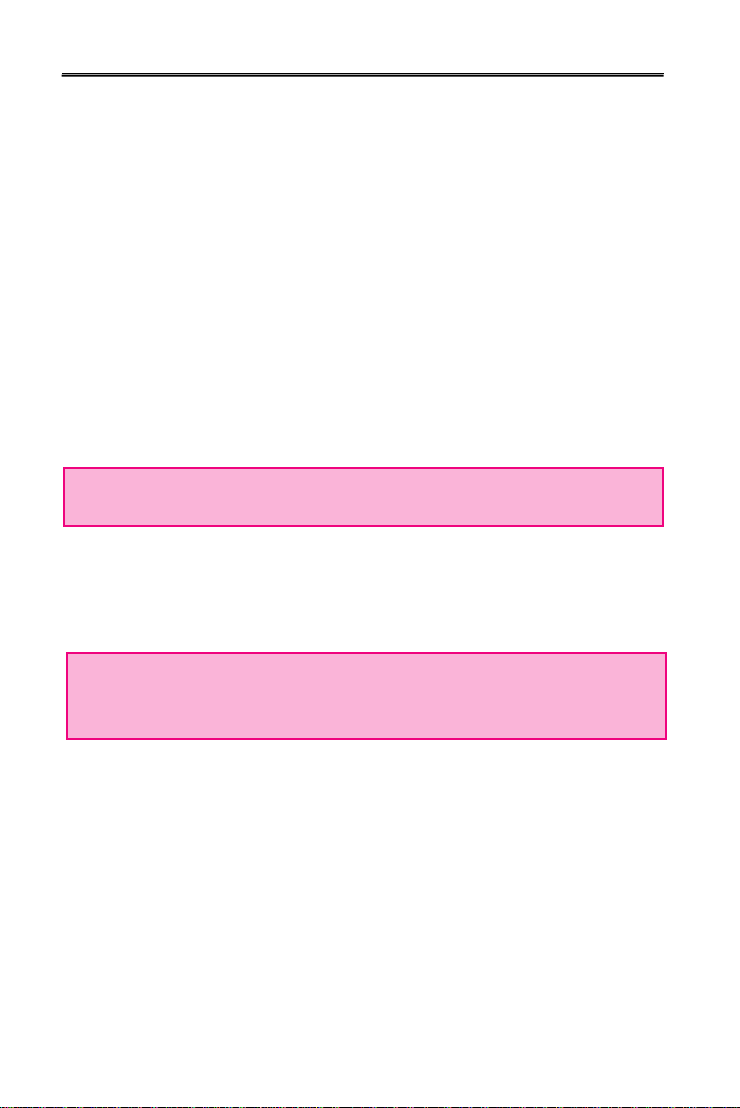
●Conversing Mode
DMP-105/DMP-115 SERIES has MP3 mode, voice record mode, and FM radio
mode. When the player is at stop, press menu button and menu will appear on
LCD screen. Then, use FF or REW button to select between MP3 (audio) and
voice record mode (record). To choose FM radio mode, press radio button when
at stop and it will convert to FM radio mode.
●PLAY, STOP
After selection of the desired directory using the FF button or the REW button in
the ROOT, push the PLAY button for entry to that directory. For playing, it is all
right to push the PLAY button, and pushing the PLAY button again during playing,
it stops from the played part. At this time, pushing the PLAY button once again, it
plays from the part after the played part. Pushing the REW button, it returns to the
beginning of the played file.
●Deleting File (ERASE)
To delete current file being displayed on LCD screen press menu button while at
stop then from menu use FF button or REW button to choose ERASE ONE then
select 'yes' from ERASE menu and current file will be deleted.
●Selecting and Moving file
Pushing the FF button or the REW button at the stop state, next directory and
previous directory can be selected. Pushing the PLAY button after selection, it
enters the selected directory, and the desired track can be selected using the FF
button or the REW button. Pushing the FF button during playing, the next track is
played, and pushing it continuously, the present track is played fast. When playing
of one directory is completed, it goes to the next directory immediately. Pushing
the REW button, the present track is played again from the beginning in the event
that the present track has been played over 5 seconds, and the previous track is
played in the event that the present track has been played within 5 seconds.
Continuing to push it, it goes backward to the beginning of the present track fast.
-10-
※If REC button is pressed while file was being played, it will stop and go back to
the beginning of the file.
※To delete all the files in MP3 mode or Record mode choose ERASE ALL then
select 'yes' from the ERASE menu using FF button or REW button then press
menu button to delete all the files in selected mode.
DMP-105/115pdf용 2003.11.3 2:36 PM 페이지11 (1,1)

●Adjust Volume
Press VOLUME + and VOLUME - button to adjust volume. Hold on the button for
continuous adjustment.
※Volume can be adjust from level 0~30
※Volume can only be adjusted with plugged in earphone. When earphone is
unplugged it will auto-detect "earphone unplugged" and automatically adjust
volume to level 20.
●Section Repeat
DMP-105/DMP-115 has a 'selected section-repeated function'. Press and Hold on
REC button while player is playing and it will set the starting point A of the section to
be repeated. Then, repeat section signal (AB) will start flashing on LCD. When
the ending part of the repeat section is playing, press REC button to set the finish
point B, and section-repeat signal will stop flashing with selected section repeating
automatically. Press REC button again to disable section repeat.
●INTRO PLAY
Intro play function plays beginning of 10second on all tracks to check the music and
voice files that are in the memory. While the music is playing, press and hold PLAY
button for over 1second, then "INTRO MODE" will appear on the LCD display. To
listen to current track during intro play, just press PLAY button and disable intro
mode.
●Voice Record
After setting it to Record Mode, press REC button to begin recording. To finish
recording press REC button, then it will create DMF file.
When recording at FM Radio Mode, it creates DMF file and saves it on to record
mode. To listen to the file, converse the mode to Record Mode.
☜The folder of VOICE is created in the ROOT folder on the PC, and the recorded
voice folder is stored.
●Connecting it to PC
When connecting DMP-105/DMP-115 SERIES to PC using USB cable to download
files, LCD display indicated USB CONNECTION and goes in to PC connection mode. If
DMP-105/DMP-115 is connecting to PC it will not play any files. Music file within the SET
can be played only on the PC. So, disconnect the PC connection cable to play files.
When connecting DMP-105/DMP-115 SERIES without battery to PC using USB cable,
DMP-105/DMP-115 SERIES work, When disconnecting, DMP-105/DMP-115 SERIES
power off automatically, Please power on DMP-105/DMP-115 SERIES before using.
-11-
DMP-105/115pdf용 2003.11.3 2:36 PM 페이지12 (1,1)
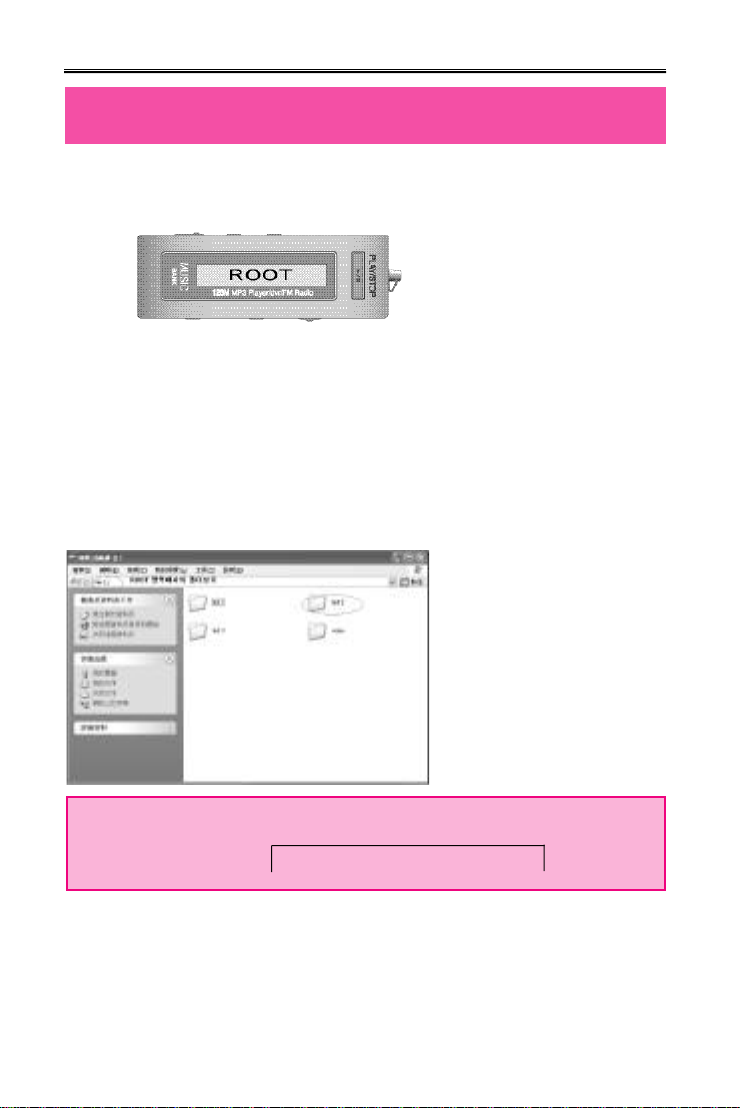
Folder and File Management Method
-12-
①Display at the Audio Mode
◆Upon power on at the initial purchasing state
•ROOT–It means the highest-level folder group of the audio mode at
the device. When there is no folder or file, or upon
formatting, there is no change even though the FF/REW
(search key) is moved.
•F01, F02....–When a folder has been created at the audio mode,
user creates a folder directly at the PC through
connection with the creation USB.
< PC Connection Status>
※F01, F02.....Folder is created sequentially in the order of
folder creation.
※Within this folder, low-level folder can be created and file can
be put at the PC.
☜Search of the setting status by the above-mentioned conditions
(FF/REW) =
ROOTF01F02F03.....
DMP-105/115pdf용 2003.11.3 2:36 PM 페이지13 (1,1)
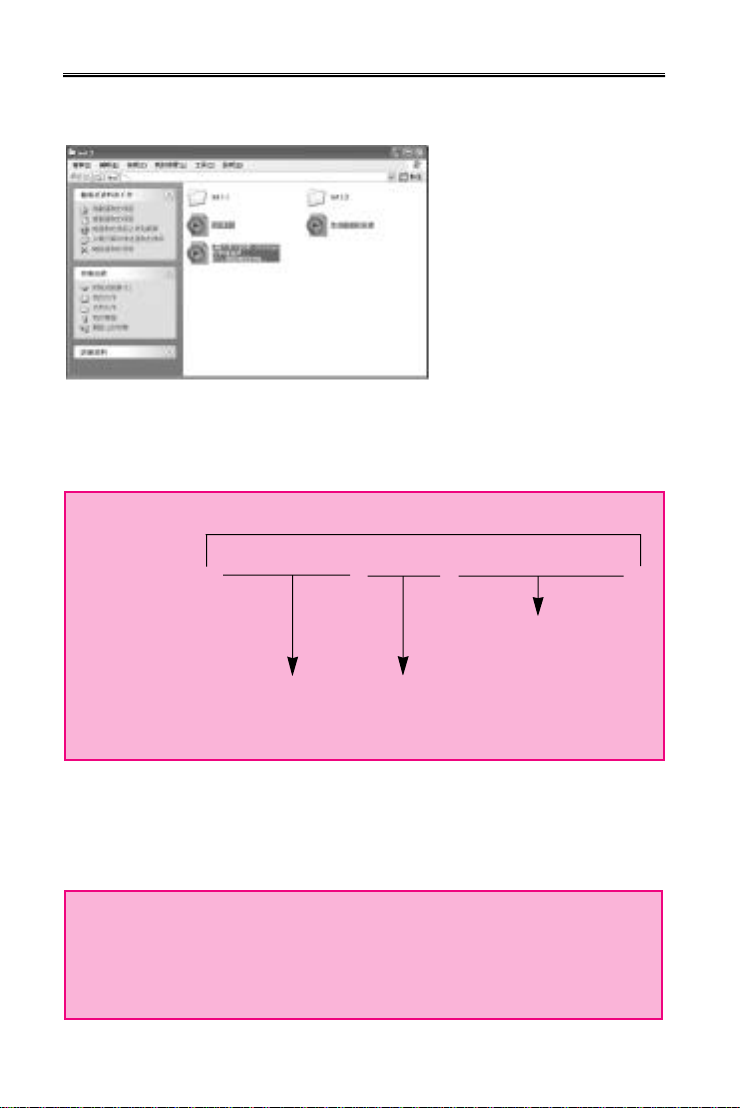
<Exercise 2 ClickView of the inside file >
※Low-level folders are formed like F01, F02... in the same as the root folder.
A01, A02....–They are created when the audio files (MP3/WMA) have been
downloaded at the audio mode.
UPPER FOLDER–It means the search window at the low-level folder except the
root folder at the device.
※It is the state that is movable to the upper folder (to top) upon search of the low-
level folder, and it moves to the upper folder when pushing the PLAY/STOP key.
-13-
☜Upon search (FF/REW) of the setting status at normal condition
= UPPER FOLDERF01F02A01A02A03A04
※After selecting each index,
Pushing PLAY KEY (▶/) Music of the corresponding
file is played.
It moves to the upper folder. Folder or file of the selected folder is selected.
※All movements from the low-level folder except the highest-level root, to the
upper folder can be done at the upper folder.
※
Reference
The root and upper folders are not displayed as separate folder
upon connection with the PC, and they mean the low-level windows
upon the initial and folder search of the active window.
DMP-105/115pdf용 2003.11.3 2:36 PM 페이지14 (1,1)

②Movement method
ROOT UPPER FOLDER
※UPPER FOLDERUPPER FOLDER Movement = After selection of the word
'UPPER FOLDER', push the PLAY key.
③Display at the record mode
◇Upon power on at the initial purchasing state
<PC Connection Status >
V01, V02...–In case of the recording at the record mode, files are created
sequentially (DMF).
※Recording files can be created up to maximum 99 files.After 99 files, INDEX
FULL is displayed.
-14-
F01 F01
F02
F02 F01
F02
F03
Movement method
※After folder selection (F01, F02...) at the
ROOT, pushing the PLAY key, it enters
the upper folder.
※UPPER FOLDERROOT Movement =
After selection of the word 'UPPER
FOLDER', push the PLAY key.
※After file selection, it plays when pushing the PLAY key.
DMP-105/115pdf용 2003.11.3 2:36 PM 페이지15 (1,1)

<VOICE FOLDER ClickView of the inside record file >
※Reference
In case of deleting the voice file - Index number on the set is arrayed sequentially
automatically.
<In case of deleting the above V05 (VOICE005.DMF) >
※While VOICE005.DMF is deleted on the V05 INDEX, it has been changed into
"VOICE 006.DMF".
※Reference
At the record mode, folder cannot be created separately as at the
audio mode, and the recorded files are stored only at the "Voice"
folder.
-15-
DMP-105/115pdf용 2003.11.3 2:36 PM 페이지16 (1,1)

Use of Buttons
-16-
●MP3 Mode (SHORT means pressing it for short time and, LONG
means more than 1second)
Button
PLAY/STOP
FF
REW
MENU
VOLUME +
VOLUME -
REC
RADIO
Key Movement
SHORT
LONG
SHORT
LONG
SHORT
LONG
SHORT
LONG
SHORT
When Stopped
Plays Current Track
Power off
Switch to Next
Track
Auto Increase of Next Track
Switch to Previous Track
Auto decrease of previous Track
Menu
Volume Up
Volume Down
Switch to FM Radio MODE
While Playing
Stops Current Track
Intro scan
Play the Next Track
Current Track Fast Forward
After 5sec, moves to beginning of the Track
Before 5sec. Plays Previos Track
Current Track Rewind
Menu
Volume Up
Volume Down
Stops Current Track
Configuring and canceling section repeat
—
●Record Mode
Button
PLAY/STOP
FF
REW
MENU
VOLUME +
VOLUME -
REC
RADIO
Key
Movement
SHORT
LONG
SHORT
LONG
SHORT
LONG
SHORT
LONG
SHORT
When Stopped
Plays Current Track
Power off
Switch to Next
Track
Auto Increase of Nent Track
Switch to Previous Track
Auto decrease of previous Track
Menu
Volume Up
Volume Down
Starts Recording
Starts Recording
Switch to FM Radio MODE
While Playing
Stops Current Track
Intro scan
Play the Next
Track
Current Track Fast Forward
After 5sec, moves to
beginning of the Track
Before 5sec. Plays Previos Track
Current Track Rewind
Menu
Volume Up
Volume Down
Stops Current Track
Setting and Erasing Repeat Section
—
When Recording
—
—
INDEX increase only
after 5seconds.
—
—
—
Change DISPLAY
Volume Up
Volume Down
Stops Recording
Stops Recording
—
DMP-105/115pdf용 2003.11.3 2:36 PM 페이지17 (1,1)
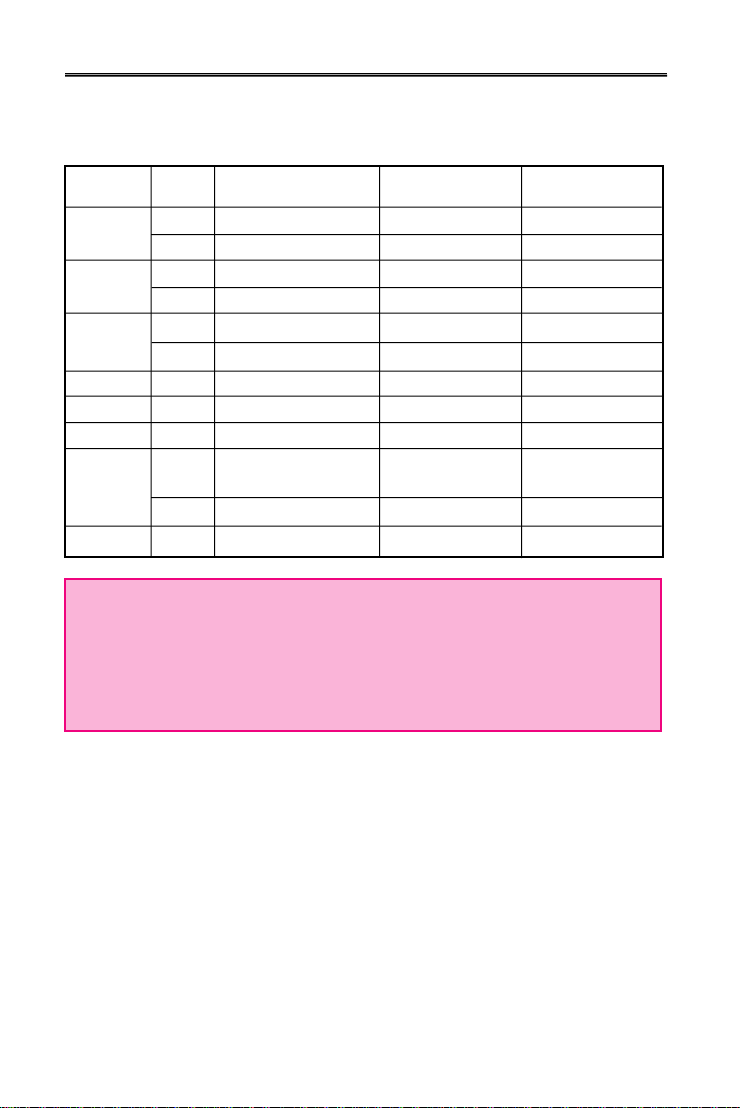
CONFIGURE STATION
Configures STATION
Power Off
Switch to Next Preset
-
Switch to Previous Preset
-
Enable Preset Mode
Volume Up
Volume Down
Starts or stops recording
of Current frequency
-
Disable FM Radio MODE
-17-
●FM Radio Mode
Button
PLAY/STOP
FF
REW
MENU
VOLUME +
VOLUME -
REC
RADIO
Key
Movement
SHORT
LONG
SHORT
LONG
SHORT
LONG
SHORT
LONG
SHORT
FRQUENCY MODE
Configures STATION
Power Off
Increase FM frequency minutely
FM frequency AUTO SEEK+
Decrease FM frequency minutely
FM frequency AUTO SEEK+
Enable Preset Mode
Volume Up
Volume Down
Starts or stops recording
of Current frequency
-
Disable FM Radio MODE
PRESET MODE
-
Power Off
Switch to Next Preset
-
Switch to Previous Preset
-
Disable Preset Mode
Volume Up
Volume Down
Starts or stops recording
of Current frequency
-
Disable FM Radio MODE
※When setting Station, if there is no key movement for 3seconds it
will automatically be terminated.
※Earphone works as antenna for FM Radio. A better reception will
be received by lengthening the earphone.
※Volume adjustment is available in plugging with earphone.
DMP-105/115pdf용 2003.11.3 2:36 PM 페이지18 (1,1)

Menu Table
-18-
●MP3 Mode
※Use Menu button to select and configure each menu, and after
moving and selecting upper menu, use FF and REW button to
move through lower Menu.
※When the desired file is to be entered in the ROOT after power on,
selection and entry can be made using the REW and FF button.
①MODE
AUDIO : Convert to MP3 or WMA FILE playable mode.
RECORD : Convert Line input and voice record mode.
※Can't configure Menu when the players being played.
②REPEAT
ONE FOLDER : Only the file within the currently set up folder is
repeated.
ALL FOLDERS : REPEAT is set up against the files within all folders
created in the SET other than the currently set up
folder.
③EQ
Choose the equalizer user wants to use (NORMAL, CLASSIC, LIVE,
POP, ROCK)
MODE AUDIO RECORD
MODE REPEAT EQ SCROLL ERASE DISPLAY BACKLIT
REPEAT
ONE FOLDER ALL FOLDERS
EQ NORMAL CLASSIC LIVE POP ROCK
DMP-105/115pdf용 2003.11.3 2:36 PM 페이지19 (1,1)
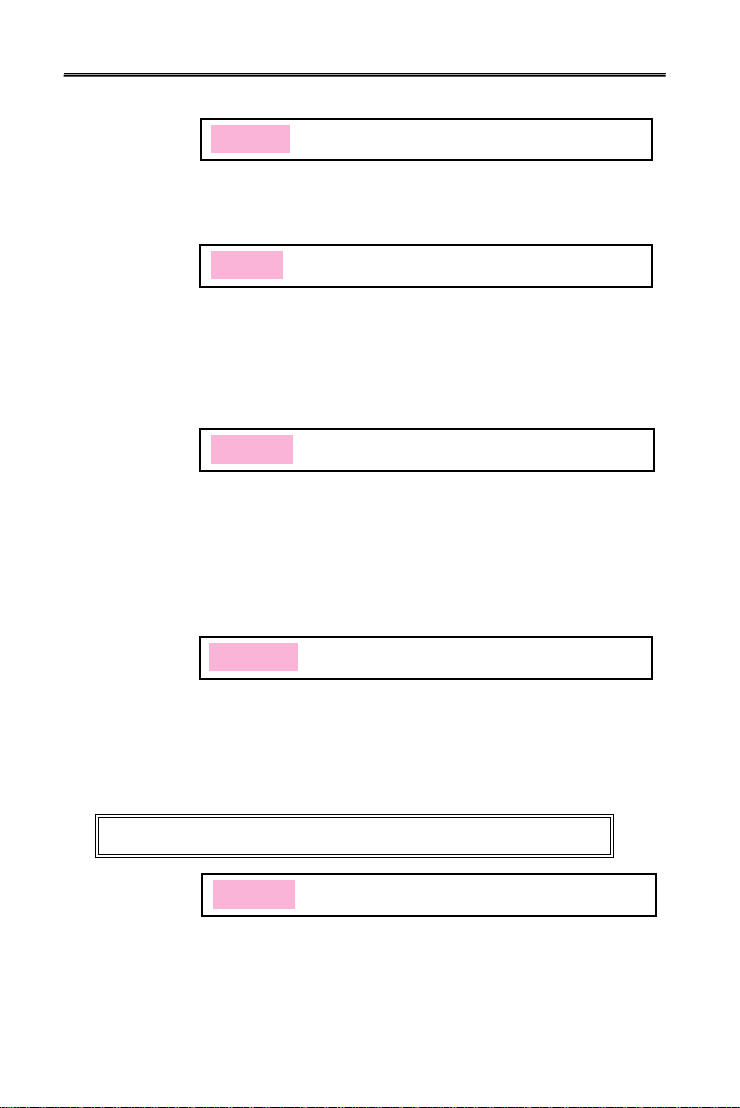
-19-
④SCROLL
Control the speed of music information scrolling on display window
between 0.3second through 1.0second.
⑤ERASE
ONE FILE : Only one tune in the LCD display window is deleted
before entry to the MENU.
ONE FOLDER : All files in the selected folder of the MP3 mode are
deleted.
ALL : All files in MP3 mode are deleted.
⑥DISPLAY
NORMAL : Allow music information to scroll through LCD display
once and count elapsed time from beginning.
REMAIN : Allow music information to scroll through LCD display
once and count elapsed time backward.
TITLE : Allow music information to continuously scroll on LCD
⑦BACKLIT
Turn off or set the time of background light (LCD light) between 0 to
5seconds.
●VOICE Mode
①MODE
AUDIO : Convert to MP3 or WMA FILE playable mode.
RECORD : Convert Line input and Record mode.
※Can't configure Menu when the player is being played.
SCROLL 0.3SEC 0.5SEC 0.7SEC 0.9SEC 1.0SEC
DISPLAY NORMAL REMAIN TITLE
BACKLIT 0SEC 1SEC 2SEC 3SEC 4SEC 5SEC
MODE REPEAT ERASE DISPLAY BACKLIT
MODE AUDIO RECORD
ERASE ONE FILE ONE FOLDER ALL
DMP-105/115pdf용 2003.11.3 2:36 PM 페이지20 (1,1)
This manual suits for next models
1
Table of contents
Other Diasonic MP3 Player manuals




















