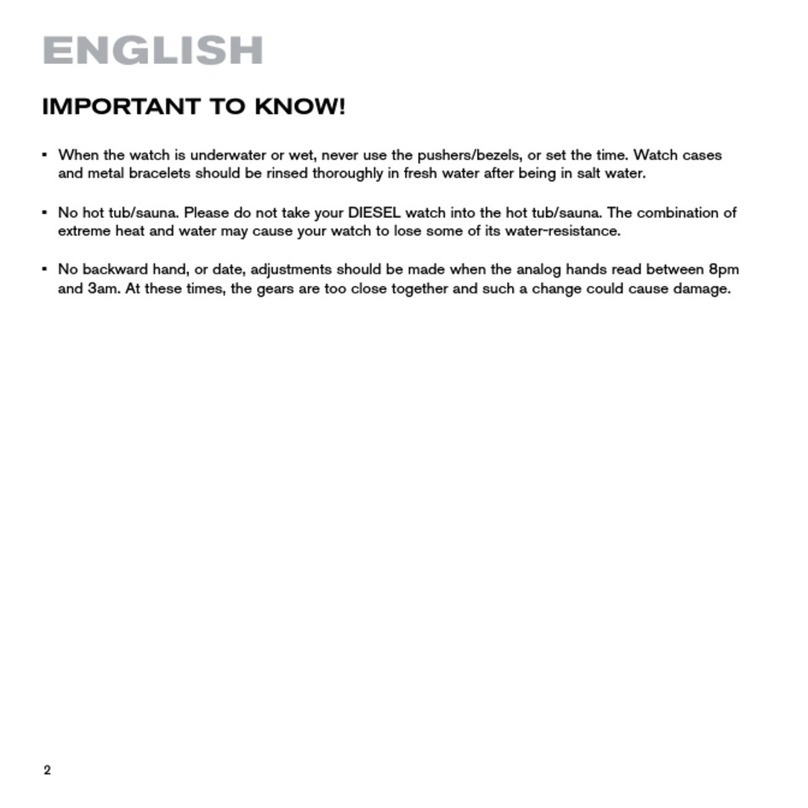Diesel FL137AX User manual
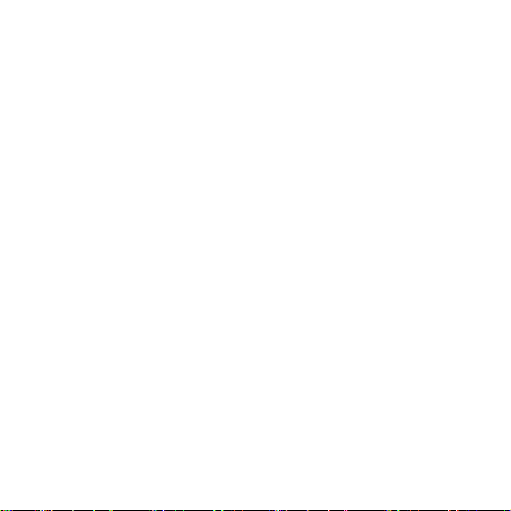
DIGITAL MOVEMENT GUIDE................2
INSTRUCTION
English . . . . . . . . . . . . . . . . . . . . . . . . . . . . . . . . . . . . . . . 4
Italiano ......................................16
Deutsch .....................................29
Français .....................................42
Español .....................................55
Português....................................68
Svenska .....................................81
Русский.....................................94
日本語 .....................................107
中文 .......................................121
繁體中文 ...................................133
한국어......................................145
WARRANTY
English . . . . . . . . . . . . . . . . . . . . . . . . . . . . . . . . . . . . .157
Italiano .....................................159
Deutsch ....................................160
Français ....................................162
Español ....................................164
Português...................................167
Svenska ....................................169
Русский....................................170
日本語 .....................................172
中文 .......................................174
繁體中文 ...................................175
한국어......................................177
Service Centers .............................179
Certificate of Warranty ........................185
NOTICES ......................................187
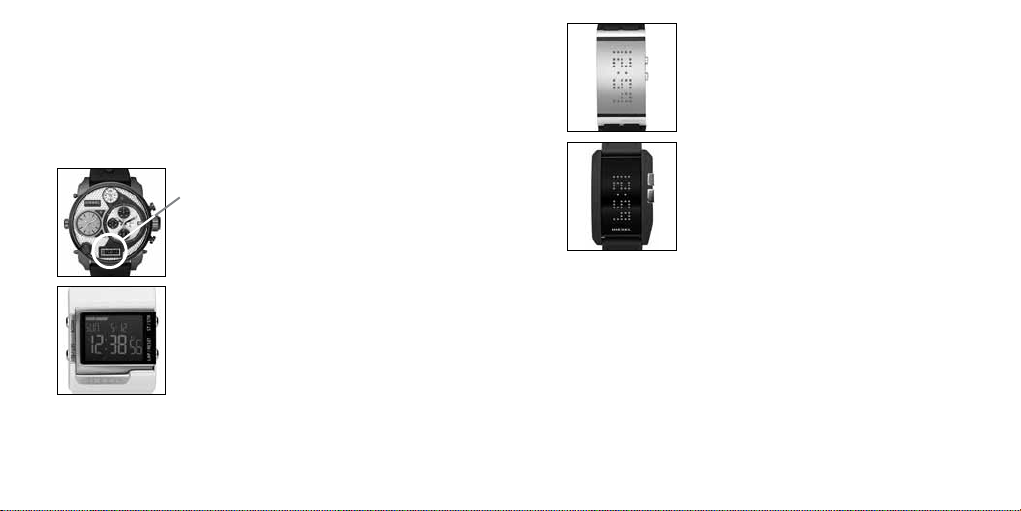
2 3
DIGITAL MOVEMENT GUIDE / GUIDA AL MOVIMENTO
DIGITALE / DIGITALES UHRWERK – LEITFADEN / GUIDE DU
MOUVEMENT NUMÉRIQUE / GUÍA DE MOVIMIENTO DIGITAL
/ GUIA DIGITAL DE MOVIMENTO / ANVISNINGAR FÖR
ANVÄNDNING AV DIGITALA FUNKTIONER / ИНСТРУКЦИЯ ДЛЯ
ЦИФРОВЫХ МОДЕЛЕЙ / デジタルムーヴメントガイド / 数字型机芯指南 /
數位顯示機芯之說明 / 디지털 무브먼트 가이드
FL137AX, QFOX21CA
DZ7125 - DZ7127, DZ7193, DZ7194, DZ7214,
DZ7221, DZ7223, DZ7234, DZ7246, DZ7247,
DZ7250, DZ7260
(for digital display only)
MLL-045
DZ7092
QFL226
DZ7130, DZ7131, DZ7150
QFL631
DZ7164
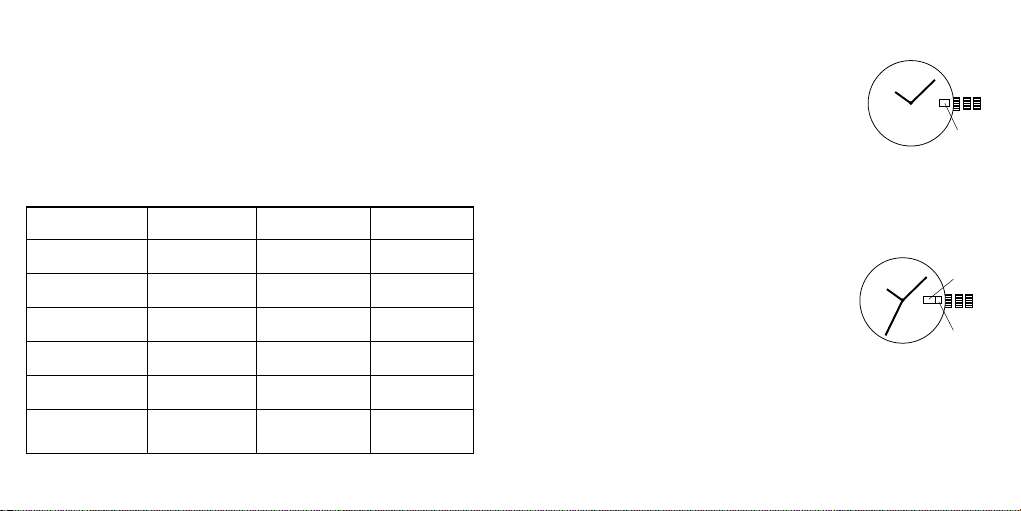
4 5
ENGLISH
IMPORTANT TO KNOW!
• When the watch is underwater or wet, never use the pushers/bezels, or set the time. Watch cases
and metal bracelets should be rinsed thoroughly in fresh water after being in salt water.
• No hot tub/sauna. Please do not take your DIESEL watch into the hot tub/sauna. The combination of
extreme heat and water may cause your watch to lose some of its water-resistance.
• No backward hand, or date, adjustments should be made when the analog hands read between 8pm
and 3am. At these times, the gears are too close together and such a change could cause damage.
• Tighten screwlock crown completely.
• Always set the crown in the normal position.
Resistance to Water
Depth WATER-RESISTANT
3 BAR (30 M) WATER-RESISTANT
5 BAR (50 M) WATER-RESISTANT
10 BAR (100 M)
Caseback marking 3 ATM 5 ATM 10 ATM
Light spray, perspiration,
light rain, etc. OK OK OK
Bathing, etc. NO OK OK
Swimming, etc. NO NO OK
Skin diving (diving
without oxygen cylinder) NO NO OK
Water-resistant
characteristics Normal daily
water contact.
Suitable for bathing,
but cannot be worn for
swimming or diving.
Suitable for skin
diving.
Day/Date Watch 2305
DATE SETTING
1. Pull crown out to position 2.
2. Turn clockwise and set date for previous day.
DAY SETTING
With crown still in position 2, turn counter-clockwise and set
day for previous day.
TIME SETTING
1. Pull crown out to setting 3.
2. Turn counter-clockwise to advance time and continue until
day/date changes to present day.
3. Set correct time.
4. Push crown back to position 1.
2
13
DATE
DAY
Date Watch VJ22A31, 505.2-3, 515.2-3, 585.2, 2115, 2117, 2315
DATE SETTING
1. Pull crown out to position 2.
2. Turn counter-clockwise and set date for previous day.
TIME SETTING
1. Pull crown out to setting 3.
2. Turn counter-clockwise to advance time and continue until
day/date changes to present day.
3. Set correct time.
4. Push crown back to position 1.
2
13
DATE

6 7
Multifunction 6P25
DATE SETTING
1. Pull crown out to position 2.
2. Turn counter-clockwise to select date.
DAY AND TIME SETTING
1. To set time, pull crown out to position 3.
2. Turn clockwise to set hour and minute hands. The hand showing days of the week will also move
with the hour and minute hands. Keep turning until you have reached the desired day.
3. Push crown back to position 1.
2
13
DAY
DATE
2
13
DAY
DATE
Chronograph with Date FS20
TIME SETTING
1. Pull crown out to position 3. Chronograph second hand will return to zero position. Do not return
the crown to its normal position while the hands are returning to zero, or else the position the
hands are at when this is done will be recognized as the new zero position.
2. Turn to set hour, minute and 24 hour hands.
3. Return crown to position 1.
DATE SETTING
1. Pull crown out to position 2.
2. Turn clockwise to set the date.
3. Return crown to position 1.
CHRONOGRAPH OPERATION
1. Push A to start/stop the chronograph.
2. Push B to reset the chronograph.
CHRONOGRAPH ZERO RESET
1. Pull crown out to position 3.
2. Press A to set the chronograph second hand to 12:00 (zero) position. Each press advances
the chronograph second hand one mark. If A is held down for over 2 seconds, the chronograph
second hand advances continuously.
3. Return crown to position 1.
B
A
2
13
CHRONOGRAPH
SECOND HAND
CHRONOGRAPH
MINUTE HAND
24-HOUR HAND
DATE
SECOND HAND
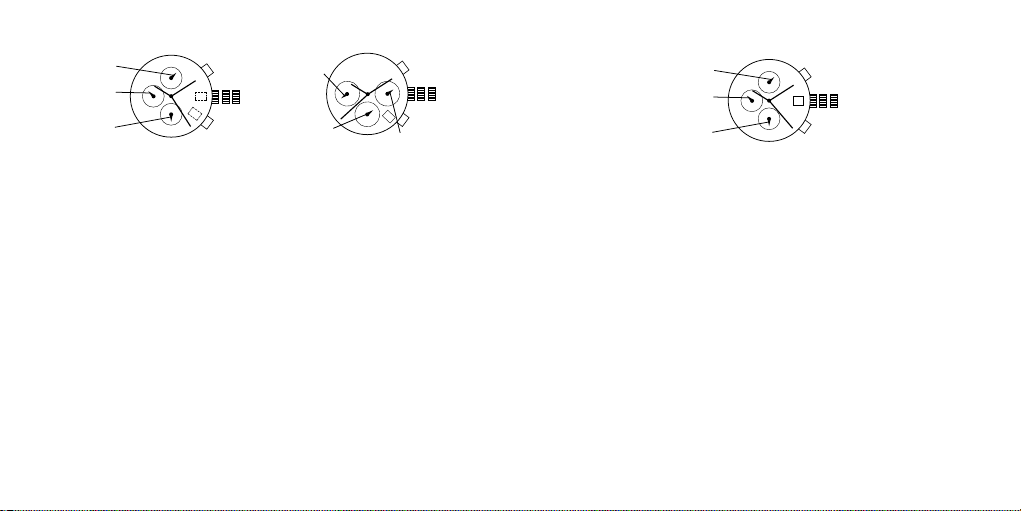
8 9
Chronograph JS15, JS16, JS25
TIME AND DATE SETTING
1. Pull crown out to position 2.
2. Rotate crown clockwise until the previous day’s date is shown in the date window.
3. Pull crown out to position 3.
4. Rotate crown clockwise until the correct date is shown in the date window.
5. Continue to rotate crown to set correct am/pm time.
NOTE: The movement of the 24-hour hand corresponds to the hour and minute hands. When
setting the time be sure to check that the 24-hour hand is set properly.
6. Return crown to position 1.
NOTE: When the crown is in position 2, do not press the pushers. Otherwise the chronograph
hands will move.
NOTE: Do not set the date between 9:00 p.m. and 1:00 a.m. to ensure accuracy.
CHRONOGRAPH
1. Press A to start/stop the chronograph.
2. Press B to reset to zero.
CHRONOGRAPH ZERO RESET
1. If either of the chronograph hands is not at the zero (12:00) position, pull crown out to position 3.
2. Press A to move hands clockwise; press B to move hands counter-clockwise. Each press of A or
B will move the chronograph hands by one increment/decrement. Or press and hold A or B for fast
increment/decrement.
3. When both hands are in the zero position, reset time and return crown to position 1.
NOTE: Chronograph minute hand will synchronize with chronograph second hand during
chronograph zero reset.
B
A
2
13
CHRONOGRAPH
SECOND HAND
CHRONOGRAPH
MINUTE HAND
24-HOUR HAND
B
A
2
13
CHRONOGRAPH
MINUTE HAND
24-HOUR HAND
CHRONOGRAPH
SECOND HAND
Chronograph Stopwatch VD57B, VD57B1B
TIME SETTING
1. Pull crown out to position 3.
2. Set time by turning the crown clockwise.
3. Push back to position 1 to start the watch.
USING THE STOPWATCH
1. Press A to start/stop the stopwatch.
2. Press B to control the split time and reset.
STOPWATCH HAND ADJUSTMENT
1. Pull crown out to position 3.
2. Press A to reset the stopwatch 1/10 second hand to the “0” position.
3. Press B to reset the second and minute hands. The hands only move clockwise.
4. With each press of A or B, the hands move one position. They move quickly if the pushers are
held down.
NOTE: If the stopwatch hands function improperly, pull out crown and press A and B at the same
time for over 2 seconds. When the pushers are released, the stopwatch second and 1/10 second
hands will spin around and return to “0.” This will indicate that the internal circuit has been reset.
DATE SETTING (on some models only)
1. Pull crown out to position 2.
2. Turn clockwise until desired date appears in window.
3. Push crown back to position 1.
B
A
2
13
MINUTE HAND
1/10 SECOND HAND
SECOND HAND
This manual suits for next models
21
Table of contents
Languages:
Other Diesel Watch manuals
Popular Watch manuals by other brands

Casio
Casio QW 5513 Operation guide

Piaget
Piaget 560P Instructions for use

Armitron
Armitron pro sport MD0346 instruction manual

West Marine
West Marine BlackTip 13411293 Instruction Booklet and Care Guide

Jaeger-leCoultre
Jaeger-leCoultre HYBRIS MECHANICA CALIBRE 184 manual

FOREVER
FOREVER iGO PRO JW-200 user manual