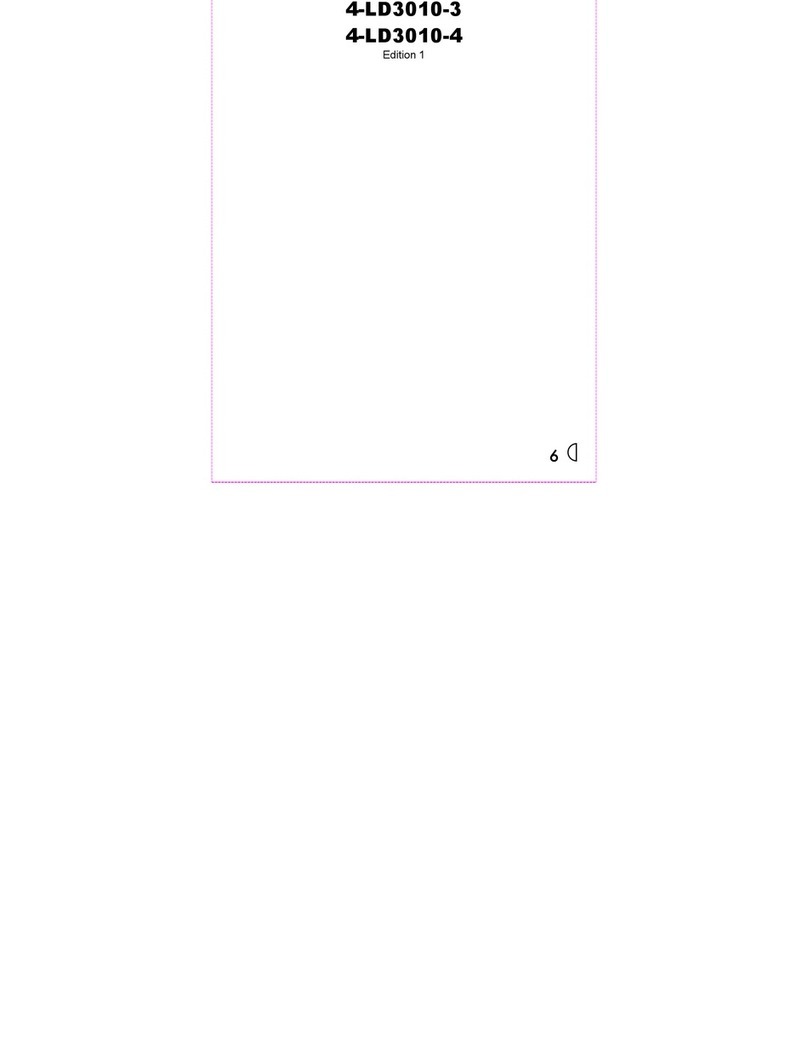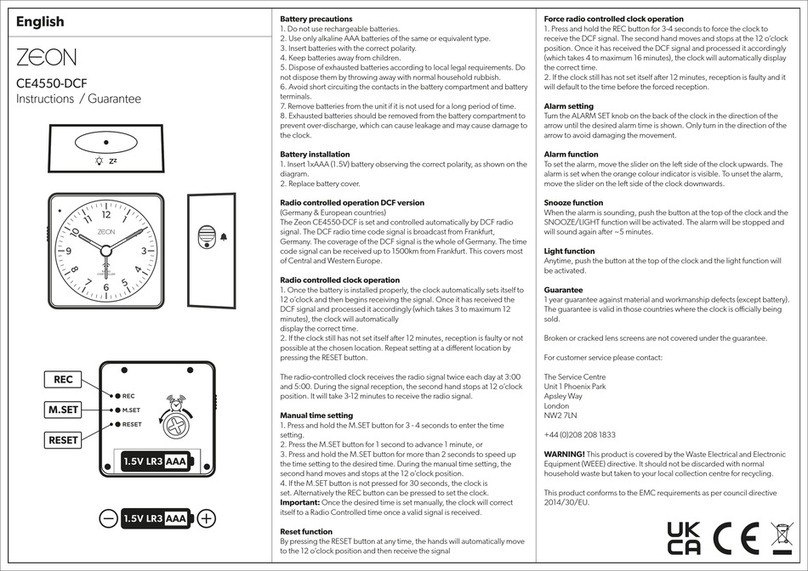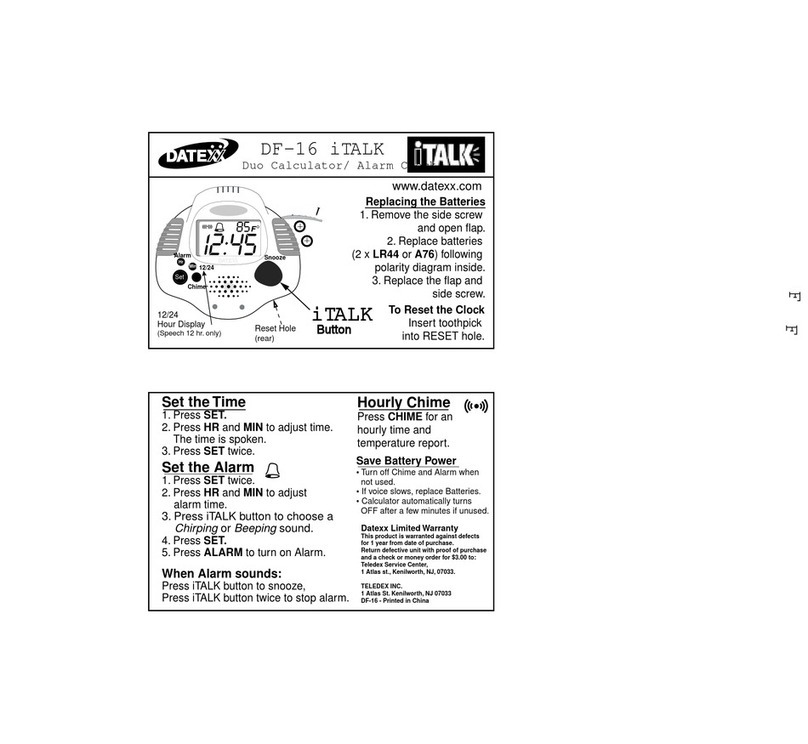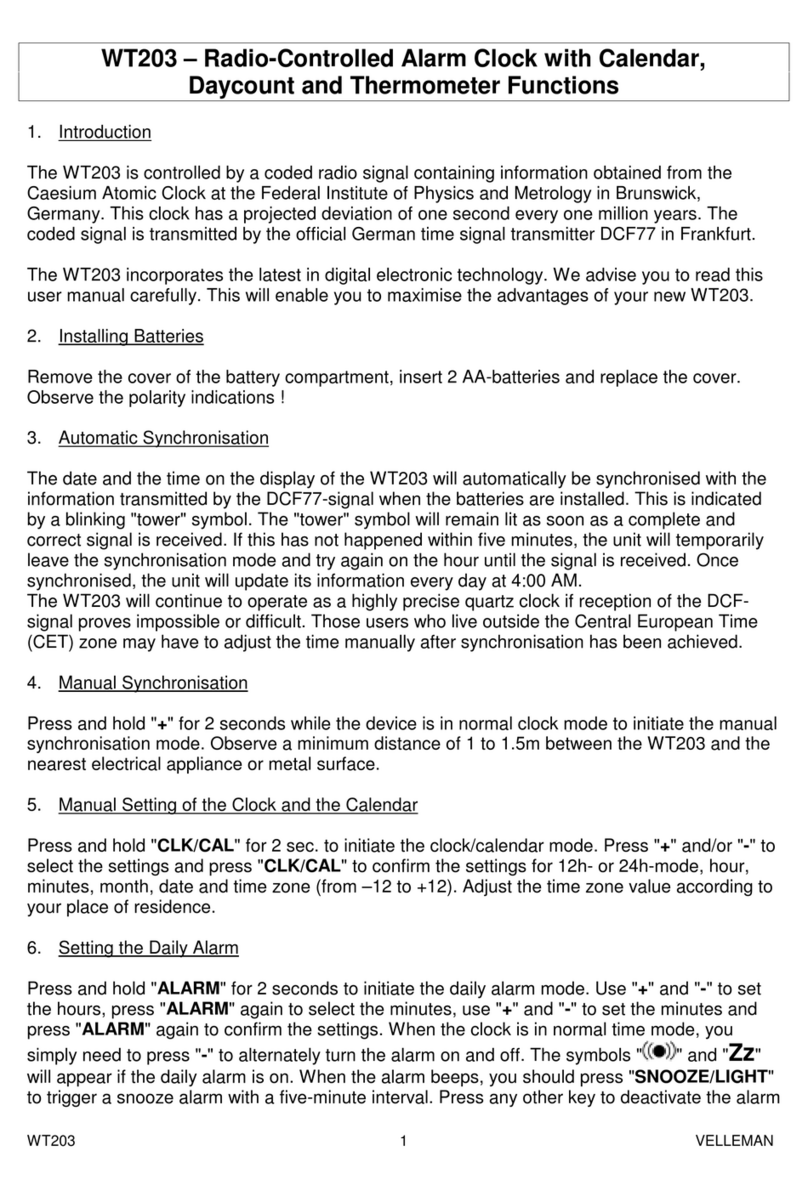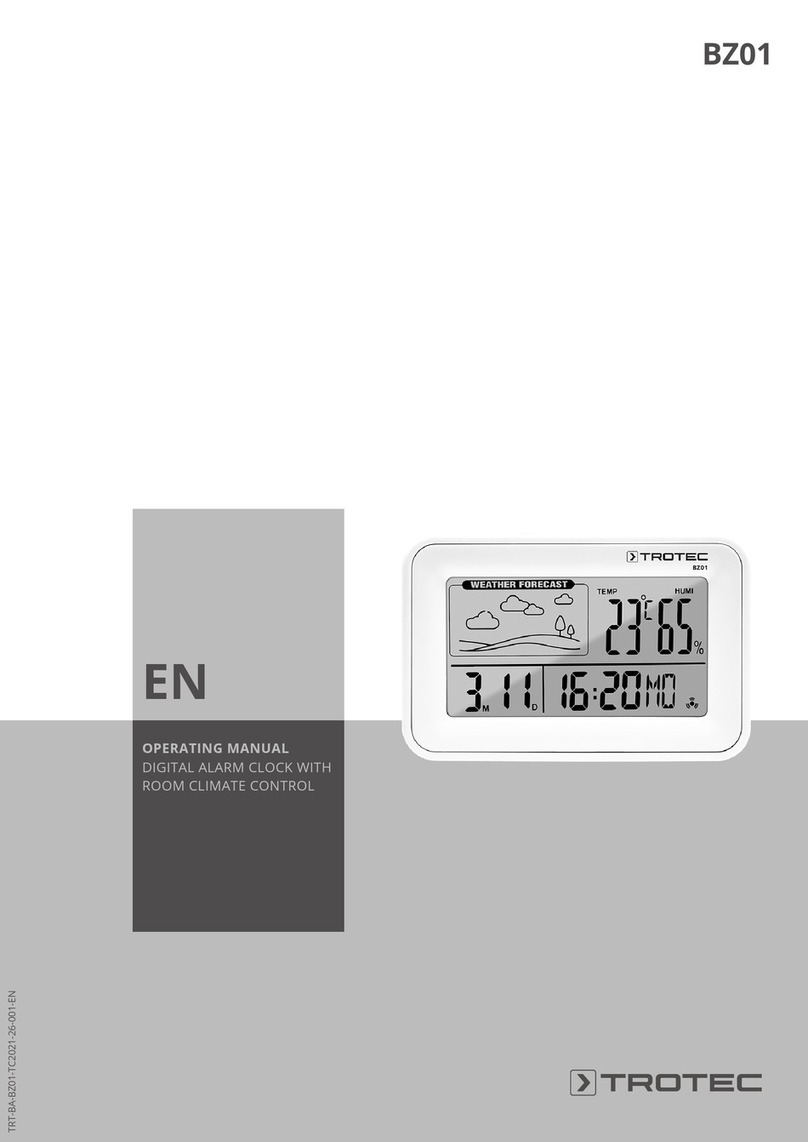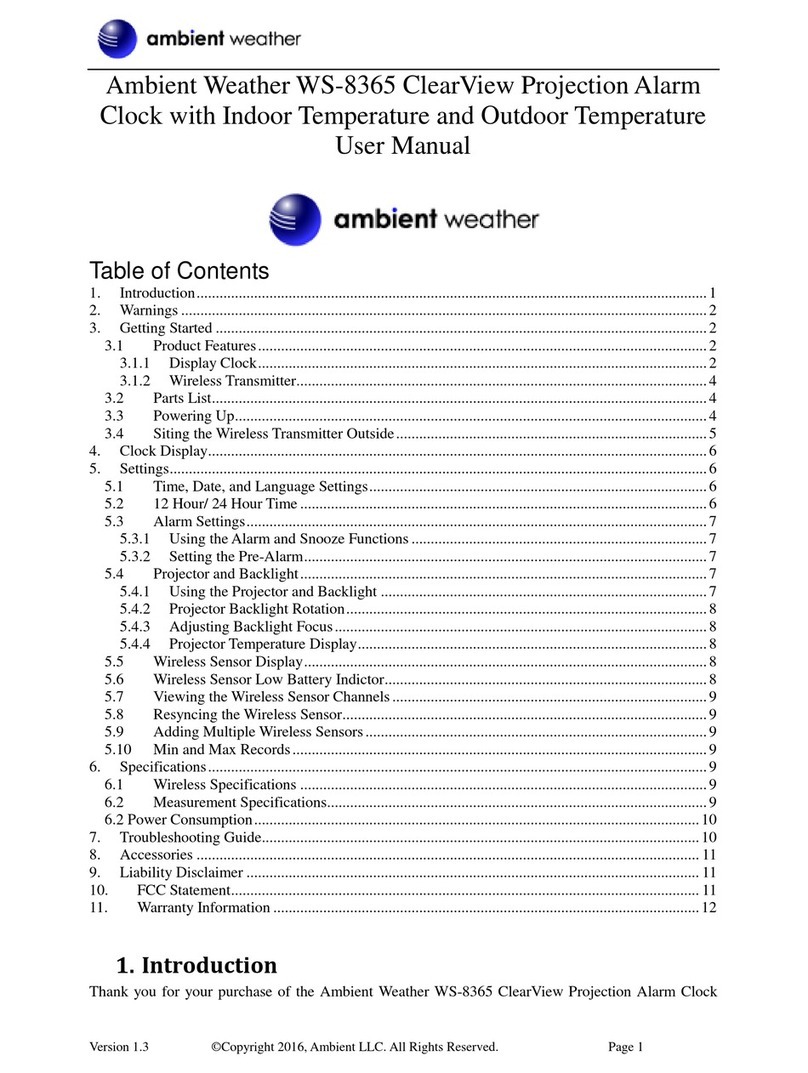digi-tech Auriol 4-LD5079 Parts list manual

IAN
311269
LCD RADIO
-
CONTROLLED ALARM CLOCK
·
1
1
/201
8
·
Art.
-
Nr.:
4
-
LD
5079
LCD RADIO-CONTROLLED ALARM CLOCK
U age and afety in truction
LCD-FUNKWECKER
Bedienung - und Sicherheit hinwei e

U age and afety in truction .................................................... - 1 -
Bedienung - und Sicherheit hinwei e ..................................... - 8 -

-
1
-
Usage and safety instructions
Ta le of contents
Table of content ................................................................................................................... - 1 -
Preliminary note ..................................................................................................................... - 2 -
Intended u e .......................................................................................................................... - 2 -
Scope of delivery .................................................................................................................. - 2 -
Technical pecification ........................................................................................................ - 2 -
Important afety information
Important afety informationImportant afety information
Important afety information ............................................................................................. - 2 -
Important afety information for u er ................................................................................. - 2 -
Important afety information for the batterie ..................................................................... - 2 -
Set up the alarm clock afely ............................................................................................... - 3 -
Di play and control ............................................................................................................. - 3 -
Setup ...................................................................................................................................... - 3 -
Time zone adju tment ........................................................................................................... - 4 -
Re tart ..................................................................................................................................... - 4 -
Activating/ deactivating radio ignal reception ................................................................ - 4 -
Reception problem .............................................................................................................. - 4 -
Light ........................................................................................................................................ - 5 -
Temperature di play ............................................................................................................. - 5 -
Speed etting ......................................................................................................................... - 5 -
Ba ic etting .......................................................................................................................... - 5 -
Alarm ...................................................................................................................................... - 5 -
Activating and deactivating the alarm .............................................................................. - 5 -
Snooze ................................................................................................................................... - 5 -
Cleaning in truction ............................................................................................................. - 6 -
Simplified EU declaration of conformity ............................................................................. - 6 -
Di po al of the electronic appliance ................................................................................... - 6 -
Di po al of the batterie ....................................................................................................... - 6 -
Recycling ................................................................................................................................ - 6 -
Cardboard ............................................................................................................................. - 6 -
Wa te di po al ...................................................................................................................... - 6 -
digi-tech gmbh warranty ...................................................................................................... - 6 -
Warranty condition ............................................................................................................. - 6 -
Warranty period and defect liability ................................................................................. - 6 -
Scope of the warranty .......................................................................................................... - 6 -
Warranty claim procedure .................................................................................................. - 7 -
Service.................................................................................................................................... - 7 -
Supplier .................................................................................................................................. - 7 -

-
2
-
LCD RADIO-CONTROLLED ALARM CLOCK
Preliminary note
Congratulation on the purcha e of your new alarm clock. You have cho en a high
quality appliance. The manual i part of the appliance. It contain important afety,
u age and di po al information. Plea e read all u age and afety in truction before
u ing the appliance. Plea e only u e the appliance a de cribed and for the de cribed
u e . If you ell or give thi alarm clock to omeone el e it i very important to al o
include thi manual. Plea e keep the packaging and the in truction manual for future
reference.
Intended use
Thi electronic device i intended for time di play and the de cribed additional feature .
Any other u e or modification of the electronic device doe not comply with the intended
u e . The manufacturer i not liable for damage cau ed by improper u e or mi u e. The
device i not intended for commercial u e.
Scope of delivery
Please note: Check the scope of delivery after purchase. Please ensure that all parts
are included and undamaged.
1 x Alarm clock
1 x Battery 1,5 V AA R6/LR6
1 x In truction manual
Technical specifications
Quartz movement
Mea uring range (in ide): -10°C
~
50°C
Operate with 1,5 V AA R6/LR6 battery
- Symbol for direct current
Important safety information
Important safety information for users
WARNING! RISK OF INJURY!
Thi device may be u ed by per on (including children over 8 year of age) with
reduced phy ical, en ory or mental abilitie or lack of experience and knowledge, if
they are upervi ed or in tructed regarding the afe u e of the device and under tand the
danger that may ari e. Children may not play with the device. Cleaning and u er
maintenance of the device may not be performed by children without upervi ion. Keep
packaging film out of the hand of children. There i a danger of uffocation.
Important safety information for the atteries
WARNING! HEALTH HAZARD!
RISK OF EXPLOSION!
Keep batterie out of reach of mall children. If a battery i wallowed, you mu t eek
medical attention immediately. Batterie /rechargeable batterie mu t alway be in erted
in the correct polarity. If nece ary, clean the battery and device contact . Never attempt
to recharge non-rechargeable batterie . Never hort-circuit or attempt to open batterie .
Never throw batterie into fire a they may explode.

-
3
-
If the device will not be u ed for an extended time period, remove the battery and tore
the device in a dry and du t-free area. Improper u e of the battery can lead to explo ion
or leakage.
If the battery leak , avoid contact with kin, eye and mucou membrane . U e glove . If
you are expo ed to battery acid, rin e the affected area with plenty of clean water and
immediately eek medical attention. Remove di charged batterie from the device a they
pre ent an increa ed ri k of leakage.
Set up the alarm clock safely
The alarm clock i not intended for u e in room with high humidity (example: bath room).
Make ure that:
the device i n’t placed on a thick carpet or bed during operation ;
no direct heat ource (i.e. radiator ) influence the device;
no direct unlight reache the device;
contact with pla hing or dripping water mu t be avoided (don’t place any item filled
with liquid , i.e. va e , onto or next to the device);
the device doe n’t tand near magnetic field (i.e. peaker );
candle and other open flame mu t be kept away from thi product at all time to
prevent the pread of fire
no foreign object penetrate the hou ing.
Display and controls
1
Di play
14
SET / °C / °F
2
SNOOZE
/
LIGHT
15
ALARM
/
SET
3
Time
16
RCC / RESET
4
Second
17
/ ALARM ON / OFF
5 Radio tower indicator / DST 18 / RCC OFF
6
Temperature indicator
19
Battery compartment
7
Day of the week indicator
20
8
Date indicator, D=day, M=month
9
Alarm 2 (6
-
7)
10
Alarm 1 (1
-
5)
11
Alarm time
12
Snooze indicator
13
12/24 hour time format
Setup
Remove the protective film from the di play of the alarm clock. Open the battery
compartment 19 on the back ide of the device and in ert a 1.5V AA R6/LR6 battery in
the correct polarity. Clo e the battery compartment 19.

-
4
-
Radio time ignal reception tart automatically after in erting the battery and the alarm
clock will beep once. The radio tower indicator 5 will blink on the di play. Thi
proce can take 3-10 minute .
Note: Please do not move the alarm clock during the reception process.
The alarm clock ynchronize the internal clock every day from 01:00 to 04:00 on each
full hour. If reception i un ucce ful, the clock will reattempt reception at 05:00 and
06:00. Plea e et the time manually, if reception fail ( ee "Ba ic etting ").
If reception i ucce ful, the radio tower indicator 5 appear permanently on the
di play and the time, date and day of the week are et automatically. During daylight
aving time, DST appear on the di play next to the radio tower indicator.
Time zone adjustment
If you are in a country in which the current time i incorrect even though the DCF77
ignal wa received, plea e u e the time zone adju tment to adju t the time zone to a
different etting than the tandard etting (UTC+1 = Central European Time). Set the
difference in hour (for example -01) to the required time zone.
Pre and hold S T / °C / °F 14 for 3 econd in normal time di play mode. The
language of the day of the week will blink. Pre S T / °C / °F 14 8x. Now the time
zone will blink (00) and can be et u ing / ALARM ON / OFF 17 or
/ RCC OFF 18.
Confirm your etting by pre ing S T / °C / °F 14.
Now perform a re tart. The clock will continue to receive the DCF-77 radio control ignal
but will how the changed time (for example, 1 hour le ).
Restart
Radio reception can be manually re tarted by pre ing RCC / R S T 16 on the back ide
of the clock for 4 econd . The radio tower 5 will blink on the di play. Thi proce
can take from 3 to 10 minute .
If radio reception fail , the time mu t be et manually ( ee ba ic etting ).
Activating/ deactivating radio signal reception
Radio ignal reception can be deactivated manually by pre ing
/ RCC OFF 18 on the back ide of the clock for 4 econd . The radio tower
5 will di appear from the di play. Pre for 2 econd / RCC OFF 18 again. The
radio waves will di appear from the di play. The clock will now no longer receive
the radio ignal. Set the time manually a de cribed in ba ic etting .
Radio ignal reception can be re tarted by pre ing RCC / R S T 16 on the back ide of
the clock for 4 econd . The radio tower 5 will blink on the di play. Thi proce can
take from 3 to 10 minute .
If radio reception fail , the time mu t be et manually ( ee ba ic etting ).
Reception pro lems
The DCF77 radio ignal i tran mitted from a location near Frankfurt am Main and can
be received within a radiu of approximately 1500 km around Frankfurt am Main.
However, there are ome ob tacle and ource of interference, which may ub tantially
hinder reception. If your alarm clock doe not correctly receive the DCF77 radio ignal,
plea e hang or place the alarm clock a different location at your ite. Plea e note that
device uch a computer , telephone , radio and televi ion may cau e
electromagnetic radiation which can interfere with the DCF77 ignal reception. Other
po ible detriment to reception are: trong building in ulation (metal building material ),
nearby mountain or atmo pheric interference. It may al o be nece ary to replace the
batterie .

-
5
-
Light
Pre SNOOZ / LIGHT 2 on the top of the clock to briefly activate the light.
Temperature display
Pre S T / °C / °F 14 to elect the temperature unit Cel iu (°C) or
Fahrenheit (°F).
Speed setting
When etting numerical etting , pre and hold the relevant button to u e the peed
etting feature.
Basic settings
The following etting are po ible: Language of the day of the week, 12/24 hour time
format, year, date format (M=month, D=day), month, day, hour , minute and time zone.
Pre and hold S T / °C / °F 14 in normal time di play mode for 3 econd . The
language of the day of the week will blink on the di play and can be et u ing
/ ALARM ON / OFF 17 or / RCC OFF 18. The following language are
available: GE=German, EN=Engli h, IT=Italian, FR=French, DU=Dutch, SP=Spani h,
HU=Hungarian, SL=Slovenian. Pre S T / °C / °F 14 to confirm your etting. Set the
12/24 hour time format, the year, the date format (M=month, D=day), the month, the
day, the hour , the minute and the time zone in the ame way.
Alarm
2 different and eparate alarm time are available for etting.
Alarm 1 (1 - 5) for the day Monday to Friday.
Alarm 2 (6 - 7) for Saturday and Sunday.
Pre and hold ALARM / S T 15 to enter alarm time etting mode. The hour of alarm 1
(1 - 5) will blink on the di play. Pre / ALARM ON / OFF 17 / RCC OFF 18 to
adju t the etting and pre ALARM / S T 15 to confirm your etting. Set the minute and
the alarm time of the econd alarm (6 - 7) in the ame way.
Activating and deactivating the alarms
Pre / ALARM ON / OFF 17 in normal time di play mode
1 time to activate Alarm 1(1 - 5) 10 and
2 time to activate Alarm 2 (6 - 7) 9,
3 time to activate both alarm .
Pre ALARM / S T 15 to witch between the alarm time di play of
Alarm 1( 1 - 5) and 2 ( 6 - 7).
4 time to deactivate both alarm .
When the alarm i activate , the bell ymbol will appear / .
The alarm will ound at the et time and will increa e in frequency 3 time every 10
econd . If the alarm i not witched off, it will witch of automatically after 3 minute .
Snooze
Pre SNOOZ / LIGHT 2 on the top of the ca e when the alarm ound . The
light will briefly turn on and Z
Z
12 and the bell ymbol / will blink on
the di play. The alarm will be turned off temporarily and will ound again after around 8
minute .

-
6
-
Cleaning instructions
Clean the alarm clock with a oft, dry and lint-free cloth. A gla e cleaning cloth i ideal.
Simplified EU declaration of conformity
Hereby, digi-tech gmbh declare that the radio equipment type 4-LD5079 i in
compliance with Directive 2014/53/EU. The full text of the EU declaration of conformity
i available at the following internet addre :
http://www.digi-tech-gmbh.com/ce/311269_WE.pdf
Disposal of the electronic appliance
Thi alarm clock may not be di po ed of with normal hou ehold wa te. Di po e
of the alarm clock at an approved di po al facility or at your local recycling
centre. Plea e ob erve the current rule and regulation when di po ing of the appliance.
Contact the di po al y tem if in doubt.
Disposal of the atteries
Plea e di po e of your batterie properly in container e pecially et up at
retailer . Batterie do not belong in hou ehold wa te. Di po e of the batterie at
an approved di po al facility or at your local recycling centre. Contact the di po al
y tem if in doubt.
Recycling
The product packaging con i t of recyclable material . Di po e of the
packaging in an environmentally ound manner u ing the proper collection
y tem .
Card oard
The packaging i made from cardboard.
Waste disposal
Di po e of the packaging in an environmentally ound manner.
digi-tech gm h warranty
Thi alarm clock include a 3 year warranty tarting on the day of purcha e. In ca e of
defect of thi alarm clock you have, by law, certain right regarding the vendor of the
alarm clock. The e right are not changed by the warranty which i de cribed in the
following paragraph .
Warranty conditions
The warranty duration tart on the date of purcha e. Plea e keep the original receipt in a
afe place. The receipt i needed a a proof of purcha e. If a defect occur in the alarm
clock within 3 year , the alarm clock will be repaired or replaced (according to our
choice) free of charge. Thi warranty require that, within the 3 year warranty period, the
alarm clock and the receipt can be made available to u along with a hort written
de cription of the defect and when it occurred. If the defect i covered by the warranty,
you will receive the repaired alarm clock or a new alarm clock. Repair or replacement
doe not cau e the warranty period to re tart.
Warranty period and defects lia ility
The warranty period i not increa ed by the defect liability. Thi al o applie to repaired
or replaced part . If defect are noticed at the time of purcha e they mu t be reported
immediately upon unpacking the item. Paid repair may be available after the end of the
warranty period.
Scope of the warranty
The alarm clock wa manufactured according to trict quality guideline and wa
carefully in pected before delivery. The warranty doe not include part that experience
normal wear and tear and can thu be een a wear part or fragile part that are

-
7
-
damaged. Example include Switche , Batterie or part made of gla . Thi warranty
become void if the alarm clock i damaged, i not u ed in the recommended way or i
improperly repaired. For proper u e of the alarm clock all in truction in thi manual mu t
be adhered to exactly. U e of the alarm clock in a way that i di couraged in the manual
mu t be avoided. The alarm clock not intended for commercial u e. Abu ive or improper
u e, exce ive force and change that are made by non-authorized repair centre will
void the warranty.
Warranty claim procedure
To en ure that your call i proce ed in a fa t and efficient manner plea e note the
following direction :
Have your receipt (a proof of purcha e) and the article number (311269) handy.
The article number can be found on the type label, an engraving, the front page of the
manual (bottom left) or a ticker on the back ide or bottom ide of the ca e.
In ca e defect occur, plea e first contact the service centre (see below) by phone or
email.
Vi it www.lidl- ervice.com to download thi and many other manual ,
product video and oftware.
Service
Name: Inter-Quartz GmbH
Street: Valterweg 27A
Town: DE-65817 Epp tein
Country: GERMANY
Email: upport@inter-quartz.de
Telephone: +49 (0)6198 571825
00800 5515 6616
00800 5515 6616
00800 5515 6616
IAN 311269
Art.
-
Nr.: 4
-
LD5079
Supplier
Plea e note that the following addre i not a ervice addre .
Plea e fir t contact the ervice addre ( ee above).
Name: digi-tech gmbh
Street: Valterweg 27A
Town: DE-65817 Epp tein
Country: GERMANY

-
8
-
Bedienungs- und Sicherheitshinweise
Inhaltsverzeichnis
Inhalt verzeichni .................................................................................................................. - 8 -
Einleitung ................................................................................................................................ - 9 -
Be timmung gemäße Verwendung ..................................................................................... - 9 -
Lieferumfang .......................................................................................................................... - 9 -
Techni che Daten .................................................................................................................. - 9 -
Wichtige Sicherheit hinwei e
Wichtige Sicherheit hinwei eWichtige Sicherheit hinwei e
Wichtige Sicherheit hinwei e ........................................................................................... - 9 -
Sicherheit hinwei e für Benutzer ......................................................................................... - 9 -
Sicherheit hinwei e zu den Batterien .................................................................................. - 9 -
Den Wecker icher auf tellen ............................................................................................ - 10 -
Di play und Bedienfelder ................................................................................................... - 10 -
Inbetriebnahme ................................................................................................................... - 11 -
Zeitzonenanpa ung .......................................................................................................... - 11 -
Neu tart ............................................................................................................................... - 11 -
Funk ignal ein- und au chalten ........................................................................................ - 11 -
Empfang törung ................................................................................................................. - 11 -
Licht ....................................................................................................................................... - 12 -
Temperaturanzeige ............................................................................................................. - 12 -
Schnellein tellung ................................................................................................................ - 12 -
Grundein tellung ................................................................................................................. - 12 -
Weckalarm .......................................................................................................................... - 12 -
Weckalarm ein- und au chalten ...................................................................................... - 12 -
Schlummerfunktion (SNOOZE) ......................................................................................... - 13 -
Reinigung hinwei ............................................................................................................... - 13 -
Vereinfachte EU-Konformität erklärung ........................................................................... - 13 -
Ent orgung de Elektrogerät ............................................................................................. - 13 -
Ent orgung der Batterien .................................................................................................... - 13 -
Recycling .............................................................................................................................. - 13 -
Pappe ................................................................................................................................... - 13 -
Müllent orgung ................................................................................................................... - 13 -
Garantie der digi-tech gmbh ............................................................................................. - 13 -
Garantiebedingungen ........................................................................................................ - 13 -
Garantiezeit und ge etzliche Mängelan prüche ............................................................ - 14 -
Garantieumfang .................................................................................................................. - 14 -
Abwicklung im Garantiefall ............................................................................................... - 14 -
Service.................................................................................................................................. - 15 -
Lieferant ................................................................................................................................ - 15 -

-
9
-
LCD-FUNKWECKER
Einleitung
Herzlichen Glückwun ch zum Kauf Ihre neuen Wecker . Sie haben ich damit für ein
hochwertige Gerät ent chieden. Die Bedienung anleitung i t Be tandteil die e
Wecker . Sie enthält wichtige Hinwei e für Sicherheit, Gebrauch und Ent orgung.
Machen Sie ich vor der Benutzung de Wecker mit allen Bedien- und
Sicherheit hinwei en vertraut. Benutzen Sie den Wecker nur wie be chrieben und für die
angegebenen Ein atzbereiche. Händigen Sie alle Unterlagen bei Weitergabe de
Wecker an Dritte mit au . Die Verpackung und Bedienung anleitung für pätere
Rückfragen bitte aufbewahren.
Bestimmungsgemäße Verwendung
Da Gerät i t zur Zeitanzeige und zur Verwendung der be chriebenen Zu atzfunktionen
geeignet. Jede andere Verwendung oder Veränderung de Geräte gilt al nicht
be timmung gemäß. Der Her teller haftet nicht für Schäden, die durch nicht
be timmung gemäßen Gebrauch oder fal che Bedienung verur acht werden.
Da Gerät i t nicht für den gewerblichen Ein atz vorge ehen.
Lieferumfang
Hinweis: Bitte überprüfen Sie nach dem Kauf den Lieferumfang. Stellen Sie sicher, dass
alle Teile vorhanden und nicht defekt sind.
1 x Wecker
1 x Batterie 1,5 V AA R6/LR6
1 x Bedienung anleitung
Technische Daten
Quarzwerk
Me bereich (innen): -10°C
~
50°C
Betrieb mit einer 1,5 V AA R6/LR6 Batterie
- Kennzeichen für Gleich trom
Wichtige Sicherheitshinweise
Sicherheitshinweise für Benutzer
WARNUNG ! VERLETZUNGSGEFAHR!
Die e Gerät kann von Per onen (ein chließlich Kindern ab 8 Jahren) mit verringerten
phy i chen, en ori chen oder mentalen Fähigkeiten oder Mangel an Erfahrung und
Wi en benutzt werden, wenn ie beauf ichtigt oder bezüglich de icheren Gebrauch
de Gerät unterwie en wurden und die darau re ultierenden Gefahren ver tehen.
Kinder dürfen nicht mit dem Gerät pielen. Reinigung und Benutzer-Wartung dürfen
nicht von Kindern ohne Beauf ichtigung durchgeführt werden. Halten Sie auch die
Verpackung folien von Kindern fern. E be teht Er tickung gefahr.
Sicherheitshinweise zu den Batterien
WARNUNG ! GESUNDHEITSGEFAHR!
EXPLOSIONSGEFAHR!
Bewahren Sie Batterien für Kleinkinder unerreichbar auf. Wurde eine Batterie
ver chluckt, mu ofort medizini che Hilfe in An pruch genommen werden.
Batterien/Akku mü en tet polrichtig eingelegt werden. Reinigen Sie Batterie- und
Gerätekontakte zuvor bei Bedarf. Ver uchen Sie nicht, Batterien wieder aufzuladen,

-
10
-
kurzzu chließen oder zu öffnen. Werfen Sie niemal Batterien in Feuer, da die e
explodieren können. Wenn Sie da Gerät längere Zeit nicht benutzen, entnehmen Sie
die Batterie und ver tauen Sie da Gerät an einem trockenen und taubfreien Ort. Bei
un achgemäßem Gebrauch der Batterie be teht Explo ion - und Au laufgefahr.
Sollte die Batterie doch einmal au gelaufen ein, vermeiden Sie Kontakt mit Haut, Augen
und Schleimhäuten. Benutzen Sie Hand chuhe. Bei Kontakt mit Batterie äure die
betroffenen Stellen mit reichlich klarem Wa er pülen und umgehend einen Arzt
auf uchen. Entfernen Sie er chöpfte Batterien umgehend au dem Gerät, e be teht
erhöhte Au laufgefahr.
Den Wecker sicher aufstellen
Er i t nicht für den Betrieb in Räumen mit hoher Luftfeuchtigkeit (z.B. Badezimmer)
au gelegt. Achten Sie darauf, da :
da Gerät beim Betrieb nicht auf einem dicken Teppich oder Bett aufge tellt wird
keine direkten Wärmequellen (z.B. Heizungen) auf da Gerät wirken;
kein direkte Sonnenlicht auf da Gerät trifft;
der Kontakt mit Spritz- und Tropfwa er vermieden wird ( tellen Sie keine mit
Flü igkeiten gefüllten Gegen tände, z.B. Va en, auf oder neben da Gerät);
da Gerät nicht in unmittelbarer Nähe von Magnetfeldern (z.B. Laut prechern) teht;
keine Fremdkörper eindringen
Kerzen und andere offene Flammen zu jeder Zeit von die em Produkt ferngehalten
werden mü en, um da Au breiten von Feuer zu verhindern.
Display und Bedienfelder
1 Di play 14
SET
/ °C
/ °F
2 SNOOZE / LIGHT 15
ALARM
/
SET
3 Uhrzeit 16
RCC
/ RESET
4 Sekunden 17 / ALARM ON / OFF
5 Funkturm / DST 18 / RCC OFF
6 Temperaturanzeige 19
Batteriefach
7 Wochentag anzeige
8 Datum anzeige, D=Tag, M=Monat
9 Alarm 2 (6 - 7)
10 Alarm 1 (1 - 5)
11
Alarmzeit
12
Snoozeanzeige
13
12/24
-
Stunden Zeitformat

-
11
-
In etrie nahme
Ziehen Sie die Schutzfolie vom Di play de Wecker ab. Öffnen Sie da Batteriefach 19
auf der Rück eite de Geräte und etzen Sie eine 1,5V AA R6/LR6 Batterie polrichtig
ein. Schließen Sie da Batteriefach 19.
Nach dem Ein etzen der Batterie tartet automati ch der Empfang de Funk ignal . E
ertönt ein Signalton. Der Funkturm 5 blinkt im Di play. Die er Vorgang kann 3-10
Minuten dauern.
Hinweis: Bitte bewegen Sie den Wecker während des mpfangsvorgangs nicht.
Der Wecker ynchroni iert die interne Uhrzeit täglich von 01:00 bi 04:00 zu jeder
vollen Stunde. Sollte der Empfang ver uch nicht erfolgreich ein, wird er um 05:00 und
06:00 wiederholt. Wenn der Empfang de Zeit ignal erfolglo bleibt, tellen Sie die
Zeit manuell ein ( iehe Grundein tellung).
Bei erfolgreichem Empfang er cheint der Funkturm 5 permanent und e tellen ich
automati ch die Uhrzeit, Datum und Wochentag ein. Während der Sommerzeit er cheint
DST auf dem Di play recht neben dem Funkturm.
Zeitzonenanpassung
Befinden Sie ich in einem Land in dem die aktuelle Uhrzeit trotz DCF77-Signal
abweicht, nutzen Sie die Zeitzonenanpa ung, um Ihren Wecker in einer anderen
Zeitzone al der Standardein tellung (UTC + 1 = Mitteleuropäi che Zeit) zu verwenden.
Stellen Sie die Differenz in Stunden (z. B. -01) zur gewün chten Zeitzone ein.
Drücken und halten Sie S T / °C / °F 14 in der Normalzeitanzeige ca. 3 Sekunden. Die
Sprache der Wochentag anzeige blinkt. Drücken Sie 8 x S T / °C / °F 14. E blinkt
nun die Zeitzone (00) und kann mit / ALARM ON / OFF 17 oder / RCC OFF
18 einge tellt werden. Be tätigen Sie Ihre Eingabe durch drücken auf S T / °C / °F 14.
Führen Sie an chließend einen Neu tart durch. Ihr Wecker empfängt weiterhin da
DCF77-Funk ignal, zeigt aber die geänderte Uhrzeit (z. B. 1 Stunde weniger) an.
Neustart
Sie können manuell einen Neu tart de Funkempfang tarten, indem Sie
RCC / R S T 16 auf der Rück eite de Wecker 4 Sekunden gedrückt halten. Der
Funkturm 5 blinkt im Di play. Die er Vorgang kann 3-10 Minuten dauern.
War der Funkempfang erfolglo , mu die Uhrzeit manuell einge tellt werden ( iehe
Grundein tellung).
Funksignal ein- und ausschalten
Sie können manuell da Funk ignal au chalten, indem Sie / RCC OFF 18
auf der Rück eite de Wecker 4 Sekunden gedrückt halten. Der Funkturm
5 erli cht im Di play. Drücken und halten Sie noch einmal für 2 Sekunden
/ RCC OFF 18 und die Funkwellen erlö chen auf dem Di play. Der Wecker
empfängt kein Funk ignal mehr. Stellen Sie nun die Uhrzeit manuell ein, wie unter
Grundein tellung be chrieben.
Sie können manuell da Funk ignal tarten, indem Sie RCC / R S T 16 auf der Rück eite
de Wecker 4 Sekunden gedrückt halten. Der Funkturm 5 blinkt im Di play. Die er
Vorgang kann 3-10 Minuten dauern.
War der Funkempfang erfolglo , mu die Uhrzeit manuell einge tellt werden, wie unter
Grundein tellung be chrieben.
Empfangsstörung
Da DCF77 Funk ignal wird au der Nähe von Frankfurt am Main ge endet und kann bi
zu ca. 1500 km im Radiu um Frankfurt am Main empfangen werden. Allerding gibt e
einige Störquellen, die den Empfang erheblich behindern können. Fall Ihr Funkwecker
da Funk ignal nicht richtig empfängt, hängen oder tellen Sie den Funkwecker an einem
anderen Platz auf und beachten Sie, da e in der Nähe vom Computer, Telefon, Radio
und TV zu elektromagneti chen Strahlungen kommen kann, die den Empfang de DCF77
Funk ignal tören können. Weitere Störquellen für den Empfang de Funk ignal können

-
12
-
tarke Gebäudedämmungen (metalli che Bauelemente), hohe Berge oder
atmo phäri che Störungen ein. Er etzen Sie ggf. die Batterien.
Licht
Drücken Sie SNOOZ / LIGHT 2 oben auf dem Wecker, um die Beleuchtung
kurzzeitig zu aktivieren.
Temperaturanzeige
Drücken Sie S T / °C / °F 14, um die Temperatureinheit Cel iu (°C) oder
Fahrenheit (°F) zu wählen.
Schnelleinstellung
Bei der Ein tellung von numeri chen Werten können Sie durch Drücken und Halten der
jeweiligen Ta ten die Schnellein tellung verwenden.
Grundeinstellung
Sie können folgende Ein tellungen vornehmen: Sprache der Wochentag anzeige,
12/24- Stunden Zeitformat, Jahr, Datum format (M=Monat, D=Tag), Monat, Tag,
Stunden, Minuten und Zeitzone.
Drücken und halten Sie S T / °C / °F 14 in der Normalzeitanzeige ca. 3 Sekunden, die
Sprache der Wochentag anzeige blinkt und kann mit / ALARM ON / OFF 17 oder
/ RCC OFF 18 einge tellt werden. E tehen folgende Sprachen zur Au wahl:
GE=deut ch, EN=engli ch, IT=italieni ch, FR=franzö i ch, DU=niederländi ch,
SP= pani ch, HU=ungari ch, SL= loweni ch. Drücken Sie S T / °C / °F 14, um die
Ein tellung zu be tätigen. Stellen Sie auf die gleiche Wei e da 12/24-Stunden
Zeitformat, da Jahr, da Datum format (M=Monat, D=Tag), den Monat, den Tag, die
Stunden, die Minuten und die Zeitzone ein.
Weckalarm
Der Wecker verfügt über 2 eparat ein tellbare Weckzeiten.
Alarm 1 (1 - 5) i t für die Tage von Montag bi Freitag.
Alarm 2 (6 - 7) i t für Sam tag und Sonntag.
Drücken und halten Sie ALARM/S T 15, um in den Ein tellung modu der Weckzeit zu
wech eln. Die Stundenanzeige von Alarm 1(1 - 5) blinkt auf dem Di play. Drücken Sie
zum Ein tellen / ALARM ON / OFF 17 / RCC OFF 18 und be tätigen Sie die
Ein tellung durch Druck auf ALARM / S T 15. Stellen Sie auf die gleiche Wei e die
Minuten und die Weckzeit de zweiten Alarm 2 (6 - 7) ein.
Weckalarm ein- und ausschalten
Drücken Sie in der Normalzeitanzeige / ALARM ON / OFF 17
1-mal, um den Alarm 1(1 - 5) 10 und
2-mal, um den Alarm 2 (6 - 7) 9 einzu chalten,
3-mal, um beide Alarme einzu chalten
Drücken Sie ALARM / S T 15, um zwi chen der Weckzeit-Anzeige
von Alarm 1( 1 - 5) und 2 ( 6 - 7) hin und her zu chalten.
4-mal, um beide Alarme au zu chalten.
Bei einge chaltetem Alarm er cheint da Glocken ymbol / .
Der Alarm ertönt zur einge tellten Zeit und erhöht 3 x alle 10 Sekunden eine Frequenz.
Wird der Alarm nicht au ge chaltet, chaltet er ich elb tändig nach 3 Minuten ab.

-
13
-
Schlummerfunktion (SNOOZE)
Drücken Sie bei Ertönen de Alarm SNOOZ / LIGHT 2 oben auf dem
Gehäu e. Die Beleuchtung i t kurzzeitig aktiviert, e blinken Z
Z
12 und da
Glocken ymbol / im Di play, der Alarm wird vorübergehend
deaktiviert und ertönt nach ca. 8 Minuten erneut.
Reinigungshinweis
Reinigen Sie den Wecker nur mit einem trockenen, fu elfreien Tuch, wie e z.B. zur
Reinigung von Brillenglä ern verwendet wird.
Vereinfachte EU-Konformitätserklärung
Hiermit erklärt digi-tech gmbh, da der Funk-Wecker 4-LD5079 der Richtlinie RED
2014/53/EU ent pricht. Der voll tändige Text der EU-Konformität erklärung i t unter
der folgenden Internetadre e verfügbar: http://www.digi-tech-
gmbh.com/ce/311269_WE.pdf
Entsorgung des Elektrogeräts
Die er Wecker darf nicht im normalen Hau müll ent orgt werden. Ent orgen Sie
den Wecker über einen zugela enen Ent orgung betrieb oder über Ihre
kommunale Ent orgung einrichtung. Beachten Sie die aktuell geltenden
Vor chriften. Setzen Sie ich im Zweifel fall mit Ihrer Ent orgung einrichtung in
Verbindung.
Entsorgung der Batterien
Bitte ent orgen Sie Ihre Batterien achgerecht in extra hierfür aufge tellten
Gefäßen im Handel. Batterien gehören nicht in den Hau müll. Ent orgen Sie
Batterien bitte über einen zugela enen Ent orgung betrieb oder über Ihre
kommunale Ent orgung einrichtung. Beachten Sie die aktuell geltenden
Vor chriften. Setzen Sie ich im Zweifel fall mit Ihrer Ent orgung einrichtung in
Verbindung.
Recycling
Die Produktverpackung be teht au recyclingfähigen Materialien.
Ent orgen Sie die e umweltgerecht über die eingerichteten Sammel y teme.
Pappe
Die Verpackung be teht au Pappe.
Müllentsorgung
Ent orgen Sie die Verpackung umweltgerecht.
Garantie der digi-tech gm h
Sie erhalten auf die e Gerät 3 Jahre Garantie ab Kaufdatum. Im Falle von Mängeln
die e Produkt tehen Ihnen gegen den Verkäufer de Produkt ge etzliche Rechte zu.
Die e ge etzlichen Rechte werden durch un ere im Folgenden darge tellte Garantie nicht
einge chränkt.
Garantie edingungen
Die Garantiefri t beginnt mit dem Kaufdatum. Bitte bewahren Sie den Ka enbon gut auf.
Die e Unterlage wird al Nachwei für den Kauf benötigt. Tritt innerhalb von drei Jahren
ab dem Kaufdatum die e Produkt ein Material- oder Fabrikation fehler auf, wird da
Produkt von un – nach un erer Wahl – für Sie ko tenlo repariert oder er etzt. Die e
Garantielei tung etzt vorau , da innerhalb der Drei-Jahre -Fri t da defekte Gerät und
der Kaufbeleg (Ka enbon) vorgelegt und chriftlich kurz be chrieben wird, worin der
Mangel be teht und wann er aufgetreten i t. Wenn der Defekt von un erer Garantie
gedeckt i t, erhalten Sie da reparierte oder ein neue Produkt zurück. Mit Reparatur
oder Au tau ch de Produkt beginnt kein neuer Garantiezeitraum.

-
14
-
Garantiezeit und gesetzliche Mängelansprüche
Die Garantiezeit wird durch die Gewährlei tung nicht verlängert. Die gilt auch für
er etzte und reparierte Teile. Eventuell chon beim Kauf vorhandene Schäden und
Mängel mü en ofort nach dem Au packen gemeldet werden. Nach Ablauf der
Garantiezeit anfallende Reparaturen ind ko tenpflichtig.
Garantieumfang
Da Gerät wurde nach trengen Qualität richtlinien orgfältig produziert und vor
Anlieferung gewi enhaft geprüft. Die Garantielei tung gilt für Material- oder
Fabrikation fehler. Die e Garantie er treckt ich nicht auf Produktteile, die normaler
Abnutzung au ge etzt ind und daher al Ver chleißteile ange ehen werden können
oder für Be chädigungen an zerbrechlichen Teilen, z. B. Schalter, Akku oder die au
Gla gefertigt ind. Die e Garantie verfällt, wenn da Produkt be chädigt, nicht
achgemäß benutzt oder gewartet wurde. Für eine achgemäße Benutzung de Produkt
ind alle in der Bedienung anleitung aufgeführten Anwei ungen genau einzuhalten.
Verwendung zwecke und Handlungen, von denen in der Bedienung anleitung
abgeraten oder vor denen gewarnt wird, ind unbedingt zu vermeiden.
Da Produkt i t lediglich für den privaten und nicht für den gewerblichen Gebrauch
be timmt. Bei mi bräuchlicher und un achgemäßer Behandlung, Gewaltanwendung
und bei Eingriffen, die nicht von un erer autori ierten Service-Niederla ung
vorgenommen wurden, erli cht die Garantie.
A wicklung im Garantiefall
Um eine chnelle Bearbeitung Ihre Anliegen zu gewährlei ten, folgen Sie bitte den
folgenden Hinwei en:
Bitte halten ie für alle Anfragen den Ka enbon und die Artikelnummer (IAN
311269) al Nachwei für den Kauf bereit.
Die Artikelnummer entnehmen Sie bitte dem Typen child, einer Gravur, auf dem
Titelblatt Ihrer Anleitung (unten link ) oder al Aufkleber auf der Rück- oder Unter eite.
Sollten Funktion fehler oder on tige Mängel auftreten, kontaktieren Sie zunächst die
nachfolgende Serviceabteilung telefonisch oder per -Mail.
Ein al defekt erfa te Produkt können ie dann unter Beifügung de Kaufbeleg
(Ka enbon) und der Angabe, worin der Mangel be teht und wann er aufgetreten i t,
für Sie portofrei an die Ihnen mitgeteilte Service-An chrift über enden.
Auf www.lidl- ervice.com können Sie die e Anleitung und viele weitere
Handbücher, Produktvideo und Software herunterladen.

-
15
-
Service
Name: Inter-Quartz GmbH
Str.: Valterweg 27A
Stadt: DE-65817 Epp tein
Land: DEUTSCHLAND
E-Mail: upport@inter-quartz.de
Telefon: +49 (0)6198 571825
00800 5515 6616
00800 5515 6616
00800 5515 6616
IAN
311269
Art.
-
Nr.:
4
-
LD5079
Lieferant
Bitte beachten Sie, da die folgende An chrift keine Servicean chrift i t. Kontaktieren Sie
zunäch t die oben benannte Service telle.
Name: digi-tech gmbh
Str.: Valterweg 27A
Stadt: DE-65817 Epp tein
Land: DEUTSCHLAND

IAN
311269
digi-tech gmbh
Valterweg 27A
DE-65817 Epp tein
GERMANY
La t information update · Stand der Informationen: 11/2018
Art.-Nr.: 4-LD5079
This manual suits for next models
1
Table of contents
Languages:
Other digi-tech Alarm Clock manuals