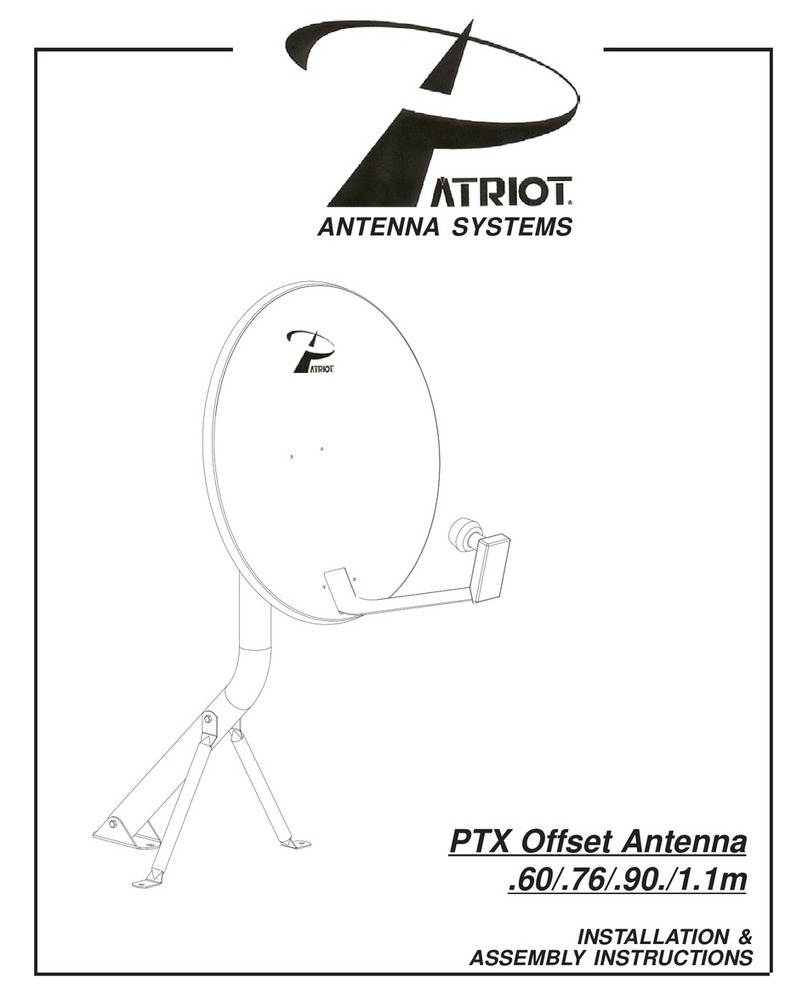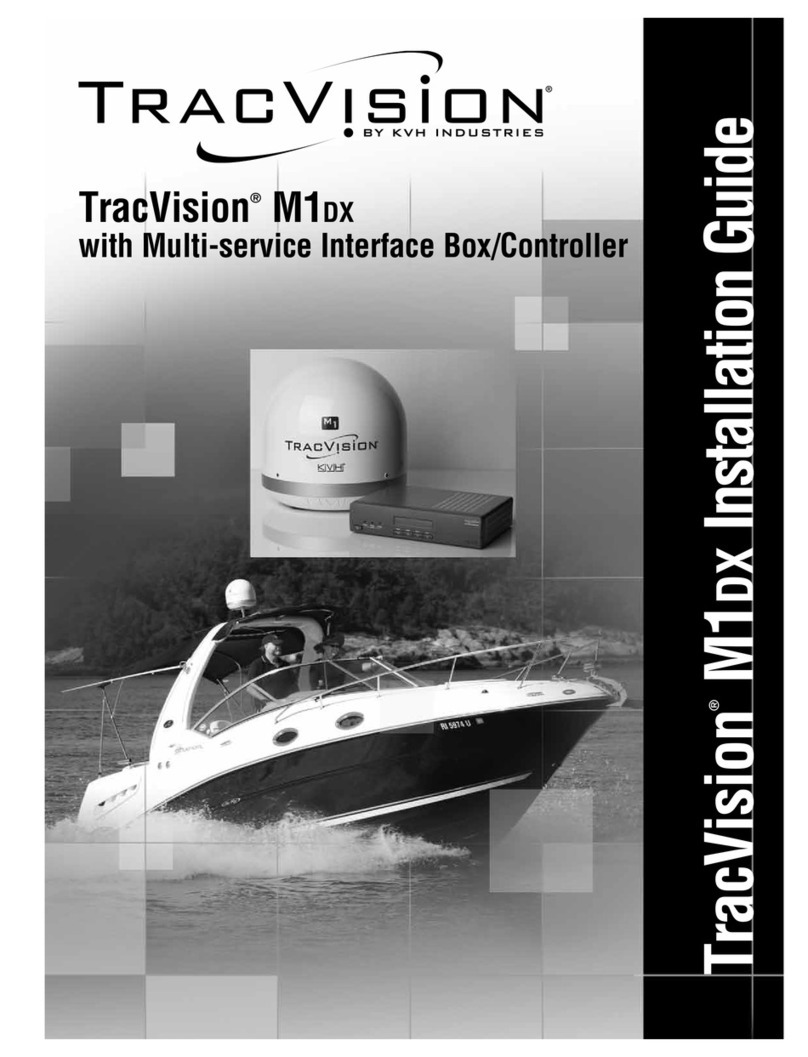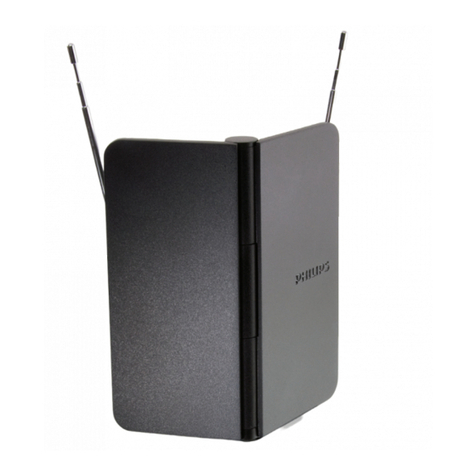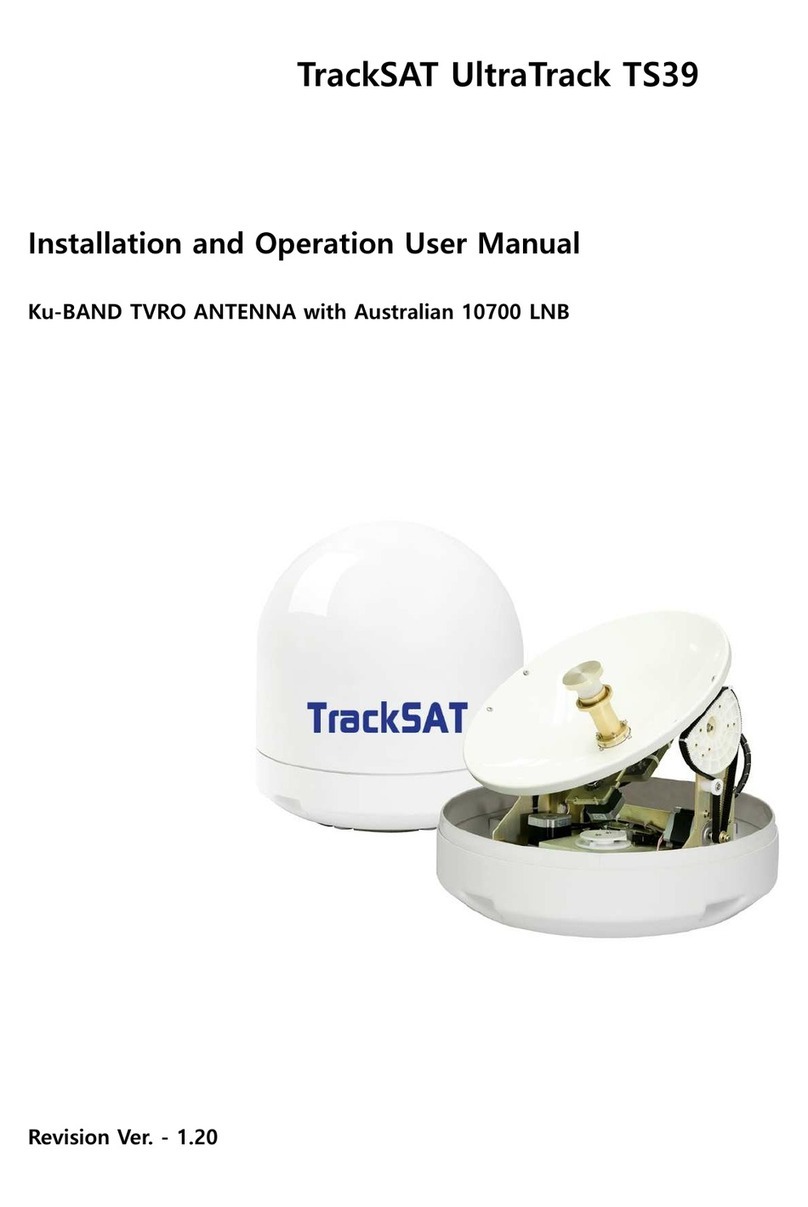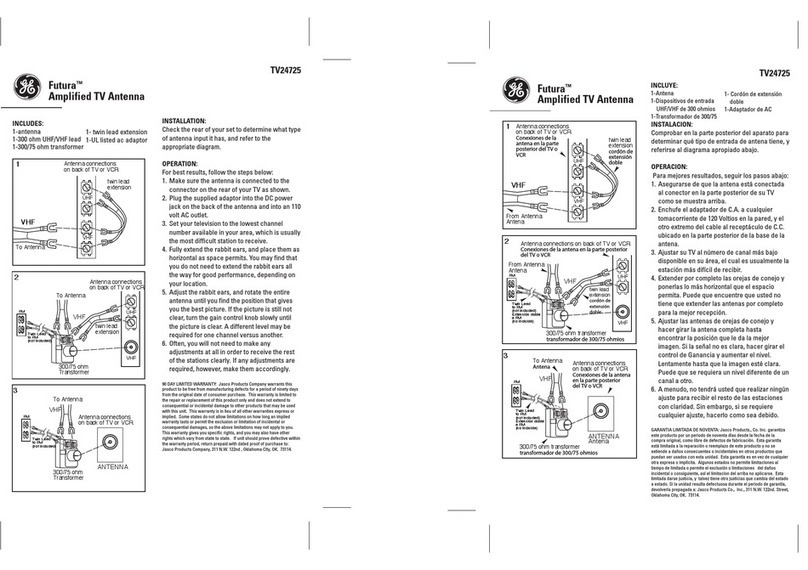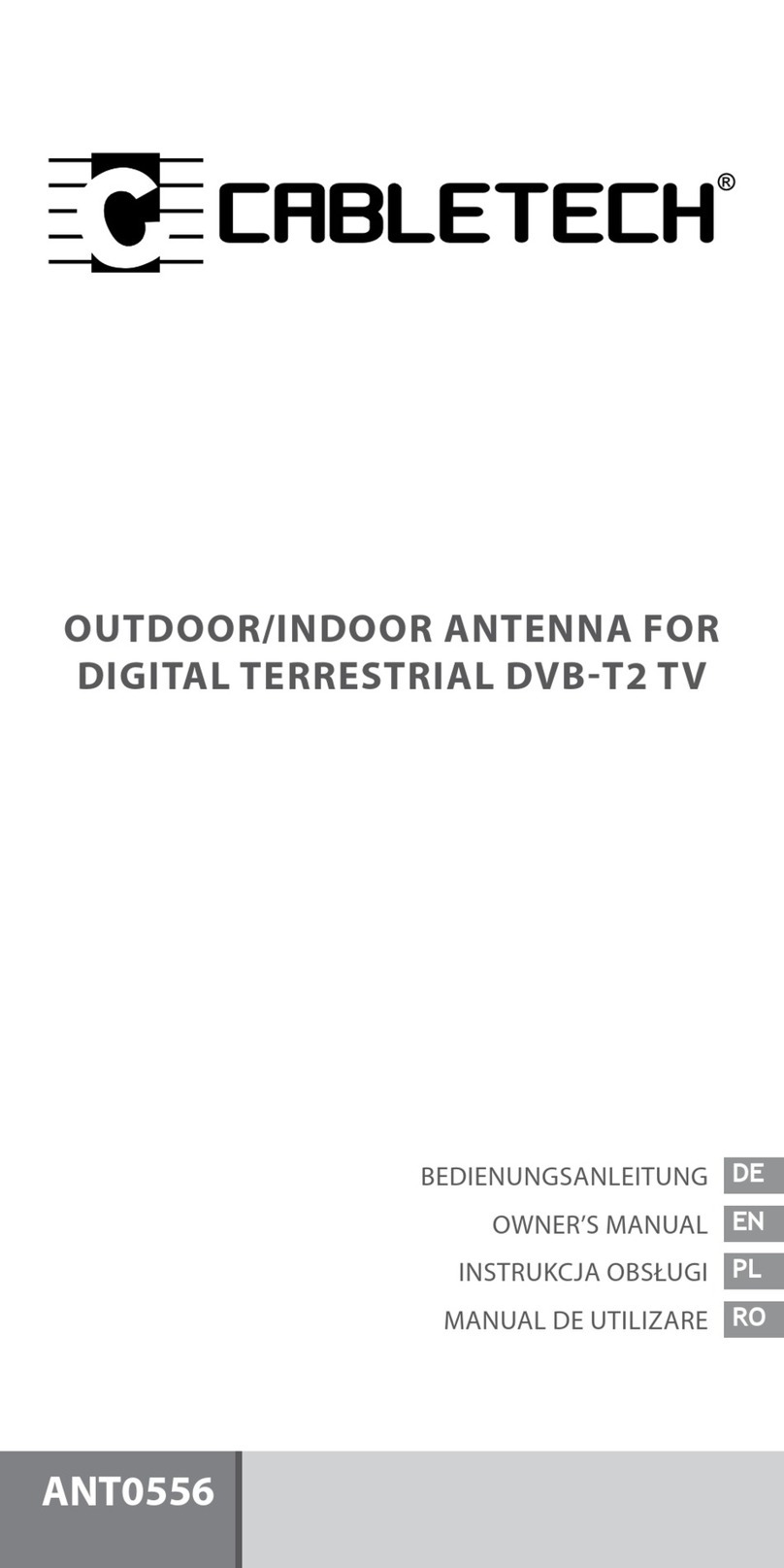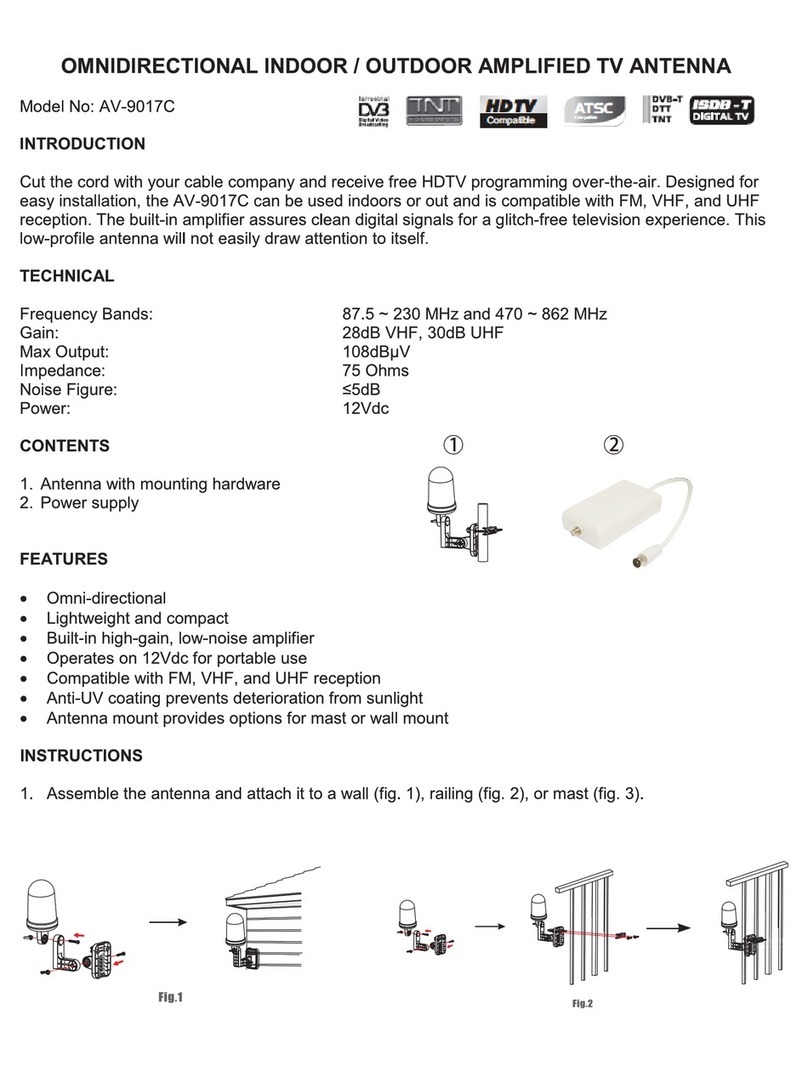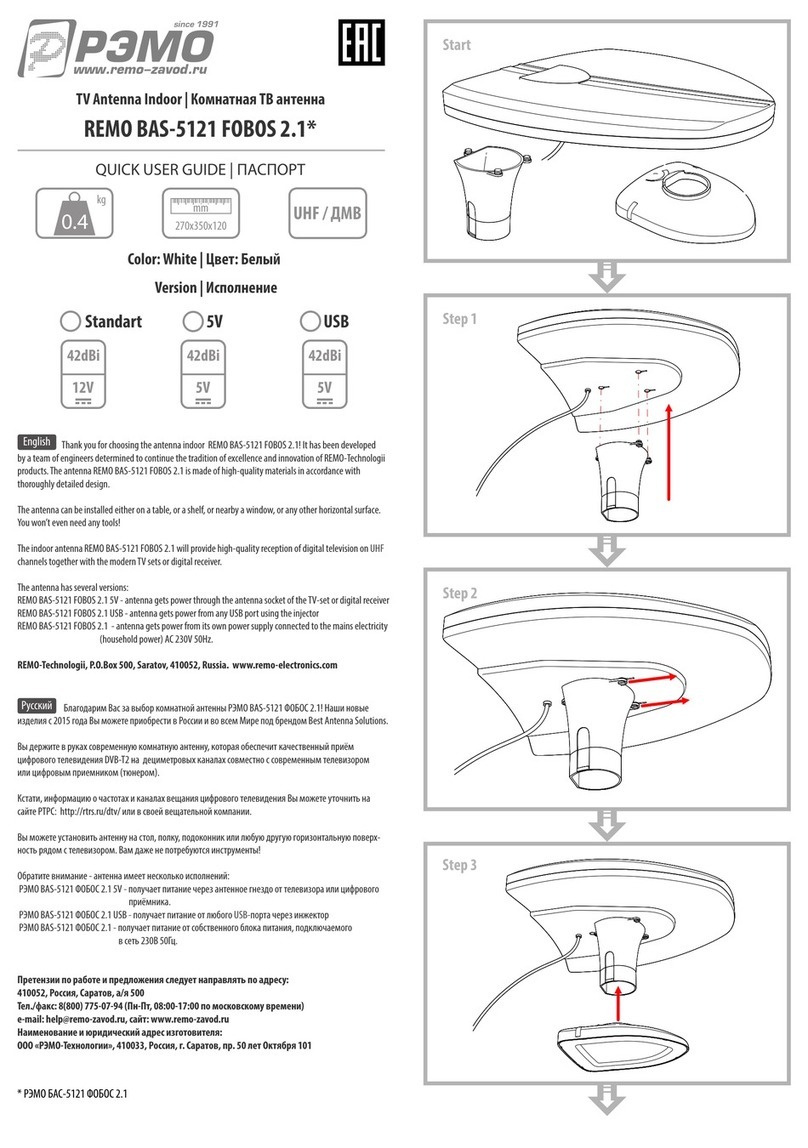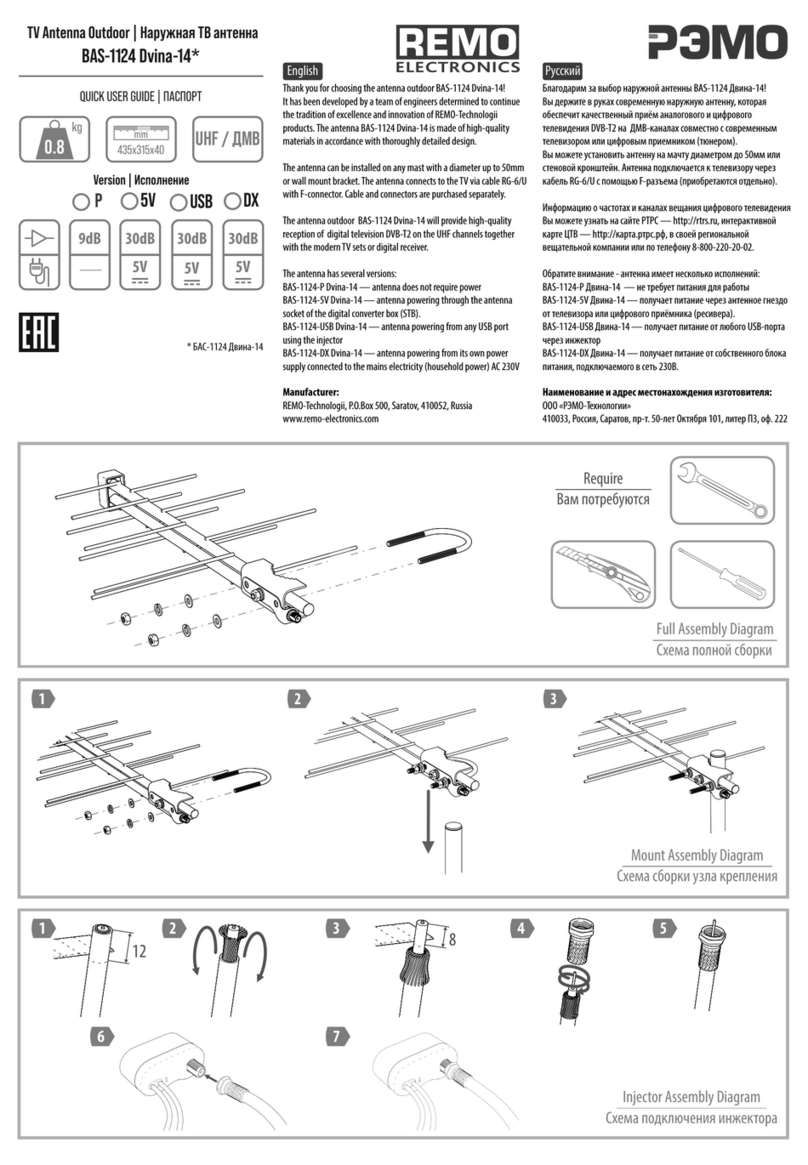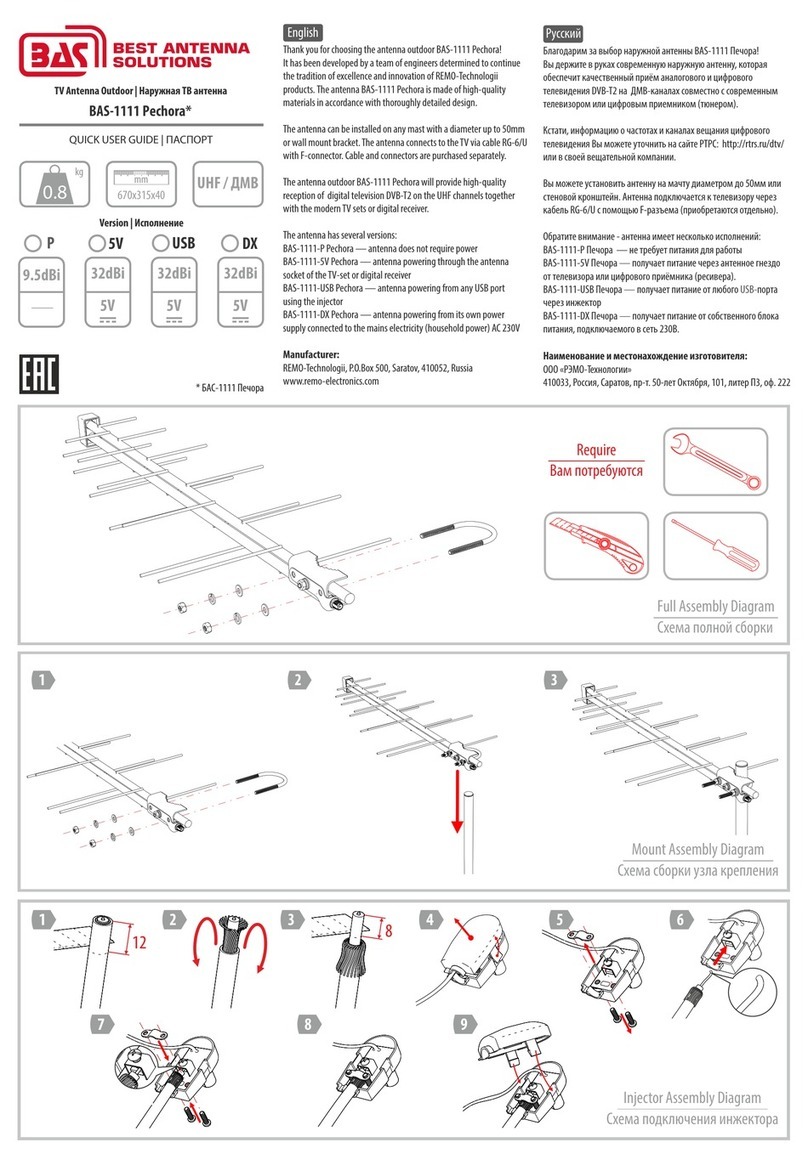(Fig.3)
Note: After the antenna mounting and installation is finished,
Please take reference of following positioning way to adjust the antenna position.
(Fig.8) through the fixing screws to adjust the antenna position in left or right direction
(Fig.9)through turning the antenna body to adjust the antenna position in left or right direction
please adjust the antenna in the best position that can get clear TV
picture, then fix the antenna,organize the coaxial cable for neat, tidy and safety,
Fig.8
0
Turning left/right 45
Operation Instruction:
Note:For the best reception,Please check the following conditions
1. Keep the antenna away from the sources of interference: keep the
antenna away from those big power consumption devices,such as air
conditioner,elevator,hair dryer and microwave oven...ect.
2. Place the antenna near windows when use the antenna in indoor
environment.
3. Install the antenna as high as possible: in digital terrestrital
reception,if there are some interceptions between antenna and
transmission tower,it will cause the signal loss temporary. So if the
antenna is installed as possible, those interceptions will be reduced.
please face the antenna to the TV signal
transmitter tower direction
Using the pole mounting accessories to fix the antenna on the balcony.
Fig.9
Out side
Ins ide
75Ω cable
(Fig.4) connect the “F” male connector of the coaxial cable to the “F” female connector of the antenna, and wear
the water-proof cap to the end of the connected “F” connector.
Fig.4
Installation 1: Directly connected to TV(Fig.5) Installation 2: Connected Through set-top-box (Fig.6)
set-top box
Installation: Please take following (Fig.5) and (Fig.6) installation instruction for the reference.
Technical Support: support@digiwave.ca; www.digiwave.ca