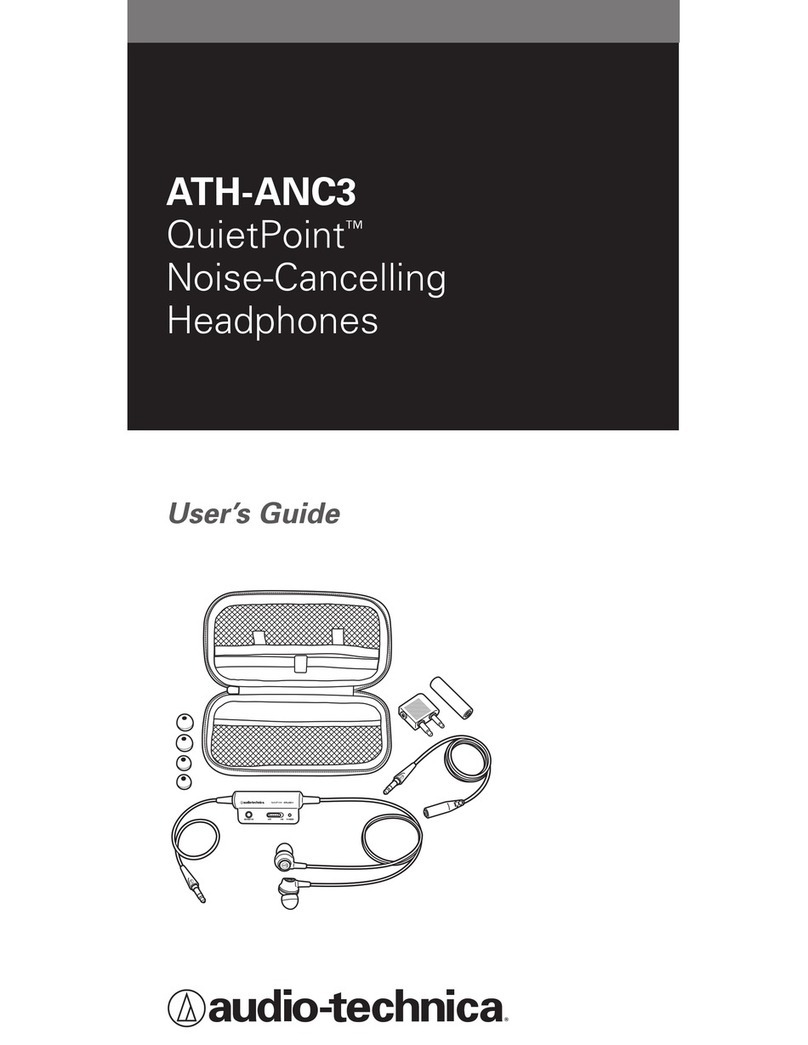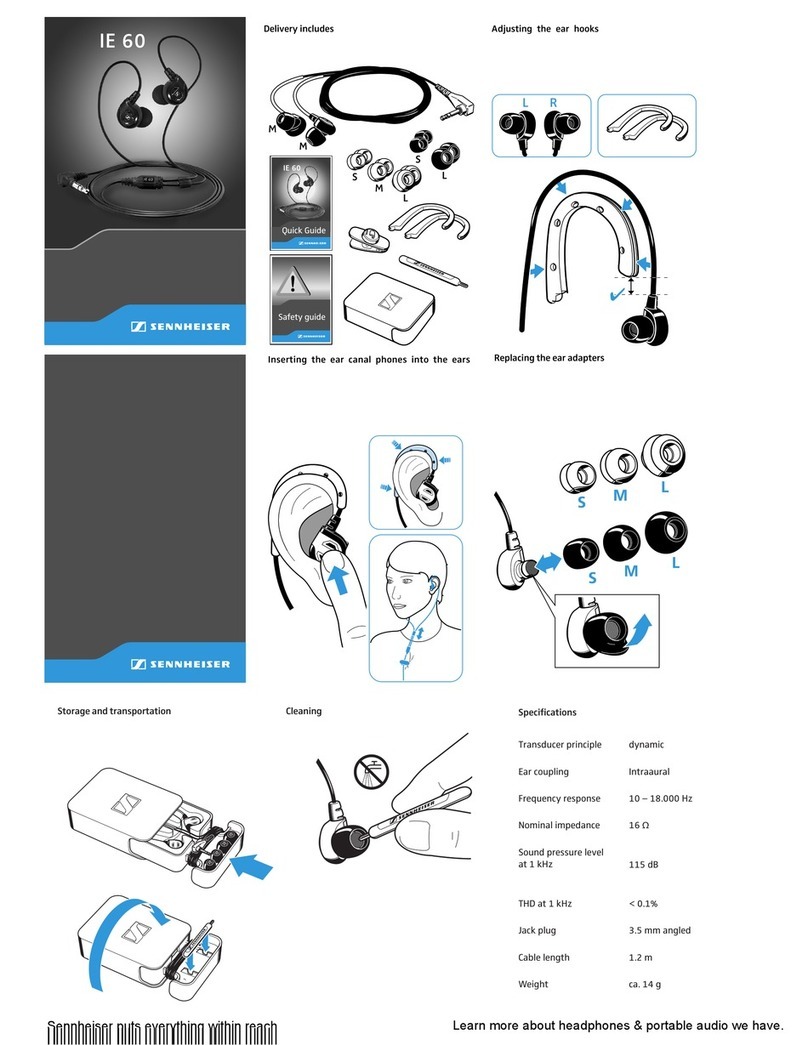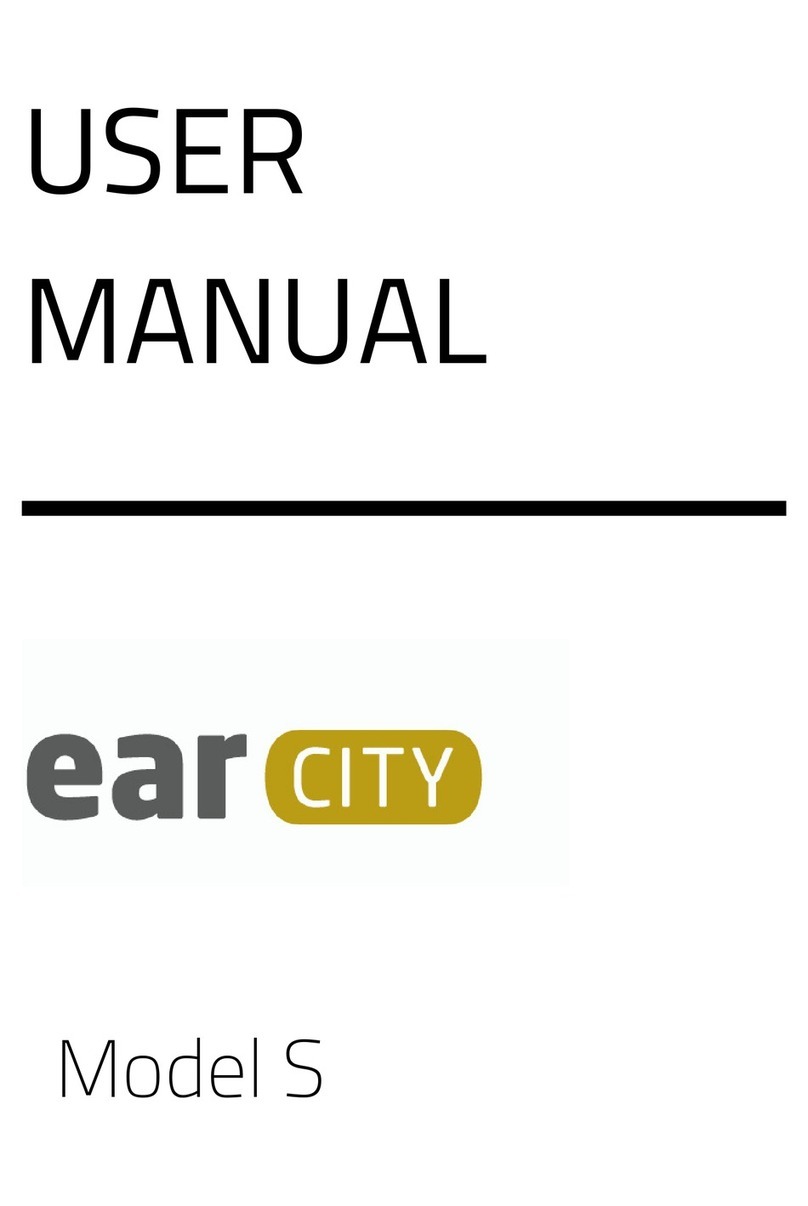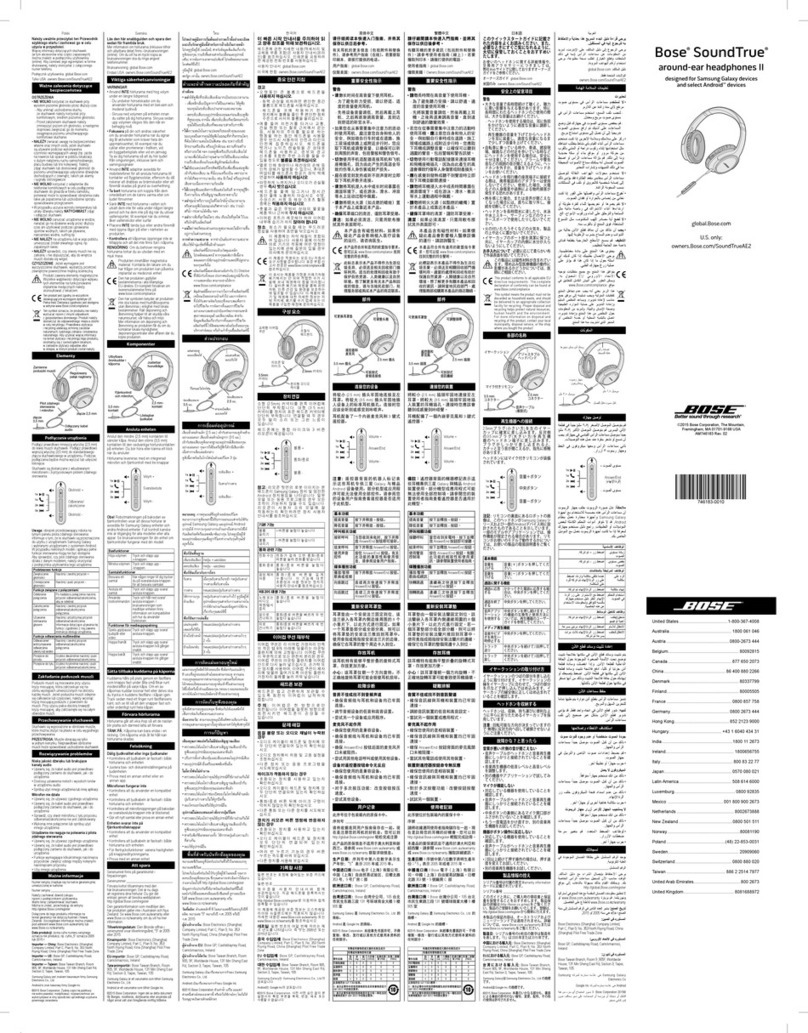DIGIFI Digital Opera S1+ User manual

- User’s Guide
If you encounter any problems or require
additional assistance,
please call our Customer Service Center
at the toll-free number listed above.
Manufacturer : DigiFi Co., Ltd.
Sales and A/S : BIGBEAM / 46-1 Wonhyoro 3-ga, Yongsan-gu, Seoul / TEL.1544-0904
Customer Service Center : 1544-0904

Thank you for purchasing this product.
Please read this guide thoroughly before using your DigiFi Opera wireless earset. If
you encounter any problems or require additional assistance, please call our
Customer Service Center.
This product has been designed and developed using Kleer
TM
‚ technology to
stream CD-quality music wirelessly over the 2.4GHz ISM band. The DigiFi Opera
design is ultra-light, providing you with a comfortable fit as you listen to music at
home or on the go. Your DigiFi Opera wireless earset also delivers a strong mid-to-
low sound compared to audio products that use lesser quality components.
Simultaneous charge USB CABLE Opera Pouch Audio Extension Cable
Soll Flex Sleeves
(size is included as bundle.)

Before the first use
1. Open the Protection Cover and slide the power switch to the On position. Hint: to increase the
lifespan of the battery, slide the power switch to Off for both the dongle and earset when not
in use.
2. Please charge the battery for at least than 2 hours.
Red LED on the power button is on while charging and LED is turned off when charging is completed.
NOTE: To charge the batteries, you must have the power switch in the On position.
As well, you cannot listen to music while charging the batteries.
How to Associate (Mutual Synchronization of dongle and ear-set)
1. The product is shipped with the dongle and earset already associated. Customers do not need
to reassociate them.
2. If association is lost, or if you want to associate a new Kleer-based dongle or earset, the
following steps need to followed to associate the units.
NOTE: association needs to only be performed once.
3. Make sure the product is fully charged. Open Protection Cover, turn the Power switch On, and
wait for the LED to start flashing slowly. Press and hold Secondary power button until LED is
on and no longer flashing.
4. Repress and hold down the Secondary power button on both dongle and earset for at least 7
seconds continuously until LED starts flashing rapidly.
6. A slowly turning off LED means the dongle and earset are trying to associate.
7. Association is completed, and the units will enter enrolment mode and then go into data
transfer mode automatically. Once associated, you will not need to associate dongle and
earset again.

Earphone Length Adjustment
As shown in the picture on the right, the length of the
line can be adjusted to prevent your earset from falling
off during strong activity or exercise.
8. For additional association of other ear-sets, repeat step 4.
Frequently Asked Questions
A. I’m experiencing poor audio reception with occasionally audio drops
1) Ensure the dongle faces outwards and that the signal is not blocked by your body.
2) If you’re close to a wireless base station or wireless LAN, this may be causing interference
3) Proximity to a transmission tower, telegraph pole, or factory that uses a high frequency
may also be causing interference.
B. No power
1) Please check the main power switch of both the dongle and earset.
2) Please check the battery condition and try recharging.
C. No audio
1) Please check if dongle and earset are associated and are in data transfer mode.
2) Make sure battery is fully charged.
D. What is association?
1) It is a synchronization of dongle and earset to ensure they work together to stream music.
You do not need to associate the original dongle and earset you received in your package.
E. Cannot charge battery
1) Make sure the main power is in the On position.
F. How do I know the unit is charging?
1) When the product is connected to the power with USB charging cable, red LED is on. After
charging is completed, LED will turn off automatically.
G. Does this product provide an automatic power-saving mode?
1) Yes, the dongle and earset power off after 5 minutes of no audio output signals or the main
power of music player (PMP, MP3P, CDP) is turned off.
Blinking Pattern Status Description
LED off Power down
Slow Blink (once per second)
Enrolment mode = The units are activating a connection to start
audio (data transfer session). This is the default status after
turning units on
Fast Blink (once per 200ms) Association Mode: the units are getting associated with each
other.
Brief heartbeat blink Data transfer = Dongle is connected to earphone, streaming
(once every five seconds) audio
Solid The solid LED is an indication that that unit is turning off. The
LED will turn off after button is released

H. How long can I listen to music continuously?
1) A fully charged battery should provide you with a maximum of 10 hours of continuous use.
2) When dongle or ear-set main power is turned off, battery charge is maintained for
approximately 3 months depending on user environment.
3) When secondary power is off and main power is on, battery charge is maintained for
approximately 7 days depending on user environment.
I. Is it possible to listen to the same music with family or friends by using additional
ear-sets?
1) This product supports a maximum of 4 ear-set receptions for 1 dongle. Please note that all
ear-sets must use Kleer technology. Follow association procedure for associating new
earsets.
J. Can I use this product in an extremely hot environment?
1) This product is not waterproof, so please do not use in a sauna, bathtub, or swimming
pool. In addition, please give an extra care when it snows or rains.
K. Audio jack of dongle and audio port of media player (PMP, MP3P, CDP) do not
connect together
1) Please use the audio connecting cable included in the package.
L. Audio jack of dongle and audio port of cell phone don’t fit.
1) Please purchase an audio jack adapter cable to connect your cell phone and dongle since
audio ports of Samsung, LG, and Motorola are not standardized.
M. Can I charge this product with 220V general AC power?
1) Charging of this product is only possible by using USB power of PC, and you can purchase
USB charging (5.7v 750mA) AC adaptor to use 220V general AC power.
General characteristics
Hardware Specifications
1. Range About 15m indoors
2. Normal operation time 8 ~ 15hours
3. Operation current 8 ~ 15mA
4. Standby current 0.25 ~ 0.35mA
5. Weight Receiver (earset) : 20g, transmitter (adaptor) : 12g
6. Antenna Earset : dual diversity antenna
Dongle : single chip antenna
7. Battery recharge time 2 ~ 3hours
Radio characteristics
1. Frequency range 2,400 ~ 2,480MHz
2. Channel space 5MHz (16Channels)
3. Sensitivity - 87dBm (@ 18% per)
4. Transimission power 5dBm
5. Data rate 2.37Mbps
6. Adjacent channel rejection 20dB
7. Alternate channel rejection 40dB
8. Requlatory compliance ETS300-200(EU) / FCC15.247(US) /
ARIB STD-66 / MIC(JAPAN), MIC(KOREA)
Audio characteristics
1. Audio frequency response 20Hz ~ 20KHz
2. Distortion <0.1% (20Hz ~ 20KHz)
3. Signal to Noise Ratio 86 dB
4. Transducer impedance 16 Ohm
5. Sampling frequency 16KHz
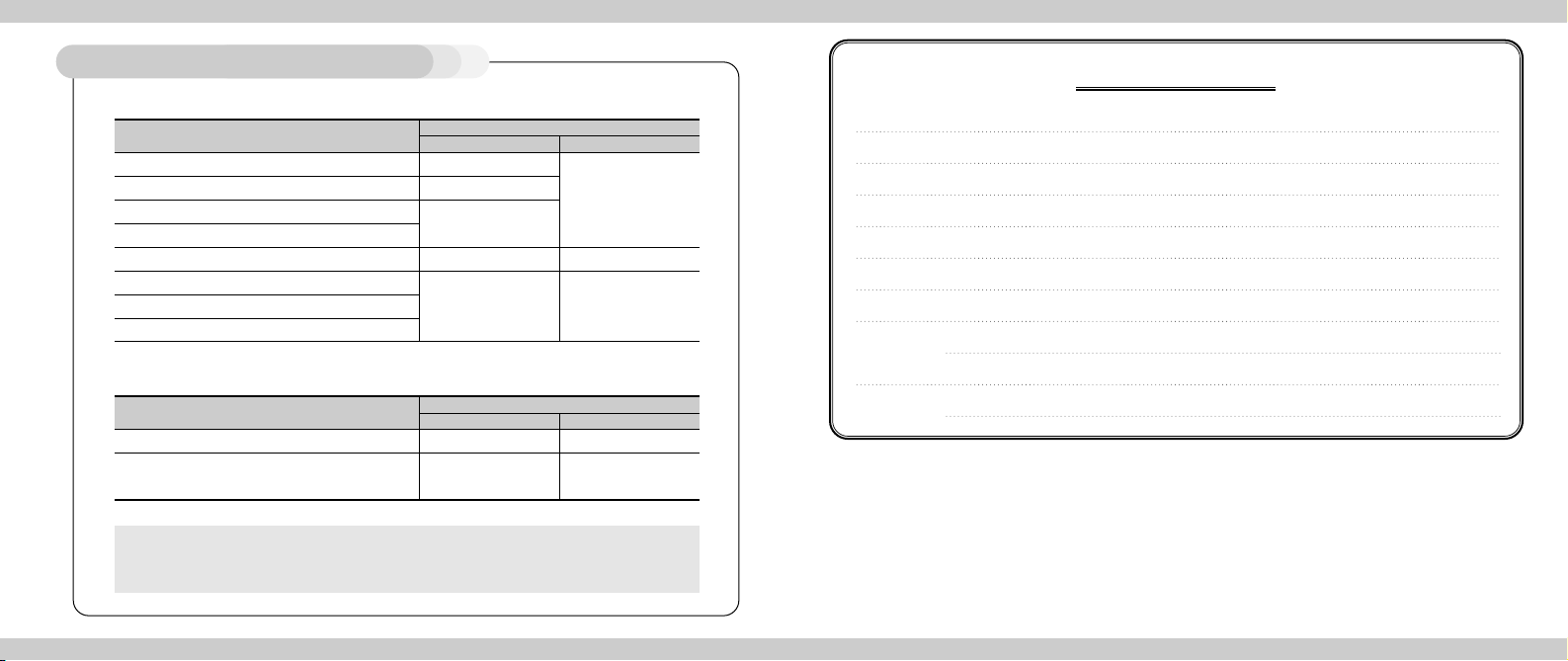
Maintenance & Support Agreement
1. When the product has a feature/function problem as shipped.
Product Name : Digital Opera
Equipment Name : Wireless Earphone Model Name : Digital Opera S1
Production Date : 2008. 4 Term of Guarantee : 1 year from the date of purchase
Certified Company : DigiFi Co., Ltd. Producer/Country : DigiFi Co., Ltd. / Korea
Identification Code :
Purchase Date :
Customer Name : Phone:
Address:
Agency Name : Phone:
Address:
Product Assurance
Quality of the product you have purchased is guaranteed for 1 year.
Sales product is produced under rigorous quality management.
When problem occurrs during the guarantee period, we exchange or repair parts for free of charge.
Please register product number by mail or on-line.
Also, this product is protected under a liability of reparation insurance.
Sales & A/S (Customer Service Center) : aaaaaaaaaaaaa
Important repair is required in 10 days after purchase
Exchange of product or refund
Repair of important parts is required in a month after purchase Product exchange
Important repair is required in a month after exchange Refund
When exchange is impossible
Repair or damage occurrence Repair without charge Repair with additional charge
Repaired but having same problem again Refund with 10%
When repair is impossible Exchange or refund depreciation to the
When product is missing purchasing amount
Nature of problem Compensation
In the terms of guarantee After the terms of guarantee
2. Problems in features or functions caused by customer
When repair is possible Repair with additional charge Repair with additional charge
When repair is impossible Exchange with additional N/A
charge of repair
Costomer damage Compensation
In the terms of guarantee After the terms of guarantee
CAUTION
Risk of explosion if battery is replaced by an incorrect type.
Dispose of used batteries according to the instructions.
Table of contents