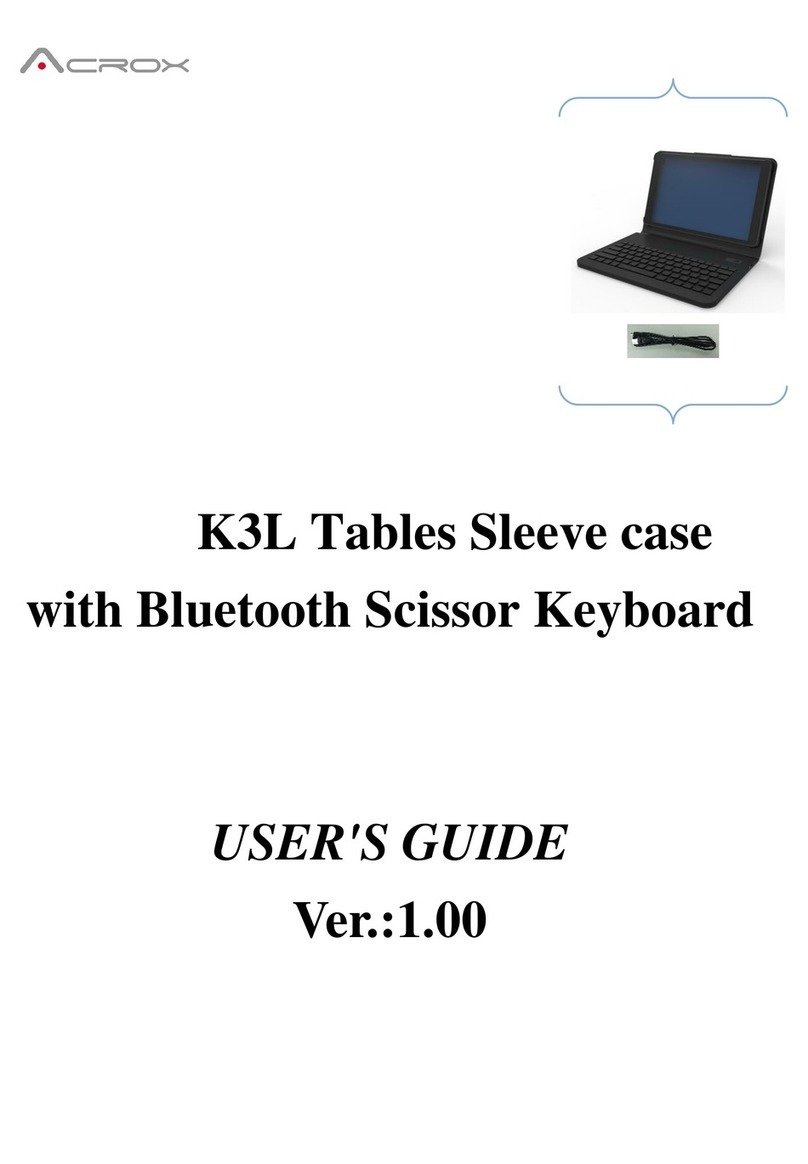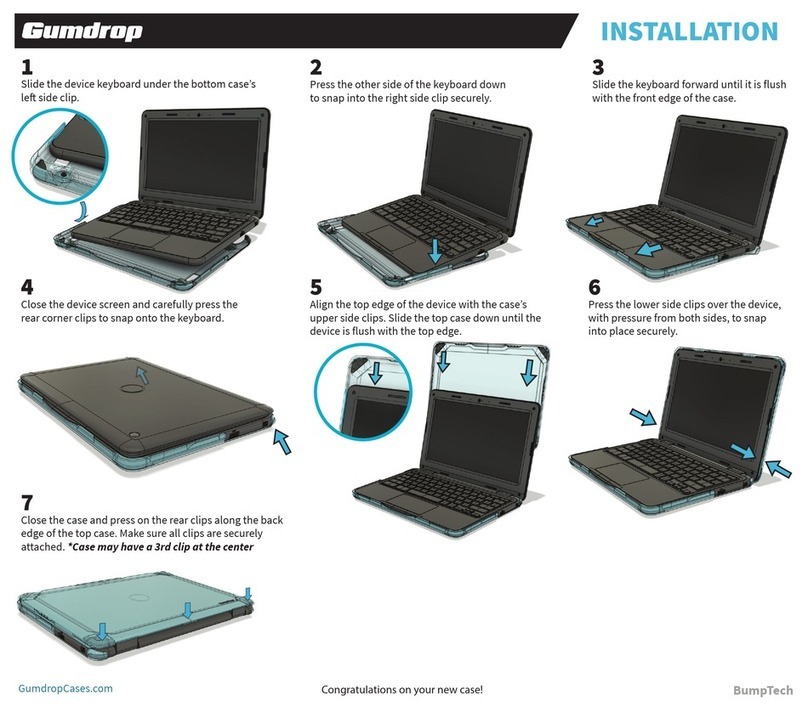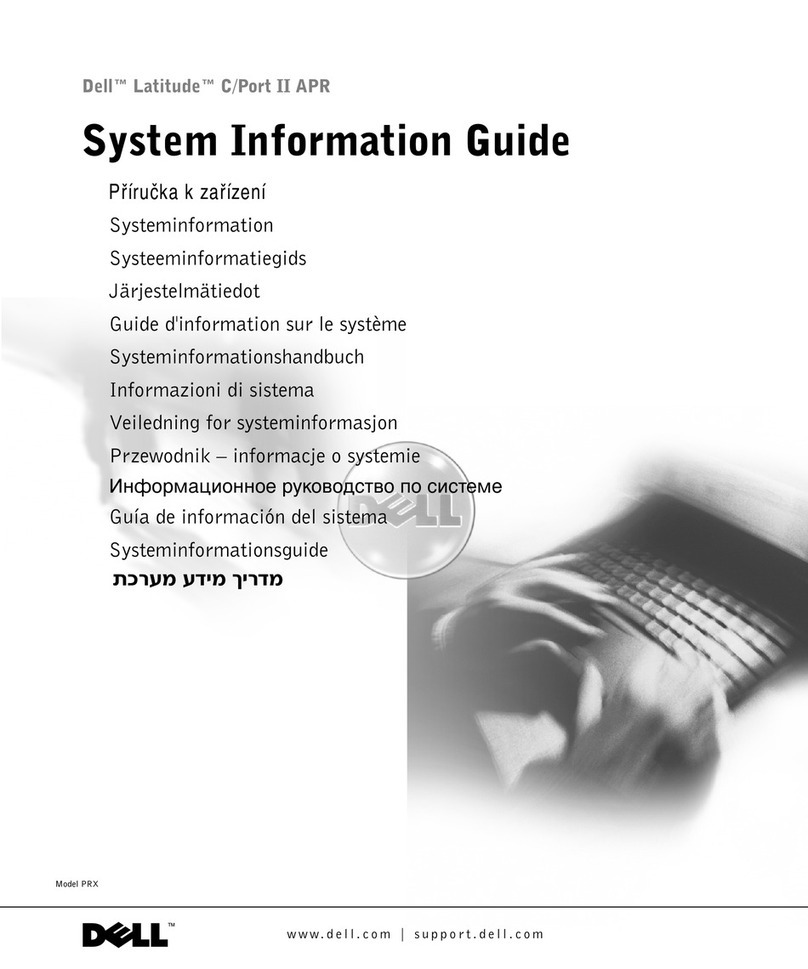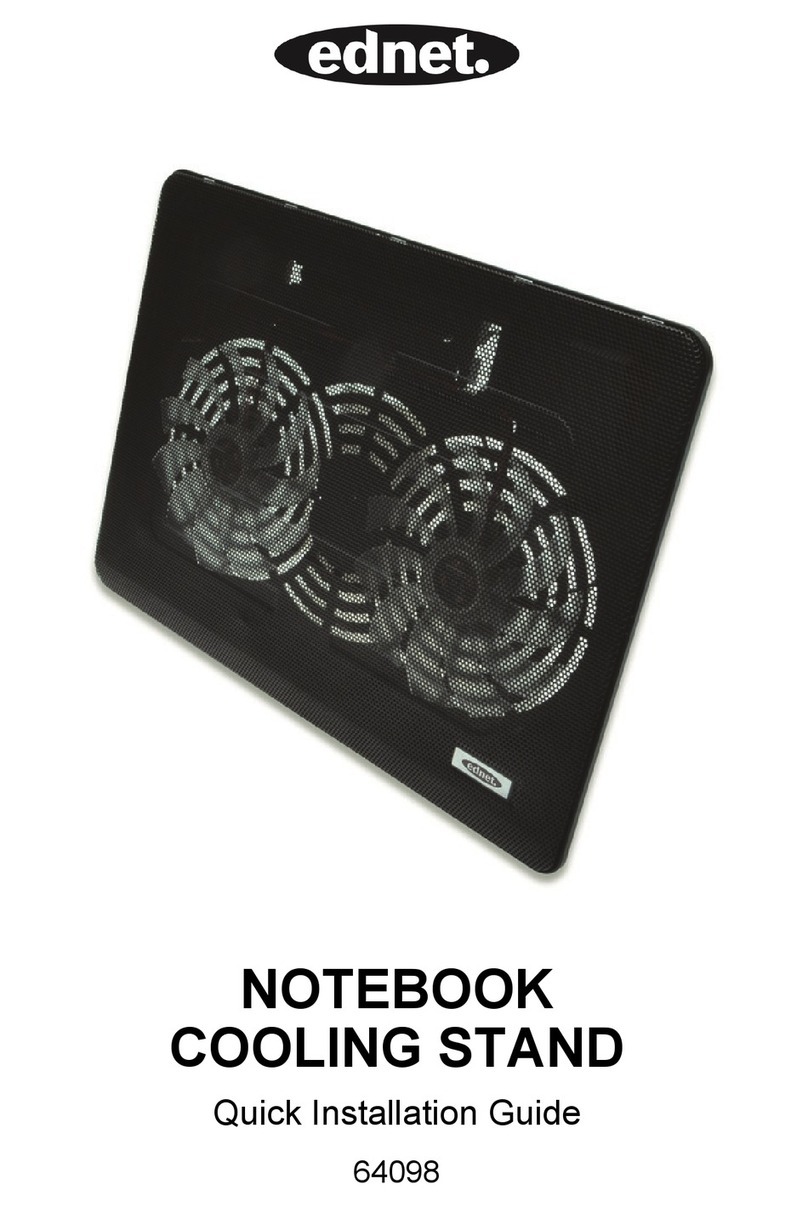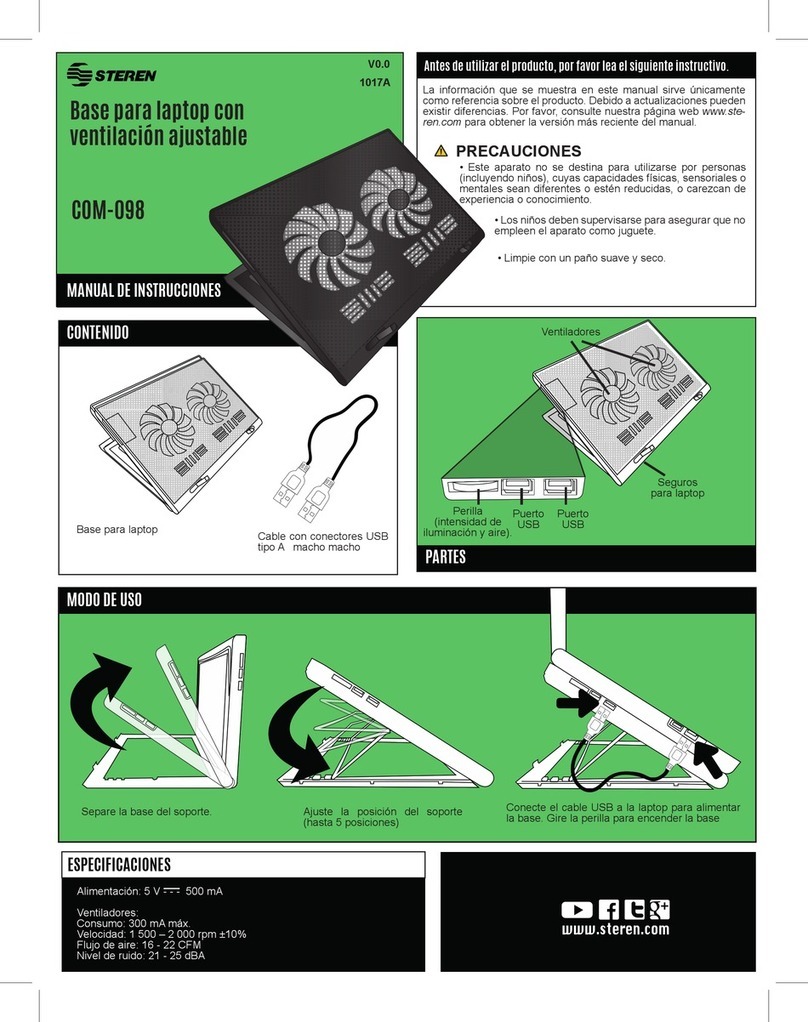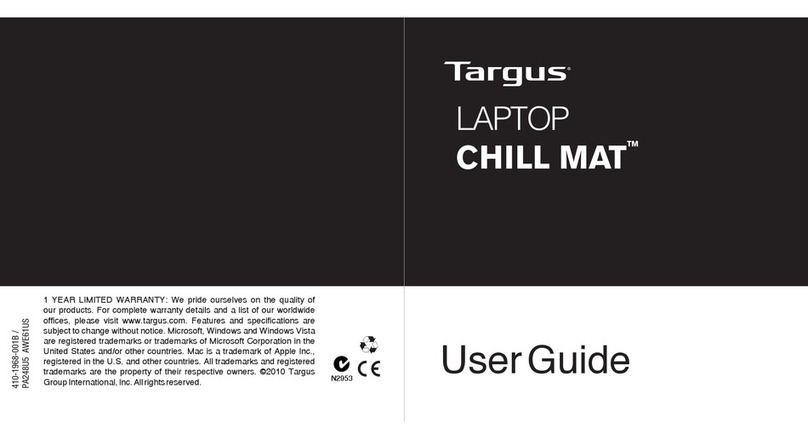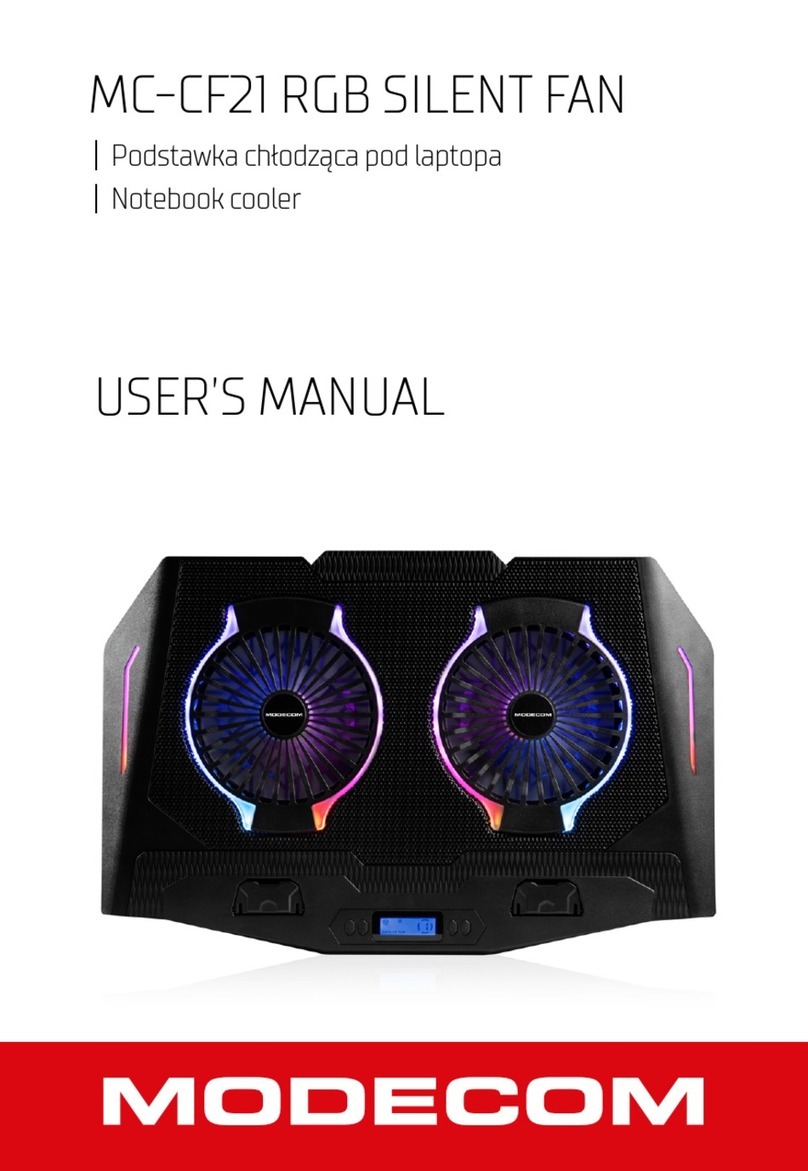DigiPower EBP-NB60 User manual

Accessories
9 Connectors for
Laptop
Adaptor DC Connecting
Cable
Compatible devices list
3. Charging Digital Devices (Cell phones, Mp3 etc.)
4.
work at the same time.
DC output jack and USB output jack will
1) Check the input voltage of your digital device.
2) USB input supplies 5V for portable devices.
3) Attach the proper connector to the USB cable
and connect to your device.
5) When Charging is Complete, Press the ON/Off
button for 3 seconds to turn off the Battery Pack.
2) Plug the AC Adaptor into a Power Outlet.
( Battery Pack May be On or Off ).
Specification
Feature
警告Caution
Thank you for purchasing our product.
For optimum performance and safety,
please read these instructions carefully
before operating the product. Please keep
this manual for future reference.
Instruction Manual.
LED indication
OUTPUT 5V
ON/OFF TEST
INPUT 14V
Dimension:167*82*25 (mm)
Weight: 500g
Battery type: lithium-ion battery
Capacity: 11.1V 4400mAh 48.8WH
3.7V 13200mAh
Rated input: DC 14V 2A
Rated output: USB 5V 0.6A DC 16V/2A 19V/2A
Working temperature: -10℃~50℃
Optional a ccessories:
Adapter, D C Connecting Cable,
Retractable USB Cable,
9 connectors for Laptops,
5 connectors for Cell Phones.
Charge time: around 4.5 hours 1.High capacity: 4400mAh.
2.Lithium-ion battery, Rechargeable up to 500 Cycles.
3.Powers Laptops with input voltages of 16v and 19v.
4.USB Power output for Power and Charging
Cell Phones, MP3, iPods, Games and more .
5.Intelligent Protection for: Overcharge,
Over Discharge, Over Load and Short Circuit.
UNIVERSAL NOTEBOOK BATTERY
How to use
1. Charge the Universal Notebook Battery
23
4
1
1) Press the button to check the capacity.
4 LED on: 95%-100% power
3 LED on: 65%-95% power
2 LED on: 35%-65% power
1 LED on: 15%-35% power
No LED on: less than 15% power
OUTPUT 16V 19V
Retractable
USB Cable
5 Connectors for
Cell Phones
1 2
3 4 5 6
78Item # EBP-NB 60
Controls Diagram
1) Press to turn on the
BATTERY PACK. Press again to choose either
16v or 19v.
2) Confirm the voltage by referring to the information
on the laptop.
3) Connect the DC charging cable to the Battery Pack.
4) Choose the suitable connector tip and plug into the
ac input of the laptop. Charging and Power will
begin.
the on/off button 3 seconds
2. To Charge or Power the Laptop
1. Use only supplied adaptors. Other adaptors
may harm device and, or battery pack.
2. Confirm input Voltage before connecting and
charging the laptop or other device.
3. Do not drop, disassemble, puncture, open or
attempt to repair battery pack.
4. Keep away from fire and excessive heat.
5. Do not use in the presence of flammable gas.
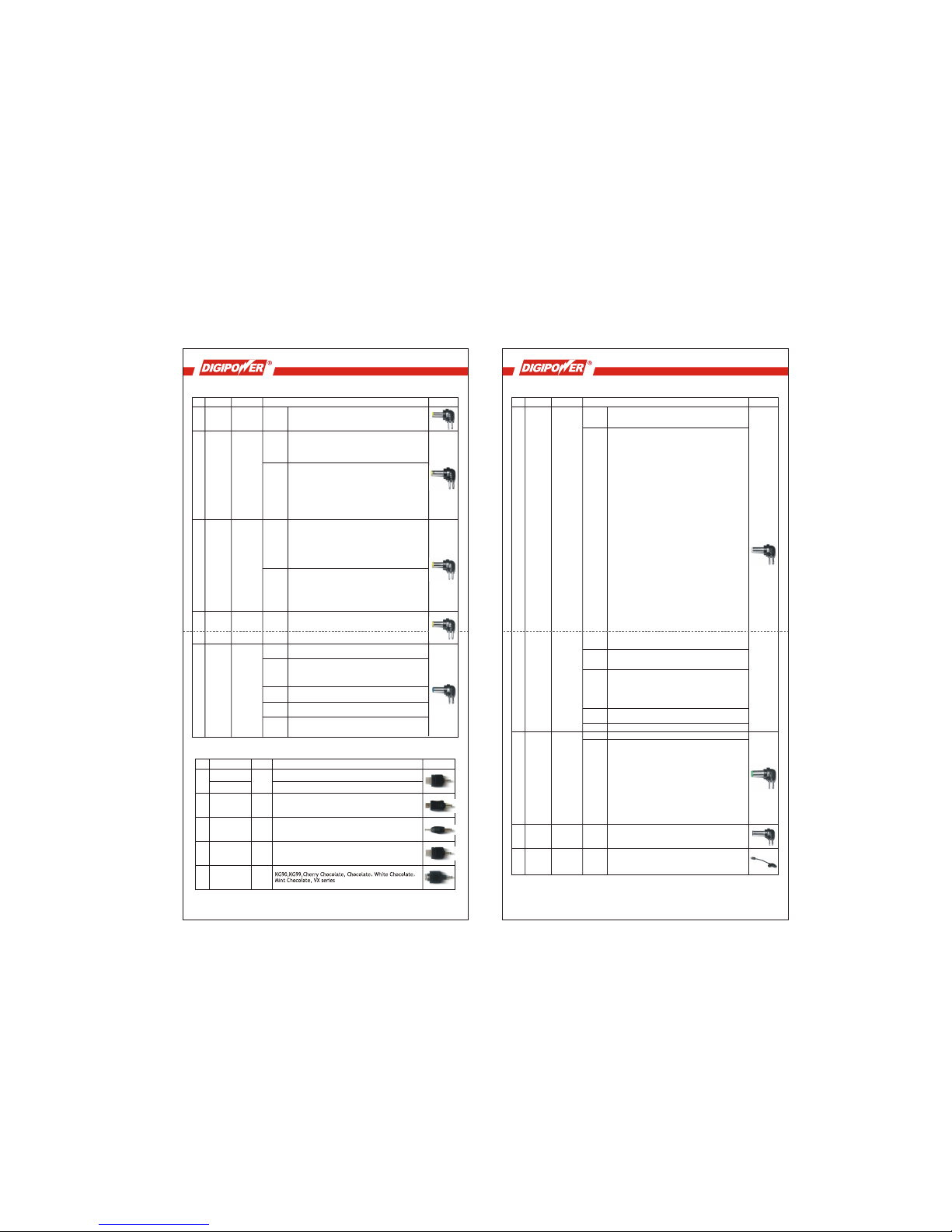
Connectors for Laptops
www.mizco.com
No.
1
2
Item No.
AN-001
AN-002
Size
4.0x1.7
(mm)
4.75x1.7
(mm)
Compatible with
ACER old seriesr
S I Z E : 90*180m m
Picture
ACER
ASUS
A1000 series, AtrBook L7336,B1000 series,F7000,
Grandio F7400,F7400,L1000B series,L2000B series,
L2000D series,L2000E series, L3000C series,L3000S
series,L7000,L7000C,L7200,L7233,L7300,L8400,
M1000 series,M2000 series,M2 series,MP8xxx series
3 AN-003 4.8x1.7
(mm)
Toshiba
HP
Armada 110,
M700 series,V300 series,600 series,800 series,M-series
E300,E500 series,E700 series,M300 series,
Prosignia 150,160,170,190
EVO N40,N110,N150,N160,N180,N200,N200C,N400C,
N410C,N600C,N610C,N800C,N800V series,N800W,
N1000C,N1000V,N1015V,N1020V,N1050V
ASUS
HP
Armada
F7000,Grandio F7400,F7400,L1000B series,L2000B series,
L2000D series,L2000E series,L3000C series,L3000S
series,L7000,L7000C,L7200,L7233,L7300,L8400,M1000
series,M2000 series, M2 series,MP8xxx series,S1000
series,T4700CS,T7200,T9000 series,110,E300,E500 series,
E700 series,M300 series,M700 series,V300 series,
600 series,800 series,M-series
A1000 series,AtrBook L7336,B1000 series,
Prosignia 150,160,170,190
EVO N40,N110,N150,N160,N180,N200,N200C,N400C,
N410C,N600C,N610C,N800C,N800V series,N800W,
N1000C,N1000V,N1015V,N1020V,N1050V
45.5x1.7
(mm)
AN-004
Acer/T1
Travelmate 200,201,202,203,204,205,210,212,213,
220,222,260,261,310-314,330,332,333,340-347,
350-354,361-364,501-517,520,521,524,525,527-529,
534,600,602-604,610-614,620-623,630-633,710,
720-723,730,732,734-744
55.5x2.1
(mm)
AN-005
Acer/T2
T1 Extensa
501,502,503,600
710 series,712 series
series,700 series,
HP
Armada 100,4100,4200 series,1100,1120,1125,1130,
4100,4110,4110D,4110T,4120,4120T,4124D,4125D,4130,
4130T,4131,4131T,4150,4150T,4160,4160T,4210T,4220T
Contura 3/20,3/25,3/25C,4/20,4/25,4/25C,4/25CX
ThinkPad I-Series 1410,1411,1441,1450,1451,1472 series
730T,350 series,500,510 series
ThinkPad
IBM
NEC Satellite Ready 220T,Ready 230T,Ready 330T,
Ready 340T,Ready 360T
T1850,T1900,T1910,T1950,T1960,T2400,T3400,T3600,
T4500,T4600,T4700,T4700C,T4700CS,T4700CT,T4800,
T4800CT,T4850CT,T4900,T4900CT,T4950CT
Connectors for Laptops
www.mizco.com
No.
6
Item No.
AN-006
Size
5.5x2.5
(mm)
Compatible with Picture
Acer/T1
T1 Extensa
514,515,516,617,610,610CD,610CDT,616 series,
620 series,690 series,900 series
390,390C,391,392,393,394,395,512,513,
HP
EVO N105,N115,N160,N180
Presario 700 series,1000 series,1200 series,1245 series,
12XL series,1400 series,14XL series,1600 series,1700
series,17XL series,1700T,1700XL573,1710SB,1800 series,
18XL series,1800 XL,2100 series,2500 series,2700 series,
2700T,800,800XL
Pavilion
12XL series,1400 series,14XL series,1600 series,1700
series,17XL series,1700T,1700XL573,1710SB,1800 series,
18XL series,1800 XL,2100 series,2500 series,2700 series,
2700T,800,800XL
700 series,1000 series,1200 series,1245 series,
Pavilion
ZT1150,ZT1151,ZT1152,ZT1155,ZT1161,ZT1162,ZT1170,
ZT1171,ZT1172,ZT1175,ZT1180,ZT1181,ZT1182,ZT1185,
ZT1190,ZT1192,5200 series,5400 series,Pavilion ZE,ZT,
ZU series,XH455,XH485,XH535,XH545,XH555,XH575,
XH675,XU155,XZ185,XZ275,ZE1110,ZT1114,ZT1120,
ZT1121,ZT1125,ZT1130,N3000 series,N3100 series,
N3200 series,N3300 series,N5000 series,N5300 series,
N5400 series,N5500 series,DV1000 series,DV4900 series,
ZF3000 series,ZT3000,ZE4000 series,ZE5000 series
ZT1131,ZT1132,ZT1135,ZT1141,ZT1142,ZT1145,
Omnibook
2123,2124,2125,2126,2127,3000,3000 CTX,3100,3101,
3250 series,4000,4000C,4000CT,4000E,4000M,4100,
4150,4150B,6000 series,6100 series,7000 series,6050,
6200,VT6200,XT1000,XT15 2000,7100 series,7103,
7150 series,XE series,XE2 series,XE3 series,900 series
2000,2100,2103,2105,2106,2120,2121,2122,
N3100,N3110,N3150,N3200,N3215,N3250,N3270,N3290,
N3295,N3300,N3390,N3400,N3402,N3410,N3438,N3478,
N3490,N5000,N5100,N5125,N1340,N5150,N5170,N5190,
N9195,N5200,N5210,N5240,N5250,N5270,N5290,N5295,
N5300,N5310,N5311,N5340,N5421,N5422,N5425,N5430,
N5435,N5440,N5441,N5442,N5444,N5445,N5450,N5452,
N5454,N5455,N5461,N5462,N5470,N5472,N5474,N5475,
N5481,N5482,N5484,N5490,N5491,N5495,N5511,N5584,
N6191,N6195,N6395,N6396,N6397,N6398,N6399,N6400,
N6401,N6403,N6404,N6490
DELL
Latitude
475D,475MC,LX,LXX 4100/T
433M,43MC,433MCX,450MC,450MCX,475C,
Inspiron 3000,3200,3500,7000
IBM
ThinkPad I-Series 1200,1210,1230,1250,1260,1300,1330,
1400,1412,1418,1420,1434,1435,1436,1442,1470,1472,
1476,1480,1500,1512,1540,1541,1552,1560,1700,1720,1721
ThinkPad 235,240,290,310,340,345,365,380,385,390,
535,560,570,600,701,770,2621-xxx,1161-xxx,1171-xxx,
600X series,2645,2611,A,T,X & R Series, Transnote
NEC
Ready 440T, Versa 2400 ,2500,2500CD,2505,2530,
E600,500,5000,5060,5060X,5080,V5080X,550D,VersaNote
Series
Toshiba Satellite A85,1000,1005,1600,1605,1625,1700,3000
7AN-007 6.3x3.0
(mm)
NEC Versa LX Series, SX Series
Toshiba
Libretto 20CT,30CT,50CT,60CT,70CT
Protégé
7010,7020,7030,7140,7200,M200 Tablet
300,320,610,620,650,660,3400,3600,7000,
T200 Thru 4100,200,220,225,305,315,320,325,330,335,
440,460,470,480,490,1555,1800,2000,2100,2140,2180,
2210,2280,2500,2590,2600,2615,2655,2675,2700,2715,
2800,2805,4000,4010,4020,4030,4060,4080,4100,4200,
4280,4300,4600,1800-S203,1800-S253,2250XCDS,2250CDT
Satellite Pro
445,460,465,470,480,490,490X,CDX,CDS
400,405,410,415,420,425,430,435,440,
Tecra
530,550,700,710,720,730,730X,740,750,780,8000,
8100,8200,9000
500,505,510 including CDT,M1,M2,S1730X,520,
4090XDVD,2545CDS
FUJITSU
SONY
Sumsung
8AN-008 6.0x1.0
(mm)
FUJITSU / SONY / Sumsung
9 AN-009 3P-HRS-A DELL
C400,C500,C510,C600,C610,C640,C800,C810,D400,
D500,D600,D800,C-Series, CP,CPI,CS,CSX,CPT,CPX,CPS,
M40 workstation,V700,V710,V740,XPI 133ST,XPI 75T,
XPI CD, XPI P100SD, XPI P133,X200
Connectors for Cell Phones
Compatible with
No.
OEM
MOTOROLA ic402,KRZR K1,Q,Q9,RAZR V3,RIZR,SLVR L6,W385,
8110 (Pearl),8300 (Curve),8800
1Motorola
Blackberry V3
LG Ax830, VX9100, MOTOROLA Q9h, RAZR2,
SANYO PRO-200, SCP-2500/S1, SCP-3800/Katana LX
2Motorola V9
NOKIA 2865i,3555,6101,6102,6126,6155i,6165i,6263,N75
3Nokia 6101
SAMSUNG SCH-U470 (Juke),SCH-U900 (FlipShot),SGH-i617
(BlackJack II), SGH-T409,GH-T539 (Beat),SGH-T729 (Blast),
SPH-M300,SPH-M510
4Samsung M510
5
LG
Chocolate
KG800
Picture
Business Notebook NC4000 series,NC4010 series,NC6000
series,NC8000 series,NW8000 series,NX7000 series,NX5000
series,NX7010 series,NV7100 series,NX9000 series,NX9040V
Business Notebook NC4000 series,NC4010 series,NC6000
series,NC8000 series,NW8000 series,NX7000 series,NX5000
series,NX7010 series,NV7100 series,NX9000 series,NX9040V
All rights reserved.
Prosignia, Business Notebook, Travelmate, T1 Extensa, Contura, ThinkPad, Ready, Presario, Pavilion, Omnibook,
Latitude, Inspiron, Satellite, Libretto, Protégé, Satellite Pro, Tecra are registered trademarks of their respective owners.
The names Acer, Asus, HP, Samsung, NEC, IBM, Dell, Toshiba, Lenove, Fujitsu, Sony, LG and Armada, EVO,
Versa,
All rights reserved.
Prosignia, Business Notebook, Travelmate, T1 Extensa, Contura, ThinkPad, Ready, Presario, Pavilion, Omnibook,
Latitude, Inspiron, Satellite, Libretto, Protégé, Satellite Pro, Tecra are registered trademarks of their respective owners.
The names Acer, Asus, HP, Samsung, NEC, IBM, Dell, Toshiba, Lenove, Fujitsu, Sony, LG and Armada, EVO,
Versa,