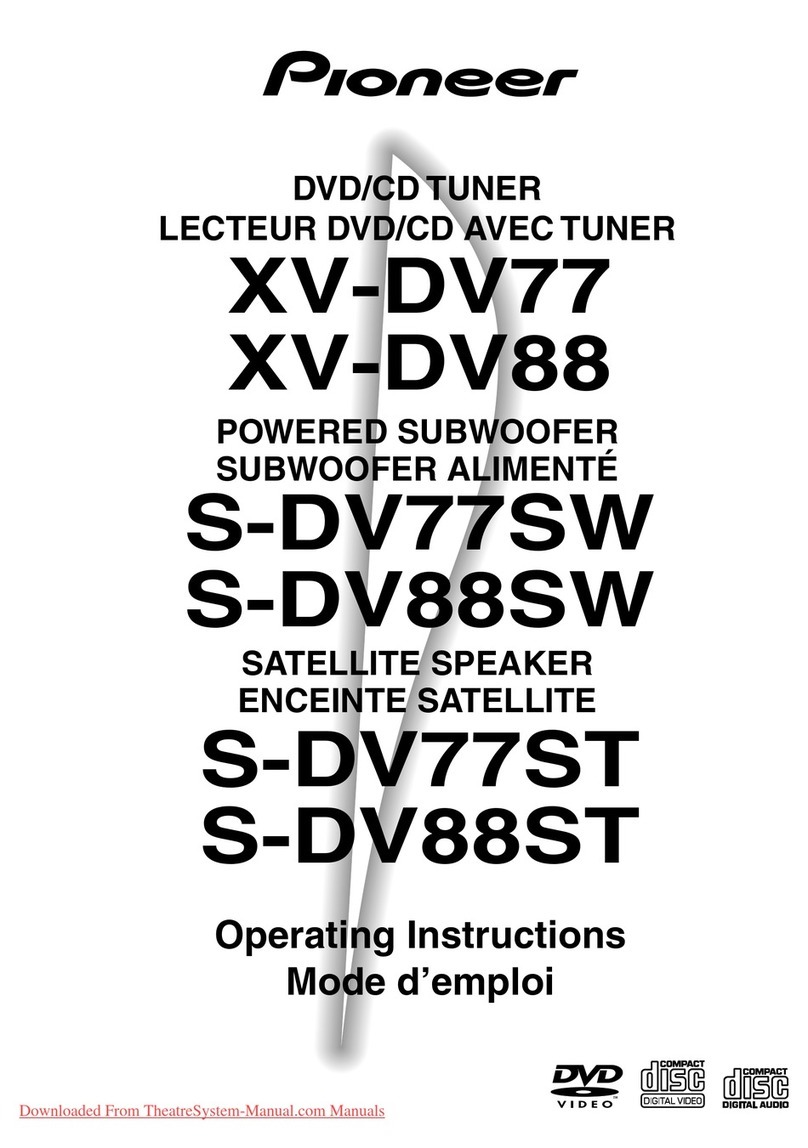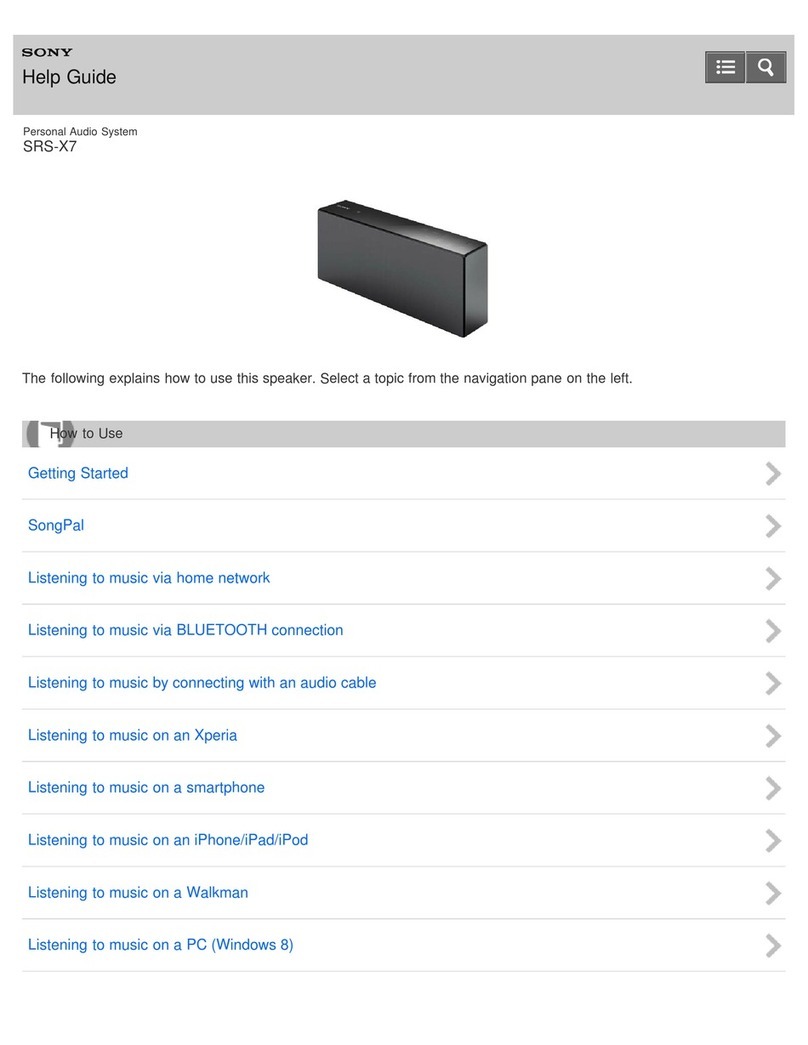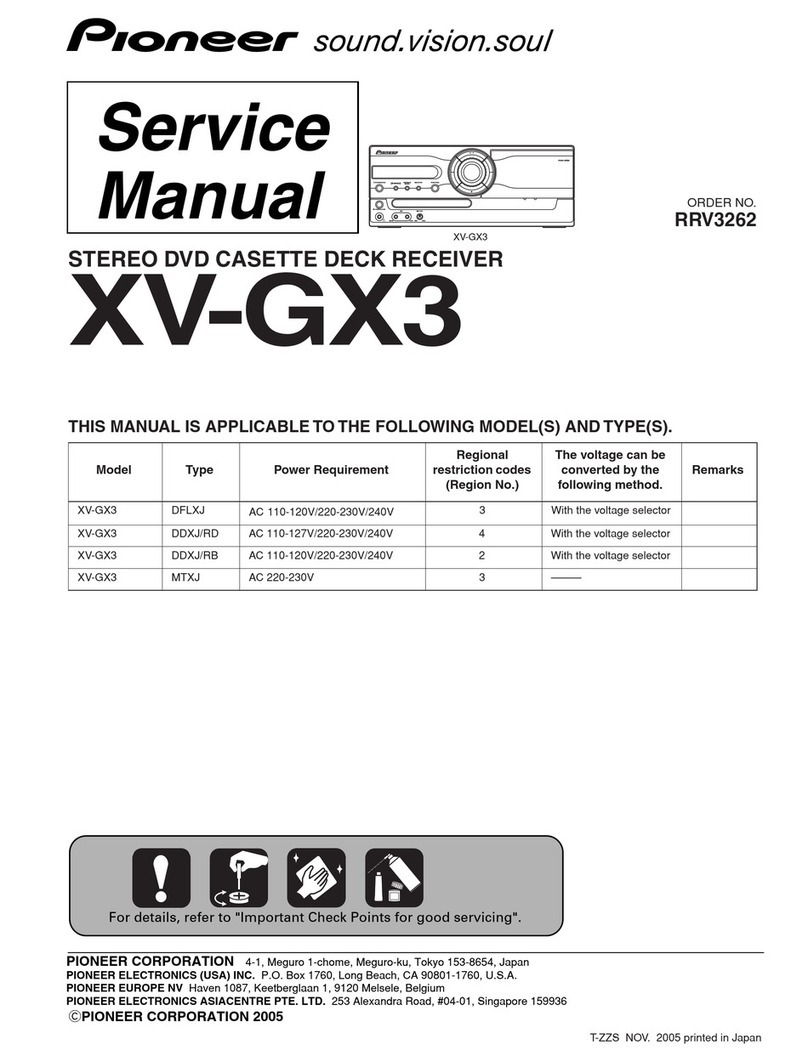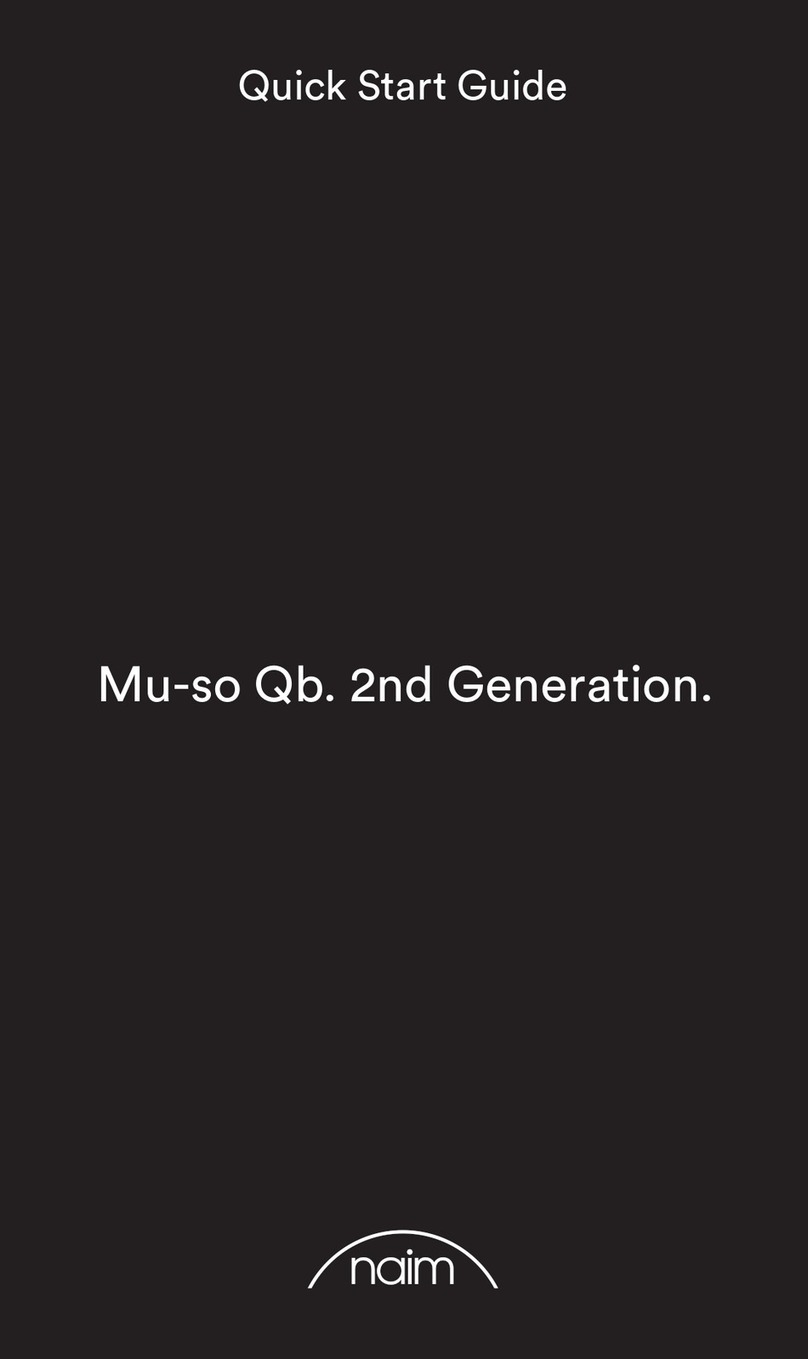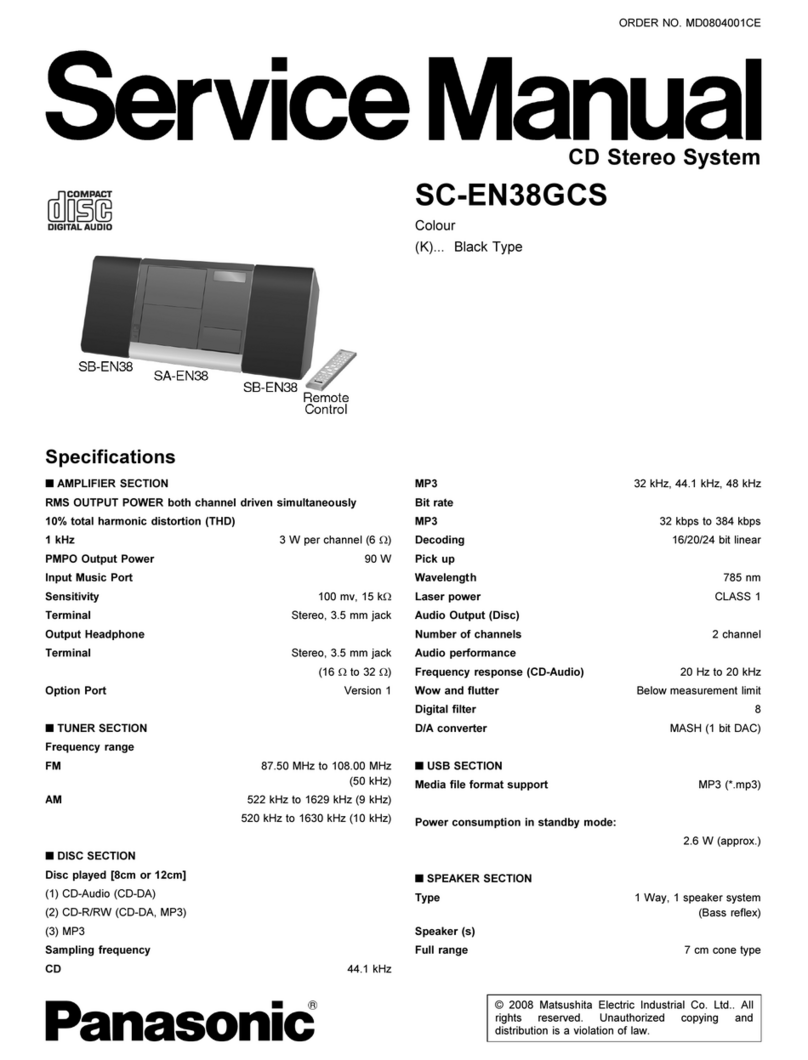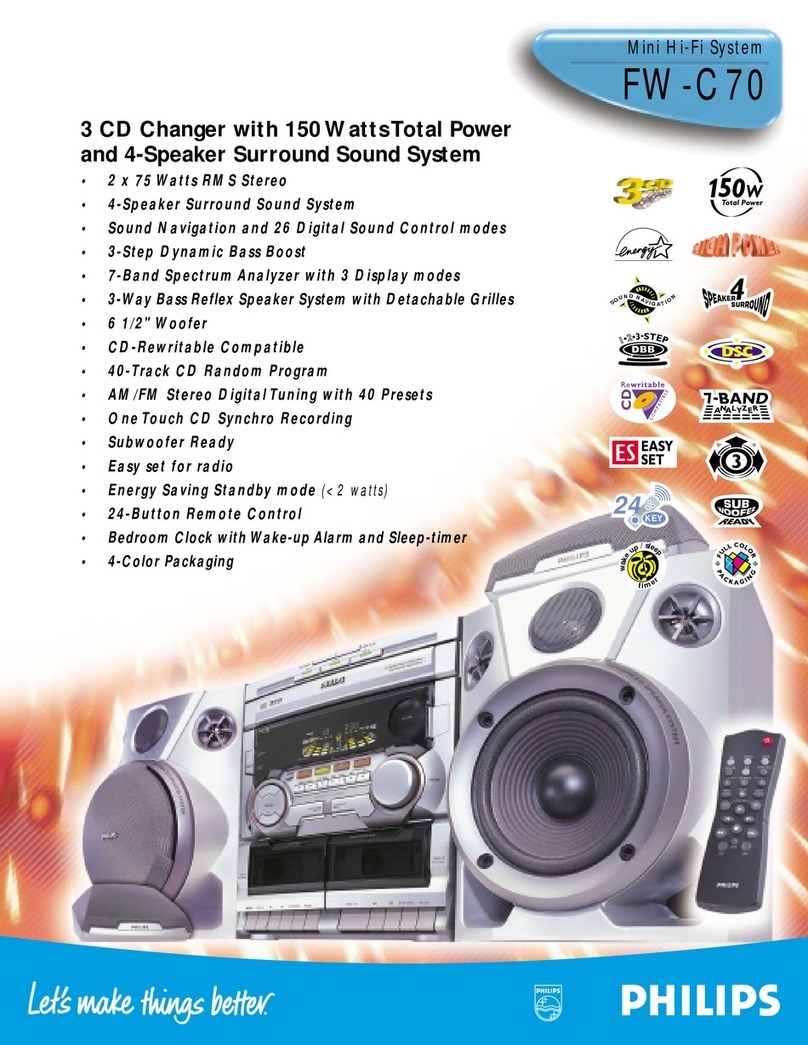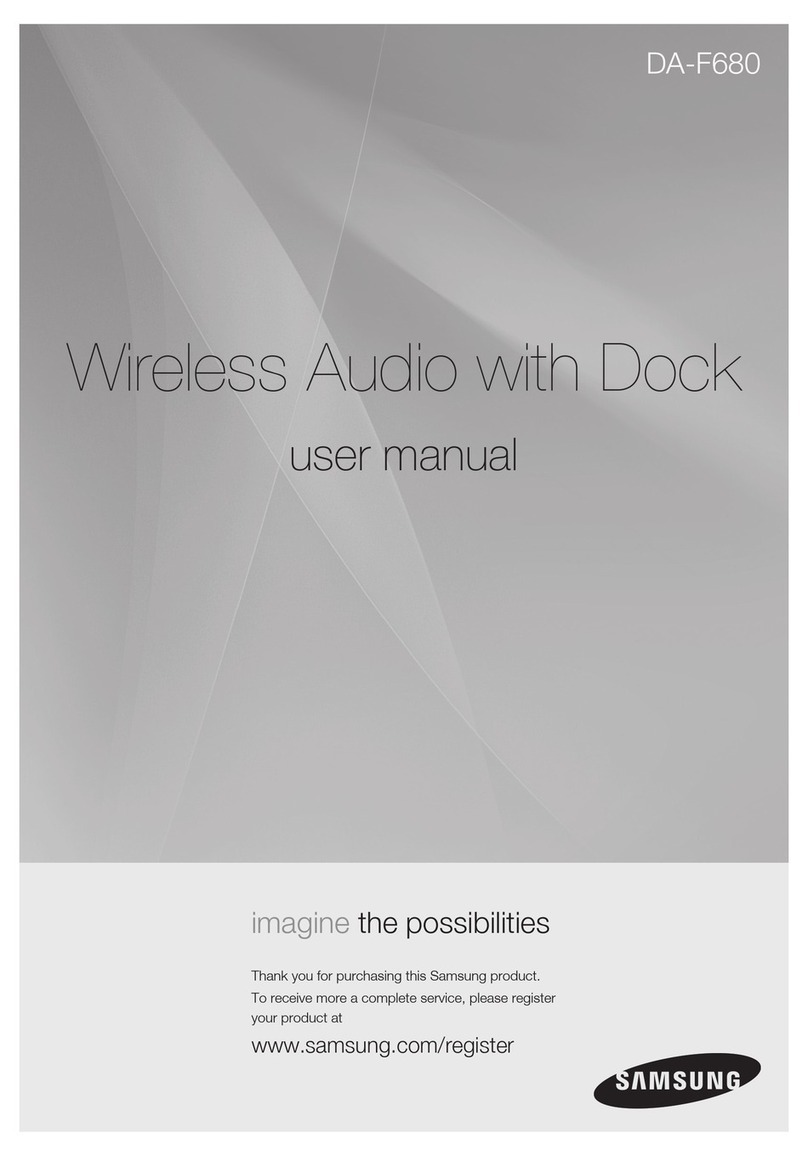DIGISYNTHETIC DS36 User manual

DIGISYNTHETIC PRO
DUAL DSP CONTROL DIGITAL AUDIO SYSTEM MODEL DS36
EDIT A EDIT B
PARAM/PUSH
PARAM/PUSH
Instruction Manual

ATTENTION!
All DIGISYNTHETIC PRO products are carefully packed and designed to protect the units from rough handling
before shipping out from the factory. Examine your good upon receiving, to ensure no damage during transportation.
Any damage claim should be inform & notify to relative dealer within 14 days of good received. The dealer
will not except failing of such. The consignee must make all shipping claims.
The DS36 fits into a standard 19" rack unit of space (1 3/4"). Allow at least an additional 4" depth for the
connectors on the back panel. Be sure that there is enough air space around the unit for cooling and ventilation.
DO NOT place the DS36 on high temperature devices like power amplifiers etc. to avoid overheating.
Using a main cable and a standard IEC receptacle makes the main connection of the DS36. It meets all of the
international safety certification requirements.
Please make sure that all units have a proper ground connection. For your own safety, do not remove the ground
connection within the unit or at the supply, or fail to make this connection at all.
NOTICE: Before switching voltage for local supply requirement, correct fuse type and rate must be installed.
When the power supply is 220V/240V, fuse is 125mA; and the power supply is 110V/120V, fuse is changed
to 315mA. The switch is preseted to 220V/240V in the factory.
This machine is only intended for qualified personnel to operate & install. Do not attempt to repair and service
yourself but referred to qualified technical service personnel. The user must have sufficient electrical contact
to earth. Electrostatic charges might affect the operation of the DS36.
CAUTION
THE POWER
SUPPLY CORD
SHOULD BE
DISCONNECTED
BEFORE
CHANGING
THE VOLTAGE
SELECTOR

Features:
10 kinds music pre modes, 8 kinds user adjustable modes
5 bands parametric equalizer(PEQ)
Dynamic compressor
Digital treble & bass control
Stereo digital key control
S XLR remote control
7
7
7
7
7
7
7
7
Subwoofer output
3 microphone input and volume control independently
3 bands parametric equalizer(PEQ)
Noise gate
6 kinds harmonic modes:3 Parts Harmony, Melody, Relative, Vocoder, Male lead, Female lead
7 kinds effect modes: Hall, Room, Plate, Stereo, Mono, Stereo Echo&Rev, Mono Echo&Rev
3 DSP processing with high integration and high dependently.
Remoter control
Parameter can be memorized
MIDI IN control
7
7
7
7
7
7
7
7
GENERAL PROCESSING
DS36 DIGITAL AUDIO SYSTEM
MUSIC PROCESSING
MICROPHONE PROCESSING

A. MASTER
B. PEQ
Adjust microphone and music volume and effect parameters
Adjust microphone and volume parameters PEQ
:
:
:
:
:
:
:
:
:
C. BYPASS
D. PROGRAM
RESET
E. COMPRESSOR
LOCK
F. STORE
MIDI
Music bypass
Microphone and music program setup
Microphone and music's parameters restoration
Adjust microphone noise gate and music compressor
Lock the part parameters of microphone and music
Save music parameter EQ user-defined mode
MIDI input equipment control
EDIT A EDIT B
PARAM/PUSH
PARAM/PUSH
Function Keys

Music Master_vol Treble_vol Bass_vol Hpf cutoff
Mic Master_vol Effect_vol Harmizer_level
Effect para setup Harmonizer para setup
Push Push Push
Push Push Push
OFF
OFF
ON
6 kinds Harmony parameters
select ( see Appendix 1)
B PEQ
{
MIC & MUSIC
EQUALIZER
PEQ Main Menu
The arrow of main menu( or )indicate present parameters can be edited.
PEQ main menu ( arrow indicate EQ) adjust FREQ(frequency parameter) adjust Q value
adjust GAIN return PEQ main menu(arrow indicate EQ)
Push Push
Push Push
A MASTER
MASTER
MIC & MUSIC
MASTER VOLUME
MASTER Main Menu
7 Kinds effect parameters
select ( see Appendix 2)
ON
[MUS]FREQ Q GAIN
EQ1 31.5 L 0dB
MUSIC PEQ Main Menu
PEQ main menu
( arrow indicate LEQ)
Rotate MIC knob, can select LEQ MEQ HEQ( low, middle, high bands PEQ)
Adjust FREQ( frequency parameter) adjust GAIN
return PEQ main menu
Push
Push
[MIC]FREQ 190Hz
LEQ GAIN 0.0dB:
:
MIC PEQ Main Menu
{
Push
Operation Illustration
[Sub]Lpf cutoff [Sub]woofer_vol
Push
Push
Push

C BYPASS
SMUS: FREE-EDIT
PITCH [ ] BYPASS
BYPASS Main Menu
Press button one time, bypass is on. Press the button again, the bypass shut off. Press the
button over two seconds, music will be mute fast.. Press the button again, the mute will be off.
BYPASS
Mic Harmonizer Sing Effect
Music Stereo Pitch Preset mode Cutom mode
Push Push
Push Push Push
{
PROGRAM
Push
3 Harm
Melody
Relative
Vocoder
Male
Female
{
Hall
Room
Plate
Stereo Echo
Mono Echo
Stereo Echo&Rev
Mono Echo&Rev
{
#1 #2 #3
#4 #5 #6
#7
[]
b1 b2 b3
b4 b5 b6
b7
{
Flat
Classical
Club
Dance
Live!!!
Reggae
Rock
Jazz
Pop
Bass
{
User1
User2
User3
User4
User5
User6
User7
User8
{
D PROGRAM
MIC & MUSIC
PROGRAM OPTION
PROGRAM Main Menu
Push

D RESET
SYSTEM RESET
MIC OR MUSIC ?
RESET Main Menu
Press PROGRAM/RESET button over 3 seconds:
Reset
MIC or MUSIC
{
MIC knob RESET RESET ALL DATAALL DATA ?
MUSIC knob ALL DATA RESET? RESET ALL DATA
Push Push
Push Push
{
Return to
main menu
E:COMPRESSOR
MIC NOISE GATE
MUSIC COMPRESSOR
COMPRESSOR Main Menu
Compressor(Switch: ON) Ratio Threshold
Push Push
Push
When COMPRESSOR is in OFF( LCD display SWITCH:OFF), Threshold is off, parameters can't be adjusted.
Mic THRESHOLD GATE( Noise gate threshold
Music
Push
Push
COMPRESSOR
{
E: LOCK
PASSWORD:
LOCK ^
-------
LOCK Main Menu
Press COMPRESSOR/LOCK over 3 seconds
System clue to input lock code
{
MIC PUSH move "^"position
Rotate MIC knob, change code character
:
MUSIC PUSH confirm present code, lock present system:

PASSWORD:
UNLOCK ^
-------
UNLOCK Main Menu
F STORE
SAVE
MUSIC PEQ SAVE ?
:
STORE Main Menu
{
MUSIC PUSH move"^"position
Rotate MUSIC knob, change characters
:
Press STORE button, users-setup saving finished
SAVE 1 JAZZ - 1
MUS ^
:
MUSIC knob
Push
Notice:
In BYPASS state, It's only VOLUME and STEREO PITCH can be adjusted in MUSIC parts;
In MUTE state, all of parameters of MUSIC parts can't be adjusted;
In LOCK state, except for PROGRAM and BYPASS are valid, only volume can be adjusted in MUSIC
parts ;only volume and effect volume can be adjusted in MIC parts; another function can't be used,
the function can be used when the LOCK be relived.
F MIDI
EXTERNAL DEVICE
MIDI IN ON:
MIDI Main Menu
Press STORE/MIDI button for long time, LCD will display above information, Can use compatible MIDI
software( e.g.:Cakewalk Express). Control Vocalist, system another functions are invalid. Exit outside MIDI
control, repeat above steps.
Relieve LOCK
The operation is same with LOCK.
System clue to input lock code
{
MIC PUSH move "^"position
Rotate MIC knob, change code character
:
MUSIC PUSH confirm present code, lock present system:

HARMONY parameter mode Adjustable parameter apellation
3 HARM HARMONY FORMANT
MELODY HARMONY FORMANT
MELODY FORMANT
RELATIVE HARMONY FORMANT
VOCODER SYNTH FORMANT
HARMONY FORMANT
MALE
FEMALE
Appendix 1 :

Effect parameters mode Adjustable parameters apellation
HALL REV-TIME
ROOM REV-TIME
PLATE REV-TIME
STEREO ECHO-TIME
ECHO-DEPTH
MONO
ECHO-TIME
ECHO-DEPTH
STEREO ECHO&REV
ECHO-TIME
ECHO-DEPTH
REV-TIME
MIX-RATIO
MONO ECHO&REV
ECHO-TIME
ECHO-DEPTH
REV-TIME
MIX-RATIO
Appendix 2:

Appendix 3:
Factory Setup Parameters range
Memory
Lock
MUTE BYPASS
Master_vol -15dB Mute 0dB~
Treble_vol 0dB -12dB~+12dB
Bass_vol 0dB -12dB~+12dB
Hpf cutoff 20Hz 20Hz~300Hz
Subwoofer_vol -10dB Mute~0dB
Lpf cutoff 200Hz 20Hz~200Hz
Appellation Factory Setup Parameters range
Memory
Lock
MUTE BYPASS
Master_vol -10dB Mute~0dB
Effect_vol 100% 0~100%
Harmonizer_level 70% 0~100%
Harmonizer setup para OFF ON/OFF
Effect setup parameter OFF ON/OFF
Appellation Parameters range Memory Lock MUTE BYPASS
Freq 20Hz~20kHz
Q L\M\H
Gain -6dB~ +6dB
Appellation Parameters range Memory Lock MUTE BYPASS
Freq 66.5~144, 633~2573, 7.1k~10k
EQ LEQ\MEQ\HEQ
Gain -6dB~ +6dB
Appellation Factory Setup Memory Lock MUTE BYPASS
Threshold -86dB
Appellation Factory Setup Memory Lock MUTE BYPASS
Switch OFF
Ratio 1:1.00
Threshold -24dB
Appellation Factory Setup Memory Lock MUTE BYPASS
Pitch shift [ ]
Preset mode flat
Custom mode blank-1
Appellation Factory Setup Memory Lock MUTE BYPASS
Harmonizer mode 3 Harm
Sing effect Mono Echo
MUSIC
MIC
EQ MUSIC
EQ MIC
MIC NOISE GATE
MUSIC COMPRESSOR
MUSIC PROGRAM
MIC PROGRAM
Apellation

Specifications:
Music parts
Noise Rate(SNR) >95dB
Distortion(THD) 0.01%
Frequency Response
AC 110V~240V/50Hz selectable
Standard Power Supply AC 220V/50Hz
Power Supply Deplete 10W
Total Weight 3.5KG
Packing Size 520 (mm)
All technical specifications in DIGISYNTHETIC products are subject to changes for product
improvement with or without NOTICE.
(bypass, pitch shift is off)
20Hz~20kHz
20Hz~20KHz 1dB
Output Sensitivity/ Impedance 0.707v/47kohm
Max Output 8Vpp/60W balance output
Treble(8kHz) 12dB 0.5dB step
Bass(250Hz) 12dB 0.5dB step
Pitch Shift 7class,step 100 cent
Subwoofer
Distortion(THD) 0.07% 20Hz~200Hz
Frequency Response 20Hz~200Hz 1dB
Microphone parts
Noise Rate(SNR) >80dB(effect is on)
Distortion(THD)(effect is off) 0.04% 50Hz~16kHz
Frequency 50Hz~16KHz 1dB
Output Sensitivity/Impedance 100mv~500mv/4.7KW
Max Output 7Vpp
Equalizer
EQ(low) 60Hz~150Hz( 6dB 0.5dB step)
EQ(middle) 500Hz~3kHz( 6dB 0.5dB step)
EQ(high) 5kHz~10kHz( 6dB 0.5dB step)
Power Supply
250 90
Table of contents