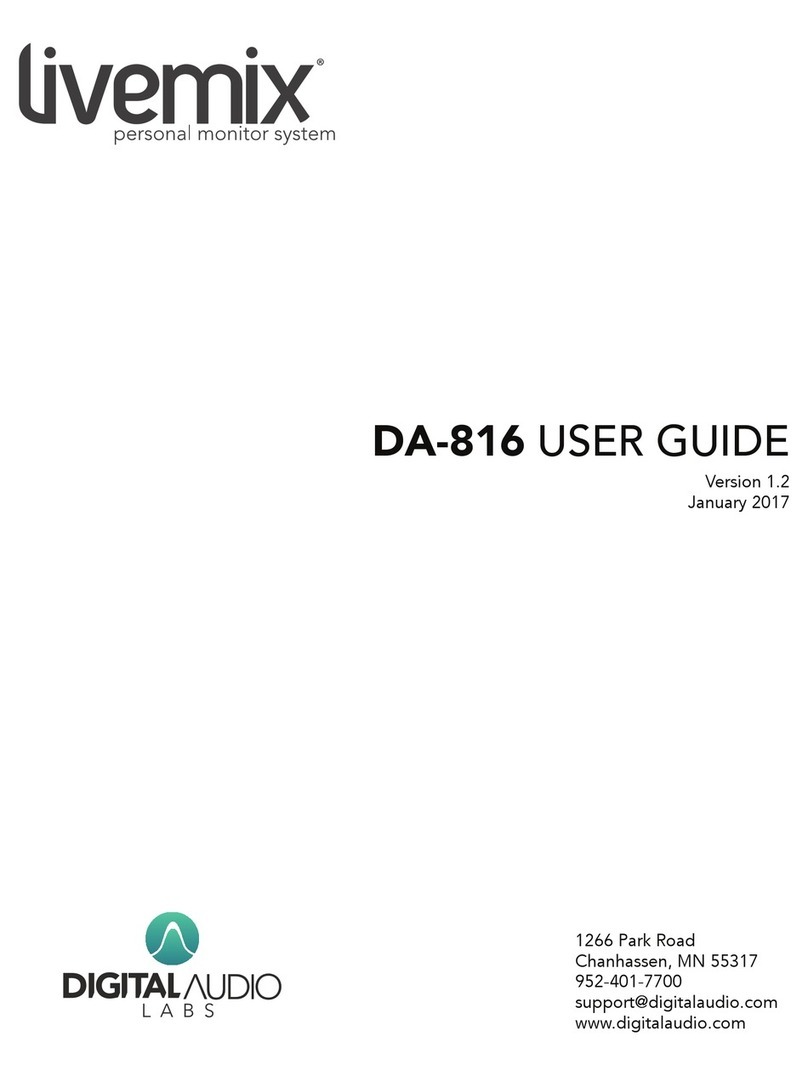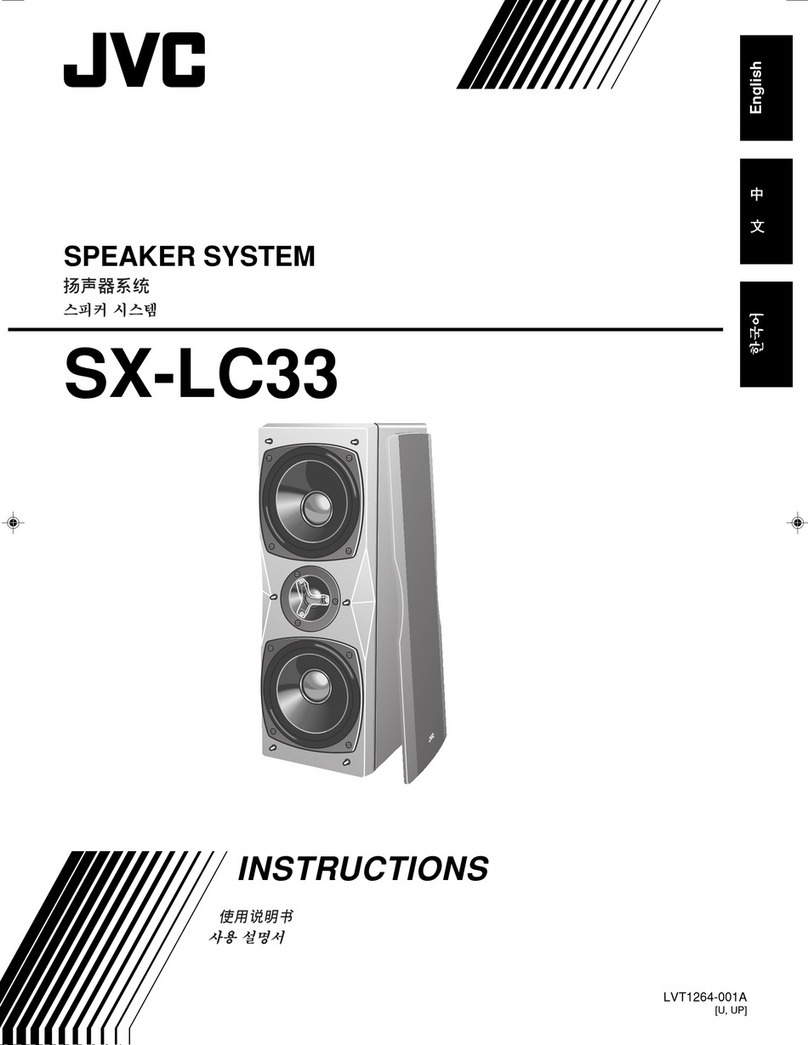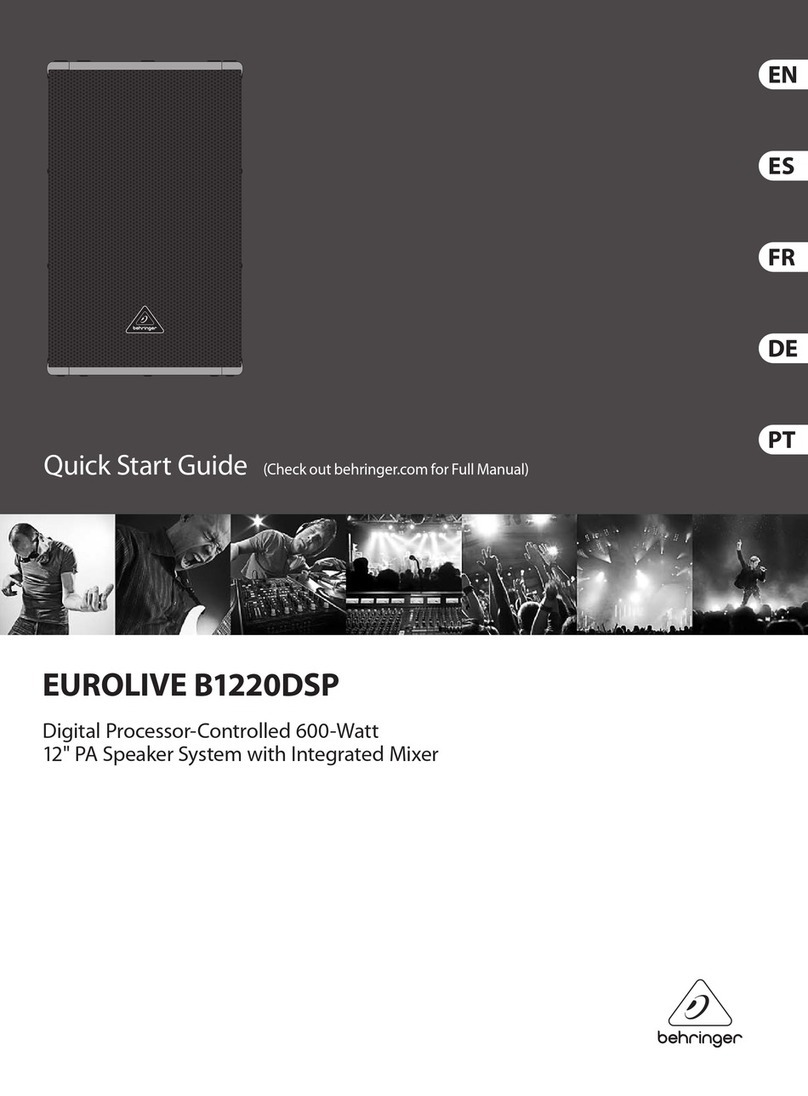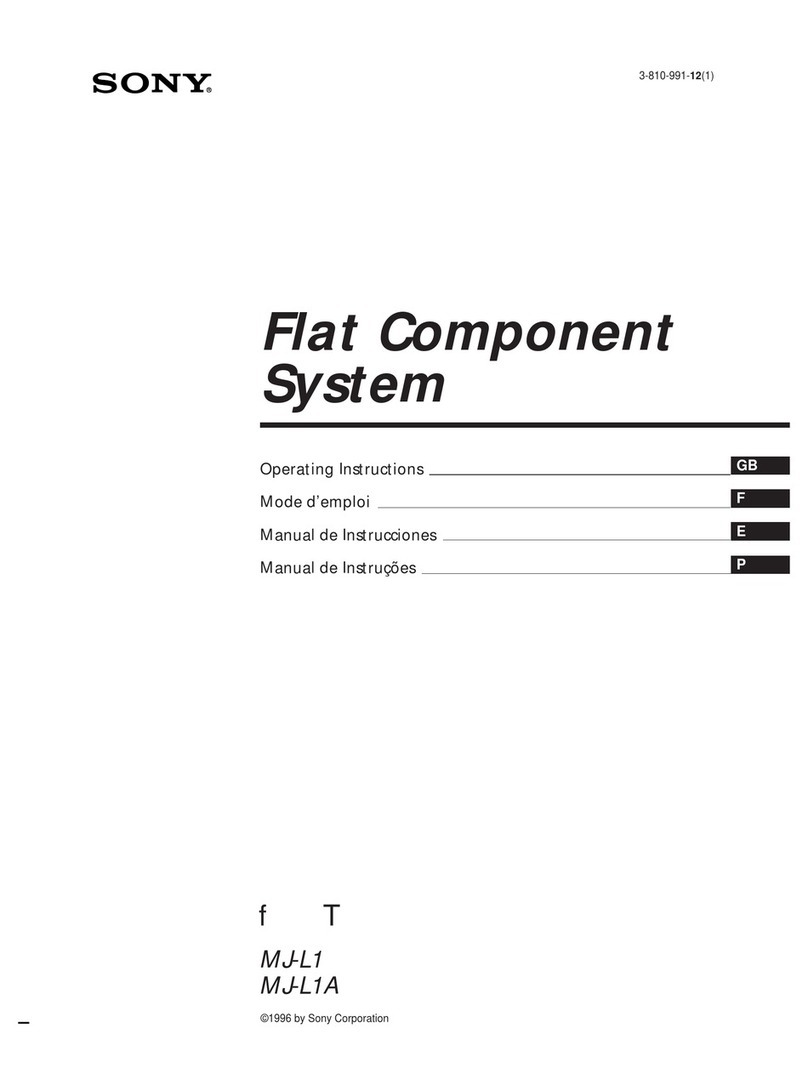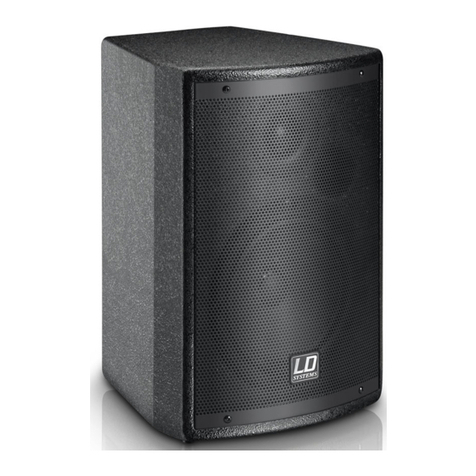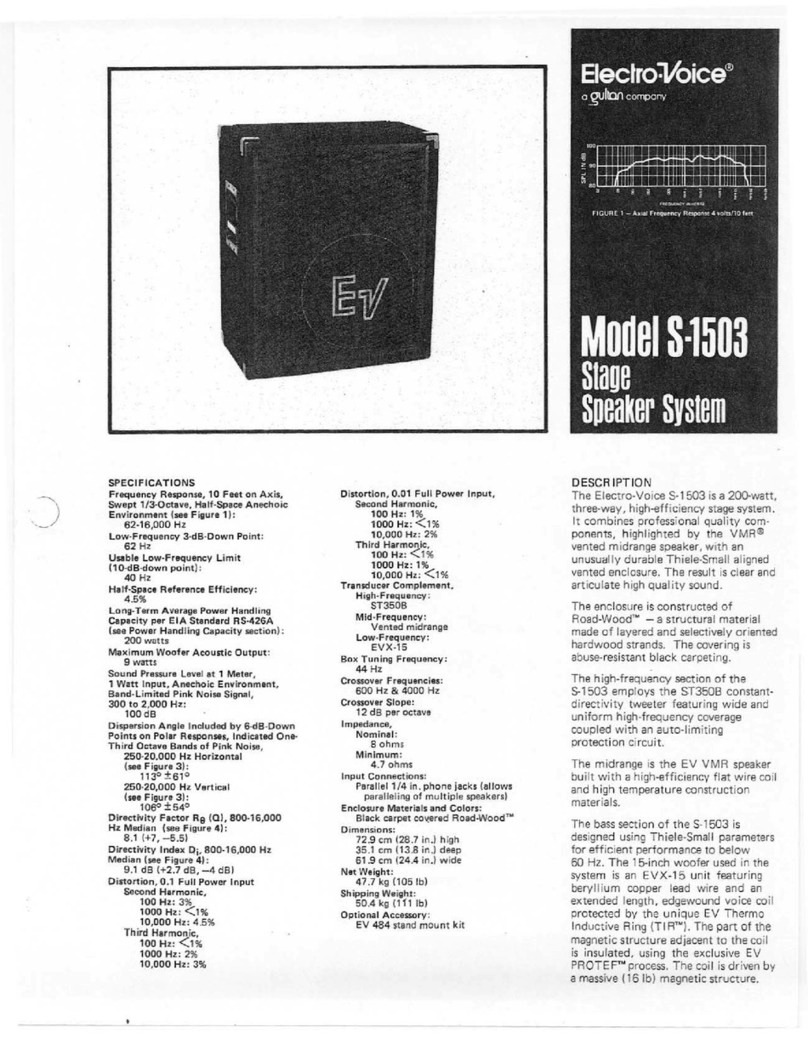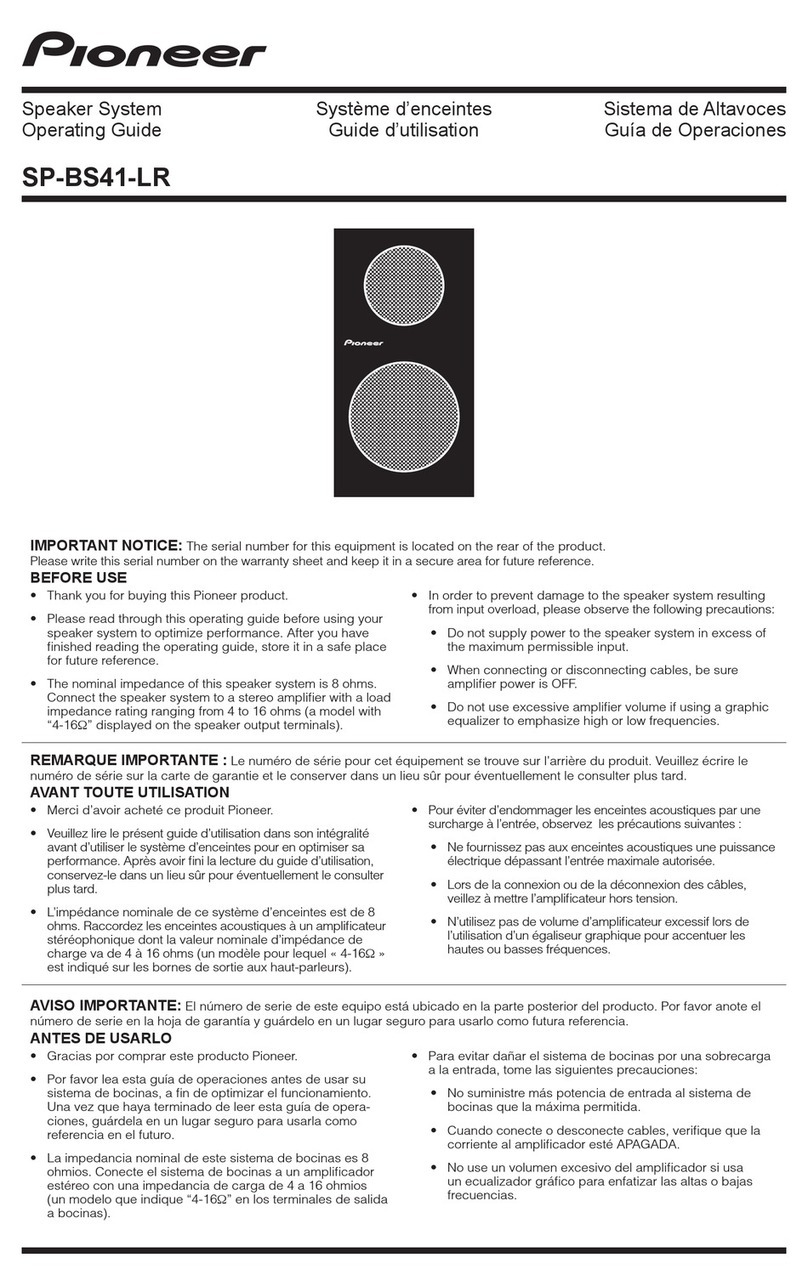Digital Audio Labs LIVEMIX CS-SOLO User manual

1266 Park Road
Chanhassen, MN 55317
952-401-7700
www.digitalaudio.com
CS-SOLO USER GUIDE
Version 1.1
February 2017

LIVEMIX CS-SOLO
SAFETY INSTRUCTIONS
TO REDUCE THE RISK OF ELECTRIC SHOCK, DO NOT REMOVE COVER. NO USER SERVICEABLE
PARTS INSIDE. CONTACT DIGITAL AUDIO LABS FOR SERVICING.
The lightning ash with arrowhead symbol, within an equilateral triangle, is intended to alert the
user to the presence of uninsulated and/or potentially dangerous voltage within the products
enclosure that may be of sufcient magnitude to constitute a risk of electric shock to persons.
The exclamation point within an equilateral triangle is intended to alert the user to the presence
of important operating and maintenance (servicing) instructions in the literature accompanying
the appliance.
POWER CORD NOTICE FOR INTERNATIONAL OPERATION
Please call Digital Audio Labs Support at 952-401-7700.
IMPORTANT SAFETY INSTRUCTIONS
1. Read and understand this entire manual.
2. Keep this manual available for reference.
3. Heed all warnings and precautions in this manual and notices marked on the product.
4. Do not use this product near water or damp environments.
5. Do not block any ventilation openings. Install in accordance with the manufacturer’s instructions.
6. Provide for proper airow around product. Do not install near products that produce high levels
of heat. Do not expose the unit to direct sun light or heating units as the internal components’
temperature may rise and shorten the life of the components.
7. Do not defeat the safety purpose of the polarized or grounding-type plug. A polarized plug has
two blades with one wider than the other. A grounding type plug has two blades and a third
grounding prong.
8. Protect the power cord from being walked on or pinched particularly at plugs, convenience
receptacles, and the point where they connect to the product. Do not use the unit if the electrical
power cord is frayed or broken.
9. Only use attachments/accessories specied by the manufacturer.
10. Unplug this product during lightning storms or when unused for long periods of time.
11. Refer all servicing to qualied service personnel. There are no user serviceable components inside
the product.
12. The product shall not be exposed to moisture. Do not touch the unit with wet hands. Do not
handle the unit or power cord when your hands are wet or damp.
13. The product should be connected to a power supply only of the type described in the operating
instructions or as marked on the product.
CARE
• From time to time you should wipe off the front and side panels and the cabinet with a dry soft
cloth. Do not use rough material, thinners, alcohol or other chemical solvents or cloths since this
may damage the nish or remove the panel lettering.
• The Livemix system is capable of delivering high levels of volume. Please use caution with
volume levels, listen with the lowest possible volume for proper operation and avoid exposure to
prolonged high volume levels.
• The manufacturer cannot be held responsible for damages caused to persons, personal
possessions, or data due to an improper or missing ground connection.

LIVEMIX CS-SOLO 1
DIGITAL AUDIO LABS LIMITED WARRANTY
Digital Audio Labs warrants their products against defects in material and workmanship for a period of two
years from date of purchase. During this period, Digital Audio Labs will, at its option, repair the defective unit
or replace it with a new or rebuilt one.
The warranty does NOT cover:
• Damage due to abuse, misuse, or accident.
• Damage due to operation contrary to the instructions in the product instruction manual.
• Units on which the product serial number has been removed or altered.
• Units that have been serviced by unauthorized personnel.
All implied warranties, including warranties on merchantability and tness, are limited in time to the length of
this warranty. Some states do not allow time limitations on implied warranties, so this limitation may not apply
to you. Digital Audio Labs’ liability is limited to the repair or replacement of its product. Digital Audio Labs
shall in no way be held liable for incidental or consequential damages resulting from the use of their product
or its software, including, without limitation, damages from loss of business prots, business interruption,
loss of business information or other pecuniary loss. Some states do not allow the exclusion or limitation of
incidental or consequential damages, so the above limitation or exclusion may not apply to you.
REPAIR POLICY
Please do not return the product without obtaining an RMA number rst. Contact Digital Audio Labs at
[email protected] to acquire an RMA number. Do not return the product to the place of purchase.
Please write the RMA number on the outside of the shipping carton. Any product sent to us without a valid
RMA number will be refused. Include the following with the product: a brief description of the problem, your
name, return shipping address, phone number and the RMA number. Do not include any accessories. DAL
is not responsible for any damage to or loss of the product during transit. We recommend that customers
obtain a receipt and tracking number for all packages shipped to us. Turnaround time on repairs is generally
ten business days. If you live outside of the United States, please contact your local distributor for warranty
service.
Please return product to:
Digital Audio Labs
Attn: RMA Number
1266 Park Road
Chanhassen, MN 55317
USA
WARRANTY SERVICE
You will be required to pay the shipping charges when you ship your product to DAL. DAL will pay for return
shipping via UPS ground. We reserve the right to inspect any product that may be the subject of any warranty
claim before repair is carried out. For warranty service, we may require proof of the original date of purchase
if you have not registered your product with DAL. Final determination of warranty coverage lies solely with
Digital Audio Labs.
NON-WARRANTY SERVICE
If it is determined that the product does not meet the terms of our warranty, you will be billed for labor,
materials, return freight and insurance. There is a $80 USD minimum charge for materials and labor.
Appropriate shipping charges will be applied. We require payment in advance of repair by credit card; we
accept Visa and Master Card. In the event the charges are over the minimum charge, DAL will contact you
and inform you of the cost of the repair before any work is completed.

LIVEMIX CS-SOLO
CONTENTS
SAFETY INSTRUCTIONS .................................................................................................................. II
IMPORTANT SAFETY INSTRUCTIONS...................................................................................... II
CARE .......................................................................................................................................... II
DIGITAL AUDIO LABS LIMITED WARRANTY................................................................................... 1
REPAIR POLICY.......................................................................................................................... 1
WARRANTY SERVICE ................................................................................................................ 1
NON-WARRANTY SERVICE ...................................................................................................... 1
CS-SOLO PERSONAL MIXER ........................................................................................................... 4
CONTENTS OF BOX ................................................................................................................. 4
FEATURE LIST ............................................................................................................................ 4
CS-SOLO ANATOMY ........................................................................................................................ 5
TOP PANEL ................................................................................................................................ 6
FRONT AND BACK PANEL ....................................................................................................... 7
SETUP AND DIAGRAMS................................................................................................................... 8
CONNECTING A CS-SOLO....................................................................................................... 8
CONNECTING TWO CS-SOLOS............................................................................................... 9
CONNECTING TO IEMS, HEADPHONES AND MONITORS ................................................. 10
OPTIONAL - CONNECTING TO DA-816 ANALOG OUTPUT RACK UNIT ............................ 10
GENERAL CONCEPTS.................................................................................................................... 11
LOCAL VS. GLOBAL ................................................................................................................ 11
KNOBS (MASTER VOLUME, ADJUST VOL & PAN AND ME KNOB) ..................................... 11
CHANNEL OVERVIEW VS. SINGLE CHANNEL VIEW ............................................................ 12
CHANNEL OVERVIEW ................................................................................................................... 13
ACCESSORY CHANNELS............................................................................................................... 14
AMBIENT MICROPHONE........................................................................................................ 14
INTERCOM .............................................................................................................................. 14
AUX INPUT............................................................................................................................... 15
METRONOME.......................................................................................................................... 16
MIX TOOLS ..................................................................................................................................... 17
LOCAL MIX OPTIONS ............................................................................................................. 18
SINGLE CHANNEL VIEW SCREEN .................................................................................. 19
SINGLE CHANNEL VIEW ................................................................................................. 19
CHANNEL NAMING.................................................................................................. 20
MUTE BUTTON.......................................................................................................... 21
SOLO BUTTON .......................................................................................................... 21
GROUP INDICATOR................................................................................................... 21
CHANNEL EQ & DYNAMICS PRESETS..................................................................... 22
CHANNEL EQ ............................................................................................................ 23
CHANNEL HIGH PASS FILTER (HPF)......................................................................... 24
CHANNEL DYNAMICS .............................................................................................. 25
MASTER OUTPUT SETTINGS ........................................................................................... 26
MASTER EQ ............................................................................................................... 26
HIGH PASS FILTER (HPF) ........................................................................................... 27
MASTER DYNAMICS ................................................................................................. 27
MASTER REVERB ....................................................................................................... 28
MASTER OUTPUT ...................................................................................................... 29

LIVEMIX CS-SOLO
GROUPS AND THE ME GROUP....................................................................................... 30
CONFIGURE A GROUP ............................................................................................. 30
ADJUSTING THE VOLUME OF A GROUP ................................................................ 30
ADJUSTING THE VOLUME OF THE ME GROUP ..................................................... 30
ADJUSTING THE VOLUME OF A SINGLE CHANNEL IN A GROUP........................ 31
LCD BRIGHTNESS............................................................................................................. 32
MUTE/SOLO OPERATION................................................................................................ 33
SAVING & LOADING A PERSONAL MIX ......................................................................... 34
MIRRORMIX®REMOTE MIXING ............................................................................................. 35
AUDITION A REMOTE MIXER.......................................................................................... 35
MIRRORMIX FUNCTIONS ................................................................................................ 36
PUSH MIX SETTINGS TO A REMOTE MIXER ........................................................... 36
MIRRORMIXING A REMOTE MIXER ......................................................................... 37
WHAT ELSE CAN I DO WITH MIRRORMIX? .................................................................... 37
GLOBAL CONFIGURATION .................................................................................................... 38
GLOBAL OPTIONS ........................................................................................................... 39
SET GLOBAL CLOCK................................................................................................. 39
GLOBAL MUTE .......................................................................................................... 39
PASSCODE ................................................................................................................. 40
GLOBAL DIM LCDS ................................................................................................... 40
LIVEMIX VERSION INFO .................................................................................................. 41
INPUT SELECT .................................................................................................................. 42
DIGITAL CONFIGURATION .............................................................................................. 43
DANTE NETWORK CHANNEL SETUP...................................................................... 43
AUTO ASSIGN DANTE CHANNELS 1-24 ................................................................. 43
MANUALLY ASSIGN DANTE CHANNELS ................................................................ 44
DEVICE/CHANNEL VIEW TOGGLE .......................................................................... 44
IMPORT DANTE NAMES........................................................................................... 45
DA-816 SOFTROUTE™..................................................................................................... 46
ASSIGN A MIX TO DA-816 OUTPUT......................................................................... 46
UNASSIGN AN OUTPUT ........................................................................................... 46
OUTPUT ID FEATURE ................................................................................................ 47
SAVING & LOADING A GLOBAL TEMPLATE .................................................................. 48
LIVEMIX FIRMWARE INSTRUCTIONS............................................................................................ 49
CS-SOLO/CS-DUO UPDATE INSTRUCTIONS ......................................................................... 49
CS-SOLO FIRMWARE UPDATE TROUBLESHOOTING ........................................................... 49
MIX-16/MIX-32 FIRMWARE UPDATE INSTRUCTIONS ........................................................... 50
ACCESSORY: FP-2 FOOT PEDAL................................................................................................... 51
SETTING UP THE FP-2 FOOT PEDAL ..................................................................................... 51
USING THE FP-2 FOOT PEDAL............................................................................................... 51
ACCESSORY: MT-1 MOUNT ........................................................................................................... 52
LIVEMIX SYSTEM EXAMPLES ........................................................................................................ 53
TROUBLESHOOTING ..................................................................................................................... 54
APPENDIX....................................................................................................................................... 56
PRESET EFFECTS LIST............................................................................................................. 56
CREATING A PERSONAL MONITOR MIX .............................................................................. 57
MIXING TIPS ............................................................................................................................ 58
LIVEMIX SUPPORT.......................................................................................................................... 59
TECHNICAL SPECIFICATIONS....................................................................................................... 59
CS-SOLO SPECIFICATIONS .................................................................................................... 59
LIVEMIX SYSTEM SPECIFICATIONS ....................................................................................... 60

LIVEMIX CS-SOLO 4
FEATURE LIST
FEATURE BENEFIT
Channel overview on LCD touchscreen Quick and easy identication of channels
Color LCD Touch Screen Informative displays with direct interaction
Custom channel naming Select instrument or singer by custom name
Continuous rotary/push switch knobs (3 per mix) Quick and easy adjustment of different settings
ME Group plus 4 additional channel groups Allows for quick volume adjustments of groups, such as
drums, background vocals, etc.
CS Thru Port Connect to one additional CS-SOLO
Built-in stereo ambient microphones Allows the ambient sound of the stage and audience to be
included in each personal mix
Built-in Intercom Easy communication with other band members on the
stage or in the studio
Auxiliary Input Connect a media device for sharing audio in rehearsals or
performances
Built-in metronome Provides tempo and timing reference for all users
Power and audio over single network cable Reduces stage clutter and simplies setup
24 Channels of input audio Allows for greater mix customization
EQ & Dynamics presets on every channel Sweepable EQ, High Pass Filtering and Compression
Settings allow you to craft the channel’s sound
EQ, Dynamics & Reverb on the master output Fine tune the overall sound of your mix
MirrorMix®Remote Mixing Experienced users can assist performers by pushing out
mix settings and customizing mixes
Save/Load individual mixes to/from USB Allows users to bring previously perfected mixes to
rehearsals or the next venue
High gain headphone amplier Provides clean, great-sounding audio quality
Mute and Solo on each channel Check the sound of an individual instrument, as well as
mute the channel in your mix
Optional foot pedal for hands-free mixing Adjust volume and select channels while keeping your
hands on your instrument
¼” Balanced mono output option Allows output to powered oor monitors
CS-SOLO PERSONAL MIXER
The Livemix CS-SOLO performs the following functions:
• Receives audio, communication data and power from the MIX-16/MIX-32
• Supports connecting one additional CS-SOLO
• Provides an easy to use and powerful set of controls
• Provides stereo headphone amplication or mono output of personal mixes
CONTENTS OF BOX
The CS-SOLO contains the following pieces inside the box:
• CS-SOLO unit
• Quick Start Guide
• Registration Card

LIVEMIX CS-SOLO 5
CS-SOLO ANATOMY
|
INTERCOM
ME
PUSH FOR GROUP SETUP
ADJUST
VOL & PAN
PUSH FOR MASTER SETUP
MASTER
VOLUME
CS-SOLO
|
INTERCOM
ME
PUSH FOR GROUP SETUP
ADJUST
VOL & PAN
PUSH FOR MASTER SETUP
MASTER
VOLUME
CS-SOLO
CS-SOLO TOP
• Master Volume Knob
• Adjust Vol & Pan Knob
• Dedicated “Me” Knob
• Color Touchscreen
• Intercom Button
CS-SOLO BACK
• 1/4” Mix Output (TRS)
• 1/4” Footswitch Jack (TRS)
• CS Port In
• CS Port Thru
• Ambient Mic
|
INTERCOM
ME
PUSH FOR GROUP SETUP
ADJUST
VOL & PAN
PUSH FOR MASTER SETUP
MASTER
VOLUME
CS-SOLO
CS-SOLO FRONT
• 1/8” Mix Output (TRS)
• 1/8” Auxiliary Input (TRS)
• USB Port
• Ambient Mic

LIVEMIX CS-SOLO 6
TOP PANEL
|
INTERCOM
ME
PUSH FOR GROUP SETUP
ADJUST
VOL & PAN
PUSH FOR MASTER SETUP
MASTER
VOLUME
CS-SOLO
1 MASTER VOLUME KNOB
ROTATE to adjust the overall level of the mix. The master volume affects both the level of the
⅛” and ¼” outputs. PRESS this knob to access the Master Output settings.
2 ADJUST VOLUME & PAN KNOB
On the Channel Overview screen, this knob functions as the VOLUME knob. PRESS the knob to
toggle between volume and pan. On other screens, use this knob to make adjustments or select
other features.
3 ME KNOB
The ME knob adjusts the volume of the assigned ME group. PRESS the ME knob to congure
which channels make up the ME group and other groups.
4 COLOR TOUCHSCREEN
Most Livemix features can be accessed by selecting channels, menus, and deeper features
using the touchscreen. The screen will automatically update to reect changes made. Note: The
touchscreen is resistive not capacitive. It may require a bit more pressure than you are used to.
One of the advantages of this kind of screen is that you can use guitar picks, styluses, or other
rm objects to interact.
5 INTERCOM BUTTON
PRESS and HOLD the Intercom Button to communicate with band members.

LIVEMIX CS-SOLO 7
FRONT AND BACK PANEL
|
INTERCOM
ME
PUSH FOR GROUP SETUP
ADJUST
VOL & PAN
PUSH FOR MASTER SETUP
MASTER
VOLUME
CS-SOLO
|
INTERCOM
ME
PUSH FOR GROUP SETUP
ADJUST
VOL & PAN
PUSH FOR MASTER SETUP
MASTER
VOLUME
CS-SOLO
7 Headphone and Mix Output
The ⅛” and ¼” jacks share the same stereo output. These can also be congured to be
balanced mono. See the section “Master Output” for more details. Connect headphones to
either output.
8 Ambient Microphones
These ports house the built-in ambient microphones. The volume can be adjusted on the
Accessory Channel’s screen.
9 USB Port
The USB port allows you to load and save personal mixes. It is also used for updating the
personal mixer. See the “Loading/Saving a Personal Mix” for more details.
10 Auxiliary Input
This ⅛” unbalanced stereo input allows you to connect an auxiliary audio device, such as a
portable music player, phone, laptop or metronome. The audio from the auxiliary device can be
shared with other personal mixers.
11 FootSwitch Connector
Connect the optional Livemix FP-2 Foot Pedal to this connector for hands-free mixing.
12 CS Port Thru
The CS-SOLO supports connecting one additional CS-SOLO. Connect from the CS Port Thru.
NOTE: Only two CS-SOLOs can be connected per port on the MIX-16/MIX-32.
13 CS Port In
This connects to one of the Control Surface Ports on the MIX-16/MIX-32 unit and supplies
audio, communication data and power to the CS-SOLO.
Front Panel Back Panel

LIVEMIX CS-SOLO 8
SETUP AND DIAGRAMS
Each Control Surface Port on the MIX-16/MIX-32 supports two mixes.
The CS-SOLO setup is as simple as connecting a CAT5e or CAT6 cable
(shielded recommended) from the CS Port In to an available port on the
MIX-16/MIX-32. To utilize the second available mix on this MIX-16/MIX-
32 port, connect a CAT5e or CAT6 cable (shielded recommended) from
the CS Port Thru on the rst CS-SOLO to the CS Port In on the second
CS-SOLO.
The CS-DUO supports two mixes. To set up the CS-DUO, connect a
CAT5e or CAT6 cable (shielded recommended) from the CS-DUO to
an available Control Surface Port on the MIX-16/MIX-32. Please note,
only one CS-DUO can connect to a CS Port on the MIX-16/MIX-32. You
cannot connect a CS-DUO to the CS Port Thru on a CS-SOLO.
Once connected, turn on the MIX-16/MIX-32. Audio, communication data and power is supplied by
the MIX-16 or MIX-32 to the personal mixers using a standard network cable. The system will require
some basic setup, which is performed on a personal mixer. See the Global Conguration section for
more information.
Each Control Surface Port on the MIX-16/MIX-32 supports either two CS-SOLOs or one CS-DUO.
Connect the CS PORT IN on a CS-SOLO to a Control Surface Port on the MIX-16/MIX-32. If using a
second CS-SOLO, connect the CS Port Thru on the rst CS-SOLO to the CS PORT IN on the second
CS-SOLO. See Connecting Two CS-SOLOs
WARNING: WHILE LIVEMIX DATA IS TRANSMITTED OVER STANDARD NETWORK CABLES, IT IS
NOT IN THE FORMAT THAT A NETWORK CAN READ. DO NOT USE SPLITTERS, COUPLERS OR
HUBS BETWEEN ANY CS-SOLO OR CS-DUO AND THE MIX-16/MIX-32. DO NOT CONNECT THE
CS-SOLO or CS-DUO INTO AN ETHERNET NETWORK. THIS COULD CAUSE DAMAGE TO THE
PERSONAL MIXER.
LIVEMIX
DATA AD-24
24VDC
3.75A
MIX-16/32 LIVEMIX
DATA IN
LIVEMIX
DATA OUT 1
LIVEMIX
DATA OUT 2
12VDC
3.33A
LIVEMIX
DATA OUT
AD-24
SHIELDED
CAT5e
GIGABIT NETWORK SWITCH
DANTE ENABLED MIXER/SNAKE/INTERFACE
CAT5e/CAT6
CAT5e/CAT6
24VDC
3.75A
MIX-16/32 LIVEMIX
DATA IN
LIVEMIX
DATA OUT 1
LIVEMIX
DATA OUT 2
LM-DANTE-EXP
Dante™ is a trademark of Audinate Pty Ltd.
DANTE
NETWORK
LINK/ACT 1G
12VDC
3.33A
LIVEMIX
DATA OUT
AD-24
ANALOG MIXER/SNAKE/INTERFACE
TRS CABLE
DB25 CABLE
(TASCAM PINOUT)
DANTE ENABLED MIXER/SNAKE/INTERFACE
CAT5e/CAT6
LIVEMIX
DATA IN
24VDC
3.75A
LIVEMIX
DATA OUT 1
LIVEMIX
DATA OUT 2
MIX-16/32
LM-DANTE-EXP
Dante™ is a trademark of Audinate Pty Ltd.
DANTE
NETWORK
LINK/ACT 1G
12345678
MIX-16
|
INTERCOM
ME
PUSH FOR GROUP SETUP
ADJUST
VOL & PAN
PUSH FOR MASTER SETUP
MASTER
VOLUME
CS-SOLO
|
INTERCOM
ME
PUSH FOR GROUP SETUP
ADJUST
VOL & PAN
PUSH FOR MASTER SETUP
MASTER
VOLUME
CS-SOLO
|
INTERCOM
ME
PUSH FOR GROUP SETUP
ADJUST
VOL & PAN
PUSH FOR MASTER SETUP
MASTER
VOLUME
CS-SOLO
|
INTERCOM
ME
PUSH FOR GROUP SETUP
ADJUST
VOL & PAN
PUSH FOR MASTER SETUP
MASTER
VOLUME
CS-SOLO
Each MIX-16/32 Control Surface Port supports a maximum combined CAT5e (shielded recommended) cable distance of 100 meters.
12345678
MIX-32
9 10 11 12 13 14 15 16
|
INTERCOM
ME
PUSH FOR GROUP SETUP
ADJUST
VOL & PAN
PUSH FOR MASTER SETUP
MASTER
VOLUME
CS-SOLO
|
INTERCOM
ME
PUSH FOR GROUP SETUP
ADJUST
VOL & PAN
PUSH FOR MASTER SETUP
MASTER
VOLUME
CS-SOLO
|
INTERCOM
ME
PUSH FOR GROUP SETUP
ADJUST
VOL & PAN
PUSH FOR MASTER SETUP
MASTER
VOLUME
CS-SOLO
|
INTERCOM
ME
PUSH FOR GROUP SETUP
ADJUST
VOL & PAN
PUSH FOR MASTER SETUP
MASTER
VOLUME
CS-SOLO
CONNECTING A CS-SOLO * MIX-16 pictured
|
INTERCOM
ME
PUSH FOR GROUP SETUP
ADJUST
VOL & PAN
PUSH FOR MASTER SETUP
MASTER
VOLUME
CS-SOLO
|
INTERCOM
ME
PUSH FOR GROUP SETUP
ADJUST
VOL & PAN
PUSH FOR MASTER SETUP
MASTER
VOLUME
CS-SOLO

LIVEMIX CS-SOLO 9
CONNECTING TWO CS-SOLOS
To use two CS-SOLOs, connect one CS-SOLO to a MIX-16/MIX-32 port and a second CS-SOLO to
the CS Port Thru on the rst CS-SOLO. Audio, communication data and power is supplied by the
MIX-16/MIX-32 to the personal mixers using a standard network cable.
To connect two CS-SOLOs:
1. Connect a standard network cable from a MIX-16/MIX-32 Control Surface Port to the CS PORT
IN on the CS-SOLO.
2. Connect another standard network cable from the CS Port Thru on the rst CS-SOLO to the CS
Port In on the second CS-SOLO.
NOTE:
The CS Thru Port does not support a CS-DUO personal mixer. Only a CS-SOLO can connect to a
CS Thru Port.
Each MIX-16/MIX-32 port supports a maximum combined CAT5e (shielded recommended) cable
distance of 100 meters.
|
INTERCOM
ME
PUSH FOR GROUP SETUP
ADJUST
VOL & PAN
PUSH FOR MASTER SETUP
MASTER
VOLUME
CS-SOLO
1 2 3 4 5 6 7 8
MIX-16
CAT5e/CAT6

LIVEMIX CS-SOLO 10
|
INTERCOM
ME
PUSH FOR GROUP SETUP
ADJUST
VOL & PAN
PUSH FOR MASTER SETUP
MASTER
VOLUME
CS-SOLO
1 2 3 4 5 6 7 8
MIX-16
CAT5e/CAT6
CONNECTING TO IEMS, HEADPHONES AND MONITORS
OPTIONAL - CONNECTING TO DA-816 ANALOG OUTPUT RACK UNIT
LIVEMIX
DATA IN
24VDC
3.75A
MIX-16/32
LM-DANTE-EXP
Dante™ is a trademark of Audinate Pty Ltd.
DANTE
NETWORK
LINK/ACT 1G
LIVEMIX DATA
OUT 1
LIVEMIX DATA
OUT 2 (MIX-32 ONLY)
DA-816
ANALOG OUTPUTS
LIVEMIX
DATA IN
24VDC
3.75A
MIX-16/32
LIVEMIX DATA
OUT 1
LIVEMIX DATA
OUT 2 (MIX-32 ONLY)
LM-DANTE-EXP
Dante™ is a trademark of Audinate Pty Ltd.
DANTE
NETWORK
LINK/ACT 1G
LIVEMIX DATA
IN 12VDC
3.33A
DA-816
BALANCED +4dBu LINE OUT
USB
LM-DANTE-EXP
Dante™ is a trademark of Audinate Pty Ltd.
DANTE
NETWORK
LINK/ACT 1G
LIVEMIX DATA
IN 12VDC
3.33A
DA-816
BALANCED +4dBu LINE OUT
USB
WIRELESS TRANSMITTER 1WIRELESS TRANSMITTER 2
LIVEMIX DATA
IN 12VDC
3.33A
DA-816
BALANCED +4dBu LINE OUT
USB
LIVEMIX DATA
IN 12VDC
3.33A
DA-816
BALANCED +4dBu LINE OUT
USB
LIVEMIX DATA
IN 12VDC
3.33A
DA-816
BALANCED +4dBu LINE OUT
USB
The Master Output settings on the personal mixer include Headphones Stereo and Balanced Mono
modes. The ⅛” and ¼” jacks share the same output.
Personal mixes can be assigned to the optional Livemix DA-816 analog output rack unit from the
CS-SOLO/CS-DUO touchscreen. The DA-816 provides stereo balanced outputs for 8 personal
mixes, such as wireless in-ear transmitters, powered monitors or powered house speakers. See the
DA-816 User Guide for more information.

LIVEMIX CS-SOLO 11
GENERAL CONCEPTS
To best understand how to use the CS-SOLO, it is helpful to become familiar with some important
concepts.
1. Some adjustments are local and apply only to your mix. Others are global and apply to the
entire system.
2. The most used functions are available on the touchscreen and knobs, making it easy to access
critical mix functions.
LOCAL VS. GLOBAL
LOCAL FUNCTIONS
Each CS-SOLO can make changes to a local personal mix or be used to make changes that effect
the entire system. Local changes are those that apply to your personal mix only. These include:
• Volume and pan adjustments
• Master Output Settings
• Local Mix Options
GLOBAL FUNCTIONS
Global changes not only affect your mix but also the other personal mixers in the system. Examples
of global changes:
• Adjusting the system time
• Changing the channel effects
• Naming a channel
• Global Mute
• Global LCD Dim
• Passcode
Global Conguration settings (accessible from the Mix Tools) will appear purple, indicating that
changes made are global in nature. The exception to this is the channel effects. These will still
appear in the color of the selected mix. This is explained in the Channel Effects section.
KNOBS (MASTER VOLUME, ADJUST VOL & PAN AND ME KNOB)
Each mix has a dedicated set of controls for the most commonly used functions.
These controls include:
1. The MASTER VOLUME knob controls the mix output volume level. PRESS knob for Master
Output Settings.
2. The ADJUST VOL & PAN knob is used to adjust the volume or pan of the selected channel or to
adjust a selected function. PRESSING the ADJUST knob will toggle between volume and pan,
or tab between selected functions.
3. The ME knob controls the volume of the ME Group. It is always available for adjusting no matter
what screen you are on. PRESS to set up the Me Group and additional groups.

LIVEMIX CS-SOLO 12
CHANNEL OVERVIEW VS. SINGLE CHANNEL VIEW
Livemix provides a Channel Overview and a Single Channel View. The Channel Overview is best for
mixing, as it allows you to quickly identify which channels you want to adjust. The Single Channel
View provides additional functions. From here, you have access to mixing a single channel and also
other functions; Channel Naming, Channel EQ/Dynamic Presets and mute and solo.
LONG PRESS a channel to access the Single Channel View from the Channel Overview.
PRESS X to return to the Channel Overview.
CHANNEL OVERVIEW SINGLE CHANNEL VIEW

LIVEMIX CS-SOLO 13
CHANNEL OVERVIEW
The default view when the Livemix CS-SOLO personal mixer is powered up, is the Channel
Overview. Most mixing will be performed on this screen. Each channel in the Channel Overview
shows the following information:
1. CHANNEL NUMBER: This is the number of the
audio channel. The Livemix system allows up to
24 input channels.
2. CHANNEL NAME: This is the custom channel
name.
3. SIGNAL LEVEL INDICATOR: This indicator
serves as a signal level meter for the channel.
It is colored gray if no signal is present, then
illuminates in green, yellow and nally red, as the
signal increases in level.
4. VOLUME LEVEL: This horizontal strip shows the
current volume level of the channel.
5. PAN LEVEL (NOT SHOWN): The volume strip switches to pan by pressing the ADJUST knob.
6. SHOW 13-24 (SHOW 1-12): This switches the Channel Overview to channels 13-24 or back to
channels 1-12.
7. ACCESSORY CHANNELS: This switches to the Accessory Channels screen. Adjust levels for
built-in intercom, metronome, ambient microphones and the auxiliary input.
8. MIX TOOLS: This switches to the Mix Tools screen. The Mix Tools allow you to perform other
advanced mixing functions.
9. STATUS BAR: Certain features will be indicated or referenced here.
For more details, see the appropriate feature section.
MIX TOOLS
CHANNEL OVERVIEW
ACCESSORY CHANNELS

LIVEMIX CS-SOLO 14
ACCESSORY CHANNELS
In addition to the 24 channels of audio, Livemix
provides four accessory channels. PRESS Accessory
Channels on the Channel Overview screen.
Each accessory channels can be blended into your mix
the same as any other channel. Some of the Accessory
Channels offer additional features through their
respective Single Channel View screens. They can be
accessed by LONG PRESSING the channel.
AMBIENT MICROPHONE
Ambient noise is the sound of the stage and room
around you. The personal mixer has two built-in microphones. This
is useful when using headphones or in-ear monitors as it is easy
to feel “closed off” due to the sealed nature of those monitoring
systems. By adding in some of the ambient sound of the stage
and audience, you can make your in-ear mix sound much more
natural, because you are hearing the sound of the audience and
the reverb of the hall you are performing in.
INTERCOM
The Livemix system contains a built-in
intercom for communicating with each
other.
To use the Intercom, rst adjust the
volume level of the Intercom on the
Accessory Channels screen. This allows
you to hear other performers when they
press Intercom.
To communicate to other performers,
PRESS and HOLD down the
INTERCOM button. The built-in
microphones will pick up your voice
and transmit it to all the other personal
mixers. When done talking, release the
INTERCOM button.
|
INTERCOM
ME
PUSH FOR GROUP SETUP
ADJUST
VOL & PAN
PUSH FOR MSTER SETUP
MASTER
VOLUME
CS-SOLO
NOTE:
If you nd you are playing
with one in-ear monitor in
and the other out, adjust
the level of ambient noise in
your mix. Playing with one
in-ear monitor out may
damage your hearing.

LIVEMIX CS-SOLO 15
AUX INPUT
This is the signal from any audio source feeding the ⅛” Aux In connector located on the front
panel of the personal mixer. You can separately adjust the volume of the Aux In signal from the
Accessory Channel’s screen.
In addition to the standard volume and pan options, the Aux Input has two other functions
accessible via the Single Channel View. They can be accessed by LONG PRESSING the channel.
SHARE AUX
The Share Aux button allows you to share your
Auxiliary Input with other personal mixers in the
system.
When Share Aux is not selected, your Aux Input will
be local to your personal mixer. This is useful for a
local click track or rehearsing.
When Share Aux is selected, the audio on your
Auxiliary Input is available to anyone who has
selected Monitor All Aux. Use this for rehearsing or
performing with the band. Verify Monitor All Aux is
selected and adjust Aux Input volume.
MONITOR ALL AUX
The Monitor All Aux button allows you to hear other Auxiliary inputs that are being shared. Leave
this unselected if you do not want to hear other Auxiliary inputs.

LIVEMIX CS-SOLO 16
METRONOME
The personal mixer contains an internal metronome. When the Metronome is activated, everyone
can hear the click track as long as the Metronome volume is turned up in their mix. Metronome
conguration is accessible by LONG PRESSING the channel, to enter Single Channel View.
BPM (BEATS PER MINUTE)
BPM displays the current tempo. The quickest way to
set a tempo is to PRESS BPM and use the ADJUST
knob to increase or decrease tempo.
MET ON/OFF
Met On/Off turns the metronome off and on.
MET SETUP
PRESS Met Setup to access the Metronome setup.
SETTING UP THE METRONOME
The internal metronome has a number of options that
can be accessed by pressing Met Setup.
1. BPM: Press BPM to adjust the tempo of the
metronome. Use the ADJUST knob to change
the tempo.
2. BEATS PER MEASURE: PRESS Beats per Measure
to cycle through the options for number of beats
in each measure.
3. BEAT DIVISIONS: PRESS Beat Divisions to cycle
through the options for dividing each beat. Beat
divisions are played with a different click tone.
4. BEAT ACCENT: PRESS Beat Accent to accent the
downbeat of each measure with a different click tone.
5. Beat Presets: SELECT one of the tempo presets to instantly change to that tempo.
MORE ABOUT THE METRONOME
• The Metronome signal is global. If a user starts metronome playback, everyone will hear it if
the metronome volume is turned up for their personal mixer.
• The Metronome can be changed by any personal mixer.
• Use the AUX IN to connect an external metronome.

LIVEMIX CS-SOLO 17
MIX TOOLS
The Mix Tools menu provides access to Local
Mix Options, MirrorMix® Remote Mixing, Global
Conguration and Load/Save Personal Mix.
To view the Mix Tools, PRESS Mix Tools on the
Channel Overview.
LOCAL MIX OPTIONS
The Local Mix Options provide the user with deeper
local mix features. These features and functions
pertain to the local mix only and will not impact other
personal mixes.
MIRRORMIX® REMOTE MIXING
MirrorMix®Remote Mixing allows any experienced user to help performers from any Livemix
personal mixer. Being able to push a starter mix to anyone, allows them to better focus on the music
and audience and further train them on mixing. For more details, see the MirrorMix section.
GLOBAL CONFIGURATION
The Global Conguration provides options to set up the overall system. These features and functions
apply to the whole system. For more details, see the Global Conguration section.
LOAD / SAVE PERSONAL MIX
For more details, see Saving & Loading a Personal Mix section.

LIVEMIX CS-SOLO 18
LOCAL MIX OPTIONS
SINGLE CHANNEL VIEW
This provides an alternate way to get to the Single
Channel View. It is the same as performing a LONG
PRESS on a channel. For more details, see the Single
Channel View section.
MASTER OUTPUT SETTINGS
The Mix Output Settings are options that pertain to
the overall output of the Livemix mixer. These settings
affect the stereo or mono mix.
Another way to access these options is to PRESS the
Master Volume Knob. For more details, see the Mix Output Settings section.
GROUP & ME SETUP
This provides an alternate way to get to the Group Setup. It is the same as pressing the ME knob.
For more details, see the Group & Me Setup section.
LCD BRIGHTNESS
This allows you to adjust the brightness of the LCD screen and turn Auto Dim on and off. For more
details, see the LCD Brightness section.
MUTE/SOLO OPERATION
This allows you to adjust local Mute or Solo options. For more details, see the Mute/Solo Operation
section.
Table of contents
Other Digital Audio Labs Speakers System manuals