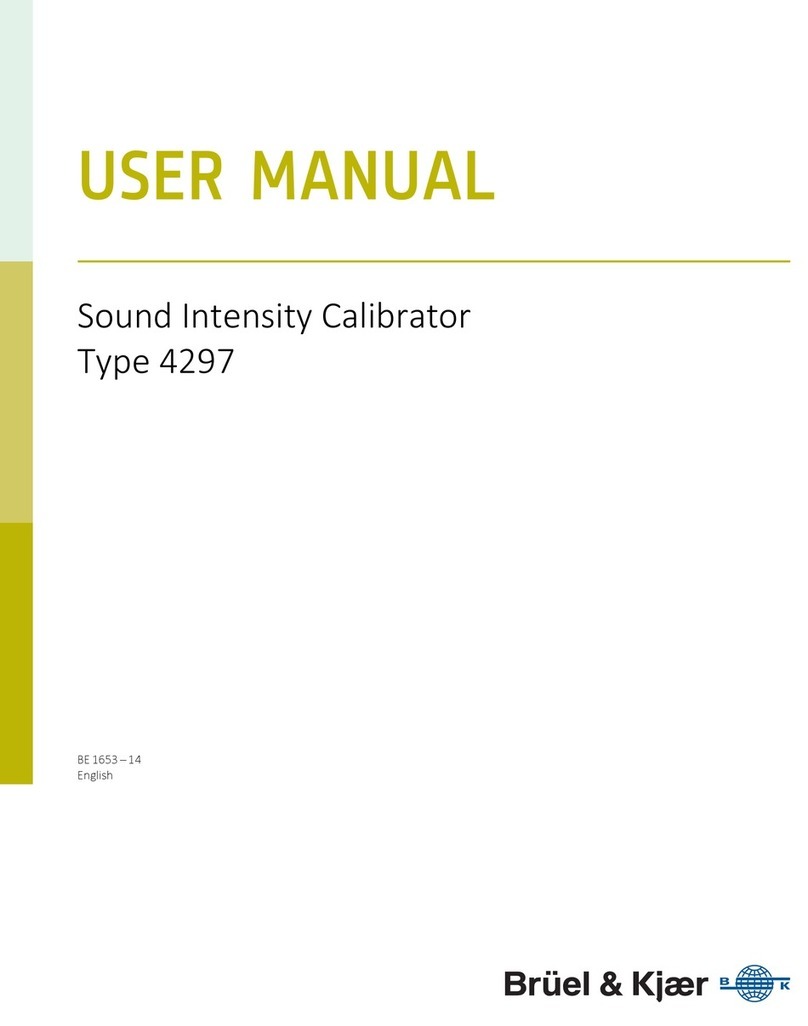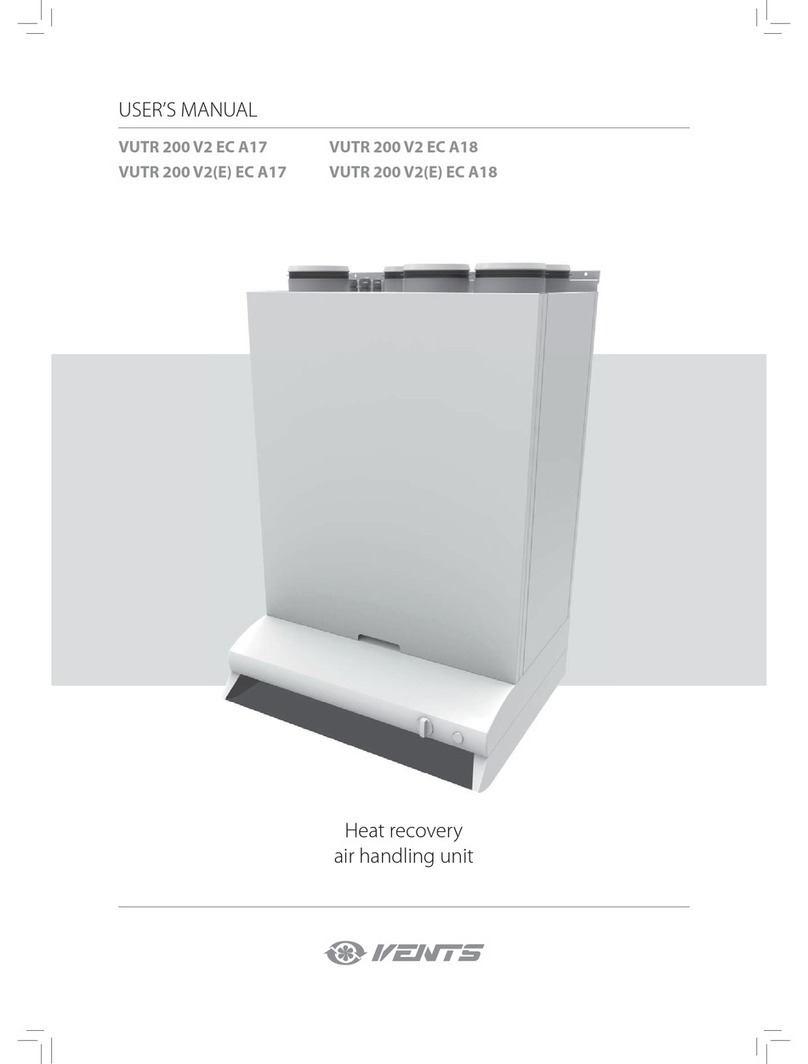Digital Dowsing Ovilus X User manual

Ovilus X
USER’S and Software MANUAL
Version 1.0
by
Digital Dowsing LLC.
www.DigitalDowsing.com
Copyright ©2006 -2012

Digital Dowsing LLC. Ovilus X
Copyright 2006 - 2012 Digital Dowsing LLC.. All rights reserved.
This manual May NOT be reprinted, transmitted, reproduced or displayed without written consent of Chapp Inc., or
Digital Dowsing LLC.
2
Ovilus is a REGISTERD Trademark of Chapp INC,
All Ovilus Firmware and Software is protected under the US Copyright 2006
This manual may not be redistributed or reproduced in ANY manner with out
Express written consent of Chapp Inc., and Digital Dowsing LLC.,

Digital Dowsing LLC. Ovilus X
Copyright 2006 - 2012 Digital Dowsing LLC.. All rights reserved.
This manual May NOT be reprinted, transmitted, reproduced or displayed without written consent of Chapp Inc., or
Digital Dowsing LLC.
3
TABLE OF CONTENTS
Disclaimers and Licensing ……………………………………………………………. 4
Disclaimer of Liability, HTML Compatibility, Endorsement or Product Use……... . 5
Supplemental Software License ………………………………………………………. 6
Safety………………………………………………………………………………………7
About Ovilus X from the inventor ……....……………………………………………….7
Intended Use………………………………………………………………………………8
Theory of operation……………………………………………………………………… 8
About this device………………………………………………………………………….9
Hardware……………………………………………………………….………………….9
Installing Software……………………………………………………..………………..13
Using The Ovilus X Program ………………………………………………………… 22
Quality and service……………………………………………………………………….45

Digital Dowsing LLC. Ovilus X
Copyright 2006 - 2012 Digital Dowsing LLC.. All rights reserved.
This manual May NOT be reprinted, transmitted, reproduced or displayed without written consent of Chapp Inc., or
Digital Dowsing LLC.
4
Disclaimers and Licensing
The Ovilus X is sold as an entertainment device only. We make no claim to the validity
of the data received by this device.
As the owner of this device you are responsible for the devices use. Further you are
responsible for the safety of others who may come in contact with this device.
This device can generate disturbing text and speech; children under the age of 18 should
not use it. Further this device should not be used by anyone with a history of mental
illness.
By pressing the accept button on the software you are agreeing to the preceding
statement. You agree not to expose children to this device, or any person who maybe
Harmed or damaged by exposure to this device. Further you state that you are over 18
and are in sound mental condition.

Digital Dowsing LLC. Ovilus X
Copyright 2006 - 2012 Digital Dowsing LLC.. All rights reserved.
This manual May NOT be reprinted, transmitted, reproduced or displayed without written consent of Chapp Inc., or
Digital Dowsing LLC.
5
Disclaimer of Liability, HTML Compatibility, Endorsement or Product Use
WHILE EVERY EFFORT IS MADE TO ENSURE THE TIMELINESS AND ACCURACY OF THE INFORMATION,
DOCUMENTS, DATA, MATERIAL OR SOFTWARE (THE "INFORMATION") AVAILABLE ON Digitaldo sing.com IN
WRITTEN OR ELECTRONIC FORM, Digital Do sing LLC. and CHAPP INC. ASSUMES NO LEGAL LIABILITY OR
RESPONSIBILITY FOR THE COMPLETENESS, ACCURACY OR USEFULNESS OF ANY OF THE INFORMATION
DISCLOSED. INFORMATION (INCLUDING ANY REVISIONS AND UPDATES) AND MATERIALS ARE PROVIDED SOLELY
FOR THE USER'S INFORMATION AND IS PROVIDED STRICTLY "AS IS." CHAPP INC. AND CHAPP.COM MAKE NO
REPRESENTATION OR WARRANTY, EXPRESS OR IMPLIED, IN RESPECT TO THE INFORMATION, SOFTWARE,
FIRMWARE OR HARDWARE EITHER ACCESSED VIA .chapp.com or .digitaldo esing.com THAT MAY BE
ACCESSED THROUGH THIS SITE BY WAY OF LINKS TO OTHER SITES, OR RECEIVED FROM CHAPP INC. OR IT’S
AGENTS INCLUDING AND WITHOUT LIMITATION, AS TO:
a. THE ACCURACY, ADEQUACY, COMPLETENESS OR RELIABILITY OF ANY INFORMATION HOWSOEVER
STORED OR TRANSMITTED, WHICH MAY BE OBTAINED BY ANY PERSON OR ANY ENTITY HAVING ACCESS
TO THIS SITE; OR
b. THE MERCHANTABILITY OR FITNESS FOR A PARTICULAR PURPOSE OR USE WITH RESPECT TO ANY
INFORMATION WHATSOEVER INCLUDED IN THIS SITE OR THAT MAY BE ACCESSED THROUGH THIS SITE;
OR
c. THE RESULTS TO BE OBTAINED FROM USING SUCH INFORMATION.
USERS SHOULD ALSO NOTE THAT THE CHAPP INC. AND Digital Do sing LLC, DO NOT ASSUME ANY
RESPONSIBILITY FOR THE QUALITY OF PRODUCTS OR SERVICES LISTED OR DESCRIBED IN THIS MANUAL. NOR
DO WE ENSURE COMPATIBILITY WITH PAST, CURRENT OR FUTURE VERSIONS OF SOFTWARE OR HARDWARE.
CHAPP INC. AND DIGITALDOWSING LLC ASSUME NO RESPONSIBILITY FOR ANY DISCREPANCIES THAT MAY HAVE
BEEN TRANSMITTED WITH THE PRINTED OR ELECTRONIC VERSION OF THIS MANUAL, CONTROLLER OR
SOFTWARE.
WHILE EVERY EFFORT IS MADE TO ENSURE THE ACCURACY OF ALL INFORMATION PROVIDED IN THIS MANUAL,
AND THAT SOFTWARE DOES NOT CONTAIN COMPUTER VIRUSES, THE USER SHOULD TAKE REASONABLE AND
APPROPRIATE PRECAUTIONS TO SCAN FOR COMPUTER VIRUSES AND SHOULD ENSURE A COMPLETE AND
CURRENT BACKUP OF THE APPLICABLE ITEMS OF INFORMATION CONTAINED ON THE USER’S COMPUTER SYSTEM.
THE USER SHOULD PAY SPECIFIC ATTENTION TO SOME OF THE NEWER VIRUSES THAT HAVE BEEN WRITTEN TO
AUTOMATICALLY EXECUTE WHEN AN INFECTED DOCUMENT IS LOADED INTO CERTAIN WORD PROCESSING
PROGRAMS.
LINKS TO DIGITAL DOWSING AND CHAPP.COM ARE PROVIDED SOLELY FOR THE CONVENIENCE OF THE USERS
AND DO NOT CONSTITUTE AN ENDORSEMENT OF THOSE PARTIES OR ANY REPRESENTATION AS TO THE
ACCURACY, COMPLETENESS OR USEFULNESS OF THE INFORMATION SUPPLIED BY THEM. CHAPP INC. AND
CHAPP.COM ASSUME NO RESPONSIBILITY FOR ACTS, ERRORS, OR OMISSIONS BY OFF-SITE PARTIES OR THE
INFORMATION OR MATERIALS SUPPLIED BY THEM.
THE OWNERS OF CHAPP INC., CHAPP.COM, DIGITAL DOWSING LLC, DIGITALDOWSING.COM OR ITS AGENTS,
EMPLOYEES AND CONTRACTORS WILL NOT BE LIABLE TO ANY PERSON OR ENTITY HAVING ACCESS TO THIS
SOFTWARE, WEBSITES OR HARDWARE FOR ANY DAMAGES OF ANY KIND WHETHER DIRECT, INDIRECT, SPECIAL,
INCIDENTAL OR CONSEQUENTIAL, OR LOST PROFITS OR DATA, OR HARM TO PERSONS (INCLUDING DEATH),
HOWSOEVER CAUSED, WHETHER ARISING OUT OF NEGLIGENCE OR OTHERWISE, WHICH MAY BE OCCASIONED
FROM THE USE OF THIS SOFTWARE, HARDWARE, FIRMWARE OR WEBSITE INFORMATION OR THE POSSIBILITY
HEREOF.
BY USING THIS CONTROLLER OR INSTALLING THIS SOFTWARE, YOU ARE AGREEING TO BE BOUND BY THE TERMS
AND CONDITIONS SET OUT HEREIN AND ALL APPLICABLE LAWS AND REGULATIONS. IF YOU DO NOT AGREE WITH
ANY OF THESE TERMS, DO NOT USE THIS PRODUCT. RETURN IT FOR A FULL REFUND LESS SHIPPING COST.

Digital Dowsing LLC. Ovilus X
Copyright 2006 - 2012 Digital Dowsing LLC.. All rights reserved.
This manual May NOT be reprinted, transmitted, reproduced or displayed without written consent of Chapp Inc., or
Digital Dowsing LLC.
6
Supplemental Software License
THE SOFTWARE PROGRAM IS PROVIDED TO INTERESTED PARTIES AT NO COST.
THE USE OF THE SOFTWARE PROGRAM IS GOVERNED BY THE FOLLOWING LEGAL AGREEMENT. THE
PURPOSE OF THE AGREEMENT IS TO ENSURE THAT ALL USERS ARE TREATED EQUITABLY, AND WE ARE
NOT DISADVANTAGED IN ANY WAY BY PROVIDING THE SOFTWARE. ALL USE OF THIS SOFTWARE IS
CONDITIONAL UPON YOUR COMPLIANCE WITH THE LICENSE TERMS THAT FOLLOW. IF YOU DO NOT AGREE
TO THE TERMS OF THIS LICENSE AGREEMENT, OR DO NOT COMPLY WITH THE TERMS AND CONDITIONS OF
THIS AGREEMENT, YOU ARE NOT PERMITTED TO USE THIS SOFTWARE AND ARE REQUIRED TO REMOVE
THE PROGRAM FROM YOUR COMPUTER SYSTEM, AND DESTROY ALL COPIES OF THE SOFTWARE. THE USE
OF THE SOFTWARE PROGRAM CONSTITUTES YOUR AGREEMENT TO ABIDE BY THE TERMS AND
CONDITIONS SET OUT IN THIS DOCUMENT.
PROGRAM, HEREIN CALLED THE "SOFTWARE", IS OWNED BY CHAPP, INC. DIGITAL DOWSING LLC. AND IS
PROTECTED BY UNITED STATES COPYRIGHT LAWS. UPON YOUR AGREEMENT TO AND COMPLIANCE WITH
THE TERMS OF THIS LICENSE AGREEMENT, DIGITAL DOWSING LLC. GRANTS YOU, HEREIN CALLED THE
"LICENSEE", THE FOLLOWING NON-TRANSFERABLE, NON-EXCLUSIVE RIGHTS OF USE. THE MERCURY
GROUP HAS THE RIGHT TO TERMINATE THIS AGREEMENT IF THE "LICENSEE" FAILS TO COMPLY WITH ANY
TERM OR CONDITION OF THIS AGREEMENT. NO TITLE TO THE INTELLECTUAL PROPERTY IN THE
"SOFTWARE" IS TRANSFERRED TO YOU. THE "LICENSEE" DOES NOT ACQUIRE ANY RIGHTS TO THE
"SOFTWARE" EXCEPT AS EXPRESSLY SET FORTH IN THIS LICENSE.
GRANT OF LICENSE REGARDING Soft are
CHAPP, INC. GRANTS THE "LICENSEE" THE FOLLOWING RIGHTS REGARDING THE USE OF THE
"SOFTWARE":
1) USE OF THE "SOFTWARE" FOR THE "LICENSEE'S" PERSONAL PURPOSES.
2) COPYING THE "SOFTWARE"
i) THE "LICENSEE" MAY NOT MAKE COPIES OF THE "SOFTWARE" OTHER THAN THOSE GRANTED BY
LAW FOR ARCHIVAL OR BACKUP PURPOSES.
ii) THE "SOFTWARE" MAY BE TRANSFERRED TO THE HARD DISK OF ANY COMPUTER, OR NETWORK
OF COMPUTERS, BELONGING TO THE "LICENSEE".
3) RESTRICTIONS REGARDING Soft are
THE "LICENSEE" MAY NOT DISTRIBUTE, SUBLICENSE, LEASE, SELL, RENT OR OTHERWISE
TRANSFER THE "SOFTWARE", OR ANY MODIFICATION OR DERIVATIVE THEREOF, TO ANY OTHER
INDIVIDUAL OR GROUP FOR ANY REASON.
LIMITATIONS OF LIABILITY AND DISCLAIMER OF WARRANTY
THERE ARE NO WARRANTY RIGHTS GRANTED TO YOU, THE "LICENSEE", REGARDING THE "SOFTWARE".
THE "SOFTWARE" AND ACCOMPANYING WRITTEN MATERIALS ARE SUPPLIED TO THE "LICENSEE" "AS IS"
WITHOUT WARRANTY OF ANY KIND. Chapp Inc. DOES NOT GUARANTEE, WARRANT, OR MAKE ANY
REPRESENTATIONS, EITHER EXPRESSED OR IMPLIED, REGARDING THE USE, OR THE RESULTS OF THE USE
OF THE "SOFTWARE", CONTROLLERS OR THE WRITTEN MATERIALS WITH REGARDS TO RELIABILITY,
ACCURACY, CORRECTNESS, OR OTHERWISE. THE "LICENSEE" ASSUMES THE ENTIRE RISK AS TO THE
RESULTS AND PERFORMANCE OF THE "SOFTWARE".
DIGITAL DOWSING LLC. , CHAPP INC. SHALL NOT BE LIABLE UNDER ANY CIRCUMSTANCES, FOR ANY
DAMAGES WHATSOEVER, ARISING OUT OF THE USE, OR THE INABILITY TO USE, THE "SOFTWARE",
FIRMWARE OR HARDWARE, EVEN IF CHAPP INC. OR DIGITAL DOWSING LLC. HAS BEEN ADVISED OF THE
POSSIBILITY OF SUCH DAMAGES.

Digital Dowsing LLC. Ovilus X
Copyright 2006 - 2012 Digital Dowsing LLC.. All rights reserved.
This manual May NOT be reprinted, transmitted, reproduced or displayed without written consent of Chapp Inc., or
Digital Dowsing LLC.
7
Safety
NEVER not allow children to operate this device!
About The Ovilus X from the inventor:
What is the Ovilus X ? and why do we say for entertainment use only?
Let’s take this issue head on:
First and foremost the Ovilus X is designed to aid in Paranormal Research.
The Ovilus uses what we call ECM “Environmental Communications Modes”
Some of our devices can create speech and text in this mode. So what is ECM? A method of taking
energy levels in the environment and creating speech nothing more! We make no claim as to Spirit
communications, Aliens, Ghosts or any other type of phenomena. Devices with this mode should be
considered “For Entertainment” why? Because there’s no person who can prove to a certainty what
these messages are. Further people need to take a rational grounded approach to any device that creates
speech or text. The power of suggestion is very strong!
For the record, our devices do not use any type of random generator or sweep function.
No algorithm is employed to produce text or speech in a specific pattern.
Remember the odds of this device saying a word that contextually correct is 1 in 2000
And in the units with phonetic speech the odds are only 1 in 71
A lot of claims have been made about devices such as this. Simple math will tell you
The odd’s are much better than you think! That it’s just coincidence and nothing more.
Sincerely,
Bill Chappell
Digital Dowsing LLC
Chapp Inc.

Digital Dowsing LLC. Ovilus X
Copyright 2006 - 2012 Digital Dowsing LLC.. All rights reserved.
This manual May NOT be reprinted, transmitted, reproduced or displayed without written consent of Chapp Inc., or
Digital Dowsing LLC.
8
Intended Use
1. These items are provided for adults over the age of 18 years.
2. Software, Hardware, Firmware are not intended for unsupervised use or unattended use.
3. For hobby or personal experimentation.
4. User has read and understands the Disclaimer, Software license and the manual before attempting
any use of this product or associated devices.
Theory of Operation:
Let’s start with what the Ovilus X does. The Ovilus X has 3 on Antenna:
1. Channel A (+Channel )
2. Channel B (- Channel )
3. Channel C (+Or - Channel )
The Ovilus samples Channels A , B & C returning a summed value.
The values create ECM modes input
.
ECM ”Environmental Communications Modes” The software does not interrupt user input
Nor make decisions beyond a basic limit filter. The only functional mode of this device that
Speech is a simple 1 to 1 match of a level from the Channel input to a word in the
dictionary list. The only filters are as follows. Every sample an average is calculated. Each
new value is compared to the average. If the value is within the average plus or minus the
“Offset” The value is rejected.
The second filter is a repeat word buffer designed to prevent the same word from being
Repeated.
So why filter, the unit senses the environment. If the energy levels are flat “un changing”
The unit would simply repeat over end over the same words.

Digital Dowsing LLC. Ovilus X
Copyright 2006 - 2012 Digital Dowsing LLC.. All rights reserved.
This manual May NOT be reprinted, transmitted, reproduced or displayed without written consent of Chapp Inc., or
Digital Dowsing LLC.
9
The Ovilus X User Guide
About This Device
Hardware:
Your Ovilus X is designed to work with standalone or connected most windows based PC’s running
ME,2000 or XP (Home or Professional) Vista and Windows 7 is supported.
Operating the Ovilus X
The Power Switch is on the End of the Ovilus X
Slide it Up toward the top of the unit to turn on.
Slide it Down toward the back to turn off.
The Ovilus X will announce the current mode it is in .
To change modes press the Mode switch on the front .
Note: when changing modes hold the mode button down till

Digital Dowsing LLC. Ovilus X
Copyright 2006 - 2012 Digital Dowsing LLC.. All rights reserved.
This manual May NOT be reprinted, transmitted, reproduced or displayed without written consent of Chapp Inc., or
Digital Dowsing LLC.
10
the Ovilus X begins to announce the next mode.
Baterries :
The Ovilus X has a Battery Door on the Back of the device
Please Note:
The Ovilus X requires 3 AAA Batteries Note the+/- when installing
Using Ovilus X
Questions About the Ovilus X here's a special Email address
just for Ovilus X users OVX@DigitalDowsing com
This site will be the source for upgrades " You can download ! "
for the Ovilus X The Upgrade feature is the single biggest asset of this device
allowing us to make adjustments and updates via the Internet
The Ovilus X is a new class of device, yes it is an ITC device The Ovilus X is also a hand held computer
with I/O and Interface capabilities The Ovilus X will grow with time as we add new firmware and
external devices

Digital Dowsing LLC. Ovilus X
Copyright 2006 - 2012 Digital Dowsing LLC.. All rights reserved.
This manual May NOT be reprinted, transmitted, reproduced or displayed without written consent of Chapp Inc., or
Digital Dowsing LLC.
11
Ovilus X Ports
USB:
For PC communication to the Ovilus X
DATA:
For External devices and expansion
AUDIO:
For head phones or recording devices
Please Note: The Ovilus X requires 3 AAA Batteries Note the+/- when installing
Operating the Ovilus X
The Power Switch is on the End of the Ovilus X
Slide it Up toward the top of the unit to turn on
Slide it Down toward the back to turn off
The Ovilus X will announce the current mode it is in
To change modes press the Mode switch on the front
Note: when changing modes hold the mode button down till
the Ovilus X begins to announce the next mode
The Ovilus X modes
Mode 1: Dictionary Mode
Words are created out of the on board data base
Mode 2: Phonetic Mode
Speech is formed by using phonemes, the basic blocks Of human speech
Mode 3: Reverse Phonetic Mode
Speech is formed by using phonemes, the basic blocks
Of human speech Then played in reverse order
Mode 4: Touch Mode
The Ovilus X will make a ping sound when touched
Mode 5: Energy Mode

Digital Dowsing LLC. Ovilus X
Copyright 2006 - 2012 Digital Dowsing LLC.. All rights reserved.
This manual May NOT be reprinted, transmitted, reproduced or displayed without written consent of Chapp Inc., or
Digital Dowsing LLC.
12
Energy Mode produces a small EMF output “EM Pump”
Mode 6: White Noise Mode
Creates a low volume White noise for EVP sessions
Mode 7: Say Last Word Said
The Ovilus will say all the words, it has spoken in Mode 1
Mode 8: Sync Mode
The Ovilus will count down from ten and flash the panel lights
Mode Use:
Diction ry Mode:
ITC, the Idea is very simple as the Ovilus senses energy changes it
calculates a value that value is used to look up a pre-programmed word if the "value"
is 100 the 100th word is spoken This 1 to 1 correlation never changes
the Ovilus X in it's present form hold 2048 words in it's data base These words may be change
by the user by creating new words and uploading them using the Ovilus X software The entire data
base is written phonetically allowing the user to create any word in most any language
See the Software Section for details
While in this mode you may hear a small popping sound this is the internal
amplifier being turned on and off to save battery life
Phonetic Mode: Creates speech using only the building blocks of speech no programmed words
This is the most "talkative" mode on the Ovilus X most of time you will hear vowel and constant
sounds in jumbled order The device is still being driven by the environment No random generator is
ever used Here's an example of phonetic speech from the first version of built by Bill Chappell "Billy"
Reverse Phonetic: Mode: Creates speech like mode 2 only the phonemes are replayed in reverse
sequence
Touch Mode:
Creates an monitored energy level when the level increase the device will "ping"
like sonar This mode is best used by setting the Ovilus X on a table or the floor allow several minutes
for the device to stabilize
Energy Mode:
This mode creates a small "3-5" mg EM pulse the pulse from approximately 3 to 5 inches away
The idea is not some much "energy" rather a beacon Use this mode in conjunction with EVP
sessions
White Noise:

Digital Dowsing LLC. Ovilus X
Copyright 2006 - 2012 Digital Dowsing LLC.. All rights reserved.
This manual May NOT be reprinted, transmitted, reproduced or displayed without written consent of Chapp Inc., or
Digital Dowsing LLC.
13
Creates a low volume white noise
Use this mode during EVP sessions the low level white noise
Say Last Word Said: This Mode will repeat all words spoken in mode 1 up-to 500 words starting
with the last word spoken
Sync Mode:
This Mode is designed to help "Sync" your video and audio devices for an investigation
the Mode will flash the panel lights then count down from ten to zero This is very help full when
setting up an investigation by placing the Ovilus X in an area where your static camera's can see it and
audio recorders can hear it You can quickly match your audio and video files based on the "sync" at
the end of the "Sync" after the sync mode has finished the Ovilus X will return to dictionary mode
** Software must be downloaded online www digitaldowsing com/ovx
The Software will allow you to make changes to the Ovilus X voice Volume and functions
Including changing the words the Ovilus X says
Installing the Software:
Hopefully! Your reading this manual before you install your software!
Make Sure you have a Complete Backup of your system before installing software!
If your system is backed up, and you have done a current update for Windows.
Do not plug in the Ovilus until all the software has been loaded!
Installing the Ovilus X software from the web.
Installing the Ovilus X software:
All the examples are shown using (Windows 7 tm ) Professional 64 bit edition.
Always use windows Explorer “IE” not Firefox or Mozilla for the install
Begin by going to www.digitaldowsing.com/ovx
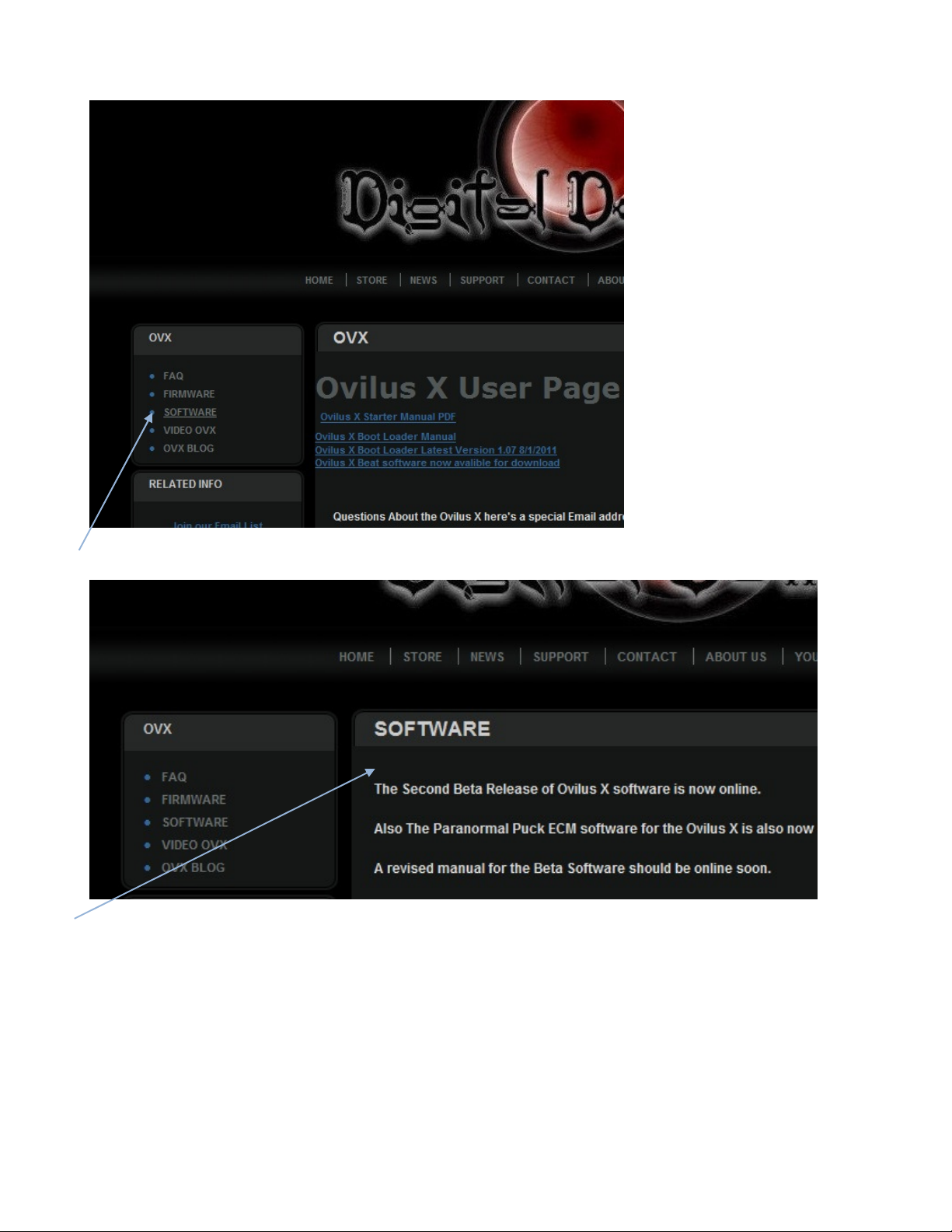
Digital Dowsing LLC. Ovilus X
Copyright 2006 - 2012 Digital Dowsing LLC.. All rights reserved.
This manual May NOT be reprinted, transmitted, reproduced or displayed without written consent of Chapp Inc., or
Digital Dowsing LLC.
14
Select software from the upper left of the screen
Next read the disclaimer and software license and scroll to the bottom of the page

Digital Dowsing LLC. Ovilus X
Copyright 2006 - 2012 Digital Dowsing LLC.. All rights reserved.
This manual May NOT be reprinted, transmitted, reproduced or displayed without written consent of Chapp Inc., or
Digital Dowsing LLC.
15
Click on the Latest Software version for the Ovilus X for the Windows Operating System
When The File Download appears click on “ Open ”
Depending on the speed of you internet connection a long pause may occur

Digital Dowsing LLC. Ovilus X
Copyright 2006 - 2012 Digital Dowsing LLC.. All rights reserved.
This manual May NOT be reprinted, transmitted, reproduced or displayed without written consent of Chapp Inc., or
Digital Dowsing LLC.
16
You may see a security warning : Allow this operation to continue
Windows will open a temporary file folder : To start the installation of the software double click on
setup

Digital Dowsing LLC. Ovilus X
Copyright 2006 - 2012 Digital Dowsing LLC.. All rights reserved.
This manual May NOT be reprinted, transmitted, reproduced or displayed without written consent of Chapp Inc., or
Digital Dowsing LLC.
17
Select OK from this screen to begin the software install
The software is now asking where to install the program click on the computer icon

Digital Dowsing LLC. Ovilus X
Copyright 2006 - 2012 Digital Dowsing LLC.. All rights reserved.
This manual May NOT be reprinted, transmitted, reproduced or displayed without written consent of Chapp Inc., or
Digital Dowsing LLC.
18
Never over write files select yes to keep existing files , this will occur because of different versions of
windows
Or updates. Keeping you existing file is ALWAYS the right choice. This will not affect the program.
You may see this error two or three times during an install.
If you see this error it is because the version of Internet explorer is newer on your machine than the
Program. IGNORE this error if you receive it.

Digital Dowsing LLC. Ovilus X
Copyright 2006 - 2012 Digital Dowsing LLC.. All rights reserved.
This manual May NOT be reprinted, transmitted, reproduced or displayed without written consent of Chapp Inc., or
Digital Dowsing LLC.
19
Select “ OK “ to complete the install
Your Software is now installed and ready to use.
To start locate the windows Icon on your menu bar and click on it

Digital Dowsing LLC. Ovilus X
Copyright 2006 - 2012 Digital Dowsing LLC.. All rights reserved.
This manual May NOT be reprinted, transmitted, reproduced or displayed without written consent of Chapp Inc., or
Digital Dowsing LLC.
20
Then Locate the software program installed
Click on the folder then the program to launch the software.
Table of contents
Popular Test Equipment manuals by other brands

Sonel
Sonel P-4 user manual

PRESIDIUM
PRESIDIUM Gem Tester II User handbook

I S TECHNOLOGY SOLUTIONS
I S TECHNOLOGY SOLUTIONS BRAKE PRO S-4027 operating manual
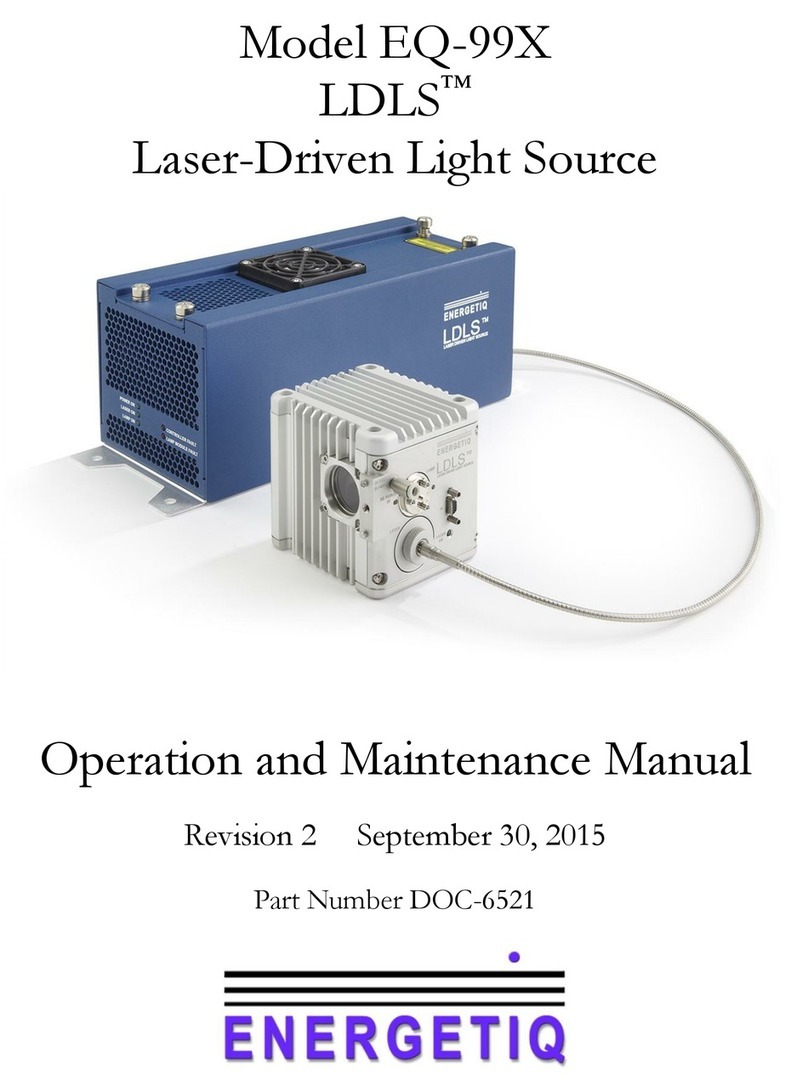
Energetiq
Energetiq EQ-99X LDLS Operation and maintenance manual

Martindale Electric
Martindale Electric PD240 instruction manual

Fluke
Fluke 7526A Calibration manual
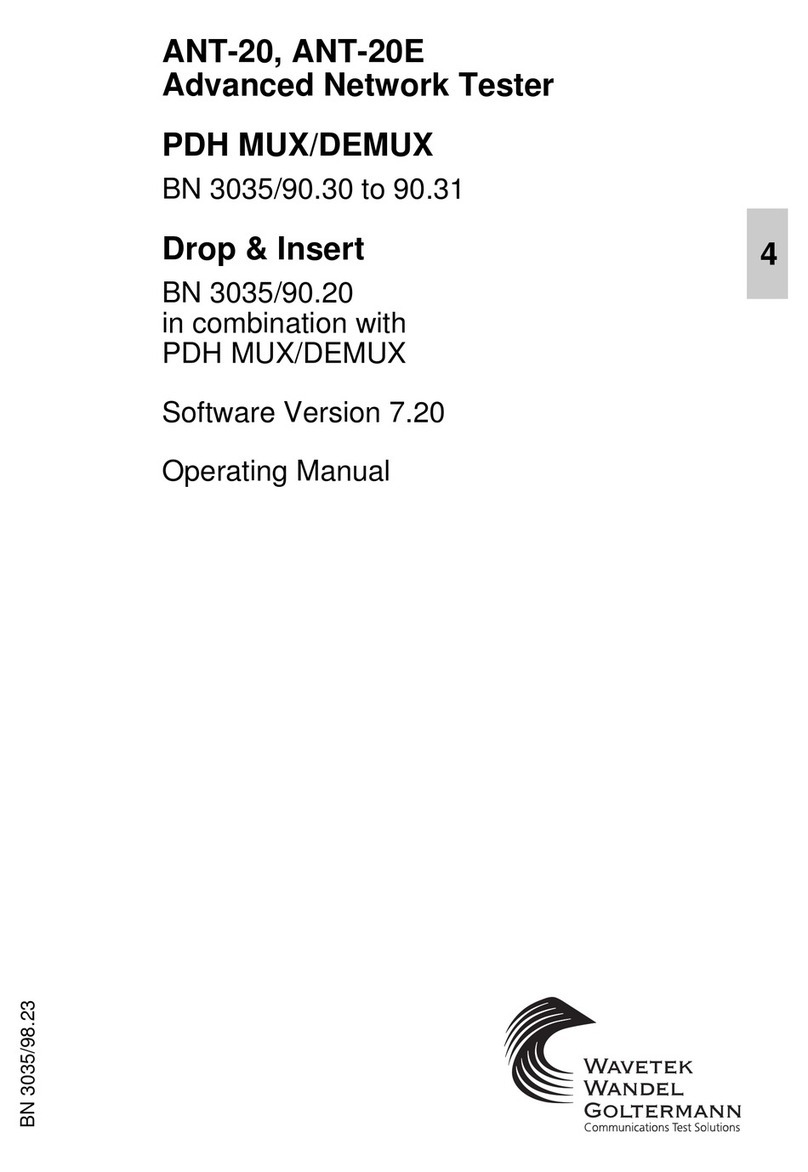
Wavetek Wandel Goltermann
Wavetek Wandel Goltermann ANT-20 manual
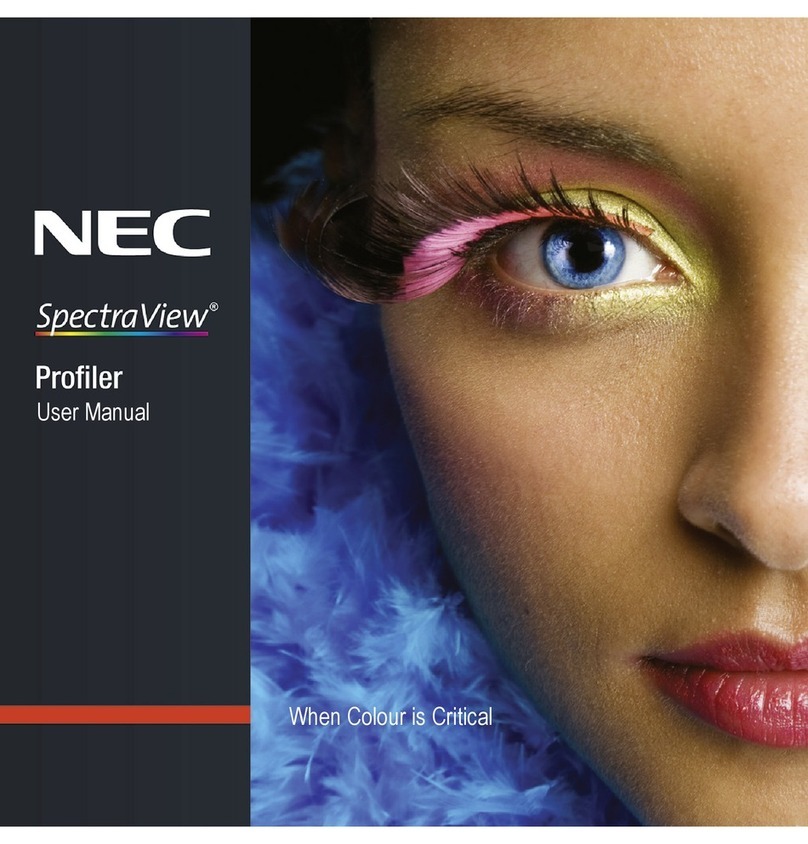
NEC
NEC SpectraView Profiler 5 user manual

Leader
Leader 192A instruction manual

Horotec
Horotec VIBRATO MSA 19.709 operating manual

WIKA
WIKA Pascal ET operating instructions

Socket & See
Socket & See FFCB 100 Instruction manual & specification