NEC SpectraView Profiler 5 User manual

User Manual
When Colour is Critical
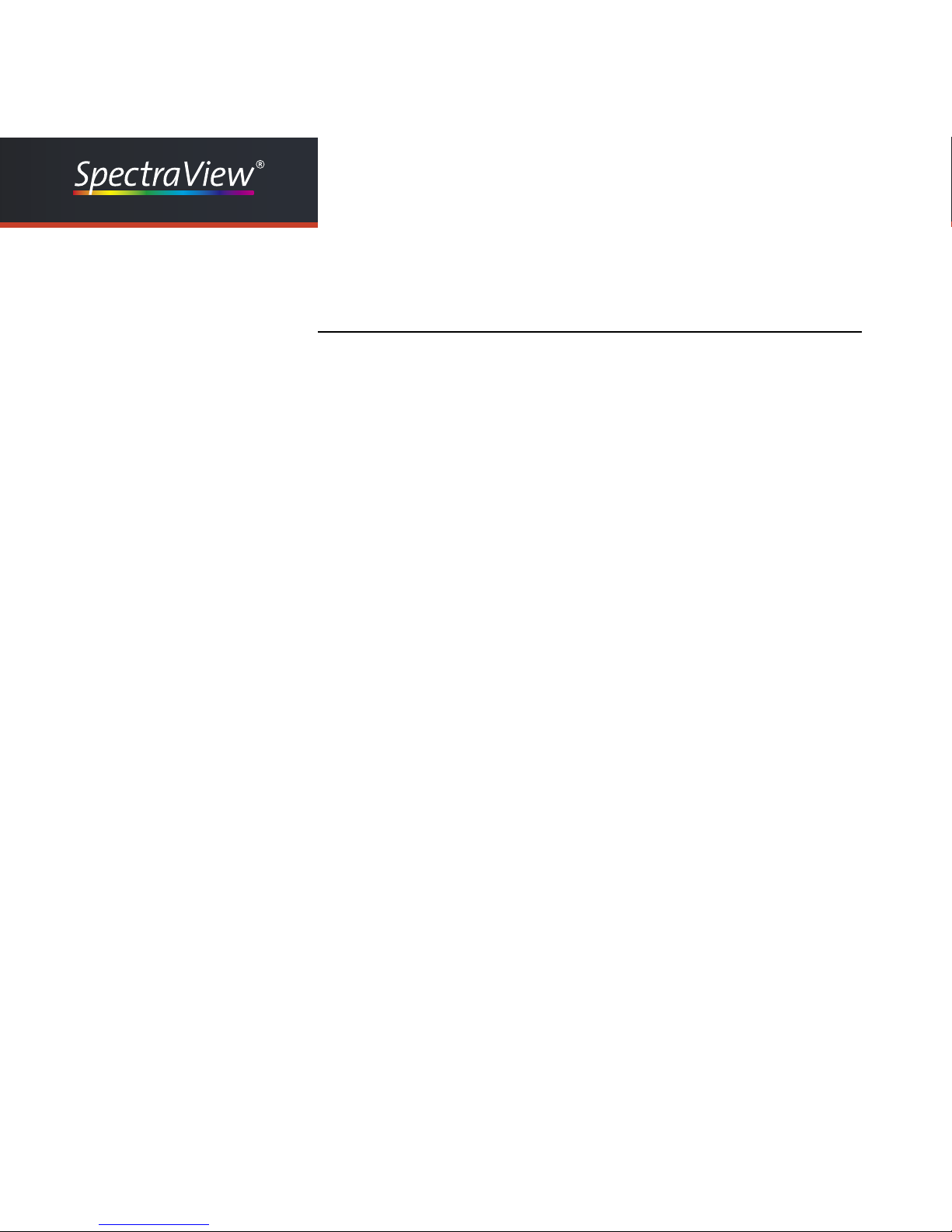
2
Proler
User Manual Inhalt
1. Preface .................................................................................................................... 7
2. Installation and Licensing ........................................................................................ 9
2.1. Minimal Systemrequirements ........................................................................ 9
2.2. Installation.................................................................................................... 11
2.3. Product registration and licensing................................................................ 12
3. Quick Start............................................................................................................. 18
3.1 The main window.......................................................................................... 18
3.2 Selection of the calibration preset................................................................. 19
3.3 Preparation of the monitor calibration........................................................... 20
3.3.1 Cleanliness of the screen.................................................................... 20
3.3.2 Reflections / Stray Light...................................................................... 20
3.3.3 Ambient Light ...................................................................................... 20
3.3.4 Monitor Warm Up................................................................................ 20
3.3.5 Driver for the graphic card .................................................................. 20
3.3.6 Screen Saver / Power Saving Mode................................................... 21
3.3.7 Position of the measurement device................................................... 21
3.4 Starting the profile creation........................................................................... 22
3.5 Selecting a measurement instrument ........................................................... 23

3
Proler
User Manual 3.6 The profile creation process ......................................................................... 24
3.6.1 Measuring Color Characteristic........................................................... 24
3.6.2 Setting the White Point... .................................................................... 24
3.6.3 Iterating gray balance... ...................................................................... 25
3.6.4 Measuring for profiling... ..................................................................... 25
3.6.5 Results................................................................................................ 25
3.7 Validation ...................................................................................................... 26
3.7.1 Target values....................................................................................... 28
3.7.1 Achieved values.................................................................................. 28
3.7.3 Tolerances........................................................................................... 28
3.7.4 Display CIEAB .................................................................................... 29
3.7.5 Load validation result.......................................................................... 29
3.7.6 Save report as..................................................................................... 29
4. Advanced settings ................................................................................................. 31
4.1 Select instrument.......................................................................................... 31
4.1.1 Mode................................................................................................... 32
4.1.2 Monitor Type ....................................................................................... 32
4.2 Monitortyp..................................................................................................... 34
4.3 Calibration method........................................................................................ 35
4.3.1
Hardware calibration .............................................................................. 35
4.3.2 Combined hard- and software calibration ........................................... 37
4.3.4 No calibration...................................................................................... 40
4.4 Calibration preset.......................................................................................... 41
4.5 Creating custom calibration presets ............................................................. 45
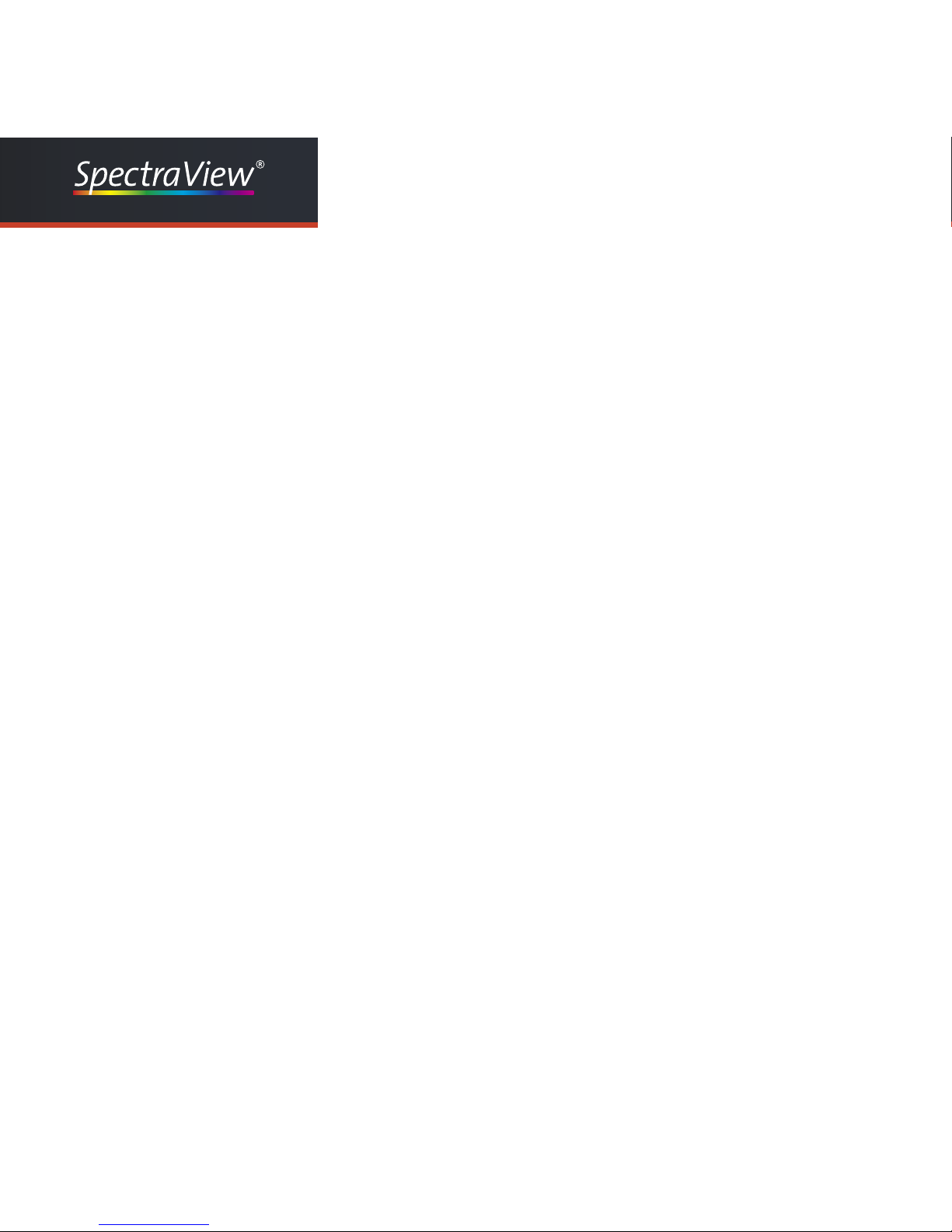
4
Proler
User Manual 4.6 Color Temperature ........................................................................................ 47
4.7 Tonal response curve.................................................................................... 50
4.8 Luminance / contrast ratio ............................................................................ 54
4.9 Profile............................................................................................................ 56
4.9.1 Profile type.......................................................................................... 56
4.9.2 Chromatic Adaption............................................................................. 58
4.9.3 V4 profile............................................................................................. 60
4.10 Review........................................................................................................ 61
4.10.1 Monitor.............................................................................................. 61
10.4.3 Ambient Light .................................................................................... 62
10.4.4 Check viewing booth......................................................................... 63
4.10.4 Edit calibration .................................................................................. 65
4.10.5 Color Space Emulation ..................................................................... 67
5. Preferences .................................................................................................... 69
5.1 General .................................................................................................. 69
5.1.1 Language............................................................................................ 69
5.1.2 Measurements .................................................................................... 69
5.1.3 Calibration options .............................................................................. 69
5.1.4 Path to the analysis software (catch).................................................. 70
5.2 Profile creation....................................................................................... 70
5.2.1 Save profiles to ................................................................................... 70
5.2.2 Profile name default............................................................................ 70
5.3 Security.................................................................................................. 71
5.4 Display settings............................................................................................. 72
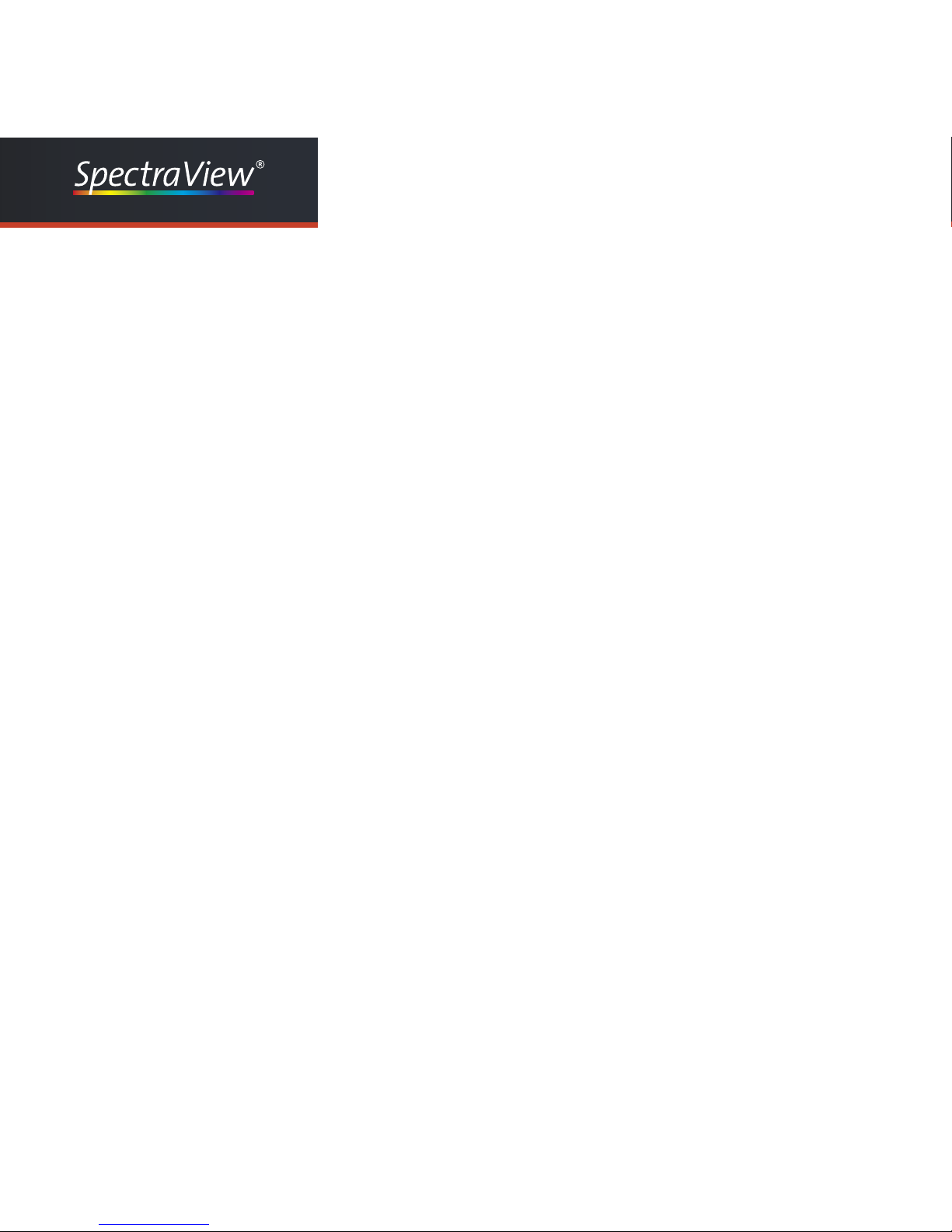
5
Proler
User Manual 5.5 Online-Services ............................................................................................ 73
5.6 Settings in the main menu ............................................................................ 74
5.6.1 Select system profile........................................................................... 74
5.6.2
Chromaticity and gamut / Spectral distribution ......................................... 75
5.6.3 Validation results................................................................................. 76
6. Product information and Contact Data .................................................................. 78
6.1 Product information SpectraView Profiler..................................................... 78
6.2 Contact Data................................................................................................. 79

Chapter 1
Preface

7
Proler
User Manual 1. Preface
With the purchase of this SpectraView Profiler 5 monitor calibration and
profiling software you have received a product that will allow you to take
control of color reproduction in your workgroup monitors. Along with
creating an ICC-profile, proper calibration of workgroup monitors is a
basic and indispensable requirement for accurate color reproduction.
Both CRT and LCD flat screen monitors can be profiled and calibrated
with this software. Either manually, using the computers video card’s
Video LUT, or automatically via hard- ware calibration (only with
supported displays).
To maximize your color management results with SpectraView Profiler
5 it is important to calibrate and profile all the components involved
in the production process, including scanners and printers. By imple-
menting SpectraView Profiler 5 into your workflow, you will be able to
offer your clients a digitally color-calibrated network that can produce
accurate off-press proofs in order to achieve the best possible printed
and published results.
With SpectraView Profiler 5 you have purchased an extremely power-
ful, yet user-friendly software that can resolve your company’s color
management challenges.

Chapter 2
Installation and
Licensing
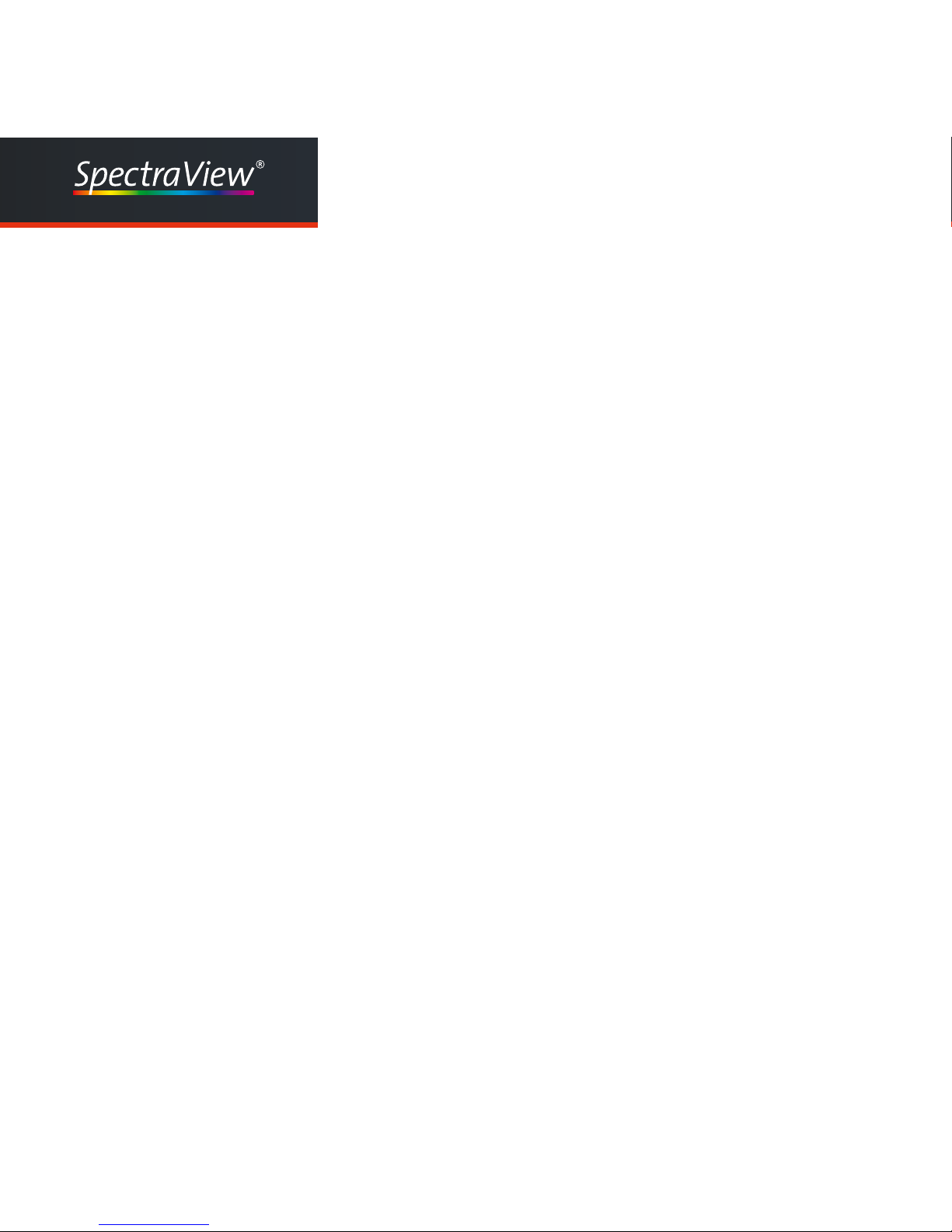
9
Proler
User Manual 2. Installation and Licensing
2.1. Minimal Systemrequirements
Apple Computer
• Apple® with Intel Processors
• Mac OS X (10.6 or higher)
• min. of 512 MB available system memory (RAM)
Windows®
• Intel® Pentium® III or 4 Prozessor
• Windows® XP SP3, Windows® 7, Windows® 8
• min. of 512 MB available system memory (RAM)
All Systems
• Min. 100 MB free hard disk space
• DVD-drive
• Color monitor with a resolution of least 1024 x 768 pixels and color
depth of 24-Bit (16,7 million colors)

10
Proler
User Manual Knowledge requirements:
These instructions assume familiarity with the basic operation of the
Mac OS X and/or Windows operating systems.
Documentation:
This document describes the application of SpectraView Profiler 5 for
both Mac OS X and Windows. Any differences in operation or special
instructions that apply to either system will be indicated.
Before beginning the installation process, please make sure that
your measurement device is not connected to the computer.
Connect it after the software has been successfully installed.
Table of contents
Other NEC Test Equipment manuals


















