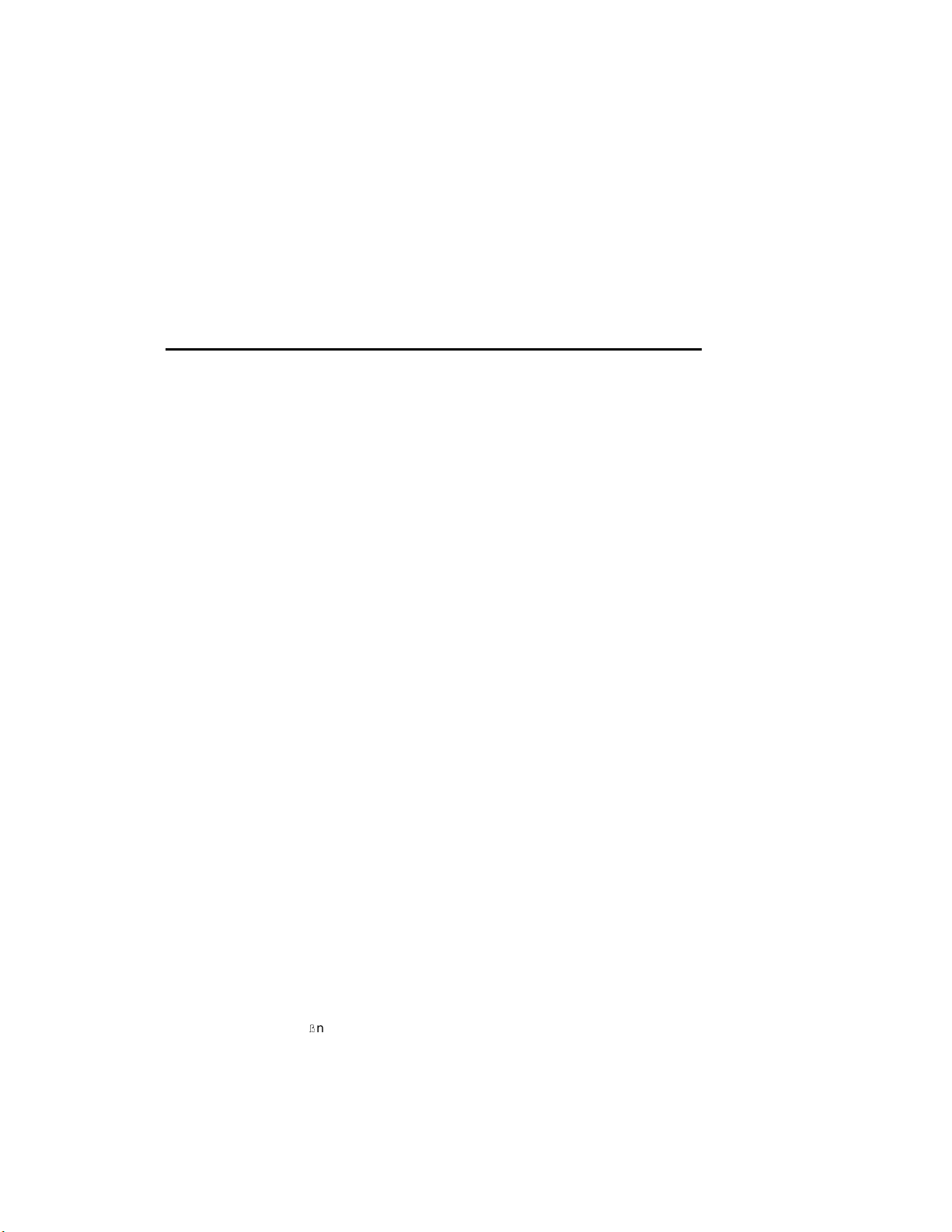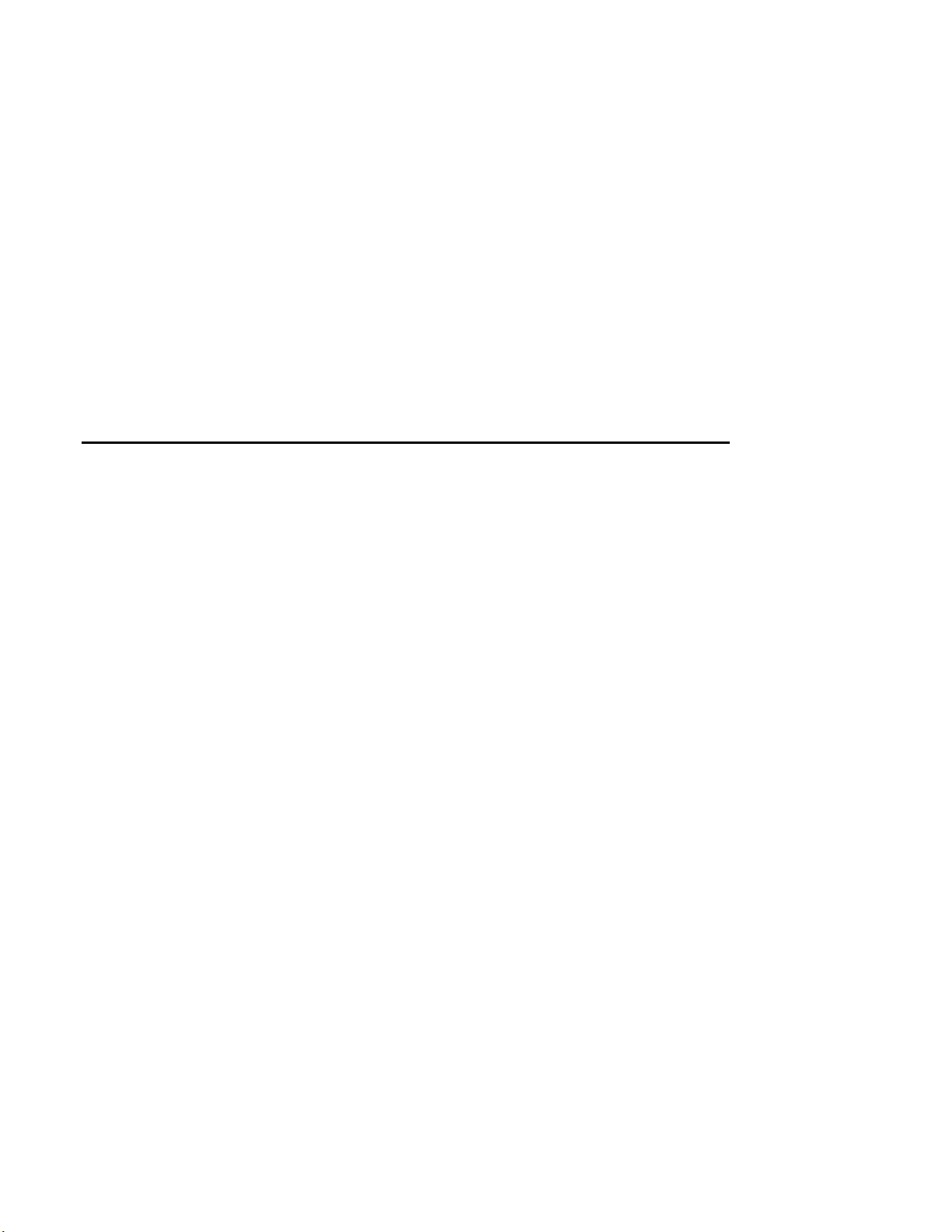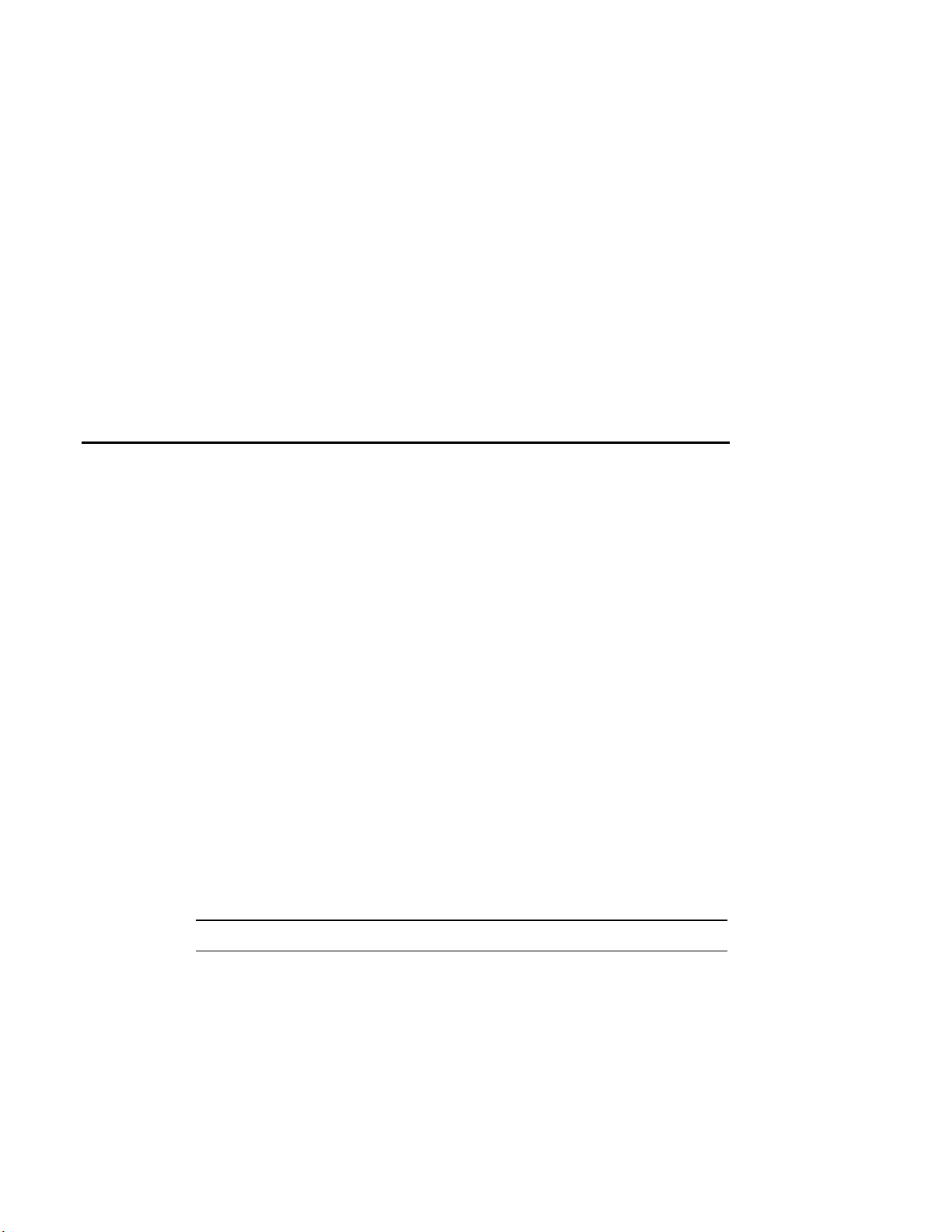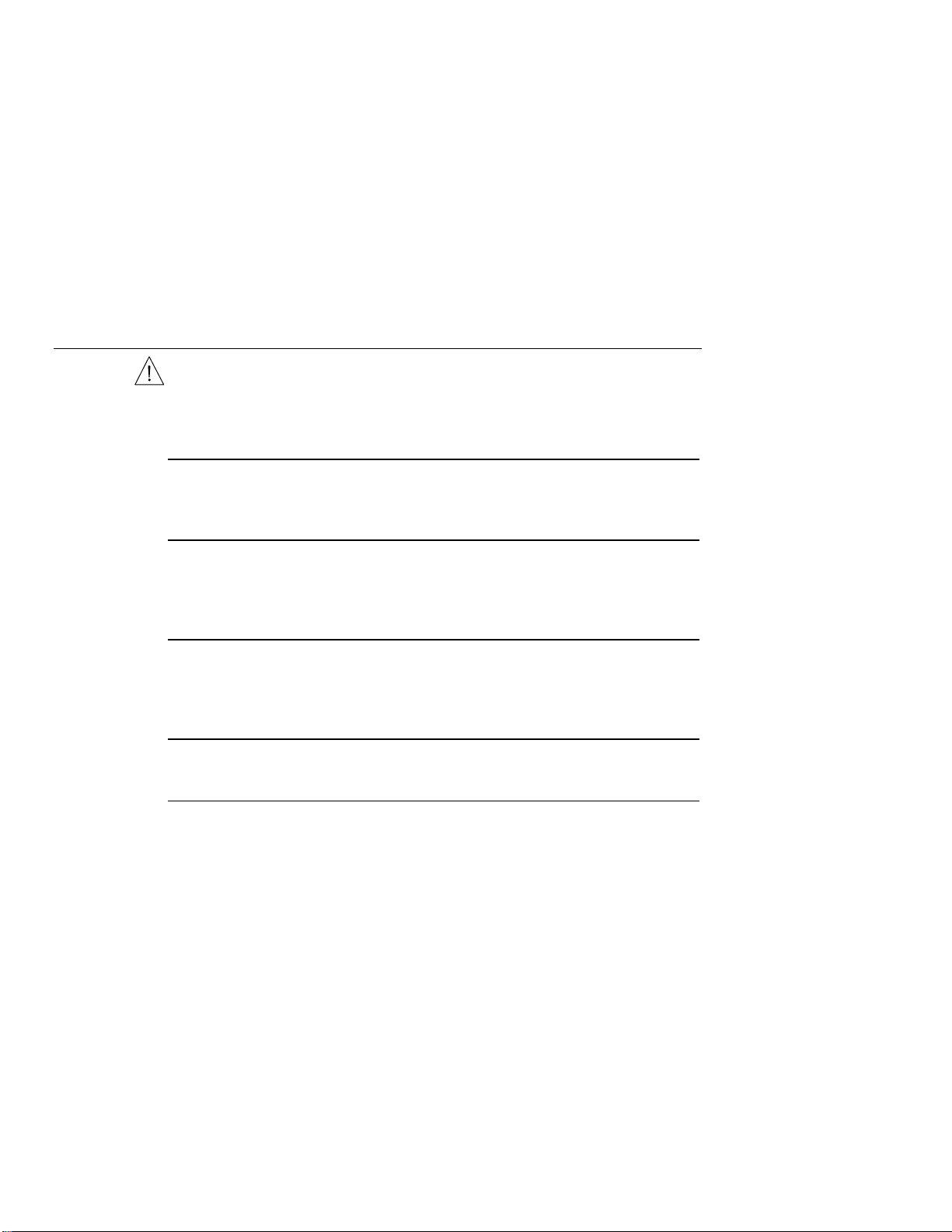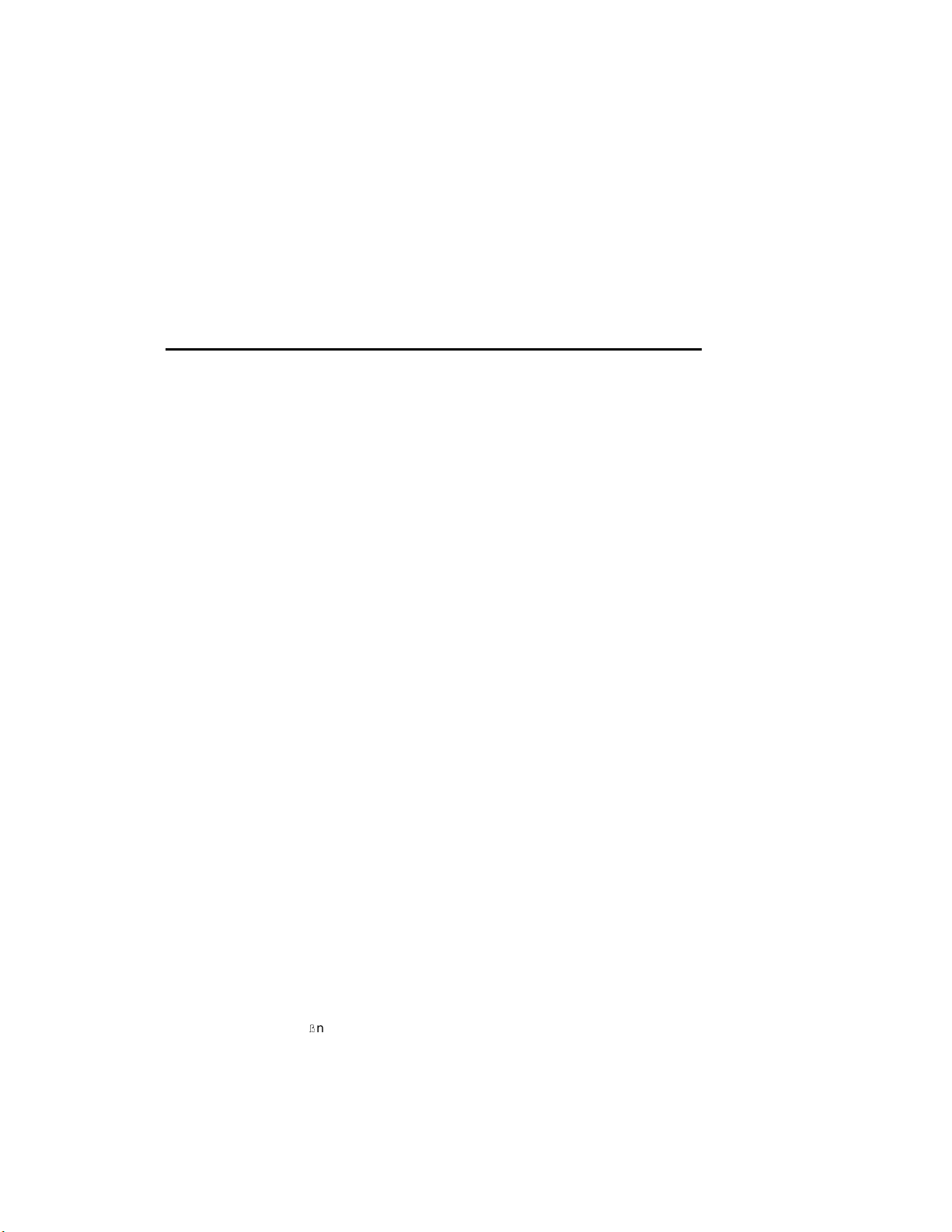
ii
June 1995
The information in this document is subject to change without notice and should not be
construed as a commitment by Digital Equipment Corporation. Digital Equipment
Corporation assumes no responsibility for any errors that may appear in this document.
Copyright © 1995 by Digital Equipment Corporation.
All rights reserved. Printed in U.S.A.
The postage-paid Reader’s Comments form at the back of this document requests your
evaluation of this document to assist us in preparing future documentation.
The following are trademarks of Digital Equipment Corporation: DEC, DECagent,
DECbridge, DECconnect, DEChub, DEChub ONE, DECrepeater, DECserver, Digital,
MultiSwitch, Open VMS, ThinWire, ULTRIX, VAX, VMS, and the DIGITAL logo.
Motorola is a registered trademark of Motorola, Inc.
FCC Notice — Class A Computing Device:
This equipment generates, uses, and may emit radio frequency energy. The equipment has
been type tested and found to comply with the limits for a Class A computing device
pursuant to Subpart J of Part 15 of FCC Rules, which are designed to provide reasonable
protection against such radio frequency interference when operated in a commercial
environment. Operation of this equipment in a residential area may cause interference; in
which case, measures taken to correct the interference are at the user’s expense.
VCCI Notice — Class 1 Computing Device:
This equipment is in the 1st Class category (information equipment to be used in commercial
and/or industrial areas) and conforms to the standards set by the Voluntary Control Council
for Interference by Data Processing Equipment and Electronic Office Machines aimed at
preventing radio interference in commercial and/or industrial areas. Consequently, when
used in a residential area or in an adjacent area thereto, radio interference may be caused to
radios and TV receivers. Read the instructions for correct handling.
CE NOTICE — Class A Computing Device:
Warning!
This is a Class A product. In a domestic environment, this product may cause radio
interference, in which case the user may be required to take adequate measures.
Achtung!
Dieses ist ein Gerät der Funkstörgrenzwertklasse A. In Wohnbereichen können bei Betrieb
dieses Gerätes Rundfunkstörungen auftreten, in welchen Fällen der Benutzer für
entsprechende Gegenma
á
nahmen verantwortlich ist.
Attention!
Ceci est un produit de Classe A. Dans un environment domestique, ce produit risque de créer
des interférences radioélectriques, il appartiendra alors à l’utilisateur de prendre les
mesures spécifiques appropriées.