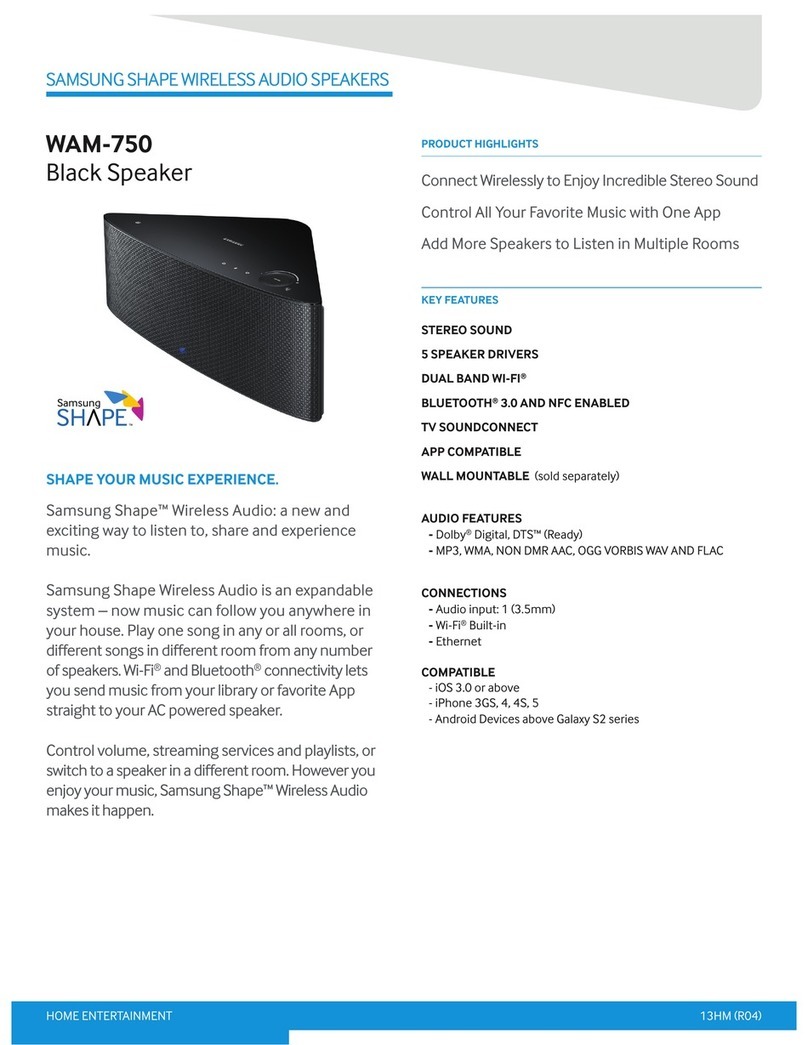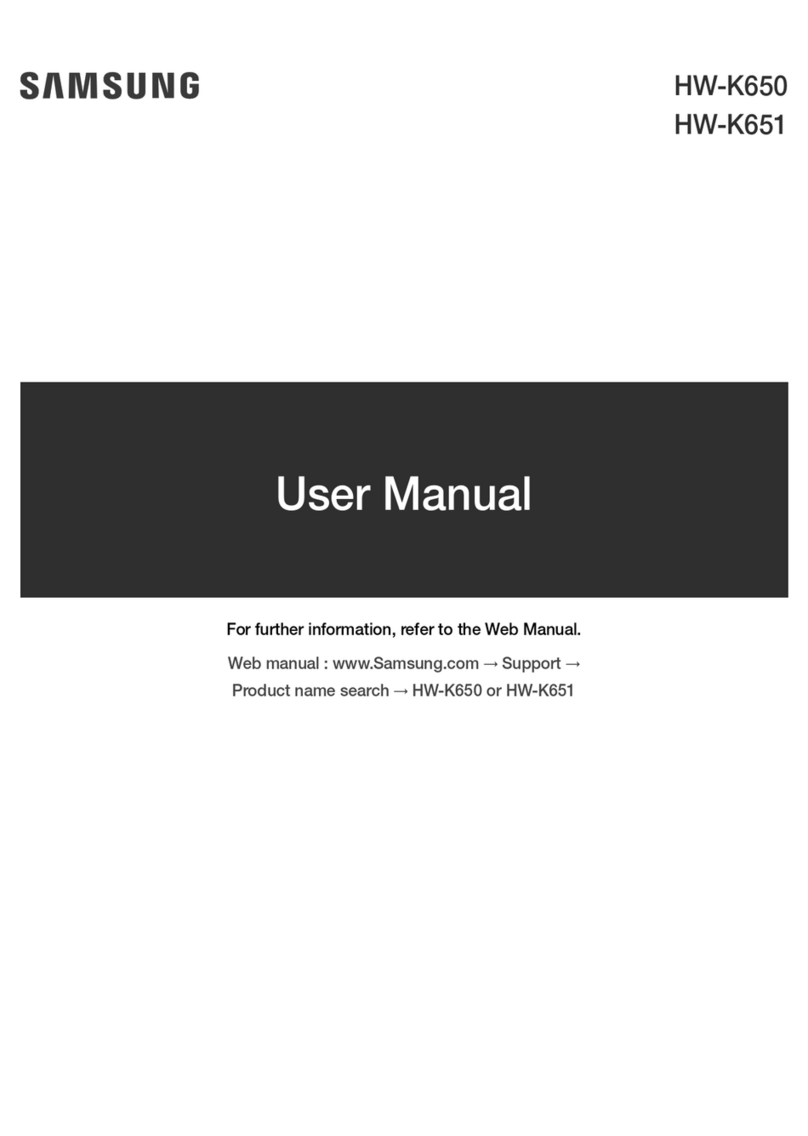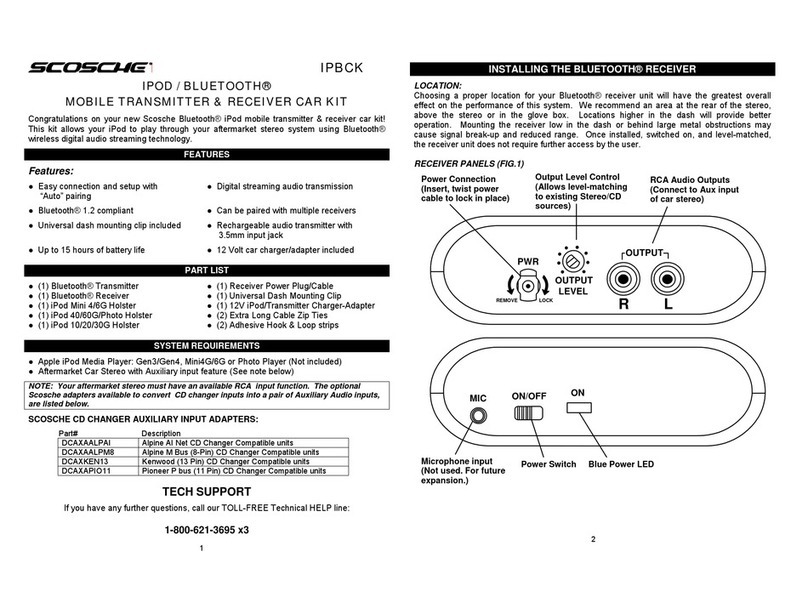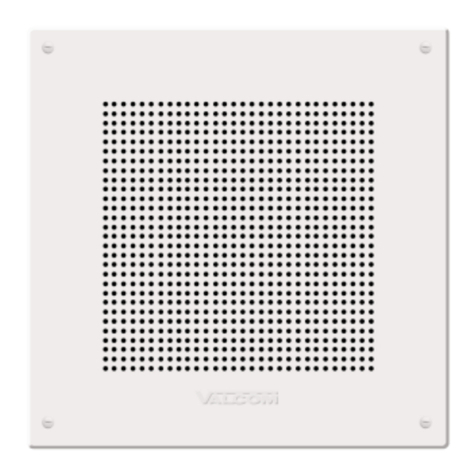DIGITAL LAB DLS3397 User manual

Avoid installing this unit in places exposed to direct sunlight or
close to heat radiating appliances such as electric heaters, on
top of other stereo equipment that radiates too much heat,
places lacking ventilation or dusty areas, places subject to
constant vibraon and/ or humid or moist areas.
DLS3397-Important Notes DLS3397-Placement of the Speaker
This speaker is supplied with a strap to hang the speaker from the
shower pipe, faucet, or a hook on the back of the bathroom door.
DLS3397-
Locaon and Descripon of Controls
DLS3397-Power Supply
Using the baeries (not provided)
1. Open the baery compartment door.
2. Insert 3 AA/UM-3/R6 size batteries into the compartment.
Make sure to match their polarities (+/-) to the markings
inside the compartment.
3. Close the baery compartment door.
Baery Precauons
The precauons below should be followed when using baeries
in this device:
1. Use only the size and type of baeries specied.
2. Be sure to follow the correct polarity when installing the
baeries as indicated in the baery compartment. Reversed
baeries may cause damage to the device.
3. Do not mix dierent types of baeries together (e.g. Alkaline
and Carbon Zinc) or old baeries with fresh ones.
4. If the device is not to be used for a long period of time,
remove the batteries to prevent damage or injury from
possible baery leakage.
5. Do not try to recharge baeries not intended to be recharged,
they can overheat and rupture (Follow baery manufacturer’s
direcons).
6. Rechargeable baeries are to be removed from the product
before being charged.
7. Rechargeable baeries are only to be charged under adult
supervision.
8. Exhausted baeries are to be removed from the product.
9. The supply terminals are not be short-circuited.
10. Battery shall not be exposed to excessive heat such as
sunshine, re or the like.
CAUTIO N: Dan ger o f explosio n if b attery is inco rrect ly
replaced. Replace only with the same or equivalent type.
Note:
When the baery is low, the low baery LED indicator will fast
blink 3 mes accompanying a triple beep every one minute. The
unit will turn o automacally when the baery is too low to
work.
DLS3397-Bluetooth Funcon DLS3397-Trouble Shoong DLS3397-Specicaons
DLS3397
Splash Proof Portable BT Speaker
Instrucon Manual
Model : DLS3397
Please read before using the unit.
FCC IMPORTANT
This device complies with Part 15 of the FCC Rules. Operaon is
subject to the following two condions:
(1) This device does not cause harmful interference, and
(2) This device must accept any interference received, including
interference that may cause undesired operaon.
CAN ICES-3 (B)/ NMB-3(B)
Warning: Changes or modifications to this unit not expressly
approved by the party responsible for compliance could void
the user’s authority to operate the equipment.
NOTE: This equipment has been tested and found to comply
with the limits for a Class B digital device, pursuant to Part
15 of the FCC Rules. These limits are designed to provide
reasonable protection against harmful interference in a
residential installation. This equipment generates, uses and
can radiate radio frequency energy and, if not installed and
used in accordance with the instructions, may cause harmful
interference to radio communications. However, there is
no guarantee that interference will not occur in a particular
installaon. If this equipment does cause harmful interference
to radio or television reception, which can be determined by
turning the equipment off and on, the user is encouraged to
try to correct the interference by one or more of the following
measures:
• Reorient or relocate the receiving antenna.
• Increase the separaon between the equipment and receiver.
• Connect the equipment into an outlet on a circuit different
from that to which the receiver is connected.
• Consult the dealer or an experienced radio/TV technician for help.
This device complies with Industry Canada Iicence-exempt
RSS-210. Operaon is subject to the following two condions:
(1) This device may not cause interference, and
(2) This device must accept any interference, including interference
that may cause undesired operaon of the device.
CAUTION:
DO NOT HANG THE SPEAKER FROM A SHOWER PIPE THAT IS
SLOPING DOWNWARD. THE SPEAKER COULD SLIDE FORWARD
AND FALL OFF THE PIPE, RESULTING IN PERSONAL INJURY,
DAMAGE TO THE SPEAKER, OR BOTH. IF YOU USE THE STRAP
TO HANG THE SPEAKER MAKE SURE THAT IT IS IN A SECURE
LOCATION AND THAT IT WILL NOT MOVE.
Note: Although this speaker is water resistant it should not be
placed in the direct path of the shower stream.
Front view Back view
1. Microphone
2. Low baery LED indicator
3. Bluetooth LED indicator
4. Bluetooth pairing, Play/Pause
5. Receive call/ Transfer call/ Redial call/ End call
6. Turn unit On/O
7. / Adjust volume
8. Speaker
9. Baery compartment door
1
2
7
8
4
5
6
3
9
TURN ON/OFF THE UNIT
Press to turn on/o the unit.
The Bluetooth® word mark and logos are registered trademarks
owned by Bluetooth SIG, Inc. and any use of such marks by
Starlight Markeng (HK) Ltd is under license. Other trademarks
and trade names are those of their respecve owners.
Bluetooth audio funcon
This Bluetooth speaker supports Bluetooth audio function.
You can play the audio file in your Bluetooth enabled device
(e.g. mobile phone) via this unit. Make sure the Bluetooth
connecon between the unit and the Bluetooth device is acve.
Start music playback from your Bluetooth device. Press on
unit to pause playback, press again to resume. Slowly adjust
both volume controls on the unit and the Bluetooth device. The
Bluetooth indicator remains on during music streaming mode.
Receiving / dialing a call through the unit
This unit is equipped with a built-in microphone (located on
front panel and near the LED lens) which allows you to make or
end calls of a connected mobile phone through this unit. Make
sure your Bluetooth-enabled mobile phone is paired with the
unit. When there is an incoming call to the connected mobile
phone, you will hear an incoming call alert tone from the unit.
1. Press on unit to answer the incoming call.
2. Press again to end call.
3. To reject the incoming call, press and hold .
4. To transfer the sound between the mobile phone and the
unit, press and hold during a call.
5. To redial the last number retained in the memory of the
mobile phone, press twice.
Note: Re-dialing function is unavailable if there is no any dial
record in your mobile phone.
Notes:
• This unit will not operate or may operate improperly with
some Bluetooth mobile phones / audio players.
• There are many mobile phones in the market. We cannot
guarantee the compatibility of all mobile phones together
with the unit.
• If you found the conversaon is not clear, try to move closer
to the microphone (located on front panel and near the LED
lens).
Problem Soluon
The unit turns off
automacally.
Batteries are low. Replace with
new baeries.
The Bluetooth device
cannot pair or connect
with the unit.
• You have not a c t i v a t e d t h e
Bluetoo t h func t i on of your
device. Refer to the user manual
of y o ur d ev i ce to a c ti va t e
Bluetooth funcon.
• The unit is not in paring mode.
Pre s s a n d hold unt il the
Bluetooth indicator blinks fast.
• The unit is already connected
with another Bluetooth device,
Disconnect that device and then
try again.
The unit does not react
when buons are pressed.
Turn the unit O and then On again.
Music playback is not
av a i l a b l e o n t h e u n i t
ev e n after suc c e s s ful
Bluetooth connecon.
Ensure that your Bluetooth audio
source device can support the
A2DP Bluetooth prole.
General
Unit Dimension: L9 x W6 x H15.6 cm /L3.54 x W2.36 x H6.14 inch
Weight: 0.17kg / 0.37lbs
Power Supply
DC 4.5V 3 x AA/ UM-3/ R6 baeries (not included)
Operang me:
Approx. 14 hours at max. volume with new Alkaline baeries
Bluetooth:
Bluetooth version: V4.0
Working distance:
Up to 10 meters measured in open space (Wall and structures
may aect range of device).
Design and specicaon are subject to change without noce.
THIS WARRANTY IS NON-TRANSFERABLE AND APPLIES SOLELY
TO THE ORIGINAL PURCHASER AND DOES NOT EXTEND TO
SUBSEQUENT OWNERS OF THE PRODUCT. ANY APPLICABLE
IMPLIED WARR A N T I E S , IN C LUD I N G TH E WARRANTY OF
MERCHANTABILITY, ARE LIMITED IN DURATION TO A PERIOD OF
THE EXPRESSED WARRANTY AS PROVIDED HEREIN BEGINNING
WITH THE DATE OF THE ORIGINAL PURCHASE AT RETAIL AND NO
WARRANTIES, WHETHER EXPRESSED OR IMPLIED SHALL APPLY
TO THE PRODUCT THEREAFTER. COSMO MAKES NO WARRANTY
AS TO THE FITNESS OF THE PRODUCT FOR ANY PARTICULAR
PURPOSE OR USE. THE EXTENT OF COSMO’S LIABILITY UNDER
THIS LIMITED WARRANTY IS THE REPAIR OR REPLACEMENT
PROVIDED ABOVE AT THE SOLE DISCRETION OF COSMO NO
EVENT SHALL COSMO LIABILITY EXCEED THE PURCHASE PRICE
PAID BY THE PRUCHASER. UNDER NO CIRCUMSTANCES SHALL
COSMO BE LIABLE FOR ANY LOSS, DIRECT, INDIRECT, INCIDENTAL
FORESEEN, UNFORESEEN, SPECIAL OR CONSEQUENTIAL
DAMAGE ARISING OUT OF OR IN CONNECTION WITH THE USE
OF THIS PRODUCT.
THIS WARRANTY IS VALID ONLY IN CANADA. THIS WARRANTY
GIVES YOU SPECIFIC LEGAL RIGHTS. HOWEVER, YOU MAY
HAVE OTHER RIGHTS WHICH MAY VARY FROM PROVINCE TO
PROVINCE. SOME PROVINCES DO NOT ALLOW LIMITATIONS
ON IMPLIED WARRANTIES OR EXCLUSION OF CONSEQUENTIAL
DAMAGE, THEREFORE THESE RESTRICTIONS MAY NOT APPLY TO
YOU.
DLS3397-Bluetooth Funcon
Paring and linking
1. Place the Bluetooth-enabled device for pairing within 10
meters (30 feet) from the unit.
2. Press to turn ON the unit. The Bluetooth indicator starts
rapid blinking, which indicates that the unit is in pairing
mode.
3. Set the Bluetooth enabled device (e.g. mobile phone) to
search for other available Bluetooth devices within a range
of 10 meters (30 feet) unl it recognizes “SHOWER SPEAKER”
. (Refer to the user manual of the device to be connected for
detailed operaons.)
Note: If the pairing aempt fails or mes out aer 3 minutes,
the unit will exit pairing mode. You will hear a beep. The
Bluetooth indicator changes to slow blinking. Press and hold
until the Bluetooth indicator starts rapid blinking to enter
pairing mode again.
4. Select “SHOWER SPEAKER “ to start pairing. Enter 0000 when
prompted for a password. Wait for compleon of the pairing
unl you hear a beep from the unit.
Note:
• The Bluetooth indicator will change to slow blinking after
successfully paired.
• If you have made Bluetooth connectivity before, a list of
the previous search results is displayed. Select “SHOWER
SPEAKER” and conrm.
• On some devices such as computers, once paired you must
select the unit from the Bluetooth menu and choose “Use as
Audio Device (stereo)” or similar.
• Pairing remains intact when the unit and/or your Bluetooth
device is taken out of communication range. An active
connecon will be re-established when your Bluetooth device
returns within range.
• When the unit is turned on again, it will automacally try to
reconnect with the most recently paired Bluetooth device.
5. Turn off the Bluetooth function of your Bluetooth enabled
device to do disconnecon.
Tips: If you want to connect your Bluetooth speaker to other
Bluetooth audio device, you need to disconnect current device
rst and follow above steps to make a new connecon.
DLS3397-Limited Warranty
We at Cosmo believe you will be pleased with your new
Product. Please read this Warranty carefully. Cosmo warrants
this product to be free from manufacturing defects including
original parts and workmanship for a period of one year from
the date of original purchase in and if used in Canada.
Should you nd your unit is not operang properly during the
terms of full coverage of this warranty (one year), Cosmo will
provide one of the following options (at Cosmo’s discretion),
providing the manufacturing defect is verified along with the
proof of purchase.
Repair service for 1 year from the date of original purchase at
no charge for labour and parts. Replacement of your defecve
unit with either a new, refurbished, or equivalent model at no
charge for one year from the date of original purchase. Remote
Controls and Accessories are covered for 90 Days from original
date of purchase.
CUSTOMER OBLIGATIONS
This warranty applies to the product from the original date of
purchase at retail. Therefore, the owner must provide a copy
of the original, dated bill of sale. No warranty service will be
performed without a bill of sale. Transportaon to and from the
service depot is the responsibility of the owner.
This warranty is void if the product is:
A) Damaged through negligence, abuse, misuse, accident or acts
of God.
B) Used in commercial applicaons or rentals.
C) Modified or repaired by anyone other than Cosmo or their
expressly authorized representave.
D) D a mage resulting fro m th e improper connectio n to
equipment of other manufacturers.
This warranty does not cover:
A) Cost incurred in the shipping of the product to and from the
Cosmo authorized repair facility listed.
B) Damage or improper operation caused by the failure to
follow the operang instrucons provided with the product.
C) Roune adjustments to the product which can be performed
by the customer as outlined in the owner’s manual.
D) Damage to compact disc, or audio tape.
E) Signal recepon problems caused by external factors.
F) Products not purchased in Canada.
G) Damage to the products used outside Canada.
Cosmo Communicaons Service
55 Travail Road Unit 2
Markham, Ontario
L3S 3J1
Toll Free 1-888-208-4108 Fax: (905) 209-0489
www.cosmocanada.ca
DLS3397-Limited Warranty
Check the following guide for the possible cause of a problem
before contacng service.
SP-3397 IB DIGI 001 REV0.indd 1 2013-6-6 14:54:10

Évitez d’installer cette unité dans les endroits exposés à la
lumière du soleil directe ou près de la chaleur rayonnant des
appareils tels que les radiateurs électriques, sur l’autre matériel
stéréo qui rayonne trop de chaleur, des endroits manquant de
la venlaon ou des zones poussiéreuses, des endroits sujet à la
vibraon constante et/ou des zones humides ou moites.
DLS3397-Notes importantes DLS3397-Placement du haut-parleur
Ce haut-parleur est fourni avec une courroie pour arrêter le
haut-parleur du tuyau de douche, du robinet, ou d’un crochet
au dos de la porte de salle de bains.
DLS3397-
Emplacement et description des
contrôles
DLS3397-Bloc d’alimentaon
Ulisant les baeries (non fournies)
1. Ouvrez la porte de comparment à piles.
2. Insérez 3 batteries de la taille AA/UM-3/R6 dans le
compartiment.Veillez à apparier leurs polarités (+/-) aux
inscripons à l’intérieur du comparment.
3. Fermez la porte de comparment à piles.
Précauons de baerie
Les précautions ci-dessous devraient être suivies à l’aide des
baeries dans ce disposif :
1. Ulisez seulement la taille et le type de baeries spéciques.
2. Soyez sûr de suivre la polarité correcte en installant les
baeries comme indiqué dans le comparment à piles.Les
baeries renversées peuvent endommager le disposif.
3. Ne mélangez pas les diérents types des baeries ensemble
(par exemple zinc alcalin et de carbone) ou de vieilles
baeries à les fraîches.
4. Si le dispositif ne doit pas être utilisé pendant une longue
période de temps, rerez les baeries pour empêcher des
dommages ou la blessure de la fuite possible de baerie.
5. N’essayez pas de recharger des baeries non desnées pour
être rechargé, elles peuvent surchauer et se rompre (suivez
les direcons du constructeur de baerie).
6. Des baeries rechargeables doivent être rerées du produit
avant d’être chargé.
7. Des baeries rechargeables doivent être chargées seulement
sous la surveillance adulte.
8. Des baeries épuisées doivent être rerées du produit.
9. Les terminaux d’approvisionnement ne doivent pas être mis
en court-circuit.
10. La baerie ne sera pas exposée à la chaleur excessive telle
que le soleil, le feu ou analogues.
PR É C AU T IO N : Dan g er d’e xp l os i on si la b at t e ri e e st
inexactement substuée. Remplacez seulement par la même
chose ou le type équivalent.
Note:
Quand la batterie est basse, le bas indicateur led de batterie
jeûnera lueur 3 fois accompagnant un bip triple chacun minute.
L’unité s’éteindra automatiquement quand la batterie est si
basse pour fonconner.
DLS3397-Foncon de Bluetooth DLS3397-Tir de trouble DLS3397-Caractérisques
DLS3397
Haut-parleur portaf de BT de preuve
d’éclaboussure
Manuel D’instrucon
Model : DLS3397
S’il vous plaît lu avant d’uliser l’unité.
FCC IMPORTANTE
Ce disposif est conforme à la pare 15 des réglementaons de la FCC.
L’exécuon est sous réserve des condions suivantes deux condions:
(1) Ce disposif n’entraîne pas l’interférence néfaste, et
(2) Ce disposif doit recevoir n’importe quelle interférence reçue, y
compris l’interférence qui peut entraîner l’exécuon peu désirée.
PEUT ICES-3 (B) NMB-3 (B)
Avertissement: Les modifications ou les modifications à cette
unité pas expressément approuvée par la pare responsable de la
conformité ont pu vider l’autorité de l’ulisateur pour aconner le
matériel.
NOTE: Ce matériel a été testé et avéré pour être conforme aux
limites pour un appareil numérique de la classe B, conformément
à la partie 15 des réglementations de la FCC. Ces limites sont
conçues pour assurer la protecon raisonnable contre l’interférence
néfaste dans une installaon résidenelle. Ce matériel se produit,
des utilisations et peut rayonner l’énergie de radio frequency
et, sinon installé et utilisé selon les instructions, peut entraîner
l’interférence néfaste aux communications par radio. Cependant,
il n’y a aucune garantie que l’interférence ne se produira
pas dans une installation particulière. Si ce matériel entraîne
l’interférence néfaste à la radio ou la réception des émissions
télévisées, qui peut être déterminée en tournant le matériel
par intervalles, l’utilisateur est encouragé à essayer de corriger
l’interférence par un ou plusieurs des mesures suivantes:
• Réorientez ou replacez l’antenne de récepon.
• Augmentez la séparaon entre le matériel et le récepteur.
• Connectez le matériel dans un débouché sur un circuit diérent
de celui auquel le récepteur est connecté.
• Consultez le distributeur ou un technicien expérimenté de radio/
TV pour l’aide.
Ce dispositif est conforme à l’industrie Canada RSS-210 Iicence-
exempt. L’exécuon est sous réserve des condions suivantes deux
condions:
(1) ce disposif peut ne pas entraîner l’interférence, et
(2) ce dispositif doit recevoir n’importe quelle interférence, y
compris l’interférence qui peut entraîner le fonconnement peu
désiré du disposif.
PRÉCAUTION :
N’ARRÊTEZ PAS LE HAUT-PARLEUR D’UN TUYAU DE DOUCHE
QUI SE RENVERSE VERS LE BAS. L’ORATEUR POURRAIT GLISSER
EN AVANT ET TOMBER LE TUYAU, AYANT POUR RÉSULTAT LE
DOMMAGE CORPOREL, LES DOMMAGES AU HAUT-PARLEUR,
OU CHACUN DES DEUX. SI VOUS EMPLOYEZ LA COURROIE POUR
ARRÊTER LE HAUT-PARLEUR ASSUREZ-VOUS QUE LE SERVICE
INFORMATIQUE EST DANS UN EMPLACEMENT SÉCURISÉ ET QUE
LE SERVICE INFORMATIQUE NE SE DÉPLACERA PAS.
Note: Bien que ce haut-parleur soit résistant à l’eau il ne
devrait pas être placé dans le chemin direct du ot de douche.
Vue avant Vue arrière
1
2
7
8
4
5
6
3
9
TOURNEZ “MARCHE/ARRÊT” L’UNITÉ
Appuyez pour tourner “Marche/Arrêt” l’unité.
Problème Soluon
L’ u nit é s ’é t ei nt
automaquement.
Les baeries sont basses. Remplacez
par de nouvelles baeries.
L e p ér ip hé ri qu e
Bluetooth ne peut
pas appareiller ou se
connecter à l’unité.
• Vous n’avez pas lancé la fonction
de Bluetooth de votre dispositif.
Référe z -vo u s au m a nue l d e
l’ulisateur de votre disposif pour
lancer la foncon de Bluetooth.
• L’unité n’est pas en épluchant
le mode. Appuyez et tenez
jusqu’à ce que l’indicateur de
Bluetooth clignote rapidement.
• L’unité est déjà connectée à un
autre périphérique Bluetooth, le
débranchement que le disposif et
essayent alors de nouveau.
L’u nité ne ré a g it pas
quand des boutons sont
appuyés sur.
Ho rs fonction et puis tou r nez
l’unité en foncon de nouveau.
Le playback de musique
n’est pas disponible sur
l’unité même après la
connexion bluetooth
réussie.
Assurez-vous que votre dispositif
de source audio de Bluetooth
peut supporter le profil d’A2DP
Bluetooth.
Généralités
Dimension d’unité:
L9 x W6 x H15.6 cm / L3.54 X pouce de W2.36 x de H6.14
Poids: 0.17kg / 0.37lbs
Bloc d’alimentaon
Baeries de DC 4.5V 3 x AA / UM-3 / R6 (non incluses)
Délai de fonconnement:
Approximativement 14 heures au volume maximal avec de
nouvelles piles alcalines
Bluetooth:
Version de Bluetooth: V4.0
Distance de fonconnement:
Jusqu’à 10 mètres mesurés dans l’espace ouvert (le mur et les
structures peuvent aecter l’intervalle du disposif).
La concepon et le cahier des charges sont sujets à la modicaon
sans préavis.
CETTE GARANTIE EST NON TRANSFÉRABLE ET NE COUVRE
QUE LE PREMIER ACHETEUR DE L’APPAREIL, ET NE S’APPLIQUE
PAS AUX PROPRIÉTAIRES S U B S ÉQUENTS DE L’A P PAREIL.
TOUTE AUTRE GARANTIE TACITE, Y COMPRIS LA GARANTIE
DE VENDABILITÉ EST LIMITÉE À LA PÉRIODE DE LA GARANTIE
EXPRIMÉE CI-DESSUS, COMMENÇANT À PARTIR DE LA DATE
D’ACHAT INITIAL AU DÉTAIL ET AUCUNE AUTRE GARANTIE SOIT
EXPRIMÉE SOIT TACITE NE S’APPLIQUERA ULTÉRIEUREMENT.
L’ÉTENDUE DE CETTE GARANTIE LIMITÉE S’APPLIQUE
SEULEMENT AUX RÉPARATIONS OU AU REMPLACEMENT DU
PRODUIT, TEL QUE DÉCRITS C-DESSUS À LA SEULE DISCRÉTION
DE COSMO.
EN AUCUNE CIRCONSTANCE, COSMO N’EST RESPONSABLE DE
PERTE OU DE DOMMAGES DIRECTS OU INDIRECTS, FORTUITS
SPÉCIAUX OU INDIRECTS RÉSULTANT OU SE RAPPORTANT À
L’UTILISATION DE CE PRODUIT.
LA PRÉSENTE GARANTIE EST SEULEMENT VALIDE AU CANADA,
POUR LES PRODUITS VENDUS, DISTRIBUÉS ET UTILISÉSAU
CANA D A , ET VO US CO NFÈ R E DE S DRO I TS JU RIDI Q UES
PARTICULIERS. CEPENDANT, VOUS AVEZ PEUT-ÊTRE D’AUTRES
DROITS QU I PEUV E N T VAR IER SU I VAN T LA PROVINCE .
CERTAINES PROVINCES NE PERMETTENT PAS LES RESTRICTIONS
SUR LE S G A RAN TI E I M PL I CI T ES OU L’ E XCLUS IO N D E S
DOMMAGES INDIRECTS. PAR CONSÉQUENT, LES RESTRICTIONS
DE LA PRÉSENTE GARANTIE PEUVENT NE PAS S’APPLIQUER À
VOTRE CAS.
DLS3397-Foncon de Bluetooth
Épluchage et joindre
1. Placez le disposif Bluetooth-acvé pour appareiller à moins
de 10 mètres (30 pieds) à parr de l’unité.
2. Appuyez pour allumer l’unité.L’indicateur de Bluetooth
commence le clignotement rapide, qui indique que l’unité est
en appareillant le mode.
3. Placez le disposif acvé par Bluetooth (par exemple téléphone
portable) pour rechercher d’autres périphériques Bluetooth
disponibles dans une marge de 10 mètres (30 pieds) jusqu’à ce
qu’elle identifie le « SHOWER SPEAKER ». (Référez-vous au
manuel de l’utilisateur du dispositif à connecter pour des
exécuons détaillées.)
Note: Si la tentave de appareillement échoue ou chronomètre
après 3 minutes, l’unité quittera appareiller le mode. Vous
entendrez un bip. Les modicaons d’indicateur de Bluetooth
au clignotement lent.Appuyez et tenez jusqu’à ce que
l’indicateur de Bluetooth commence le clignotement rapide
pour écrire appareiller le mode de nouveau.
4. Choisissez le « SHOWER SPEAKER » commencer à
appareiller. Écrivez 0000 une fois incité pour un mot de passe.
Attendez l’achèvement de l’appareillement jusqu’à ce que
vous entendiez un bip à parr de l’unité.
Note:
• L’indicateur de Bluetooth changera en clignotement lent
après avec succès appareillé.
• Si vous avez fait la connecvité Bluetooth avant, une liste des
résultats précédents de recherche est achée. Le « SHOWER
SPEAKER » choisi et conrment.
• Sur certains disposifs tels que des ordinateurs, une fois qu’appareillé
te doit choisir l’unité à partir du menu de Bluetooth et choisir la
« ulisaon comme périphérique audio (stéréo) » ou semblable.
• L’appareillement demeure intact quand l’unité et/ou votre
périphérique Bluetooth est prise hors de l’intervalle de
transmission.Une connexion acve sera rétablie quand votre
périphérique Bluetooth retourne dans la marge.
• Quand l’unité est allumée de nouveau, elle essayera
automatiquement de reb rancher avec le périphérique
Bluetooth récemment appareillé.
5. Arrêtez la foncon de Bluetooth de votre disposif acvé par
Bluetooth pour faire la déconnexion.
Extrémités: Si vous voulez connecter votre haut-parleur de
Bluetooth à l’autre périphérique audio de Bluetooth, vous devez
déconnecter le disposif actuel d’abord et suivre au-dessus des
étapes pour établir un nouveau rapport.
DLS3397-Garane Limitée
Chez COSMO, nous sommes persuadés que vous serez satisfait
de votre nouvel appareil COSMO. Veuillez lire aenvement cee
garantie. COSMO garantit que ce produit, y compris ses pièces
d’origine, sont exempts de défauts de matières premières et de
fabrication, pendant une période de 1 an suivant la date d’achat
par le premier acheteur, et à condion qu’il a étéulisé au Canada.
Si, pendant la période couverte par la garane (1 an), vous trouvez
que l’appareil ne fonconne pas commeilfaut, COSMO, vous orira
une des opons suivantes, si le défaut de fabricaon a étévérié,
ainsi que la preuve d’achat.
Le service de réparaons, pendant 1an à parr de la date d’achat,
se fera sans frais, (pièces et main-d’oeuvre inclus). Le remplacement
de votre appareil défectueux par un autre, neuf ou remis à neuf,
ou par un autre appareil de valeur égale, sera sans frais pendant
un an suivant la date d’achat. Télécommandes et accessoires sont
couverts pendant 90 jours après la date d’achat originale.
OBLIGATIONS DU CLIENT
L’appareil est couvert par la garantie à partir de la date de l’achat
initial au détail. En cas de services couverts par la garantie, le
propriétaire de l’appareil doit présenter la facture originale, datée.
Aucun service ne sera eectué sans présentaon de la facture. Le
propriétaire est seul responsable pour l’expédion ou le transport de
l’appareil vers le centre de service et son retour.
Cee garane devient nulle et non avenue si:
A) Les dommages ont été causés par la négligence, une mauvaise
ulilsation, un abus, un accident ou un acte indépendent de notre
volonté.
B) L’appareil a été ulisé à des ns commerciales ou de locaon.
C) L’appareil a été modié ou réparé par une personne étrangère au
centre de service agréé par COSMO.
D) Les dommages de l’appareil sont causés par le raccordement
incorrect à un appareil d’un autre fabricant.
Cee garane ne couvre pas:
A) Les fraiset les dommages subis pendant l’expédition de cet
appareil vers le centre de service et son retour.
B) Les dommages ou mauvais fonconnement de l’appareil causés
par le fait que l’ulisateur n’a pas suivi les instrucons données
dans le manuel.
C) Les réglages ordinaires effectués par le client et décrits dans le
manuel.
D) Les dommages au disque compact, ou à la cassee audio.
E) Les problèmes de récepon du signal causés par des facteurs
extérieurs.
F) Les produits non achetés ou Canada.
G) Les dommages aux produits ulisés hors du Canada.
Cosmo Communicaons Service
55 Travail Road Unit 2
Markham, Ontario
L3S 3J1
Sans Frais: 1-888-208-4108 Télécopieur: (905) 209-0489
www.cosmocanada.ca
DLS3397-Garane Limitée
1. Microphone
2. Bas indicateur led de baerie
3. Indicateur led de Bluetooth
4. Bluetooth appareillant, jeu/pause
5. Recevez l’appel de fin d’appel de rappel d’appel de
transfert d’appel
6. Tournez l’unité “Marche/Arrêt”
7. / ajustez le volume
8. Orateur
9. Porte de comparment à piles
Le logotype et les logos de Bluetooth® sont des marques
déposées possédées par Bluetooth SIG, Inc. et n’importe quelle
utilisation de telles marques par Starlight Marketing (HK)
Ltd est sous le permis. D’autres marques déposées et noms
commerciaux sont ceux de leurs propriétaires respecfs.
Foncon d’audio de Bluetooth
Ce haut-parleur de Bluetooth supporte la fonction d’audio
de Bluetooth.Vous pouvez jouer le fichier audio dans votre
di spositif activé par Blu etooth (par exempl e télép h one
portable) par l’intermédiaire de cette unité. Assurez-vous
que la connexion bluetooth entre l’unité et le périphérique
Bluetooth est en acvité. Commencez le playback de musique
à partir de votre périphérique Bluetooth. Appuyez sur
l’unité pour faire une pause playback, appuyez de nouveau pour
reprendre. Ajustez lentement les contrôles du volume sur l’unité
et le périphérique Bluetooth. L’indicateur de Bluetooth reste en
foncon pendant le mode connu de musique.
Récepon/composion d’un appel par l’unité
Cee unité est équipée d’un micro intégré (situé sur le panneau
avant et approchez-vous du A MENÉ la lenlle) qui te permet de
faire ou terminer des appels d’un téléphone portable connecté
par cette unité. Assurez-vous que votre téléphone portable
Bluetooth-acvé est appareillé avec l’unité.Quand il y a un appel
entrant au téléphone portable connecté, vous entendrez un ton
d’alerte d’appel entrant à parr de l’unité.
1. Appuyez sur l’unité pour répondre à l’appel entrant.
2. Appuyez de nouveau pour terminer l’appel.
3. Pour rejeter l’appel entrant, la presse et la prise .
4. Pour transférer le bruit entre le téléphone portable et l’unité,
appuyer et se tenir pendant un appel.
5. Pour recomposer le dernier nombre maintenu dans la
mémoire du téléphone portable, appuyez deux fois.
Note: La foncon recomposante est indisponible s’il n’y a aucun
n’importe quel enregistrement de cadran dans votre téléphone
portable.
Notes :
• C e tte unité ne fonctionnera pas ou peut fon c t ionner
incorrectement avec quelques téléphones portables/lecteurs
audios de Bluetooth.
• Il y a beaucoup de téléphones portables sur le marché.
Nous ne pouvons pas garantir la compatibilité de tous les
téléphones portables ainsi que l’unité.
• Si vous trouviez la conversaon n’est pas claire, essayent de
se rapprocher le microphone (situé sur le panneau avant et
s’approcher du A MENÉ la lenlle).
Examinez le guide suivant pour assurer la cause possible d’un
problème avant service entrant en contact.
SP-3397 IB DIGI 001 REV0.indd 2 2013-6-6 14:54:14
Table of contents
Languages: