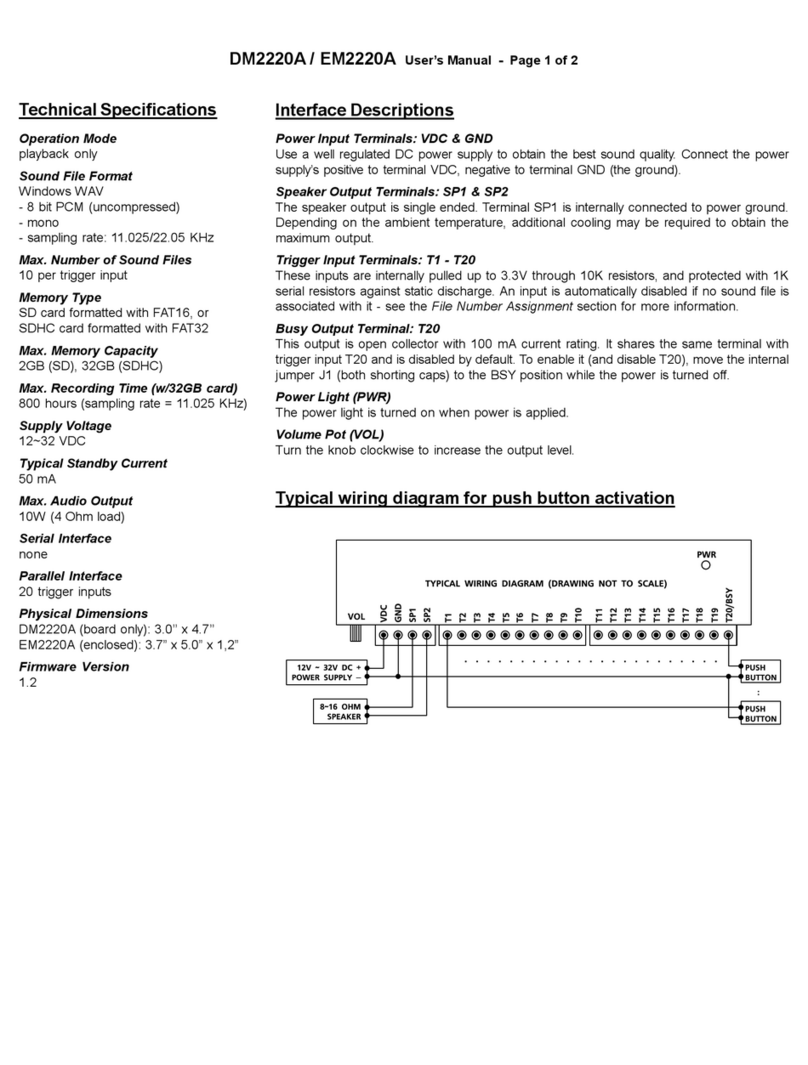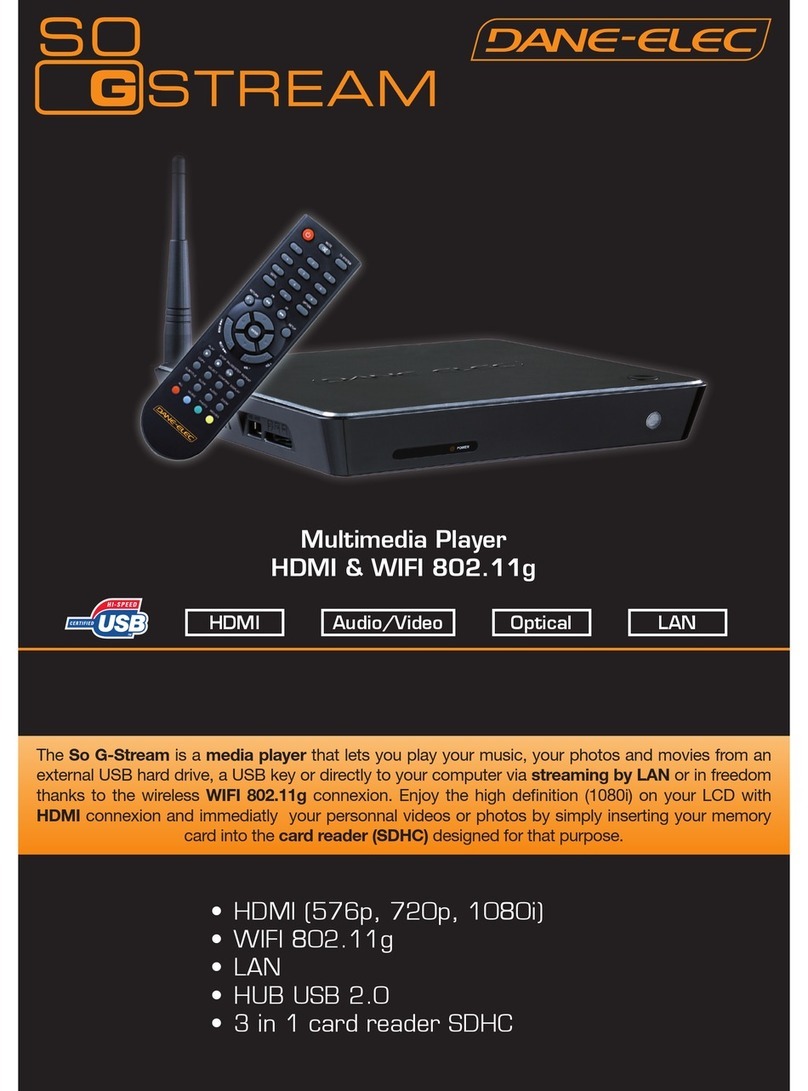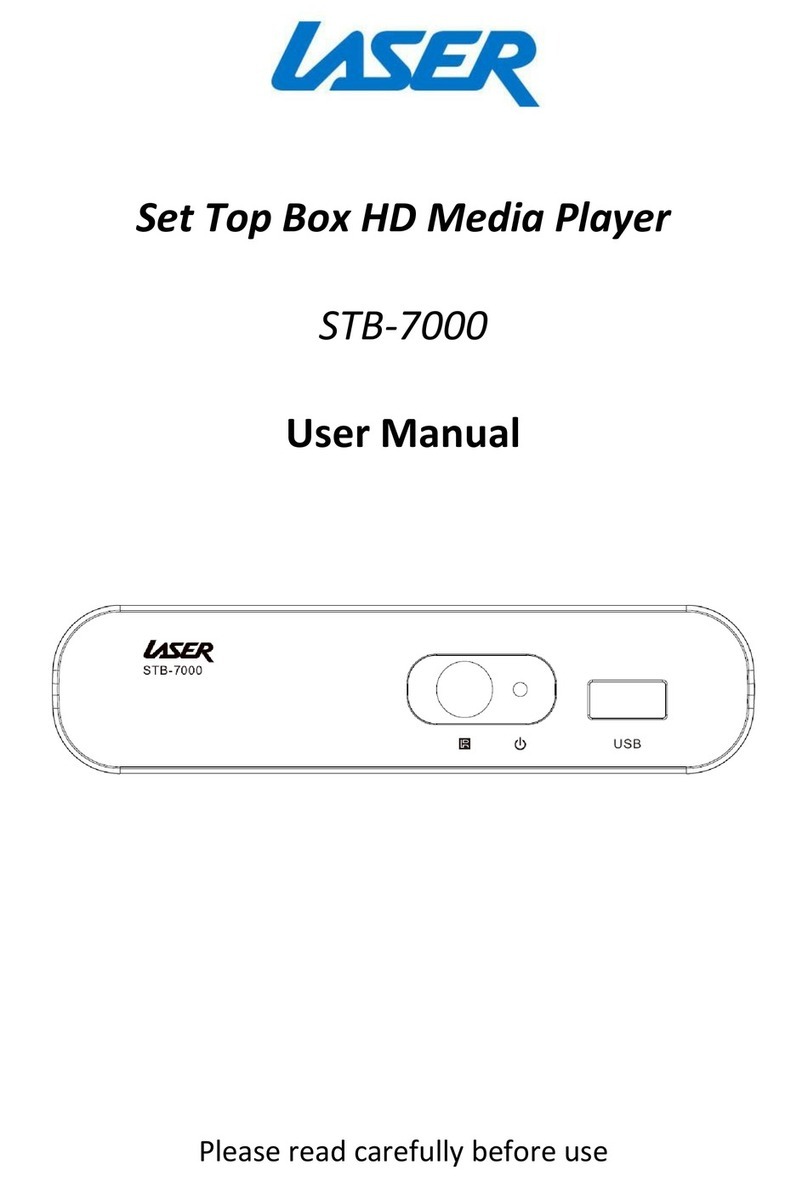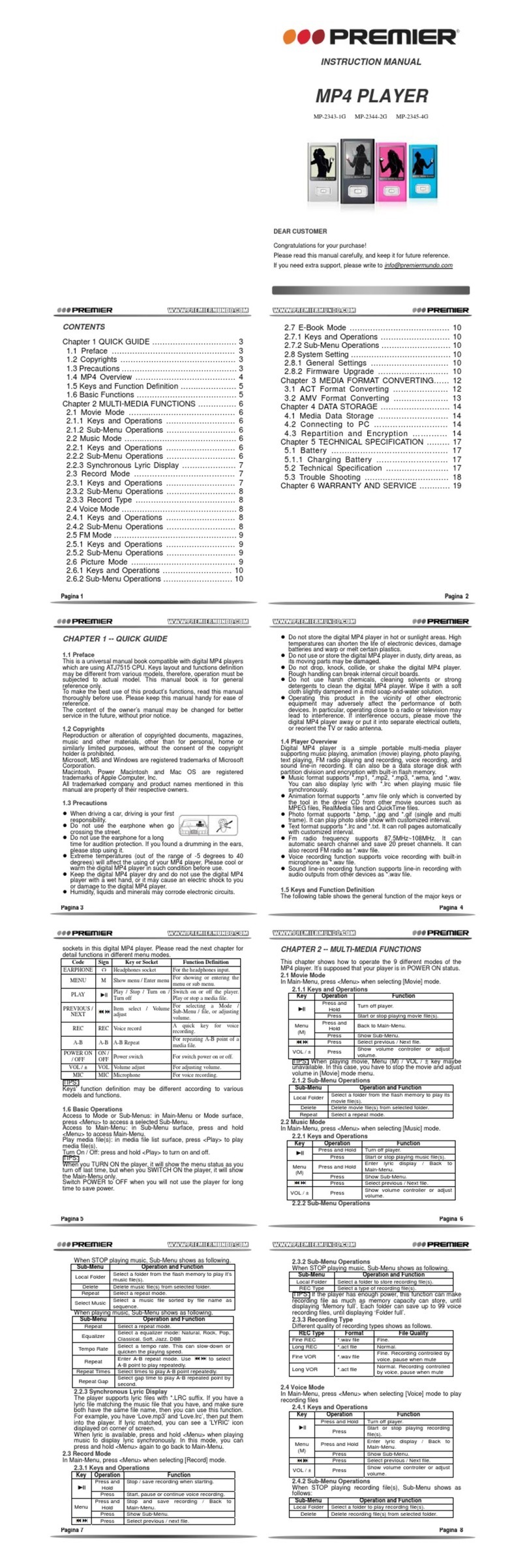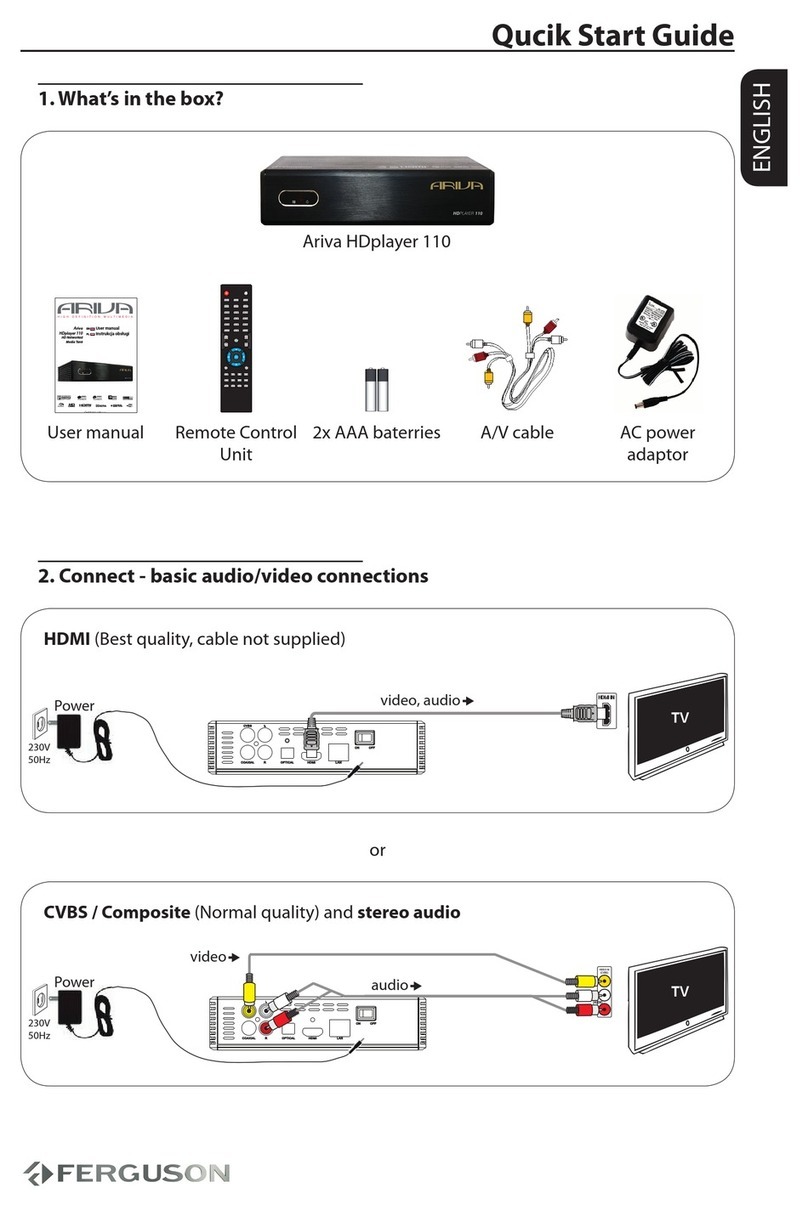Digital Media XD20 Installation guide

Film-Tech
The information contained in this Adobe Acrobat pdf
file is provided at your own risk and good judgment.
These manuals are designed to facilitate the
exchange of information related to cinema
projection and film handling, with no warranties nor
obligations from the authors, for qualified field
service engineers.
If you are not a qualified technician, please make no
adjustments to anything you may read about in these
Adobe manual downloads.
www.film-tech.com

XD20Media Player
Installation and
Operating Guide
Version 1.0
Effective Date: December 2008
Document # 9301H264001.0
DTS Digital Cinema
9631 Topanga Canyon Place
Chatsworth, CA 91311
USA

XD20 Installation and Operating Guide Version 1.0
Document # 9301H264001.0
ii
Notices
This product contains software proprietary to DTS Digital Cinema and protected by US and International copyright
law. Unauthorized reproduction or disclosure, in whole or in part, is strictly prohibited.
The software and methods implemented in this product may be protected by one or more of the following patents:
US Patent Nos. 6,741,323; 5,751,398; 5,450,146; 5,386,255; 5,155,510; and other US and International patents,
both issued and pending.
WARRANTY/LIMITATION OF LIABILITY
EXCEPT FOR THE LIMITED WARRANTY PROVIDED HEREIN, THIS PRODUCT IS PROVIDED "AS IS"
AND WITHOUT WARRANTY OF ANY KIND. DTS DIGITAL CINEMA EXPRESSLY DISCLAIMS ALL
OTHER WARRANTIES, EXPRESS AND IMPLIED, INCLUDING, BUT NOT LIMITED TO, THE IMPLIED
WARRANTIES OF MERCHANTABILITY AND FITNESS FOR A PARTICULAR PURPOSE. DTS DIGITAL
CINEMA DOES NOT WARRANT THAT THIS PRODUCT WILL MEET USER’S REQUIREMENTS, OR
THAT THE OPERATION OF THIS PRODUCT WILL BE UNINTERRUPTED OR ERROR-FREE, OR THAT
DEFECTS IN THIS PRODUCT WILL BE CORRECTED. UNDER NO CIRCUMSTANCES, INCLUDING
NEGLIGENCE, SHALL DTS DIGITAL CINEMA, OR ITS DIRECTORS, OFFICERS, EMPLOYEES OR
AGENTS, BE LIABLE TO USER FOR ANY INCIDENTAL, INDIRECT, SPECIAL OR CONSEQUENTIAL
DAMAGES (INCLUDING DAMAGES FOR LOSS OF BUSINESS PROFITS, BUSINESS INTERRUPTION,
LOSS OF BUSINESS INFORMATION, AND THE LIKE) ARISING OUT OF THE USE, MISUSE OR
INABILITY TO USE THIS PRODUCT OR RELATED DOCUMENTATION.
Copyright
XD20 Media Player Installation and Operating Guide, Version 1.0
© 2008, 2009 DTS Digital Cinema. All right reserved.
The content of this publication is subject to change without notice. DTS Digital Cinema assumes no obligation to
notify you of any changes or updates. While DTS Digital Cinema, Inc. believes this publication is accurate, due to
ongoing improvements and revisions, DTS Digital Cinema cannot guarantee the accuracy of printed material, nor
can it accept responsibility for errors or omissions. DTS Digital Cinema may periodically publish updates and
revisions to this publication as it deems necessary.
DTS®is a registered trademark of DTS, Inc.
Dolby is a trademark of Dolby Laboratories.
All other trademarks are the properties of their respective owners.
Manufactured under license from Dolby Laboratories. This product contains one or more programs protected under
international and U.S. copyright laws as unpublished works. They are confidential and proprietary to Dolby
Laboratories. Their reproduction or disclosure, in whole or in part, or the production of derivative works therefrom
without the express permission of Dolby Laboratories is prohibited. Copyright 1993 - 2002 by Dolby Laboratories.
All rights reserved.
Manufactured under license from DTS, Inc. under U.S. Patent #’s: 5,451,942; 5,956,674; 5,974,380; 5,978,762;
6,487,535; 7,003,467 & other U.S. and worldwide patents issued & pending. DTS, DTS Digital Surround and
Neo:6 are registered trademarks and the DTS logos and Symbol are trademarks of DTS, Inc. © 1996-2008 DTS,
Inc. All Rights Reserved.
Document No. 9301H264001.0
December 2008
Record of Changes
Manual Version / Date Description
1.0 / Dec 2008 Initial version

XD20 Installation and Operating Guide Version 1.0
Document # 9301H264001.0
iii
Table of Contents
Introduction.............................................................................................................................. ix
How to Use this Guide............................................................................................................. ix
About XD20 Media Player ....................................................................................................... x
Limited Warranty..................................................................................................................... xi
Contact Information.................................................................................................................xi
Product Improvements and Upgrades......................................................................................xi
Software License Agreement..................................................................................................xii
Installation Checklist .............................................................................................................xiii
1. OPERATING XD20 ...............................................................................................................1
1.1. Front Panel Controls and Indicators................................................................................. 1
1.2. Powering ON the XD20 Media Player............................................................................. 2
1.3. LED Indicators................................................................................................................. 2
1.4. LCD Screen...................................................................................................................... 3
1.4.1. Status Display .......................................................................................................................3
1.4.2. Configurable Information Line.............................................................................................4
1.4.3. Navigating through the Menus..............................................................................................4
2. LOADING AND PLAYING CONTENT ..................................................................................6
2.1. Types of Content.............................................................................................................. 6
2.1.1. Soundtrack Content...............................................................................................................6
2.1.2. Preshow Video Content ........................................................................................................6
2.1.3. Alternate Content Video .......................................................................................................6
2.1.4. CSS Content..........................................................................................................................6
2.2. Content Delivery.............................................................................................................. 8
2.2.1. Types of DTS Discs..............................................................................................................8
2.3. Loading Content............................................................................................................... 8
2.3.1. DTS Soundtrack Discs..........................................................................................................8
2.3.2. Loading Soundtrack Discs....................................................................................................9
2.3.2.1. Compatibility with Legacy Soundtrack Discs.........................................................10
2.3.3. Handling a CD-ROM Read Error ....................................................................................... 11
2.3.4. Loading DTS Video Content Discs ....................................................................................11
2.3.5. Loading a DTS Access™ Disc............................................................................................11
2.3.6. Loading ACV......................................................................................................................12
2.3.7. Loading Content via USB...................................................................................................14
2.3.8. Loading Film Content Using a Local Network...................................................................14
2.4. Managing Disk Space .................................................................................................... 15
2.5. Playing Content with Film............................................................................................. 16
2.5.1. Playback Status Indicators..................................................................................................16
2.5.2. Change-overs ......................................................................................................................16
2.5.3. Handling Film Breaks and Edits.........................................................................................16
2.6. Playing Video Playlists.................................................................................................. 16
2.6.1. Video Playlists ....................................................................................................................16
2.6.1.1. Slide-loop Playlist...................................................................................................16
2.6.1.2. Preshow and Intermission Playlists.........................................................................17
2.6.1.3. Playlists C through G..............................................................................................17
2.6.1.4. End Slides ...............................................................................................................17
2.6.2. Start and Stop Video Playlists.............................................................................................17
2.6.3. Preshow Playlist Schedules.................................................................................................17
2.6.4. Operation with Early/Late Preshow Presentations.............................................................. 17

XD20 Installation and Operating Guide Version 1.0
Document # 9301H264001.0
iv
2.6.4.1. Configuration..........................................................................................................18
2.6.4.2. Operations...............................................................................................................18
2.6.4.3. Manual Start/Stop ...................................................................................................18
2.6.5. Video Inhibit.......................................................................................................................18
2.6.6. Video Playlist Automation Sequence..................................................................................19
2.6.7. End of Playlist.....................................................................................................................19
2.7. XD20 Indicators and Display for Video ........................................................................ 19
2.7.1. Video LCD Display ............................................................................................................20
2.7.2. Projector Warming Up Display........................................................................................... 20
2.7.3. Display when Playing Playlist ............................................................................................20
2.8. Video Projector Support................................................................................................. 20
2.8.1. Video Projector Settings .....................................................................................................22
3. XD20 PLAYBACK AND INFO MENUS...............................................................................23
3.1. Main Menu..................................................................................................................... 23
3.2. Playback Menu............................................................................................................... 23
3.2.1. Video Playback Functions ..................................................................................................24
3.2.1.1. Start Playlist Functions ...........................................................................................25
3.2.1.2. Stop Playlist ............................................................................................................25
3.2.1.3. Video Control..........................................................................................................26
3.2.1.4. Video Contents........................................................................................................27
3.2.2. ACV Playback ....................................................................................................................28
3.2.3. Film Playback .....................................................................................................................31
3.2.3.1. TC Reader Offset ....................................................................................................32
3.2.3.2. Soundtrack Language..............................................................................................32
3.2.3.3. CSS Playback..........................................................................................................33
3.2.3.4. Contents Menu........................................................................................................36
3.2.4. External Input Mode ...........................................................................................................40
3.2.5. Load from USB...................................................................................................................41
3.3. Info Menu....................................................................................................................... 42
3.3.1. Version................................................................................................................................43
3.3.2. Licenses Menu ....................................................................................................................43
3.3.3. MAC Address .....................................................................................................................43
3.3.4. System Monitor...................................................................................................................44
4. MAINTENANCE AND TROUBLESHOOTING....................................................................45
4.1. Routine Maintenance ..................................................................................................... 45
4.2. XD20 Playback Sound Check........................................................................................ 45
4.3. Frequently Asked Questions .......................................................................................... 46
4.3.1. I Have a DTS Print but No Discs........................................................................................ 46
4.3.2. Film Is Not in Sync or Does Not Sound Right ...................................................................46
4.3.3. Volume Is Too Loud...........................................................................................................46
4.3.4. XD20 Does Not Play Soundtrack Audio to Film................................................................46
4.3.4.1. Timecode LED Is Blinking.....................................................................................46
4.3.4.2. Timecode LED is Solid, but Audio LED is not Lit.................................................47
4.3.4.3. Blue Audio LED is Flashing at Regular Intervals...................................................47
4.3.5. XD20 Switches Out of DTS Digital....................................................................................47
4.4. Display Error Messages ................................................................................................. 48
4.4.1. Program Fault......................................................................................................................48
4.4.2. Menus Do Not Function......................................................................................................48
4.5. Guide for a Seamless Change-Over............................................................................... 49
4.5.1. Sound Changes Before Picture ...........................................................................................49

XD20 Installation and Operating Guide Version 1.0
Document # 9301H264001.0
v
4.5.2. Determining Roll-Down .....................................................................................................49
4.6. About the RAID Hard Drives......................................................................................... 49
4.7. System Monitor Information.......................................................................................... 49
5. HARDWARE INSTALLATION ............................................................................................51
5.1. Unpacking System Components .................................................................................... 52
5.1.1. Preliminary Inspection........................................................................................................52
5.2. Installation Procedures................................................................................................... 52
5.2.1. Chassis Rack Mounting and Connection ............................................................................52
5.2.2. Rack Mount Recommendations..........................................................................................53
5.2.3. Power Supply......................................................................................................................53
5.2.4. D600 Timecode Reader Head Installation.......................................................................... 53
5.2.5. Two Projector (Change-over) Theaters...............................................................................54
5.3. Connection to Cinema Processors.................................................................................. 54
5.3.1. Dolby®CP45, CP55, CP65, CP500, CP650, UltraStereo JS Series, Panastereo and
SMART Operation ...........................................................................................................................54
5.3.2. Dolby®DA20 SR-D®System............................................................................................. 54
5.3.3. Sony SDDS®.......................................................................................................................54
5.3.4. Panastereo CSP1200 and SMART...................................................................................... 54
5.3.5. Dolby®CP200 Operation....................................................................................................54
5.4. XD20 Calibration and Setup.......................................................................................... 55
5.4.1. Equipment Requirements.................................................................................................... 55
5.4.2. Setting and Adjusting Audio Output Levels.......................................................................55
5.4.2.1. Adjusting Levels.....................................................................................................55
5.4.3. A Note about DTS Subwoofer Output................................................................................56
5.4.3.1. Subwoofer Signal in the Surround Channels..........................................................56
5.5. Timecode Reader Sync Adjustment............................................................................... 56
5.5.1. Procedure Using Demo Reel...............................................................................................57
5.5.2. DTS Special Venue Timecode Offset.................................................................................57
5.5.3. Verify Sound Performance..................................................................................................58
5.6. Check Automatic Fail-Safe (Default) Operation ........................................................... 59
5.7. Networking multiple XD20s.......................................................................................... 59
5.7.1. Stand-Alone System using Switches and Routers ..............................................................59
5.7.1.1. Setup Procedure with a Network Switch ................................................................59
5.7.1.2. Setup Procedure with Router ..................................................................................60
5.7.2. Connecting to an Existing LAN..........................................................................................60
6. INSTALLING LICENSES AND UPGRADING SOFTWARE...............................................61
6.1. Options........................................................................................................................... 61
6.2. Options Setup and Testing ............................................................................................. 61
6.3. Installation of Licenses .................................................................................................. 61
6.4. XD20 Software Updates................................................................................................. 62
7. SETUP MENUS...................................................................................................................63
7.1. TC Reader Offset ........................................................................................................... 65
7.1.1. 35mm or 70mm Timecode Reader Offset...........................................................................65
7.1.2. SMPTE................................................................................................................................66
7.1.2.1. SMPTE: Serial Number ..........................................................................................66
7.1.2.2. SMPTE: Reel Number ............................................................................................66
7.1.2.3. SMPTE: Offset........................................................................................................67
7.2. Audio Setup.................................................................................................................... 67
7.2.1. Level Adjustment................................................................................................................67

XD20 Installation and Operating Guide Version 1.0
Document # 9301H264001.0
vi
7.2.2. Audio Tests.........................................................................................................................69
7.2.3. Language Versions..............................................................................................................70
7.3. Video Setup.................................................................................................................... 70
7.3.1. Video Output Settings.........................................................................................................71
7.3.1.1. Video Interface........................................................................................................71
7.3.1.2. Video Aspect...........................................................................................................72
7.3.1.3. Video Color Setting ................................................................................................72
7.3.1.4. Video Resolution.....................................................................................................72
7.3.1.5. Video Frame Rate Menu.........................................................................................73
7.3.2. Video Audio Setup..............................................................................................................74
7.3.2.1. Video Audio Delay .................................................................................................74
7.3.2.2. Video Audio Trim...................................................................................................74
7.3.3. Video Projector Setup.........................................................................................................75
7.3.3.1. Select Projector.......................................................................................................75
7.3.3.2. Lamp On/Off Control..............................................................................................75
7.3.3.3. Save Video Projector Settings.................................................................................76
7.3.3.4. Video Test Contents................................................................................................76
7.4. Cinema Subtitling System (CSS) Setup......................................................................... 77
7.4.1. Image Size........................................................................................................................... 77
7.4.2. Vertical Offset.....................................................................................................................78
7.4.3. Test Patterns........................................................................................................................78
7.4.4. Options................................................................................................................................79
7.4.4.1. Select Projector.......................................................................................................79
7.4.4.2. CSS Text Color.......................................................................................................79
7.5. Automation / Control ..................................................................................................... 80
7.5.1. Format Automation.............................................................................................................80
7.5.1.1. Pin Definitions ........................................................................................................81
7.5.1.2. Predefined Formats .................................................................................................81
7.5.1.3. Custom Formats......................................................................................................82
7.5.2. Fallback Format for Soundtrack .........................................................................................83
7.5.3. Automation Operating Mode..............................................................................................84
7.5.3.1. DTS-6D Emulation .................................................................................................84
7.5.3.2. AutoSwitch (Optical Formats)................................................................................84
7.5.3.3. Preselect Mode (SRD compatible)..........................................................................84
7.6. I/O Control ..................................................................................................................... 85
7.6.1. I/O Pin Definitions.............................................................................................................. 85
7.6.1.1. Input Control Pins...................................................................................................85
7.6.1.2. Output Control Pins ................................................................................................86
7.6.2. Language Setups.................................................................................................................87
7.6.2.1. Soundtrack Language Setups..................................................................................88
7.6.2.2. Subtitle Language Setups........................................................................................89
7.7. Playlist............................................................................................................................ 90
7.7.1. Video Start Delay................................................................................................................90
7.7.2. Output Start Pulse ...............................................................................................................91
7.7.3. Start Pulse Delay.................................................................................................................91
7.7.4. Output End Pulse ................................................................................................................91
7.7.5. End Pulse Delay.................................................................................................................. 92
7.7.6. Lamp off..............................................................................................................................92
7.7.7. Silent Video Format............................................................................................................ 92
7.7.8. End of Playlist Format ........................................................................................................92
7.7.9. Loop at End of Playlist .......................................................................................................93
7.7.10. Automation Test..................................................................................................................93

XD20 Installation and Operating Guide Version 1.0
Document # 9301H264001.0
vii
7.8. System Settings.............................................................................................................. 94
7.8.1. Button Assignments............................................................................................................94
7.8.2. USB Memory......................................................................................................................95
7.8.2.1. XD20 Configuration ...............................................................................................96
7.8.2.2. Master Settings........................................................................................................97
7.8.2.3. Copy........................................................................................................................99
7.8.2.4. Log Files ...............................................................................................................100
7.8.3. COM1 Configuration........................................................................................................100
7.8.4. Set Password.....................................................................................................................101
7.8.4.1. Disable Password..................................................................................................101
7.8.4.2. Change Password..................................................................................................102
7.8.5. Network.............................................................................................................................102
7.8.5.1. Network Mode ......................................................................................................103
7.8.5.2. Static IP Address...................................................................................................103
7.8.5.3. View Network IP Address ....................................................................................105
7.8.5.4. Network Transfer..................................................................................................106
7.8.5.5. Notify Server.........................................................................................................106
7.9. Disk Space.................................................................................................................... 106
7.9.1. Film Reserved...................................................................................................................107
7.9.2. Preshow Reserved.............................................................................................................107
7.9.3. View Space .......................................................................................................................107
7.9.3.1. View Space Film...................................................................................................108
7.9.3.2. View Space Video.................................................................................................108
7.9.3.3. View Space ACV..................................................................................................108
7.10.System Clock................................................................................................................ 108
7.10.1. Set Time Zone...................................................................................................................109
7.10.2. Set System Date ................................................................................................................110
7.10.3. Set System Time ...............................................................................................................110
7.11.LCD Setup.................................................................................................................... 110
7.12.DVD Drives.................................................................................................................. 111
7.13.RAID............................................................................................................................ 111
7.14.Software Revert............................................................................................................ 111
7.15.Display Language......................................................................................................... 112

XD20 Installation and Operating Guide Version 1.0
Document # 9301H264001.0
viii
Appendixes
A. Connector Pin-outs
B. Cinema Processor Interface Wiring Diagrams
C. XD20 Wiring and Block Diagrams
D. Cable Assemblies and Breakout Boards
E. Timecode Reader Head Mounting Brackets
F. System Parts List
G. Specifications
H. Menu Structure
I. Technical Maintenance
J. Installing the CSS Option
K. Using the ACV Playlist Generation Software
L. Tech Notices
M. H260 DVD Drive Unit

XD20 Installation and Operating Guide Version 1.0
Document # 9301H264001.0
ix
Introduction
This manual explains the XD20 Media Player setup and operation. It contains full instructions for
installing hardware and software, setting up audio playback, configuring the system, performing
maintenance and troubleshooting, and setting up and operating optional functions: high definition video,
CSS (subtitling, narration and captions), and digital audio out.
How to Use this Guide
The guide is divided into three parts. The first part covers operations for the projectionist or “operator”.
The second part covers the installation, setup and other theater technician functions. The appendixes
provide detailed information for the theater technician.
Part 1: Operation
1. Operating the XD20 Media Player
2. Loading and Playing Content
3. XD20 Playback Menus
4. Maintenance and Troubleshooting
Part 2: Installation and Setup
5. Hardware Installation
6. Installing Licenses and Upgrading Software
7. System Setup Menus
Appendices: Technician
A. Connector Pin-outs
B. Cinema Processor Interface Wiring Diagrams
C. XD20 Wiring and Block Diagrams
D. Cable Assemblies and Breakout Boards
E. Timecode Reader Head Mounting Brackets
F. System Parts List
G. Specifications
H. Menu Structure
I. Technical Maintenance
J. Installing the CSS Option
K. Tech Notes
L. Using the ACV Playlist Generation Software
M. H260 DVD Drive Unit

XD20 Installation and Operating Guide Version 1.0
Document # 9301H264001.0
x
About XD20 Media Player
The XD20 Media Player is the latest audio/video playback system created by DTS Digital Cinema. It has
been engineered to deliver eight channels of digital surround sound (plus a narration channel). It is a full-
featured media solution with pre-show programming and networking capabilities.
Options that are enabled via licensing include:
•Soundtrack Playback (including playing 5.1 audio to timecode)
•HD Video
•CSS Cinema Subtitling System (subtitling, captions, and audio description).
A second hard drive (RAID) may optionally be installed into the XD20 chassis.
The XD20 Media Player has a large-capacity internal hard drive, which can store approximately 30 full-
length feature soundtracks. XD20 connects directly or via network to an external DVD drive unit (see
Appendix M).
To get the most out of your XD20, we suggest that you review this manual and keep it available during
system installation and initial operation.
We publish the Tech Talk newsletter with tips and updates for Service Technicians. Tech Talk is
published quarterly, and mailed. If you would like to be added to our mailing list, contact DTS Digital
Cinema Technical Support. It is also posted on the free online Support Center located on our website at
www.dtsdcinema.com/Support/.

XD20 Installation and Operating Guide Version 1.0
Document # 9301H264001.0
xi
Limited Warranty
DTS Digital Cinema software is warranted against defects for a period of 90 days from the date of the
original purchase. XD20 hardware is warranted against defects in material and workmanship for a period
of one year from the date of the original purchase. This warranty includes parts and labor. THIS
WARRANTY EXCLUDES UNITS THAT HAVE BEEN MODIFIED, REPAIRED BY
UNAUTHORIZED PERSONNEL, OR DAMAGED BY ABUSE, IMPROPER OPERATION, DIRT,
MOISTURE OR STATIC ELECTRICITY. PROPER OPERATION OF THIS EQUIPMENT REQUIRES
THE USE OF A SURGE PROTECTOR. SUPPLYING POWER TO THE XD20 UNIT WITHOUT THE
USE OF A SURGE PROTECTOR WILL VOID THIS WARRANTY.
Products being returned under warranty should be sent to DTS Digital Cinema freight prepaid in the
original or equivalent packaging. Please contact DTS Digital Cinema prior to shipping any parts or
merchandise to receive a Return Merchandise Authorization number. DTS Digital Cinema’s shipping
address is: DTS Digital Cinema
Attn: RMA #
9631 Topanga Canyon Place
Chatsworth, CA 91311
U.S.A.
Contact Information
To contact DTS Digital Cinema’s Technical Support staff:
•- toll free telephone within USA and Canada (888)-428-2268
•- telephone worldwide +1-818-401-4253
•- fax +1-866-448-6802
•- email [email protected]
Product Improvements and Upgrades
DTS Digital Cinema reserves the right to make changes and/or improvements to its products, without
notification and without incurring any obligation to incorporate such changes or improvements in
products previously sold or shipped.
To receive notification about upgrades or bulletins that may become available from time to time, please
complete the enclosed Warranty Card and mail or fax it to DTS Digital Cinema.

XD20 Installation and Operating Guide Version 1.0
Document # 9301H264001.0
xii
Software License Agreement
IMPORTANT: READ THIS SOFTWARE LICENSE ("LICENSE") CAREFULLY BEFORE
USING THE DTS DIGITAL CINEMA SOFTWARE. THE SOFTWARE RESIDING ON THE
XD20 MEDIA PLAYER AND ANY ACCOMPANYING MATERIALS (COLLECTIVELY, THE
“SOFTWARE”) ARE LICENSED, NOT SOLD. BY USING THE XD20 MEDIA PLAYER, YOU
ARE ACCEPTING AND AGREEING TO THE TERMS OF THIS LICENSE. IF YOU DO NOT
AGREE TO THE TERMS OF THIS LICENSE, DO NOT USE THE XD20 MEDIA PLAYER.
1. Grant. Subject to your compliance with the terms of this License, DTS Digital Cinema hereby grants
you a non-exclusive, non-transferable, revocable, limited license to use the Software solely for your
internal business purposes and solely in connection with the XD20 Media Player. All rights not
expressly granted to you are reserved by DTS Digital Cinema.
2. Ownership. All right, title and interest in and to the Software, all physical copies thereof and all
intellectual property embodied therein are and shall remain vested in DTS Digital Cinema. You do
not own the Software, physical copies thereof or any intellectual property embodied therein.
3. Restrictions. You may not (i) copy, distribute, sublicense, lease, transfer or use for external purposes
the Software; (ii) reverse engineer, decompile, disassemble, translate, modify, attempt to reveal the
source code of the Software, or (iii) create derivative works from the Software.
4. Termination. DTS Digital Cinema may terminate this license at any time if you violate the terms of
this license. Upon termination, you must destroy the Software and related documentation.
5. LIMITATION ON WARRANTY. YOU EXPRESSLY ACKNOWLEDGE AND AGREE
THAT USE OF DTS DIGITAL CINEMA SOFTWARE AND HARDWARE IS AT YOUR
SOLE RISK. DTS DIGITAL CINEMA DOES NOT WARRANT THAT THE OPERATION
OF THE SOFTWARE OR THE HARDWARE WILL BE UNINTERRUPTED OR ERROR
FREE. TO THE MAXIMUM EXTENT PERMITTED BY APPLICABLE LAW, THE DTS
DIGITAL CINEMA SOFTWARE AND HARDWARE PROVIDED “AS IS,” WITH ALL
FAULTS AND WITHOUT WARRANTY OF ANY KIND, INCLUDING, WITHOUT
LIMITATION, THE IMPLIED WARRANTIES OF MERCHANTABILITY, FITNESS FOR A
PARTICULAR PURPOSES, AND NON-INFRINGEMENT OF THIRD PARTY RIGHTS,
ALL OF WHICH ARE HEREBY EXPRESSLY DISCLAIMED.
6. LIMITATION OF LIABILITY. UNDER NO CIRCUMSTANCES, INCLUDING, WITHOUT
LIMITATION, NEGLIGENCE, SHALL DTS DIGITAL CINEMA OR ITS DIRECTORS,
OFFICERS, EMPLOYEES OR AGENTS BE LIABLE FOR PERSONAL INJURY, OR ANY
INCIDENTAL, SPECIAL, INDIRECT OR CONSEQUENTIAL DAMAGES WHATSOEVER,
INCLUDING, WITHOUT LIMITATION, DAMAGES FOR LOSS OF PROFITS, LOSS OF
DATA, BUSINESS INTERRUPTION OR ANY OTHER COMMERCIAL DAMAGES OR
LOSSES, ARISING OUT OF OR RELATED TO YOUR USE OF THE DTS DIGITAL
CINEMA SOFTWARE OR HARDWARE, HOWEVER CAUSED, REGARDLESS OF THE
THEORY OF LIABILITY AND EVEN IF DTS DIGITAL CINEMA HAS BEEN ADVISED
OF THE POSSIBILITY OF SUCH DAMAGES. IN NO EVENT SHALL DTS DIGITAL
CINEMA’S LIABILITY EXCEED THE AMOUNT PAID BY YOU TO DTS DIGITAL
CINEMA. SOME STATES DO NOT ALLOW THE LIMITATION AND/OR EXCLUSION OF
LIABILITY FOR INCIDENTAL OR CONSEQUENTIAL DAMAGES, SO THE ABOVE
LIMITATION OR EXCLUSION MAY NOT APPLY TO YOU.
7. General. This License shall be governed by the laws of the State of California as applied to contracts
performed wholly therein. In any action brought by either party arising out of this License, the
prevailing party shall be entitled to recover its reasonable attorney’s fees and costs. If any provision
of this License is held by a court of competent jurisdiction to be unenforceable or if a provision of
this License is waived by either party, the remainder of this License shall remain in full force and
effect. You may not assign this License without the prior, express written consent of DTS Digital
Cinema.

XD20 Installation and Operating Guide Version 1.0
Document # 9301H264001.0
xiii
Installation Checklist
Use these checklists to make sure that important settings are completed before playing content to an
audience. There are separate checklists for installing XD20, the DTS Access™ option and the High
Definition Video Playback option.
Table 1: XD20 Installation and Setup (Soundtrack Option)
Completed Task Refer to:
Install XD20 in Equipment Rack Chassis Rack Mounting and
Connection, page 52
Install D600 Timecode Reader Head onto Projector(s) D600 Timecode Reader Head
Installation, page 53
CONNECT CABLING:
Power Cable Appendix D, Cable Assemblies and
Breakout Boards.
D600 Timecode Reader Head Interconnect Cable to XD20
Timecode Connector Appendix D, Cable Assemblies and
Breakout Boards.
Cable from XD20 Automation to Cinema Processor Appendix B, Interface to Cinema
Processors.
Audio (analog output) Cable from XD20 Analog Out to
Cinema Processor Appendix B, Interface to Cinema
Processors.
PROGRAMMING STEPS
Install License for Soundtrack Option (CD-ROM) Installation of License Discs, page 61
Automation Setup: Pin Definitions, Fallback Formats, and
Operating Modes Automation / Control, page 80
I/O Control: Pin Definitions and Language Setups I/O Control, page 85
Automation Test Automation Test, page 93
Language Versions: Enable? Language Versions, page 70
Use Automated Language Setups? Language Setups, page 87
If Used, Enable/Disable Network Communication Network Mode, page 103
Set System Clock: Set Time Zone, Date and Time. System Clock, page 108
Set Password to Prevent Unauthorized Access, if
Appropriate. Set Password, page 101
ADJUST AND TEST
Verify and, if needed, Adjust XD20 Sound Levels Level Adjustment, on page 67
Set Timecode Reader Sync Adjustment Timecode Reader Sync Adjustment, on
page 56
Verify Sound Performance Verify Sound Performance, page 58
Perform Audio Tests Audio Tests, page 69
Load Cinema Feature / Trailer Disc(s) Loading Content, on page 8
Check Automation Fail-Safe (Default) Operation Check Automatic Fail-Safe (Default)
Operation, page 59
If the DTS Access™ (CSS) option is to be installed, complete the steps in Table 2.

XD20 Installation and Operating Guide Version 1.0
Document # 9301H264001.0
xiv
Table 2: CSS Installation and Setup
Completed Task
Install License for CSS Option (CD-ROM) Installation of Licenses, page 61
Install Cable from EMA Control Connector to EMA Appendix J. Installing the CSS Option.
Install Cable from Subtitle Projector to XD20 Media Player Appendix J, Installing the CSS Option.
Set Up the Subtitle Projector Cinema Subtitling System (CSS) Setup,
page 77
Set CSS language CSS Language, page 35
Set I/O control, if desired I/O Control, page 85
Set up audio levels Level Adjustment, page 67
If the Video option is to be installed, complete the steps in Table 3.
Table 3: Video Option Installation and Setup
Completed Task
Video Cabling Appendix C, XD20 Wiring and Block
Diagrams.
Install the license for Video Option (CD-ROM) Installation of Licenses, page 61
Configure the Video Output Video Setup, page 70
Load Video Disc(s) Loading DTS Video Content Discs,
page 11
Set Playlist Automation Format Automation, page 80 and
Playlist, page 90
Set I/O control, if desired I/O Control, page 85
Play Test Images (Reset to Normal when Complete) Video Test Contents, page 76
Set up audio levels Level Adjustment, page 67
Caution Notices
Lithium Battery for the XD20 Motherboard: Danger of explosion if battery is incorrectly
replaced. Replace only with the same or equivalent type recommended by the manufacturer.
Dispose of used batteries according to the manufacturer's instructions. See Appendix I,
Technical Maintenance.
Power Cord to the XD20 rear panel: The power cord is the main disconnect device. It
should be plugged into an easily accessible outlet. The power cord is to be used in a
minimum type SVT 18/3 rated 250 Volts AC, 10 Amps with a maximum length of 4.5 M,
with one end terminated in an IEC 320 attachment plug and the other end terminated in a
NEMA 5-15P Plug.

XD20 Installation and Operating Guide Version 1.0
Document # 9301H264001.0
1
Part 1: Operation
The first four chapters of this manual describe the information the projectionist needs to operate the XD20
Media Player on a day-to-day basis.
•Operating XD20
•Loading and Playing Content
•XD20 Playback Menus
•Maintenance and Troubleshooting
1. Operating XD20
1.1. Front Panel Controls and Indicators
Figure 1: Front Panel Controls and Indicators
The front panel contains the following controls and indicators for operating XD20.
•LCD Screen: Four lines of text provide status messages and menus. Special characters for
foreign languages are not displayed.
•Navigation buttons: Four arrow keys and Enter are used to navigate menus and select
options.
•Soft keys: Four programmable buttons provide quick access to frequently used menus.
•Status LEDs: Six LEDs provide status information during playback.
•Power button: Turns the unit on and off.
•USB port: A USB memory device can be used to save and restore XD20 configuration
settings and load Preshow video content, ACV content, license files, and updates.
Note: DVD drives: An external DR-1 unit, containing two DVD drives is used to load
soundtracks, license files, software updates, trailers and video content onto the XD20’s hard
drive. See Appendix M.
LCD Screen USB port
Navigation buttons
Status LEDs Power button
Soft keys

XD20 Installation and Operating Guide Version 1.0
Document # 9301H264001.0
2
1.2. Powering ON the XD20 Media Player
Start by turning ON the front panel power button. It typically takes the system 90 seconds to initialize.
The XD20 boots from the Flash drive that is connected (internally) to its motherboard. It may take an
additional minute if the system is performing one of its periodic self diagnostics.
The Flash drive contains enough information to be able to check and repair the data on the hard drive.
The application software runs from the hard drive. Built-in diagnostics will check the hard drive and
software upon boot. A message appears on the display if a problem is found.
While the system is initializing, the following messages will appear on the LCD screen on the front panel
of the XD20 chassis.
Wait until the screen displays the Ready message before using it.
If no messages appear on the LCD screen after you have turned on the power switch, check the
following:
Is the power to the sound rack on? Has the sound rack breaker been tripped?
Is the power cable connected?
Are all internal cables connected and boards well seated?
1.3. LED Indicators
The table below describes the LED functions on the XD20 front panel. The AUDIO LED lights blue
when active. The other LEDs light green when active.
Table 4: Front Panel LED Indicators
LED Color Indication
VIDEO Green Playing video playlist or test material.
AUDIO Blue Playing audio playlist or test material.
TIMECODE Green Reading valid timecode from the reader head.
NARRATION Green Playing narration track to timecode.
CAPTIONS Green Playing CSS subtitles or captions.
SERIAL Green Serial text for data wall

XD20 Installation and Operating Guide Version 1.0
Document # 9301H264001.0
3
1.4. LCD Screen
Status mode (status is “Ready”)
Menu mode
On the left of the liquid crystal display (LCD) screen on the front panel of XD20 is the menu display area.
At times, there will be a scrollbar to its left to indicate additional choices off-screen. Use the up/down
arrows on the navigation pad to bring unseen choices onto the screen. The small area to the right indicates
what the left area is currently displaying, such as “Menu” or “Status”. It also contains iconic status
messages such as “RAID OK” (only displayed when the optional 2nd HDD is installed), a network icon
indicating that a network connection has been established, or an icon of an exclamation mark (!) that
indicates a problem.
Along the bottom of the LCD screen are labels for several selectable soft keys, which change function
depending on what menu you are displaying. The soft keys themselves are located below the LCD
screen.
The LCD screen operates in two modes:
•Status mode. During playback, the screen displays information about the content currently
being played.
•Menu mode. In menu mode, the screen displays menus that can be used to view and adjust
playback settings.
The XD20 navigation buttons may be used to switch the display between the status mode and menu
mode.
1.4.1. Status Display
The XD20 status display reads “Ready” when XD20 is ready to play but not actively receiving timecode
or playing content.
When XD20 receives timecode, the status display shows the following 4 lines:
•Line 1: Title of film or trailer
•Line 2: Serial number in the timecode that identifies the film.
•Line 3: Timecode reel number and elapsed timecode
•Line 4: Configurable information line

XD20 Installation and Operating Guide Version 1.0
Document # 9301H264001.0
4
1.4.2. Configurable Information Line
Table 5 lists the options for Line 4. In the screen above, Line 4 displays End of Reel time. To select an
option for Line 4 use the up or down navigation buttons.
Table 5: Configurable Information Options
Option Example Indication
1
Blank. Bottom line does not display any
information.
2
CSS Mode. This displays the current On/Off
status of the CSS function. (See the section on
CSS Playback on page 33.)
3
CSS Lang. This displays the current language
selection for the CSS subtitles. (See the section
on CSS Playback on page 33.)
4
End of Reel Time. This choice displays the
timecode at which the audio for the current
soundtrack reel terminates. In normal operation,
the reel change occurs a few seconds before this
time is reached.
5
Fmt. This choice displays the current format
selected by XD20 to communicate with the
external automation system or Cinema Processor.
In some configurations XD20 may not recognize
external format changes. In those cases, this line
will display the last format selected by XD20.
6
DTS Lang. This choice displays the language
code for the soundtrack currently playing. (See
information on selecting a playback language in
Soundtrack Language, page 32.)
1.4.3. Navigating through the Menus
Use the navigation buttons (arrow keys and Enter) on the XD20 front panel to navigate through the
XD20 menus. These are shown in figure 1 on page 1.
When the status display reads “Ready”, as shown below, press the Enter button to access the menus.
After you press Enter, the Main Menu, shown below, will appear on the LCD screen.

XD20 Installation and Operating Guide Version 1.0
Document # 9301H264001.0
5
Use the Up and Down keys to scroll up and down the menu of commands. Note that the LCD only
displays four lines of text at a time, but pressing the up and down buttons will cause the text to scroll up
and down to reveal the other lines. The highlighted item is the current selection. Pressing the up and
down keys causes the highlight to move.
To execute a command, highlight it and press the Enter button. Most menus contain an Exit Menus
command which returns to the status display.
Table 6: Navigation Keys
Front Panel Key Description
►
(Right arrow)
Moves forward to the next menu.
Used to move the cursor to the next field in some menus.
◄
(Left arrow)
Goes back to the previous menu. When the menu at the top level of the menu
structure is reached, returns to the Status display.
Used to move the cursor to the next field in some menus.
Sometimes used as an Abort key
▲
(Up arrow)
Moves the cursor up one line.
Used to increment a value in some menus.
▼
(Down arrow)
Moves the cursor down one line.
Used to decrement a value in some menus.
Enter Selects and executes the command at the cursor or goes back to the previous menu
in some cases.
Table of contents