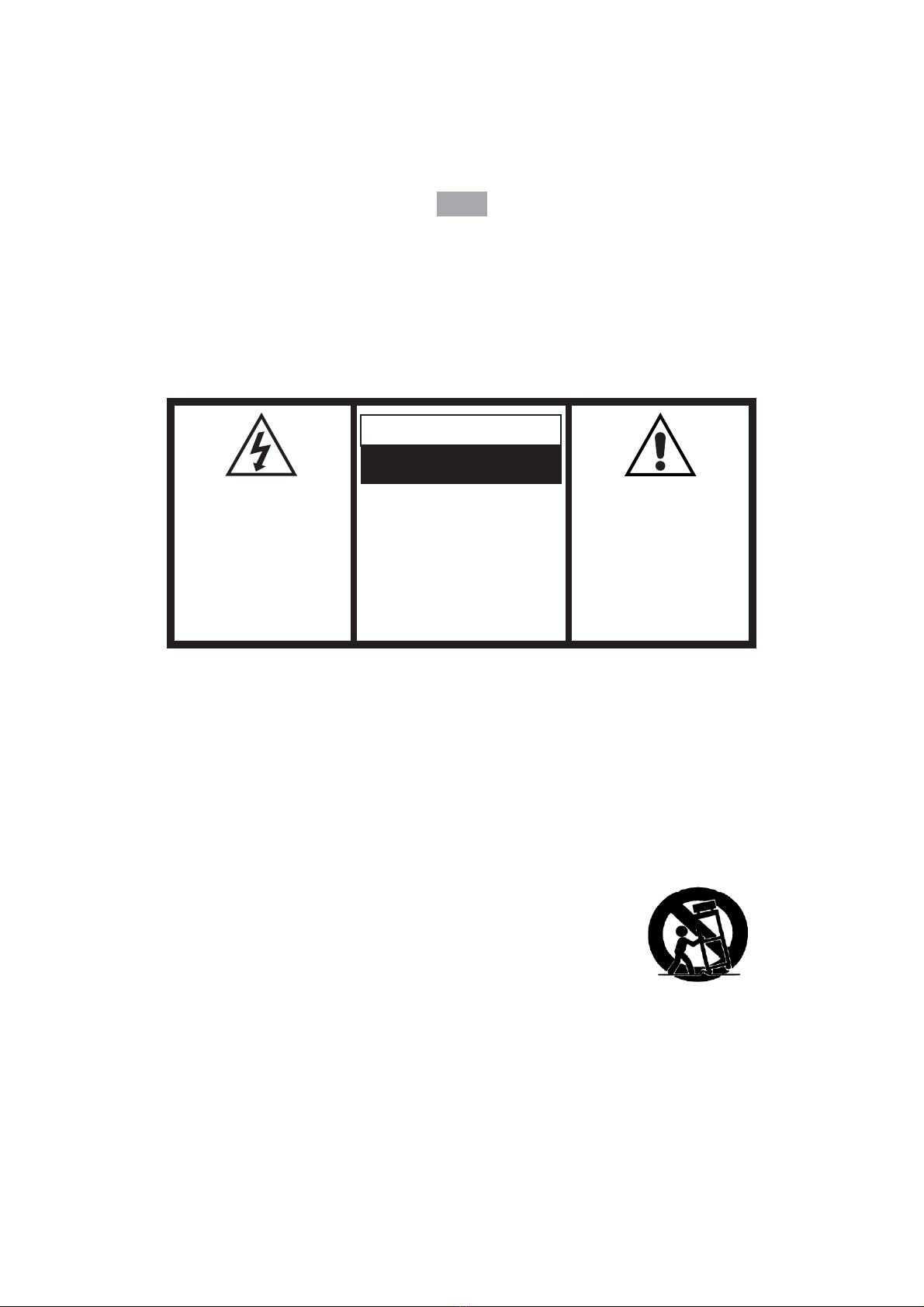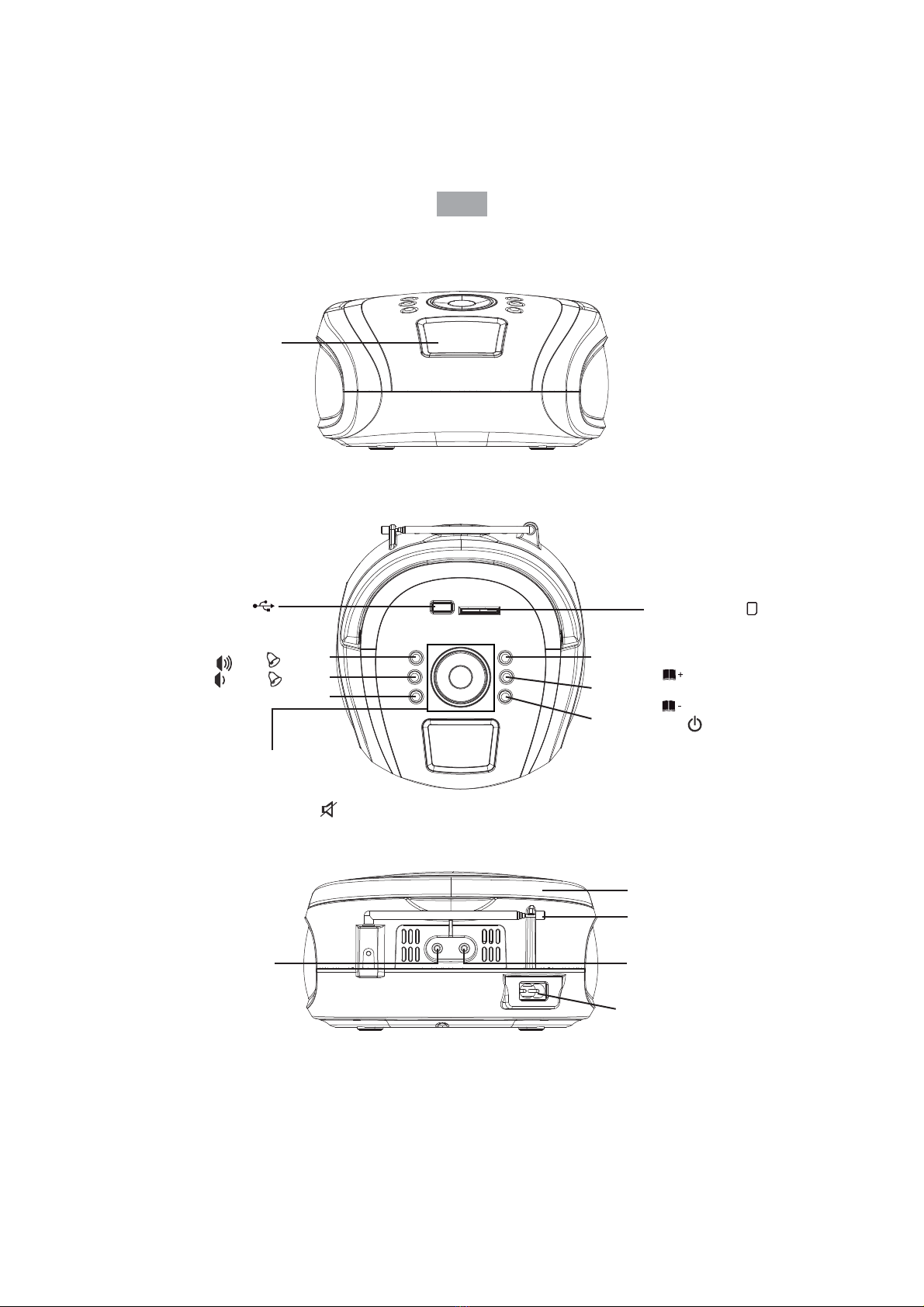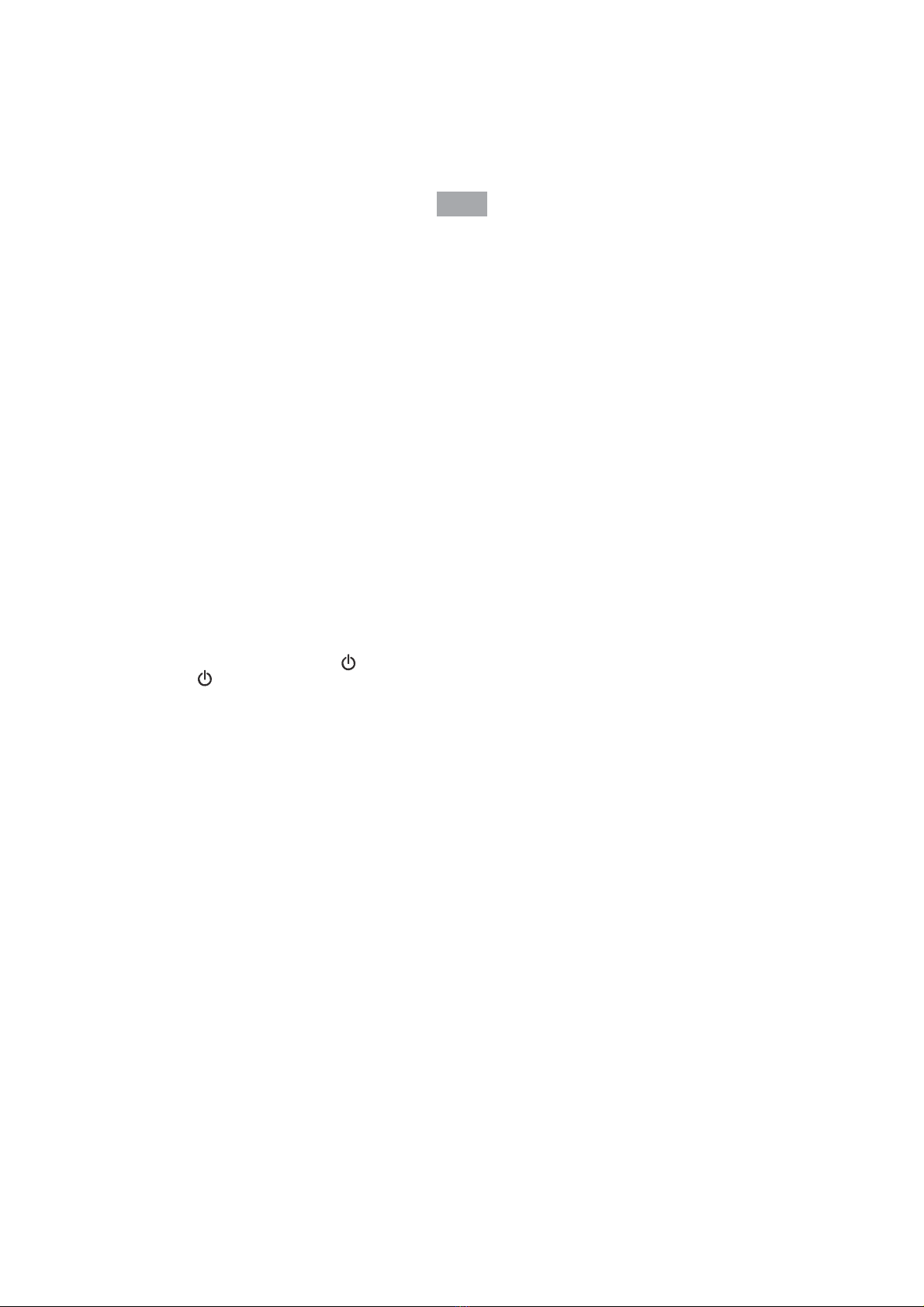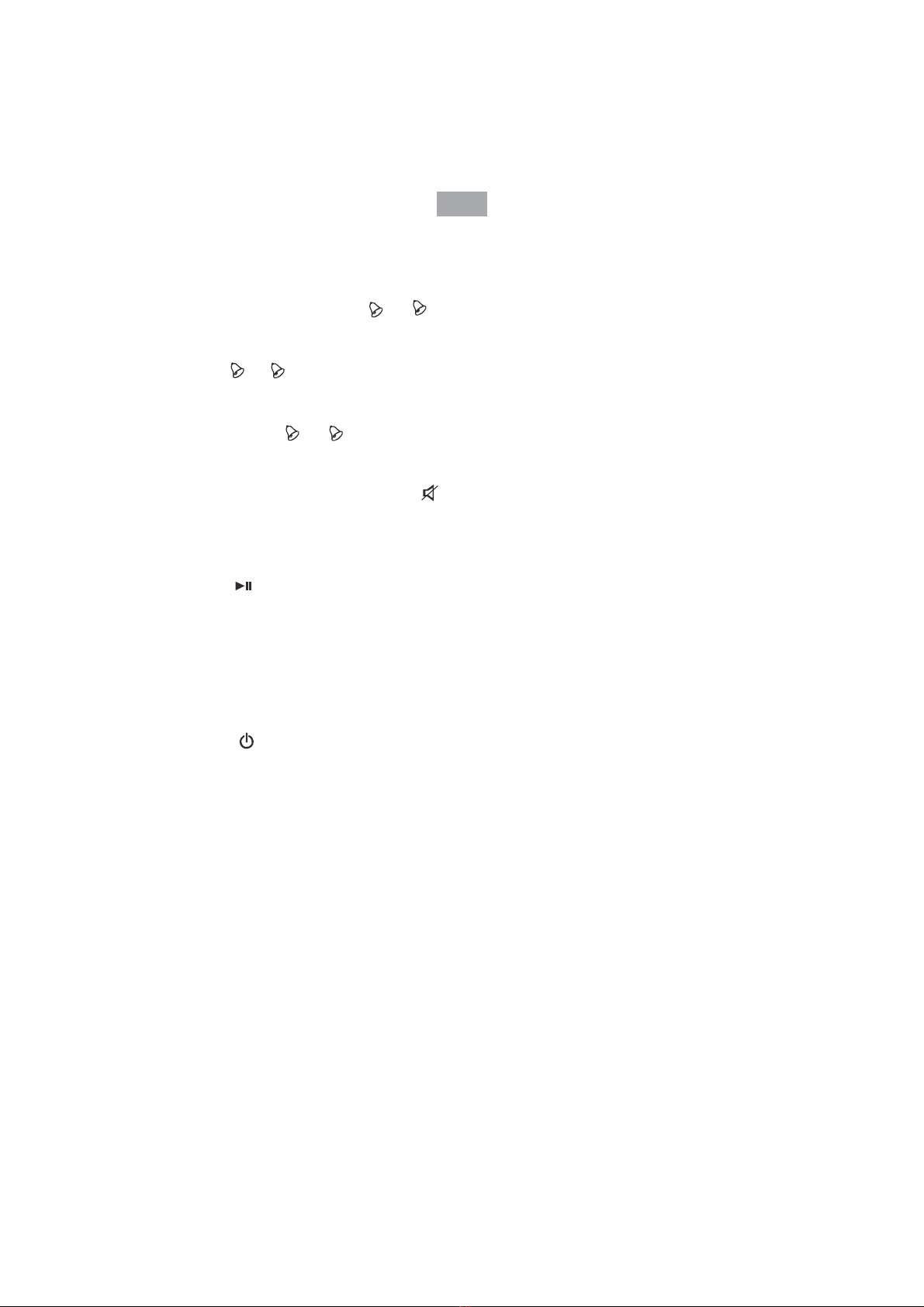ES
3
10. No anule los elementos de seguridad del enchufe polarizado o con toma de tierra. El
enchufe polarizado tiene dos clavijas, una más ancha que la otra. Y el enchufe con toma de
tierra tiene dos clavijas y un tercer conector de tierra. La clavija ancha o el tercer conector se
incluye por su seguridad. Si el enchufe proporcionado no se ajusta a su toma de corriente,
póngase en contacto con un electricista para que sustituya la toma obsoleta.
11. El cable de alimentación debe colocarse de manera que no sea pisado o aplastado por
objetos. Preste especial atención a los enchufes, ladrones y puntos de salida del aparato.
12. Utilice únicamente los accesorios especicados por el fabricante.
13. Desconecte este aparato durante tormentas eléctricas o períodos largos de inutilización.
14. Paratodas las tareas de reparación, póngase en contacto con personal cualicado. Estas tareas
son necesarias cuando el aparato ha sufrido algún tipo de daño, por ejemplo en el cable eléctrico
o el enchufe, cuando se ha derramado algún líquido o algún objeto ha caído sobre el aparato, el
aparato ha estado expuesto a lluvia o humedad, si no funciona con normalidad o se ha caído.
15. No exponga este aparato a goteos o salpicaduras de agua y no coloque encima ningún
objeto que contenga líquidos, por ejemplo un jarrón.
16. No sobrecargue la toma de corriente. Utilice la fuente de alimentación tal y como se indica.
17. Utilice las piezas de recambio según especica el fabricante.
18. El producto se puede instalar en una pared sólo si así lo recomienda el fabricante.
19. Una vez nalizadas las tareas de servicio o reparación del producto, pida al técnico que
lleve a cabo las comprobaciones de seguridad.
20. Fuentes de alimentación - Este producto sólo se debe utilizar con el tipo de fuente
de alimentación que se especica en la etiqueta. Si no está seguro del tipo de fuente de
alimentación de su hogar, consulte al distribuidor del aparato o a la compañía eléctrica
local. En cuanto a los productos que funcionarán con batería, u otras fuentes, consulte las
instrucciones de funcionamiento.
21. Introducción de objetos y líquidos - No introduzca nunca ningún tipo de objeto a través
de las aberturas de este producto ya que pueden tocar puntos de voltaje peligrosos y originar
un cortocircuito que puede provocar un incendio o descarga eléctrica. No derrame ningún
tipo de líquido sobre el producto.
22. Daños que requieren servicio - Desconecte este producto de la toma de corriente y
solicite cualquier servicio a personal cualicado en los siguientes casos:
a) Si el cable de alimentación o el enchufe están dañados.
b) Si se ha derramado líquido sobre el producto, o si algún objeto ha caído dentro del aparato.
c) Si el producto ha sido expuesto a lluvia o agua.
d) Si el producto no funciona con normalidad a pesar de haber seguido las instrucciones de
funcionamiento. Ajuste únicamente los mandos indicados en el manual de instrucciones.
El ajuste incorrecto de otros mandos puede causar daños cuya reparación requeriría
mucho trabajo por parte de un técnico cualicado para recuperar el buen funcionamiento
del aparato.
e) Si el producto se ha caído o ha resultado de algún modo dañado.
f ) Si se aprecia un cambio en el funcionamiento del producto, lo cual indicaría que precisa
una labor de reparación o mantenimiento.