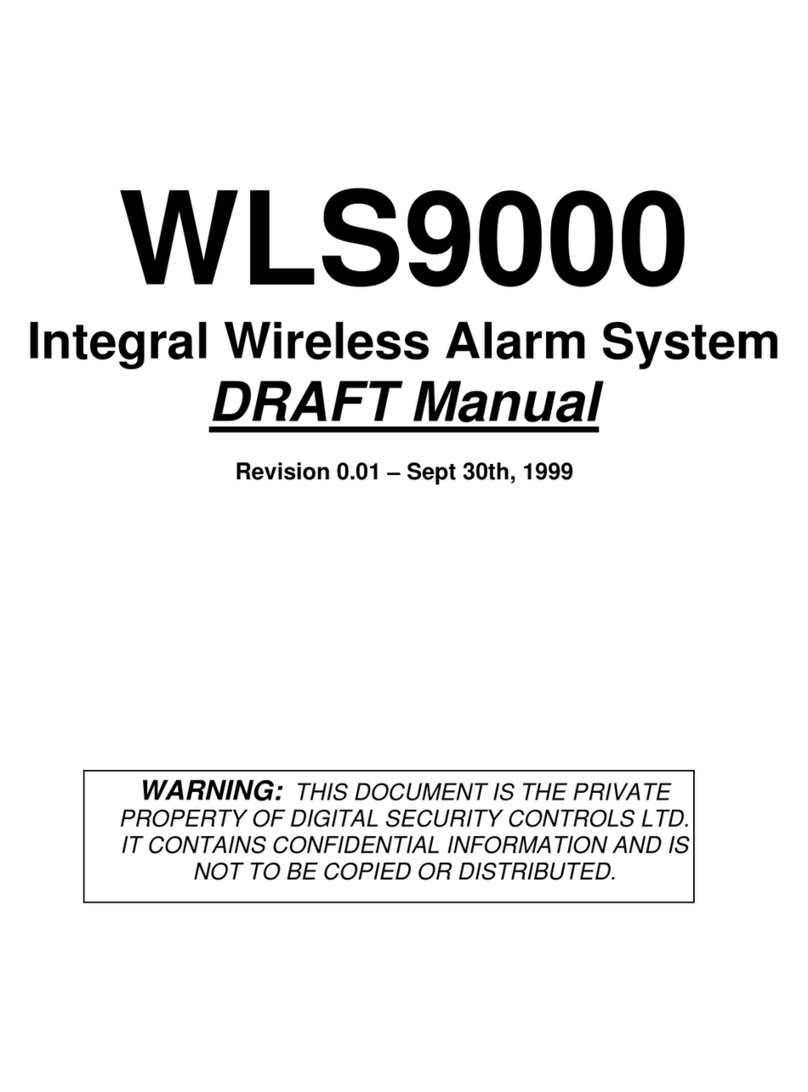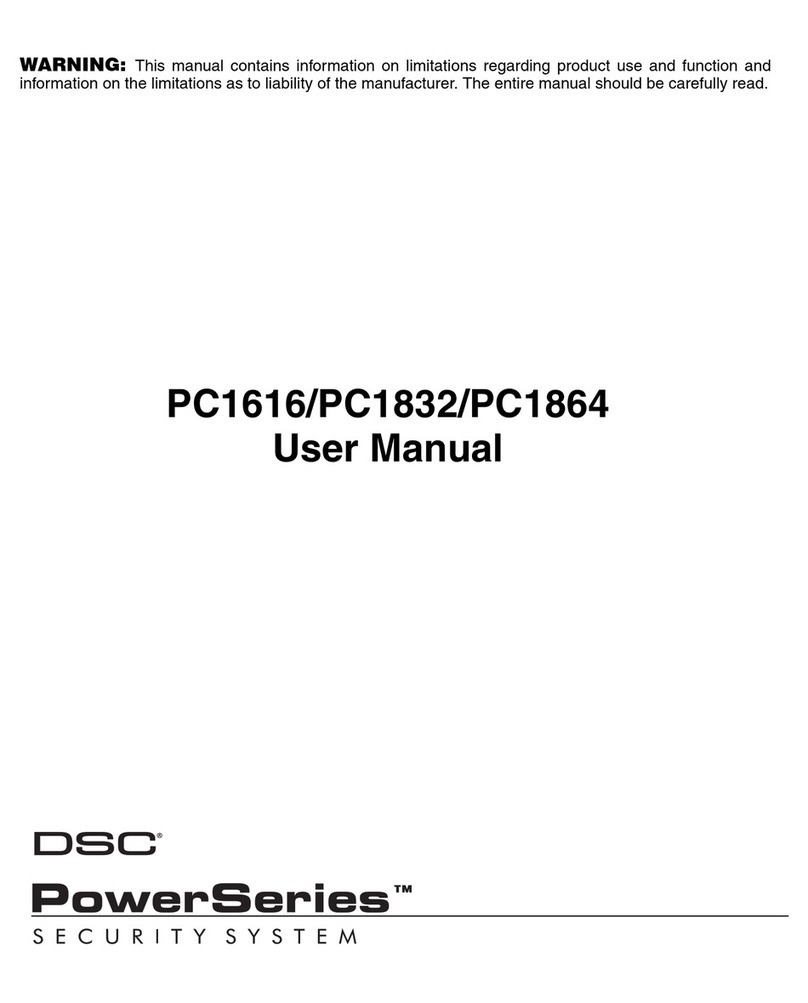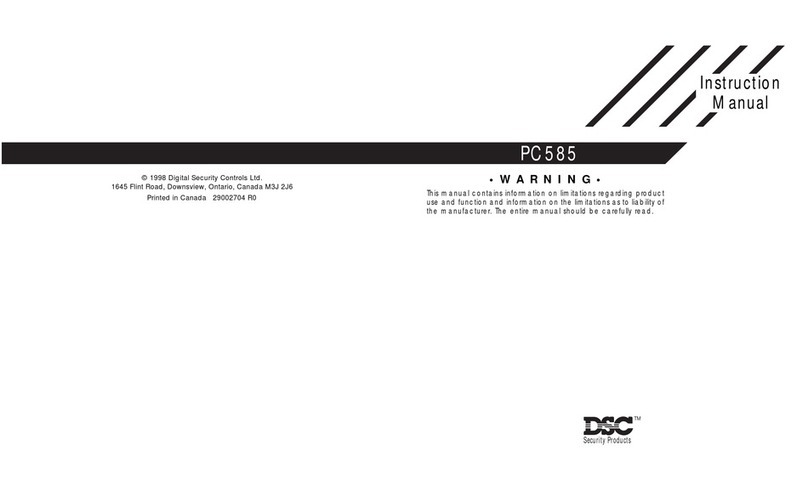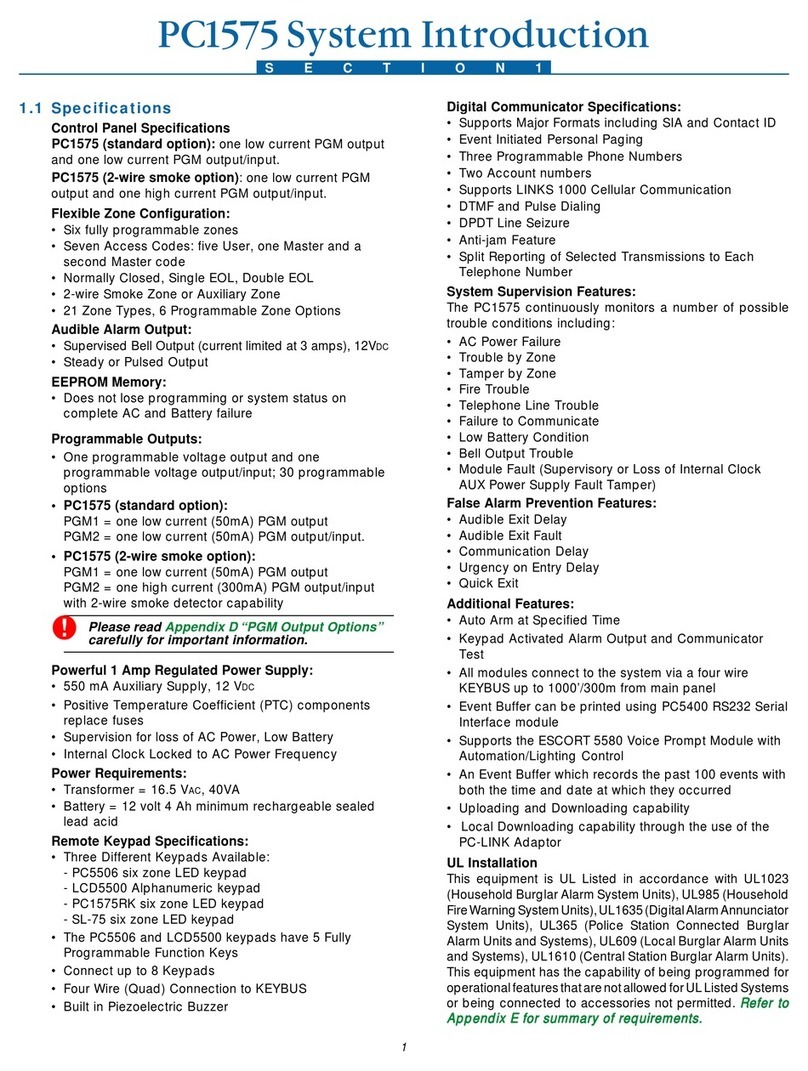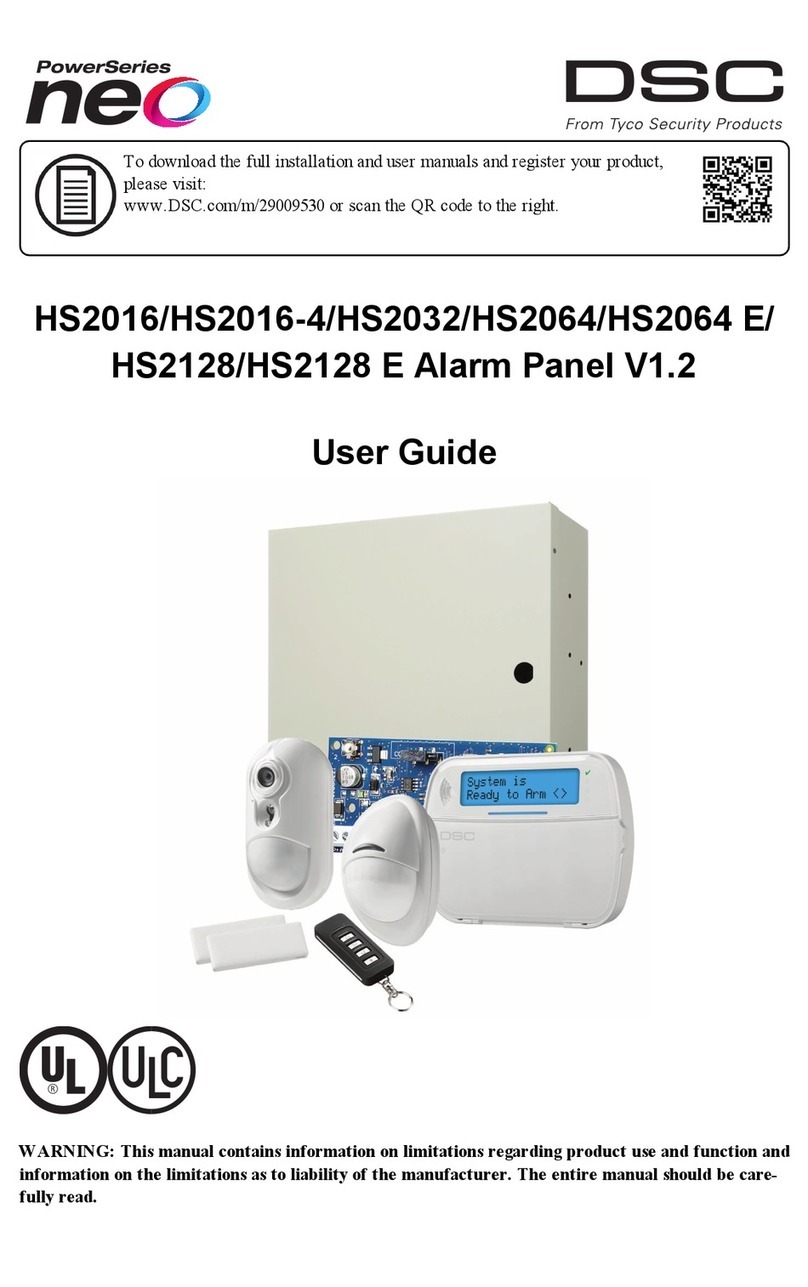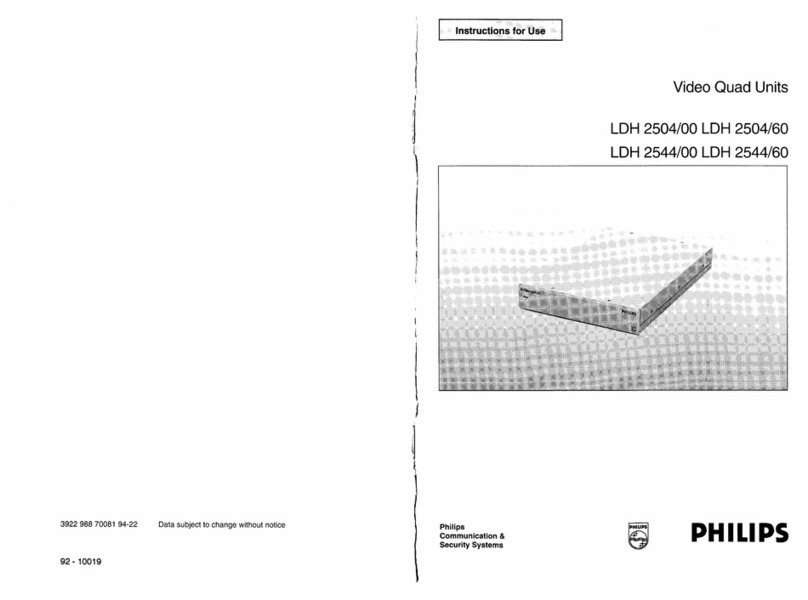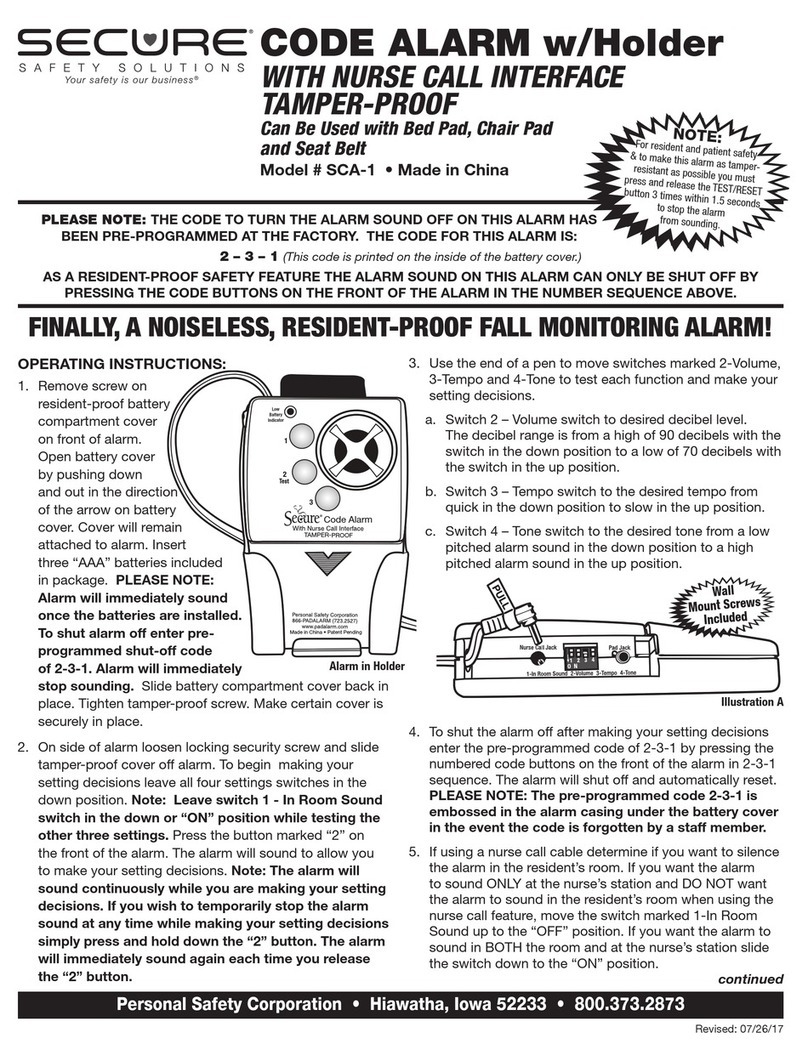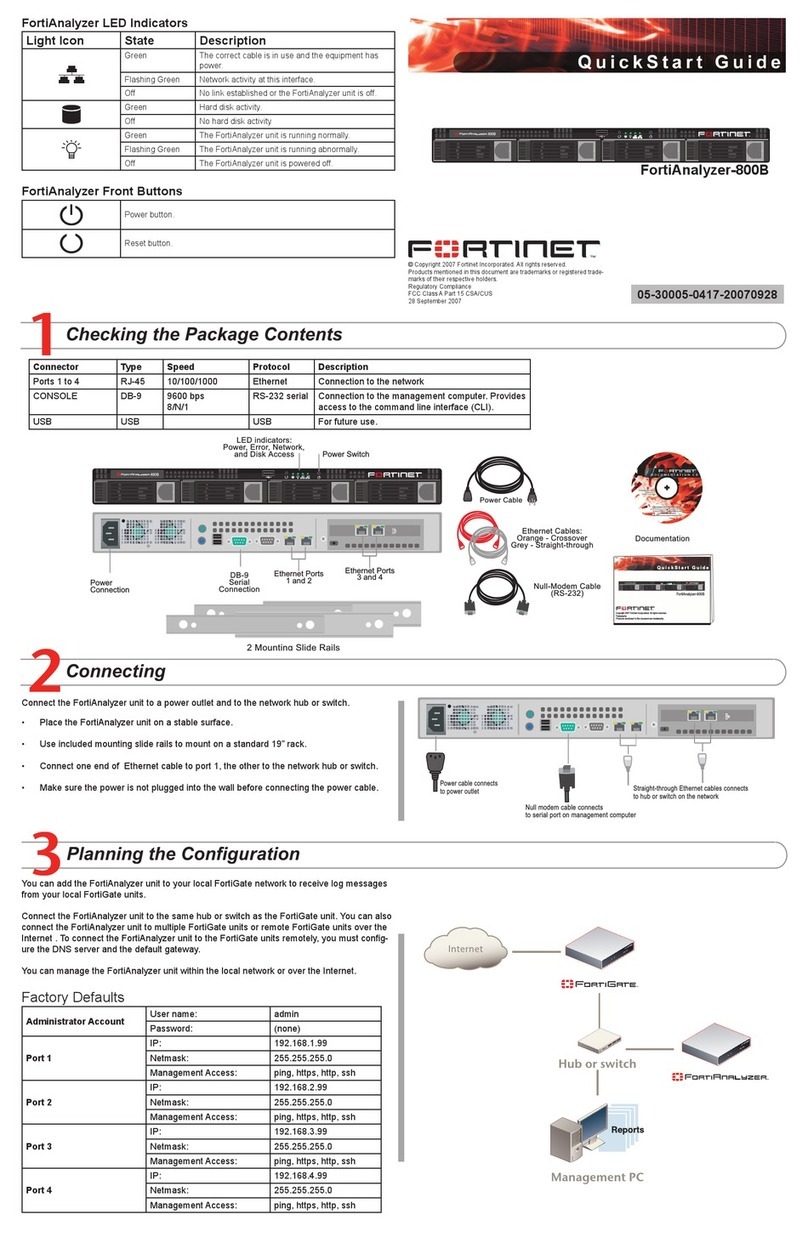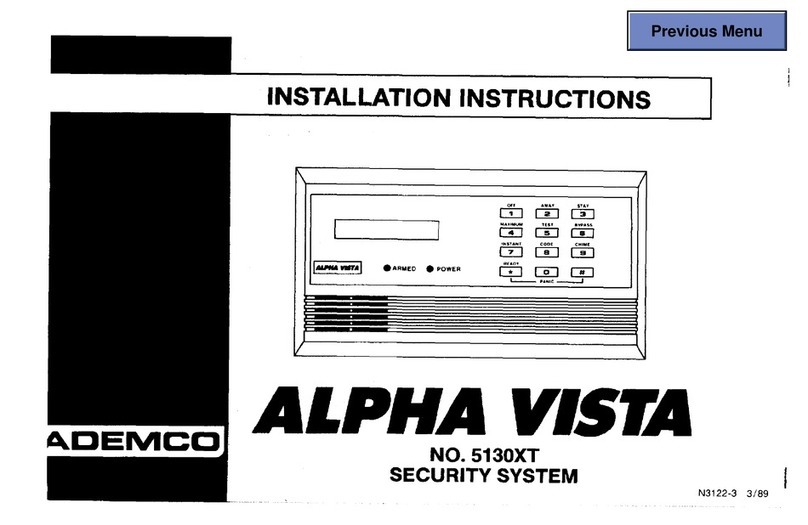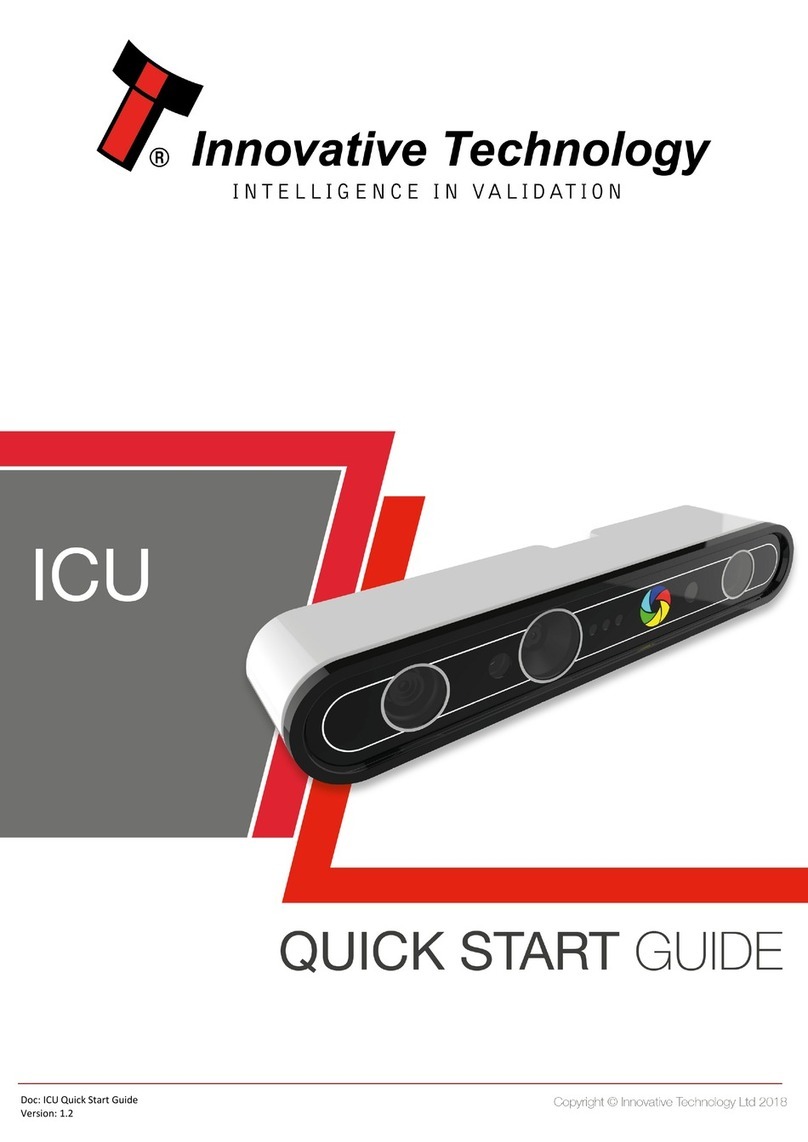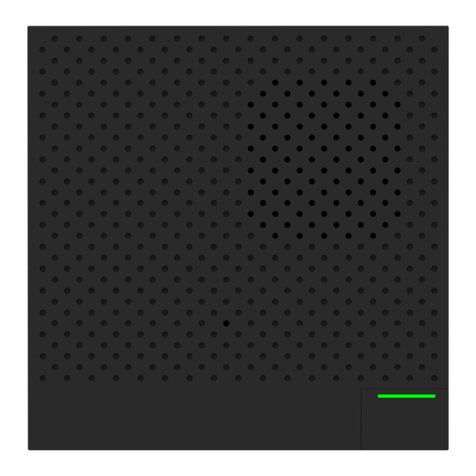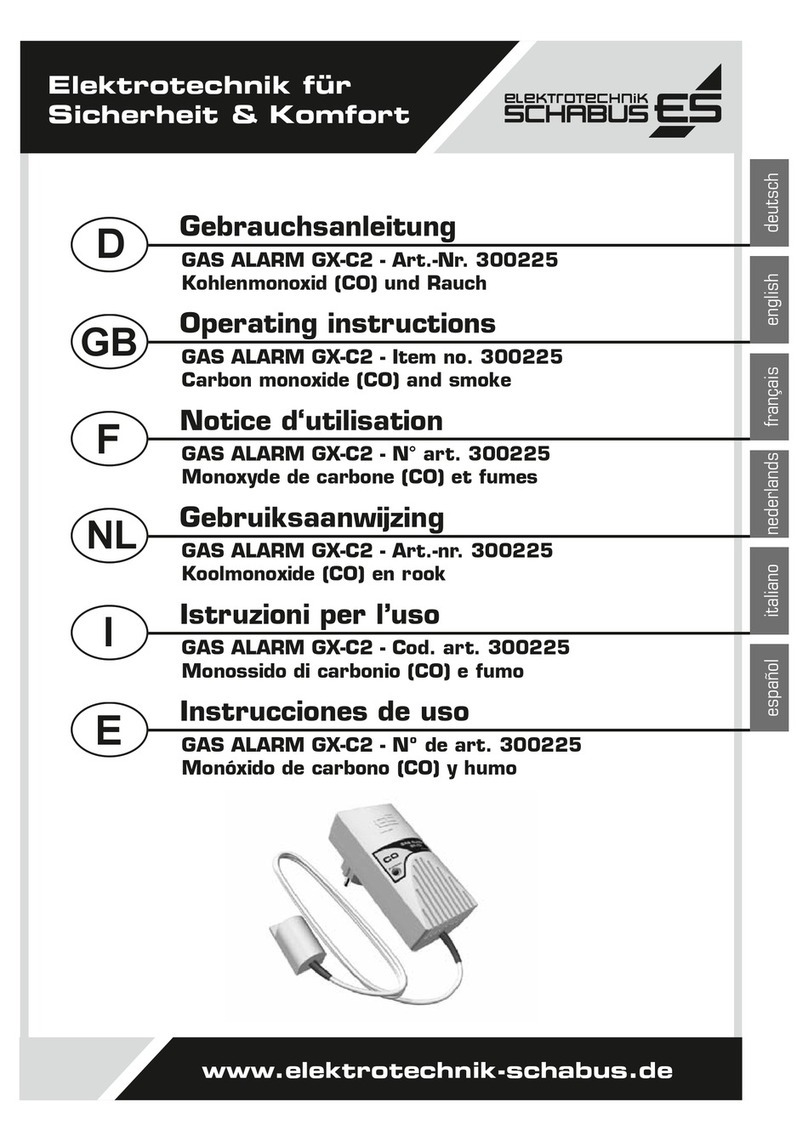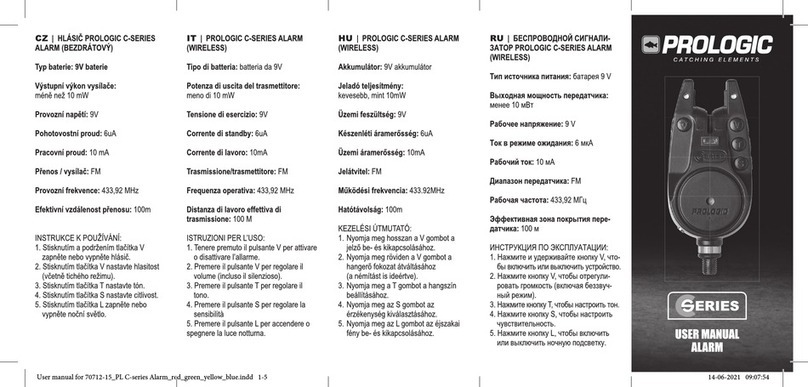Digital Security Controls PC1616 User manual

PC1616/PC1832/PC1864 v4.1
DLS2002 and higher
PC1616 / PC1832 / PC1864
This manual contains information on limitations regarding product use and function and information on the limitations as to liability
of the manufacturer. The entire manual should be carefully read.
Reference Manual

i
Secti n 1: Intr ducti n 1
1.1 About the PC1616/PC1832/PC1864 System . . . . . . . 1
1.2 About the PC1616/PC1832/PC1864 Manual Set . . . . 1
Reference Manual . . . . . . . . . . . . . . . . . . . . . . . . . . . . 1
Installat on Gu de . . . . . . . . . . . . . . . . . . . . . . . . . . . . . 1
Programm ng Worksheets . . . . . . . . . . . . . . . . . . . . . . 1
User Gu de . . . . . . . . . . . . . . . . . . . . . . . . . . . . . . . . . . 1
1.3 Control and Ind cat ng Equ pment Spec f cat ons . . . . 1
Zone Conf gurat on. . . . . . . . . . . . . . . . . . . . . . . . . . . . 1
Access Codes. . . . . . . . . . . . . . . . . . . . . . . . . . . . . . . . 1
Warn ng Devce output . . . . . . . . . . . . . . . . . . . . . . . . . 2
Memory. . . . . . . . . . . . . . . . . . . . . . . . . . . . . . . . . . . . . 2
Programmable Outputs (PGMs). . . . . . . . . . . . . . . . . . 2
Power Supply . . . . . . . . . . . . . . . . . . . . . . . . . . . . . . . . 2
Operat ng Envronmental Cond t ons . . . . . . . . . . . . . . 2
Keypad Spec f cat ons . . . . . . . . . . . . . . . . . . . . . . . . . 2
Alarm Transm tter Equpment (ATE) Spec f cat on. . . . 2
System Supervs on Features. . . . . . . . . . . . . . . . . . . . 2
False Alarm Prevent on Features. . . . . . . . . . . . . . . . . 2
Add tonal Features. . . . . . . . . . . . . . . . . . . . . . . . . . . . 2
1.4 Add tonal Dev ces . . . . . . . . . . . . . . . . . . . . . . . . . . . . 3
Keypads . . . . . . . . . . . . . . . . . . . . . . . . . . . . . . . . . . . . 3
PC5100 2-W re Addressable Interface Module . . . . . . 3
PC5108 E ght Zone Expander Module. . . . . . . . . . . . . 3
PC5132 W reless Recever Module . . . . . . . . . . . . . . . 3
PC5200 Power Supply Output Module. . . . . . . . . . . . . 3
PC5204 Power Supply Output Module. . . . . . . . . . . . . 3
PC5208 E ght Low Current Output Module . . . . . . . . . 3
Escort5580(TC) Module . . . . . . . . . . . . . . . . . . . . . . . . 3
PC5900 Aud o Ver fcat on Module. . . . . . . . . . . . . . . . 3
PC5400 Pr nter Module . . . . . . . . . . . . . . . . . . . . . . . . 3
PC5401 Ser al Interface Module. . . . . . . . . . . . . . . . . . 3
T-L nk Local Area Network Communcator. . . . . . . . . . 3
TL250/TL300 Intranet/Internet Commun cators . . . . . . 3
Alternate Commun cators. . . . . . . . . . . . . . . . . . . . . . . 3
PC5700/PC5720 F re Module. . . . . . . . . . . . . . . . . . . . 4
Enclosures/Cabnets. . . . . . . . . . . . . . . . . . . . . . . . . . . 4
1.5 Battery Standby Tmes versus AUX Load . . . . . . . . . . 4
Secti n 2: Installati n and Wiring 5
2.1 Installaton Steps . . . . . . . . . . . . . . . . . . . . . . . . . . . . . 5
2.2 Term nal Descr pt ons . . . . . . . . . . . . . . . . . . . . . . . . . 5
AC Power Termnals. . . . . . . . . . . . . . . . . . . . . . . . . . . 5
Battery Connect on. . . . . . . . . . . . . . . . . . . . . . . . . . . . 5
Aux lary Power Term nals - AUX+ and GND . . . . . . . . 5
Bell Output Term nals - BELL+ and BELL-. . . . . . . . . . 5
Keybus Term nals - RED, BLK, YEL, GRN. . . . . . . . . . 6
Programmable Outputs - PGM1 to PGM4 . . . . . . . . . . 6
Zone Input Termnals - Z1 to Z8. . . . . . . . . . . . . . . . . . 6
Telephone Connect on Term nals - TIP,RING,T-1,R-1. 6
2.3 W re Routng for Power & Non-Power L m ted . . . . . . . 6
2.4 Keybus Operat on and W r ng . . . . . . . . . . . . . . . . . . . 6
2.5 Current Rat ngs - Modules & Accessores . . . . . . . . . .6
PC1616/PC1832/PC1864 Dev ce Ratngs. . . . . . . . . . 7
System Output Ratngs . . . . . . . . . . . . . . . . . . . . . . . . 7
2.6 Ass gnng Zones to Zone Expanders . . . . . . . . . . . . . .7
2.7 Keypad Ass gnment . . . . . . . . . . . . . . . . . . . . . . . . . . .7
How to Ass gn Keypads. . . . . . . . . . . . . . . . . . . . . . . . 7
Funct on Key Programm ng. . . . . . . . . . . . . . . . . . . . . 8
2.8 Conf rmng Module Superv s on . . . . . . . . . . . . . . . . . .8
2.9 Remov ng Modules . . . . . . . . . . . . . . . . . . . . . . . . . . . .8
2.10 Zone W r ng . . . . . . . . . . . . . . . . . . . . . . . . . . . . . . . . .8
Burglary Zone W r ng Chart. . . . . . . . . . . . . . . . . . . . . 8
Normally Closed (NC) Loops. . . . . . . . . . . . . . . . . . . . 8
S ngle End Of Lne (EOL) Res stors . . . . . . . . . . . . . . 9
Double End of L ne (DEOL) Resstors. . . . . . . . . . . . . 9
F re Zone Wr ng - 4-wre Smoke Detectors. . . . . . . . . 9
Compat ble 4-Wre Smoke Detectors . . . . . . . . . . . . . 9
F re Zone Wr ng - 2-wre Smoke Detectors. . . . . . . . . 9
Compat ble 2-Wre Smoke Detectors . . . . . . . . . . . . 10
2-W re Smoke Detector In tatng C rcu t. . . . . . . . . . . 10
Keysw tch Zone Wr ng . . . . . . . . . . . . . . . . . . . . . . . 10
2.11 Keypad Zone/PGM . . . . . . . . . . . . . . . . . . . . . . . . . . .10
Ass gn ng Keypad Zones. . . . . . . . . . . . . . . . . . . . . . 10
2.12 Zone Actv ty Log . . . . . . . . . . . . . . . . . . . . . . . . . . . .10
Secti n 3: H w t Pr gram 11
3.1 How to Enter Installer Programmng . . . . . . . . . . . . . .11
LED Keypad. . . . . . . . . . . . . . . . . . . . . . . . . . . . . . . . 11
LCD Keypad . . . . . . . . . . . . . . . . . . . . . . . . . . . . . . . 11
3.2 Programm ng Dec mal Data . . . . . . . . . . . . . . . . . . . .11
3.3 Programm ng Hexadecmal Data . . . . . . . . . . . . . . . .11
3.4 Programm ng Toggle Opt ons . . . . . . . . . . . . . . . . . . .11
3.5 V ewng Programm ng . . . . . . . . . . . . . . . . . . . . . . . . .11
LED and ICON Keypads . . . . . . . . . . . . . . . . . . . . . . 11
LCD Keypad . . . . . . . . . . . . . . . . . . . . . . . . . . . . . . . 11
Secti n 4: Keypad C mmands 12
4.1 Arm ng and D sarm ng . . . . . . . . . . . . . . . . . . . . . . . .12
Arm ng . . . . . . . . . . . . . . . . . . . . . . . . . . . . . . . . . . . . 12
Stay and Away Armng . . . . . . . . . . . . . . . . . . . . . . . 12
Stay Armng. . . . . . . . . . . . . . . . . . . . . . . . . . . . . . . . 12
Away Arm ng . . . . . . . . . . . . . . . . . . . . . . . . . . . . . . . 12
D sarmng. . . . . . . . . . . . . . . . . . . . . . . . . . . . . . . . . . 13
Event Buffer (Event Log). . . . . . . . . . . . . . . . . . . . . . 13
V ewng the Event Buffer . . . . . . . . . . . . . . . . . . . . . . 13
4.2 [*] Commands . . . . . . . . . . . . . . . . . . . . . . . . . . . . . . .13
[*][1] Zone Bypassng. . . . . . . . . . . . . . . . . . . . . . . . . 13
[*][2] Trouble Dsplay . . . . . . . . . . . . . . . . . . . . . . . . . 13
[*][3] Alarm Memory. . . . . . . . . . . . . . . . . . . . . . . . . . 14
[*][4] Door Chme On/Off . . . . . . . . . . . . . . . . . . . . . . 14
[*][5] Programm ng Access Codes. . . . . . . . . . . . . . . 14
Table of Contents

ii
Installer’s Programm ng - Codes and Optons . . . . . 15
[*][6] User Funct ons. . . . . . . . . . . . . . . . . . . . . . . . . 16
LCD Keypad User Functons . . . . . . . . . . . . . . . . . . 16
[*][7] Command Output Funct ons . . . . . . . . . . . . . . 16
[*][8] Installer Programmng . . . . . . . . . . . . . . . . . . . 16
[*][9] Armng W thout Entry Delay. . . . . . . . . . . . . . . 16
[*][0] Quck Arm. . . . . . . . . . . . . . . . . . . . . . . . . . . . . 17
[*][0] Quck Ex t. . . . . . . . . . . . . . . . . . . . . . . . . . . . . 17
4.3 Funct on Keys . . . . . . . . . . . . . . . . . . . . . . . . . . . . . . 17
4.4 Global and Part ton Keypad Operat on . . . . . . . . . . . 18
4.5 Keypad Features . . . . . . . . . . . . . . . . . . . . . . . . . . . . 18
Automat c Scrollng of Open Zones . . . . . . . . . . . . . 18
Automat c Scrollng of Alarms n Memory. . . . . . . . . 18
24 Hour Tme D splay Opt on . . . . . . . . . . . . . . . . . . 18
Keypad Zones. . . . . . . . . . . . . . . . . . . . . . . . . . . . . . 18
V ewng Troubles Wh le Armed. . . . . . . . . . . . . . . . . 18
Backl ghtng Boost . . . . . . . . . . . . . . . . . . . . . . . . . . 18
Secti n 5: Pr gramming Secti ns 19
5.1 Keypad Programm ng . . . . . . . . . . . . . . . . . . . . . . . . 19
5.2 Bas c Programmng . . . . . . . . . . . . . . . . . . . . . . . . . . 19
[001]-[004] - Zone Defn tons . . . . . . . . . . . . . . . . . . 19
[005] - System Tmes . . . . . . . . . . . . . . . . . . . . . . . . 21
[006] - Installer’s Code . . . . . . . . . . . . . . . . . . . . . . . 21
I[007] - Master Code. . . . . . . . . . . . . . . . . . . . . . . . . 21
[008] - Ma ntenance Code/Guard Code . . . . . . . . . . 21
[009]-[011] - Programmable Output Opt ons. . . . . . . 21
[012] - Keypad Lockout Opt ons . . . . . . . . . . . . . . . . 24
[013] - Frst System Opt on Codes . . . . . . . . . . . . . . 24
[014] - Second System Opt on Codes . . . . . . . . . . . 25
[015] - Th rd System Opt on Codes . . . . . . . . . . . . . 26
[016] - Fourth System Opt on Codes . . . . . . . . . . . . 27
[017] - Ffth System Opt on Codes . . . . . . . . . . . . . . 27
[018] - Sxth System Opt on Codes. . . . . . . . . . . . . . 28
[019] - Seventh System Opt on Codes . . . . . . . . . . . 29
[020] - Keypad Zone Ass gnment . . . . . . . . . . . . . . . 30
[021] - E ghth System Opt on Codes . . . . . . . . . . . . 30
[023] - Tenth System Opton Codes . . . . . . . . . . . . . 32
[030] - Fast Loop Response . . . . . . . . . . . . . . . . . . . 33
5.3 Advanced Programm ng . . . . . . . . . . . . . . . . . . . . . . 33
[101]-[164] - Zone Attrbutes. . . . . . . . . . . . . . . . . . . 33
[165] - Max mum D al ng Attempts . . . . . . . . . . . . . . 33
[166] - Post Dal Wa t For Handshake . . . . . . . . . . . 33
[167] - T-L nk Commun cat ons Wa t for Acknowledge
Delay. . . . . . . . . . . . . . . . . . . . . . . . . . . . . . . . . . . . . 33
[168]-[169] - Daylght Sav ng T me . . . . . . . . . . . . . . 33
[170] - PGM Output Tmer . . . . . . . . . . . . . . . . . . . . 34
[171] - Tamper PGM Output T mer . . . . . . . . . . . . . 34
[172] - Settle Delay Tmer. . . . . . . . . . . . . . . . . . . . . 34
[173] - Bell Delay Tmer . . . . . . . . . . . . . . . . . . . . . . 34
[175] - Auto-arm Postpone T mer . . . . . . . . . . . . . . . 34
[176] - Cross Zone/Pol ce Code T mer . . . . . . . . . . . 34
[178] - For Future Use . . . . . . . . . . . . . . . . . . . . . . . 34
[181]-[188] - Auto-arm Schedules. . . . . . . . . . . . . . . 34
[190] - No Act v ty Arm ng Pre-Alert Durat on . . . . . . 34
[191]-[198] - No-Act v ty T mer (Part t on 1-8) . . . . . . 35
[199] - Auto-armng Pre-Alert T me. . . . . . . . . . . . . . 35
5.4 Part ton & Zone Programm ng . . . . . . . . . . . . . . . . . 35
[201] - Partt on Select on Mask . . . . . . . . . . . . . . . . 35
[202]-[265] - Part ton Zone Ass gnments . . . . . . . . . 35
Part tons and Zone Ass gnment . . . . . . . . . . . . . . . . 35
5.5 Commun cator Programm ng . . . . . . . . . . . . . . . . . . 35
Commun cator - Telephone Numbers . . . . . . . . . . . . 35
[301] - Frst Telephone Number. . . . . . . . . . . . . . . . . 35
[302] - Second Telephone Number . . . . . . . . . . . . . . 35
[303] - Thrd Telephone Number . . . . . . . . . . . . . . . . 35
[304] - Call Wa t ng Cancel D alng Str ng . . . . . . . . . 35
Commun cator - Account Codes . . . . . . . . . . . . . . . . 36
[310] - System Account Code . . . . . . . . . . . . . . . . . . 36
[311]-[318] - Part t on 1-8 Account Codes . . . . . . . . . 36
Report ng Codes . . . . . . . . . . . . . . . . . . . . . . . . . . . . 36
Commun cator - Report ng Codes . . . . . . . . . . . . . . . 36
[320]-[323] - Alarm Report ng Codes, Zones 1 to 64. 36
[324]-[327] - Alarm Restoral Report ng Codes,
Zones 1 to 64. . . . . . . . . . . . . . . . . . . . . . . . . . . . . . . 36
[328] - M scellaneous Alarm Report ng Codes . . . . . 36
[329] - Pr or ty Alarm/Restoral Report ng Codes . . . . 36
[330]-[333] - Tamper Report ng Codes, Zones 1 to 64 36
[334]-[337] - Tamper Report ng Codes, Zones 1 to 64 37
[338] - M scellaneous Tamper Report ng Codes . . . . 37
[339]-[340] - Clos ng (Arm ng) Report ng Codes,
Zones 1-32. . . . . . . . . . . . . . . . . . . . . . . . . . . . . . . . . 37
[341] - M scellaneous Clos ng (Arm ng) Report ng
Codes . . . . . . . . . . . . . . . . . . . . . . . . . . . . . . . . . . . . 37
[342]-[343] - Open ng (Dsarm ng) Report ng Codes
Access Codes 1 to 32 . . . . . . . . . . . . . . . . . . . . . . . . 37
[344] - M scellaneous Open ng (D sarm ng) Report ng
Codes . . . . . . . . . . . . . . . . . . . . . . . . . . . . . . . . . . . . 37
[345] - Ma ntenance Alarm Report ng Codes. . . . . . . 37
[346] - Ma ntenance Alarm Report ng Codes. . . . . . . 37
[347] - M scellaneous Ma ntenance Report ng Codes 38
[348] - Test Transm sson Report ng Codes . . . . . . . 38
[349] - PC5700 Ma ntenance Reportng Codes. . . . . 38
[350] - Communcator Format Optons . . . . . . . . . . . 38
Report ng Codes . . . . . . . . . . . . . . . . . . . . . . . . . . . . 38
Contact ID . . . . . . . . . . . . . . . . . . . . . . . . . . . . . . . . . 38
SIA (Level 2) . . . . . . . . . . . . . . . . . . . . . . . . . . . . . . . 39
Res dent al D al . . . . . . . . . . . . . . . . . . . . . . . . . . . . . 39
Pr vate Lne Format . . . . . . . . . . . . . . . . . . . . . . . . . . 39
Pager Format. . . . . . . . . . . . . . . . . . . . . . . . . . . . . . . 39
Pulse Formats . . . . . . . . . . . . . . . . . . . . . . . . . . . . . . 40
Scantron cs Format . . . . . . . . . . . . . . . . . . . . . . . . . . 40
Robofon Format. . . . . . . . . . . . . . . . . . . . . . . . . . . . . 40
200 Baud FSK (CESA) . . . . . . . . . . . . . . . . . . . . . . . 40
Telephone L ne Mon torng (TLM) . . . . . . . . . . . . . . . 41
[351]-[376] - Commun cator Call D rect ons. . . . . . . . 41
[377] - Communcat on Var ables. . . . . . . . . . . . . . . . 41
[378] - Test Transm sson T me of Day . . . . . . . . . . . 42
[379] - Perod c DLS T me of Day . . . . . . . . . . . . . . . 42
[380] - F rst Commun cator Opton Codes . . . . . . . . . 42
[381] - Second Commun cator Opt on Codes . . . . . . 43
[382] - Th rd Commun cator Opt on Codes . . . . . . . . 44
5.6 Download ng Opt ons . . . . . . . . . . . . . . . . . . . . . . . . 45
Download ng . . . . . . . . . . . . . . . . . . . . . . . . . . . . . . . 45
[401] - F rst Download ng Opt on Codes . . . . . . . . . . 45
[402] - Download ng Computer’s Phone Number . . . 46
[403] - Download ng Access Code. . . . . . . . . . . . . . . 46
[404] - Panel Identf caton Code . . . . . . . . . . . . . . . . 46
[405] - Double-Call T mer. . . . . . . . . . . . . . . . . . . . . . 46
[406] - Number of Rngs to Answer On . . . . . . . . . . . 46
[499] - Int ate PC-Lnk Commun cat ons . . . . . . . . . . 46

iii
5.7 Programmable Output Programm ng . . . . . . . . . . . . 46
[501]-[514] - Programmable Output Attr butes . . . . . . 46
Ass gnng Part tons to Programmable Outputs . . . . . 46
[551]-[564] - PGM Partt on Ass gnment. . . . . . . . . . . 47
5.8 Internat onal Programm ng . . . . . . . . . . . . . . . . . . . . 47
[700] - Automat c Clock Adjust. . . . . . . . . . . . . . . . . . 47
[701] - F rst Internat onal Opt on Codes . . . . . . . . . . . 48
[702] - Second Internat onal Opton Codes . . . . . . . . 48
[703] - Delay Between D alng Attempts. . . . . . . . . . . 49
5.9 Module Programmng . . . . . . . . . . . . . . . . . . . . . . . . 49
5.10 Specal Installer Instruct ons . . . . . . . . . . . . . . . . . . . 49
[900] - Panel Vers on . . . . . . . . . . . . . . . . . . . . . . . . . 49
[901] - Installer Walk Test Mode Enable / D sable . . . 49
[902] - Reset Module Superv s on . . . . . . . . . . . . . . . 49
[903] - Module Superv s on Feld . . . . . . . . . . . . . . . . 49
[904] - Module Placement Test . . . . . . . . . . . . . . . . . 50
[906] - For Future Use . . . . . . . . . . . . . . . . . . . . . . . . 50
[989][Installer Code] - Default Master Code. . . . . . . . 50
[990][Installer Code] - Installer Lockout Enable . . . . . 50
[991][Installer Code] - Installer Lockout D sable. . . . . 50
[993]-[999] - Factory Defaults. . . . . . . . . . . . . . . . . . . 50
[993][Installer Code] - Restore Alternate Comm.
Factory Default Programm ng . . . . . . . . . . . . . . . . . . 50
[995][Installer Code] - Restore ESCORT5580(TC)
Factory Default Programm ng . . . . . . . . . . . . . . . . . . 50
[996][Installer Code] - Restore PC5132 W reless
Factory Default Programm ng . . . . . . . . . . . . . . . . . . 50
[997][Installer Code] - Restore PC5400 Factory
Default Programmng . . . . . . . . . . . . . . . . . . . . . . . . . 50
[998][Installer Code] - Restore PC5900 Factory
Default Programmng . . . . . . . . . . . . . . . . . . . . . . . . . 50
[999][Installer Code] - Restore Factory Default
Programm ng . . . . . . . . . . . . . . . . . . . . . . . . . . . . . . . 50
Secti n 6: Fire M nit ring 51
6.1 Partt ons and Fre System Conf gurat on . . . . . . . . . .51
F re Conf gurat on 1. . . . . . . . . . . . . . . . . . . . . . . . . . 51
F re Conf gurat on 2. . . . . . . . . . . . . . . . . . . . . . . . . . 51
6.2 F re Zones . . . . . . . . . . . . . . . . . . . . . . . . . . . . . . . . .51
Standard F re Operat on . . . . . . . . . . . . . . . . . . . . . . 51
Auto Verfy F re . . . . . . . . . . . . . . . . . . . . . . . . . . . . . 51
Four-W re Smoke Detector Zones. . . . . . . . . . . . . . . 51
Two-W re Smoke Detector Zones . . . . . . . . . . . . . . . 52
F re Superv sory Zone. . . . . . . . . . . . . . . . . . . . . . . . 52
6.3 Fre System Operat on . . . . . . . . . . . . . . . . . . . . . . . .52
Manual S gnal S lence. . . . . . . . . . . . . . . . . . . . . . . . 52
Automat c Sgnal S lence (Bell Tme-out) . . . . . . . . . 52
Manual Sensor Reset ([*][7][2]). . . . . . . . . . . . . . . . . 52
Subsequent Alarm Operaton . . . . . . . . . . . . . . . . . . 52
Auto-Scroll LCD Keypad Dsplay. . . . . . . . . . . . . . . . 52
F re Trouble Condt ons. . . . . . . . . . . . . . . . . . . . . . . 52
AC Delays . . . . . . . . . . . . . . . . . . . . . . . . . . . . . . . . . 53
F re Report ng Codes . . . . . . . . . . . . . . . . . . . . . . . . 53
Secti n 7: Listing Requirements 54
7.1 UL L sted Commercal and Res dent al Installat ons .54
Appendix A: Reporting Codes . . . . . . . . . . . . . . . . . . . . . .56
Contact ID . . . . . . . . . . . . . . . . . . . . . . . . . . . . . . . . . 56
SIA Format - Level 2 (Hardcoded). . . . . . . . . . . . . . . 56
Contact ID Zone Alarm/Restoral Event Codes . . . . . 57
SIA Format Automat c Zone Alarm/Restoral Codes . 57
Appendix B: Wiring Diagrams . . . . . . . . . . . . . . . . . . . . . .58
B.1 PC1616/PC1832/PC1864 UL/ULC Wiring Diagram . . . . .58
B.2 PC1616/PC1832/PC1864 Standard Wiring Diagram . . . .59
B.3 PC1616/PC1832/PC1864 Europ an Wiring Diagram . . . .60
B.4 PC1616/PC1832/PC1864 and PC5700 Fir Modul
Communications Conn ctions . . . . . . . . . . . . . . . . . . . . . . .61
B.5 S nsor R s t for 2-Wir Smok D t ctors . . . . . . . . . . . .61
B.6 S nsor R s t for 4-wir Smok D t ctors . . . . . . . . . . . .61
B.7 Oth r PGM Conn ctions . . . . . . . . . . . . . . . . . . . . . . . . .61
The below symbols are used to nd cate features that are only avalable n a part cular market. No symbol
ndcates the feature s avalable for all markets.
Europe Italy Un ted States Un ted K ngdom Scandnav a
EN IMQ
CP-
01
UK
C

1
1.1 Ab ut the PC1616/PC1832/PC1864 System
Th s product s n conform ty w th EMC Drect ve 89/336/EEC
based on results usng harmon zed standards n accordance
w th art cle 10(5), R&TTE D rect ve 1999/5/EC based on follow-
ng Annex III of the d rectve and LVD D rect ve 73/23/EEC as
amended by 93/68/EEC based on results usng harmon zed
standards.
Th s product meets the requ rements of Class II, Grade 2 equ p-
ment as per EN 50131-1:2004 Standard. Th s product s su t-
able for use n systems wth the followng not f cat on optons:
• A (use of two warn ng dev ces and nternal d aler
requ red),
• B (self powered warn ng devce and nternal d aler
requ red),
• D (use of DSC model T-L nk TL250 encrypted Ethernet
communcator requ red).
The PC1616/PC1832/PC1864 are hgh end securty sys-
tems. Below are the lst of features for each panel:
The LCD keypad gu des users through the r ava lable
opt ons w th easy-to-understand prompts.
The status of the PC1616/PC1832/PC1864 system can be
montored over telephone l nes, or us ng an alternat ve com-
muncat ng dev ce, nclud ng Skyroute™, T-LINK, GS-3050
and DVACS.
You can program the PC1616/PC1832/PC1864 us ng any
system keypad, or us ng DLS downloadng software and a
computer (see secton 3, ‘How to Program’).
Rev ew the complete manual set before nstall ng the
PC1616/PC1832/PC1864 securty system.
1.2 Ab ut the PC1616/PC1832/PC1864 Manual Set
Reference Manual
Ths manual provdes:
• An overv ew of the system (Sect on 1: “Introduct on”)
• How to nstall and wre the system and ts modules (Sec-
t on 2: “Installat on and W r ng”)
• How to program the system (Sect on 3: “How to Pro-
gram”)
• An ntroduct on to the user nterface and keypad opera-
t on (Secton 4: “Keypad Commands”)
• An overv ew of the ma n system programm ng sect ons
(Section 5: “Programmng Sect ons”).
Installati n Guide
The Installat on Gude provdes the bas c nstallaton, w rng
and programmng nformat on requ red to program the Pow-
erSer es PC1616, PC1832 and PC1864 control panels.
Pr gramming W rksheets
The Programmng Worksheets provd a detaled l st of all
programmng sect ons avalable n the panel and a place to
record your programm ng. Be sure to record all your system
programmng n the Programming Worksheets. If add ng
modules to your PowerSer es Control Panel, refer to the
Installation Instructions that come w th each module.
User Guide
One user gude comes wth the PC1616/PC1832/PC1864
system. The User’s Guide prov des easy to follow nstruc-
tons for end users. Installers should also revew ths manual,
n order to properly nstruct the end-users once the nstalla-
ton s complete.
1.3 C ntr l and Indicating Equipment Specificati ns
Z ne C nfigurati n
• 6 Fully programmable zones (PC1616)
• 8 Fully programmable zones (PC1832/PC1864)
• 34 zone types, 9 programmable zone attr butes
• Zone conf gurat ons ava lable: Normally closed, S ngle
EOL and Double EOL zone superv s on
• Hardw red zone expans on (fully superv sed) avalable
us ng the Model PC5108 (e ght Zone Expander Module)
and the Model PC5700 (F re Module)
• Expandable to 16 zones (PC1616)
• Expandable to 32 zones (PC1832)
• Expandable to 64 zones (PC1864)
• One zone nput ava lable on the keypads
• Wreless zone expans on (fully superv sed) ava lable
us ng the Model PC5132 (RF Recever, operat ng at
433MHz)
NOTE: PC1616 expandable to 16 zones only.
• Up to 2 part t ons (PC1616)
• Up to 4 part t ons (PC1832)
• Up to 8 part t ons (PC1864)
Access C des
• 39 access codes:
• 32 User Codes (Level 2)
• 1 System Master Code (Level 3)
• 2 Superv sor Codes
• 2 Duress Codes
• 1 Ma ntenance/Guard Code
• 1 Installer Code (Level 3)
• Programmable attr butes for each user code (see sec-
tion 4. for detals)
• 1,000,000 access code var at ons (us ng 6-d gt codes)
• Duress codes der ved from user codes plus 1 d g t are
not allowed
Section 1: Introduction
PC1616 PC1832 PC1864
On-board Zones 6 8 8
Hardw red Zones 16 (1xPC5108) 32(3xPC5108) 64 (7xPC5108)
W reless Zones 16 32 32
Keypad Zone
Support 888
On-board PGM
Outputs PGM 1 - 50mA
PGM 2 - 300mA PGM 1 - 50mA
PGM 2 - 300mA PGM 1/3/4 - 50mA
PGM 2 - 300mA
Add t onal PGM
Outputs PC5208 - 8x50mA
PC5204 - 4x500mA PC5208 - 8x50mA
PC5204 - 4x500mA PC5208 - 8x50mA
PC5204 - 4x500mA
Keypads 8 8 8
Part t ons 2 4 8
User Codes 32 + Master Codes 32 + Master Codes 32 + Master Codes
Event Buffer 500 Events 500 Events 500 Events
Transformer
Requ red 16.5VAC
40VA 16.5VAC
40VA 16.5VAC
40VA
Battery Requ red 4Ah / 7Ah / 14Ah 4Ah / 7Ah / 14Ah 4Ah / 7Ah / 14Ah
Bell Output 12V 700 mA
(cont nuous) 12V 700 mA
(cont nuous) 12V 700 mA
(cont nuous)

2
Warning Device utput
• Rated 12VDC, 700mA, (current l m t 2.0A) superv sed
(EOL res stor shall be used)
• Programmable as steady, pulsed or temporal three (as
per ISO 8201) output
• F re alarm not f cat on has pr or ty over burglary alarm
not f cat on
Mem ry
• CMOS EEPROM memory
• Reta ns programm ng and system status on AC and bat-
tery fa lure
• Data Retent on: 200 years m n.
Pr grammable Outputs (PGMs)
• Up to 14 programmable outputs (PGM) w th 21 opt ons
• PGM outputs are open collector type and sw tched to
ground
• Three low current (50mA) PGM outputs on ma n panel
(PGM1, PGM3, PGM4)
NOTE: PGM3 and PGM4 available on PC1864 only.
• One h gh current (300mA) output w th 2-w re smoke
detector capab l ty on the ma n control board (PGM2)
• E ght add t onal low current outputs (50mA) avalable
us ng the Model PC5208
• Four h gh current outputs (1A) ava lable usng the Model
PC5204 (one conf gurable as a superv sed bell output)
P wer Supply
• 1.5A regulated (1.7A for UL/ULC), superv sed and nte-
gral to the control un t
• Type A as per EN50131-6 Standard
• Input ratngs: 120V, 60Hz Class II (220V-240Vac, 50/
60Hz, 200mA for European nstallat ons)
• Transformer requ red, mounted n the same enclosure,
permanently connected for European nstallat ons
• Transformer secondary rat ngs: 16.5Vac, 40VA m n
• AUX Output Voltage: 12VDC, -15%/+10% when AC Input
Voltage s 85% to +110% of rated value and output cur-
rent s 500mA (700mA for UL/ULC) (550mA for IMQ)
• Output r pple voltage: 270mVp-p max.
• Storage dev ce: Rechargeable battery, rated 12VDC
• Battery capac ty: 4Ah, 7Ah, 14Ah (2 x 7Ah) or 24 Ah (2 x
12Ah)
• Battery = One 12V 4Ah battery (For burglary applcatons)
• Battery = Two 12V 7Ah (m n.) rechargeable sealed lead
acd for 24-hr backup (For fre montor ng appl cat ons)
• Max mum standby t me 24Ah (when us ng 14Ah battery
capac ty and AUX current lm ted to 480mA max.).
• Recharg ng t me 48h
• Programmable recharg ng current: Low 400mA, H gh
700mA
• Low battery trouble nd cat on threshold 11.5VDC
• Battery deep d scharge protect on (cut-off at 9.5VDC)
• Ma n board current draw: 85mA (set and unset state)
• Resettable fuses (PTC) used on c rcu t board nstead of
replaceable fuses
• Superv s on for loss of pr mary power source (AC Fa l),
battery fal or battery low voltage (Battery Trouble) w th
ndcat on provded on the keypad
• Internal clock locked to AC power frequency
Operating Envir nmental C nditi ns
• Temperature range: -10°C to +55°C (14°F to 131°F)
• Relat ve hum dty: 93% non condens ng
Keypad Specificati ns
• Each keypad has 5 fully programmable funct on keys
(see Sect on [000] n the programm ng secton.
• “T” vers on keypads have tamper protecton
• Connect up to 8 keypads
• Four w re (Quad) connect on to Keybus
• Bu lt n p ezoelectr c buzzer
Alarm Transmitter Equipment (ATE) Specificati n
• Dg tal d aler ntegral to the ma n control board
• Compl es w th TS103 021-1, -2, -3 Telecom equ pment
requ rements
• Supports the follow ng commun catons formats:
• 10 BPS/20 BPS
• DTMF Contact ID
•SIA FSK
• Pager
• Resdent al D al
• Pr vate L ne
• Scantron cs 4-8-1
• Robofon
• CESA 200
• Splt report ng of selected transm ssons to each tele-
phone number
• 3 programmable telephone numbers
• 1 system account number
• Upto 8 part t on account numbers
• Supports Skyroute™ Cellemetry Commun cat on Trans-
ce ver
• GS3050 GSM Un versal W reless Alarm Commun cator
• DTMF and pulse dal ng
• DPDT l ne se zure
• Ant-jam detect on
• Event- n tated personal pag ng
• T-L nk/T-L nk TL250/T-L nk TL300 Ethernet Commun ca-
t ons (usng PC-L nk) for Intranet/Internet connect v ty.
System Supervisi n Features
The PC1616/PC1832/PC1864 contnuously montors a num-
ber of poss ble trouble cond tons and provdes aud ble and
v sual ndcat on at the keypad. Multple sgnals are nd cated
usng scroll buttons on the LCD keypads (no pr orty
assgned) or by d fferent l ghts on the LED’s keypads. Trou-
ble Cond tons nclude:
• AC Power Falure
• Low Battery Cond t on
• AUX Power Supply Fault
• Bell Output Trouble
• Telephone L ne Trouble
• Falure to Commun cate
• Loss of Internal Clock
• Module Fault (Superv sory or Tamper)
• Trouble by Zone
• F re Trouble
• Tamper by Zone
False Alarm Preventi n Features
• Aud ble Ex t Delay
• Aud ble Ex t Fault
• Urgency on Entry Delay
• Qu ck Ex t
• Swnger Shutdown
• Recent Clos ng Report ng Code
• Cross Zone/Pol ce Code Alarm
• Burglary-Ver f ed T mer
• Commun caton Delay
• Rotat ng Keypress Buffer
Additi nal Features
• Automat c nh bt (swnger shutdown) for Alarm, Tamper,
Trouble s gnals after 3 occurrences n a g ven set per od

3
(see sect on [377]), Opt [1] alarms, [2] tampers, [3] trou-
bles.
• Programmable keypad lockout opt on (see sect on [012])
• Automat c arm ng by part t on at a spec f ed t me, each
day of the week
• No act v ty arm ng
• Keypad actvated alarm output and commun cator test
• Keypad lockout
• Aud o capab l ty us ng the PC5900 Aud o Ver f cat on
Module and central stat on 2-way l sten- n
• All modules connect to the system v a a 4-w re Keybus,
up to 1000’/305m from the ma n panel
• Event buffer can be pr nted us ng PC5400/PC5401 RS-
232 Ser al Interface module
• Supports the Escort5580(TC) Vo ce Prompt Module,
w th automat on and l ghtng control
• 500 event buffer, t me and date stamped
• Upload ng/downloadng capab lty
• Dayl ght savngs t me opt on
1.4 Additi nal Devices
If a Fault or Tamper cond t on occurs on a zone wh le the
system s dsarmed, a trouble condt on wll be ndcated. If a
Fault or Tamper cond t on occurs on a zone wh le the system
s armed, the bell wll be sounded. Th s appl es to zones and
zone expander modules, and cannot be changed. Th s fea-
ture wll be actve for the followng modules:
• PC5108
• PC5700
• PC5132
• PK55XX wth a zone programmed
• RFK55XX wth a zone programmed
Keypads
A maxmum of 8 keypads can be connected to the control
panel. You can connect any comb naton of the follow ng
lsted.
• PK5500/RFK5500 LCD keypad
• PK5501/RFK5501 ICON keypad
• PK5508/RFK5508 8 Zone LED keypad
• PK5516/RFK5516 16 Zone LED keypad
• LCD5511 F xed Message LCD keypad
• LED5511Z 8 Zone LED keypad
• PC5508Z 8 Zone LED keypad
• PC5532Z 32 Zone LED keypad
• PC5516Z 16 Zone LED keypad
• LCD5500Z L qud Crystal D splay (LCD) keypad
• LCD5501Z LCD-style keypad
PC5100 2-Wire Addressable Interface M dule
The PC5100 module s used to connect 2-wre addressable
devces to the system. Up to 32 2-w re addressable dev ces
can be added to the system.
NOTE: PC5100 v1.0 and lower mod les can only s pport the
first 32 zones on the PC1616/PC1832/PC1864 system.
NOTE: PC1616 expandable to 16 zones only.
PC5108 Eight Z ne Expander M dule
E ght zone expander module can be used to ncrease the
number of zones on the system. Up to 7 modules can be
connected to ncrease the system zones to a maxmum of 64
(see the PC5108 Installation Instruction Sheet.)
NOTE: PC5108 v1.0 and lower mod les can only s pport the
first 32 zones on the PC1616/PC1832/PC1864 system. PC5108
v1.0 and lower mod les enroll as two mod les and se p
two s pervisory slots.
NOTE: Do not mix PC5108 v1.x and lower mod les with
PC5108 v2.0 and higher mod les on the same system.
NOTE: PC1616 expandable to 16 zones only. The PC1832
expandable to 32 zones only.
PC5132 Wireless Receiver M dule
The PC5132 W reless Recever module can be used to con-
nect up to 32 fully superv sed wreless dev ces (see the
PC5132 Installation Manual for details).
NOTE: Only the first 32 zones on the PC1616/PC1832/PC1864
system can be sed as wireless zones.
NOTE: PC1616 expandable to 16 zones only.
PC5200 P wer Supply Output M dule
The PC5200 can provde up to 1 Amp of addt onal power for
modules or devces connected to the control panel. Up to 4
modules can be connected to the system. Each module
requres a 16.5VAC 40VA transformer and 4 AH battery (see
PC5200 Installation Instructions for details).
PC5204 P wer Supply Output M dule
The PC5204 can provde up to 1 Amp of addt onal power for
modules or dev ces connected to the control panel. The
module requres a 16.5VAC 40VA transformer and 4Ah(m n.)
battery. In addt on, the module prov des 4 programmable
hgh current outputs (see PC5204 Installation Instructions for
details).
PC5208 Eight L w Current Output M dule
Adds 8 programmable low current outputs (50mA) to the
control (see the PC5208 Installation Instructions for details).
NOTE: If yo se the main panel and the PC5208 o tp ts,
PGM 3 will work the same as the first PC5208 o tp t, and
PGM 4 will work the same as the second PC5208 o tp t.
Esc rt5580(TC) M dule
Ths Escort5580(TC) module w ll turn any touch-tone tele-
phone nto a fully functonal keypad. The module also
ncludes a bult- n nterface to control up to 32 powerl ne car-
r er type dev ces for lghtng and temperature control (see the
Escort5580( C) Installation Manual for details).
NOTE: An Escort5580(TC) version 3.x or higher is needed to
s pport more than 32 zones and/or 2 partitions.
PC5900 Audi Verificati n M dule
The PC5900 ser es Audo Ver fcaton Modules prov de "Talk/
Lsten-In" capabl ty for aud o ver fcat on of alarms. The
module perm ts the central stat on to mon tor up to four
m crophones and to communcate to the occupants through
2 separate speakers.
PC5400 Printer M dule
Ths PC5400 Pr nter Module allows the panel to pr nt all
events on the system to any ser al pr nter. All events w ll be
pr nted w th the part ton, t me, date and the event that
occurred (see PC5400 Installation Manual for details).
NOTE: The PC5400 v2.x and lower only s pports events on
partitions 1 and 2, and zones 1-32.
PC5401 Serial Interface M dule
The PC5401 Ser al Interface Module can be used to commu-
ncate w th 3’rd party devces (automat on) through a stan-
dard RS-232 seral connecton (see the PC5401 Developer’s
Gude for more nformaton on communcat ng w th the
PC5401 module).
T-Link L cal Area Netw rk C mmunicat r
The T-Lnk Local Area Network Communcator provdes an
effc ent method of commun catng v a a Local Area Network
(LAN). See the T-L nk Installation Manual for more detals.
TL250/TL300 Intranet/Internet C mmunicat rs
The T-L nk Ethernet Commun cator provdes an eff c ent
method of commun cat ng v a Internet/Intranet. See the T-
Lnk TL250/TL300- Installation Manual for more detals.
Alternate C mmunicat rs
Refer to the assocated Skyroute™ Installat on Manual, or
GS3050 Installaton Manual for programmng detals.

4
PC5700/PC5720 Fire M dule
Ths s a zone expans on f re module that can be used for
ULC Lsted non-resdental fre applcat ons. The PC5720
can be used as an nterface between the control panel and
e ther a ser al pr nter or a DVACs communcat on network.
NOTE: The PC5700/PC5720 enroll as two expander mod les
and se two s pervisory slots each.
NOTE: Do not mix PC5700 v1.x and lower mod les with
PC5108 v2.0 and higher mod les on the same system.
Encl sures/Cabinets
The PC1616/PC1832/PC1864 ma n board can be nstalled
n the followng metal enclosures/cab nets:
Accessor es can be nstalled n separate metal enclosures
as follows:
All cab nets are provded wth means for nstall ng tamper
protecton sw tch (door open ng detect on and/or removal
from the mountng pos ton).
1.5 Battery Standby Times versus AUX L ad
In accordance w th EN50131-1 Standard, for a Power Sup-
ply Type A rated for Grade 2 systems, the battery standby
tme requred n case of falure of the pr me power source
shall be a mn mum of 12 hours.
The table below ndcates the max mum load values applca-
ble to the AUX+/-, Keybus (Red, Black) and PGM 1-4 outputs
that the panel (PC1616/PC1832/PC1864) wll be able to
support when us ng a certa n battery sze for a certa n per od
of tme as appl cable for each nstallaton.
The AUX +/-, Keybus (Red, Blk) and PGM 1-4 outputs are all
shar ng the same load (max. 500mA), (max. 700mA for UL/
ULC), (max. 550mA for IMQ). Please refer to the other
Power Ser es accessor es current ratngs when calculatng
the maxmum load applcable for each nstallat on.
Standard Battery Chargng Current: 400mA (280mA for
IMQ).To be used wth 4Ah or 7Ah batter es.
Hgh Battery Charg ng Current: 700mA. To be used wth
14Ah or 24Ah batter es.
NOTE: Program Section [701] option 7 to ON to enable high
battery charging c rrent, if 14Ah or 24Ah battery is sed.
Refer to the followng table for UL/ULC Applcatons:
NOTE: When two batteries are req ired in order to meet
the minim m standby times, the DSC Enclos re Model Power
UC1 shall be sed.
NOTE: A sealed, rechargeable, lead acid battery or gel type
battery is req ired to meet UL req irements for power
standby times.
NOTE: UL Residential/Commercial B rglary installations
req ire 4Hrs Power Standby time.
NOTE: UL/ULC Residential Fire & Home Care installations
req ire 24 Hr power standby. ULC Commercial B rglary and
Fire monitoring installations req ire 24 Hr power standby.
NOTE: Replace batteries every 3-5 years.
NOTE: Battery capacity will deteriorate with age and n m-
ber of charge/discharge cycles.
Enclosure Descr pt on/D mens ons
PC500C Descripti n: Alternate Ma n Control Cab net (House-
hold Burglary).
Appr ximate Dimensi ns: 213mm x 235mm x 76mm /
8.4” x 9.25” x 3.0”
PC5002C Descripti n: Cabnet to house the PC5204 Power Sup-
ply Output Module.
Appr ximate Dimensi ns: 213mm x 235mm x 76mm /
8.4” x 9.25” x 3.0”
PC5003C
(Rem vable
D r)
Descripti n: Man Control Cabnet for the PC1616/
PC1832/PC1864 man panel wth removable door. (UL/
ULC Household Fre & ULC Commerc al Burglary) Made
w th 22Ga steel.
Appr ximate Dimensi ns: 287mm x 297mm x 76mm /
11.3” x 11.7” x 3.0”
PC5003C
(Hinged D r) Descripti n: Man Control Cabnet for the PC1616/
PC1832/PC1864 ma n panel w th removable door. Made
w th 1.2mm th ck steel.
Appr ximate Dimensi ns: 287mm x 297mm x 76mm /
11.3” x 11.7” x 3.0”
PC5004C Descripti n: Cabnet to house the Escort5580(TC)
Module and PC5400 Pr nter Module.
Appr ximate Dimensi ns: 229mm x 178mm x 66mm /
9.0” x 7.0” x 2.6”
PC5001C Descripti n: Cabnet to house the PC5108 Zone
Expander Module and the PC5208 Eght Low Current
Output Module.
Appr ximate Dimensi ns: 152mm x 122mm x 38mm /
6.0” x 4.8” x 1.5”
PC5001CP Descripti n: Plast c Cabnet to house the PC5108 Zone
Expander Module and the PC5208 Eght Low Current
Output Module.
Appr ximate Dimensi ns: 146mm x 107mm x 25mm /
5.75” x 4.2” x 1.0”
PUC-1 Descripti n: Man control cab net for the PowerSer es
panel. Made wth 18Ga steel.
Appr ximate Dimensi ns: 318mm x 318mm x 102mm
/ 12.5” x 12.5” x 4.0”
CMC-1 Descripti n: Alternate Ma n Control Cab net (Commer-
c al Burglary)
Appr ximate Dimensi ns: 287mm x 297mm x 76mm /
11.3” x 11.7” x 3.0”
Multi-3 Descripti n: Cab net to house the PC5937.
Appr ximate Dimensi ns: 287mm x 297mm x 76mm /
11.3” x 11.7” x 3.0”
HS-CAB1000B Descripti n: Structured wr ng cab net for PC1616/
PC1832/PC1864 man panel, wth a w re raceway n the
center of the cab net.
Appr ximate Dimensi ns: 362mm x 362mm x 102mm
/ 14.25” x 14.25” x 4.0”
Appr ximate Dimensi ns f C ver: 389mm x 389mm
/ 15.3” x 15.3”.
HS-CAB3000LDR Descripti n: Structured w r ng cabnet for PC1616/
PC1832/PC1864 man panel, wth a w re raceway n the
center of the cab net.
Appr xmiate Dimensi ns: 724mm x 362mm x 102mm
/ 28.5” x 14.25” x 4.0”
Appr ximate Dimensi ns f C ver: 752mm x 389mm
/ 29.6” x 15.3”.
HS-CAB4000LDR Descripti n: Structured w r ng cabnet for PC1616/
PC1832/PC1864 man panel, wth a w re raceway n the
center of the cab net.
Appr ximate Dimensi ns: 1086mm x 362mm x
102mm / 42.75” x 14.25” x 4.0”
PC4050C Descripti n: Alternate Ma n Control Cab net (UL/ULC
Household F re & ULC Commercal Burglary) for the
PC1616/PC1832/PC1864 ma n panel.
Appr ximate Dimensi ns: 305mm x 376mm x 124mm
/ 12.0” x 14.8” x 4.9”
PC4050CR Descripti n: Alternate Ma n Control Cab net (UL Com-
merc al F re) for the PC1616/PC1832/PC1864 man
panel.
Appr ximate Dimensi ns: 305mm x 376mm x 124mm
/ 12.0” x 14.8” x 4.9”
PC4050CAR Descripti n: Alternate Ma n Control Cab net (ULC
Commerc al Burglary) for the PC1616/PC1832/PC1864
ma n panel.
Appr ximate Dimensi ns: 305mm x 376mm x 124mm
/ 12.0” x 14.8” x 4.9”
Enclosure Descr pt on/D mens ons
PC4003C Descripti n: S ngle expander cab net made of 18Ga
steel, panted, h nged door, we ght: 1050g.
Appr ximate Dimensi ns: 229mm x 178mm x 64mm /
9.0” x 7.0” x 2.5”
PC4051C Descripti n: Cab net made of 18Ga steel, pa nted,
h nged door, we ght: 3600g.
Appr ximate Dimensi ns: 427mm x 264mm x 106mm
/ 16.8” x 10.4” x 4.18”
Battery
Capacity
Standby Times
4hrs 12hrs 24hrs 36hrs
4Ah 500mA 220mA - -
7Ah 500mA 480mA 150mA -
14Ah - 500mA 480mA 280mA
24Ah - - 500mA 500mA
Battery
Capacity
Standby Times (UL/ULC)
4hrs 24hrs
4Ah 700mA -
7Ah 700mA 180mA
14Ah (2x7Ah n parallel) 700mA 470mA

5
The followng sect on prov des a descrpt on of how to w re and confgure dev ces and zones.
2.1 Installati n Steps
The follow ng steps are provded to assst w th the nstalla-
ton of the panel. It s suggested that you read over th s sec-
ton br efly to get an overall understand ng of the order of
nstallat on. Once th s s done carefully work through each
step. Workng from th s plan w ll help reduce problems and
reduce the overall nstallat on t me requred.
Step 1 Create a Lay ut
Draw a rough sketch of the buldng and nclude all alarm
detecton devces, zone expanders, keypads and all other
modules that are requred.
Step 2 M unting the Panel
Locate the panel n a dry area, preferably located near an
unsw tched AC power source and the ncomng telephone
l ne. Before attach ng the cab net to the wall be sure to press
the f ve crcu t board mount ng studs nto the cab net from the
back.
NOTE: Complete all wiring before applying AC or connect-
ing the battery.
Step 3 Wiring the Keybus
W re the Keybus to each of the modules follow ng the gu de-
l nes prov ded n Secton 2.4.
Step 4 Assigning Z nes t Z ne Expanders
If zone expander modules are be ng used the modules must
be conf gured so the panel knows whch zones are ass gned
to each expander. Follow the gu del ne prov ded n Sect on
2.6 to ass gn zones to expanders.
Step 5 Z ne Wiring
Power down the control panel and complete all zone w r ng.
Follow the gudelnes prov ded n secton 2.10 to connect
zones usng normally closed loops, sngle EOL resstor, dou-
ble EOL resstors, Fre zones and Keyswtch Armng zones.
Step 6 C mpleting Wiring
Complete all other w r ng ncludng bells or s rens, telephone
l ne connectons, ground connectons or any other w r ng
necessary. Follow the gudelnes prov ded n secton 2.2 “Ter-
m nal Descr ptons”.
Step 7 P wer up the C ntr l Panel
Once all zone and Keybus w r ng s complete, power up the
control panel.
NOTE: The panel will not power p if only the battery is con-
nected.
Step 8 Keypad Assignment
Keypads must be ass gned to d fferent slots to be properly
superv sed. Follow the gu del ne provded n secton 2.7 to
ass gn keypads.
Step 9 C nfirming M dule Supervisi n
By default, all modules are superv sed upon nstallaton.
Superv son s enabled at all t mes so that the panel can nd-
cate a trouble f a module s removed from the system.
To confrm that each module s properly superv sed, follow
the gudel nes prov ded n secton 2.8.
Step 10 Pr gramming the System
Sect on 4.0 prov des a complete descr pton of how to pro-
gram the panel. Sect on 5.0 contans complete descr ptons
of the varous programmable features, what opt ons are
avalable and how the optons funct on. The Programmng
Worksheets should be f lled out completely before attempt-
ng to program the system.
Step 11 Testing the System
Test the panel completely to ensure that all features and
functons are operatng as programmed.
2.2 Terminal Descripti ns
AC Power Terminals
The panel requ res a 16.5V, 40VA transformer. Connect the
transformer to these term nals.
The panel can be programmed to accept a power lne fre-
quency of e ther 50Hz AC or 60Hz AC n programmng sec-
ton [701], opt on [1].
NOTE: Do not connect the transformer ntil all other wiring
is complete.
Battery C nnecti n
The battery s used to provde back up power n the event of
an AC power fa lure and to prov de add t onal current when
the panel demands exceed the power output of the trans-
former, such as when the panel s n alarm.
NOTE: Do not connect the battery ntil all other wiring is
complete.
Connect the RED battery lead to the pos tve of the battery,
the BLACK battery lead to the negat ve.
The High Current Charge/Standard Battery Charge
opton (sect on [701], opt on [7]) allows you to choose
between a hgh current battery charge and the standard bat-
tery charge rate.
High Curr nt/Standard Batt ry Charg . . . . . . . . .S ction [701]: [7]
Auxiliary P wer Terminals - AUX+ and GND
These term nals provde up to 500mA of current at 12 VDC
(700mA of current at 12VDC for UL/ULC) (550mA of current
at 12VDC for IMQ) for devces requ r ng power (rated 11.6-
12.6 VDC f r UL residential applicati ns). Connect the
post ve s de of any devce requ r ng power to the AUX+ ter-
mnal, the negat ve s de to GND. The AUX output s pro-
tected; f too much current s drawn from these term nals
(wr ng short) the panel w ll temporar ly shut off the output,
untl the problem s corrected.
NOTE: When sing a 12V 14Ah battery, the maxim m AUX
capacity for 24-ho r standby is 470mA.
Bell Output Terminals - BELL+ and BELL-
These term nals provde up to 2A of current at 12VDC (w th
standby battery; 700 mA cont nuous) for power ng bells,
s rens, strobes or other warn ng type equ pment. Connect
the pos tve s de of any alarm warn ng devce to BELL+, the
negat ve s de to BELL–. The BELL output s protected; f too
much current s drawn from these term nals (wr ng short)
the BELL PTC w ll open.
The Bell output s superv sed. If no alarm warn ng devce s
be ng used connect a 1KΩ resstor across BELL+ and
BELL– to prevent the panel from d splay ng a Bell Trouble
cond t on.
NOTE: The Bell o tp t is c rrent limited with a 2A PTC.
NOTE: Steady, P lsed and Temporal Three Pattern alarms
are s pported.
Section 2: Installation and Wiring

6
Keybus Terminals - RED, BLK, YEL, GRN
The Keybus s used by the panel to communcate w th mod-
ules and by modules to communcate wth the panel. Each
module has four Keybus term nals that must be connected to
the four Keybus term nals on the panel.
Pr grammable Outputs - PGM1 t PGM4
Each PGM output s des gned so that when act vated by the
panel, the term nal wll sw tch to ground
PGM1, PGM3, and PGM4 can each snk up to 50 mA of cur-
rent. These PGMs can be used to act vate LEDs or a small
buzzer. Connect the pos tve s de of the LED or buzzer to
AUX+, the negatve sde to the PGM.
PGM2 s a h gh current output (300mA) and operates s m-
larly to PGM1. If more than 300 mA of current s requred, a
relay must be used. Refer to the d agram. PGM2 can also be
confgured as an nput.
Z ne Input Terminals - Z1 t Z8
Each detecton devce must be connected to a zone term nal
on the system. It s suggested that each zone have one
detecton dev ce however t s possble to w re multple detec-
ton devces to the same zone.
For zone wr ng deta ls, see sect on 2.10 ’Zone W rng’ .
Teleph ne C nnecti n Terminals - TIP,RING,T-1,R-1
If a telephone l ne s requ red for central stat on commun ca-
ton or downloadng, connect an RJ-31X jack n the follow ng
manner:
Connect the PC1616/PC1832/PC1864 and modules that
use the telephone lne(s) n the followng order:
NOTE: Ens re that all pl gs and jacks meet the dimension,
tolerance and metallic plating req irements of 47 C.F.R. Part
68, S bPart F. For proper operation there m st be no other
telephone eq ipment connected between the control panel
and the telephone company facilities.
NOTE: Do not connect the alarm panel comm nicator to
telephone lines intended for se with a FAX machine. These
lines may incorporate a voice filter which disconnects the line
if anything other than FAX signals are detected, res lting in
incomplete transmissions.
2.3 Wire R uting f r P wer & N n-P wer Limited
All w rng entry po nts are desgnated by the arrows. All c r-
cuts are class fed UL nstallat on power l m ted except for
the battery leads wh ch are not power lm ted.
A mn mum ¼” (6.4mm) separaton must be ma ntaned at all
ponts between power l mted and non-power lm ted w rng
and connectons.
NOTE: Wire entry for power limited wiring m st be sepa-
rated by a different entry access from non-power limited wir-
ing.
2.4 Keybus Operati n and Wiring
The Keybus s used by the panel to communcate w th all
modules connected and by the modules to talk to the panel.
The RED and BLK term nals are used to provde power whle
YEL and GRN are clock and data.
The 4 Keybus term nals of the panel must be connected to
the 4 Keybus term nals or w res of all modules.
The followng cond tons apply:
• Keybus should be run w th m nmum 22 gauge quad
(0.5mm), two pa r twsted preferred
• The modules can be home run to the panel, connected n
ser es or can be T-tapped
• Any module can be connected anywhere along the Key-
bus, you do not need a separate Keybus wre run for key-
pads, zone expanders etc.
• No module can be more than 1,000'/305m (n wre length)
from the panel
NOTE: Shielded wire sho ld not be sed for Keyb s wiring.
Example of Keybus Wiring
Module (A) s wred correctly
as t s wth n 1,000'/305m of
the panel, n wre dstance.
Module (B) s wred correctly
as t s wth n 1,000'/305m of
the panel, n wre dstance.
Module (C) s NOT w red cor-
rectly as t s further than
1,000'/305m from the panel, n wre d stance.
2.5 Current Ratings - M dules & Access ries
In order for the PC1616/PC1832/PC1864 system to operate
properly, the power output capab lt es of the ma n control
and expanson dev ces must not be exceeded. Use the data
presented below to ensure that no part of the system s over-
loaded and cannot functon properly.
PC1616
PC18xx PC5900
PC Board
Cab net
Stand Off
Pr mary:120VAC/60Hz.
Secondary: 16.5VDC 40VA
DSCPTD 1640U
Class II Transformer
NOTE:Do not connect
transformer to receptacle
controlled by a swtch
CON1
BAT+BAT-
POWER LIMITED
NON-POWER LIMITED DSC M del BD7-12
r equivalent
Battery
StandbyTime:
24Hrs min.
BLACK
RED
TB-2
AC AC RED BLK YEL GRN Z1 COM Z2 Z3 COM Z4 Z5 COM Z6 Z7 COM Z8
AUX+ BELL+
AUX- BELL- PGM1 PGM3 EGND TIP T-1
PGM2 PGM4 RING R-1
DSC
UA503
Cable Te (not suppl ed) recommended
PC1864
Only PC1864
PC1832
Only
PC1616/1832/1864
HighV ltage. Disc nnect AC P wer
and teleph ne lines bef re servicing
WARNING:
12V / 7 AHr 12V / 7 AHr
N rth America Only

7
PC1616/PC1832/PC1864 Device Ratings
System Output Ratings
Other Devices
Read the manufacturer’s l terature carefully to determ ne the
max mum current requrement (dur ng actvaton or alarm)
and use ths value for loadng calculat ons. Do not allow con-
nected devces to exceed the system capab lt es dur ng any
poss ble operatonal mode.
2.6 Assigning Z nes t Z ne Expanders
The ma n panel contans zones 1 to 8. Add t onal zone
expanders may be added to ncrease the number of zones
on the system. Each zone expander conssts of one group of
8 zones. Each module must be set to ass gn the specf c
zones to the expander. To do ths, set the jumpers located on
the expander to the proper sett ngs (see chart below).
NOTE: PC5108 v1.0 and lower mod les can only s pport
the first 32 zones on the PC1616/PC1832/PC1864 system.
PC5108 v1.0 and lower, PC5700 enrolls as two expander
mod les.
NOTE: Do not se PC5108 v1.0 and v2.0 sim ltaneo sly on
the same PC1616/PC1832/PC1864 panel.
NOTE: Before a zone expander will work properly, yo m st
set the j mpers so the panel can determine the correct zone
assignment.
The follow ng are jumper sett ngs for dfferent zone ass gn-
ments for PC5108 v2.0 modules. If you need to enroll
PC5108 v1.0 or PC5700 modules, refer to the appropr ate
module Installation Sheet for the correct jumper settngs.
The follow ng s a dagram of the PC5108 zone expander
module and where the jumper swtches are located. Refer to
the PC5108 Installaton Instruct on sheet for the module for
more nformat on.
NOTE: Only j mpers J1, J2, and J3 determine the zone
assignment for the mod le.
2.7 Keypad Assignment
There are 8 ava lable slots for keypads. LED and ICON key-
pads by default are ass gned to slot 1. LCD keypads are
assgned by default to slot 8. Keypads can each be assgned
to a d fferent slot (1 to 8) wh ch offers two advantages. The
panel can superv se the keypad connect on to ndcate a
trouble cond ton f t s removed. Also keypads can be
assgned to operate on a specf c part ton, or to operate as a
global keypad.
H w t Assign Keypads
1. Enter Installer Programmng
2. Press [000] for Keypad Programm ng
3. Press [0] for Part t on and Slot Ass gnment
4. Enter a two d gt number to spec fy the part ton and slot
ass gnment.
• 1st d g t - enter 0 for Global operat on, or enter 1-8 for
Part t ons 1-8
• 2nd dg t - enter 1 to 8 for Slot Assgnment
5. Press the [#] key tw ce to ex t programm ng.
6. Cont nue th s procedure at each keypad unt l all have
been ass gned to the correct slot and part ton (see sec-
t on [902].
Dev ce Descr pt on Max
Rat ng
@12VDC
PK5500 LCD Keypad 125mA
PK5501 ICON Keypad 125mA
PK5508 8 Zone LED Keypad 125mA
PK5516 16 Zone LED Keypad 125mA
RFK5500 LCD Keypad w th W reless Module 135mA
RFK5501 ICON Keypad wth W reless Module 135mA
RFK5508 8 Zone LED Keypad Wth W reless
Module 135mA
RFK5516 16 Zone LED Keypad Wth W reless
Module 135mA
LCD5500Z LCD Keypad 85mA
LCD5501Z ICON Keypad 45mA
LCD5501Z32-433 ICON Keypad w th Wreless Module 260mA
LCD5511 ICON Keypad 100mA
LED5511Z 8 Zone LED Keypad 100mA
PC5532Z 32 Zone LED Keypad 85mA
PC5516Z 16 Zone LED Keypad 85mA
PC5508Z 8 Zone LED Keypad 85mA
PC5108 Zone Module 35mA
PC5132 W reless Module 125mA
PC5200 Output Module 20mA
PC5204 Output Module 20mA
PC5208 Output Module 50mA
PC5320 Mult ple Rece ver Interface Module 55mA
Escort5580(TC) Voce Prompt ng Module 150mA
PC5400 Pr nter Module 65mA
PC5401 Data Interface Module 35mA
PC5700 F re Module 150mA
PC5900 Aud o Ver fcat on Module 50mA
PC5904 Central Stat on Talk/L sten Module 175mA
PC5921 Intercom Aud o Stat on 20mA
PC5921 EXT Door Box Audo Stat on 20mA
PC5921 EXT/R Door Box Audo Stat on 35mA
Dev ce Output Rat ng (12VDC)
PC1616
PC1832
PC1864
AUX: 500mA (700 mA for UL/ULC).
Subtract the l sted rat ng for each keypad,
expanson module and accessory connected to
AUX or Keybus.
BELL: 700 mA. Cont nuous Rat ng.
2.0 A. Short Term. Ava lable only wth stand-by
battery connected.
PC5200 AUX: 1.0 A.Cont nuous Rat ng. Subtract for each
devce connected.
3.0 A. Short Term. Avalable only w th stand-by
battery connected.
PC5204 AUX: 1.0 A. Cont nuous Rat ng. Subtract for each
devce connected.
3.0 A. Short Term. Ava lable only wth stand-by
battery connected.
PC5208 AUX: 250 mA. Subtract for each dev ce connected.
Subtract the total load on th s term nal from the
PC1616/PC1832/PC1864 AUX/Keybus output.
PC5108 VAUX: 100 mA. Subtract for each dev ce connected.
Subtract the total load on th s term nal from the
PC1616/PC1832/PC1864 AUX/Keybus output.
Module Jumpers System Zones Ass gned
J1 J2 J3
ON ON ON Zones d sabled
OFF ON ON Zones 09 - 16
ON OFF ON Zones 17 - 24
OFF OFF ON Zones 25 - 32
ON ON OFF Zones 33 - 40
OFF ON OFF Zones 41 - 48
ON OFF OFF Zones 49 - 56
OFF OFF OFF Zones 57 - 64

8
NOTE: All keypad assignments m st be done at each keypad
on the system. When sing LCD keypads, one keypad m st
remain in slot 8 to pload/download LCD information. Do
not assign more than one keypad to the same slot.
NOTE: The following keypad versions can only be sed on
the Partition 1 & Partition 2, and the first 8, 16, or 32 zones:
PC5508(Z), PC5516(Z), PC5532(Z) versions v2.0 & lower,
LCD5500(Z) versions 3.x and lower. To assign a keypad to a
slot and select the partition it will operate in, enter the fol-
lowing:
Functi n Key Pr gramming
Each of the 5 functon keys on each keypad may be pro-
grammed for dfferent operat ons.
1. Enter Installer Programmng.
2. Press [000] for Keypad Programm ng.
3. Enter [1] to [5] to select functon key to program.
4. Enter a 2-dg t number for functon key opton - [00] - [32].
5. Cont nue from step 3 untl all functon keys are pro-
grammed.
6. Press [#] key twce to ext Installer Programmng.
For detals on the operaton of Funct on Keys, see sect on
4.3 ’Functon Keys’ .
2.8 C nfirming M dule Supervisi n
By default, all modules are superv sed upon nstallaton.
Superv son s enabled at all t mes so that the panel can nd-
cate a trouble f a module s removed from the system.
To check whch modules are currently connected and super-
v sed:
1. Press [*][8][Installer Code] to enter Installer Program-
m ng.
2. Press [903] to d splay Module Superv son F eld.
3. On an LCD keypad, use the arrow keys to scroll through
the modules the panel has found on the system.
On LED/ICON keypads, zone l ghts w ll be turned on
accord ng to what modules the panel has found on the
system. Refer to the follow ng chart:
If a module s connected but does not show as be ng
present, t may be due to any of the followng reasons:
• t s not connected to the Keybus
• there s a Keybus w r ng problem
• the module s more than 1,000'/305m from the panel
• the module does not have enough power
• the w reless rece ver does not have any devces added
NOTE: Mod le s pervision will not display correctly at an
LCD5500Z v2.x and lower keypad.
2.9 Rem ving M dules
If a module s no longer requred on the system, the panel
must be told to stop superv sng the module. To do th s:
1. Power down the panel by removng the backup battery
and AC.
2. Remove the module from the Keybus.
3. Power up the panel by connect ng the backup battery
and AC.
4. Press [*][8][Installer Code] to enter Installer Program-
m ng.
5. Press [902] to enable superv s on. The panel w ll auto-
mat cally search for all modules connected to the system
for the next 60 seconds. Do not perform any other oper-
at ons dur ng ths 60 second per od.
6. Once the search s complete enter sect on [903] to con-
f rm that the correct modules are superv sed on the sys-
tem.
2.10 Z ne Wiring
For a complete descr pton of the operaton of all zone types,
see secton 5.2 ’Bas c Programmng’ secton [001]-[004].
The panel can be programmed to superv se normally closed,
End of Lne, or Double End of Lne loops. Refer to the follow-
ng sect ons to study each type of nd vdually superv sed
zone wr ng.
NOTE: Any zone programmed for Fire or 24 Ho r S pervi-
sory m st be wired with a single End of Line (EOL) resistor
regardless of the type of zone wiring s pervision selected for
the panel (section [013], options [1] and [2]). See Zone Defini-
tions [001]-[004]. If yo change the zone s pervision options
from DEOL to EOL or from NC to DEOL (section [013], options
[1] or [2]), power the system down completely, and then
power it back p for correct operation.
NOTE: For UL Listed Installations se SEOL or DEOL only.
NOTE: Use minim m 22 AWG wire, maxim m 18 AWG wire.
NOTE: Do not se shielded wire.
NOTE: Wire r n resistance shall not exceed 100Ω.
Burglary Z ne Wiring Chart
N rmally Cl sed (NC) L ps
To enable normally closed loops, program secton [013],
opton [1] to ON.
NOTE: Do not se Normally Closed Loops for UL Listed sys-
tems.
Keypad Funct on Keys
[00] - Null [10] - Alarm Memory [24] - Bypass Group Recall
[01] - Part t on 1 Select [11] - User Programm ng [26] - T me & Date Program
[02] - Part t on 2 Select [12] - User Funct ons [27] - Part t on 3 Select
[03] - Stay Arm [13] - Command Output 1 [28] - Part ton 4 Select
[04] - Away Arm [14] - Command Output 2 [29] - Part ton 5 Select
[05] - No Entry Arm [16] - Qu ck Ex t [30] - Part ton 6 Select
[06] - Ch me On/Off [17] - Act vate Stay/Away [31] - Part t on 7 Select
[07] - System Test [19] - Command Output 3 [32] - Part ton 8 Select
[08] - Bypass Mode [21] - Command Output 4
[09] - Trouble D splay [23] - Bypass Recall
L ght Module/Dev ce L ght Module/Dev ce
[1] Keypad 1 [16] Zones 57 to 64
[2] Keypad 2 [17] Wreless Rece ver
[3] Keypad 3 [18] PC5208
[4] Keypad 4 [19] PC5204
[5] Keypad 5 [20] PC5400
[6] Keypad 6 [21] PC5900
[7] Keypad 7 [22] Alternate Commun cator
[8] Keypad 8 [23] Future Use
[9] Zones 9 to 16 [24] Escort5580(TC)
[10] Zones 17 to 24 [25] Future Use
[11] Zones 25 to 32 [26] PC520X-1
[12] Zones 33 to 40 [27] PC520X-2
[13] Zones 41 to 48 [28] PC520X-3
[14] Zones 49 to 56 [29] PC520X-4
[15] PC5100
W re Gauge Max mum W re length to End of L ne Resstor
24 1900 feet / 579 meters
22 3000 feet / 914 meters
20 4900 feet / 1493 meters
19 6200 feet / 1889 meters
18 7800 feet / 2377 meters
ANY Z
TERMINAL ANY COM
TERMINAL ANY Z
TERMINAL ANY COM
TERMINAL

9
The follow ng chart shows zone status under certa n cond -
tons for NC Loops:
Normally Clos d Loops . . . . . . . . . . . . . . S ction [013], Option [1]
Single End Of Line (EOL) Resist rs
To enable panel detect on of sngle end-of-lne res stors, pro-
gram secton [013], opt ons [1] and [2] to OFF.
NOTE: This option sho ld be selected if either Normally
Closed (NC) or Normally Open (NO) detection devices or con-
tacts are being sed.
The follow ng chart shows zone status under certa n cond -
tons for SEOL:
End of Lin R sistors . . . . . . . . . . . . . . . . S ction [013], Option [1]
Singl End of Lin R sistors . . . . . . . . . . . S ction [013], Option [2]
D uble End f Line (DEOL) Resist rs
Double End of L ne res stors allow the panel to determ ne f
the zone s n alarm, tampered or faulted.
To enable panel detecton of double end of l ne resstors, pro-
gram secton [013], opt on [1] to OFF and opton [2] to ON.
NOTE: If the Do ble EOL s pervision option is enabled, all
hardwired zones m st be wired for Do ble EOL resistors,
except for Fire and 24 Ho r S pervisory zones. Do not se
DEOL resistors for Fire zones or 24 Ho r S pervisory zones.
NOTE: Do not wire Fire zones to keypad zone terminals if
the DEOL s pervision option is selected.
NOTE: This option can only be selected if Normally Closed
(NC) detection devices or contacts are being sed. Only one
NC contact can be connected to each zone.
The follow ng chart shows zone status under certa n cond -
tons for DEOL:
End-of-Lin R sistors . . . . . . . . . . . . . . . . S ction [013], Option [1]
Doubl End-of-Lin R sistors . . . . . . . . . . S ction [013], Option [2]
Fire Z ne Wiring - 4-wire Sm ke Detect rs
All zones defned as F re (see secton 5.2 ’Basc Program-
mng’ ) must be wred accordng to the follow ng d agram:
For a complete descr pton of how f re zones operate, see
sect on 5.2 ’Bas c Programmng’ sections [001]-[004] option
07 and 08.
NOTE: Smoke detectors m st be latching type. To reset
smoke detector, enter [*][7][2].
C mpatible 4-Wire Sm ke Detect rs
Fire Z ne Wiring - 2-wire Sm ke Detect rs
If PGM 2 has been programmed for 2-W re Smoke Detector
connecton (see sect on 5.2 ’Bas c Programm ng’ ) , the
detectors must be wred accordng to the follow ng d agram:
For a complete descr pton of how f re zones operate, see
secton 5.2 ’Bas c Programm ng’ section [009] option 04.
NOTE: Do not combine models from different man fact r-
ers on the same circ it. Operation may be impaired.
NOTE: Refer to smoke detector installation sheet when posi-
tioning detectors.
Loop Res stance Loop Status
0Ω (shorted w re, loop shorted) Secure
Infn te (broken w re, loop open) V olated
L p Resistance L p Status
0Ω (shorted w re, loop shorted) V olated
5600Ω (contact closed) Secure
Infn te (broken w re, loop open) V olated
L p Resistance L p Status
0Ω (shorted w re, loop shorted) Fault
5600Ω (contact closed) Secure
Inf n te (broken w re, loop open) Tamper
11200Ω (contact open) V olated
M del M del M del
FAS-410x FSA-410xLST FSA-410xRST
FSA-410xT FSA-410xR FSA-410xLRST
FSA-410xS FSA-410xRT
FSA-410xST FSA-410xRS
For model numbers above: x=A (ULC) x=B (UL) x=C (CE)

10
C mpatible 2-Wire Sm ke Detect rs
2-Wire Sm ke Detect r Initating Circuit
Keyswitch Z ne Wiring
Zones may be programmed to be used as keyswtch arm ng
zones and must be w red accord ng to the followng dagram:
For a complete descr pton of how keyswtch zones operate,
see secton 5.2 ’Basc Programmng’ sections [001]-[004]
option 22 and 23.
2.11Keypad Z ne/PGM
Keypads wth zone nputs can be connected to devces such
as door contacts. Ths saves you from runn ng w res back to
the control panel for every devce.
To nstall the keypad, open the keypad plast c. Refer to the
Installaton Sheet that came w th the keypad for nstruct ons
on how to open the keypad. Locate the term nals on the key-
pad c rcut board. Connect the four Keybus wres from the
control panel: the red w re to R, the black to B, the yellow to
Y and the green to G.
LCD55XXZ
To connect the zone nput on an LCD55XXZ keypad, run one
w re to the Z term nal and the other to B. For powered
devces, use red and black to supply power to the devce.
Run the red w re to the R (post ve) term nal and the black
w re to the B (negat ve) term nal.
When us ng end of l ne superv son, connect the zone
accord ng to one of the confguratons outlned n sect on
2.10 ‘Zone Wr ng‘ on page 8.
NOTE: LCD55XXZ zones do not s pport DEOL resistors.
LCD55XXZ
PK55XX/RFK55XX
PK55XX/RFK55XX keypad comes wth a Z/P term nal. Th s
term nal can be confgured as an nput (zone) or output
(PGM).
To connect the zone nput on a PK55XX/RFK55XX keypad,
run one w re to the Z/P term nal and the other to B. For pow-
ered devces, use red and black to supply power to the
dev ce. Run the red w re to the R (pos tve) term nal and the
black w re to the B (negatve) term nal. The PK55XX/
RFK55XX keypad zone supports Normaly Closed Loops,
S ngle End of L ne and Double End of Lne.
To connect the PGM output on a PK55XX/RFK55XX key-
pad, run one w re to the Z/P term nal and the other to R.
PK55XX/RFK55XX
NOTE: End of line resistors m st be placed on the device end
of the loop, not at the keypad.
Assigning Keypad Z nes
When us ng keypad zone nputs, each nput used must be
assgned a zone number n Installer’s Programm ng.
Frst, ensure that you have enrolled all nstalled keypads nto
the des red slots (see sect on 2.7 ’Keypad Ass gnment’ ) to
assgn the keypad to a slot.
Next, enter programmng sect on [020] to ass gn the zones.
There are e ght programm ng locat ons n th s sect on, one
for each keypad slot. Enter a 2-dg t zone number for each of
the keypad zones. Th s number must be entered n the loca-
ton correspondng to the keypad to wh ch each zone s con-
nected.
NOTE: If a keypad zone inp t is assigned to zone n mber 1
to 8, the corresponding zone cannot be sed on the main
control panel.
Once the keypad zones are ass gned, you must also pro-
gram zone def ntons and zone attr butes (see Sect on 5.2
Basc Programm ng PWS Sect 3 [001]-[004] and Secton 5.3
Advanced System Programmng PWS Sect 4 [101]-[164]).
2.12 Z ne Activity L g
Ths feature stores the date stamp of each zone act vat on
event. It stores the last day, month and year a zone was v o-
lated. Ths data can be retr eved dur ng the nstaller’s DLS
access.
NOTE: If the panel is powered down, this data will be lost.
M del M del M del
FAS-210B FSA-210BLST FSA-210BRST
FSA-210BT FSA-210BR FSA-210BLRST
FSA-210BS FSA-210BRT
FSA-210BST FSA-210BRS
For model numbers above: x=A (ULC) x=B (UL) x=C (CE)
Item Specificati n
Style/Class, Superv sed, Power L m ted Style B (Class B)
Compat b l ty Identf er PC18-1
DC Output Voltage 9.8-13.8 VDC
Detector Load 2mA (MAX)
S ngle End of L ne Resstor (SEOL) 2200Ω
Loop Res stance 24Ω (MAX)
Standby Impedance 1020Ω (NOM)
Alarm Impedance 570Ω (MAX)
Alarm Current 89mA (MAX)
R
B
Y
G
/P
PK55xx
RED
BLK
YEL
GRN
To zone or
PGM output

11
The followng sect on of the manual descr bes how to enter Installer Programm ng and how to program the varous sect ons.
NOTE: It is extremely important that yo read the following section of the man al to completely nderstand how to program the panel.
3.1 H w t Enter Installer Pr gramming
Installer Programmng s used to program all communcator
and panel opt ons. The Installer C de s [5555] at default,
but should be changed to prevent unauthor zed access to
programm ng.
NOTE: Once the Installer’s Mode is exited, the system will
reset. This will take 15 seconds. Do not attempt to per-
form any system f nction d ring this reset period. In addi-
tion, all o tp ts will ret rn to their normal, deactivated
state (or activated if inverted).
NOTE: EN installations will restrict access to the Mas-
ter code section [007] in installers programming. The
Installer may view the Master Code via DLS.
LED Keypad
Step 1: From any keypad enter [*][8][Installer Code].
• The ‘Program’ l ght w ll flash to nd cate you are n pro-
gramm ng
• The ‘Armed’ l ght w ll turn on to nd cate the panel s
wat ng for the 3 d g t Sect on number to program
Step 2: Enter the 3 dg t Sect on number you want to pro-
gram.
• The Armed l ght wll turn off
• The Ready l ght wll turn on to ndcate the panel s ready
for the nformat on for the selected Sect on
NOTE: If the 3 digit section n mber entered is not valid or
the mod le that pertains to the Section is not present, the
keypad will so nd a 2 second error tone.
LCD Keypad
Step 1: From any keypad enter [*][8][Installer Code].
The Keypad w ll d splay ‘Enter Sect on’ followed by three
dashes.
Step 2: Enter the 3 d g t Secton number you want to pro-
gram. The keypad w ll now dsplay nformat on for the secton
entered.
Install r Cod . . . . . . . . . . . . . . . . . . . . . . . . . . . . . . S ction [006]
3.2 Pr gramming Decimal Data
When the Ready lght s ON the panel s watng for the nfor-
maton to be programmed for the selected Sect on. Enter the
nformat on wr tten n the boxes for the Secton found n the
Programmng Worksheets.
If a d gt s entered for each program box n a Sect on the
panel w ll automatcally ext from the Sect on. It wll turn OFF
the Ready lght and turn the Armed l ght back ON.
You can also press the [#] key to ext a Sect on before enter-
ng data for every box. Th s s handy f you only need to
change the frst few program boxes. All other locatons n the
Sect on w ll reman unchanged. If the [#] key s pressed the
panel w ll turn OFF the Ready l ght, turn ON the Armed l ght
and ext you from the Secton.
3.3 Pr gramming Hexadecimal Data
On occason, hexadecmal (HEX) d gts may be requ red. To
program a HEX dg t press the [*] key. The panel w ll enter
HEX programmng and Ready lght wll begn to flash.
The followng table ndcates whch number should be
pressed to enter the correspondng HEX d g t:
1 = A 2 = B 3 = C 4 = D 5 = E 6 = F
After the correct HEX d gt s entered the Ready lght w ll
contnue to flash. If another HEX d gt s requ red press the
correspondng number. If a dec mal d gt s requred press
the [*] key agan. The Ready l ght w ll turn on sol d and the
panel wll return to regular dec mal programmng.
NOTE: It is important to watch the Ready light. If the
light is flashing any n mber yo enter will be pro-
grammed as the HEX eq ivalent.
Example: To enter ‘C1’ for a closng by user 1, you would
enter [*] [3] [*], [1]
[*] to enter Hexadec mal mode (Ready l ght flashes)
[3] to enter C
[*] to return to dec mal mode (Ready lght s sold)
[1] to enter dg t 1
If you enter nformaton nto a sect on and make a m stake,
press the [#] key to ex t the secton. Select that sect on agan
and re-enter the nformat on correctly.
If you are us ng a pulse commun cat ons format, a dec mal
zero [0] does not transmt. Programm ng a zero [0] tells the
panel not to send any pulses for that d gt. Decmal zero [0] s
a f ller dg t. To make a zero [0] transmt, t must be pro-
grammed as a Hexadecmal ‘A’.
Example: for the three dgt account number ‘403’, you would
enter [4], [*] [1] [*] [3], [0].
[4] to enter the d g t 4
[*] to enter Hexadec mal mode (Ready l ght flashes)
[1] to enter A
[*] to return to dec mal mode (Ready lght s sold)
[3] to enter the d g t 3
[0] to enter the dg t 0 as a f ller dg t.
3.4 Pr gramming T ggle Opti ns
Some Sectons contan several toggle opt ons. The panel w ll
use zone lghts 1 through 8 to ndcate f the dfferent optons
are enabled or d sabled. Refer to the Programmng Work-
sheets to determ ne what each opt on represents and
whether the l ght should be ON or OFF for your applcat on.
Press the number correspond ng to the opt on to toggle the
lght ON or OFF.
Once all the toggle opt ons have been selected correctly
press the [#] key to ext the Secton and save the changes.
The panel wll turn off the Ready lght and turn on the Armed
lght.
3.5 Viewing Pr gramming
LED and ICON Keypads
Any programmng secton can be v ewed from an LED or
ICON keypad. When a programmng sect on s entered, the
keypad w ll mmed ately d splay the f rst d gt of nformat on
programmed n that secton.
The keypad d splays the nformat on usng a b nary format,
accordng to the follow ng chart:
See Hex data entry instructi ns
Press any of the Emergency Keys (F re, Auxlary or Panc)
to advance to the next dg t.
When all the d gts n a sect on have been v ewed, the panel
wll ext the secton: the Ready L ght w ll turn OFF, and the
Armed l ght w ll turn ON, wat ng for the next three-d gt pro-
grammng secton number to be entered.
Press the [#] key to ext the sect on.
LCD Keypad
When a programm ng secton s entered, the keypad w ll
mmed ately d splay all the nformat on programmed n that
secton. Use the arrow keys (< >) to scroll through the data
beng d splayed. To ext the secton, scroll past the end of the
data dsplayed, or press the [#] key.
Section 3: How to Program
EN

12
Use any system keypad to enter commands, or to program the PC1616/PC1832/PC1864 secur ty system. The LED keypad uses
functon and zone ndcator l ghts to represent alarm funct ons and status. The LCD keypad provdes a wr tten descr pt on on the l q-
u d crystal d splay and uses funct on ndcator l ghts to communcate alarm status to the user. The PC1616/PC1832/PC1864 User’s
Guide provdes bas c d rectons for arm ng and d sarm ng the system, bypassng zones and perform ng user funct ons from the key-
pads. The followng sectons prov de add tonal deta ls on these functons.
4.1 Arming and Disarming
Arming
The system cannot be armed unless the ‘Ready’ l ght s on.
If the ‘Ready’ l ght s not on, ensure all protected doors and
w ndows are secure and stop movement n areas covered by
moton detectors.
When the ‘Ready’ l ght s on, enter a vald access code. As
each d gt s pressed the keypad w ll beep. If an ncorrect
code s entered, the keypad wll em t a steady 2 second beep
to nd cate that the code was not correct. If the code s cor-
rect but the ‘Ready’ l ght was not on, the panel w ll beep s x
tmes rapdly followed by a long two second beep to ndcate
the system was not ready.
When the correct code s entered and the system s ready,
the panel beeps sx tmes rapdly, and the ‘Armed’ l ght turns
on. The panel begns count ng down the ext delay. If the
Audible Exit Delay opt on s enabled, the keypad w ll beep
every second unt l the ext delay expres. The keypad wll
beep rap dly for the last 10 seconds of ext delay to warn the
user the system s about to arm. Ex t the prem ses through
the desgnated entry/ext door before the ext delay exp res.
Users can restart the ex t delay wh le t s count ng down by
pressng the Away key. The system w ll not log the user who
re-started the ex t delay, unless the Quick Arming Dis-
abled/Functi n Keys Require C de opton s turned on
(secton [015], opt on [4]).
NOTE: If the system has been Stay armed, or armed with no
entry delay ([*][9]), pressing the Away key will not restart an
exit delay.
NOTE: If the system is armed while an alarm is in memory,
the mode cannot be changed.
Other methods of arm ng are avalable (See sect on “[*][0]
Quick Arm”, “[*][9] Arming without Entry Delay”, and section
4.4 “Function Keys”).
NOTE: The PC1616/PC1832/PC1864 has a b ilt-in feat re
called A dible Exit Fa lt (see Section [013], option 6 for more
information).
NOTE: For SKAFOR Installations, the keypad will so nd a
steady tone for 5 seconds when the system is armed while a
tro ble is present. Exit delay sho ld contin e normally (silent
or a dible) after 5 seconds.
Stay and Away Arming
When a user arms the system w th an access code, f any
zones on the system have been programmed as Stay/Away,
the panel wll mmed ately turn on the ‘Bypass’ l ght. The
panel w ll then montor all zones programmed as Delay 1
and Delay 2. If no delay type zone s v olated by the end of
the ex t delay (e.g. nobody leaves through the entry/ext
door), the panel w ll bypass all Stay/Away type zones. The
panel s now “Stay” armed. The ‘Bypass’ lght w ll reman on
to nform the home owner that the nter or protect on s
bypassed. Th s s a conven ence for users that want to arm
the panel wh le at home. Us ng th s method, users do not
have to bypass the nteror zones manually.
Users can add Stay/Away zones back nto the system at any
tme by enter ng [*][1] (see sect on ’[*][1] Zone Bypass ng’ ),
or by usng the Away button.
If a delay zone s v olated dur ng the ext delay (e.g. some-
body leaves through the des gnated entry/ext door), all
zones wll be act ve after the ext delay expres. The panel s
now “Away” armed. The Bypass l ght on the keypad w ll be
off. Other methods of Stay and Away arm ng are avalable
(see secton 4.3 ’Funct on Keys’ ).
NOTE: The b zzer will not so nd d ring “Stay Arming”.
Stay Arming
When a user arms the system by press ng the Stay button, f
any zones on the system have been programmed as Stay/
Away, the panel w ll mmedately turn on the ‘Bypass’ l ght.
After the ex t delay the panel w ll bypass all Stay/Away type
zones. The panel s now “Stay” armed. The ‘Bypass’ lght wll
rema n on to nform the home owner that the nter or protec-
ton s bypassed. Ths s a convenence for users that want to
arm the panel wh le at home. Us ng th s method, users do
not have to bypass the nter or zones manually.
Users can add Stay/Away zones back nto the system at any
tme by enter ng [*][1] (see sect on ’[*][1] Zone Bypass ng’ ),
or by usng the Away button.
Away Arming
When a user arms the system by press ng the Away button,
the panel w ll beg n the ext delay. All zones w ll be actve
after the ext delay expres. The panel s now “Away” armed.
The Bypass lght on the keypad wll be off.
Using the Away Button While Stay Armed
If a part ton s armed n Stay mode and a user w shes to
leave the prem ses w thout havng to d sarm and re-arm the
system, they may press the Away button. The system wll
begn count ng the standard ext delay, allowng the user to
leave w thout actually d sarm ng. The panel wll log “Armed
n Away Mode” upon complet on of the Ex t Delay. Th s fea-
ture s useful for users w th W reless Keys w th Stay/Away
buttons, and who w sh to have ther panel armed at all t mes.
Using the Stay Button While Away Armed
Pressng the Stay key wh le a part t on s Away armed wll
begn the Ex t Delay agan. The panel wll log “Armed n Stay
Mode”. Th s feature s useful for users w th W reless Keys
wth Stay/Away buttons, and who w sh to have the r panel
armed at all t mes.
NOTE: If F nction Keys req ire the entering of an access
code, a valid access code m st be entered to toggle between
arming modes. The access code sed to perform this f nction
will be logged with “User Log User XX”. Swinger Sh tdown
will be reset if the Away b tton is pressed while the system is
armed.
Inhibit Arming
All troubles on the panel wll prevent the system from arm ng
and t w ll force the Ready LED to shut off. Press [9] n the
Trouble Menu to clear Troubles.
NOTE: With this feat re disabled, Bell Tro ble will still
inhibit arming.
Section 4: eypad Commands
EN

13
Disarming
To d sarm the panel, enter the prem ses through the desg-
nated entry/ex t door. The keypad w ll em t a steady beep to
warn that you must d sarm the system. Dur ng the last 10
seconds of entry delay the panel wll pulse the keypad
beeper on and off rap dly to warn the entry delay s about to
exp re.
Enter a vald Access Code at the keypad. If an error s made,
re-enter the code correctly. When a correct code s entered
the keypad wll turn off the ‘Armed’ l ght and stop the keypad
buzzer.
If an alarm occurred wh le the panel was armed the ‘Mem-
ory’ lght and the zones whch caused the alarm wll be flash-
ng. Press the [#] key to return the keypad to the Ready
state.
Event Buffer (Event L g)
The panel w ll store the last 500 events that have occurred
on the system. Each event w ll conta n the tme, date, part -
ton and the event tself along w th the zone number, access
code number or any other nformat on perta nng to the
event.
If the Event Buffer F ll ws Swinger Shutd wn feature s
enabled (Sect on [013], opt on 7) the event buffer w ll not
store events after the swnger shutdown level has been
reached. Ths wll prevent the panel from overwrt ng the
ent re buffer f a problem ex sts. The event buffer can be
v ewed three dfferent ways. It can be v ewed through an
LCD keypad, pr nted on-ste us ng the PC5400 pr nter mod-
ule or t can be uploaded through the DLS software.
Viewing the Event Buffer
The follow ng s the procedure for vewng the event buffer
through the LCD keypad:
• Step 1 - Enter [*] [6] [Master/Access Code]
• Step 2 - Select ‘V ew Event Buffer’
The keypad w ll d splay the Event Number, Part ton, T me
and Date of the event n queston. Use the [*] key to toggle
between th s nformat on and the event tself. Use the arrow
keys (< >) to scroll through the events n the buffer. When
you have f nshed v ewng the event buffer press the [#] key
to ext.
NOTE: When viewing events for partitions 3 to 8 on an
LCD5500 v2.x and lower keypad, they will show as being
logged in the “System Area”.
4.2 [*] C mmands
[*][1] Z ne Bypassing
Users can bypass ndv dual zones us ng the [*][1] keypad
command. Ths command can be used f users want to have
access to an area whle the Part ton s armed, or to bypass a
defect ve zone (bad contact, damaged w r ng) untl serv ce
can be provded.
A bypassed zone w ll not cause an alarm.
When the part ton s d sarmed, all zones that were
bypassed us ng [*][1] w ll be unbypassed, except for 24-hr
zones.
If the C de Required f r Bypass opton s enabled, an
access code w ll be requred to enter the Bypass mode. Only
access codes w th the Bypass attr bute enabled w ll be able
to bypass zones (see secton ’[*][5] Programmng Access
Codes’ ).
Bypassing Z nes with an LCD keypad:
Start w th dsarm ng the system.
1. Press [*] to enter the funct on menu. The keypad w ll d s-
play “Press [*] for < > Zone Bypass”.
2. Press [1] or [*], then your [access code] ( f requred). The
keypad wll d splay “Zone Search < > Zone Name”.
3. Enter the two-d gt number of the zone(s) to be bypassed
(01-64). You can also use the < > keys to fnd the zone to be
bypassed, and then press [*] to select the zone.
The keypad w ll dsplay “Zone Search < > “Zone Name?”. “B”
wll appear on the dsplay to show that the zone s bypassed.
If a zone s open (e.g., door w th door contact s open), the
keypad wll d splay “Zone Search < > “Zone Name” O”. If you
bypass the open zone, a “B” wll replace the “O”.
4. To unbypass a zone, enter the two-d gt number of the
zone(s) to be bypassed (01-64). You can also use the < >
keys to f nd the zone, and then press [*] to select the zone.
The “B” wll d sappear from the dsplay to show that the zone
s no longer bypassed.
5. To ext bypassng mode and return to the Ready state,
press [#].
Bypassing Z nes with a LED/ICON keypad:
Start w th dsarm ng the system
1. Press [*][1], then your [access code] (f requ red).
2. Enter the two-dg t number of the zone(s) to be bypassed
(01-64). On LED keypads, the zone l ght w ll turn on to nd -
cate that the zone s bypassed.
3. To unbypass a zone, enter the two-d gt number of the
zone (01-64). On LED keypads,the zone l ght w ll turn off to
nd cate that the zone s not bypassed.
4. To ext bypassng mode and return to the Ready state,
press [#].
Other Bypass Features:
The followng features are also avalable on the [*][1] zone
bypass ng menu:
•Bypass Recall: Press [99] wh le n the [*][1] menu to
recall the last set of bypassed zones.
•Clear Bypasses: Press [00] wh le n the [*][1] menu to
clear all bypassed zones.
•Bypass Gr ups: Users can program a group of zones
to be bypassed (bypass group). Each part t on can have
a d fferent bypass group. To program a bypass group, n
the [*][1] menu, select the zones to be bypassed. Press
[95] to save the group. To recall the group, press [*][1]
followed by [91].
If the Code Requ red for Bypass opt on s enabled, the
Master code or Superv sor codes must be used to
access ths feature.
NOTE: The zone attrib te for zone bypassing m st be
enabled (see Section [101]-[164] Zone Attrib tes, Option 4).
NOTE: Hold- p zones sho ld not be part of Bypass Gro ps.
NOTE: A zone that is man ally bypassed via [*][1] will
bypass the alarm, fa lt, and tamper conditions when DEOL is
sed.
NOTE: If a 24-ho r zone is bypassed, ens re that the zone is
restored or disabled before removing the bypass.
Cod r quir d for bypass . . . . . . . . . . . . . S ction [015], Option [5]
[*][2] Tr uble Display
The panel constantly montors tself for several d fferent trou-
ble cond t ons. If a trouble condt on s present, the Trouble
lght w ll be ON and the keypad wll beep twce every 10 sec-
onds. The trouble beep can be s lenced by press ng any key
on any keypad. If Bell Squawk n Tr uble s enabled (sec-
ton [014], opt on[5]), the bell w ll squawk every 10 seconds
when a trouble cond ton s present.
NOTE: If there is an AC tro ble, the keypad will not beep
for a General System Tro ble.
To v ew trouble condtons from an LED or ICON keypad:
1. Press [*][2] to enter the trouble menu.
2. The keypad w ll flash the Trouble l ght. The zone ndca-
tor l ghts correspond ng to the present trouble condt ons
w ll be ON.

14
.
Trouble Menu Acknowledgement
Press [9] for Tr uble Menu Ackn wledgement. Ths w ll
acknowledge and overr de exstng troubles so the system
can be armed. An overr de event w ll also be generated and
logged, dent fyng the user. To overr de open zones, use the
Zone Bypass feature [*][1].
If a zone fault/tamper occurs, press [*][2][9] to overrde the
trouble, then [*][1] to overr de the open zone.
NOTE: When sing the Tro ble Men Acknowledgement
feat re, Section [022] Option 3 has to be enabled.
When us ng an LCD keypad, the trouble cond tons w ll be
l sted on the dsplay. Users can scroll through the l st of
present trouble cond t ons usng the arrow (< >) keys.
NOTE: Tro bles can be viewed while armed sing the LCD
keypad, provided the keypad is version 2.0 or later. Older
keypads will incorrectly display “Fire Tro ble”. If sing older
LCD keypads, program section [013], option [3] as OFF to
ens re that tro bles are displayed correctly.
NOTE: If a tro ble is present when the system is armed, the
tro ble LED will remain on d ring Exit Delay b t will t rn off
once the exit delay timer expires.
[*][3] Alarm Mem ry
The ‘Memory’ lght wll be on f any alarm occurred dur ng the
last armed per od or f an alarm occurred whle the panel
was d sarmed (24 hour zones). Press [*][3] to v ew zones n
alarm memory. To clear the memory, arm and d sarm the
system.
[*][4] D r Chime On/Off
If enabled the keypad w ll beep 6 tmes rap dly when a zone
s tr pped and restored. The panel w ll only do th s for zones
wth the Door Ch me attr bute enabled and f the door ch me
feature s enabled. The door ch me attr bute for each zone s
programmed n sectons [101] to [164].
[*][5] Pr gramming Access C des
Access codes are requred n order to perform varous func-
tons on the system such as arm, d sarm, act vate command
outputs etc.
Program New Access Code
To program an access code enter [*][5][Master Code] fol-
lowed by a two d gt number correspond ng to the access
code you want to program, then enter a new access code.
The avalable access codes are as follows:
General Access Codes - Access Codes [01] to [3 ]
Each access code can be used to arm and d sarm the
assgned part tons. Add tonal access code attr butes are
also programmable to determ ne what abl tes the code w ll
have. You can program part ton ass gnments and access
code attr butes by follow ng the nstruct ons n ths secton.
Supervisor Codes - Access Codes [41] and [4 ]
Superv sor Codes can program add tonal access codes. By
default, Superv sor codes have the same part ton and
attr bute programmng as the Master code. You can change
the part ton and attr bute programmng for these codes by
followng the nstruct ons n ths sect on.
Light Tr uble
L ght [1] Service Required: Press [1] to determ ne the spec f c trouble. L ghts 1 - 8 w ll l ght up to nd cate the trouble:
• L ght [1] Low Battery: Ma n panel backup battery charge s low (below 11.5 volts under load).Trouble s restored when the battery charges over
12.5 volts.
• Lght [2] Bell C rcut Trouble: The bell crcu t s open (see secton 2.2 ’Term nal Descr pt ons’ ).
• L ght [3] General System Trouble: One or more of the follow ng troubles has occurred: the PC5204 Power Supply module has an AUX fa lure,
PC5204 Output #1 Trouble, Home Automat on Trouble on the Escort5580(TC), or a pr nter connected to the PC5400 Pr nter module has a fault and
s off-lne, or T-L nk Troubles. Users can v ew spec f c condt ons n the Event Buffer.
• L ght [4] General System Tamper: Tamper has been detected from a module.
• L ght [5] General System Superv sory: The panel has lost commun caton w th a module connected to the Keybus (See sect on 2.8 ‘Conf rm ng
Module Superv s on‘ on page 8). The event buffer wll log the event.
• Lght [6] RF Jam: Please refer to the PC5132 Installation Manual for more nformat on.
• Lght [7] PC5204 Low Battery: The PC5204 module has a low backup battery.
• L ght [8] PC5204 AC Fa lure: The PC5204 module has lost AC power.
NOTE: If you remove and then restore power to the main panel in order to service any PC5 04 module, or any module being powered by a
PC5 04, you must also remove and then restore power to the PC5 04 and any connected modules. This ensures that any troubles present
on the module are correctly logged and/or annunciated.
L ght [2] AC Failure: AC power s no longer be ng suppled to the control panel. The Trouble l ght w ll flash f an AC Fa lure s present, f the Trouble L ght
Flashes f AC Fa ls opton s programmed (secton [016], opton [2]). Th s trouble w ll not be d splayed f the AC Trouble Dsplayed opton s dsabled
(sect on [016], opt on [1]).
L ght [3] Teleph ne Line M nit ring Tr uble (TLM): There s a problem w th the telephone lne. If the system has an Alternate Communcator, ths trouble
can be reported to the central stat on by programm ng report ng codes n sect ons [345] and [346].
L ght [4] Failure t C mmunicate (FTC): The commun cator fa led to commun cate w th any of the programmed telephone numbers (see sect on 5.6 ‘Com-
mun cator Programm ng’).
L ght [5] Z ne Fault (including Fire Z ne): A zone on the system s exper enc ng trouble, mean ng that a zone could not prov de an alarm to the panel f
requ red to do so (e.g. a f re zone s open, or there s a short on a DEOL zone, or a superv sory fault on a w reless zone). When a zone fault occurs,
the keypad(s) on the system wll start to beep. Press [5] whle n Trouble mode to v ew the affected zones.
NOTE: A Fire zone trouble will be generated and displayed in the armed state.
L ght [6] Z ne Tamper: A zone conf gured for Double End Of L ne res stor superv s on has a tamper cond t on, or the tamper sw tch s open on a w reless
devce. When a tamper cond t on occurs, the keypad(s) w ll start to beep ( f the system s armed, an alarm w ll occur). Press [6] wh le n the Trouble
mode to vew the affected zones. If a zone s tampered or faulted, t must be fully restored to clear the trouble.
L ght [7] Device L w Battery/RF Delinquency: A w reless devce has a low battery cond t on. Press [7] one, two, or three tmes to vew whch dev ces are
exper enc ng battery falure. Press the [7] key an add t onal t me to v ew zones n RF Delnquency trouble. An LED keypad w ll nd cate battery fa lure
us ng zone l ghts. The follow ng w ll occur:
Keypad beeps: Keypad d splays:
Press [7] 1 Zones w th low batter es (LED keypad - zone lghts 1 to 32)
Press [7] aga n 2 Handheld keypads w th low batter es (LED keypad - zone l ghts 1 to 4)
Press [7] agan 3 Wreless keys w th low batter es (LED keypad - zone l ghts 1 to 16)
Press [7] aga n 4 Zones n RF Del nquency trouble (LED keypad - zone l ghts 1 to 32)
L ght [8] L ss f System Time: When the panel s powered up, the nternal clock needs to be set to the correct t me. Th s trouble s cleared when an attempt
s made to reset the clock. Ths s set n [*][6] [Master Code] Programm ng on page 16.
EN

15
System Master Code - Access Code [40]
By default the System Master Code s enabled to operate on
all part tons and can perform any keypad functon. Ths code
can be used to program all access codes, ncludng the
Superv sor Codes and Duress Codes.
If the Master C de N t Changeable opton s enabled the
System Master Code can only be changed us ng Installer
Programmng.
NOTE: For EN installations the installer will not have
access to Master Code Programming. In order to ret rn the
master code to the factory defa lt setting enter the Special
Installer F nction [989][Installer's Code][989] (Master Code
Factory Defa lt Programming). This will allow the installer to
defa lt the Master Code.
Duress Codes - Access Codes [33] and [34]
Duress codes are standard user codes that w ll transmt the
Duress Report ng Code whenever the code s entered to
perform any functon on the system.
NOTE: D ress codes are not valid when entering [*][5], [*][6]
or [*][8] sections.
NOTE: D ress codes cannot be programmed as a d plicate
of another code or as a “Code + 1”.
Maintenance Code
The ma ntenance code can only be used to arm and d sarm
the system. It cannot be used to bypass zones, to access the
Escort5580(TC), or to cancel or postpone automatc arm ng.
The code can only be programmed n Installer’s Program-
m ng. The Ma ntenance code cannot bypass zones, use
[*][9] to arm the system, cancel auto-arm ng, or perform [*][7]
command funct ons. There w ll be no arm/d sarm bell
squawks when the Ma ntenance code s used.
Guard Code
The Guard Code can arm the panel at any t me. However,
the Guard code can only d sarm the system after an alarm,
tamper, fault or trouble cond ton has occurred. It can also
be used to bypass zones and act vate Command Outputs.
The Guard Code may be programmed n Secton [008].
Arm ng and dsarm ng usng the Guard Code wll log as
"Closng (Open ng) by Ma ntenance Code". If a Command
Output that requ res a code s act vated wth the Guard
Code, no User Log wll be made. When zones are bypassed
w th the Guard Code, the panel w ll log "[*][1] Access by
User".
NOTE: The Latching Tro ble feat re sho ld be sed with
the G ard Code feat re in order disarm with Tro ble Present.
Partition Assignments and Access Code Attributes
You can enable or dsable each access code to work on
each part ton. Addt onal access code attrbutes are also
programmable. Attr butes determ ne what ab lt es the code
w ll have.
By default, each code has the attr butes of the code used to
program t. For example, f you use the Master code to pro-
gram other access codes, the new codes wll have the same
attr butes as the Master code. You can change the part t on
and attr bute programmng by followng the nstruct ons
descr bed below.
You cannot change Master code part t on or attr bute pro-
grammng. The Master code has all part t ons and all
attr butes turned on, except for the Bell Squawk on Arm ng/
D sarm ng and One Tme Use Code Attr butes.
Access Code Partition Assignment
To program whch part t on(s) each code wll work on:
1. Enter [*][5][Master Code][8] for partton programmng.
2. Enter the 2-d g t number of the access code you want to
ed t.
3. Enter the part t on number (1-8) to toggle t on or off.
NOTE: Partition programming is NOT s pported by the fol-
lowing keypads: PC5508(Z), PC5516(Z), PC5532(Z) versions
v2.00 and lower; LCD5500(Z) version 2.x and lower;
LCD5501Z version 1.x and lower.
Access Code Attributes
To program each attr bute:
1. Enter [*][5][Master Code][9] for attr bute programmng.
2. Enter the 2-d g t number of the access code you want to
ed t.
3. Enter the attr bute number to toggle t on or off.
Pr grammable Attributes
NOTE: If yo enable the Bell Sq awk on Arming/Disarming
option (section [014], option [1]), the bell will so nd arm/
disarm bell sq awks for all access codes, regardless of the
programming for attrib te [7] (see Section 5.3 Basic Pro-
gramming PWS Sect 3 [001]-[004] (see Section 5.4 ‘Advanced
Programming’).
Installer’s Pr gramming - C des and Opti ns
There are three codes whch can be programmed by the
nstaller n Installer’s Programmng: the Installer’s c de,
Master C de and a Maintenance C de/Guard C de. All
other access codes can be programmed through the [*][5]
command, as descrbed prevously n ths sect on.
The master code can also be programmed by the user as
access code (40). However, f the Master C de N t
Changeable opt on s enabled, the master code can only be
accessed n Installer’s Programmng.
General access codes can arm and d sarm the system.
When the C de Required f r Bypassing opt on s
enabled, users wll need to enter a val d access code n order
to bypass zones. Ind vdual access codes can have the Zone
Bypass ng attr bute d sabled under Access Code Attr bute
programmng, as descr bed prevously n ths sect on.
If the 6-Digit User Access C des opt on s enabled, all the
access codes are programmed wth s x dgts nstead of four.
The Installer’s Code wll become [555555]. If 4-dg t codes
are already programmed and ths opton s selected, the frst
four dg ts of the programmed codes wll reman as pro-
grammed and the last two dg ts wll be [00].
If the 4-Digit User Access C des s selected, all codes w ll
be 4-Dg ts n length, wth the except on of the Panel ID code
and the Downloadng Access Code. If 6-dg t codes were
EN
C
Attr bute Descr pt on
[1] For Future Use
[2] For Future Use
[3] Zone Bypass enabled.
Th s attr bute allows the user to bypass zones.
[4] Escort5580(TC) Remote Access
Ths attr bute allows the user to access the securty system
v a the Escort, f nstalled.
[5] For Future Use
[6] For Future Use
[7] Bell Squawk on Arm ng/D sarm ng. When ths attr bute s ON,
the bell wll squawk when the access code s entered to arm
or d sarm the system. For example, you can use the arm/d s-
arm bell squawk attr bute to have wreless key access codes
squawk the bell, whle other codes are s lent. To do ths,
enable attr bute [7] on all access codes assoc ated w th w re-
less keys.
[8] One T me Use Code. Th s attr bute w ll only affect Access
Codes 01-16. If the panel s d sarmed w th ths code, the
code wll be erased at the end of the Ex t Delay the next t me
that the panel s armed, regardless of whch code s used to
arm the system. The code w ll also be erased at the end of
the Ex t Delay when used to arm the panel. If the panel s d s-
armed dur ng the Ext Delay when armed w th a One Tme
Use Code, t w ll stll be vald after the next tme the panel s
armed (unless the same One T me Code s used to arm the
second t me).

16
prev ously programmed and th s opt on s enabled, the f rst
four d gts of each code wll be used.
Install r’s Cod . . . . . . . . . . . . . . . . . . . . . . . . . . . . . S ction [006]
Maint nanc Cod . . . . . . . . . . . . . . . . . . . . . . . . . . S ction [008]
Mast r Cod Not Chang abl . . . . . . . . . . . . . . . S ction [015]: [6]
Cod R quir d for Bypassing . . . . . . . . . . . . . . . S ction [015]: [5]
6-digit Us r Acc ss Cod s . . . . . . . . . . . . . . . . . . S ction [701]: [5]
NOTE: Only one keypad at a time can se [*][5]
programming.
[*][6] User Functi ns
NOTE: Only one keypad at a time can se [*][6]
programming.
To program user functons, perform the followng:
1. Press [*][6][Master Code]. The keypad w ll flash the ‘Pro-
gram’ lght.
2. Press the number [1] to [8] for the tem to be pro-
grammed.
•[1] - Time and Date
Enter 4 d gts for 24 Hour System T me (HH-MM). Val d
entr es are 00-23 for the hour and 00-59 for mnutes.
Enter 6 dg ts for the Month, Day and Year (MM-DD-YY)
•[2] - Aut -arm Enable/Disable
Press ng [2] wh le n the User Funct on menu w ll enable
auto-arm (3 beeps) or d sable auto-arm (one long beep).
The auto-arm feature needs to be enabled on each par-
t ton nd vdualy. W th th s feature enabled, the panel w ll
automat cally arm n the Away mode (Stay Away zones
act ve) at the scheduled t me. The auto-arm t me s pro-
grammed w th the [*][6][Master Code][3] command.
•[3] - Aut -arm Schedule
Enter [3] to change the Auto-arm t me for each day of
the week. Scroll to the day of the week you want to
change, or enter the number of the day (1-7 for Sunday
to Saturday). On an LED keypad, zone l ghts 1-7 w ll
represent Sunday to Saturday.
When you have selected a day, enter the Auto-arm t me
n 24-hour format ( .e. enter a 4-d g t number n [hhmm]
format).
The system w ll return you to the day select on menu.
Scroll to the next day you want to program, or to ex t
auto-arm programm ng, press [#].
NOTE: To change the a to-arm sched le at another parti-
tion, sers with access to that partition will have to select the
partition on the keypad before entering the a to-arm sched-
le men .
NOTE: Only LCD5500 v2.0 or greater keypads s pport the
[*][6][3] men option.
•[4] - System Test
When System test s n tated the panel w ll perform the
follow ng.
- Sound the alarm output for two seconds
- L ght all l ghts and d splay p xels on the keypad
- Sound the keypad buzzer for two seconds
- Test the ma n panel/PC5200/PC5204 battery
- Send a System Test Report ng code, f programmed.
•[5] - Enable DLS / All w System Service
If enabled, the installer will be able to access Installer
Programming by DLS. In case of DLS access this pro-
vides a window where rings will be detected by the
panel. The DLS window will remain open for 6hrs,
d ring which time the installer will be able to enter
DLS an nlimited n mber of times. After the 6-hr
window has expired, Installer’s Programming will be
navailable again ntil the window is re-opened.
• [6] - User Initiated Call-Up
When [6] s pressed, the panel w ll n t ate a call to the
download ng computer. The panel w ll make 1 attempt to
call the download ng computer.
NOTE: The downloading comp ter m st be waiting for the
panel to call before downloading can be performed.
• [7] - F r Future Use
•[8] - User Walk Test
[*][6] User Funct ons allows the user to enable/dsable the
User Walk Test mode. The User Walk Test functonal ty
and operat on are based on the Installer Walk Test how-
ever there are some relevant d fferences between them
regard ng f re zone volat on handl ng or commun cat on
dur ng the test. F re zones, [F] Key and 2-w re Smoke
Detectors are excluded from User Walk Test. If any of
these zones s volated or actvated durng User Walk
Test, the system wll ext from Walk Test mode and gener-
ate an alarm condt on for the v olated fre zone. To pro-
v de support for event communcat on new Programm ng
Sectons are added for the Walk Test Beg n/End report-
ng codes.
The User Walk Test mode operates wth a 15 m nute t me
out. If there s no zone v olat on for 15 m nutes, the sys-
tem restores from User Walk Test mode.
The Bell w ll sound a squawk nstead of a 2-second pulse.
LCD Keypad User Functi ns
Addt onal features are avalable us ng on the LCD keypad.
These features do not have numbers assgned. Use the
arrow keys (< >) to scroll through the [✱][6] menu and press
the [✱] key to select the followng commands.
•View Event Buffer: The 500 Event Buffer can be
v ewed through any LCD keypad.
•Brightness C ntr l: When th s opt on s selected the
keypad w ll allow you to scroll through 10 d fferent back-
l ght level opt ons. Use the arrow keys (<>) to scroll to
the des red backl ght level and press the [#] key to ext.
•C ntrast C ntr l: When th s opt on s selected the key-
pad w ll allow you to scroll through 10 d fferent contrast
level opt ons. Use the arrow keys (< >) to scroll to the
des red contrast level and press the [#] key to ext.
•Keypad Buzzer C ntr l: When th s opt on s selected
the keypad w ll allow you to scroll through 21 d fferent
keypad sounder tone opt ons. Use the arrow keys (< >)
to scroll to the des red keypad beeper level and press
the [#] key to ext. Th s functon can be ach eved on LED
keypads by holdng the [*] key.
[*][7] C mmand Output Functi ns
There are four output funct ons avalable to the user. Enter-
ng [*][7] [1-4] [Access Code, f requ red] wll actvate any out-
put programmed as [19]-[22] (respect vely). Each functon
can be performed when the system s ether armed or d s-
armed.
[*][8] Installer Pr gramming
Enter [*][8] followed by the Installer Code to enter Installer
Programm ng.
[*][9] Arming With ut Entry Delay
When a partt on s armed w th the [*][9] command the panel
wll remove the entry delay from the part ton. After the ext
delay, Delay 1 and Delay 2 type zones w ll behave as nstant
and Stay/Away zones w ll rema n bypassed. The entry delay
can be actvated or deactvated at any tme wh le the system
s armed by press ng [*][9].
NOTE: If the panel is armed sing [*][9], disarming will only
be possible from the keypad inside the premises.
NOTE: Global Delay zones will always have an entry delay,
even if the system is armed sing [*][9].
EN
Other manuals for PC1616
1
This manual suits for next models
2
Table of contents
Other Digital Security Controls Security System manuals