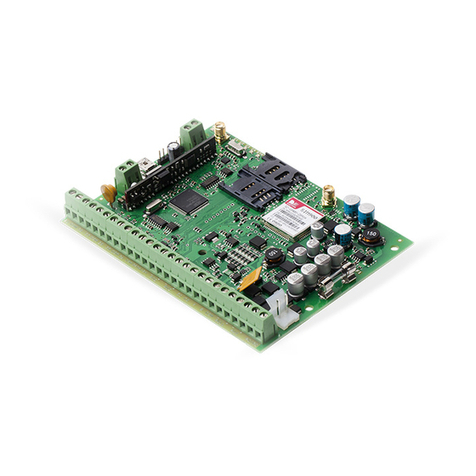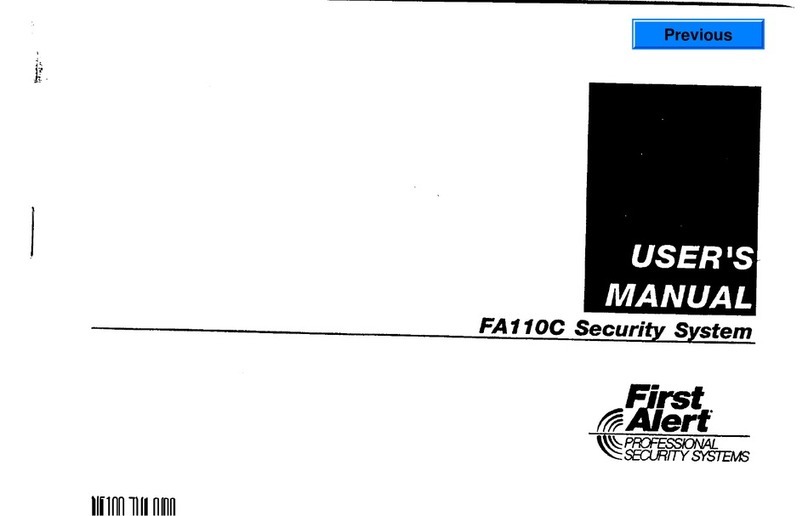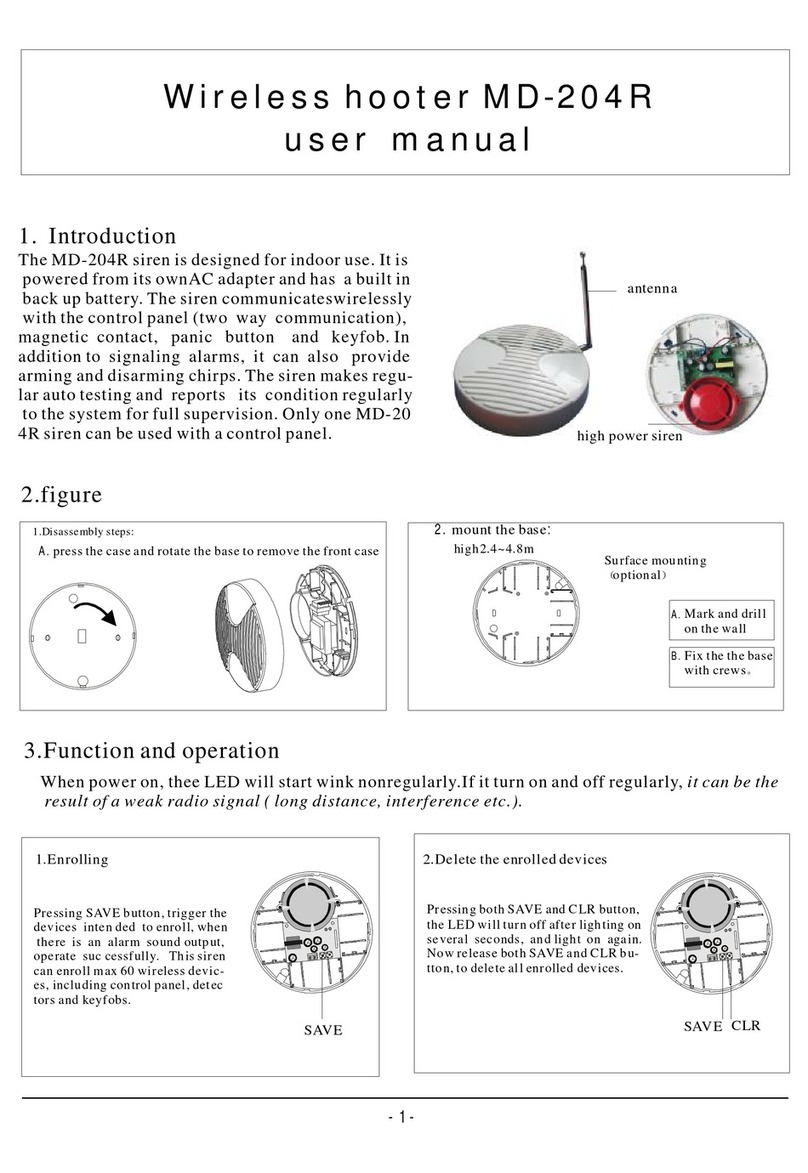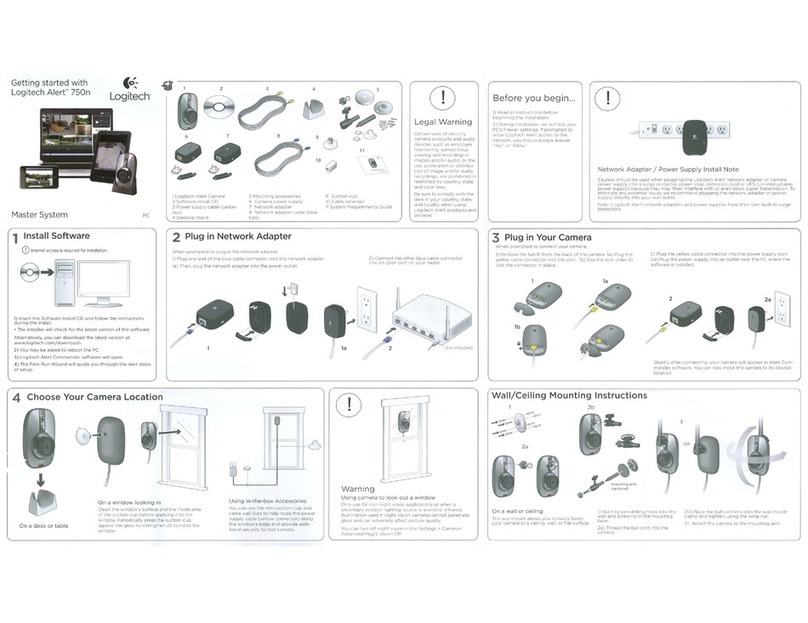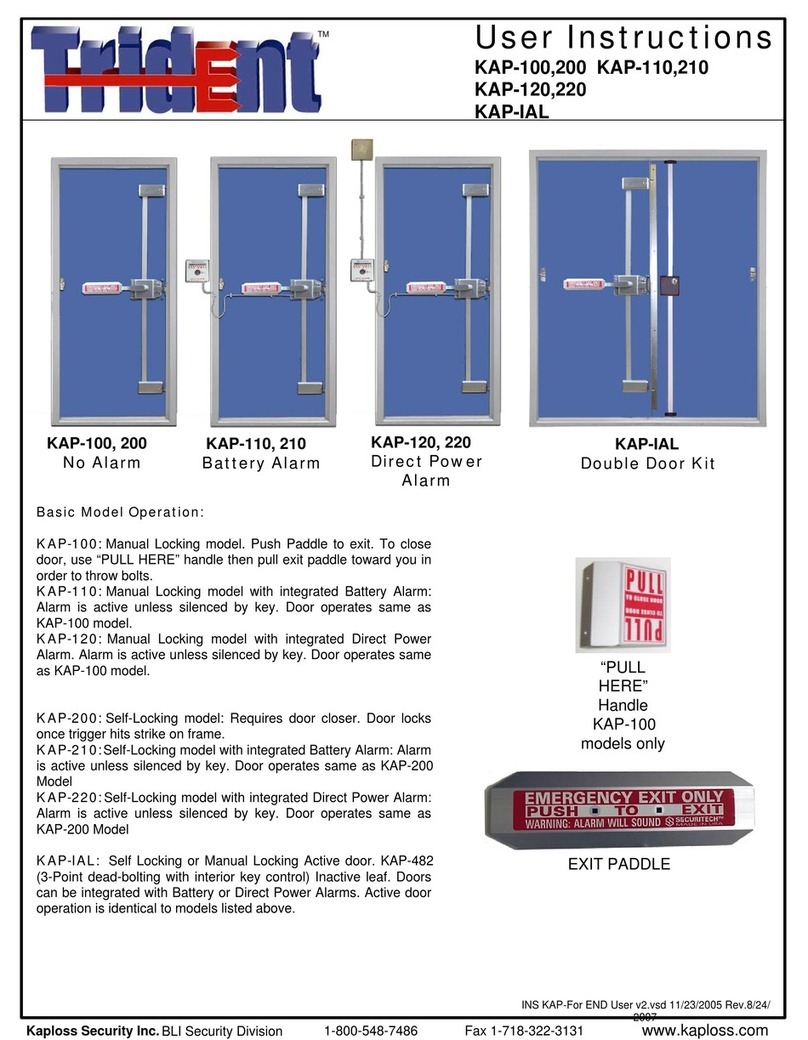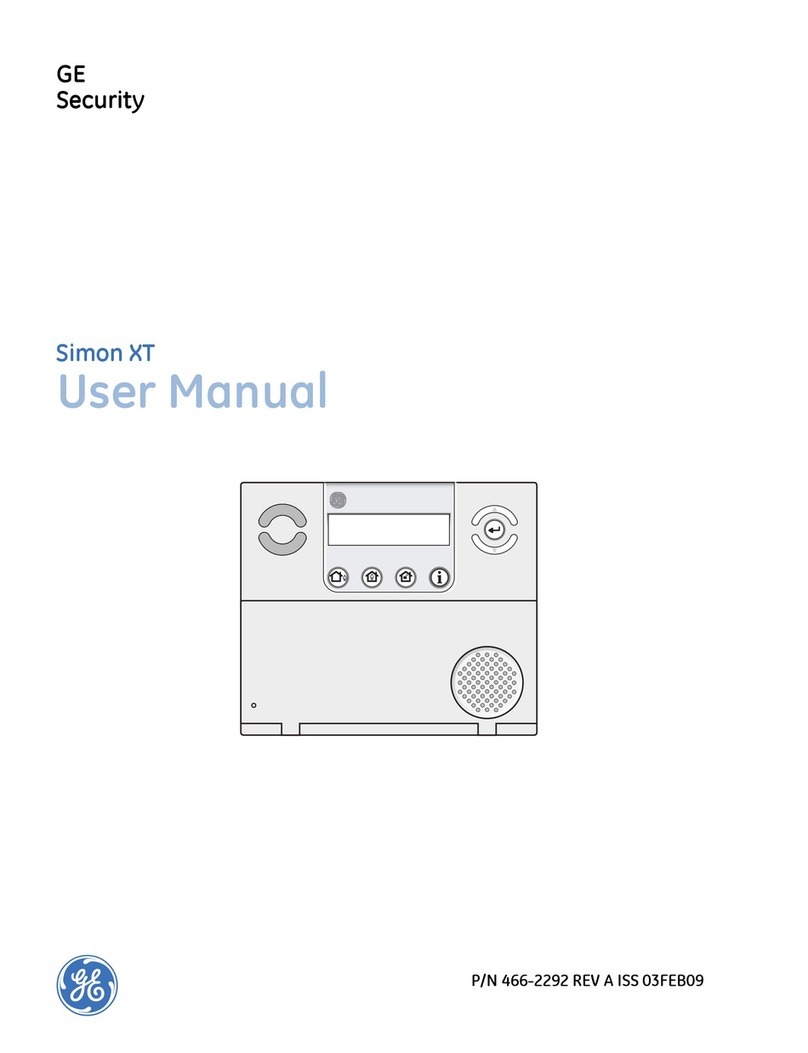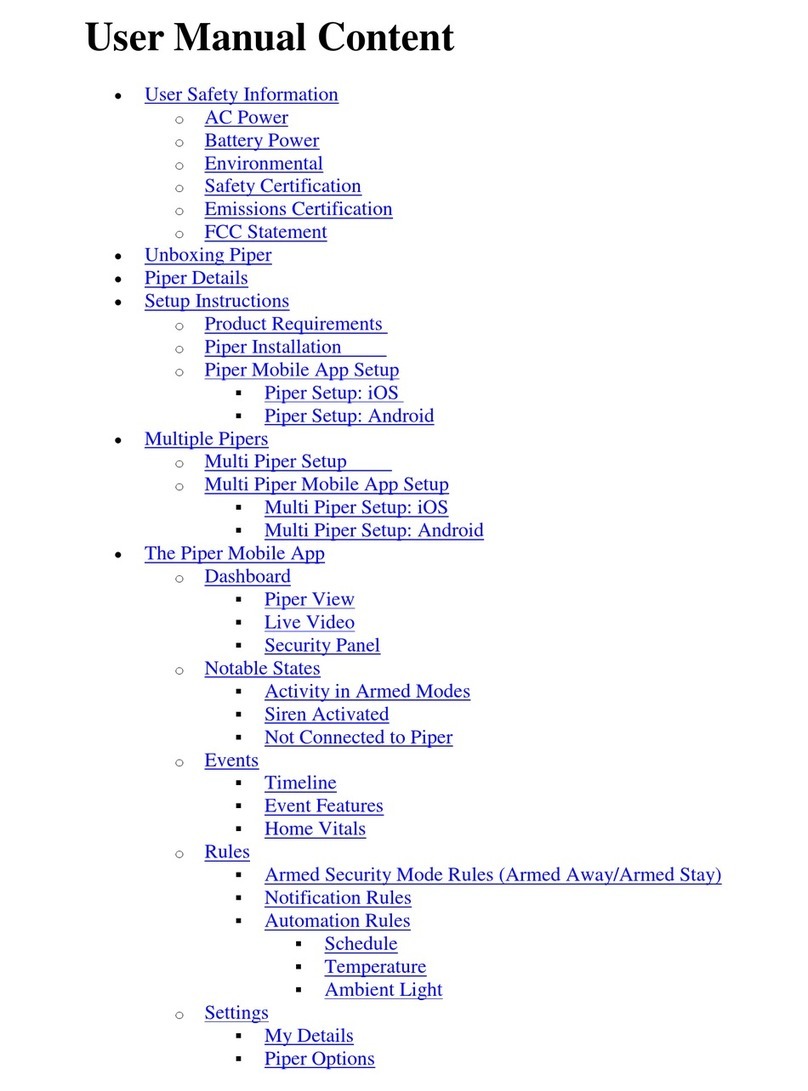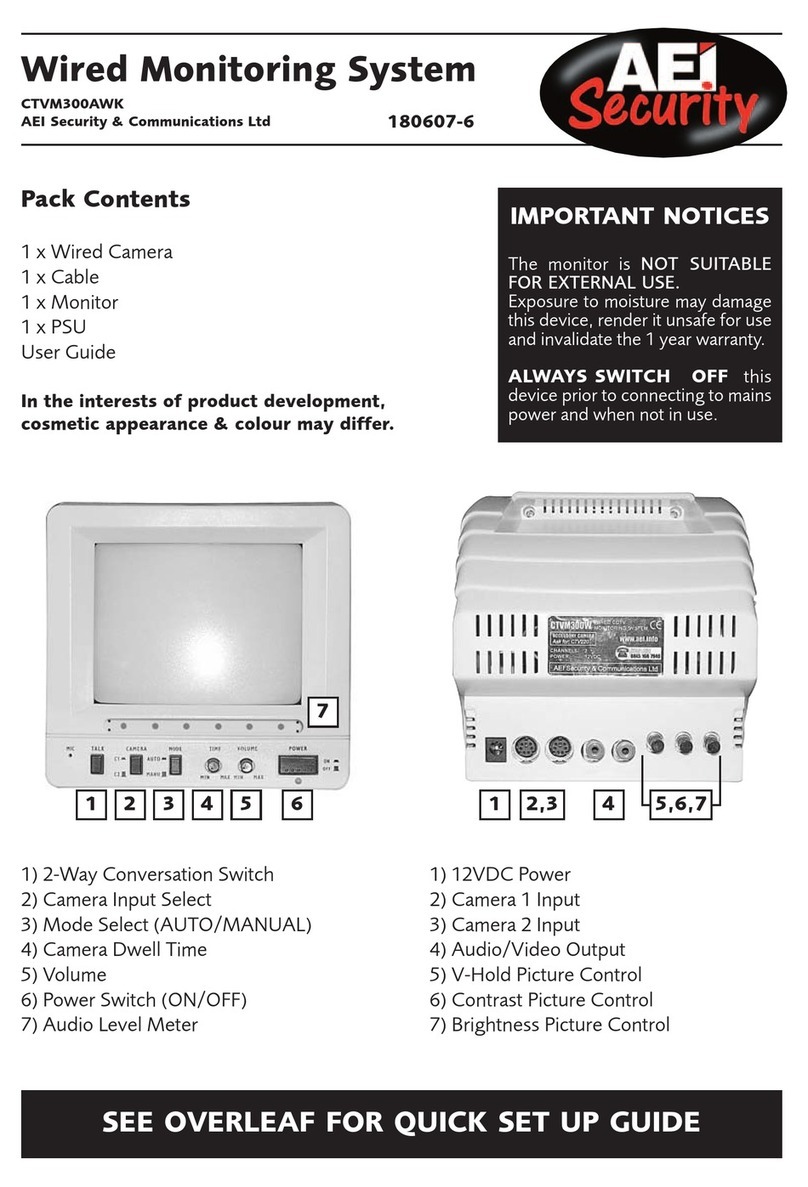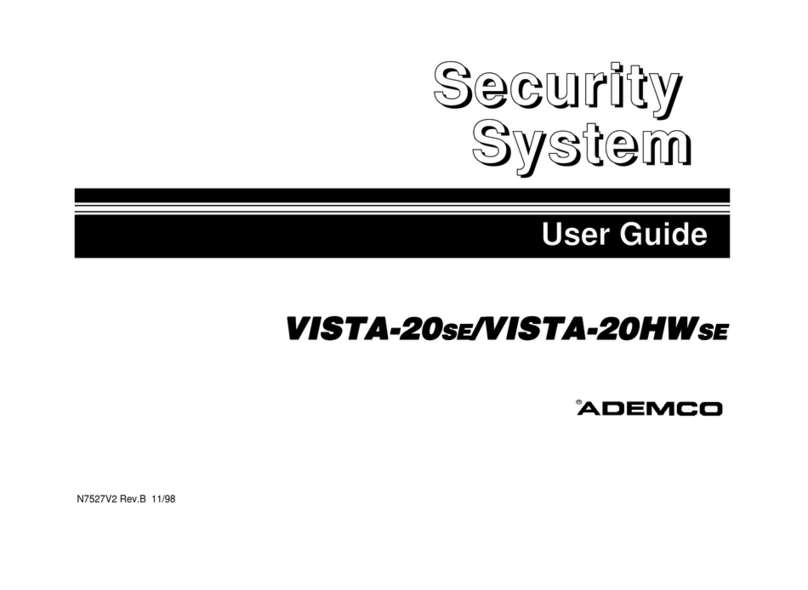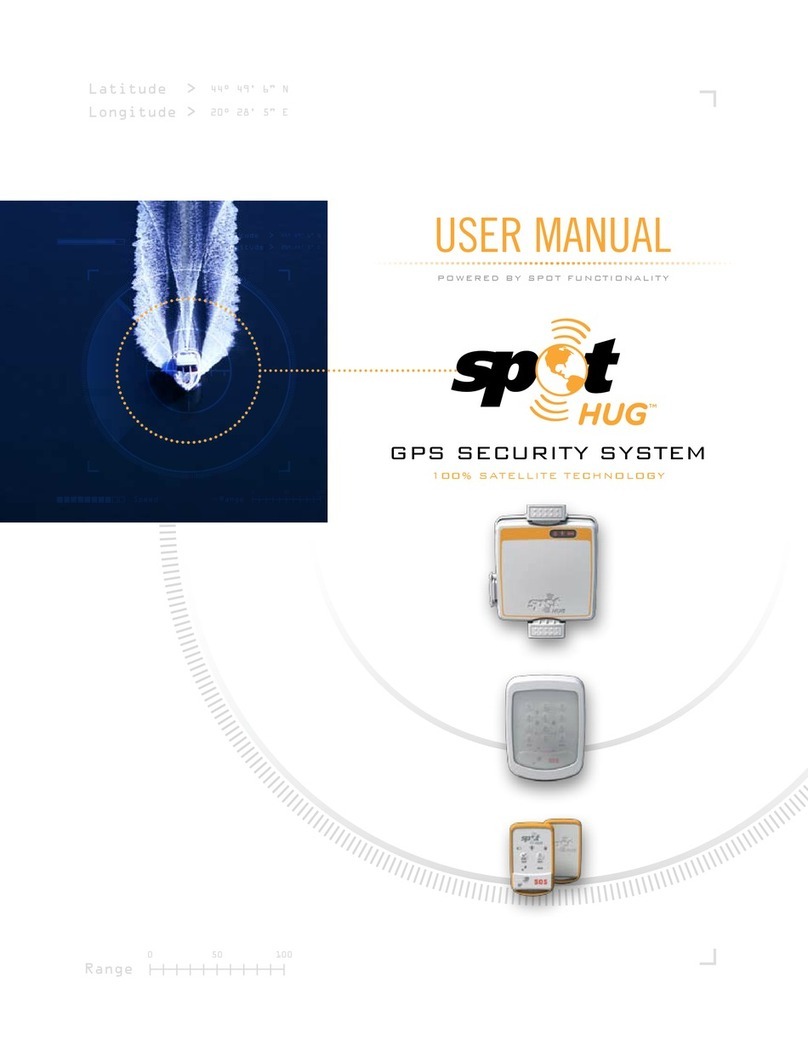Eldes EPIR User manual

GSM ALARM SYSTEM
ELDES EPIR
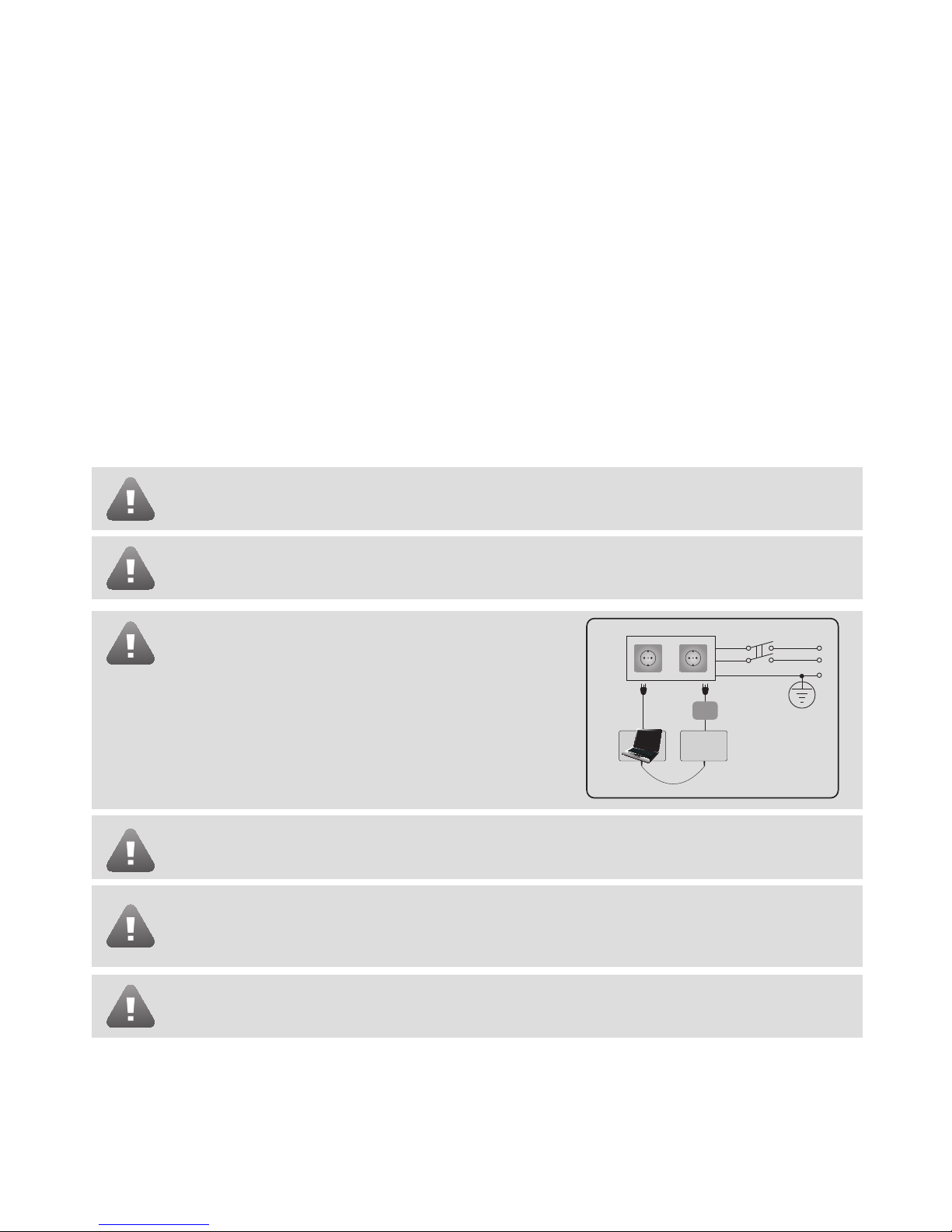
User Manual v.1.2
Safety instructions
-
ple around:
operating in GSM850, GSM900, GSM1800 and GSM1900 bands.
-
tial danger.
-
pacts.
qualied, safety aware personnel
External power supply can be connected to AC
-
system installation or maintenance must not be done during stormy conditions.
-
terminals.
place.
Phase
AC 230V
50 Hz/DC 15V
USB cable
Null
PE
EPIR

EN
-
cessed by opening device frame cover.
-
WARNING:
and negative battery terminals
-
-
your area.

Limited Liability
-
Manufacturer Warranty
-
date.
Package content:
1. ELDES EPIR ............................................................................................. qty. 1
........................................................................................qty. 1
3. ELDES EPIR User Manual ....................................................................qty. 1
...........................................................................gty. 1
About User Manual
capabilities.

EN
CONTENT
1. General Information
1.1 Functionality................................................................................................................................................
..............................................................................................................................
..........................................................................................................................
1.4 Main functions ...........................................................................................................................................
1.5 System installation....................................................................................................................................
2. System pre-operation and essential control commands
......................................
......................................................................................................................................
..............................................................................................................................................
..............................................................................................
.............................................................................................. 30
................................................................................................... 30
............................................................................................................................... 31
3. Additional system capabilities
3.1 Renaming security zones........................................................................................................................
..........................................................................................................................
3.3 Exit time-out conguration....................................................................................................................
3.4 Info on status SMS .................................................................................................................................... 33
................................ 34
............................................................................................................. 34
.......................................................................................... 34
3.8 SMS message delivery to multiple users........................................................................................... 35
3.9 SMS message informing about system arming/disarming ....................................................... 35
3.10 Setting detector sensitivity level.......................................................................................................... 35
.......................................................................................
4. Appendix
4.1 Restoring default parameters .............................................................................................................. 37
........................................................................................ 37
4.3 Replacing back-up battery ................................................................................................................... 37
..................................................................................................................................... 38

1. General Information
1.1 Functionality
1.2 Operation Description
-
-
-
can also operate as an access point for wireless ELDES products: PIR sensors EWP1, sirens, magnetic door/

EN
1.3 Technical Specications
Electrical and mechanical specications
GSM modem frequency
Dimensions
Operating temperature range -10…+40oC
Detection angle 90°
Supported protocol CONTACT ID
Maximum motion detection range 10 meters
Radio transimtter-receiver frequency*
Radio communication range*
Maximum number of wireless devices*
1.4 Main Functions
Short description
of main functions:
3. Power supply socket
4. Power supply
5. Power supply connector
13. TAMPER button
radio transmitter-receiver*
BACK SIDE INSIDE LOOK
1
10
4
2
8
10
11
14
12
13
6
3
5
9
7
500 mA max
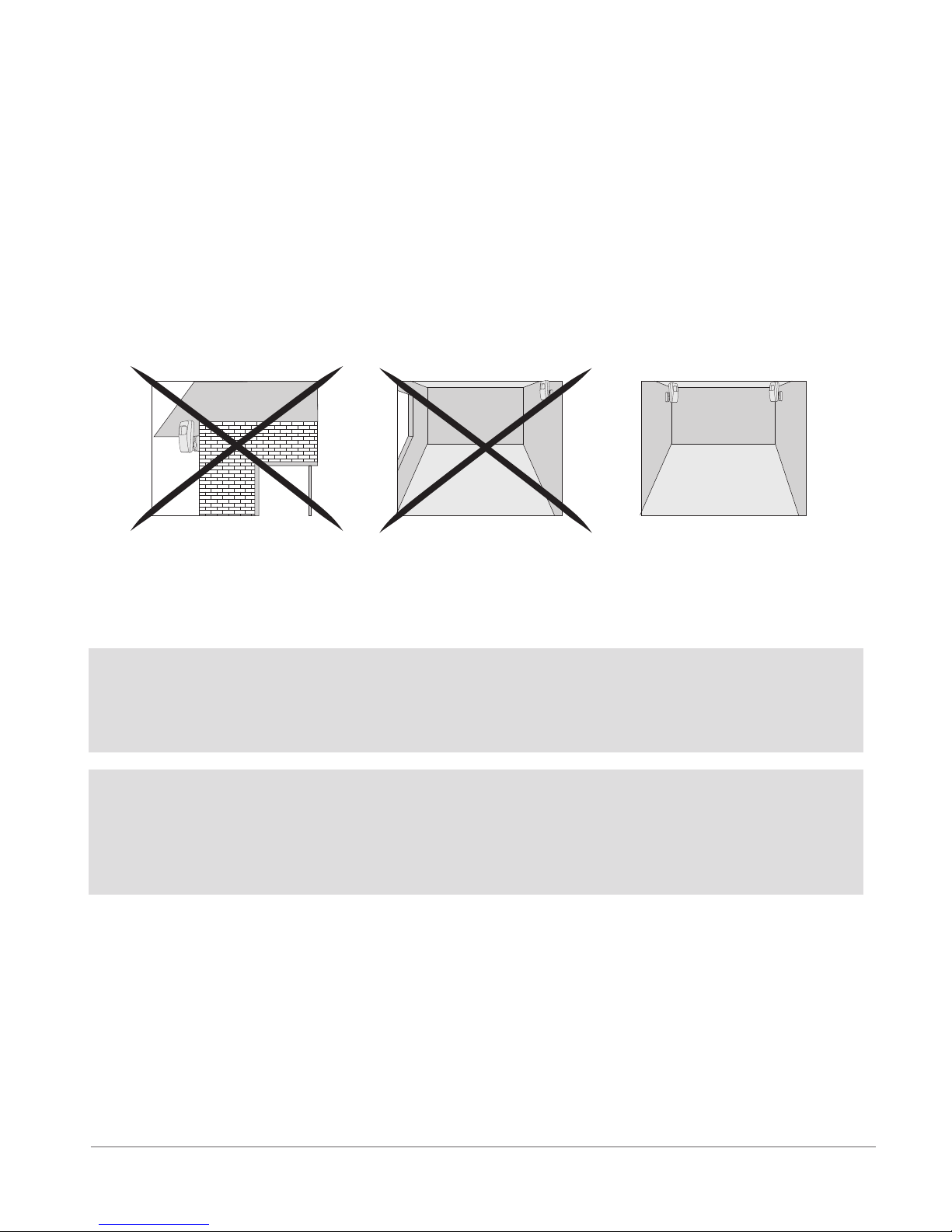
1.5 System installation
likely.
To avoid fault alarms, avoid installing in following locations:
-
RECOMMENDATION
-
RECOMMENDATION
would fail to send any messages upon depletion of prepaid account. Also it is recommended
to disable call forwarding and voice mail.
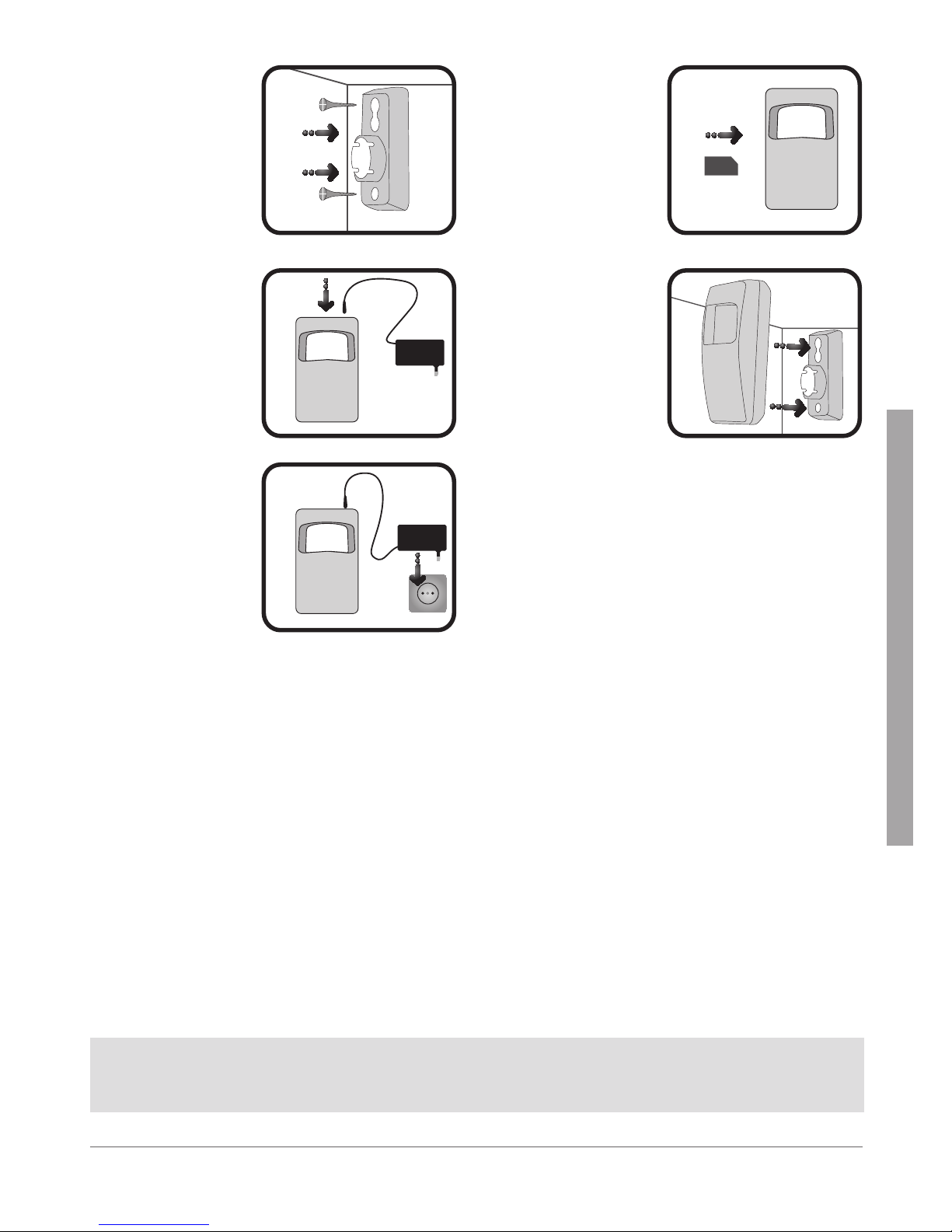
EN
3. Plug power
supply
connector
5. Plug power
supply into
mains socket
disabled
4. Place ELDES
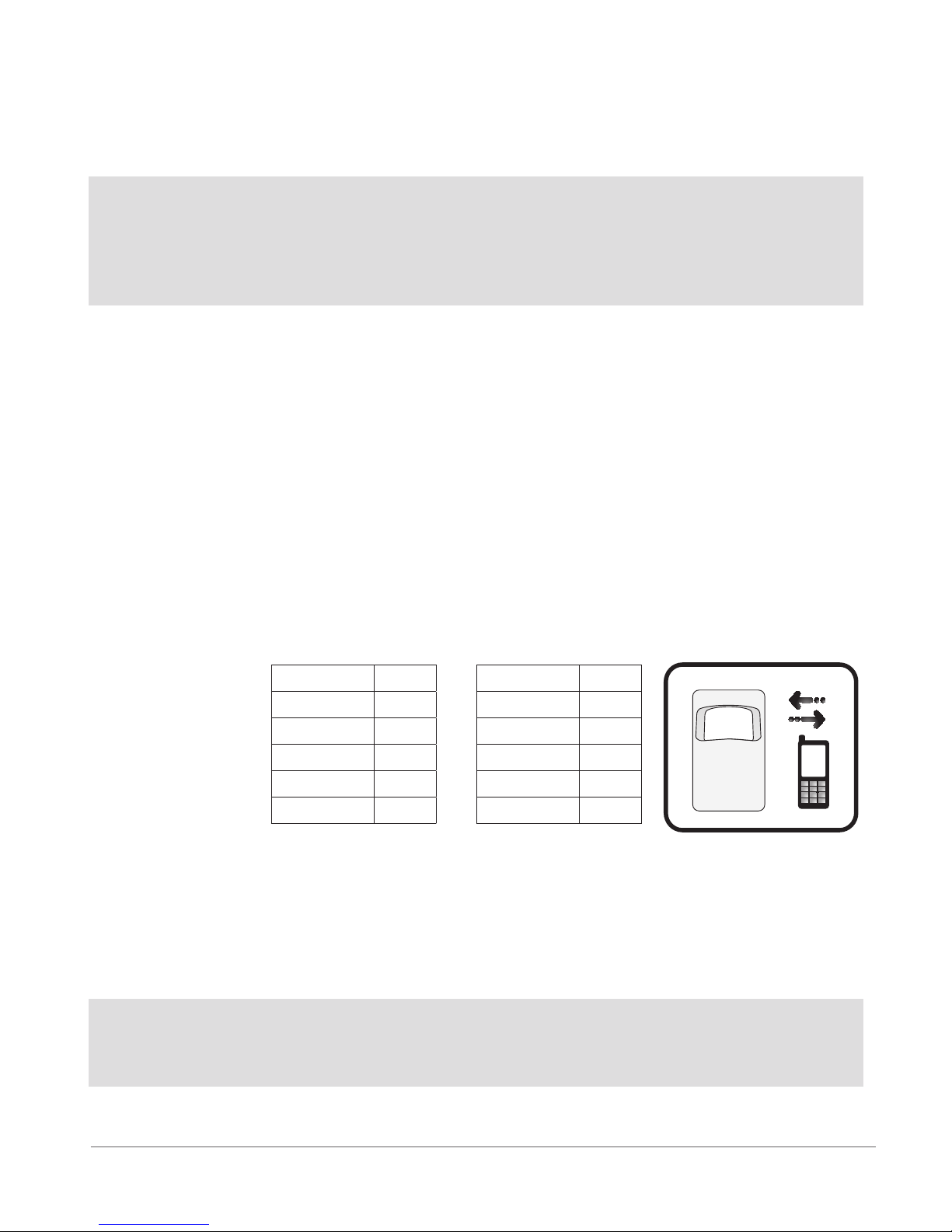
2. System pre-operation
and essential control commands
VERY IMPORTANT!!!
2.1 Selecting device language and
verication of SMS central number
-
tings as described in 4.1 appendix.
EPIR.
E.g., if you want to set the English language send the following SMS message: EN
-
-
number is already saved in SIM card by cellular operator.
Possible
languages
LT
russian RU
EN
estonian EE
latvian
CZ
german DE
FI
FR
ES
slovak SK
icelandic IS

EN
Central number can be entered by sending SMS message:
network provider.
Example: 0000_SMS_+37069899992
SMS central number has been successfully changed to +37011111111
2.2 Password change
well. Manufacturer default password is four zeros 0000, which
is necessary to change. Manufacturer default password can be
To replace your password, send SMS message:
2.3 User numbers
0001 PSW
1111
XXXX_SMS_+37011111111
0000_PSW_XXXX
YYYY_PSW_XXXX

30
2.3.1 Saving or Changing numbers
-
Or individually one number at a time:
2.3.2 Verication of saved numbers
message:
2.3.3 Deletion of saved numbers
Pre-programmed numbers can be erased by sending SMS message
XXXX_NR1:37011111111_NR2:37011111111_NR3:37011111111_
NR4:37011111111_NR5:37011111111
XXXX_NR1:37011111111_NR4:37011111111
XXXX_NR3:37011111111
0001 NR1:
37011111
111
0001
HELPNR
0001
NR2:DEL
XXXX_HELPNR
XXXX_NR2:DEL_NR3:DEL_NR4:DEL_NR5:DEL

31
EN
2.4 Date and time settings
Date and time can be set by sending following format SMS message:
E.g. 0000_2009.01.01_14:15
0001
2009.01.
01 14:15
XXXX_MMMM.mn.dd_hh:mi

3. Additional system capabilities
3.1 Renaming security zones
3.2 System and Zone status
To nd out current zone names, settings and status, send SMS message
System is armed/disarmed Z1:MOTION:ON/OFF
ON- means enabled. OFF- disabled
ATTENTION: -
-
3.3 Exit time-out conguration
0000_Z1:NewZoneName 0001 Z1:
passage
XXXX_STATUS
XXXX_INOUT:SSO 0001
INOUT:30
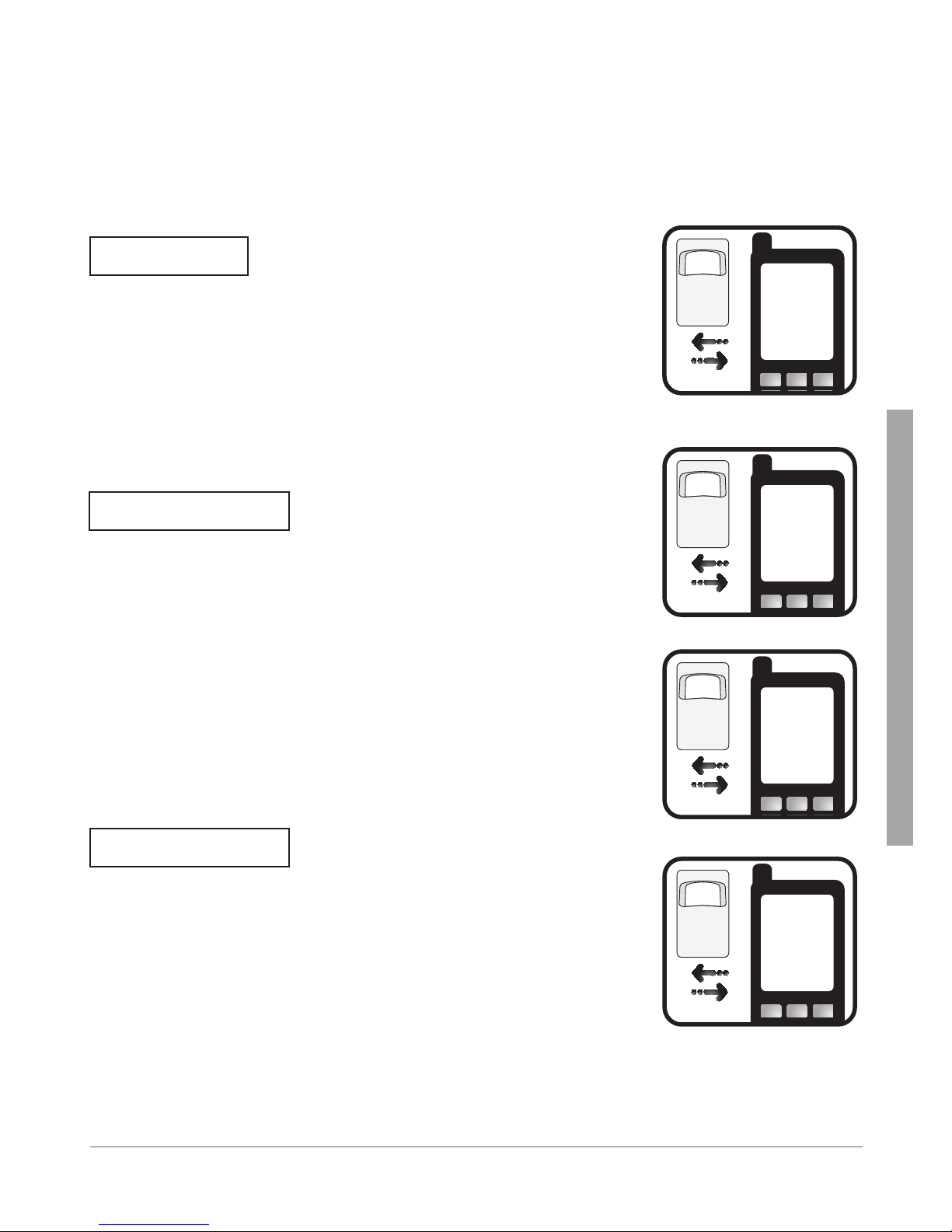
33
EN
0001 Z1:
passage
0001
INOUT:30
3.4 Info on status SMS
functioning properly.
remaining balance for sending SMS. Send SMS message:
2008.08.07 11:15
System armed/disarmed Signal Strength Fair. Z1:OK/ALARM
-
tivated
E.g XXXX_INFO:01:10,
E.g. XXXX_INFO:0.2,
To disable periodic status messages, send SMS:
default parameters.
XXXX_INFO
0001 INFO
XXXX_INFO:PP.VV
XXXX_INFO:00.00
0001 INFO:
01.10
0001 INFO:
0.2
0001 INFO:
00.00

34
3.5 Blocking unknown incoming numbers
is know.
3.6 External power supply control
Or it can be enabled by SMS message:
3.7 Remote Microphone listening
To be able to listen what is going on in remote house can be done in two dierent ways:
-
XXXX_STR:ON
XXXX_STR:OFF
XXXX_M:OFF
XXXX_M:ON
XXXX_MIC
0001 STR:
ON
0001 M:
OFF
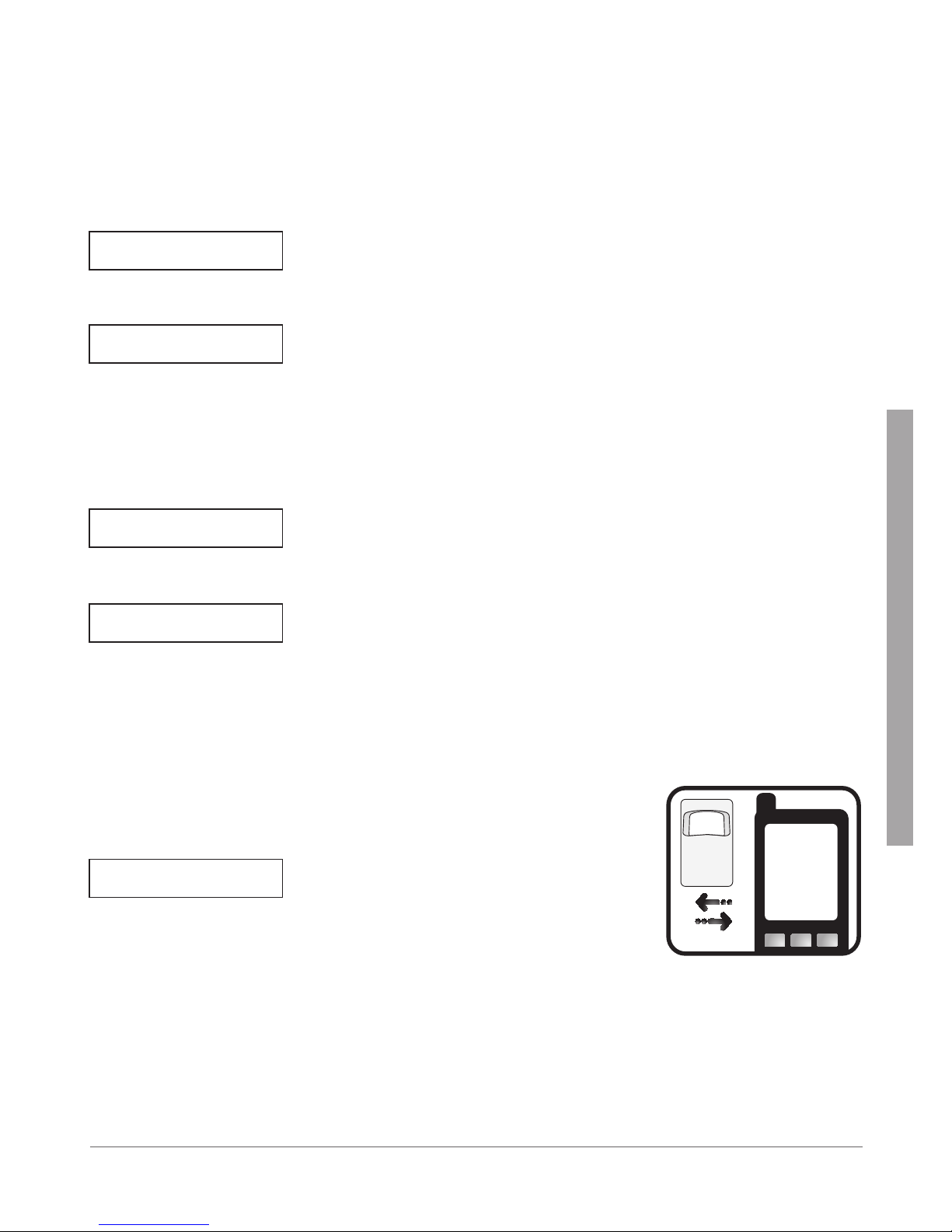
35
EN
3.8 SMS message delivery to multiple users
3.9 SMS message informing about system arming/disarming
3.10 Setting detector sensitivity level
-
ity level.
XXXX_LEVEL
0001 STR:
ON
0001 M:
OFF
XXXX_SMSALL:ON
XXXX_SMSALL:OFF
XXXX_MASTER:OFF
XXXX_MASTER:ON
0001
LEVEL:XX
XXXX_LEVEL:XX
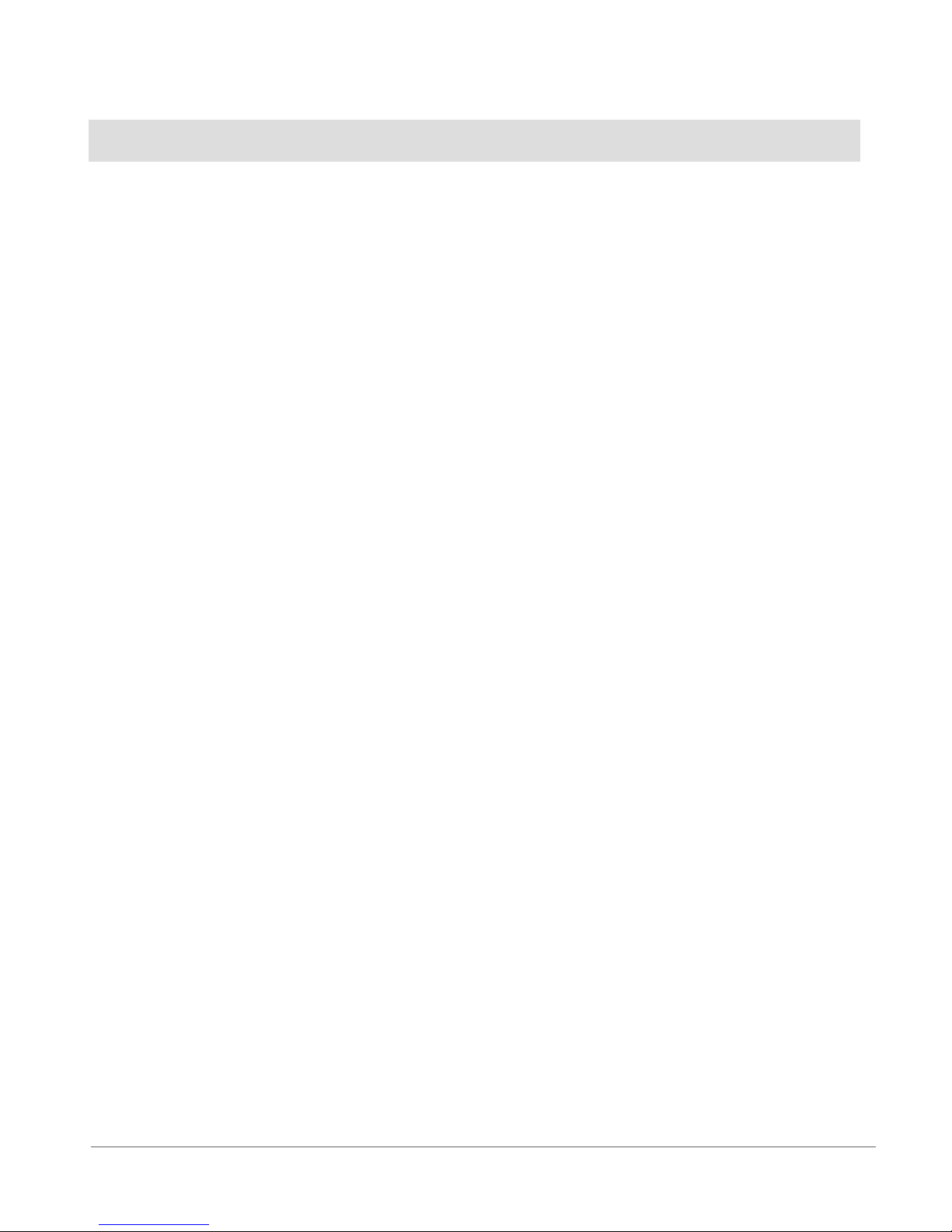
3.11. Using Wireless Devices in EPIR868 System
ATTENTION:

37
EN

38
4. Appendix
4.1 Restoring default parameters
-
4.2 ELDES CongTool conguration software
4.3 Replacing back-up battery
-
perature and frequency of mains power disruptions.
To change back-up battery, follow these steps:
1. Unplug power supply form mains power
3. Unplug power supply connector
5. Open ELDES EPIR enclosure
9. Repeat all steps in inverse order
Other manuals for EPIR
2
Table of contents
Other Eldes Security System manuals
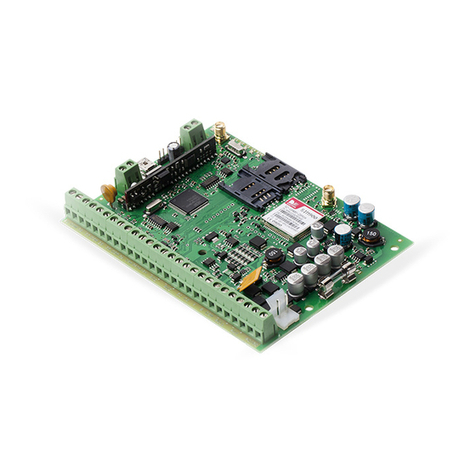
Eldes
Eldes ESIM364 User manual

Eldes
Eldes EPIR2 Installation instructions
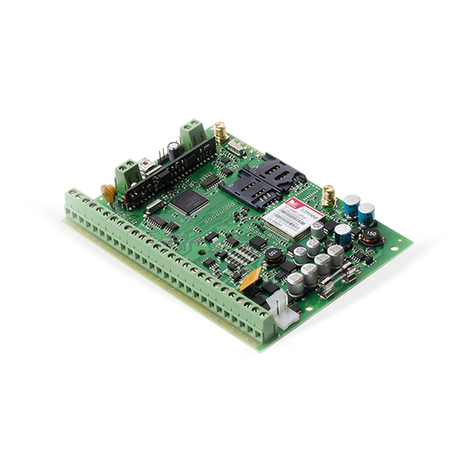
Eldes
Eldes ESIM364 User manual

Eldes
Eldes EPIR2 Instruction sheet

Eldes
Eldes ESIM384 User manual

Eldes
Eldes ESIM4 User manual

Eldes
Eldes EPIR2 User manual

Eldes
Eldes PITBULL ALARM PRO User manual

Eldes
Eldes EWS3 User manual

Eldes
Eldes ESIM264 User manual