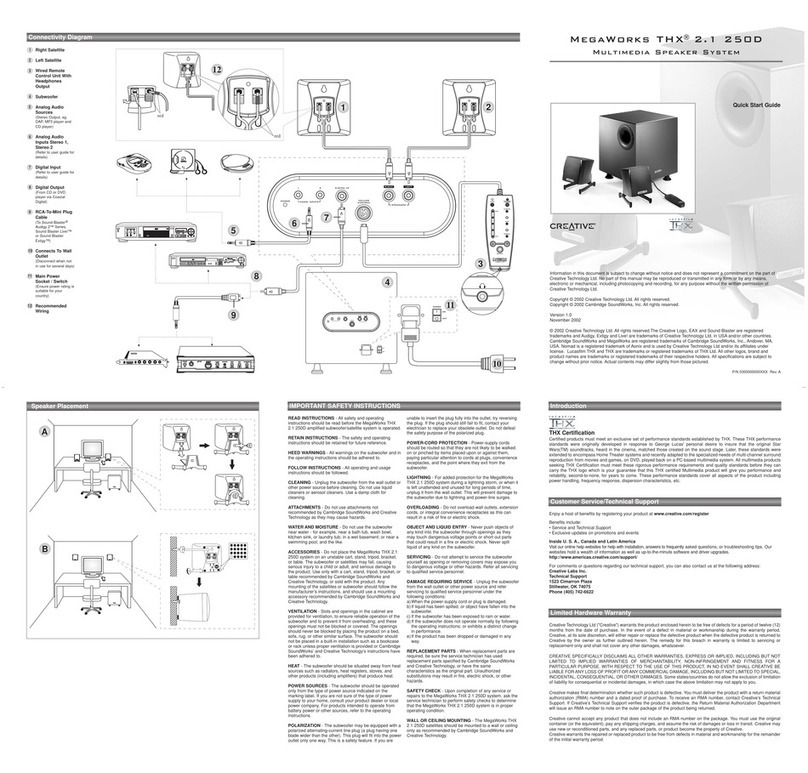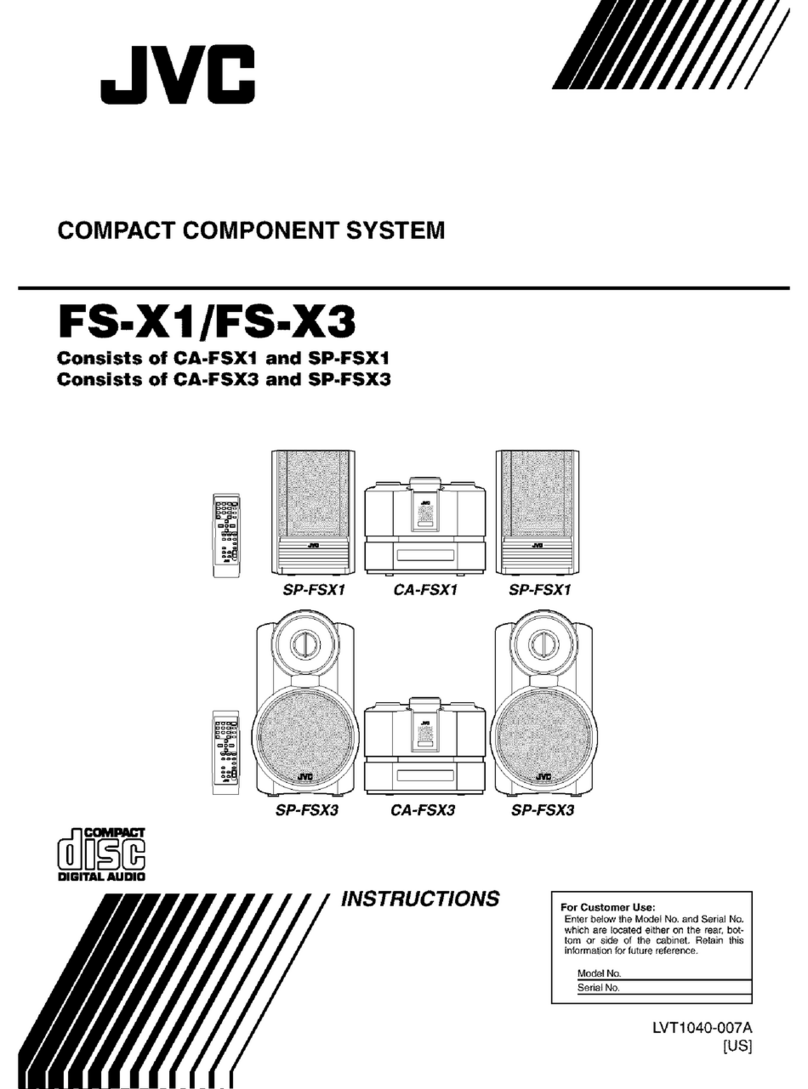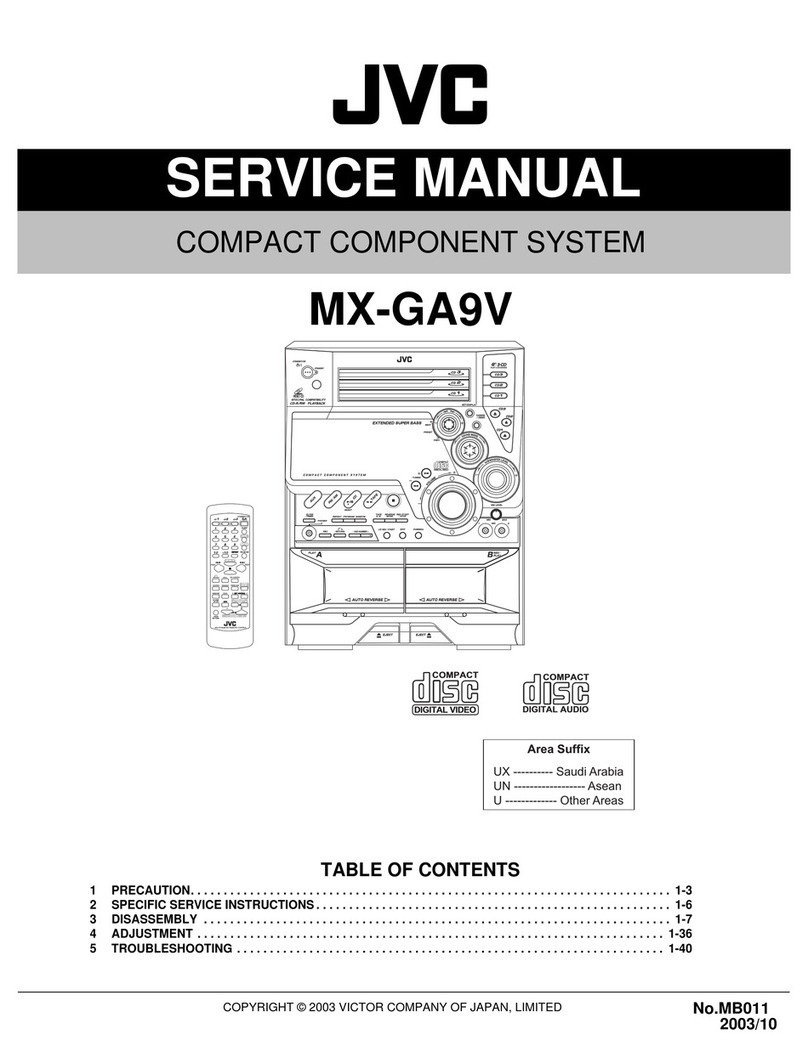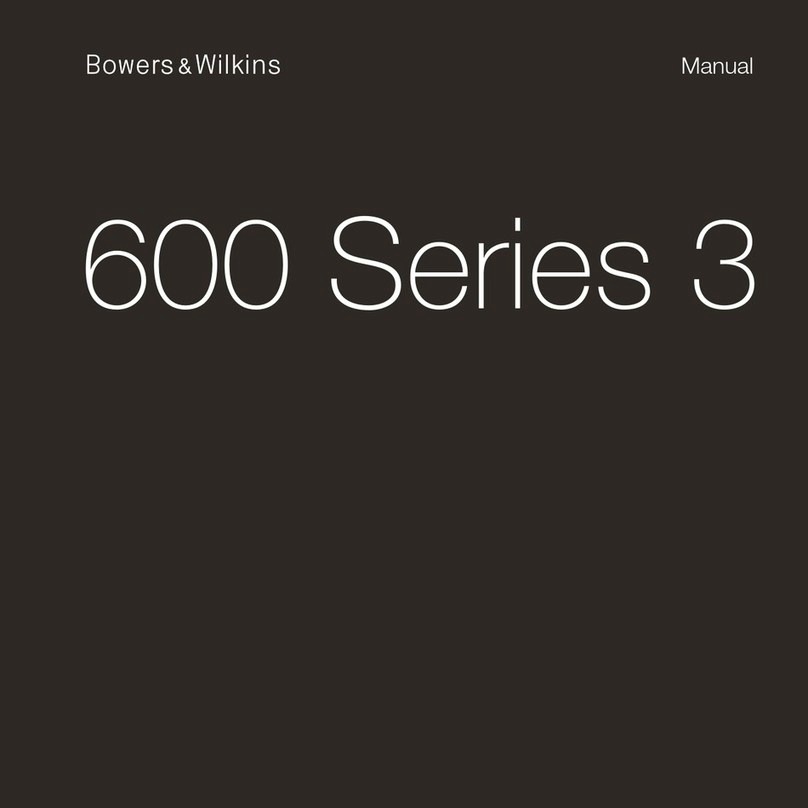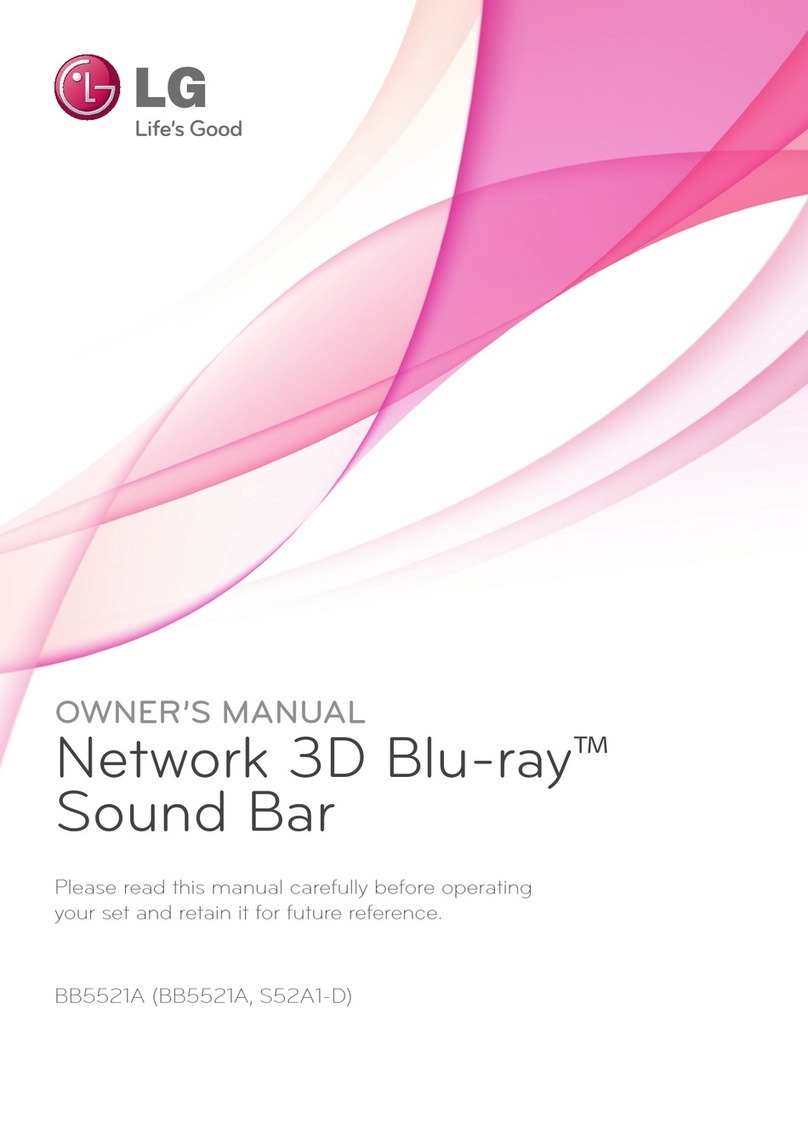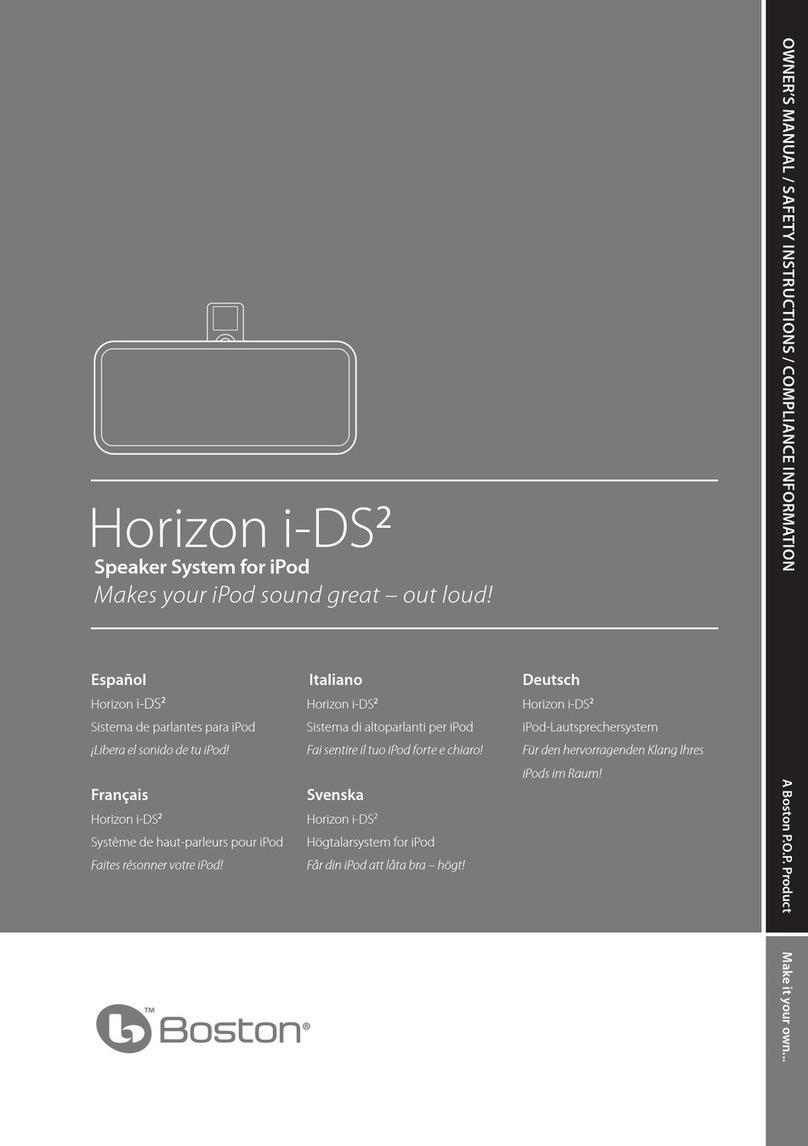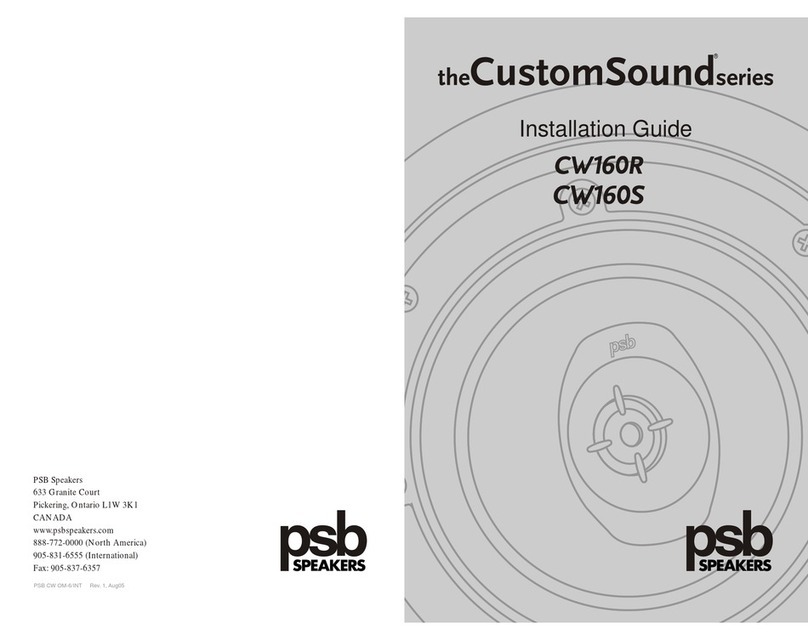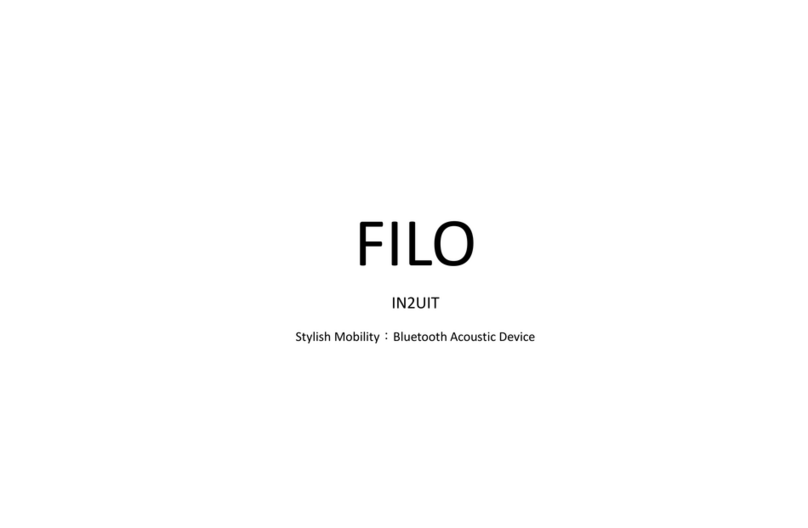Digital Stream DSB500DT User manual




Features
Package Contents:
1) Sound Base 2) User's Guide 3) Quick Sta
Guide
"□ =JI D
-4-
4) Remote
Control
I
5)AAAx2
Batteries
6) RCA Audio
Cable

IMPORTANT NOTES
-5-

TOP PANEL
OsTANDBY
Panel
�-------------------------------.
I I
I I
i c+ ·!
Press to switch on the sound base; Press it again to put the sound base in standby mode.
@SOURCE
Press repeatedly to switch among BLUETOOTH, LINE IN, AUX IN, OPTICAL IN and COAXIAL IN mode.
VOLUME+/-
Press to turn up/down the volume.
EQUALIZER
Press to switch the equalizer modes among MUSIC, MOVIE, GAME and NEWS.
(Note:AII the button on the top panel are touch keys)
-6-

FRONT PANEL
0
REAR PANEL
0
Panel
0 0
9
-7-

Connections
AUX IN/LINE IN
This sound base has an extra group of audio input
terminals. You can input the stereo audio signals
from extra devices such as VCD, CD, VCR, DVD
player, etc.
Use the audio cable to connect the stereo audio
output terminals of a VCD, CD, VCR, DVD player to
the stereo input terminals AUX IN/LINE IN of this
sound base.
Its corresponding signal source is AUX IN/LINE IN
which can be available by pressing (AUX)/[LINE) on
the remote control.
Coaxial Digital Audio
Use a coaxial cable to connect the coaxial input of
this sound base to the coaxial output of VCD, CD,
VCR, DVD player .
Use the optical cable to connect the optical input of
this sound base to the optical output of VCD, CD,
VCR, DVD player.
AUX Input
L R
AUX Output
-8-
AUDIO INPUT
Line Input
�
Line Output
Dig�al Audio Input
COAXIAL
Dig�al Audio Output
AUDIO OUTPUT
Optical Input
0
+
+
Optical Output

Connections
BLUETOOTH
-9-
4.0
Bluetooth®
D D

Remote control
Note:
-10-

a
-11-
•Press to switch on the sound base. Press it again
to put the sound base in standby mode.
•Press to switch the equalizer modes among
MUSIC, MOVIE, GAME and NEWS.
•Press [VOLUME+] to turn up the volume.
•Press to temporarily pause a playback. Press it
again to resume the playback.
•Press to return to the previous track;
•Press to skip to the next track.
•Press [VOLUME-] to turn down the volume
•Select LINE IN, AUX IN, OPTICAL IN, COAXIAL
or BLUETOOTH mode.
•Press to temporarily switch o the sound. Press it
again to switch it on.

Troubleshooting
Symoms Cause(s) Remedy
-12-

Specifications
Power supply AC~ IN 100-240V 50/60Hz, 55 W
rking I Temperature -10~ + 35
environment I Relative humidity 5%~90%
Power output (Max) 15Wx 2 + 25W
Frequency response ±3dB(50Hz~20kHz)
NET Dimensioneight 702mm x 342mm x 63mm / 5.63kg
-13-

Limited Warranty
EE (12) Months Pas and Labor
Contact the number and/or email below for service:
877-400-1230 I suppo@idtvsolutions.com
-14-

Table of contents