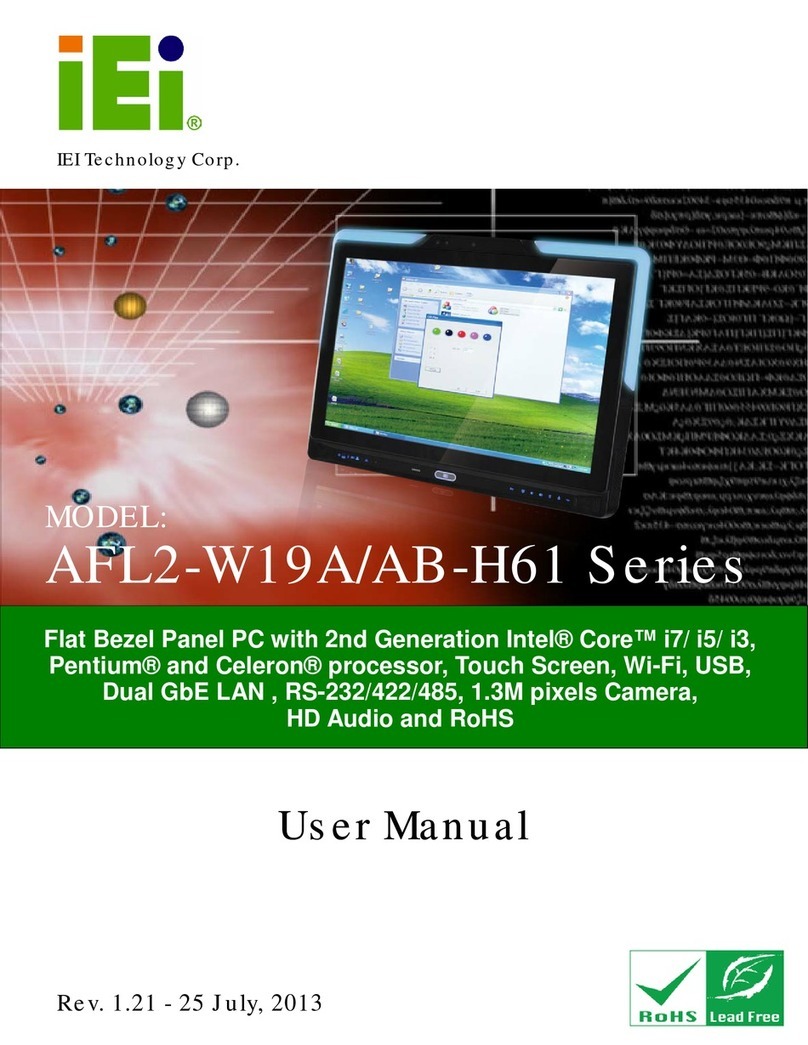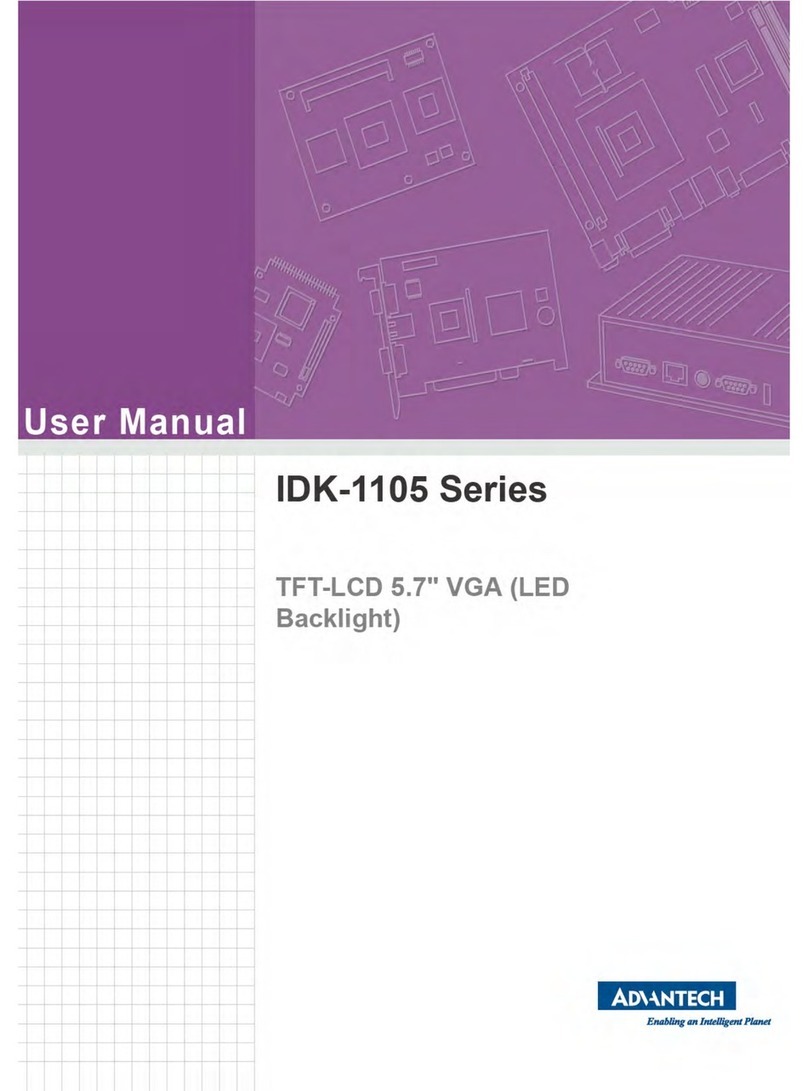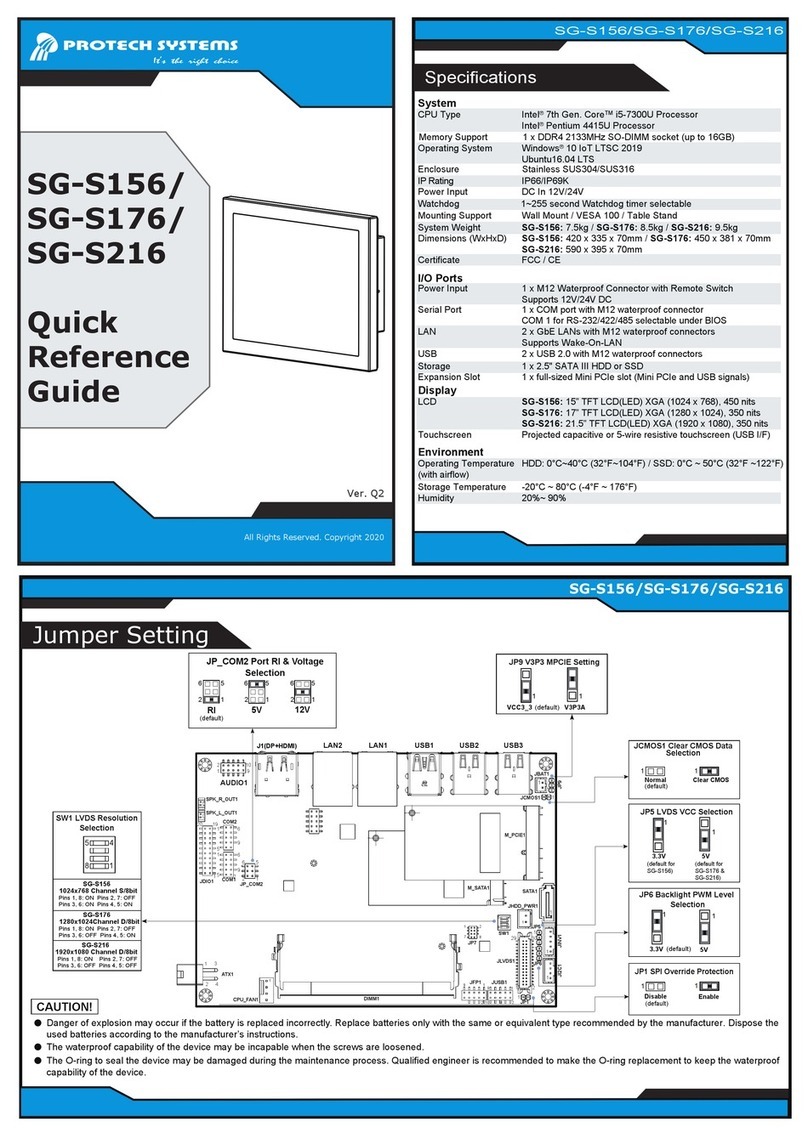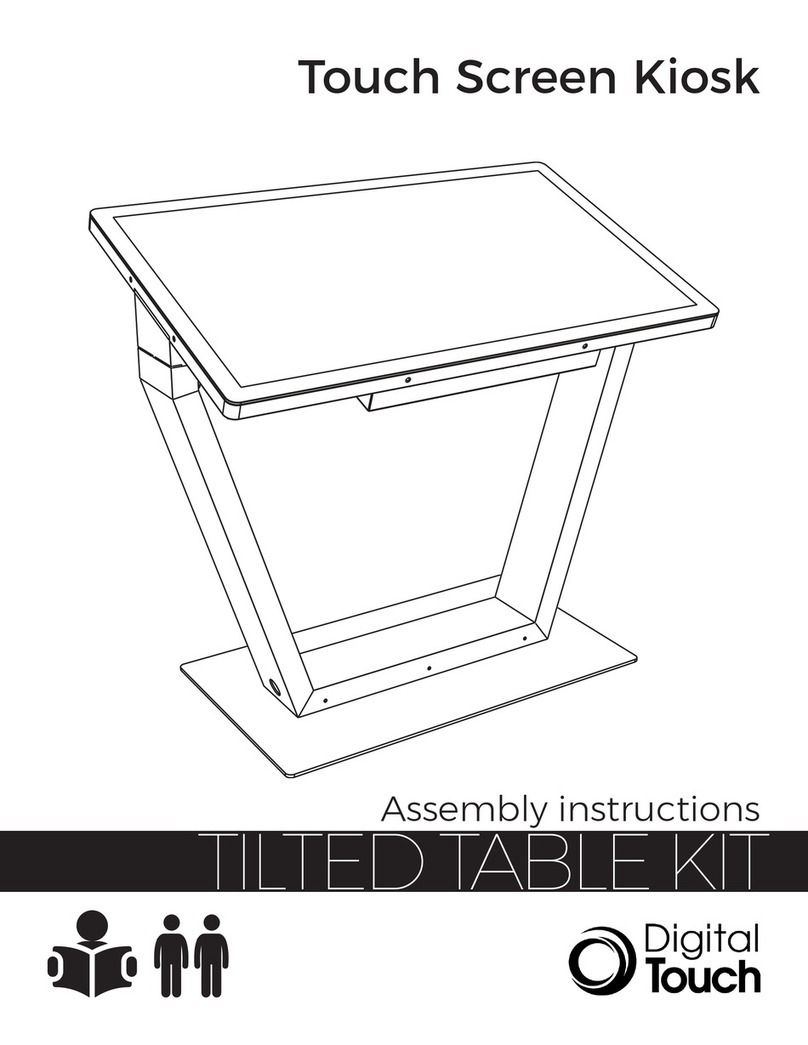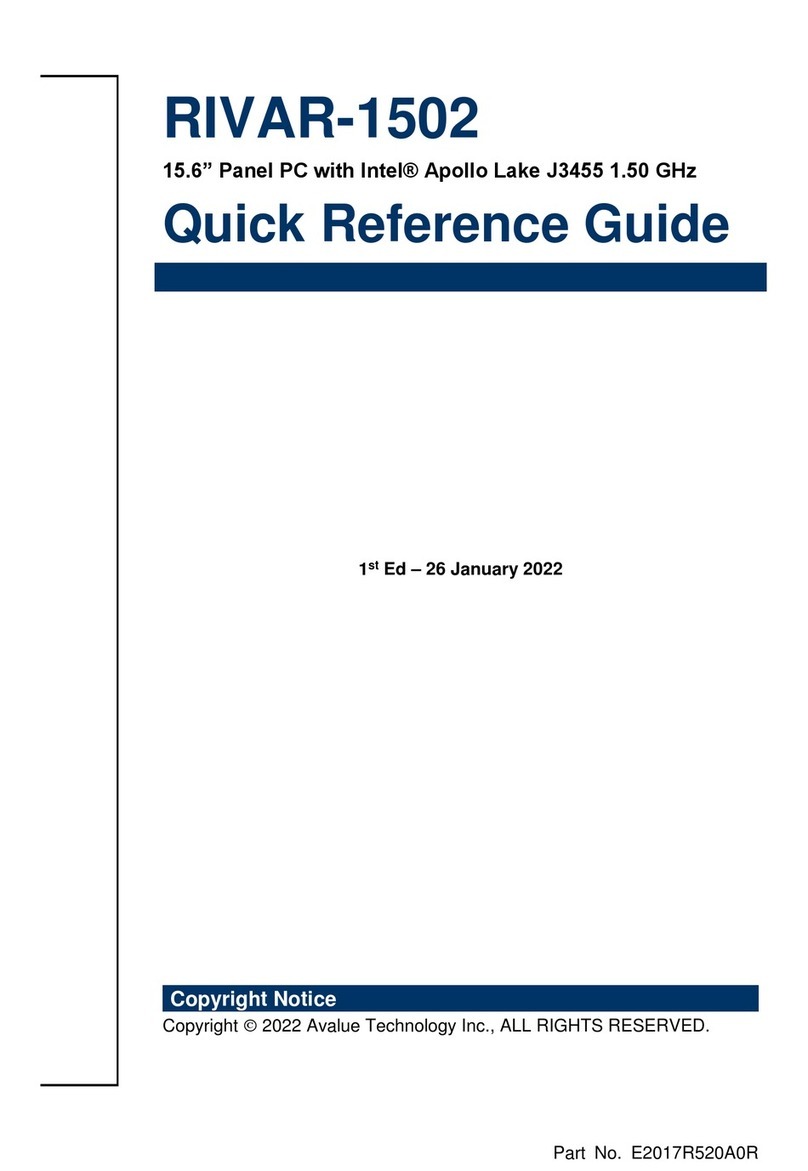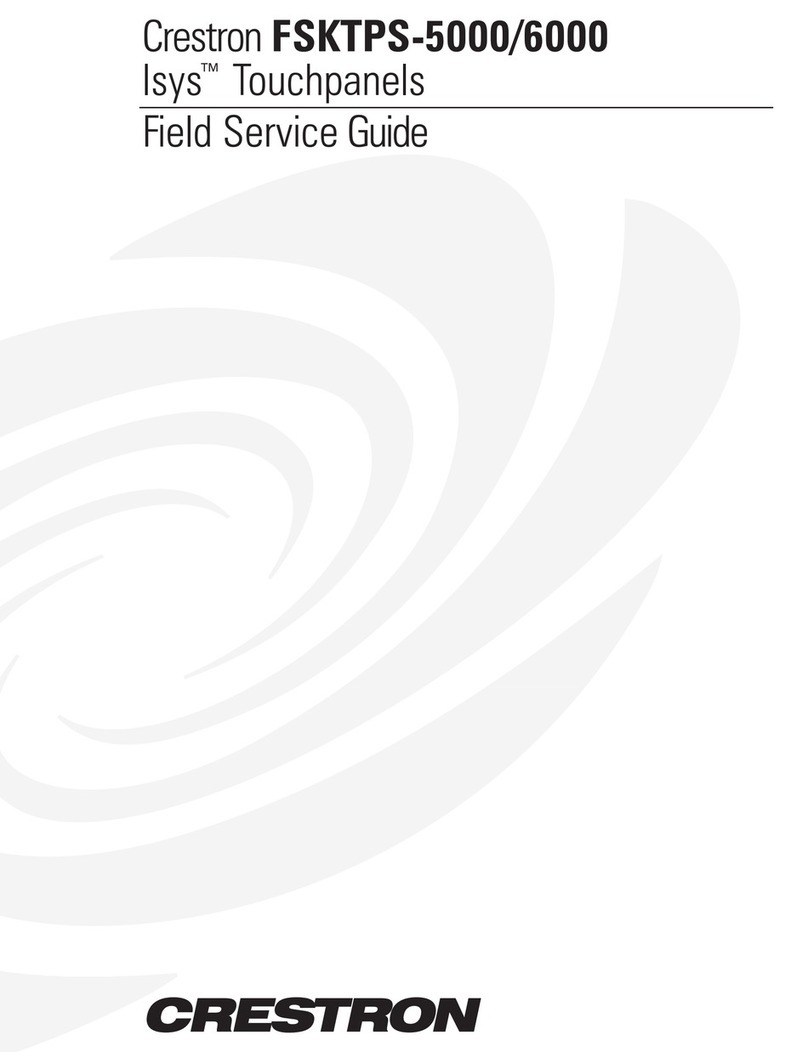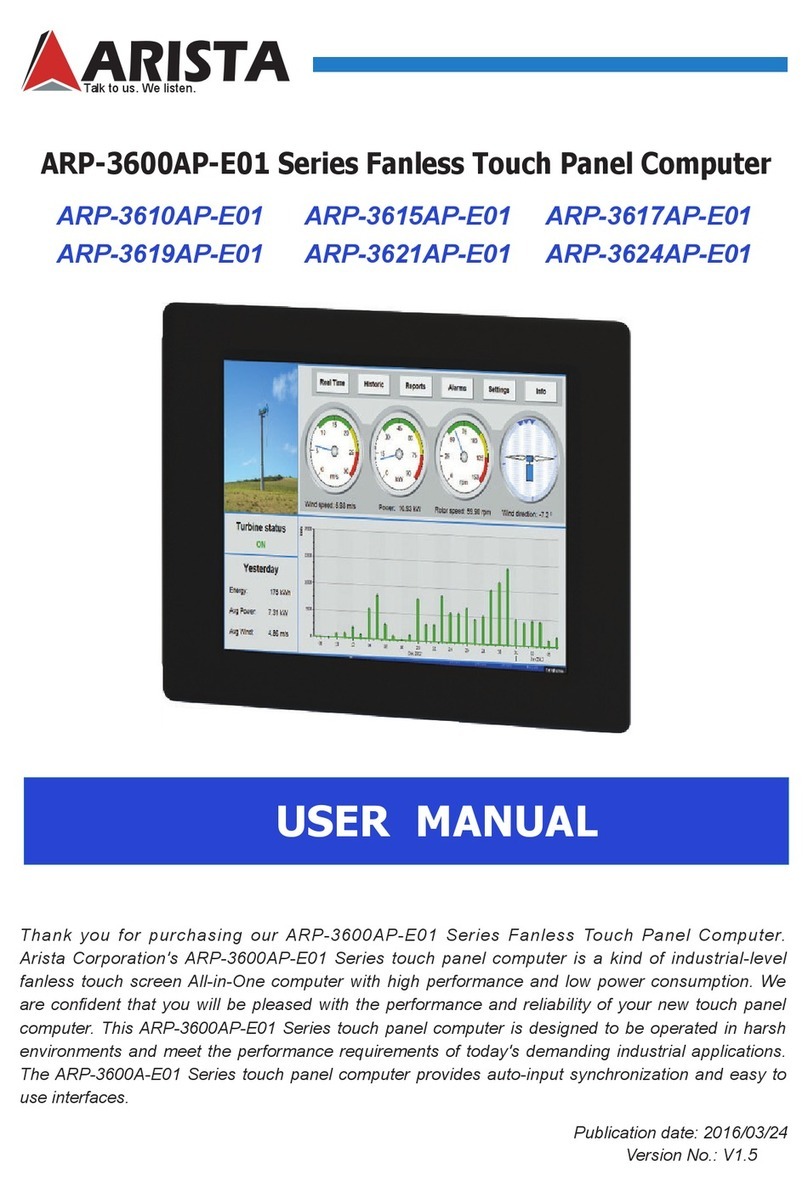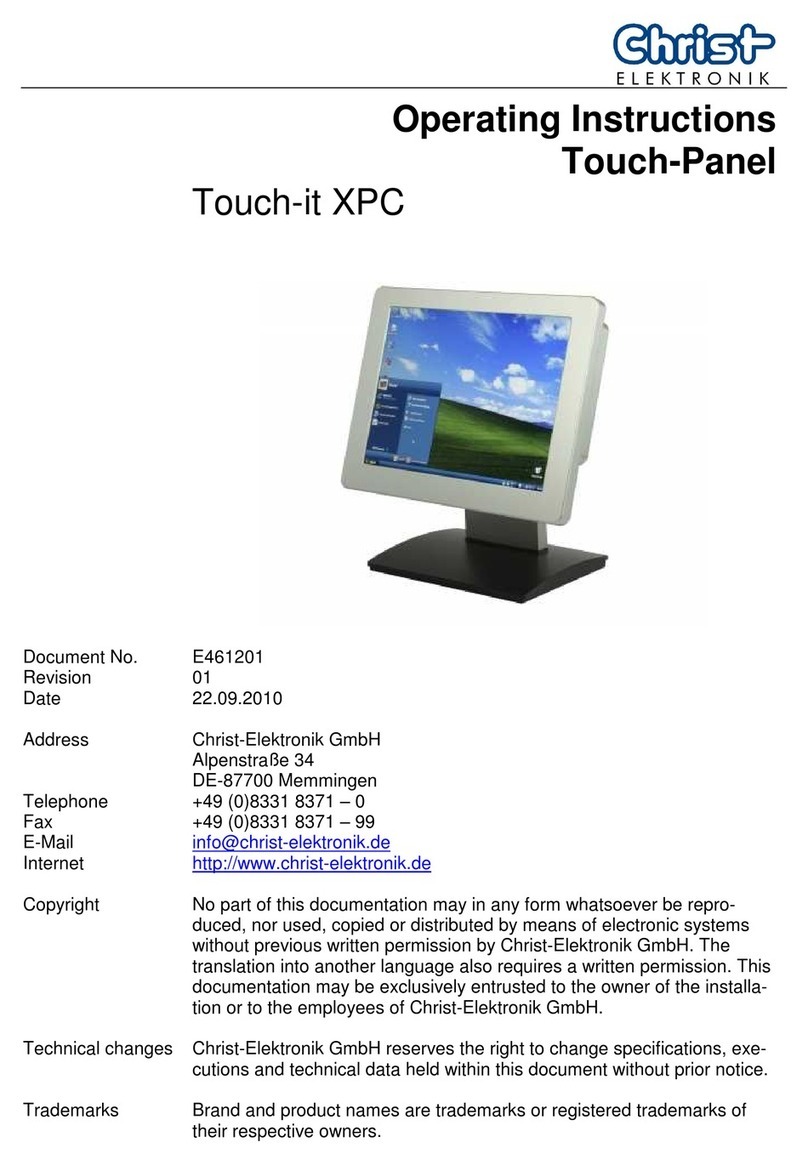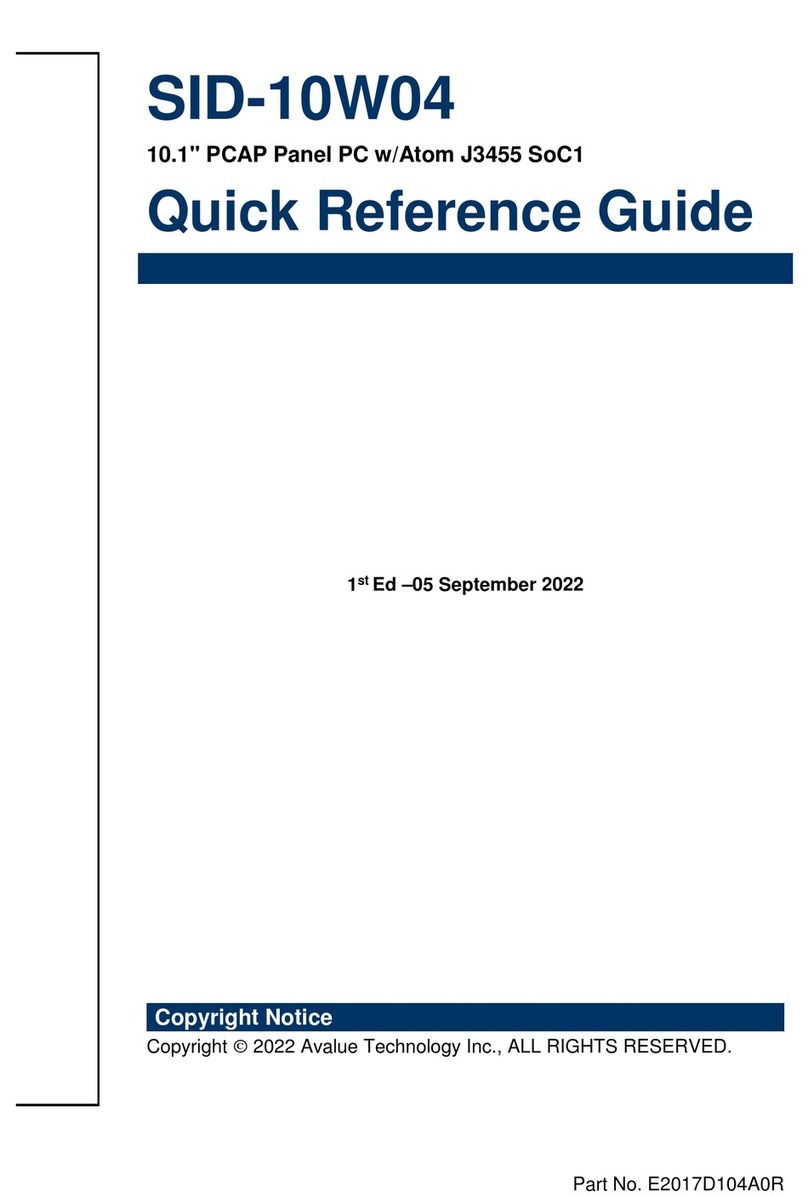-9-Drafting Table - Assembly Instructions DigitalTouch Systems
Troubleshooting
If the up and down movement of your table does not work properly upon arrival, the control
module will need to be reset by following the following procedure: (No cheating on the
times here)
1. Unplug the power from the desk.
2. Hold the down button for 30 seconds.
3. Plug the power back into the desk.
4. Hold the down button for up to 30 seconds. The desk should move to its lowest position
and then raise up slightly.
At this point the reset is complete.
If the tilt function doesn’t operate properly please check the connections at the switch to
ensure that they are properly seated onto the terminals. If after checking the switch with no
change in operation you will need to check the secondary connections. To do so pull back
the black mesh wiring cover to find a second set of connections 4‐6” away
from the switch. If still no result ensure there is power running to the power supply which if
powered will have a green LED light illuminated on the brick.