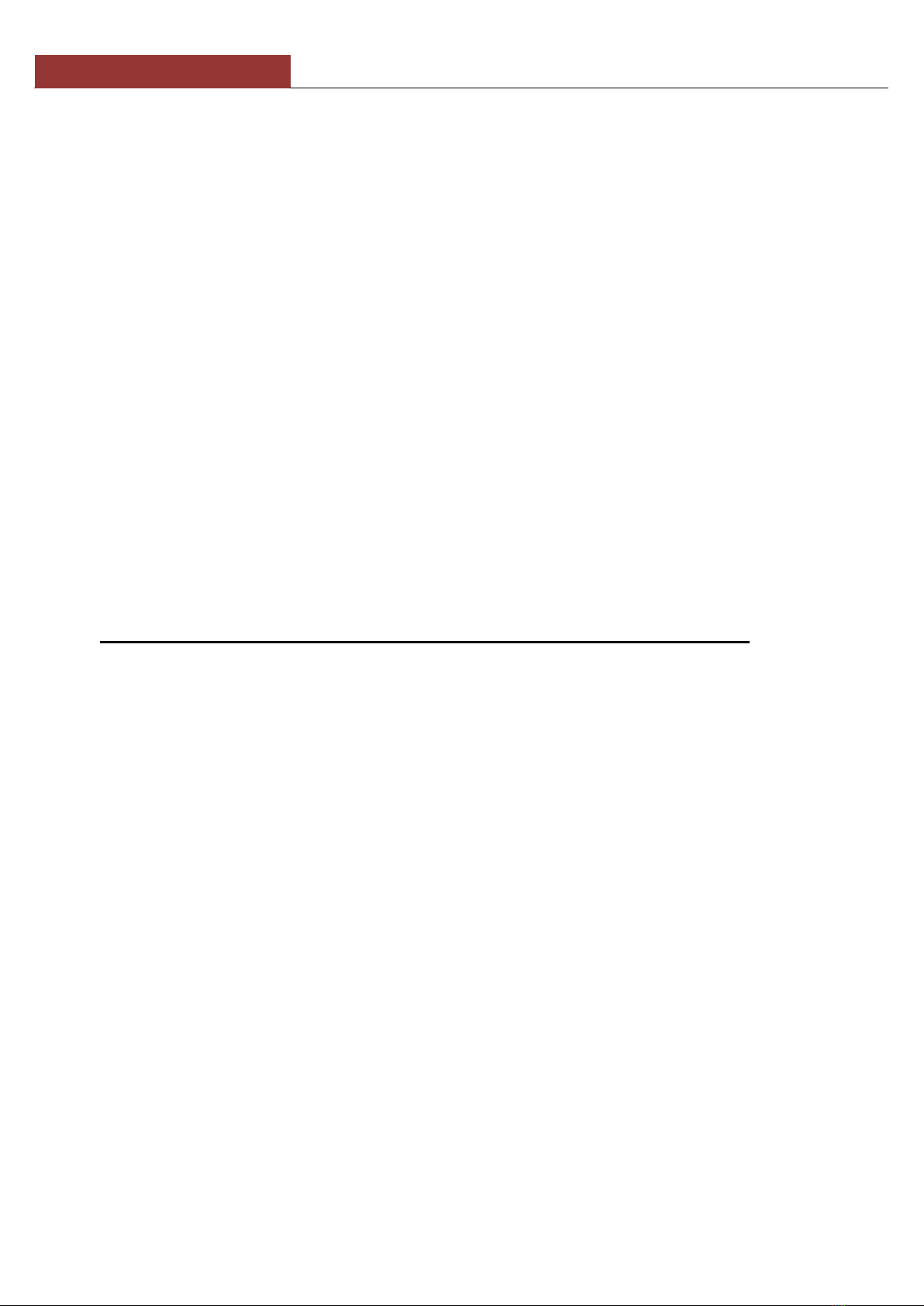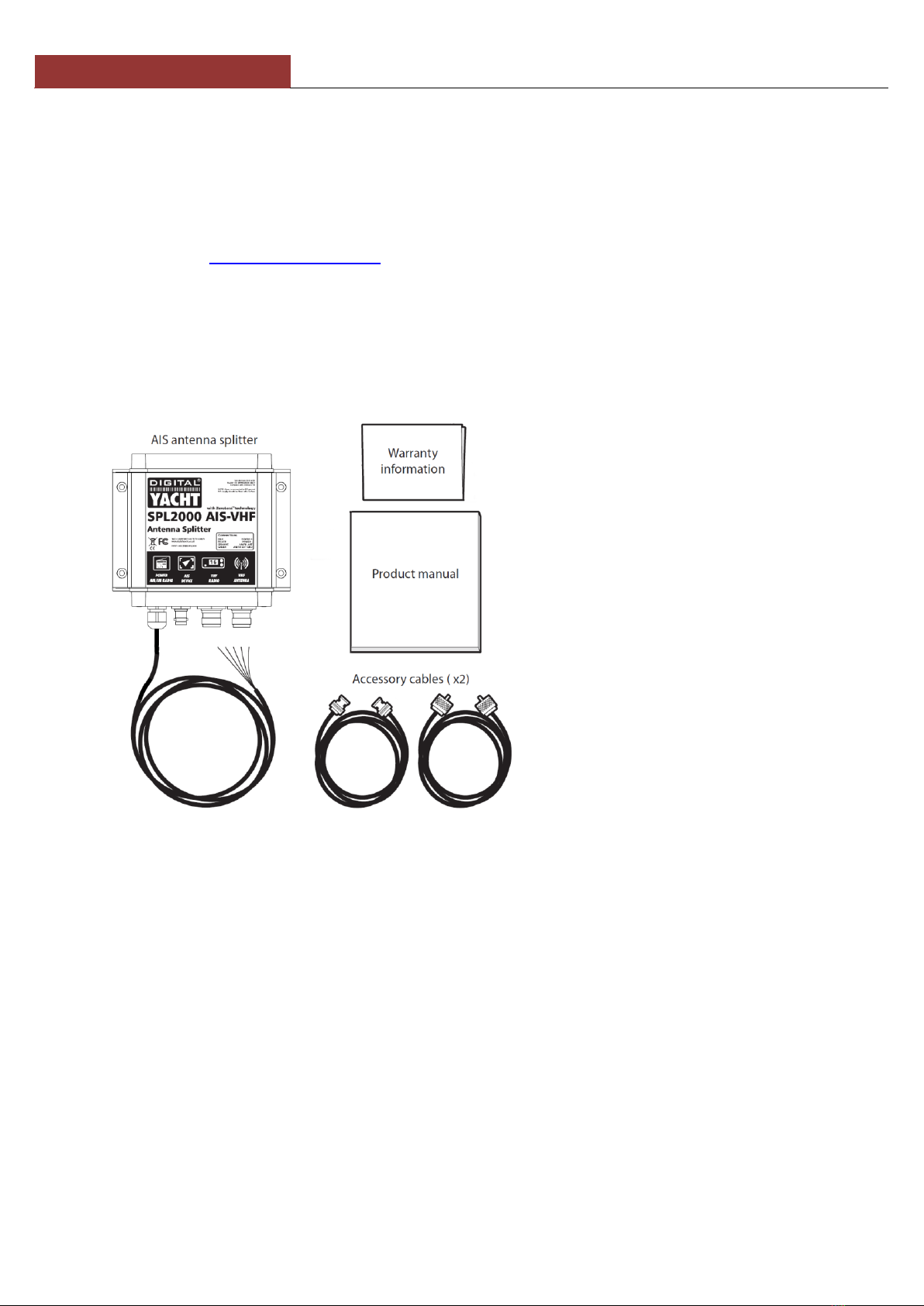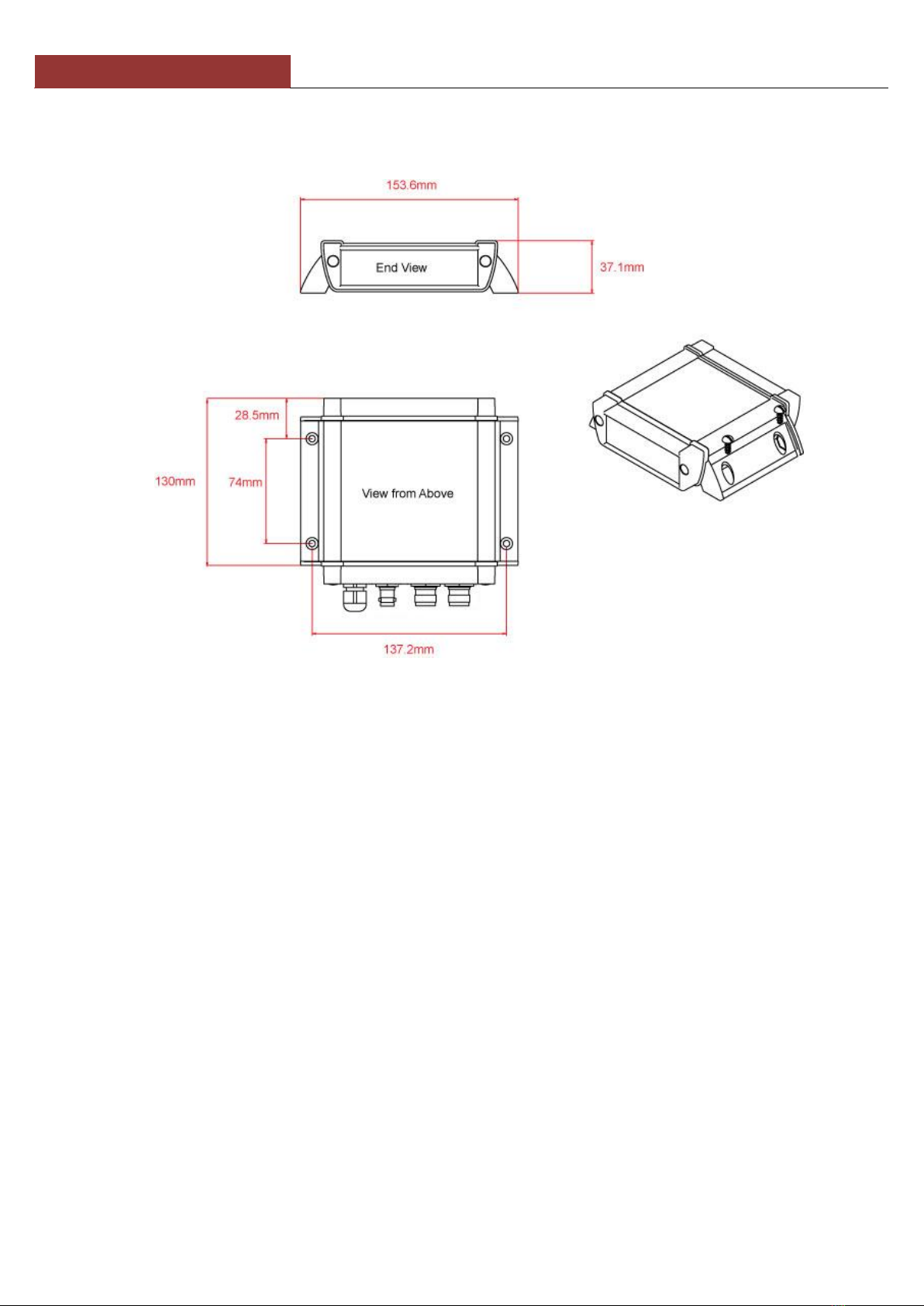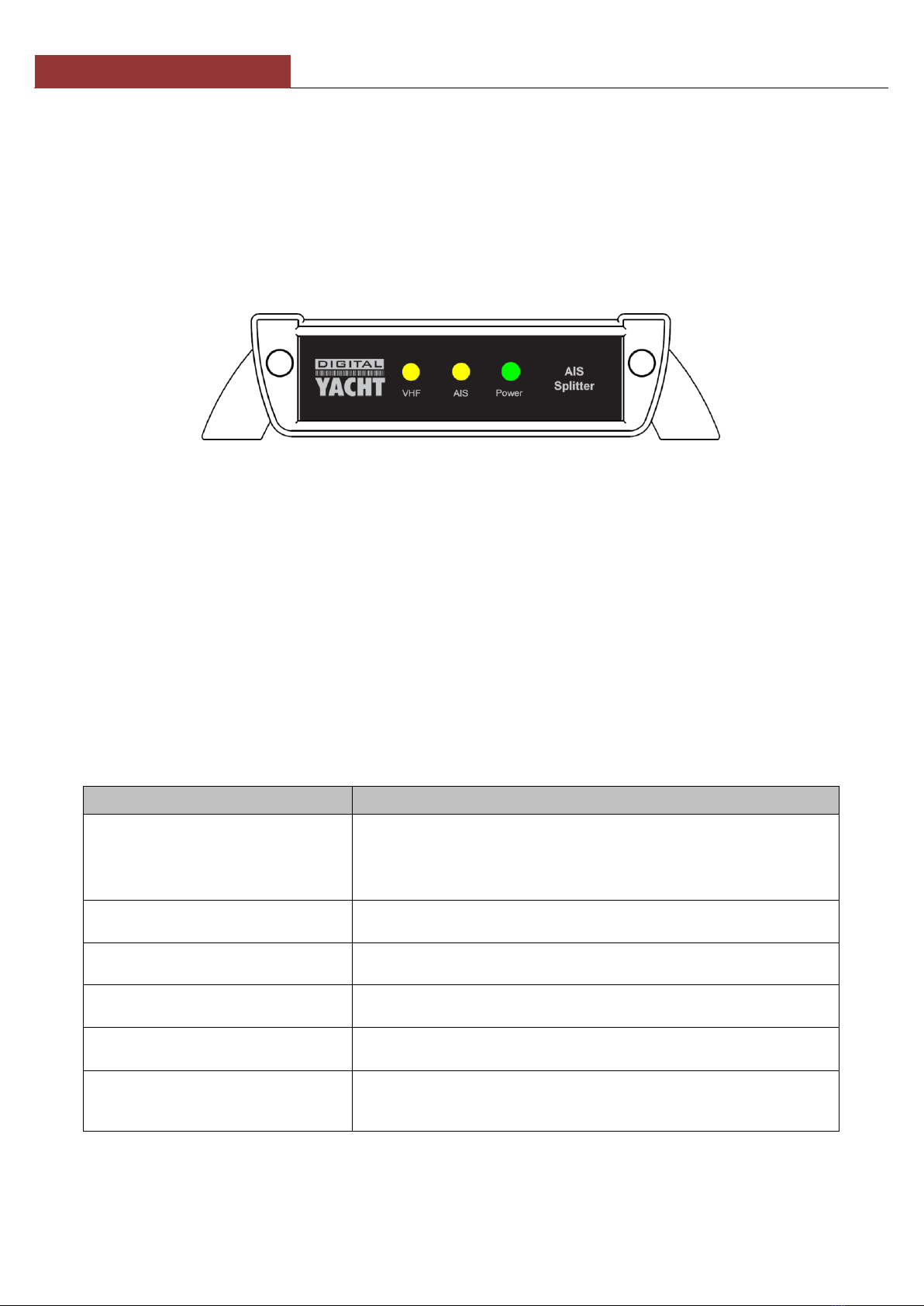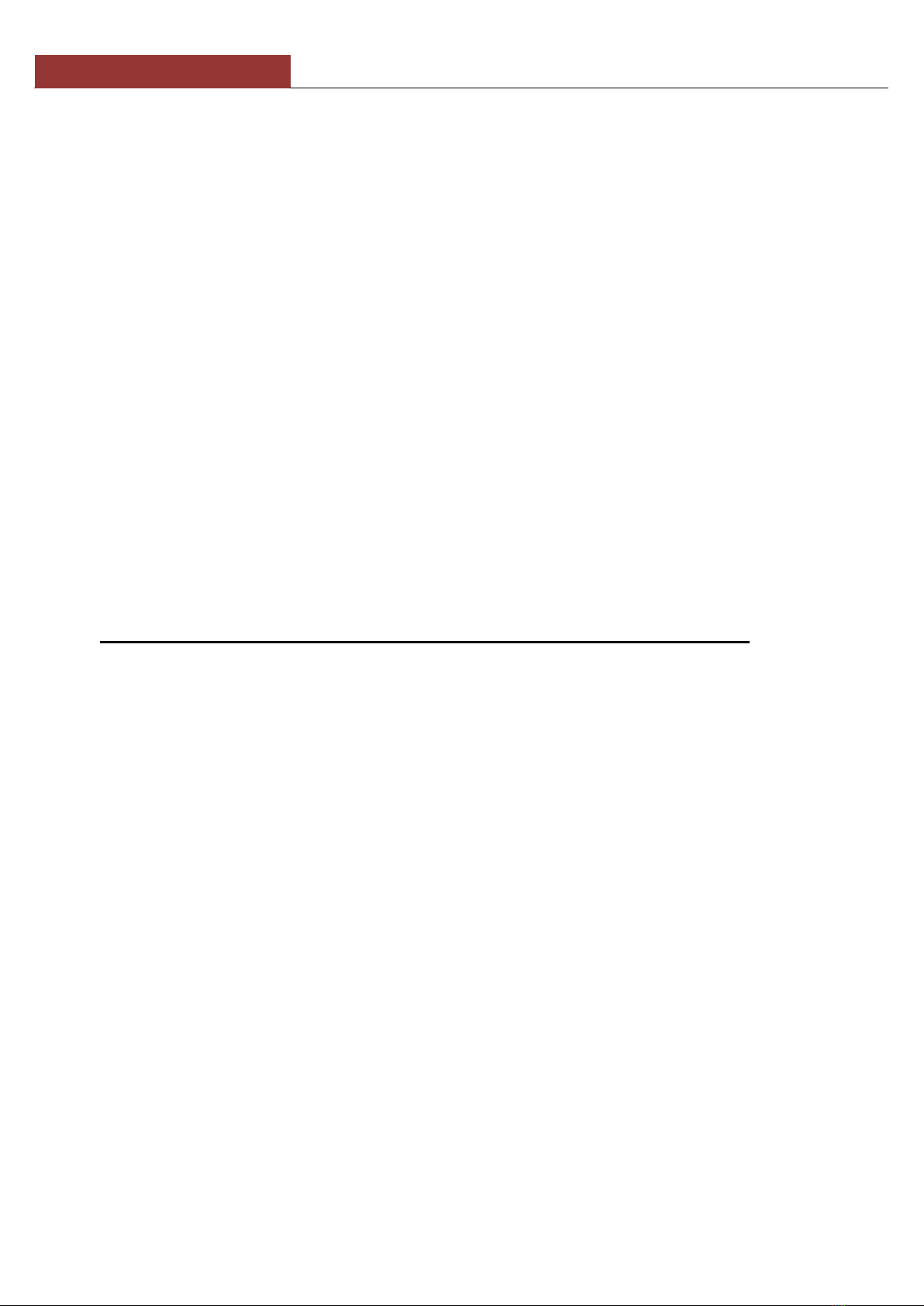
IMPORTANT INFORMATION
Before operating the unit you should familiarise yourself with the complete user manual supplied with the product.
Electrical safety
Make sure the power supply is switched off before you make any electrical connections to the unit.
Product installation
This equipment must be installed in accordance with the instructions provided in this manual. Failure to do so
could result in poor performance, personal injury and/or damage to your vessel and/or connected equipment.
Cables
The supplied cables should not be cut, shortened or lengthened as this will reduce the performance of the
product. If longer cables are required you should obtain a replacement cable from an appropriate supplier.
Compass Safe Distance
The compass safe distance of this unit is 0.5m or greater for 0.3° deviation.
RF emissions notice
The information provided in this section assumes the AIS antenna splitter is connected to an AIS Class B
transceiver.
The AIS antenna splitter generates and radiates radio frequency electromagnetic energy. This equipment must
be installed and operated according to the instructions contained in this manual. Failure to do so can result in
personal injury and/or the malfunction of the AIS antenna splitter and/or the AIS transceiver it is connected to.
Caution: Never operate the AIS antenna splitter unless it is connected to a VHF antenna.
To maximise performance and minimise human exposure to radio frequency electromagnetic energy you must
make sure that the antenna is mounted at least 1.5 meters away from the AIS antenna splitter and is connected
to the AIS antenna splitter before power is applied.
The system has a Maximum Permissible Exposure (MPE) radius of 1.5m. This has been determined assuming
the maximum power of the AIS transceiver and using antennas with a maximum gain of 3dBi. The antenna
should be mounted 3.5m above the deck in order to meet RF exposure requirements. Higher gain antennas will
require a greater MPE radius.
Do not operate the unit when anyone is within the MPE radius of the antenna (unless they are shielded from the
antenna field by a grounded metallic barrier). The antenna should not be co-located or operated in conjunction
with any other transmitting antenna. The required antenna impedance is 50 ohms.
In accordance with a policy of continual development and product improvement the Digital Yacht SPL2000
hardware and software may be upgraded from time to time and future versions of the Digital Yacht SPL2000 may
therefore not correspond exactly with this manual. When necessary upgrades to the product will be accompanied
by updates or addenda to this manual. Information contained in this manual is liable to change without notice.
Digital Yacht Ltd. disclaims any liability for consequences arising from omissions or inaccuracies in this manual
and any other documentation provided with this product.
© 2012 Digital Yacht Ltd.
If after reading this manual and checking our website for FAQs, you have any further questions please call:
01179 554474
INTL + 44 1179 554474