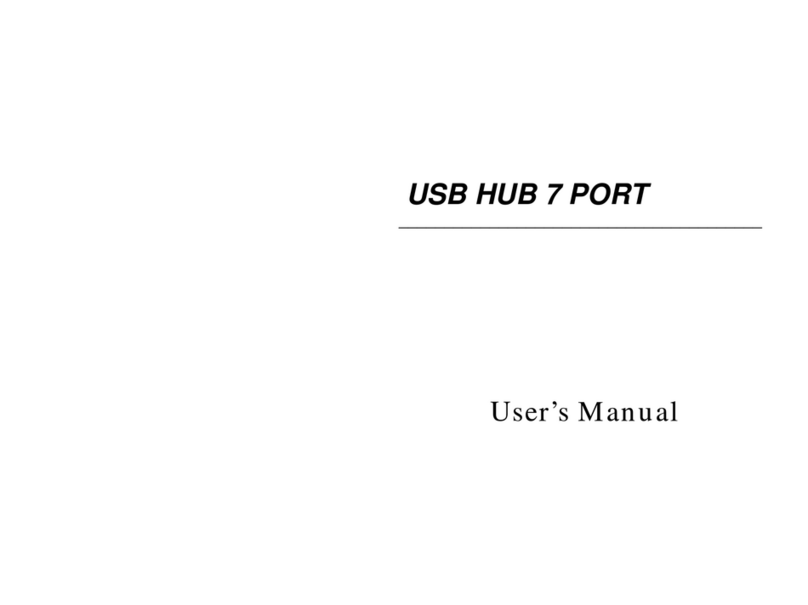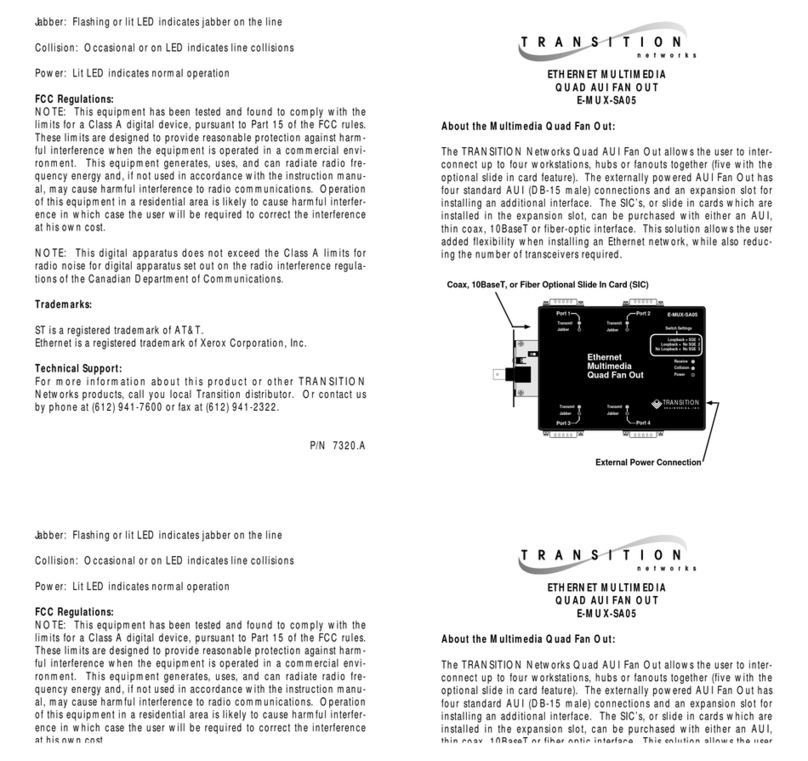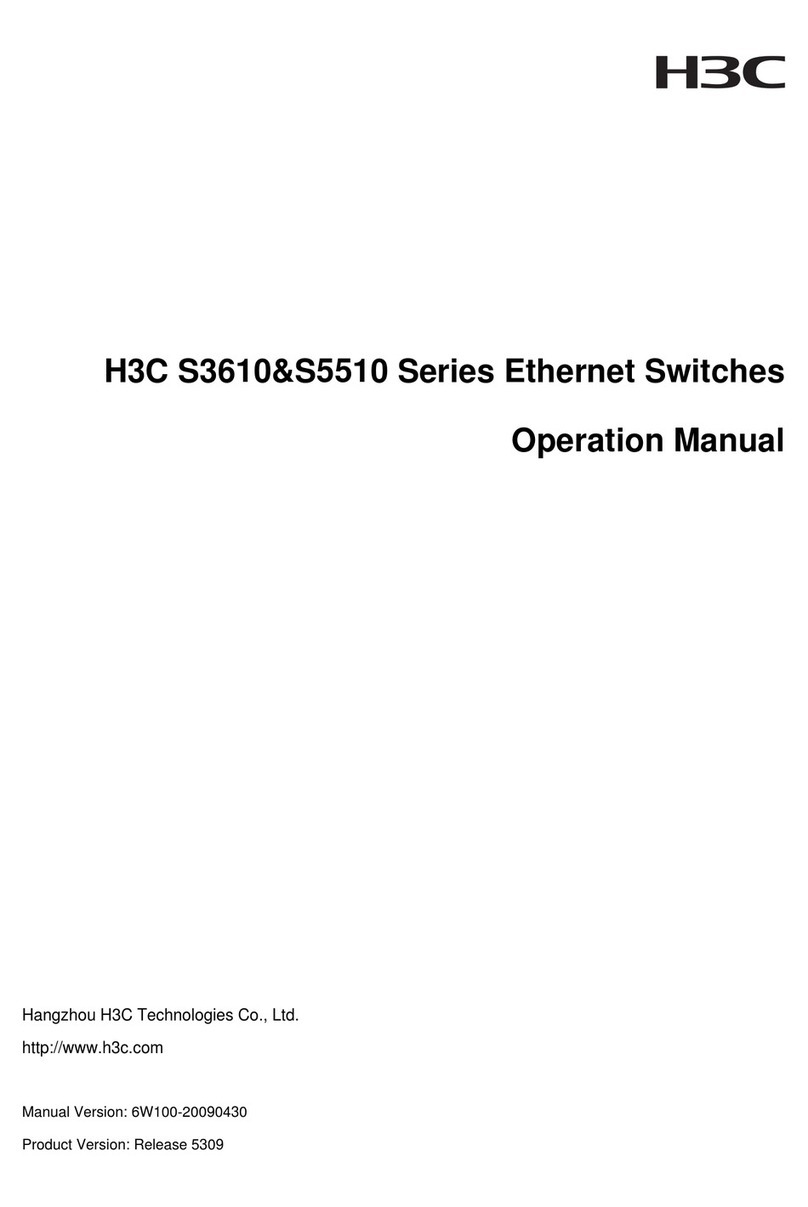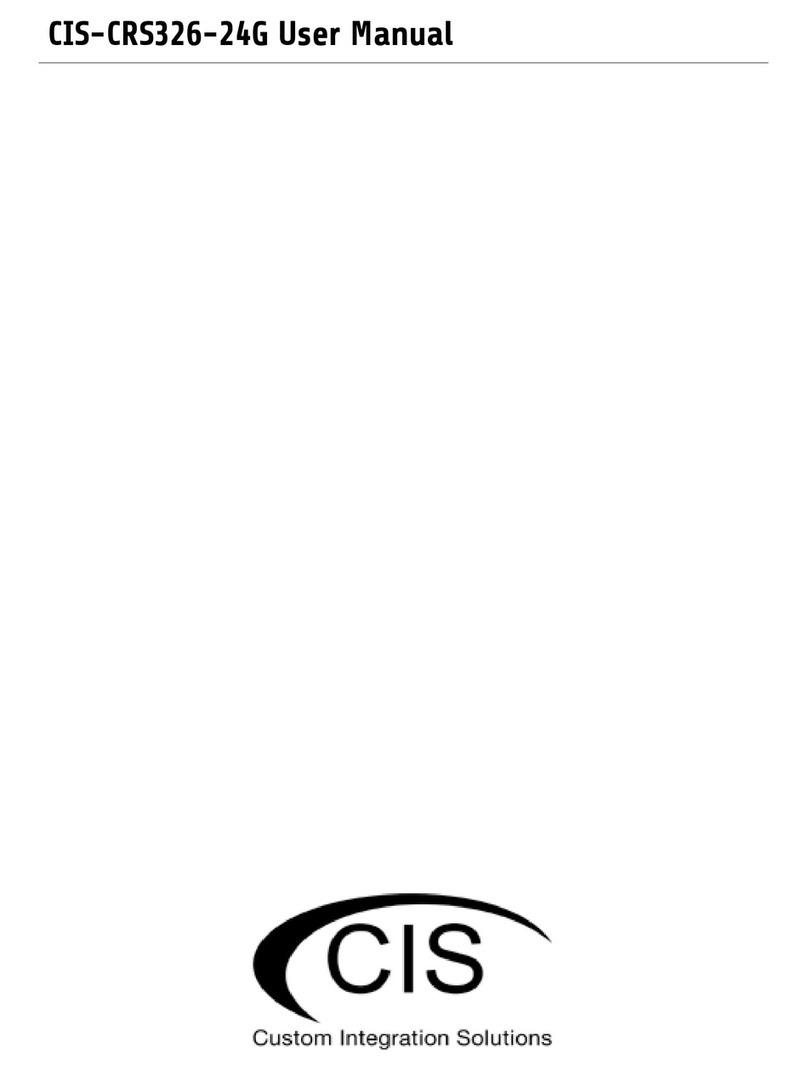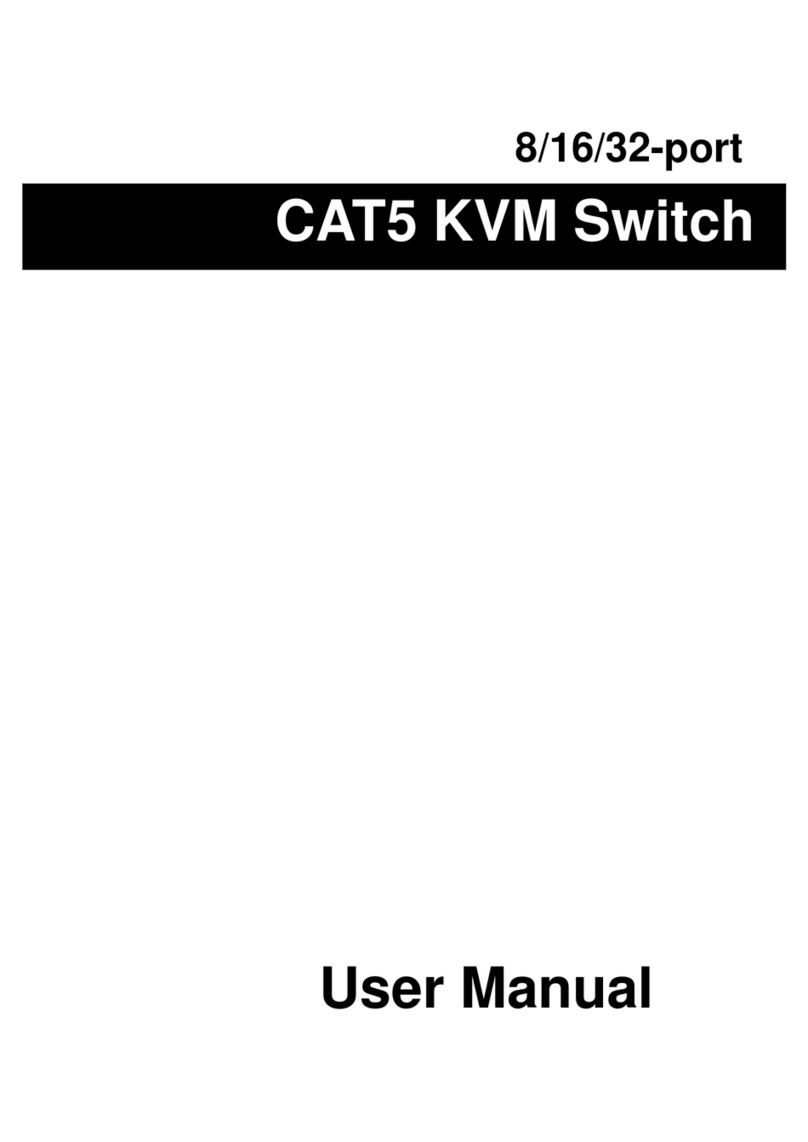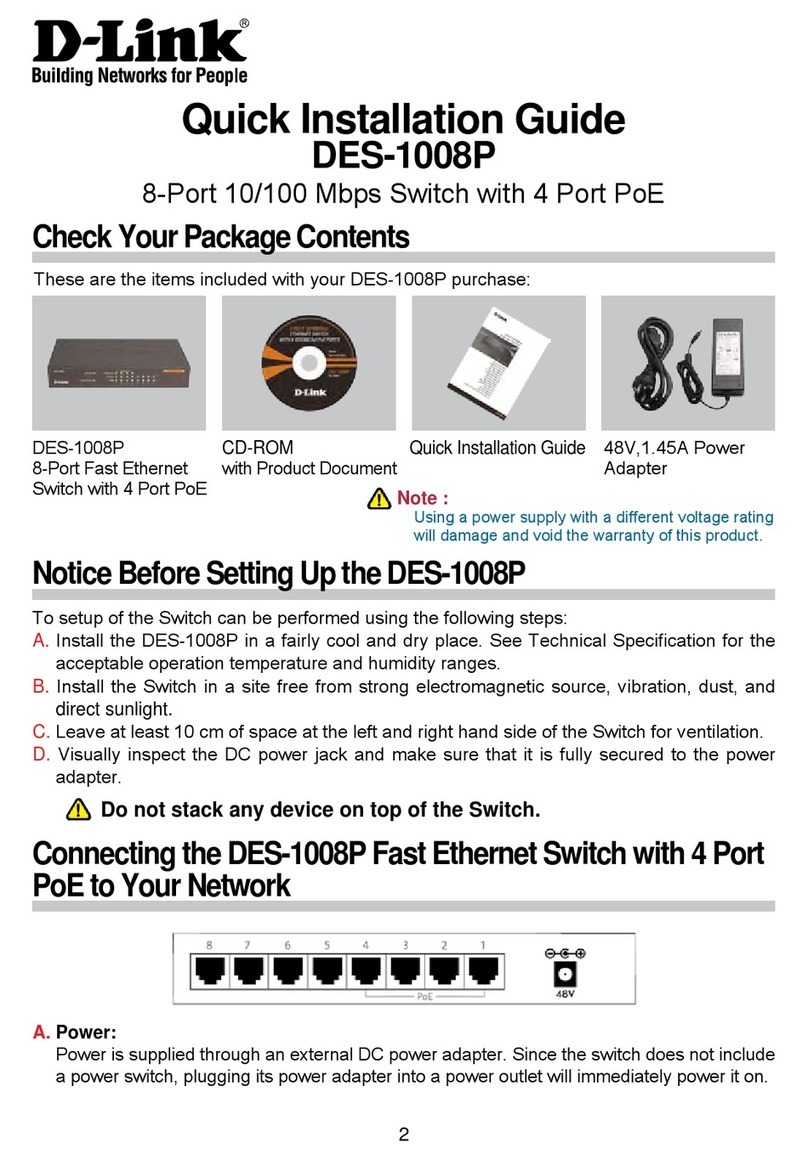MAKING THE CONNECTIONS
The control center connects the power from your
receiver/amplifier directly to its speaker terminals.
For the best performance, make the connections
based on how frequently you use each set of
speakers.
* Connect the most frequently used speakers to the
terminals marked SPK A .
* Connect the speakers you use least often to the
terminals marked SPK D.
* Connect any other speakers to the terminals marked
SPK B and C.
: To avoid damaging your speakers or
receiver/amplifier:
* Be sure your receiver/amplifier's power is turned off
before you make the connections.
* Never let the speaker wire's bare ends touch each
other or the adjacent terminals on the control center.
* Do not connect more than one pair of speakers to
each set of terminals.
Press open the desired SPK terminals on the control
center, then insert the speaker's positive (+) wires in
the positive (red) terminals, and negative (-) wires into
the negative (black) terminals. Then press the tabs to
close them.
Press open the AMP terminals on the control center,
then insert your receiver/amplifier's positive (+) wires
into the positive (red) terminals, and negative (-) wires
into the negative terminals. Then press the tabs to
close them.
Notes:
If your receiver/amplifier has more than one set of
speaker terminals (A and B), connect only one or the
other to the control center.
For the best results, we recommend 18-gauge, two
conductor speaker wire (not supplied) for most con-
nections. Or, if you plan to locate the speakers furt-
her than 80 feet from the control center, use a
heavier gauge of wire.
Your local electronic store carries a wide selection of
speaker wire and accessories.
OPERATION
: To avoid damaging your receiver/amplifier,
set its volume to the lowest setting before changing
the control center's settings.
To turn on a pair of speakers connected to the control
center, simply press the desired button (A-D). For
example, to turn on the set of speakers connected to
SPK A , press A.
Note If no speakers are connected to a set of
terminals leave the corresponding control button
A D in the out position so its center is clear
IMPEDANCE CHART
Impedance is a measurement of the load placed
on your receiver amplifier by the speakers The
load placed on your receiver amplifier from the
control center will vary depending on how many
pairs of speakers you turn on at one time and
on which speakers you turn on The chart below
shows the impedance for all possible combinations
of 8 ohm speakers
,,
+
+
+
+
+
+
+
++
+
+
+
+
+++
+
+
+
+