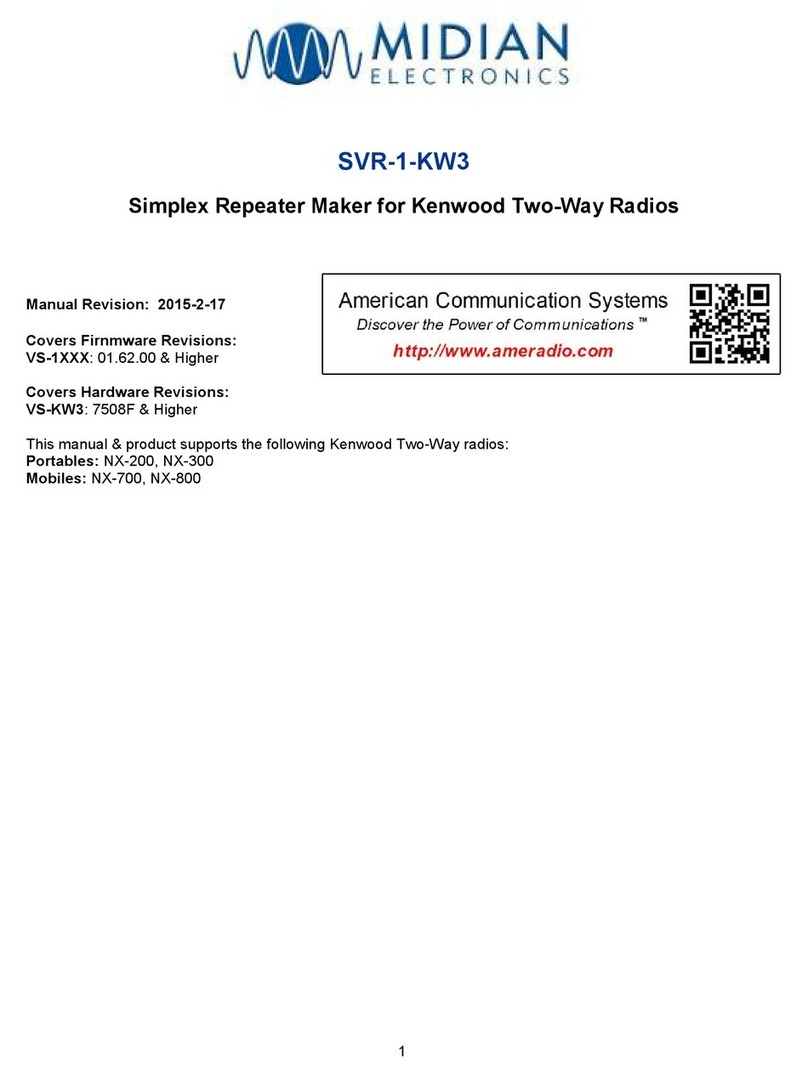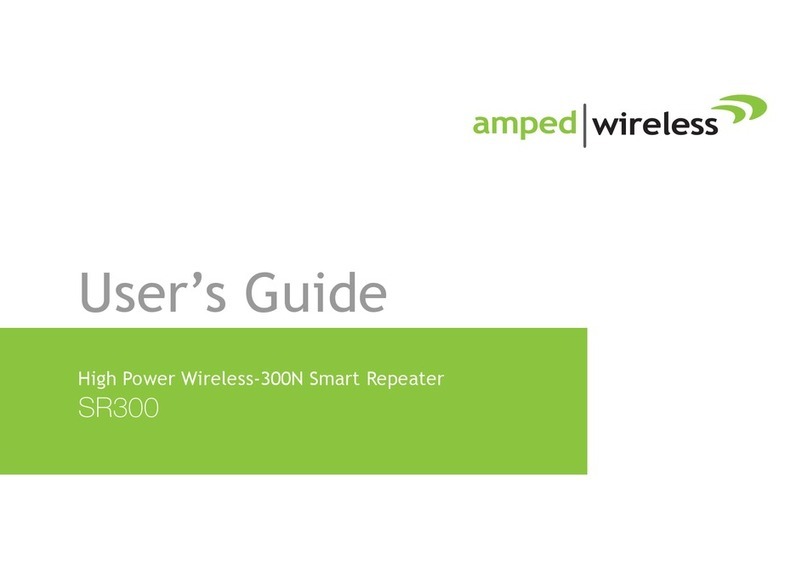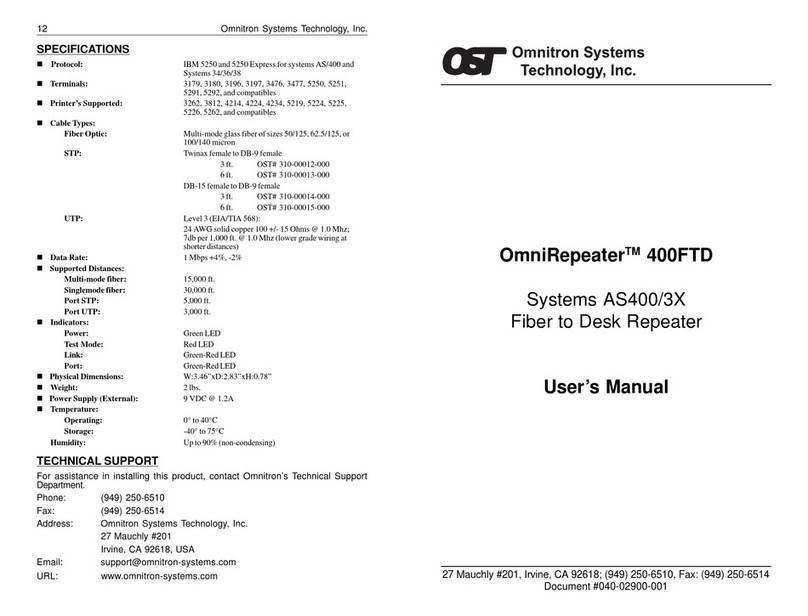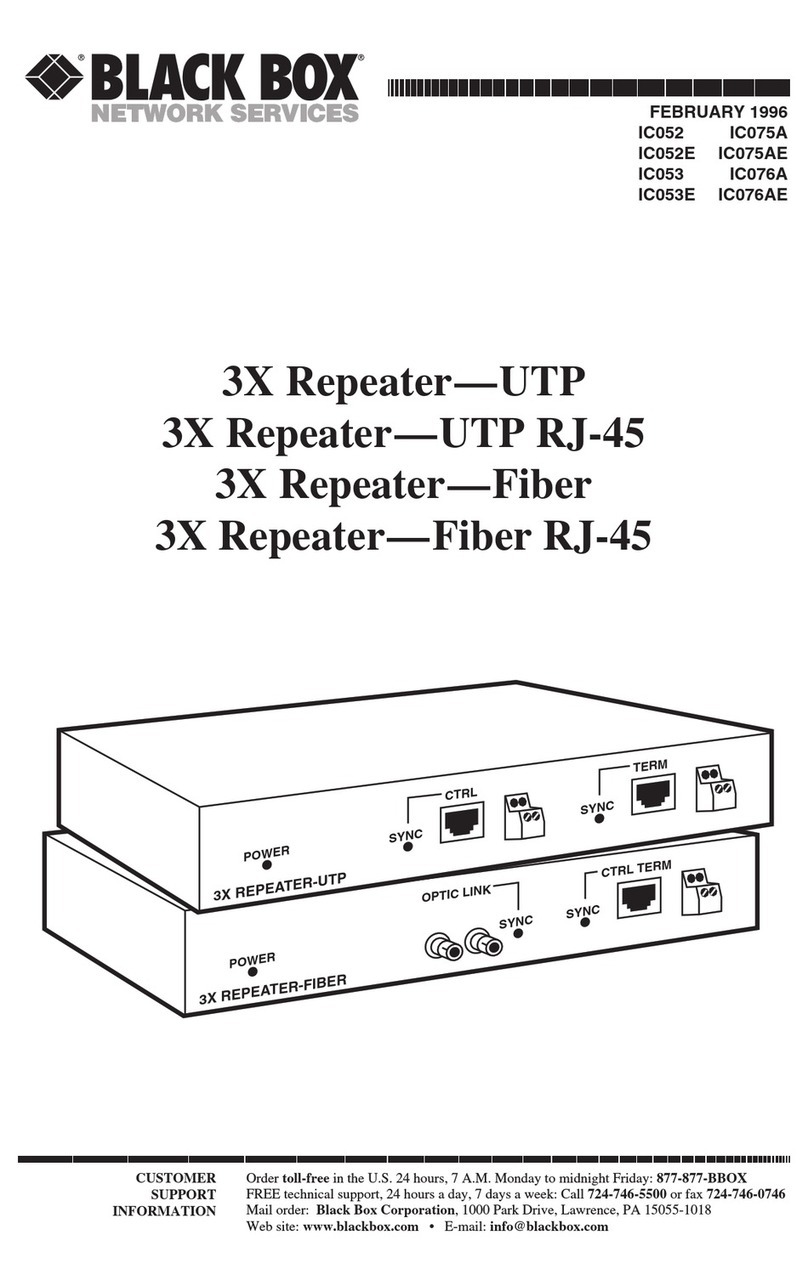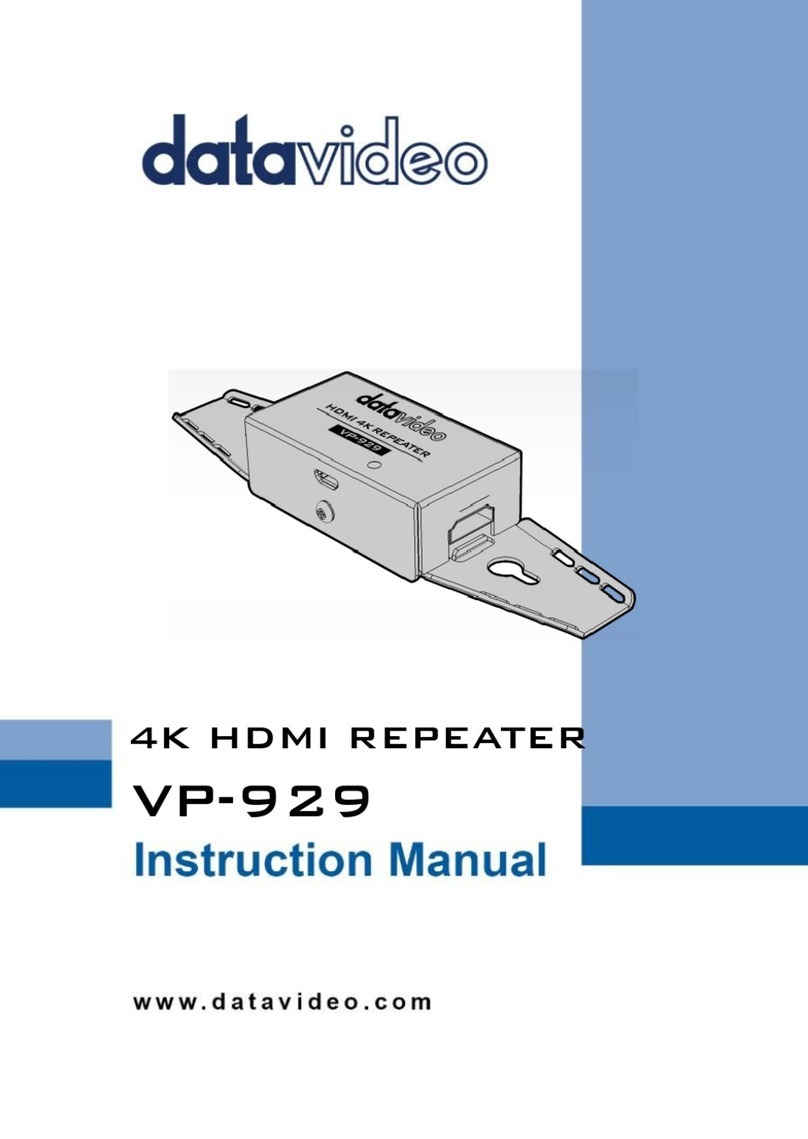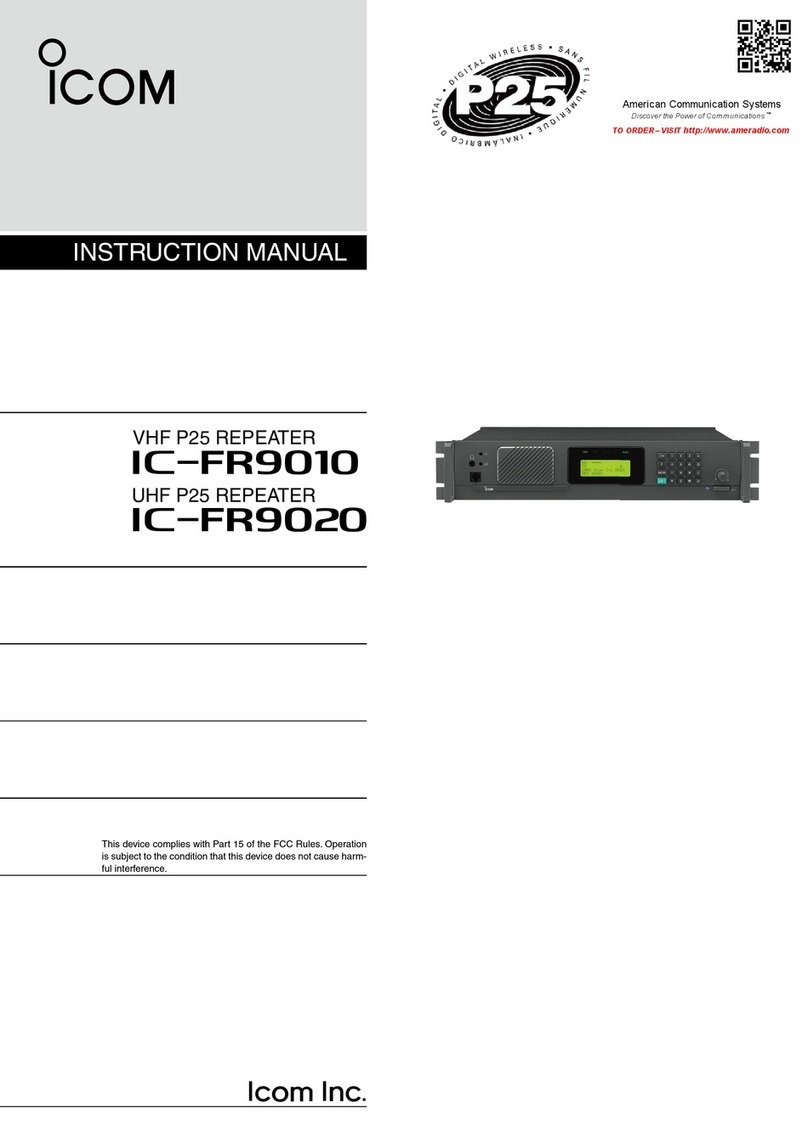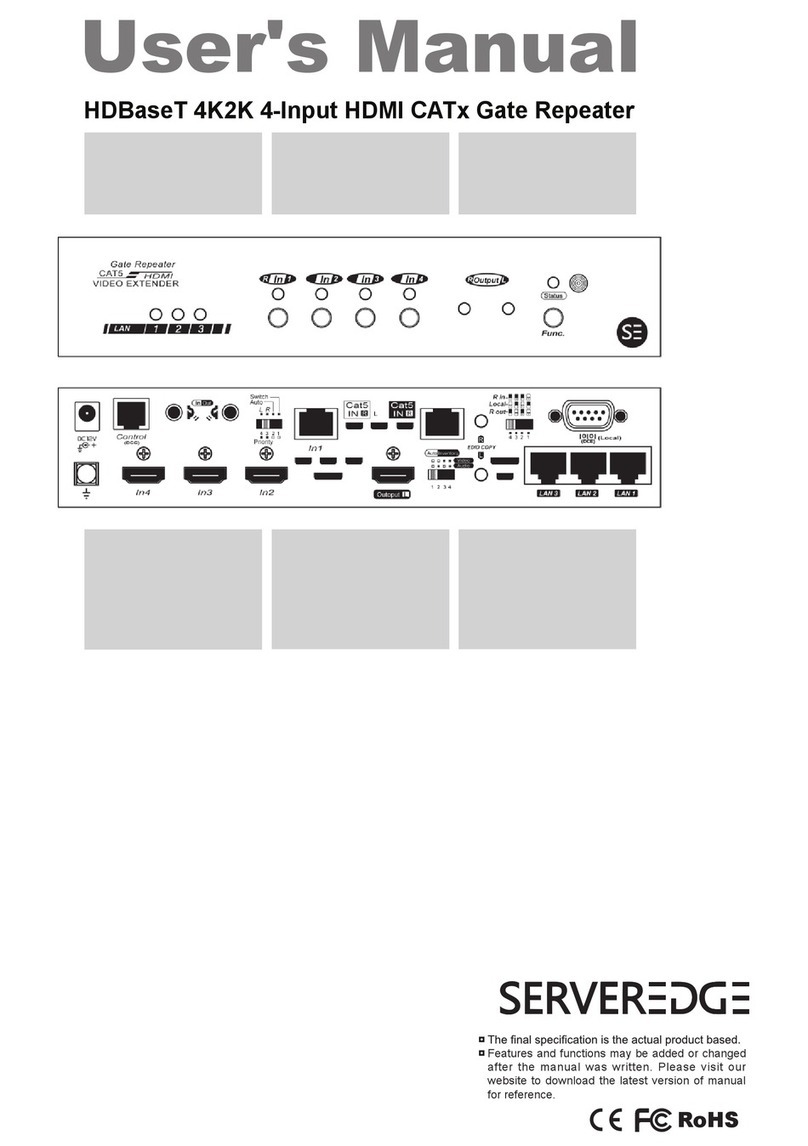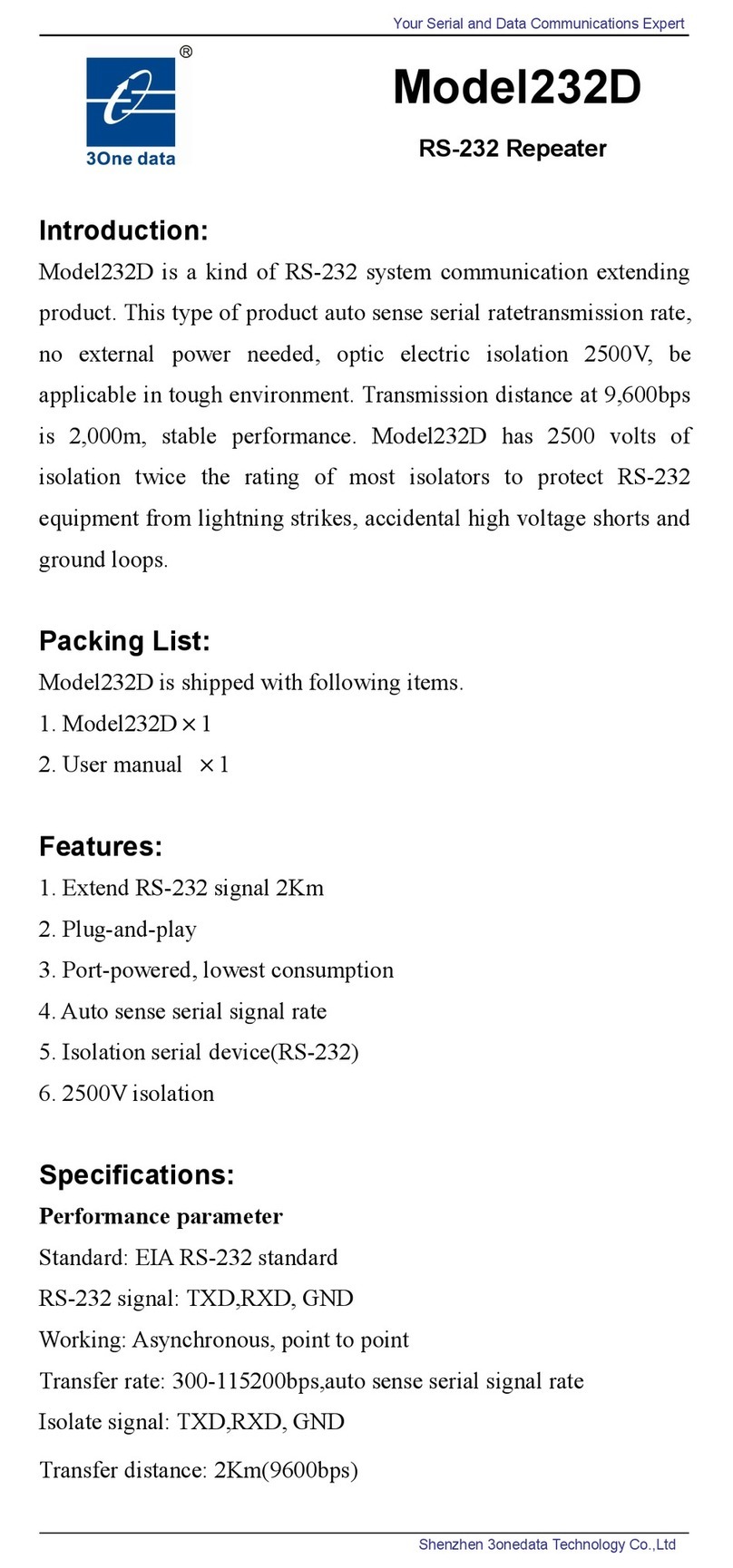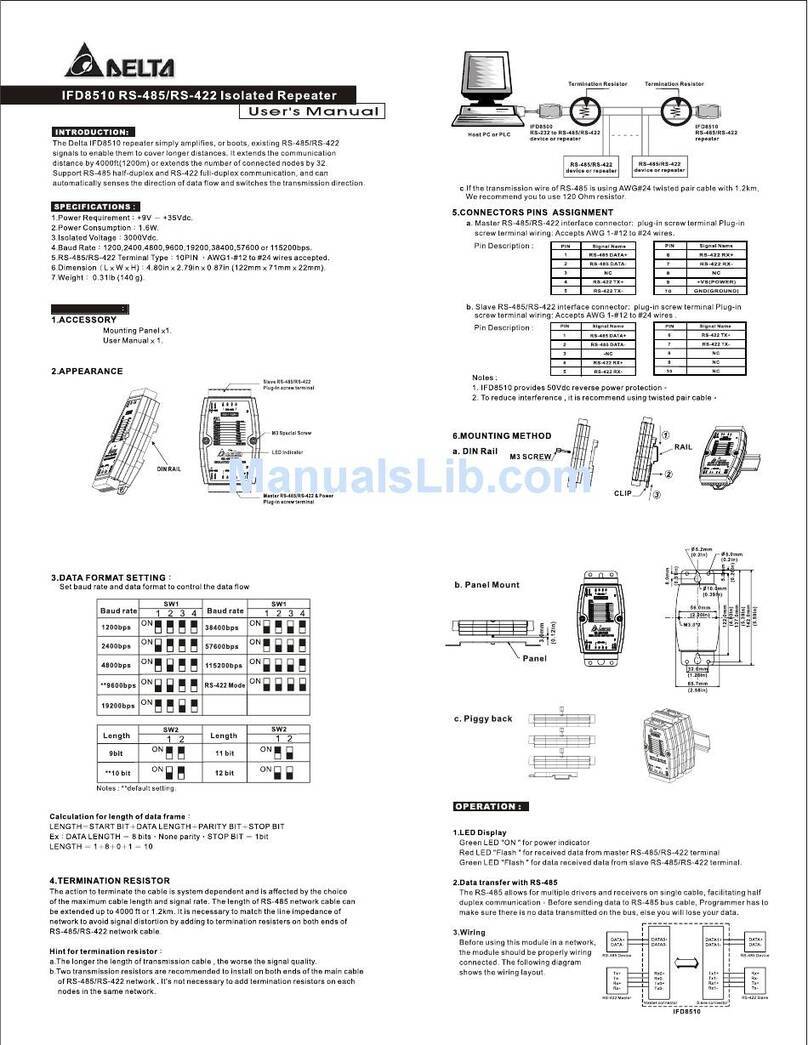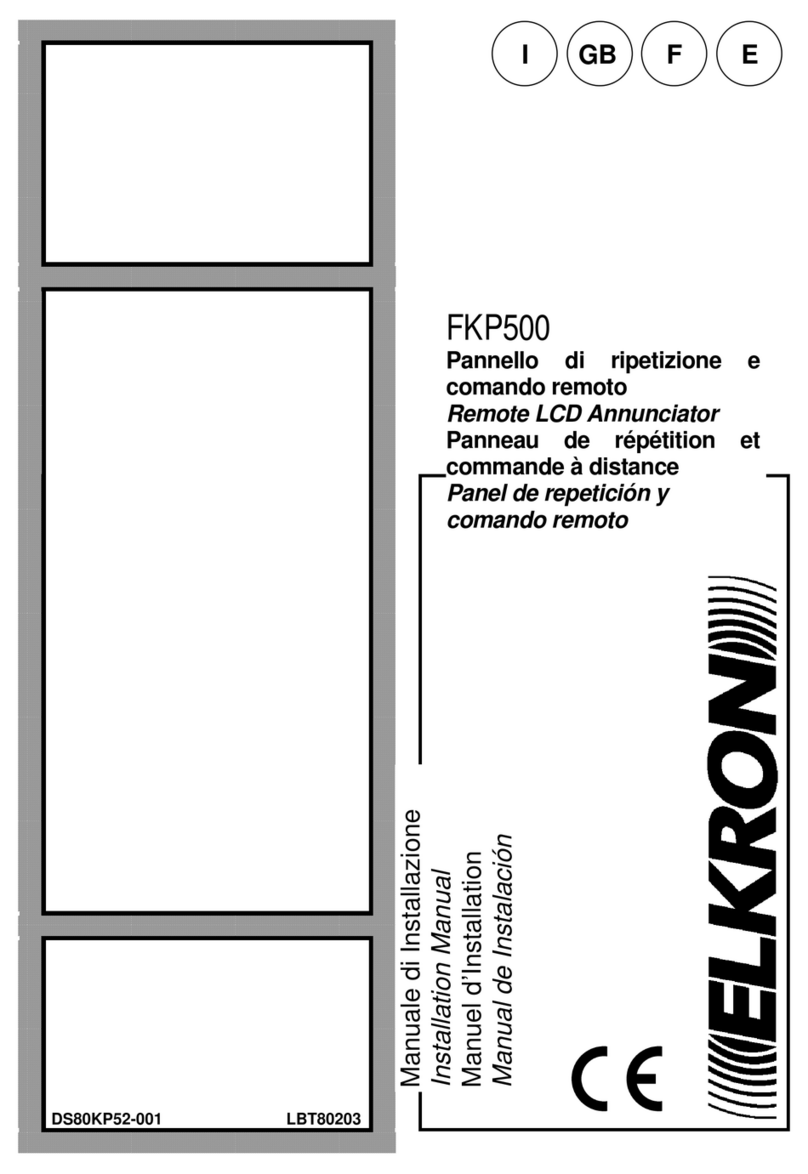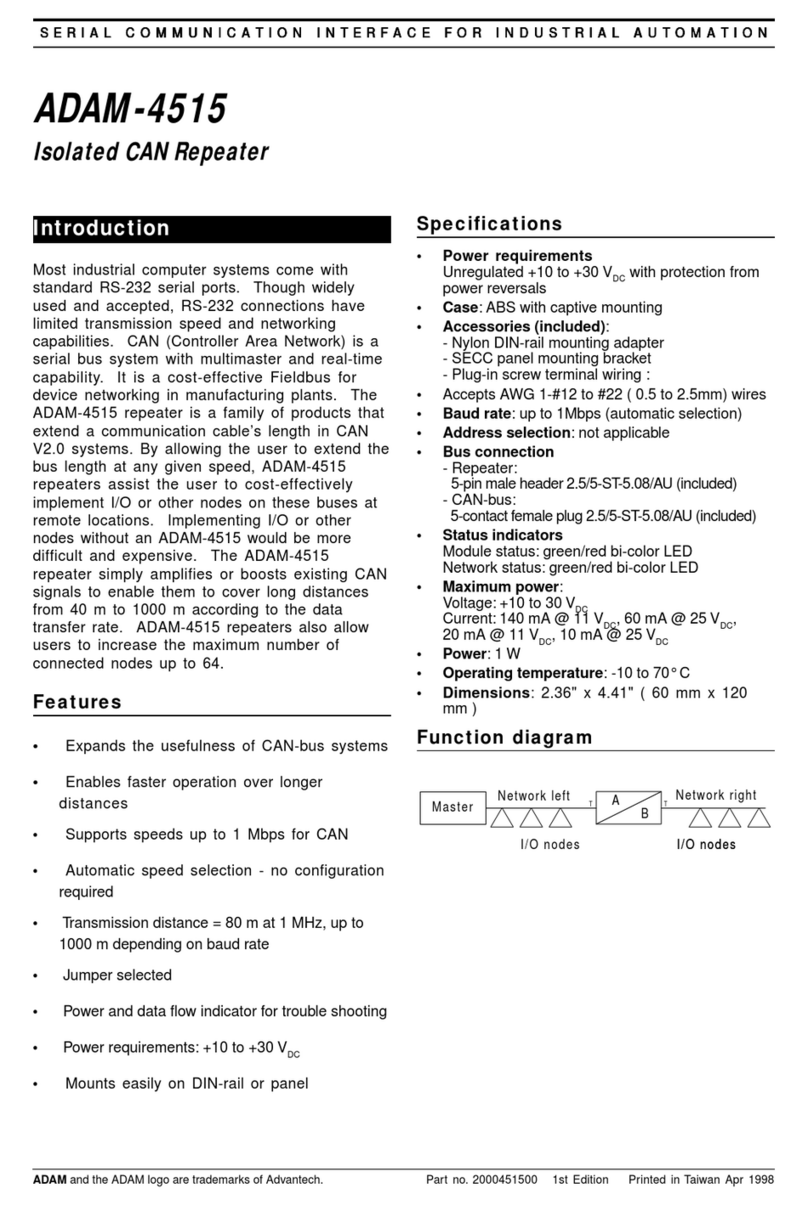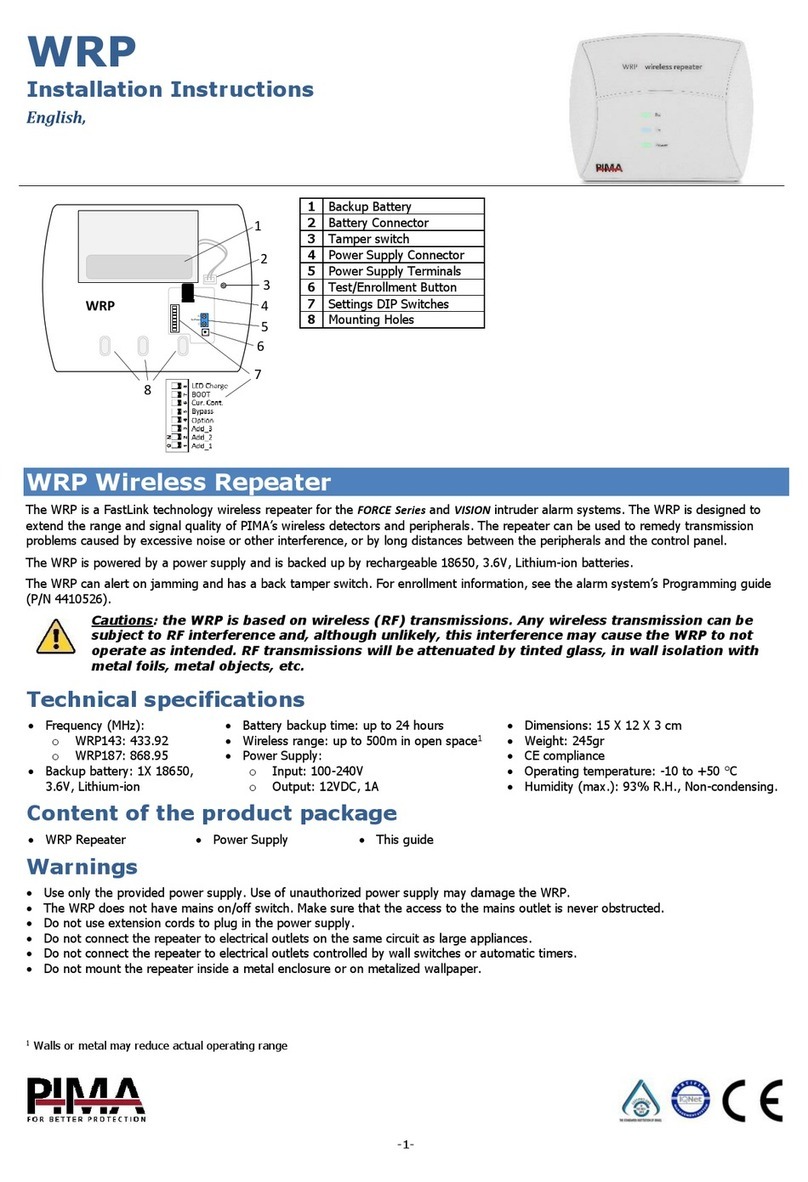RP-SD102:
1. Please read the manual before proceeding with installation.
2. Use high performance SDI cables. (This will affect image quality)
3. Please turn off power for all sources and display devices.
1. Connect SDI cable (up to max.100m) between source and input of RP-SD102.
2. Connect SDI cable (up to max.100m) between displays (or another RP-SD102 for
cascading) and the outputs of RP-SD102.
3. Connect USB or DC Power supply to RP-SD102.
4. Power on the displays.
5. Power on the source.
RP-SD102
100m
100m
SDI Source
100m SDI Display
Input: 1 x BNC, Female (SDI)
Output: 2 x BNC, Female (SDI)
Resolution (3G-SDI): 1080p @ 60Hz
Resolution (HD-SDI): 1080p @ 30Hz/ 1080i @ 60Hz/ 720p @ 60Hz
Resolution (SD-SDI): 625i (PAL)/ 525i (NTSC)
Cable Length (3G): 100m of RG6U
Cable Length (HD): 150m of RG6U
Cable Length (SD): 300m of RG6U
Support Audio: Standard SMPTE272M (SD-SDI); SMTPE299M (HD, 3G-SDI)
Format (3G): (SMTP 424M/ 425M) up to 3.0Gbps
Format (HD): (SMTP 292M) up to 1.485Gbps
Format (SD): (SMTP 259M) up to 360Mbps
Power Supply: DC5V1A; Optional Micro USB power
Casing: Metal