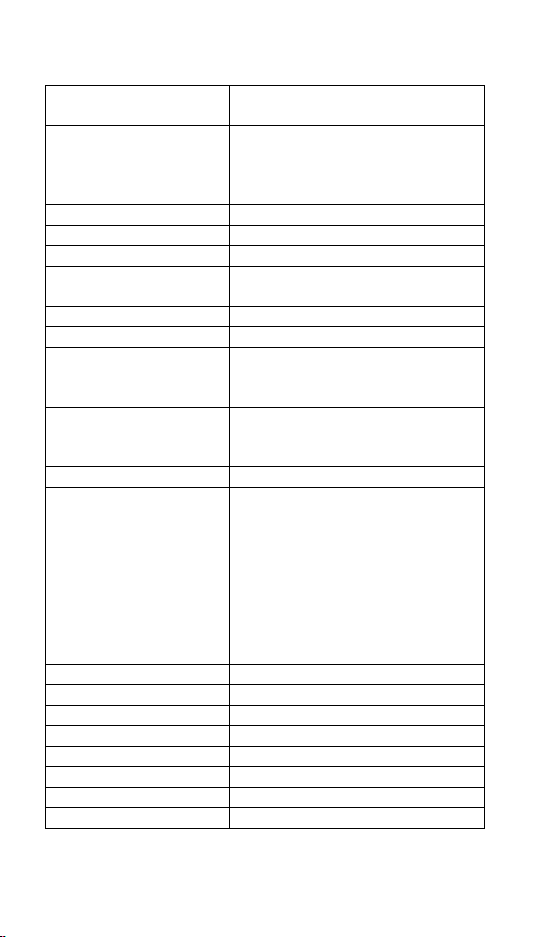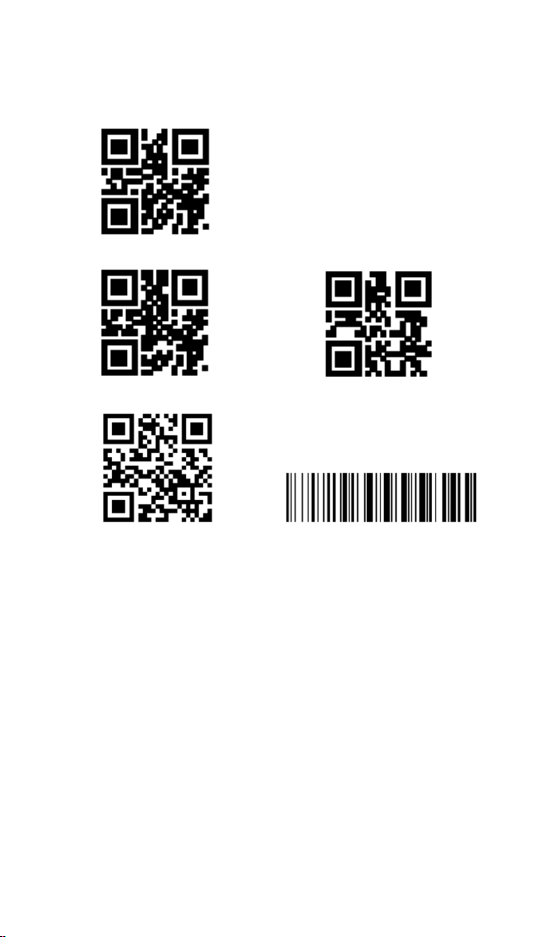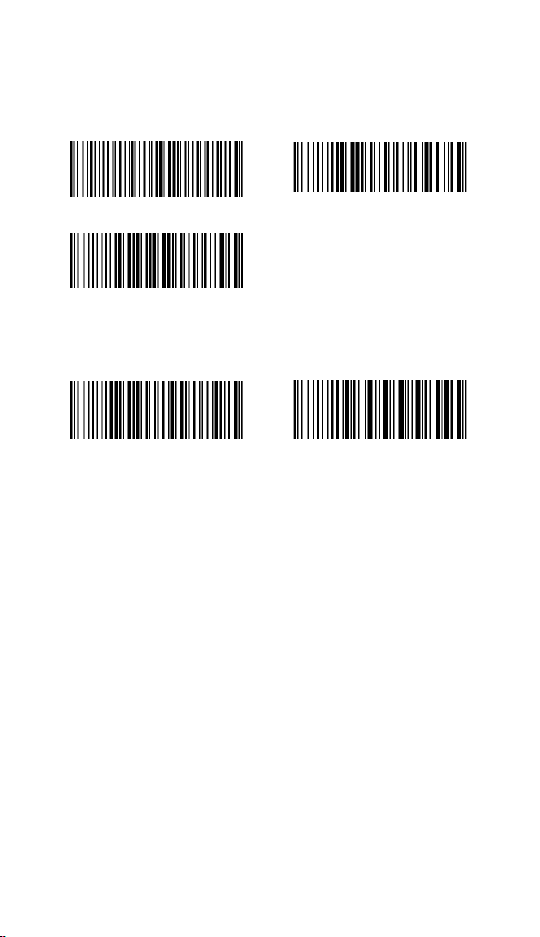2
Introduction
The Battery-Operated 2D Barcode Scanner from DIGITUS® operates
reliably and economically. Its ergonomic design makes it easy to
handle, an excellent choice for a wide variety of working
environments such as retail, logistics and commerce of all kinds.
With 200 scans per minute, this bidirectional scanner delivers ideal
results. The hand scanner is suitable for one- and two-dimensional
high-resolution codes such as barcodes or QR codes. The scanner is
also able to read QR codes from displays, ideal for scanning QR
codes for mobile payment. Each scanning process is confirmed with
visual and auditory signals and the scanner supports the most
popular code types. Wide scan angles ensure even faster barcode
detection. The scanner is dust-protected and water-resistant,
impacts are absorbed by the silicon cover to protect against damage.
Product Features
•Precise scanning of 1D & 2D barcodes (barcodes / QR codes)
•Supports wireless connection via Bluetooth or cabled via USB
•Anti-interference: External light sources have no influence on
the scan
•Reads barcodes on screens – ideal for payment via
smartphone/QR code
•Automatic mode enables highly efficient operation
•200 scans per minute, bidirectional for reliable detection
•High resolution: Scans high-resolution barcodes
•Dust-protected and water-resistant (IP54)
•Silicon cover absorbs impacts and protects against damage
•Ideal for retail, logistics, and commerce of all kinds