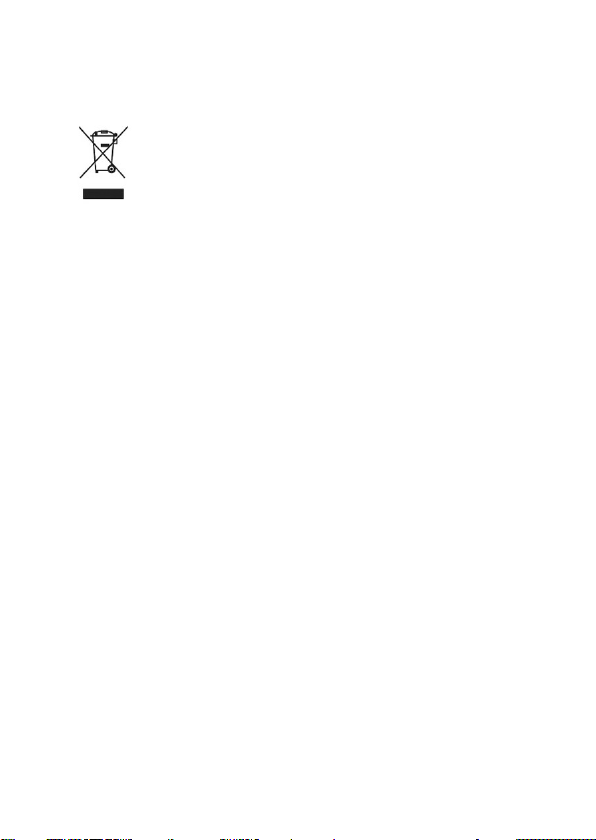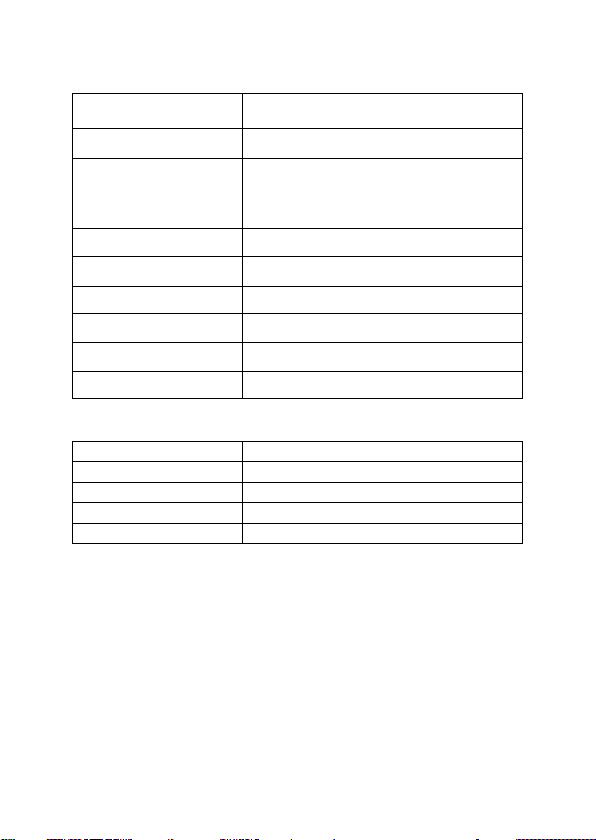3
Improper use of batteries can cause them to leak, overheat, or
explode. Leaking battery fluid is corrosive and may be toxic. It can
cause burns to the skin and eyes and is harmful if swallowed.
To reduce the risk of injury
•Keep batteries away from children.
•Do not heat, open, puncture or otherwise damage batteries or
dispose of them in open flames.
•Do not use new and old batteries at the same time or different
types of batteries (e.g. zinc-carbon batteries and alkaline
batteries)
•Prevent metal objects from coming into contact with the battery
contacts of the device, as they may heat up and cause burns.
•Remove the batteries if they have become weak or if the device
will not be used for an extended period of time.
•Remove old, weak or used batteries immediately and recycle or
dispose of them according to local and national regulations.
•If a battery leaks, remove all batteries. When doing so, be careful
not to allow the fluid to come in contact with skin or clothing. If
battery fluid comes into contact with skin or clothing, you must
wash it off immediately with water. Clean the battery
compartment thoroughly with a damp paper towel before
inserting new batteries or follow the battery manufacturer's
instructions regarding cleaning.
Special notes on disposable batteries
Caution:There is a risk of explosion if the wrong type of battery is
used. Use only batteries of the correct size and type (alkaline, zinc-
carbon or zinc-chloride).