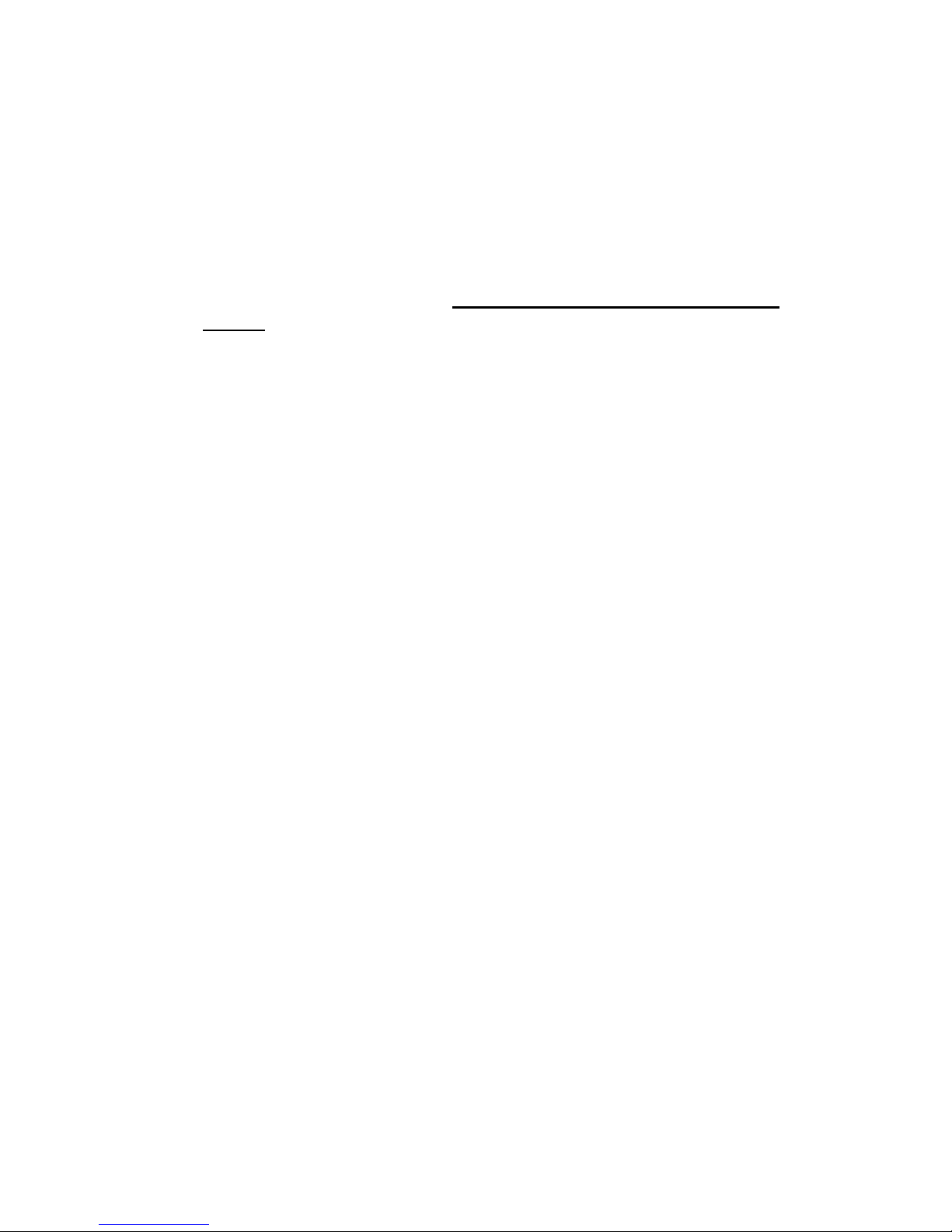2. Operation procedure
2.1 Connect to your Bluetooth device
(1) Powering on the speaker
Attach the DC cord to the DC IN and slide the Power switch to ON position.
(2) Get into Bluetooth pairing mode
The LED status indicator will lit steady indication the speaker is currently ON. To allow
pairing to other Bluetooth devices, Press and Hold the CONNECT button for 3
seconds. Release when 2 beep tones are heard with the LED status indicator
blinking rapidly.
(3) Establish Bluetooth Connection on Bluetooth device
Turn ON the Bluetooth feature on your device.
Search for “Digitus”.
Pair and connect to Digitus.( If prompted for pass code, enter 0000.)
Pairing successful, it’s ready to stream music.
Note: The above are generic steps to pair to a Bluetooth device, for more specific
instructions on Bluetooth connectivity for your device, please refer to your
manufacturer’s manual.
2.2 Adjust volume
Press the Volume DOWN / UP buttons to adjust volume. Beep tones will be heard
when Volume Maximum or Minimum is reached.
2.3 Reconnections between Bluetooth device and Digitus DA-10295
You can reconnect your paired Bluetooth device to your speaker easily.
Select ‘Digitus’ entry on the Bluetooth device to reconnect.
Any of the 8 previously connected Bluetooth devices would be able to re-connect to
Digitus DA-10295 when the Digitus DA-10295 is powered ON and not connected to
any device.
Note: The Digitus DA-10295 is able to remember up to 8 paired devices in its memory
bank, eliminating the need to re-pair again should and of these devices connect to the
Digitus DA-10295. If 9th device is paired to the DA-10295, the 1st device will be
erased from the DA-10295’s memory banks. At any one time a maximum memory of
8 devices are being retained.
2.4 Toggle between last two connected Bluetooth devices
You can toggle between devices to enjoy your favorite music from another paired
Bluetooth device by following these steps to establish connection.
Action: Press CONNECT button once
Indicators: LED status indicator goes off and blinks at every 2 second interval
Status: Ready to stream music
Note: Ensure your next paired device’s Bluetooth feature is On and ready to
accept connections.