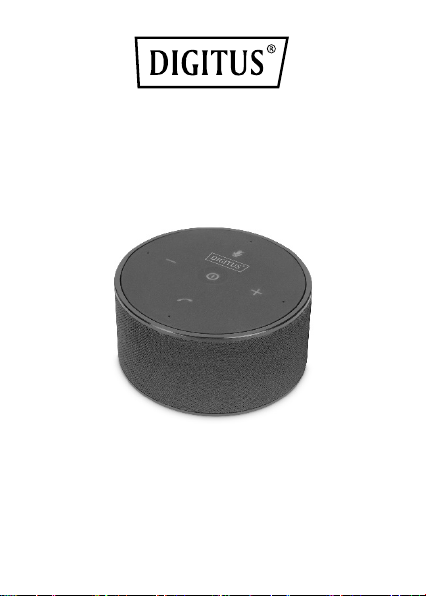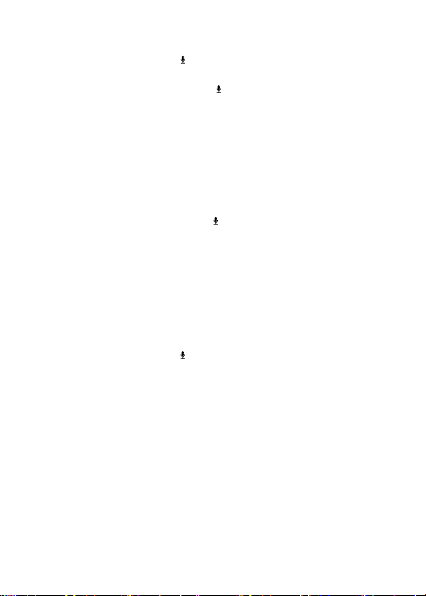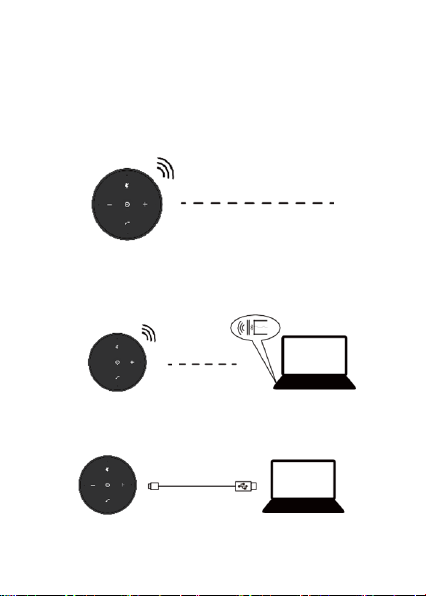6
the two speakers will automatically connect to each other
after 5 seconds. The
[ ]
button on the Slave speaker display
blue light, indicating that the two speakers are successfully
connected. The master unit
[ ]
button still flashes, waiting
for the Bluetooth device to connect.
3) Turn on Bluetooth on the phone or device. And start
searching for Bluetooth devices, find "DA-12221" connect it.
If you want to connect a PC or other devices through a
3.5mm audio cable or USB cable, please plug into the
master.
4) After connected to TWS, it will automatically connect when
turned on next time, otherwise you can clear the TWS
connection by pressing the
[ ]
button.
12. Hands free
After the Bluetooth connection is successful, you can use the
DA-12221 to make a hand-free call at any time. When there is
an incoming call, you can click
[
]
button answer the call, and
press
[
]
button 2 seconds to reject the call. Double press
[
]
dial back the last call. If you don’t want the opposite side to
hear your voice during a call, you can click
[
]
button to turn off
the microphone or click
[ ]
button again to turn on the
microphone.
Note: The effective range of the microphones for calls is 5
meters.
13. Connecting to a PC using USB
Connect USB cable to your PC and DA-12221, the loudspeaker
will entering USB mode. Open the media player in PC, you can
enjoy your favorite music.
Note: some kinds of media player will not choose DA-12221
USB mode playing automatically, you can choose “DA-12221
USB Audio” in your player then playing the music.
Hands-free call: In USB mode, your DA-12221 can also make
hands-free calls. Open your social APP and select your friends